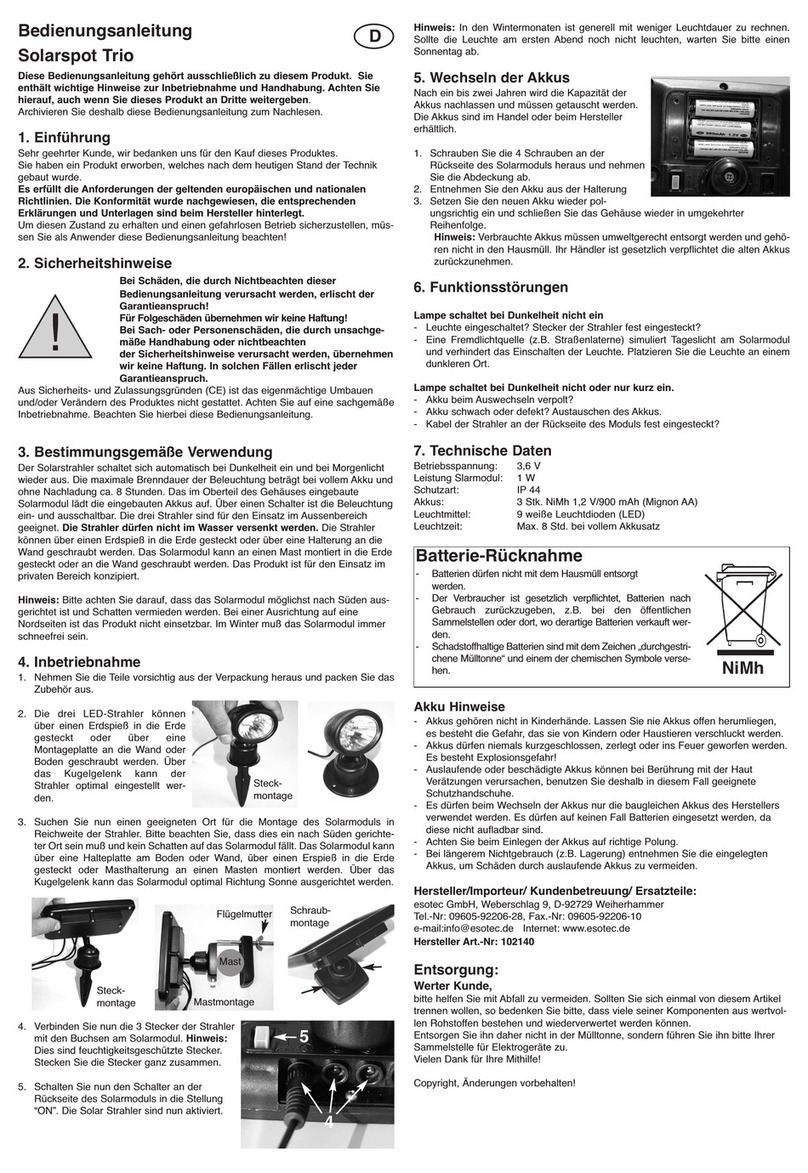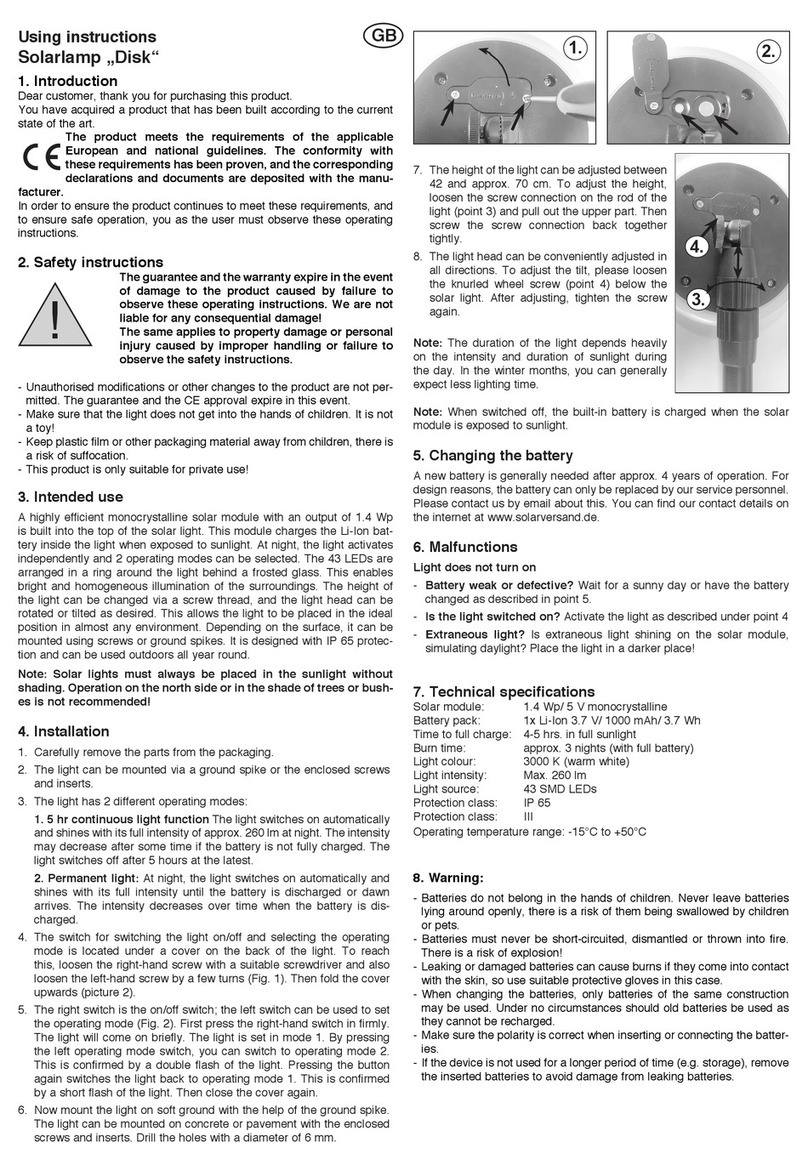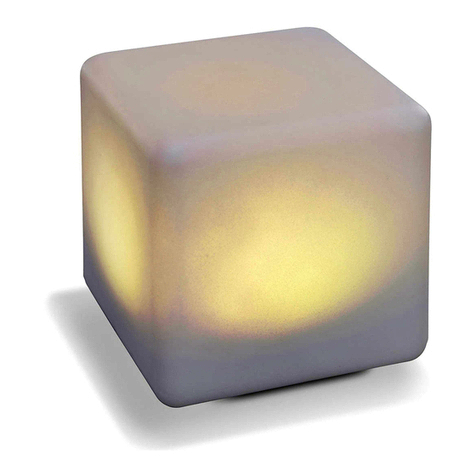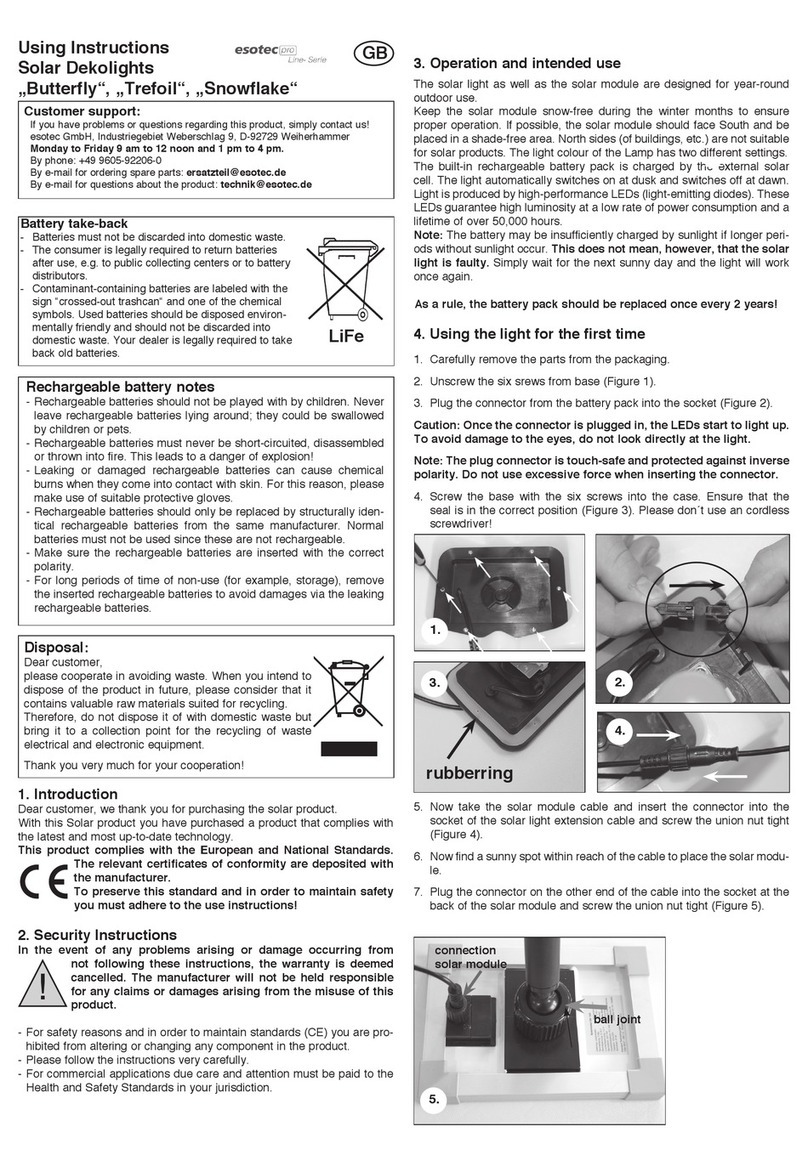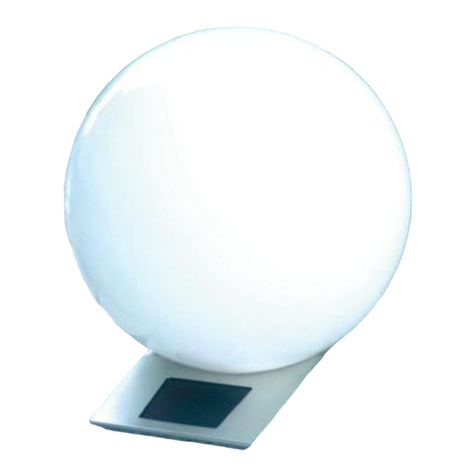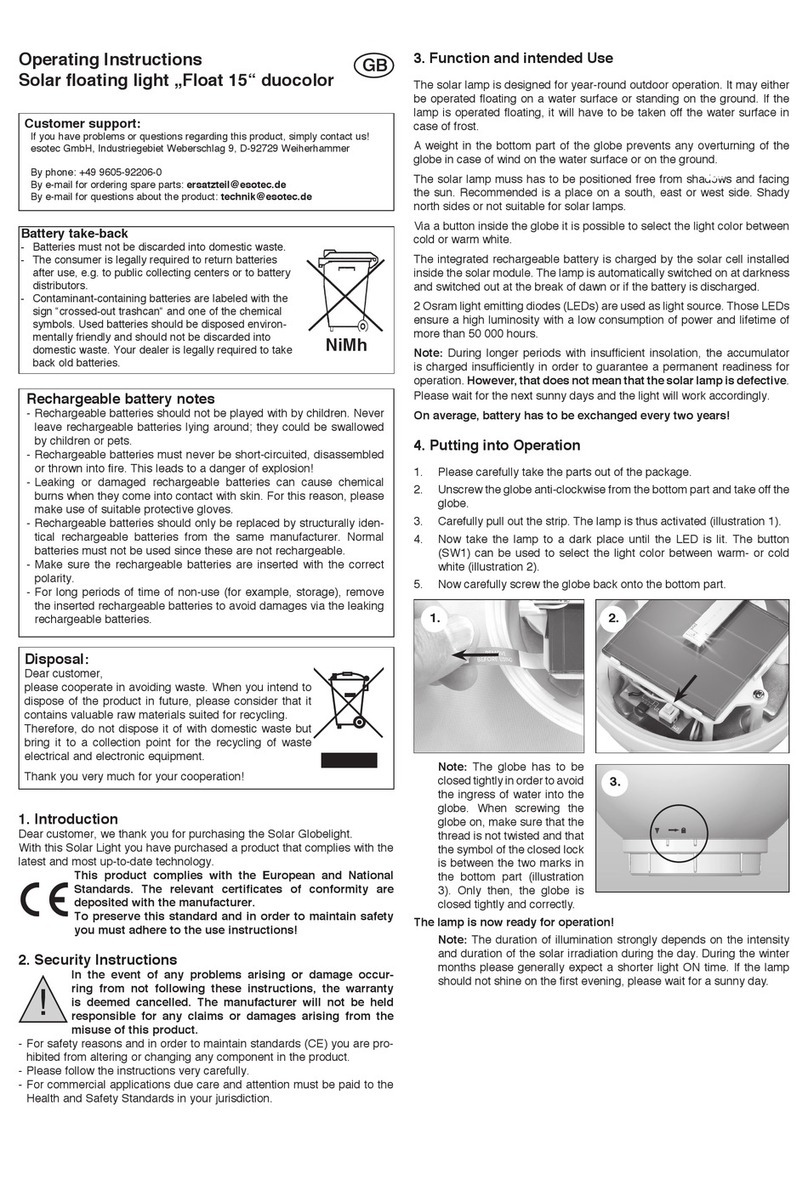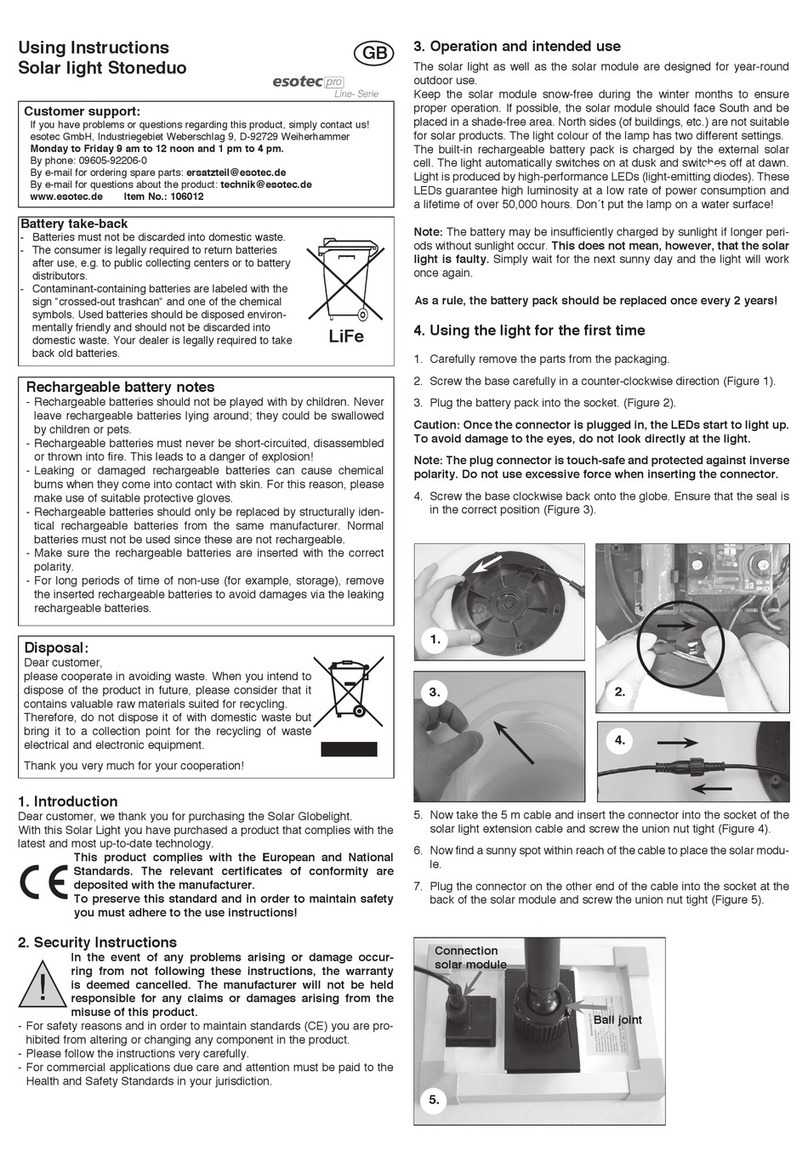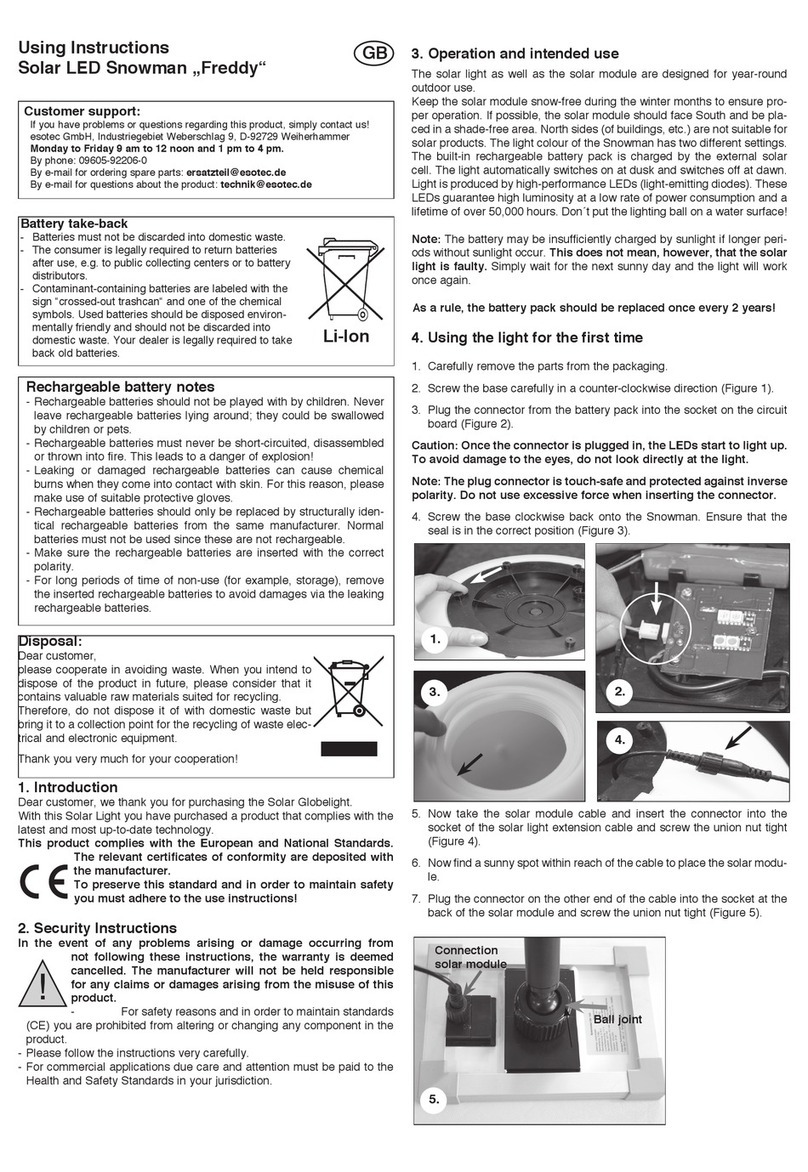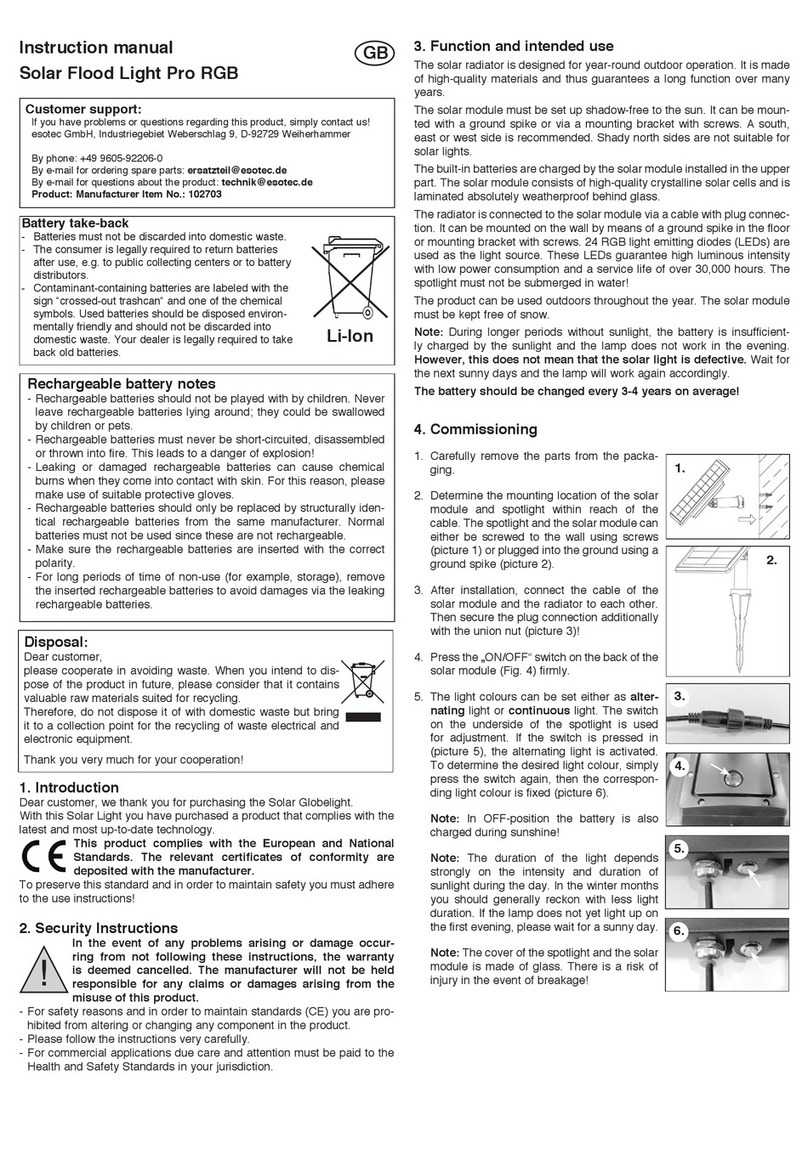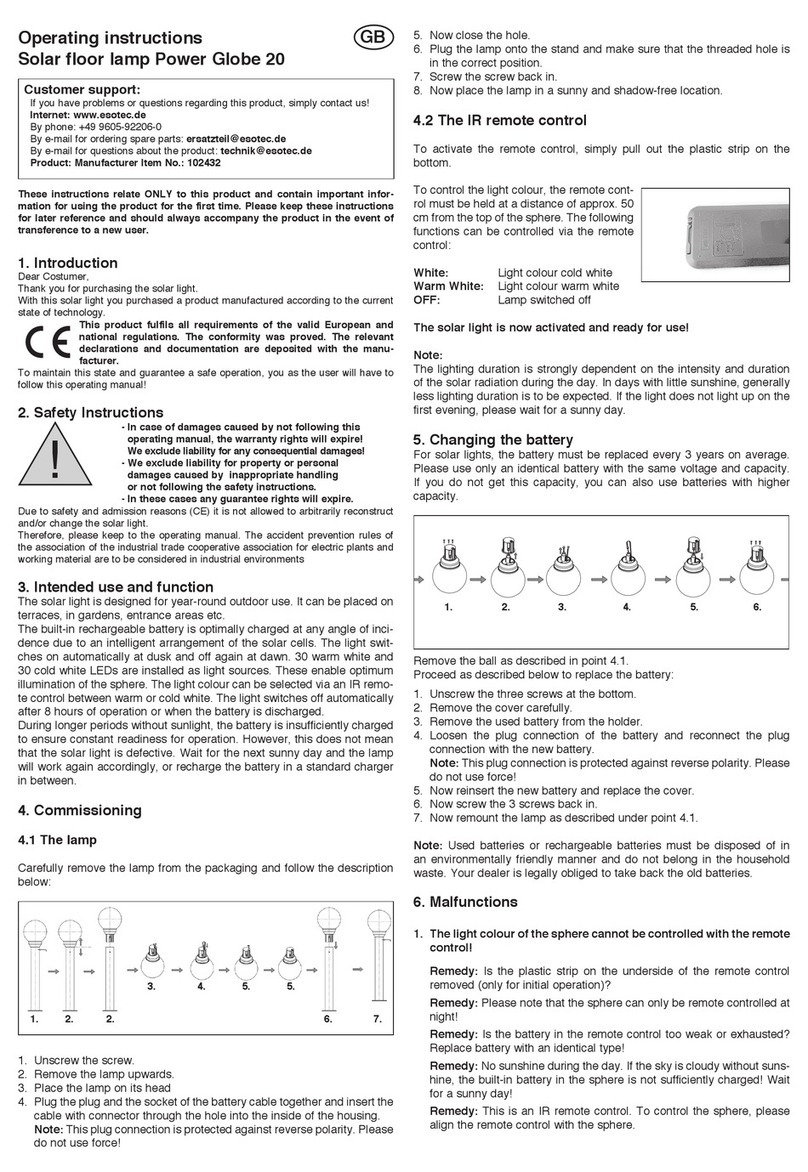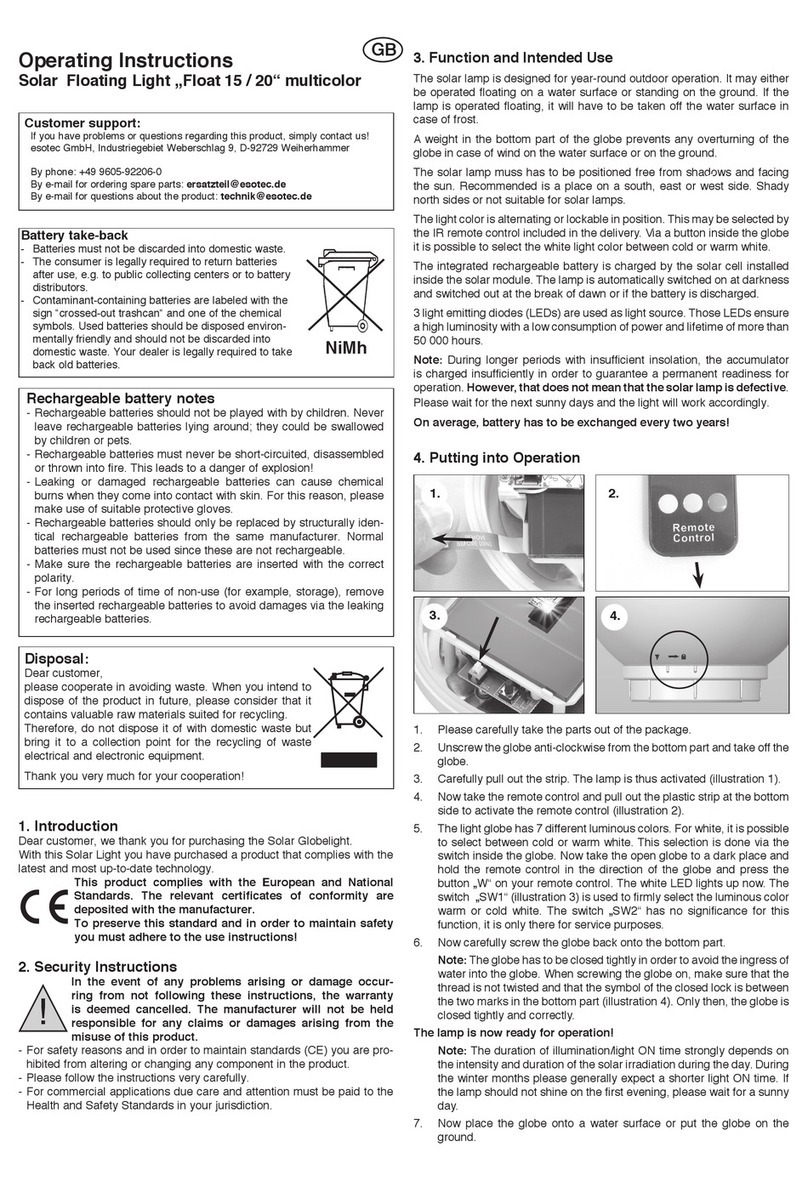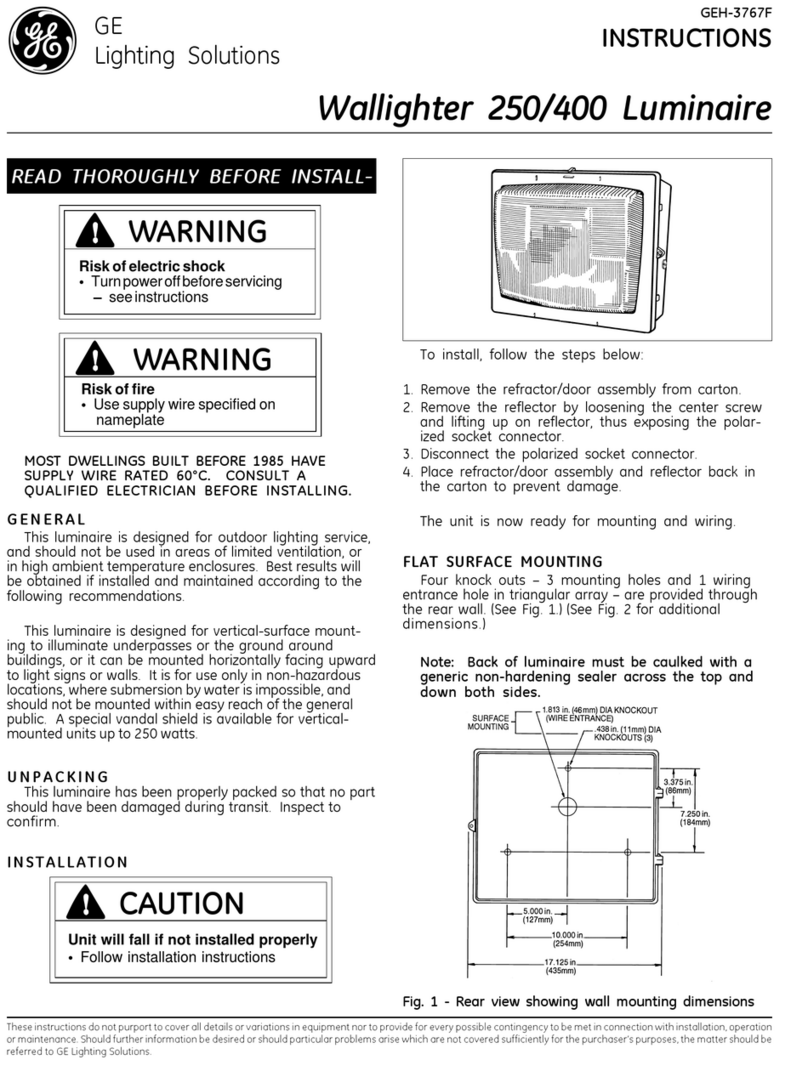3. Operation and intended use
The solar light as well as the solar module are designed for year-round
outdoor use.
Keep the solar module snow-free during the winter months to ensure
proper operation. If possible, the solar module should face South and be
placed in a shade-free area. North sides (of buildings, etc.) are not suitable
for solar products. The light colour of the globe has two different settings.
The built-in rechargeable battery pack is charged by the external solar
cell. The light automatically switches on at dusk and switches off at dawn.
Light is produced by high-performance LEDs (light-emitting diodes). These
LEDs guarantee high luminosity at a low rate of power consumption and a
lifetime of over 50,000 hours. Don´t put the lighting ball on a water surface!
Note: The battery may be insufficiently charged by sunlight if longer peri-
ods without sunlight occur. This does not mean, however, that the solar
light is faulty. Simply wait for the next sunny day and the light will work
once again.
As a rule, the battery pack should be replaced once every 2 years!
4. Using the light for the first time
1. Carefully remove the parts from the packaging.
2. Screw the base carefully in a counter-clockwise direction (Figure 1).
3. Plug the connector of the battery into the connector on the cable from
the board firmly. The plug-in connection must be inserted (Fig. 2).
Attention: After inserting the plug, the light-emitting diodes may start
to light up. To avoid damage to the eye do not look directly into the
light.
Note: The plug connector is touch-safe and protected against inverse
polarity. Do not use excessive force when inserting the connector.
4. Screw the base clockwise back onto the globe. Ensure that the seal is
in the correct position (Figure 3).
5. Now take the solar module cable and insert the connector into the
socket of the solar light extension cable and screw the union nut tight
(Figure 4).
6. Now find a sunny spot within reach of the cable to place the solar modu-
le.
7. Plug the connector on the other end of the cable into the socket at the
back of the solar module and screw the union nut tight (Figure 5).
Using Instructions
Solar lightballs 30, 40 and 50
1. Introduction
Dear customer, we thank you for purchasing the Solar Globelight.
With this Solar Light you have purchased a product that complies with the
latest and most up-to-date technology.
This product complies with the European and National
Standards. The relevant certificates of conformity are
deposited with the manufacturer.
To preserve this standard and in order to maintain safety
you must adhere to the use instructions!
2. Security Instructions
In the event of any problems arising or damage occur-
ring from not following these instructions, the warranty
is deemed cancelled. The manufacturer will not be held
responsible for any claims or damages arising from the
misuse of this product.
- For safety reasons and in order to maintain standards (CE) you are pro-
hibited from altering or changing any component in the product.
- Please follow the instructions very carefully.
- For commercial applications due care and attention must be paid to the
Health and Safety Standards in your jurisdiction.
Battery take-back
- Batteries must not be discarded into domestic waste.
- The consumer is legally required to return batteries
after use, e.g. to public collecting centers or to battery
distributors.
- Contaminant-containing batteries are labeled with the
sign “crossed-out trashcan“ and one of the chemical
symbols. Used batteries should be disposed environ-
mentally friendly and should not be discarded into
domestic waste. Your dealer is legally required to take
back old batteries.
Li-Fe
GB
Customer support:
If you have problems or questions regarding this product, simply contact us!
esotec GmbH, Industriegebiet Weberschlag 9, D-92729 Weiherhammer
Monday to Friday 9 am to 12 noon and 1 pm to 4 pm.
By phone: +49 9605-92206-0
Rechargeable battery notes
- Rechargeable batteries should not be played with by children. Never
leave rechargeable batteries lying around; they could be swallowed
by children or pets.
- Rechargeable batteries must never be short-circuited, disassembled
or thrown into fire. This leads to a danger of explosion!
- Leaking or damaged rechargeable batteries can cause chemical
burns when they come into contact with skin. For this reason, please
make use of suitable protective gloves.
- Rechargeable batteries should only be replaced by structurally iden-
tical rechargeable batteries from the same manufacturer. Normal
batteries must not be used since these are not rechargeable.
- Make sure the rechargeable batteries are inserted with the correct
polarity.
- For long periods of time of non-use (for example, storage), remove
the inserted rechargeable batteries to avoid damages via the leaking
rechargeable batteries.
Disposal:
Dear customer,
please cooperate in avoiding waste. When you intend to
dispose of the product in future, please consider that it
contains valuable raw materials suited for recycling.
Therefore, do not dispose it of with domestic waste but
bring it to a collection point for the recycling of waste
electrical and electronic equipment.
Thank you very much for your cooperation!
!
Connection
solar module
Ball joint
5.
1.
2.
3.
4.