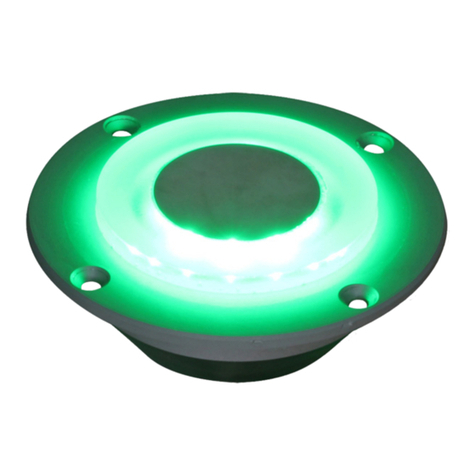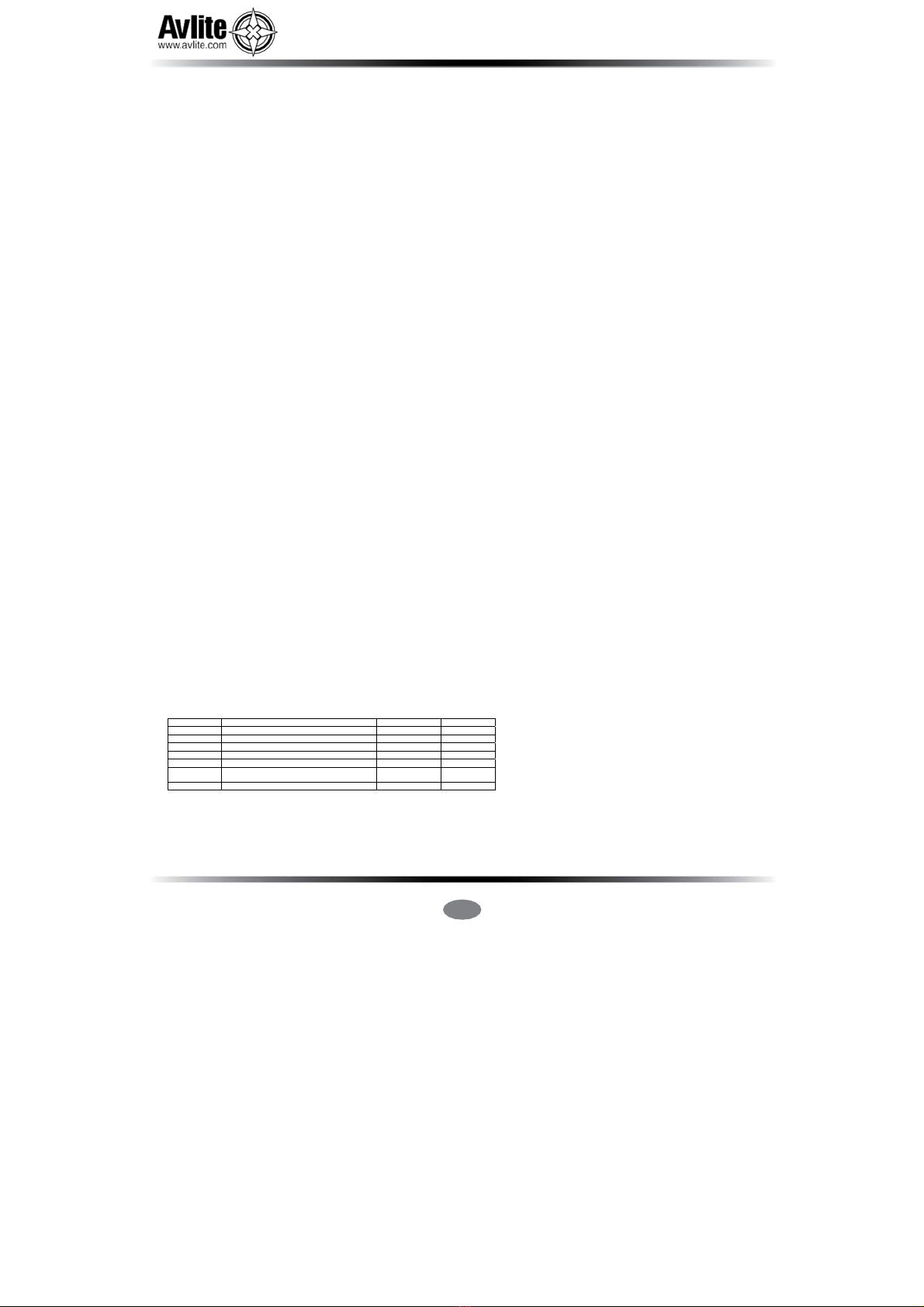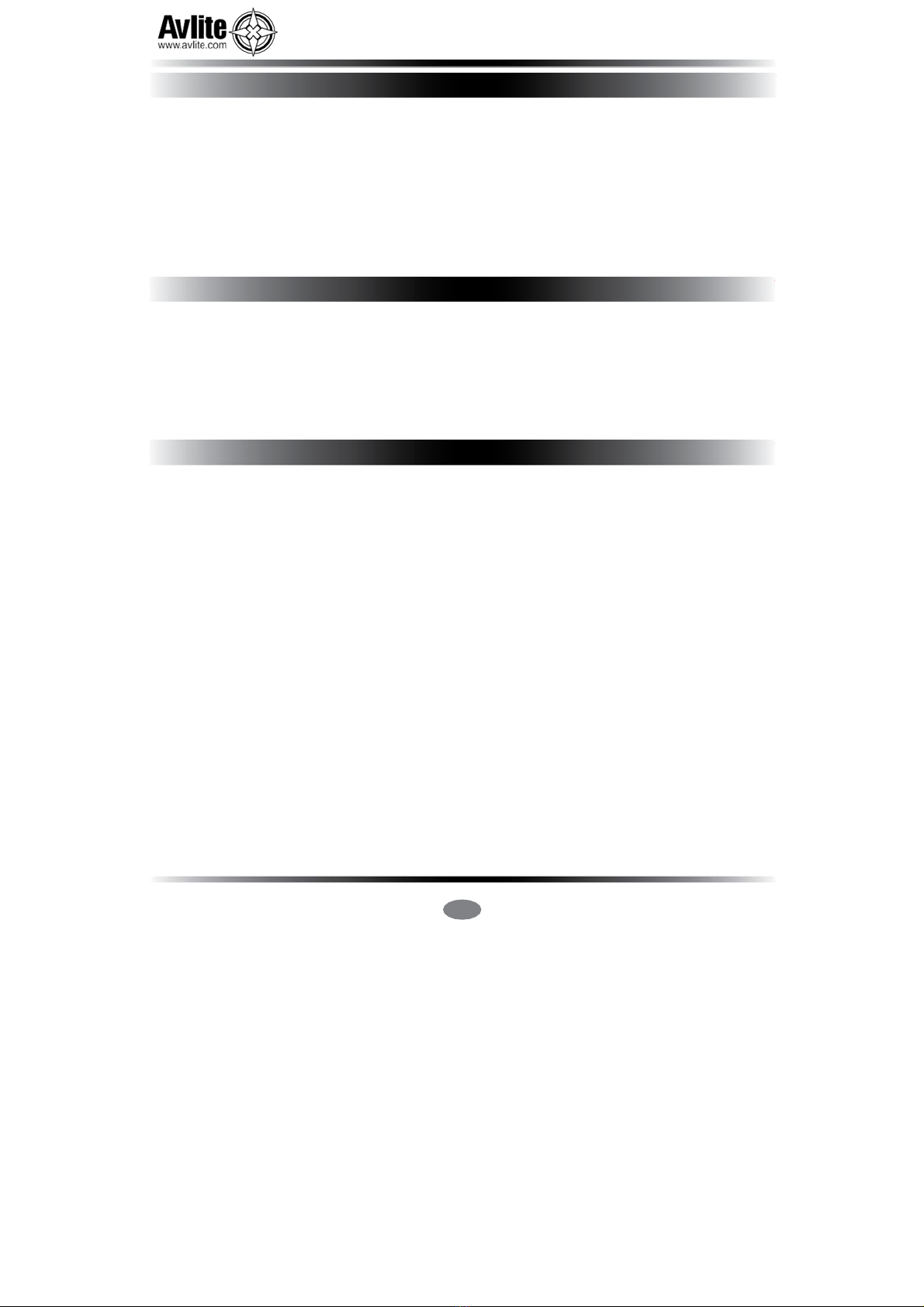SPECIFICATIONS•* AV‐C310 AV‐C410
LightCharacteristics
Light Source AstestedAV‐OL‐ILA‐12‐RLED AstestedAV‐OL‐ILAB‐12‐R LED
PeakIntensity(cd)† ComplieswithICAOLIOLA2009 ComplieswithICAOLIOLA&B2009
HorizontalOutput(degrees) 360 360
VerticalDivergence(degrees) +4to+13 +4to+13
ReflectorType SingleLEDOptic SingleLEDOptic
LEDLifeExpectancy(hours) >100,000 >100,000
ElectricalCharacteristics
CurrentDraw(mA) Steady‐on:39forLIOLA
Steady‐on:39forLIOLA
CircuitProtection Integrated Integrated
OperatingVoltage(V) 12 12
TemperatureRange ‐40to80°C ‐40to80°C
SolarCharacteristics
SolarModuleType Monocrystalline Monocrystalline
Output (watts) 12(4x3watt) 20(4x 5watt)
SolarModuleEfficiency (%) 14 14
ChargingRegulation Microprocessorcontrolled
Microprocessor controlled
PowerSupply
BatteryType SLA(SealedLeadAcid) SLA(SealedLeadAcid)
BatteryCapacity(Ah) 12 24
NominalVoltage(V) 12 12
TypicalAutonomy(nights) Steady‐on:>20
Steady‐on:>40
Approx.dailyinsolationtomaintain
fullautonomy(kWh/m
2
)
PhysicalCharacteristics
2.2 1.4
0.7(withSolarBooster™)
BodyMaterial 7‐stagepowder‐coatedaluminium 7‐stagepowder‐coatedaluminium
LensMaterial LEXAN® Polycarbonate
–UVstabilized
LEXAN®Polycarbonate
–
UVstabilized
LensDiameter(mm/inches) 107/4¼ 107/4¼
LensDesign SingleLEDOptic SingleLEDOptic
Mounting 4x17mmholeson200mmPCD 4x17mmholeson200mmPCD
Height(mm/inches) 375/14¾ 470/18½
Width(mm/inches) 233/9¼ 233/9¼
Mass(kg/lbs) 9.1/20 13.9/30½
ProductLifeExpectancy Upto12years Upto12years
EnvironmentalFactors
Humidity 0to100%,MIL‐STD‐810F 0to100%,MIL‐STD‐810F
Icing 22kgpersquareinch 22kgpersquare inch
WindSpeed Upto160kph Upto160kph
Shock
MIL‐STD‐202G,TestConditionH,
Method213B
Vibration MIL‐STD202G,TestConditionH,
Method204
MIL‐STD‐202G,TestConditionH,
Method213B
MIL‐STD202G,TestConditionH,
Method204
Certifications
CE EN61000‐6‐3:1997.EN61000‐6‐1:1997 EN61000‐6‐3:1997. EN61000‐6‐1:1997
QualityAssurance ISO9001:2008 ISO9001:2008
ICAO LowIntensityObstructionLightTypeALowIntensityObstructionLightTypeA
Waterproof IP68 IP68
IntellectualProperty
Trademarks AVLITE®isaregisteredtrademarkof
AvliteSystems
AVLITE®isaregisteredtrademarkof
AvliteSystems
Warranty*
3yearwarranty 3yearwarranty
Options Available
GPSSynchronisation
•IRLED
•
ExternalON/OFFSwitch
•
ExternalBatteryChargingPort
•
GSMCell‐PhoneMonitoring
•
GPSSynchronisation
•
IRLED
•
ExternalON/OFFSwitch
•
ExternalBatteryChargingPort
•
SolarBooster™
•
Specifications
subject
t
o
c
hange
or
v
ariation
without
notice
*
Subject
t
o
st
andar
d
t
erms
and
conditions
†
Int
ensity
setting
subject
t
o
solar
a
vailability