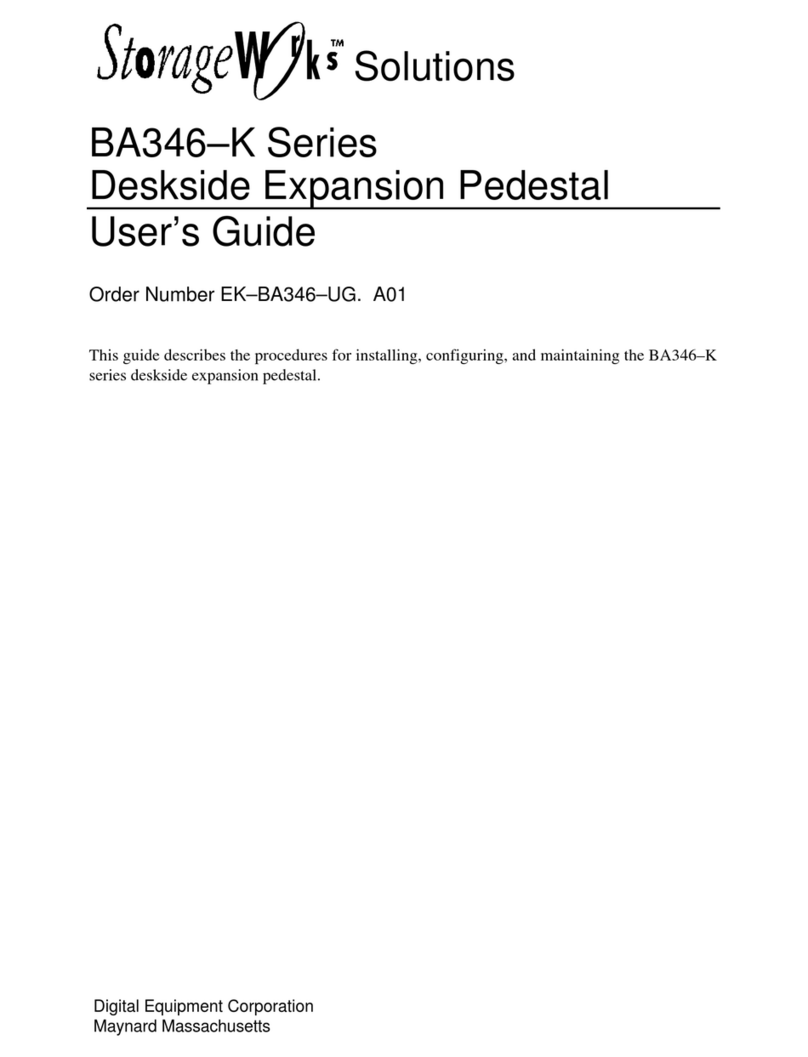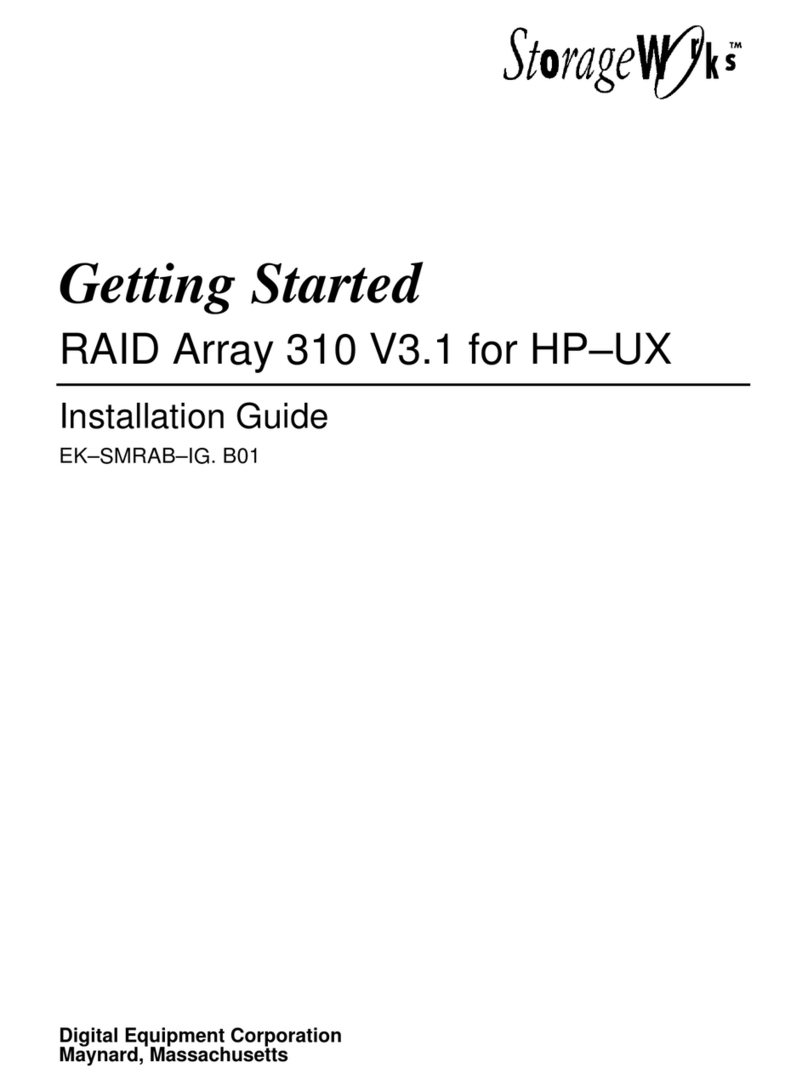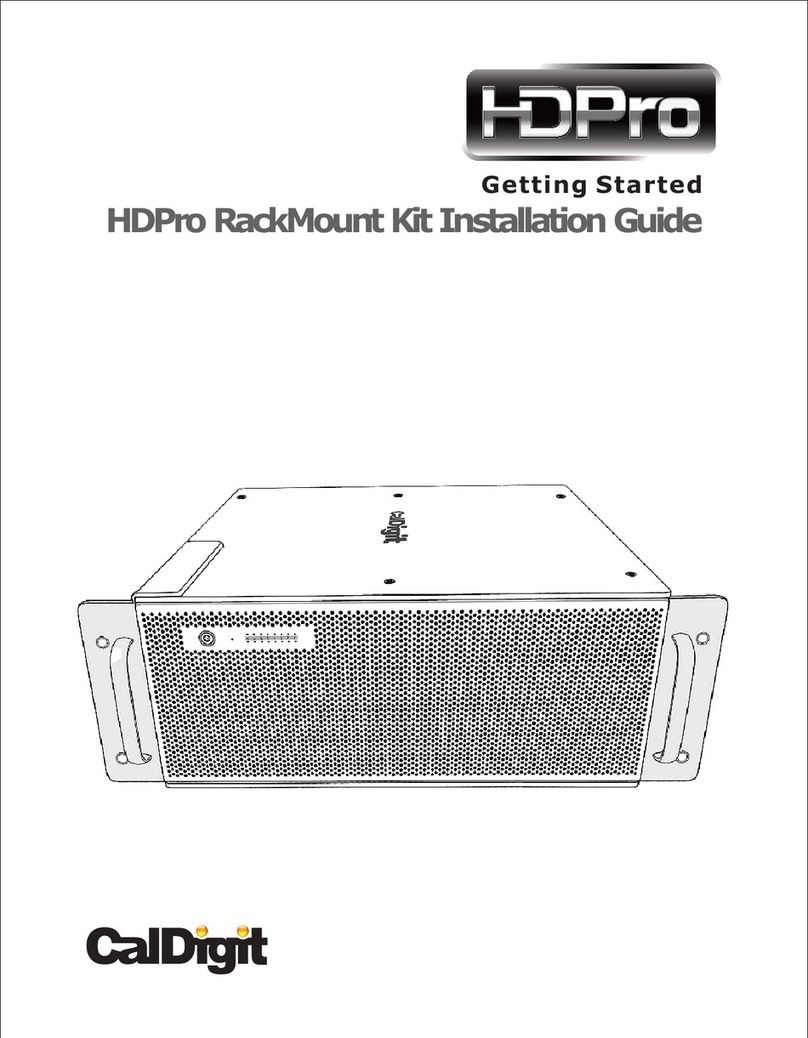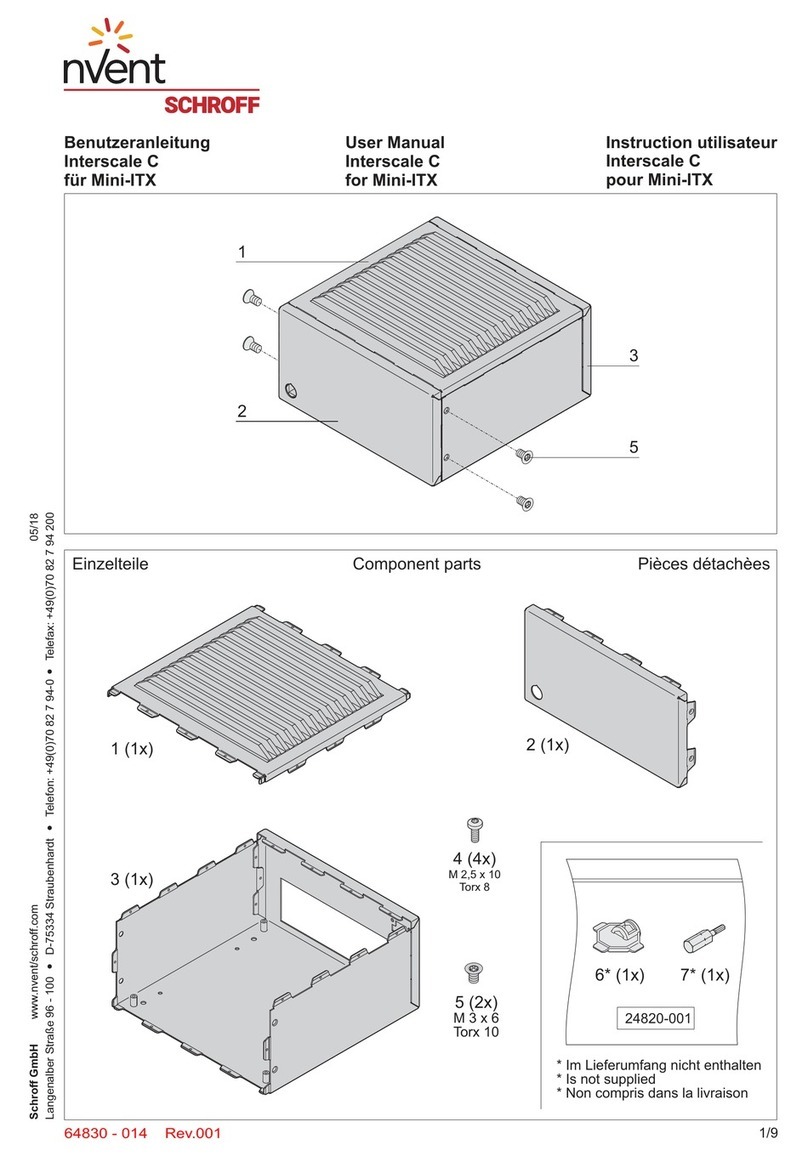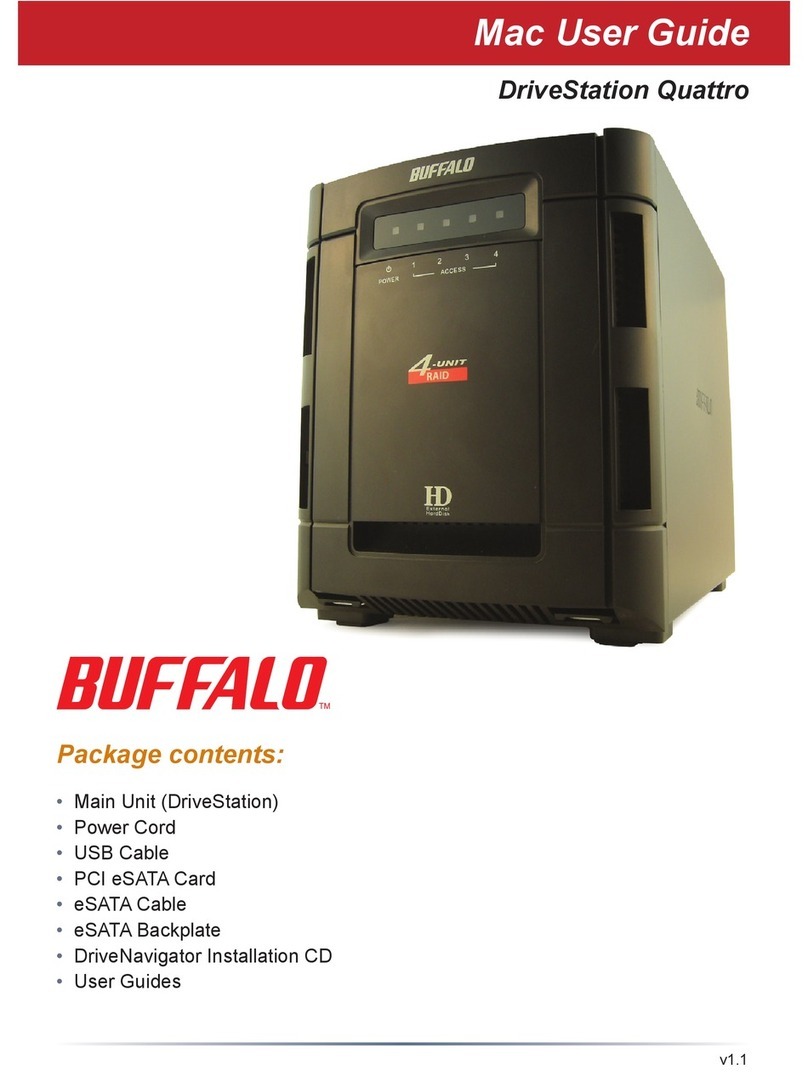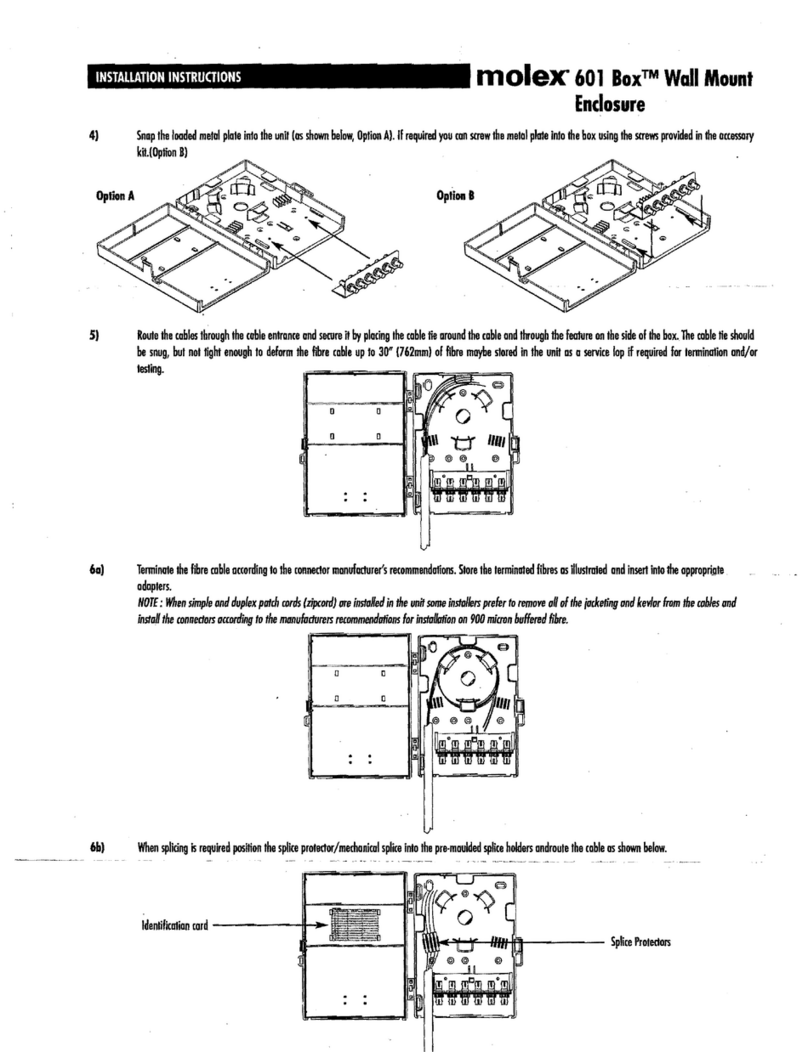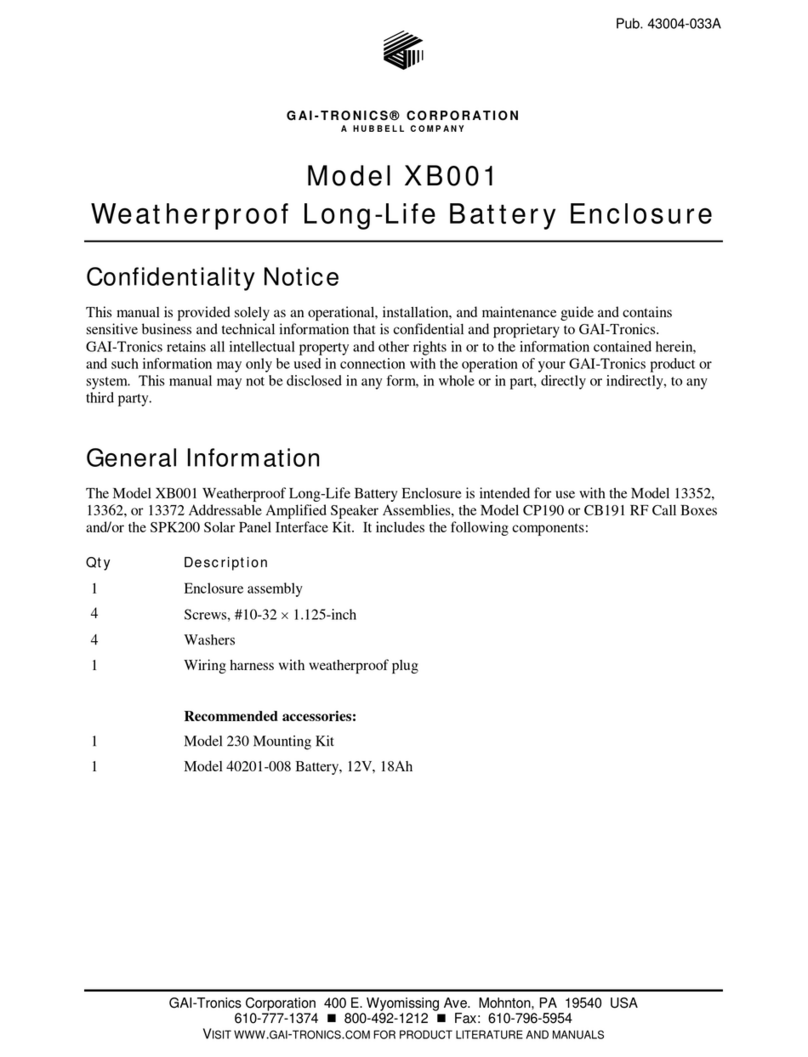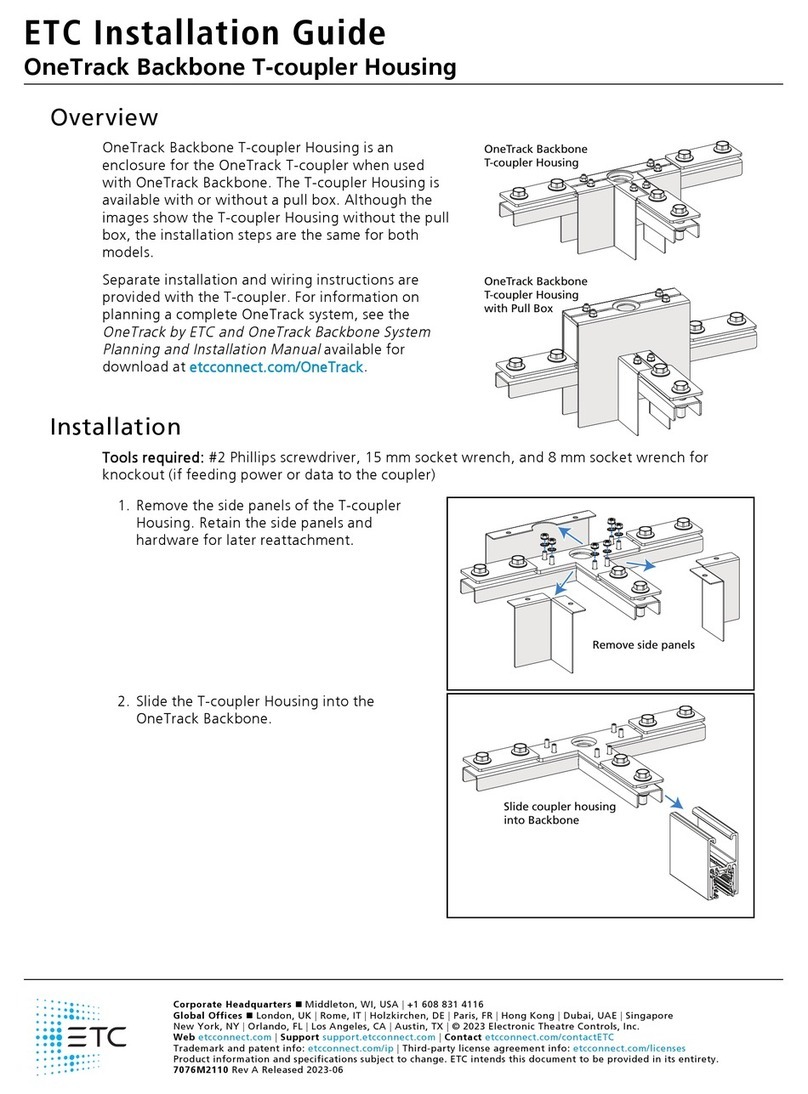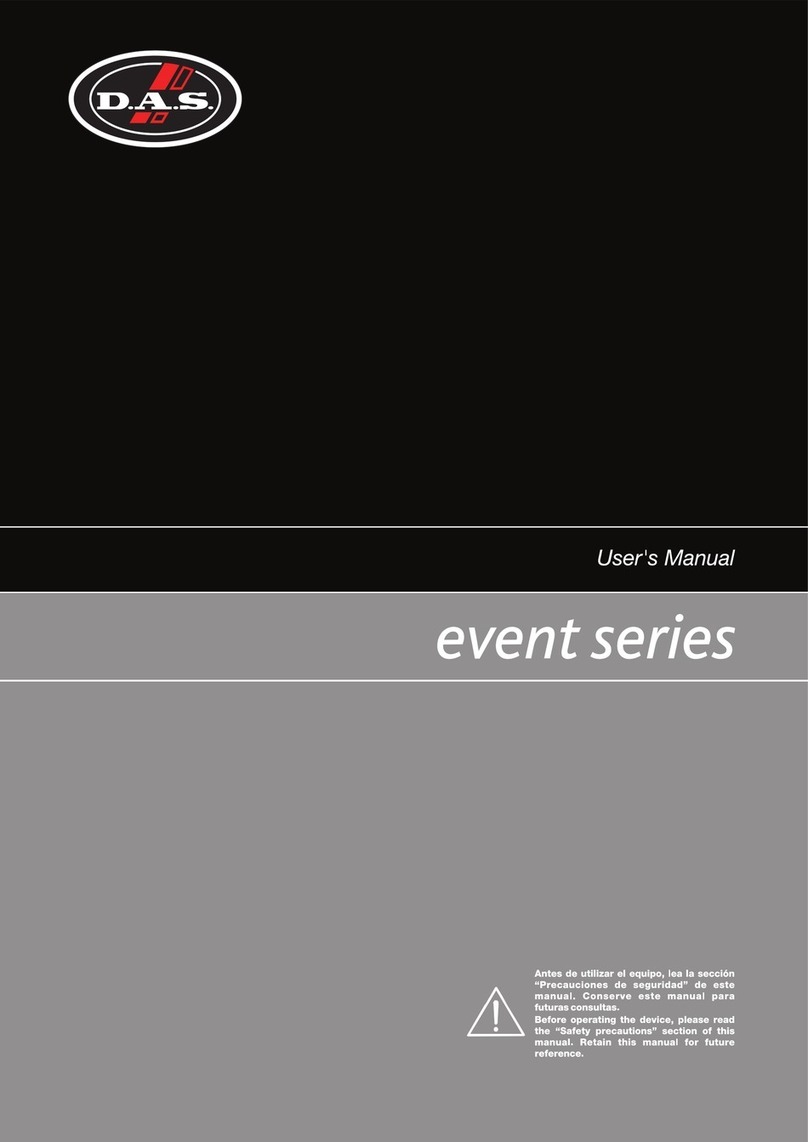StorageWorks SWXSE-22 User manual

Wide Expansion Storage
Pedestal
User’s Guide
Order Number: EK-SMCPC-UG. A01
Digital Equipment Corporation
Maynard, Massachusetts

First Edition, January 1995
The information in this document is subject to change without notice and should not be construed as a commitment by Digital
Equipment Corporation. Digital Equipment Corporation assumes no responsibility for any errors that may appear in this
document.
Restricted Rights: Use, duplication, or disclosure by the U.S. Government is subject to restrictions as set forth in
subparagraph (c) (1) (ii) of the Rights in Technical Data and Computer Software clause at DFARS 252.227-7013.
Digital Equipment Corporation does not give a warranty of any kind regarding the fitness or applicability of the information
content for a particular purpose. The user assumes all responsibility for understanding the interrelationships of this enclosed
information with other affected software or system products.
The disclosure of this information does not grant to the user a license under any patents, pending patents, trademarks, or
copyrights or other rights of Digital Equipment Corporation, or of any third party.
FCC Notice: This equipment generates, uses, and may emit radio frequency energy. The equipment has been type tested
and found to comply with the limits for a Class A computing device pursuant to Subpart J of Part 15 of FCC Rules, which are
designed to provide reasonable protection against such radio frequency interference when operated in a commercial
environment. Any changes or modifications made to this equipment may void the user's authority to operate the equipment.
Operation of this equipment in a residential area may cause interference, in which case the user, at his own expense, may
be required to take measures to correct the interference.
Copyright © Digital Equipment Corporation 1995
All Rights Reserved
Printed in U. S. A
The following are trademarks of Digital Equipment Corporation:
StorageWorks, and the Digital Logo.
All other trademarks and registered trademarks are the property of their respective owners.

Order Number: EK–SMCPC–UG. A01 iii
Contents
Revision Record ....................................................................................................... vii
About This Guide .......................................................................................................ix
1 Introduction
1.1 Product Description........................................................................................................1–1
1.2 Pedestal Features............................................................................................................1–2
1.3 Pedestal Component Description....................................................................................1–2
1.3.1 StorageWorks Building Blocks (SBBs) ................................................................... 1–2
1.3.2 Blower Unit ............................................................................................................1–3
1.3.3 Personality Module ................................................................................................. 1–4
1.3.4 Pedestal Cabinet.......................................................................................................1-5
2 Installation
2.1 Introduction........................................................................................................ 2–1
2.2 Unpacking.......................................................................................................... 2–1
2.3 SCSI Cables and Connectors.............................................................................. 2–1
2.3.1 SCSI “P” Cables .......................................................................................... 2–2
2.3.2 Storage Pedestal SCSI Connectors ...............................................................2–3
2.3.3 SCSI “P” Cable Communications ................................................................2–3
2.4 Connecting the Pedestal to the Host System....................................................... 2–3
2.4.1 SCSI "P" Cable Connections........................................................................2–3
2.4.1.1 Routing SCSI Cable under Rear Bezel ......................................................... 2–4
2.4.1.2 Routing the SCSI Cable through Removable Tab.........................................2–5
2.4.2 Power Cable Connection.............................................................................. 2–6
2.4.3 Installing Devices......................................................................................... 2–8
2.5 Pedestal Power on Test .............................................................................. 2–10
3 Pedestal Configuration Rules
3.1 Bus Configurations............................................................................................. 3–1
3.2 Device Addresses............................................................................................... 3–2
3.2.1 Single Pedestal with One or Two SCSI Buses.............................................. 3–2
3.3 Pedestal Power................................................................................................... 3–3
3.4 StorageWorks Building Blocks (SBBs).............................................................. 3–3
3.5 SCSI Bus ........................................................................................................... 3–4
3.5.1 SCSI Bus Length Inside the Pedestal............................................................3–4
3.5.2 Reconfiguring Pedestal for Two SCSI Buses................................................ 3–5

StorageWorks Wide Expansion Storage Pedestal
iv Order Number: EK–SMCPC–UG. A01
4 Maintenance
4.1 Pedestal Indicators.............................................................................................. 4–1
4.1.1 Pedestal Status............................................................................................. 4–1
4.1.2 Power Supply LEDs.....................................................................................4–1
4.1.3 Battery Backup Unit LEDs........................................................................... 4–3
4.1.4 SBB Status LEDs.........................................................................................4–3
4.2 Replacing a Storage SBB ................................................................................... 4–5
4.3 Replacing a Power SBB .....................................................................................4–6
4.3.1 Replacing a Primary Pedestal (Non-Redundant) Power Supply .................... 4–6
4.3.2 Replacing a Redundant Power Supply.......................................................... 4–7
4.3.3 Replacing a Pedestal BBU ........................................................................... 4–7
4.4 Replacing a Fan Assembly (Blower)................................................................... 4–8
4.5 Remove/Install Front/Rear Bezel........................................................................ 4–9
4.5.1 Remove Front/Rear Bezel................................................................................... 4–9
4.5.2 Insstall Front/Rear Bezel.................................................................................. 4–10
4.6 Troubleshooting the Pedestal............................................................................ 4–11
4.7 Personality Module Status Indicators.................................................................4-11
Chapter 5 Illustrated Parts
Appendix A StorageWorks Product Specifications
A.1 Input Power Requirements ................................................................................ A–1
A.2 Power Units ...................................................................................................... A–1
A.3 Physical Specifications...................................................................................... A–1
A.4 Environmental Specifications............................................................................ A–3
A.5 Environmental Stabilization .............................................................................. A–4
Appendix B Manufacturer's Declarations
Glossary .......................................................................................................Glossary–1
Index .................................................................................................................Index–1
Reader’s Comments .........................................................................Inside Back Cover
Figures
1–1 Wide Expansion Storage Pedestal....................................................................... 1–1
1–2 Storage Pedestal Components (Typical Configuration)....................................... 1–3
1–3 Personality Module ............................................................................................ 1–4
1–4 Pedestal Slot Locations ......................................................................................1–5
2–1 Host-to-Pedestal SCSI “P” Cable ....................................................................... 2–2
2–2 Pedestal-to-Host Connection Diagram................................................................ 2–4
2–3 Routing SCSI Cable under Rear Bezel................................................................2–5
2–4 Routing SCSI Cable through Side Filler Panel ...................................................2–6
2–5 Power Cable Connection.................................................................................... 2–8
2–6 Installing Storage Devices.................................................................................. 2–9
2–7 Power Supply SBB LEDs.................................................................................2–10
2–8 Storage SBB LEDs........................................................................................... 2–11

Contents
Order Number: EK–SMCPC–UG. A01 v
Figures (cont'd)
3–1 Single Pedestal Configuration with One SCSI Bus.............................................3–2
3–2 Typical 3.5-inch SBB.........................................................................................3–3
3–3 Typical 5.25-inch SBB.......................................................................................3–4
3–4 Backplane Configuration for Two SCSI Buses (Front View).............................. 3–6
3–5 Pedestal-to-Host Connections for Two SCSI Buses............................................ 3–7
4–1 Power Supply LEDs...........................................................................................4–2
4–2 BBU LEDs......................................................................................................... 4–3
4–3 3.5-inch SBB LEDs............................................................................................4–4
4–4 5.25-inch SBB LEDs.......................................................................................... 4–4
4–5 Removing a Storage Device ............................................................................... 4–6
4–6 Removing a Blower............................................................................................4–9
4–7 Removing Front/Rear Bezel............................................................................. 4–10
4–8 Installing Front/Rear Bezel............................................................................... 4–10
4–9 Personality Module Blower Status LEDs.......................................................... 4–11
5–1 Pedestal Field Replaceable Parts......................................................................... 5–1
Tables
2–1 SCSI “P” Cables ................................................................................................ 2–2
2–2 Country Specific Power Cords............................................................................ 2–7
3–1 SCSI Bus Lengths Within Pedestal..................................................................... 3–5
4–1 Pedestal and Single Power Supply (PS) Status LEDs..........................................4–2
4–2 Pedestal and Dual Power Supply (PS) Status LEDs............................................ 4–2
4–3 BBU Status LEDs .............................................................................................. 4–3
4–4 SBB Status LEDs...............................................................................................4–5
4–5 Personality Module Blower Status Indicators ................................................... 4–12
5–1 Pedestal Field Replaceable Parts......................................................................... 5–2
A–1 StorageWorks Power Units................................................................................ A–2
A–2 StorageWorks Wide Expansion Storage Pedestal Physical Specifications.......... A–2
A–3 Environmental Specifications............................................................................ A–3
A–4 Thermal Stabilization Specifications.................................................................. A–4

Order Number: EK–SMCPC–UG. A01 vii
Revision Record
This Revision Record provides a concise publication history of this guide. It lists the manual revision levels,
release dates, and reasons for the revisions. It also describes how the changes to affected pages are
marked in the guide.
The following revision history lists all revisions of this publication and their effective dates. The
publication part number is included in the Revision Level column, with the last entry denoting the
latest revision. This publication supports the StorageWorks Wide Expansion Storage Pedestal.
Revision Level Date Summary of Changes
EK–SMCPC–UG. A01 January 1995 Original release

Order Number: EK–SMCPC–UG. A01 ix
About This Guide
This section identifies the users of this guide and describes the contents and structure. In addition, it
includes the conventions used in this guide.
This guide provides installation and maintenance information for the StorageWorks
Wide Expansion Storage Pedestal.
Intended Audience
This guide is intended for people who will install, operate, and maintain StorageWorks
Wide Expansion Storage Pedestals.
NOTE
Installing the StorageWorks Wide Expansion Storage
Pedestal requires a general understanding of SCSI devices
and basic hardware installation procedures. Otherwise,
contact your service representative for installation assistance.
If you are unfamiliar with the components of the base
subsystem, it is recommended that you review Section 1.3
before proceeding with the installation of your pedestal.
Document Structure
This guide contains the following chapters:
Chapter 1: Introduction
Introduction gives an overview of the StorageWorks Wide Expansion Storage Pedestal,
describes its components, and discusses the pedestal's features.
Chapter 2: Installation
Installation describes unpacking, SCSI cables and connectors, the SCSI cable
connection between the pedestal and the host system, the power cable connection, and
how to install the components of the pedestal. The chapter also discusses the pedestal
power-on test.

StorageWorks Wide Expansion Storage Pedestal
xOrder Number: EK–SMCPC–UG. A01
Chapter 3 Pedestal Configuration Rules
Pedestal Configuration Rules describes pedestal bus configurations device addresses,
pedestal power, rules for configuring the StorageWorks Building Blocks (SBBs), the
SCSI bus, and how to reconfigure the SCSI bus from one to two buses.
Chapter 4 Maintenance
Maintenance describes the pedestal SBB LED indicators and how to use them to
monitor pedestal operation, how to replace an SBB, the front/rear bezel, and a blower.
There is also a brief troubleshooting tip.
Chapter 5 Illustrated Parts
Illustrated Parts shows an exploded view of the pedestal with a related table which lists
the part numbers of field replaceable parts.
Appendix A: StorageWorks Product Specifications
StorageWorks Product Specifications list the power, physical, and environmental
specifications for the pedestal.
Appendix B: Manufacturer's Declarations
Manufacturer's Declarations describes the Radio Frequency Interference (RFI) and
acoustic noise declarations for the pedestal.
Conventions
This guide uses the following conventions:
Documentation Conventions
Style Meaning
boldface type For emphasis
italic type For emphasis and manual titles

Order Number: EK–SMCPC–UG. A01 1–1
1
Introduction
This chapter provides an overview of the Wide Expansion Storage Pedestal, outlines its features, and
describes the system components and options available to the user.
1.1 Product Description
The StorageWorks Wide Expansion Storage Pedestal offers a low cost mass storage
solution with configuration flexibility by allowing you to design your storage array. The
pedestal product line consists of a vertical free standing modular storage cabinet with an
integral SCSI bus backplane that can be configured for either one or two SCSI buses.
The optional modular components available for the pedestal are referred to as
StorageWorks Building Blocks (SBBs) which are packaged in 3.5 and 5.25-inch form
factors containing devices such as disk, tape, and optical drives, power supplies, and
Battery Backup Units (BBUs). Figure 1–1 illustrates a typical pedestal configuration
equipped with two 3.5-inch SCSI drives, one 5.25-inch SCSI drive, and a dc power
supply.
Figure 1–1 Wide Expansion Storage Pedestal

StorageWorks Wide Expansion Storage Pedestal
1–2 Order Number: EK–SMCPC–UG. A01
1.2 Pedestal Features
The StorageWorks Wide Expansion Storage Pedestal offers the following features:
•Low-cost Small Computer System Interface (SCSI) device storage subsystems
•StorageWorks Building Blocks (SBBs) that snap-in
•The ability to mix 3.5-inch and 5.25-inch devices
•The freedom to design a system to match your storage requirements
•A redundant power option
•Redundant cooling
•Visual status indicators
•The ability to hot swap SBBs without powering down the pedestal
•Configurable as one or two independent SCSI buses
•Two-bus configuration permits operation of SCSI buses from two controllers or even
two host systems
•Front and rear bezels that can be locked in place
•Active SCSI bus termination provided
•Personality module facilitates SCSI bus connection and termination, and monitors
temperature and blower status
•150 W power supply
1.3 Pedestal Component Description
The components of the pedestal include the following:
•StorageWorks Building Blocks
- Disk, tape, CD – ROM, and optical devices
- Industry standard 3.5 and 5.25-inch form factor devices
- Power supplies and Battery Backup Units
•Fan assemblies (blowers)
•Personality module
Figure 1–2 identifies the components of the StorageWorks Wide Expansion Storage
Pedestal configured with a 5.25 and two 3.5-inch disk drives.
1.3.1 StorageWorks Building Blocks (SBBs)
All storage devices and power units are mounted inside modular carriers that plug into
slots in the pedestal. Each SBB can be removed and replaced without powering down the
pedestal. In addition, each SBB has visual status indicator LEDs which are used to
determine whether devices are functioning properly.
The 3.5-inch SBB enclosure has guides that mate with grooves in the pedestal slot and
ensure that the connector at the rear of the enclosure properly mates with the pedestal
connector. When the SBB is fully inserted into the pedestal, the side mounted tabs
expand and engage the pedestal to securely mount the SBB. To remove the SBB, you

Chapter 1. Introduction
Order Number: EK–SMCPC–UG. A01 1–3
press and hold the two mounting tabs and slide the device out of the pedestal. 5.25-inch
SBBs require three pedestal slots for mounting. There are guides that mate with the
grooves in the pedestal to ensure that the connector at the rear properly mates with the
pedestal connector. The insertion and removal of the 5.25-inch SBB is the same as the
3.5-inch device described above. The 5.25-inch SBB contains a switchbank at the rear of
the unit to set the SCSI address of the device manually. If not used, the SCSI address is
set automatically to the pedestal's slot number.
1.3.2 Blower Unit
The StorageWorks Wide Expansion Storage Pedestal contains two dual-speed blowers
for cooling purposes. The blowers are mounted at the rear of the pedestal and obtain their
power through a connector on the backplane. The blowers are secured by two "press-to-
release" mounting tabs and a single screw in the corner of each blower unit. The blowers
normally run at the lower speed. If one of the blowers fails, the second blower
automatically goes to the higher speed. An LED on the front of the personality module
goes out, indicating the failure of one blower. This dual-speed operation prevents
overheating of the storage device.
Figure 1–2 Storage Pedestal Components (Typical Configuration)

StorageWorks Wide Expansion Storage Pedestal
1–4 Order Number: EK–SMCPC–UG. A01
1.3.3 Personality Module
The personality module, shown in Figure 1–3, is located above slot 0 where it plugs into
a male connector on the backplane.
NOTE
Refer to Chapter 3 for detailed information on the SCSI bus
configurations mentioned below.
Input SCSI bus connector JA1 is a 68-pin female connector that mates with a right-angle
connector on the SCSI bus cable from the host.
SCSI bus connector JB1 is also a 68-pin female connector. In a single bus configuration
with one pedestal, JB1 is not used and the personality module automatically terminates
the SCSI bus
.
NOTE
Connecting JB1 to an open-ended SCSI cable will not disable
the auto-terminator.
In a two-bus configuration with one pedestal, JB1 becomes the input for the second SCSI
bus. Connecting a SCSI bus to JB1 disables the personality module’s auto-terminator.
Installing a terminator board on the backplane terminates the two SCSI buses.
As detailed in Chapter 4, two LEDs on the personality module indicate the status of the
lower and upper blowers and indicate when an over-temperature condition is detected in
the pedestal.
Seven address switches are set off (down) at the factory and are left off when a single
pedestal is configured for either one or two SCSI buses.
Figure 1–3 Personality Module

Chapter 1. Introduction
Order Number: EK–SMCPC–UG. A01 1–5
1.3.4 Pedestal Cabinet
The floor-mounted pedestal cabinet is a modular storage cabinet that is completely self-
contained with its own 3.5-inch SBB power supply, two dual-speed blowers, and two
SCSI cable connectors. Refer to Section 3.5.2 for slot assignments when two SCSI buses
are configured in one pedestal. The characteristics of the pedestal are outlined below
(refer to Figures 1–2 and 1–4).
•The capacity of the pedestal is eight 3.5-inch SBBs, one of which must be a power
supply.
•The pedestal slots are numbered 0 through 7 from top to bottom.
•Seven SCSI bus device addresses (target IDs) 0 through 6, associated with the
pedestal slots, can be assigned to either 3.5-inch or 5.25-inch SBBs.
•The slot numbers and the default SCSI device addresses are the same for slots 0
through 6. Slot 7 is reserved for the power supply and does not have a device
address.
•There are two 68-pin, female SCSI connectors on the personality module. The
personality module plugs into the backplane directly above slot 0.
•The ac distribution unit controls prime power (switches) to the power supply
installed in slot 7 and the optional redundant power supply in slot 6. See Figure 1–4.
•Slot 6 can be used for either a storage SBB, a redundant power supply, or a battery
backup unit (BBU).
•The pedestal has two replaceable blowers mounted at the rear.
•The pedestal also has two foam blocks. These blocks ensure proper air circulation
and must not be removed. One block is mounted above the personality module, and
the other is located under the ac distribution unit between the feet of the pedestal.
Figure 1–4 Pedestal Slot Locations

Order Number: EK–SMCPC–UG. A01 2–1
2
Installation
This chapter describes the installation procedures required to connect the pedestal to the host, identifies
the SCSI cables and connectors, and contains a power-on test to ensure the pedestal is functioning prop-
erly.
2.1 Introduction
This chapter contains a description of SCSI cables and connectors required to connect the
pedestal to the host system. It also describes the power-on test that ensures your storage
pedestal is functioning properly. Information is divided into the following sections:
•Unpacking
•SCSI cables and connectors
•Connecting the pedestal to the host system
•Power-on test
2.2 Unpacking
Before unpacking the storage pedestal or its components, check all packing slips to en-
sure the correct equipment has been shipped. Also, inspect the shipping containers for
damage (crushed corners, punctures, and so forth). All boxes and packing material
should be retained at the installation site for reshipment, if necessary.
There are two foam blocks mounted in the pedestal that are required for proper air circu-
lation. These must not be removed. One is located above the personality module, and the
other is under the ac distribution unit between the pedestal feet.
2.3 SCSI Cables and Connectors
SCSI connectors are used on the ends of SCSI cables and on connected equipment. This
section discusses:
•SCSI “P” cables
•Storage pedestal SCSI connectors
•SCSI “P” cable communications

StorageWorks Wide Expansion Storage Pedestal
2–2 Order Number: EK–SMCPC–UG. A01
2.3.1 SCSI “P” Cables
The wide expansion storage pedestal uses a host-to-pedestal SCSI “P” cable shown in
Figure 2-1. Table 2-1 and Section 2.3.3 provide more definition. Cable length varies with
application and must be specified when ordering.
Figure 2–1 Host-to-Pedestal SCSI “P” Cable
Table 2–1 SCSI "P" Cables
Cable* Host Connector Pedestal Connector
BN21K 68-pin male, straight 68--pin male, right-angle
* Complete cable designation has two more alphanumeric characters which specify length. For
example, BN21K-01 is a 1-meter (3.3 feet) cable.

Chapter 2. Installation
Order Number: EK–SMCPC–UG. A01 2–3
2.3.2 Storage Pedestal SCSI Connectors
The pedestal has a SCSI bus in its backplane that supports the SCSI devices that plug
into the slots. The pedestal backplane is preconfigured at the factory with one SCSI bus,
but can be reconfigured to support two SCSI buses if desired. Two SCSI connectors are
located on the personality module which plugs into the top of the backplane. One is used
to connect the pedestal to the host system SCSI adapter; the other is used when support-
ing two buses or extending a SCSI bus from one pedestal to another SCSI device.
2.3.3 SCSI "P" Cable Communications
The SCSI "P" cable is designed for 16-bit, single-ended communications. Sixteen-bit re-
fers to the 16-bit wide data bus. Single-ended refers to a signal whose level is established
between one wire and ground as opposed to a differential signal whose level is estab-
lished by the potential difference between two wires.
2.4 Connecting the Pedestal to the Host System
The pedestal-to-host connection procedure consists of installing the host-to-pedestal
SCSI "P" cable between the SCSI connector on the personality module and the SCSI
connector on the host system, and then powering on and verifying the status of SBB
LED indicators to ensure the equipment is operating properly. The information in this
section is divided as follows:
•SCSI "P" cable connections
•Power cable connection
•Installing devices
•Pedestal power-on test
NOTE
For fast data transfer, keep SCSI “P” cable lengths as short
as possible.
2.4.1 SCSI "P" Cable Connections
Connecting the pedestal to a host system requires the use of the BN21K cable listed in
Table 2–1. (Specify length when ordering.) The cable can be routed through the rear of
the pedestal behind the bezel, or through one of the four removable filler tabs on each
side of the pedestal at your option. Figure 2–2 is a connection diagram showing the cable
connection between the pedestal and host system. Figures 2–4 and 2–5 show two of the
optional routing paths for the SCSI "P" cable. If a short cable is used, it may be more
convenient to route the SCSI cable from the pedestal to the host directly through one of
the upper rear filler tabs on the left or right side of the pedestal depending on the location
of your workstation. The following procedures apply to a cable long enough to be routed
through the rear, or through one of the filler tabs on each side of the pedestal, at your op-
tion.

StorageWorks Wide Expansion Storage Pedestal
2–4 Order Number: EK–SMCPC–UG. A01
Figure 2–2 Pedestal-to-Host Connection Diagram
2.4.1.1 Routing SCSI Cable under Rear Bezel (Figure 2–3)
1. Remove both bezels from pedestal as described in Section 4.5.1
2. Route right-angle connector on SCSI "P" cable under rear bracket of pedestal base,
and through opening at top of pedestal to front of unit.
3. Press tab on right of personality module inward, then withdraw module from pedes-
tal.
4. Loop cable down below divider plate and mate right-angle connector with SCSI con-
nector JA1 on personality module (side connector when viewed from front)
5. Replace personality module in pedestal. Tab at right side of module springs outward
when module is properly installed.
6. Replace front and rear bezels as described in Section 4.5.2.
7. Connect other end of SCSI "P" cable to host system

Chapter 2. Installation
Order Number: EK–SMCPC–UG. A01 2–5
Figure 2–3 Routing SCSI Cable under Rear Bezel
2.4.1.2 Routing the SCSI Cable through Removable Tab (Figure 2–4)
NOTE
The following procedure routes the SCSI "P" cable through
the removable filler tab at the right rear of the pedestal. If an
alternate path is desired, remove the appropriate tab and
route the cable to its destination as directly as possible.
1. Remove both bezels from pedestal as described in Section 4.5.1.
2. Route one end of right-angle connector on SCSI "P" cable through opening above
divider plate to front of pedestal.
3. Unplug personality module from pedestal and withdraw it.
4. Loop cable down below divider plate and mate right-angle connector with SCSI con-
nector JA1 on personality module (side connector when viewed from front).
5. Replace personality module in pedestal, ensuring that connector at rear of personality
module fully engages backplane connector in pedestal.
6. Take either bezel and slide out filler tab at lower left corner (as viewed from inside
bezel).

StorageWorks Wide Expansion Storage Pedestal
2–6 Order Number: EK–SMCPC–UG. A01
7. Route SCSI “P” cable down behind pedestal, then bend cable to right (as viewed
from behind pedestal).
8. Take bezel with removed filler tab and install it at rear of pedestal as described in
Section 4.5.2, routing SCSI “P” cable through notch created by removed filler tab,
then install remaining bezel at front of pedestal.
9. Connect free end of SCSI "P" cable to host system.
Figure 2–4 Routing SCSI Cable through Side Filler Panel
2.4.2 Power Cable Connection (Figure 2–5)
The pedestal is equipped with an ac distribution unit that provides switch-controlled ac
power. The ac distribution unit is equipped with three short power plugs, two at the front
of the unit and one at the rear. One of the front plugs is connected to the pedestal power
supply at the factory. The second front plug is disconnected and available to plug into
and power a redundant power supply. The plug at the rear of the distribution unit is dis-
connected and available to supply power to a second pedestal if desired.
You must install an ac line power cord to a receptacle on the rear of the ac distribution
unit for connection to 125 or 250 volt line power. Table 2–2 lists the power cords avail-

Chapter 2. Installation
Order Number: EK–SMCPC–UG. A01 2–7
able for the ac distribution unit. Since these power cords are country specific, ensure that
your power cord matches those listed in Table 2–2 for your installation.
In general, the power cords listed in Table 2–2 have the following characteristics:
•Rated at 10 amps at the specified operating voltage
•2.5 meters (8.2 feet) in length
•Have a country-specific plug
•Have an IEC 320 C-14 compatible connector
The only exception is the BN27S-03 power cord used in Japan and the United States; it
is rated at 15 amps and is 3 meters (9.84 feet) long.
Table 2–2 Country-Specific Power Cords
Country Voltage Plug Length meters (ft.) Part No,
Australia 250 Vac AS 3112 - 1981 2.5 (8.2) BN19H-2E
Central Europe 250 Vac CEE 7/7 (Schuko) 2.5 (8.2) BN19C-2E
Denmark 250 Vac Afsnit 2.5 (8.2) BN19K-2E
India 250 Vac BS 546 2.5 (8.2) BN19S-2E
Ireland 250 Vac BS 1363 2.5 (8.2) BN19A-2E
Israel 250 Vac SI 32 2.5 (8.2) BN18L-2E
Italy 250 Vac CEI 213-16/VII 2.5 (8.2) BN19M-2E
Japan 125 Vac NEMA 5-15 3.0 (9.8) BN27S-031
New Zealand 250 Vac AS 3112 - 1981 2.5 (8.2) BN19H-2E
South Africa 250 Vac BS 546 2.5 (8.2) BN19S-2E
Switzerland 250 Vac SEV 1011 2.5 (8.2) BN19E-2E
United Kingdom 250 Vac BS 1363 2.5 (8.2) BN19A-2E
United States 125 Vac NEMA 5-15 3 (9.8) BN27S-031
1 This power cord is rated at 15 amps.
To connect the power cord to the pedestal refer to Figure 2–5 and proceed as follows:
1. Open the door on the front bezel and ensure the power switch on the ac distribution
unit is set to off.
2. Remove the rear bezel as described in Section 4.5.1.
3. Route the female end of the power cord under the handle of the pedestal base and
connect the cord to the ac receptacle on the ac distribution unit.
4. Replace the rear bezel as described in Section 4.5.2.
5. Close the door on the rear bezel and connect the other end of the power cord to an ac
outlet.
6. If installing SBBs, proceed to Section 2.4.3. If the pedestal is preconfigured with
SBBs, proceed to the power-on test in Section 2.5.
Table of contents
Other StorageWorks Enclosure manuals