StarTech.com SAT2510U3REM System manual
Other StarTech.com Enclosure manuals

StarTech.com
StarTech.com SAT3520U2ER User manual
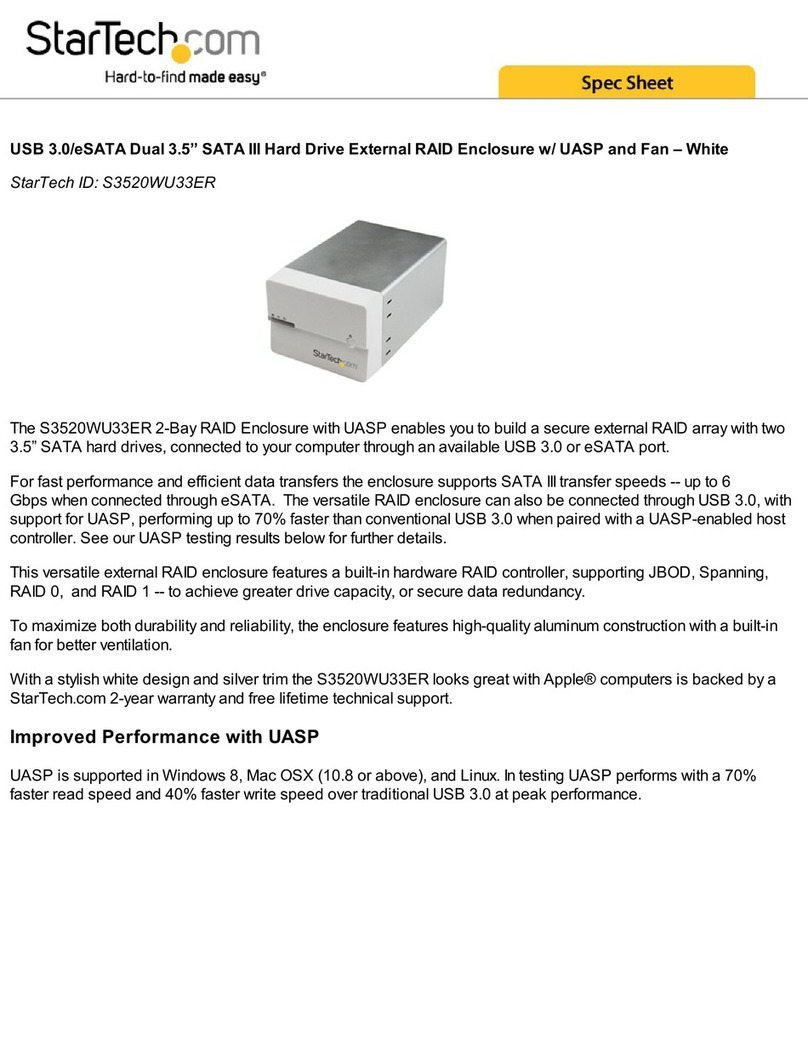
StarTech.com
StarTech.com S3520WU33ER System manual

StarTech.com
StarTech.com S2510BU3PW User manual
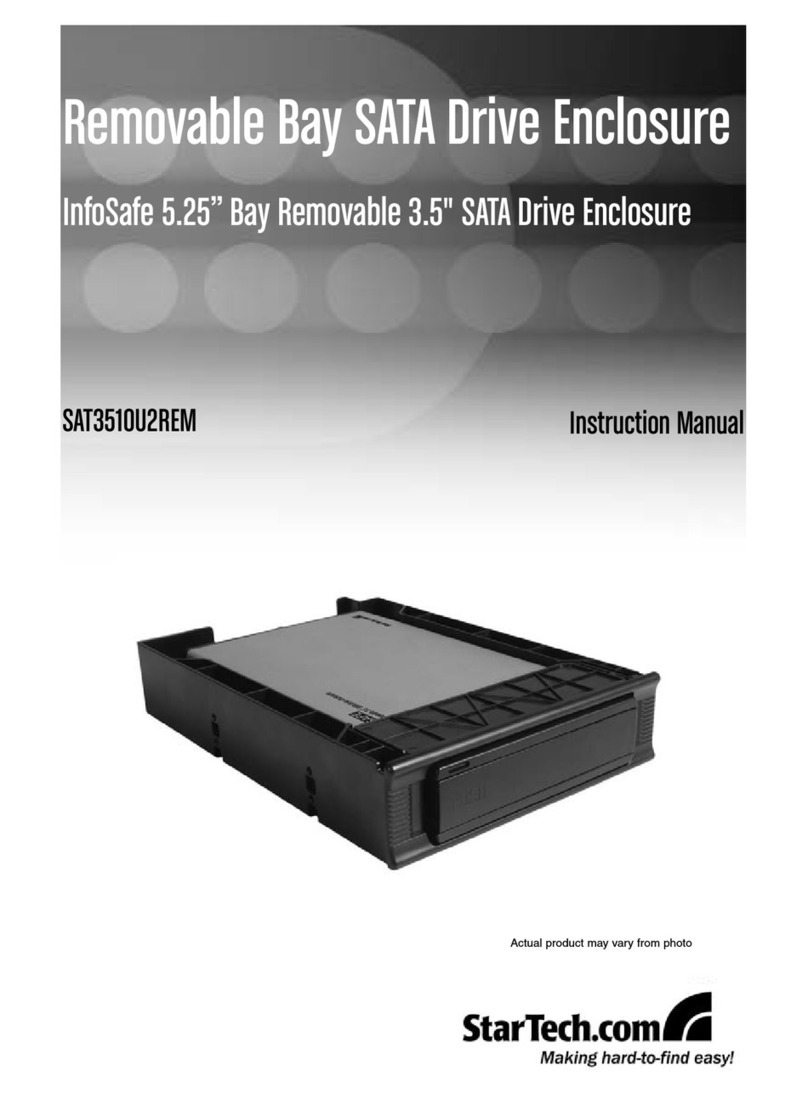
StarTech.com
StarTech.com SAT3510U2REM User manual

StarTech.com
StarTech.com S3510BMU33 User manual
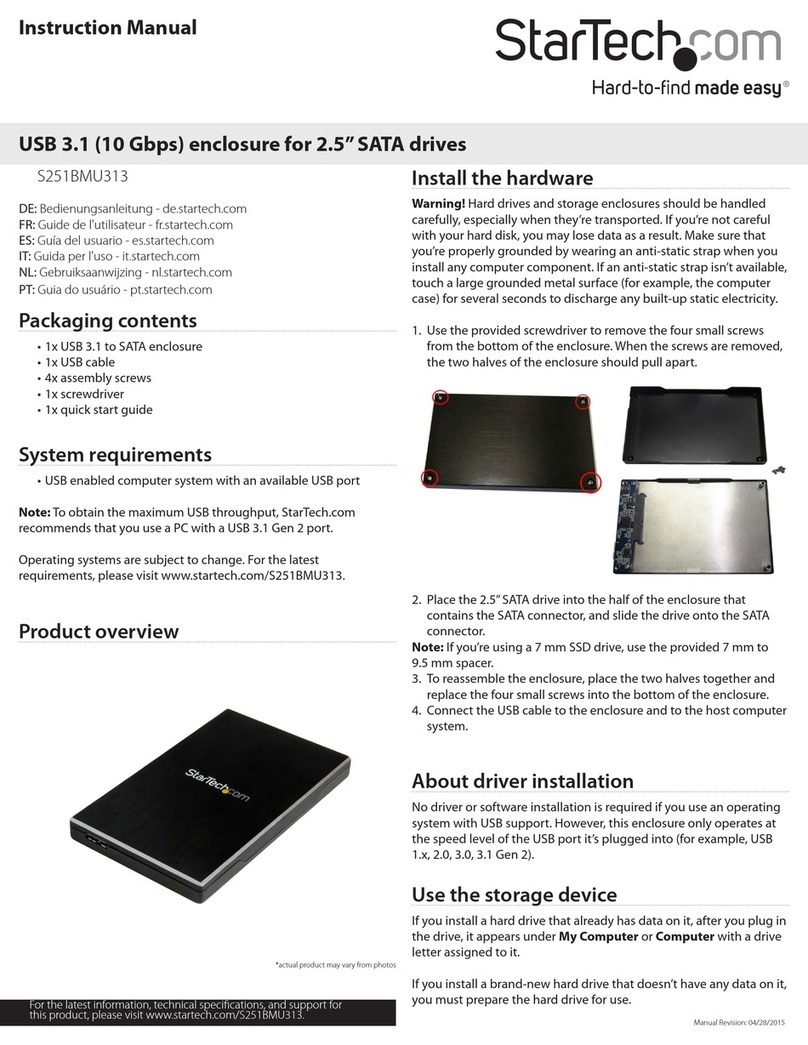
StarTech.com
StarTech.com S251BMU313 User manual
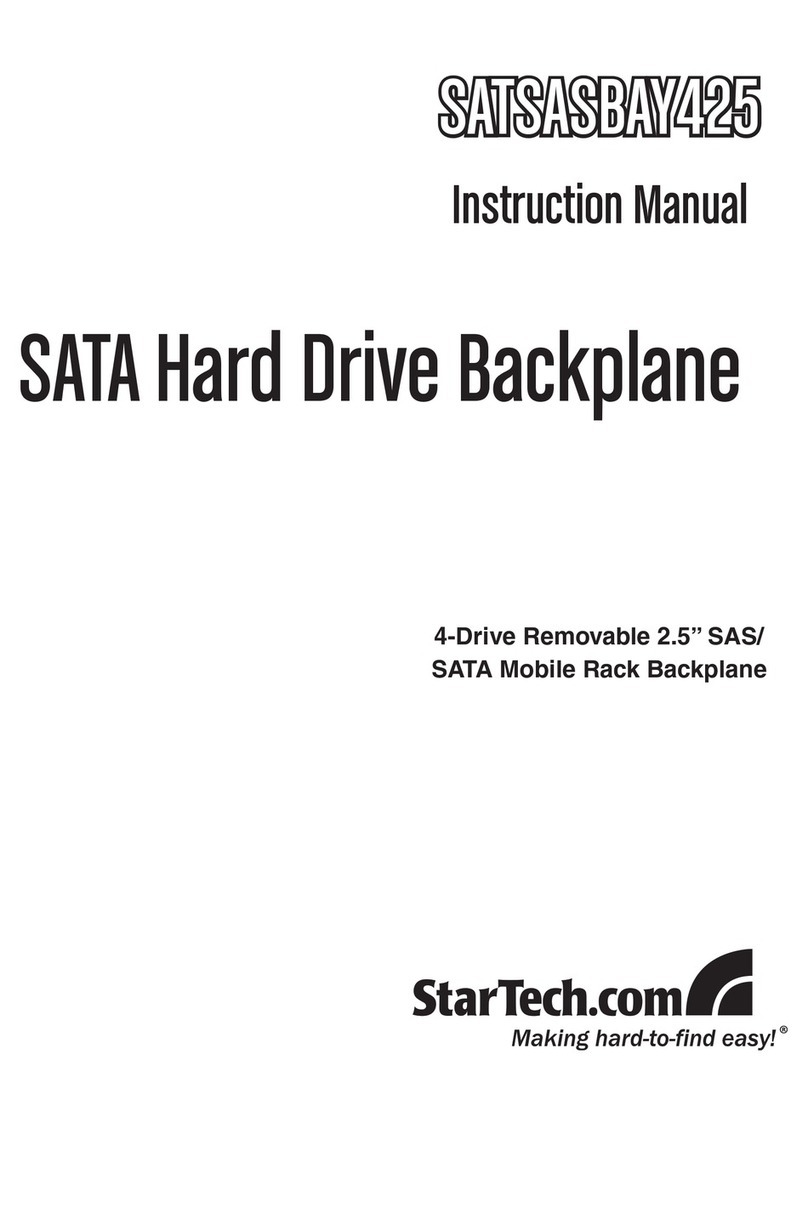
StarTech.com
StarTech.com SATSASBAY425 User manual

StarTech.com
StarTech.com DRW150ATA Manual
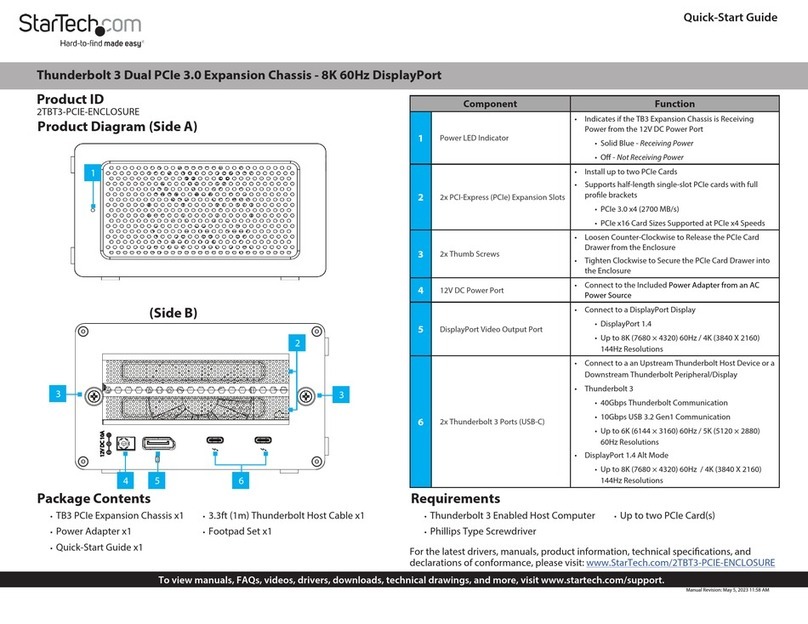
StarTech.com
StarTech.com 2TBT3-PCIE-ENCLOSURE User manual

StarTech.com
StarTech.com SAT3510U3V User manual

StarTech.com
StarTech.com S2510U33RUSM System manual

StarTech.com
StarTech.com S3510BMU33T System manual
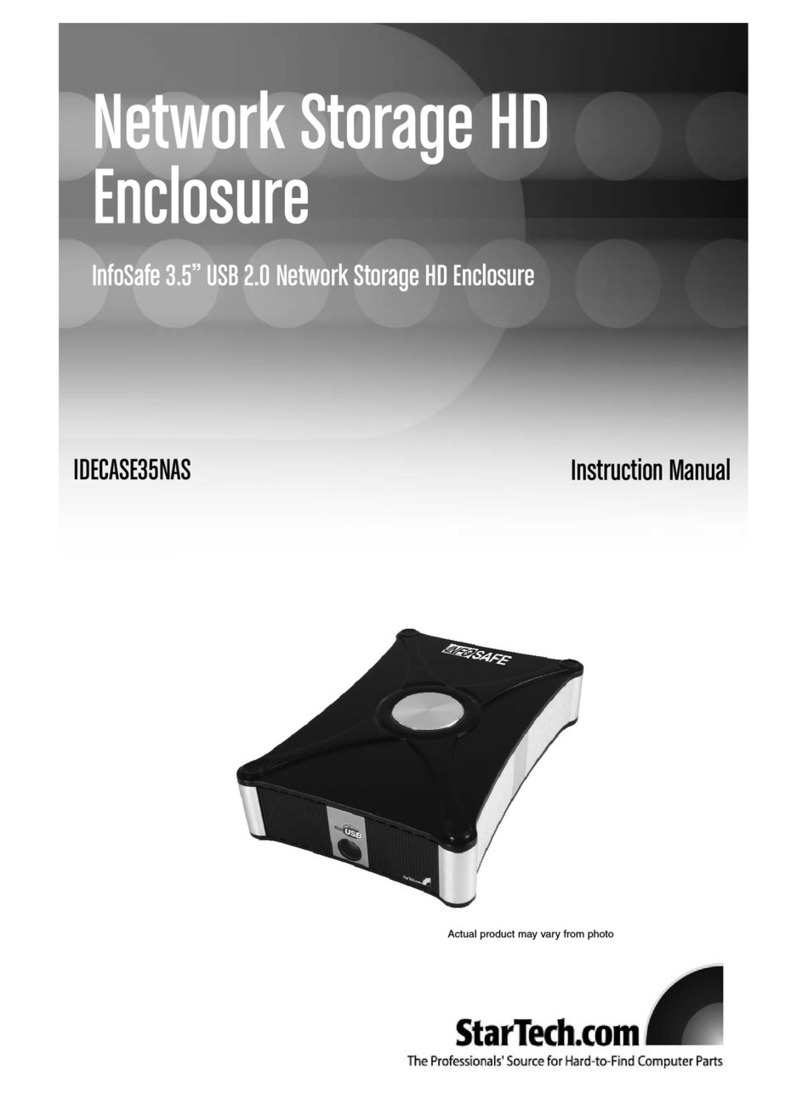
StarTech.com
StarTech.com IDECASE35NAS User manual

StarTech.com
StarTech.com InfoSafe UNI3510U2EB User manual

StarTech.com
StarTech.com IDECASE525F User manual
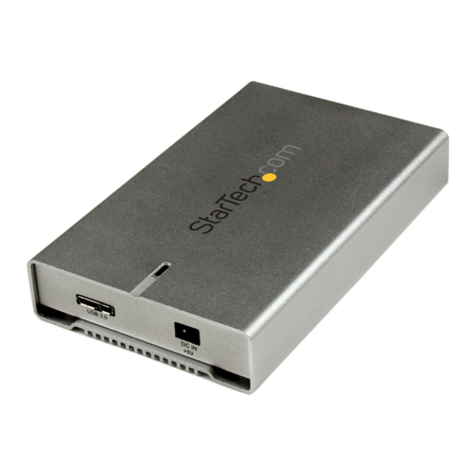
StarTech.com
StarTech.com S2510SM12U33 User manual

StarTech.com
StarTech.com S352BMU3N User manual

StarTech.com
StarTech.com 2636CABINET User manual

StarTech.com
StarTech.com S252BU313R User manual
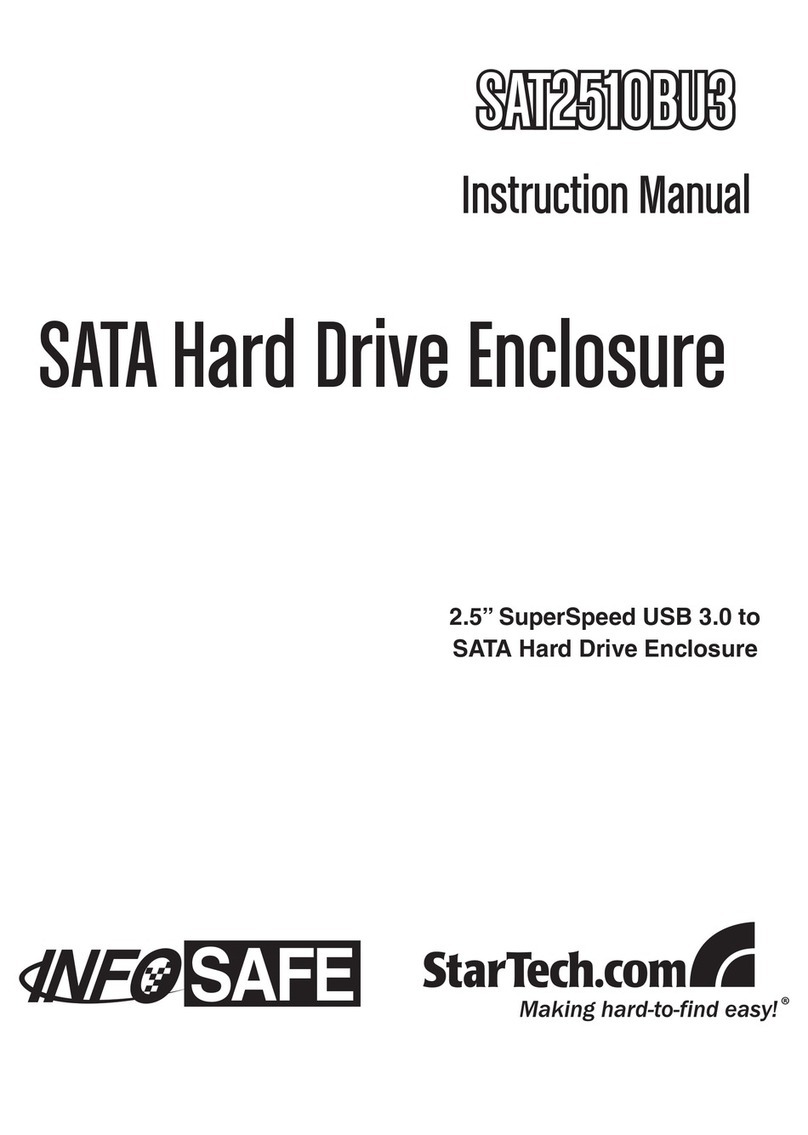
StarTech.com
StarTech.com SAT2510BU3 User manual
























