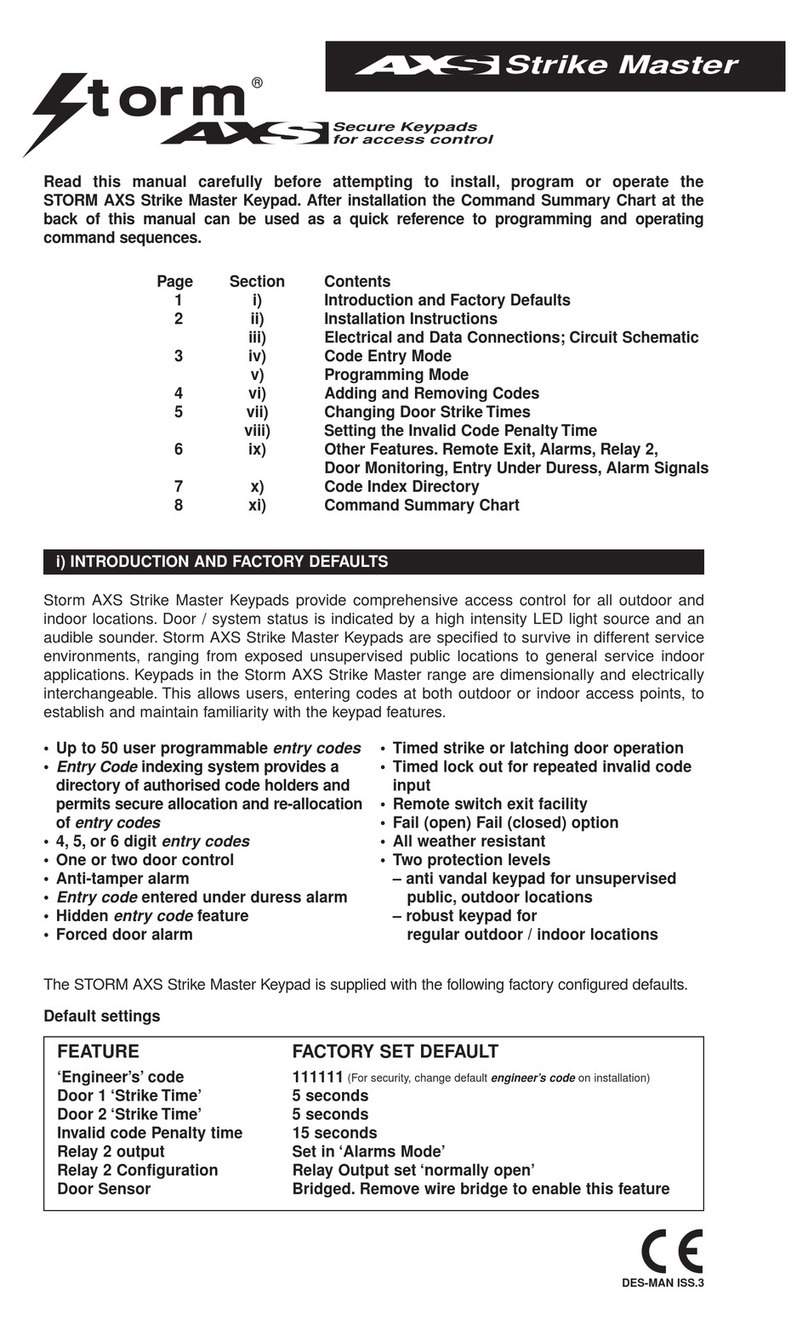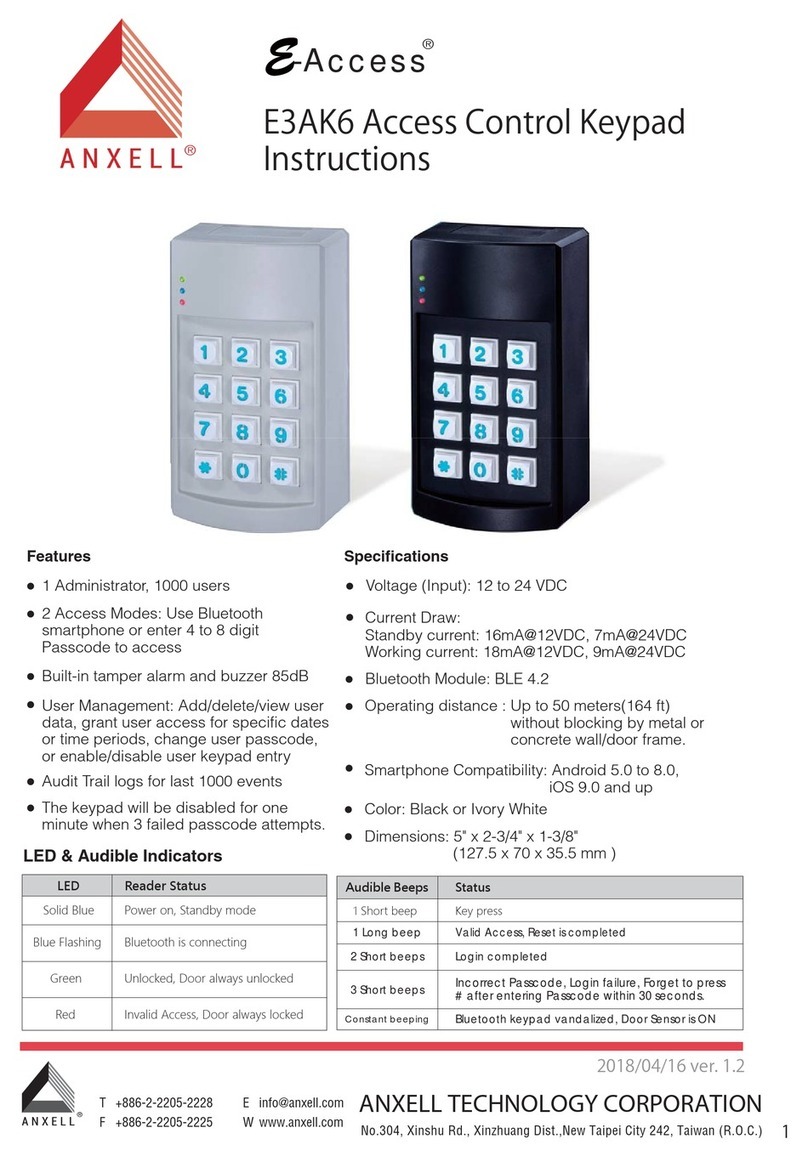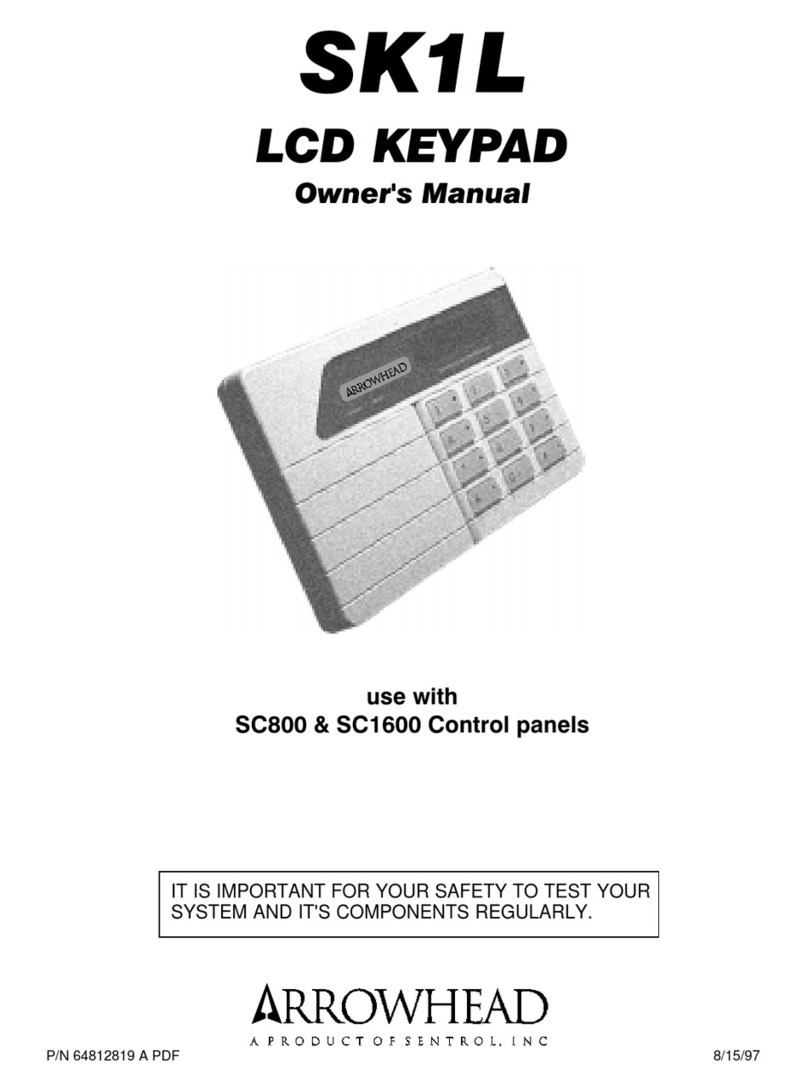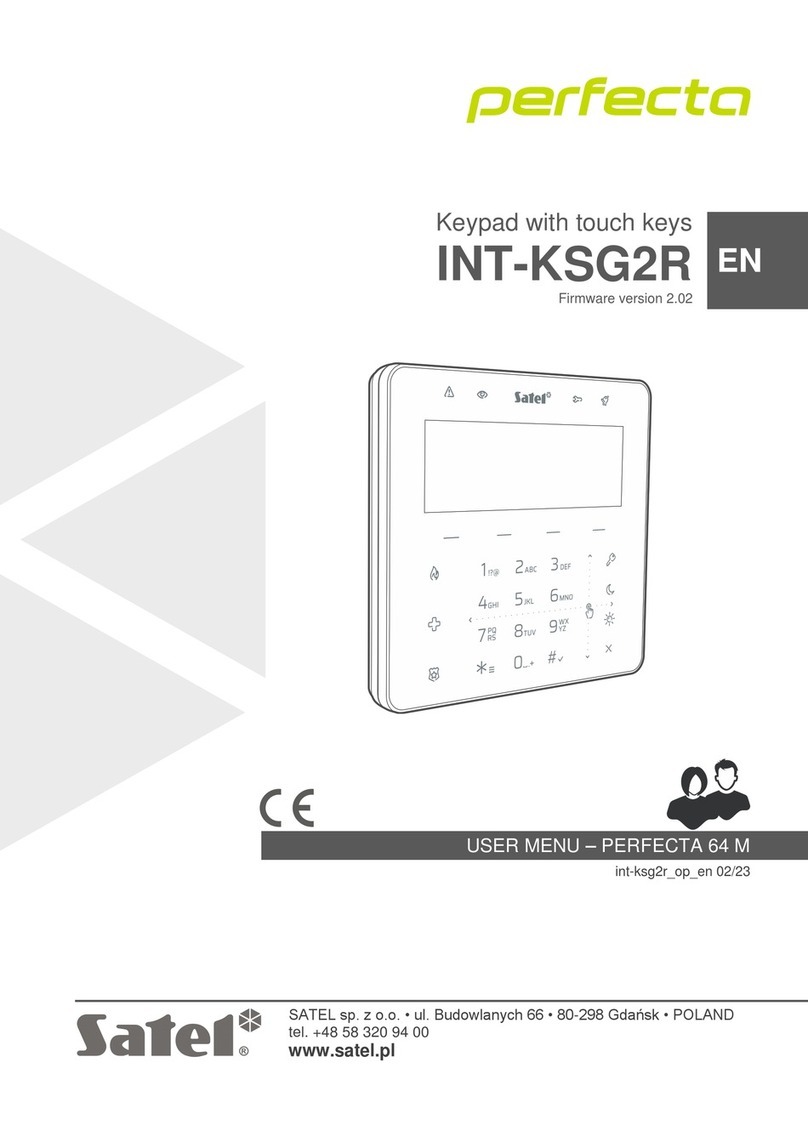Storm AXS S60 Series Installation and operation manual

Engineering Manual for
AXS Series S60 Keypads
S60 Engineering Manual Page 1 of 12 www.storm-interface.com
Rev 1.6 May 2016 © Copyright Storm Interface. 2016. All rights reserved
AXS SERIES S60 iCLASS SE®PIN-Contactless Reader: This integrated keypad and contactless reader is rated for
continuous outdoor use in exposed, unsupervised locations. Featuring genuine HID®iCLASS SE®, Seos®, contactless
technology, this access control keypad offers enhanced security by dual factor authentication. Authorized access
through a secured door or barrier can be gained by entry of a valid PIN and/or presentation of an authorized 13.56
MHz contactless card, token or Seos®device.
Additionally available with HID®multiCLASS SE®for 13.56MHZ &125kHz credentials..
This manual is available from www.storm-interface.com/downloads.
Each product includes a datasheet with the essential information for installation.
Contents Page
Product Range / Supported Credentials 2
Exploded View……………………….… 3
Dimensional Details …………………... 4
Installation ……………………………... 5
Removal ……………………………….. 6
Typical Wiring …………………………. 7
Wiegand Format Configuration ……… 8
Configuration ………………………….. 9
Change History ……………………….. 10
Specifications …………………………. 11
Regulatory Info / F.A.Q’s…………….. 12
Whilst every effort is made to ensure details are correct at time of print, specifications are subject to change without notice.
HID ®, Seos®and iCLASS SE®are trademarks of HID Global Corporation / ASSA ABLOY AB.
Storm, Storm Interface and Storm AXS are trademarks of Keymat Technology Ltd.
Storm Interface products include technology protected by international patent and design registration.
Storm Interface is an ISO9001 registered company. Storm is a trading name of Keymat Technology Ltd

Engineering Manual for
AXS Series S60 Keypads
S60 Engineering Manual Page 2 of 12 www.storm-interface.com
Rev 1.6 May 2016 © Copyright Storm Interface. 2016. All rights reserved
Product Range
Four products are included in the range. The S60, which has metal keys, and the S60i, which has illuminated white
polymer keys. The multiclass versions are correspondingly S60M and S60iM
Order Code Description
DS601K20 AXS Series S60 iClass keypad, metal keys, mullion format
DS602W20 AXS Series S60i iClass keypad, illuminated keys, mullion format
DS601K2P AXS Series S60M Multiclass keypad, metal keys, mullion format
DS602W2P AXS Series S60iM Multiclass keypad, illuminated keys, mullion format
Supported Credentials
The following credentials are supported out of the box.
.
iCLASS® Seos®
16KB
ISO14443A
iCLASS SE®
SE (32K, 2K)
ISO15693
ISO14443B (requires config card)
iCLASS®
Legacy (16K, 32K. 2K/2 )
ISO15693
iCLASS®
SR (32K, 2K/2)
ISO15693
MIFARE®
Classic (4K, 1K )
(32K, 4K, 2K)
(32K/2)
NXP Ultralight
ISO14443A
DESFire®
EV1 (8K SE, 4K, 2K, 1K)
ISO14443A
And additionally on Multiclass products
HID Prox
No ISO std for Prox
Additional options are available either factory set or via the use of a configuration card
(for example it is possible to read Sector instead of CSN on Mifare and Desfire cards). Contact us for details

Engineering Manual for
AXS Series S60 Keypads
S60 Engineering Manual Page 3 of 12 www.storm-interface.com
Rev 1.6 May 2016 © Copyright Storm Interface. 2016. All rights reserved
Exploded View
The product is supplied as below, note this product is designed to be installed onto a smooth surface (not a brick wall).
FRONT ASSEMBLY REAR PLATE (with sticky gasket) FITTING KIT & DATASHEET
CABLE
ENTRY
PORT
TAMPER
CONNECTION
2 X POZI CSK SCREW #8
x ¾ inch
1 X RELEASE TOOL

Engineering Manual for
AXS Series S60 Keypads
S60 Engineering Manual Page 5 of 12 www.storm-interface.com
Rev 1.6 May 2016 © Copyright Storm Interface. 2016. All rights reserved
Installation
- Mark and drill the cable hole. Remove the release liner and stick the rear plate to the wall.
- Fix the rear plate to the wall with the 2 x self drill countersink 25mm screws (on 150mm centres) , and feed through the cable
- Strip the cable ends |34mm | |6mm|
- Make the wiring connections to the keypad.
- Set the rear halo illumination switch SW13 to either ON (1) , OFF (2) (factory default shown is Position 1 : ON )
- Fit the keypad to the rear plate : locate at top and then push at the bottom to engage clip
- Recommendedlocations and wiring methods shall be in accordance with the National Electrical Code, ANSI/NFPA 70.
Use shielded cable
CONNECTIONS
+12 V
LED
BEEPER
0 V
TAMPER
WG0
WG1
USE 18-24AWG SOLID OR STRANDED
WIRE
STRIP WIRE TO 6MM BARE ENDS
PRESS DOWN ON CONNECTOR AS
SHOWN USING RELEASE TOOL
THEN PUSH IN WIRE
THEN RELEASE CONNECTOR TO
CLAMP WIRE

Engineering Manual for
AXS Series S60 Keypads
S60 Engineering Manual Page 7 of 12 www.storm-interface.com
Rev 1.6 May 2016 © Copyright Storm Interface. 2016. All rights reserved
Typical Wiring
Below is a typical wiring schedule – in this case between the S60 and a Kantech KT-300 Controller
The S60 is shown connected to control Door 2.
Where there is an LED connection, usually the GREEN LED connection is appropriate
S60
KT-300
+12V
READER PWR +12V
LED
OUT DOOR 2 LED
Buzzer
OUT DOOR 2 BUZ
0V
READER PWR GND
TAMPER
Wiegand Data 0
READ2 Green
Wiegand Data 1
READ2 White
Shield
EGND
Do Not
Connect
Keypad

Engineering Manual for
AXS Series S60 Keypads
S60 Engineering Manual Page 8 of 12 www.storm-interface.com
Rev 1.6 May 2016 © Copyright Storm Interface. 2016. All rights reserved
Weigand Formats
For Cards
The reader’s Wiegand output easily interfaces with most existing Wiegand protocol access control panels.
The reader reads standard HID format data and will output data as encoded.
For MIFARE® cards the default setting is that the card data will be output as 32 bit. However, it can be configured if
required by the use of a separate CONFIG card (supplied by Storm Interface on request) to output 26-bit, 34-bit,, 37-
bit, 56-bit, or 64-bit Wiegand formats, based on the card serial number.
For PIN
The keypad supports 4, 8, 26, 32, 4/32 and 8/32 bit wiegand format for the PIN data (factory default is 4 bit).
In 4 or 8 bit mode : for each key press the appropriate wiegand code is transmitted. (NB: no site code is sent)
In 26 or 32 bit mode : the entry code (up to 5 digits) is transmitted together with the site code.
(NB : if your entry code is less than 5 digits you must press #, this adds leading zeros.
For example, if you press 131#, then 00131 will be transmitted)
In 4/32 or 8/32 bit mode, then the key presses will be transmitted in 4 or 8 bit Wiegand format.
Alternatively, you can force the output to 32 bit Wiegand format (no site code) using the following sequence
•Press *
•Press your entry code (up to 10 characters maximum)
•Press #
For example: *123# will output 123 as 32 bit Weigand code (without site code)

Engineering Manual for
AXS Series S60 Keypads
S60 Engineering Manual Page 9 of 12 www.storm-interface.com
Rev 1.6 May 2016 © Copyright Storm Interface. 2016. All rights reserved
Configuration
On power-up, you have the option to
- change the wiegand format,
- change the site code, or
- reset to defaults.
Power up and press the ‘#’ key within 3 sec and the red led will start flashing, then enter the engineering code ‘#725’.
On acceptance, the green LED will be displayed for 2 seconds and the buzzer will sound a confirmation beep.
If the unit is left unattended during programming then after 10 seconds it will timeout and drop back into Entry Mode.
To Enter Programming Mode, press
# 725
To change
Wiegand format
Press
1
To select
4 bit format
Press
1
To select
26 bit format
Press
3
To select
8 bit format
Press
2
To select
32 bit format
Press
4
To reset to factory
defaults
Press
2
To change
Site Code
Press
3
Enter the new 5
digit site code
To exit programming menu
Press
0
Power up and press
#
within 3 seconds
For 32 bit Wiegand, the site code
must be less than or equal to
‘65535’.
For 26 bit communication the site
code must be less than or equal
to ‘00255’.
Keypad is back in
Entry Mode , RED LED
is on
To select
8/32 bit format
Press
6
To select
4/32 bit format
Press
5

Engineering Manual for
AXS Series S60 Keypads
S60 Engineering Manual Page 10 of 12 www.storm-interface.com
Rev 1.6 May 2016 © Copyright Storm Interface. 2016. All rights reserved
Specifications
Card Compatibility iClass®, Mifare® serial number ISO15693, ISO14443A&B (full list on page 2)
Card Read Range 2-11 cm (depending on card)
Card Security V1 Security (Elite security by special order only)
Access Control Features Destructive Attack Level II
(per UL294) Line Security Level I
Endurance Level II
Coupling Frequency 13.56 MHz or 13.56MHz / 125kHz
Power supply 12V +/- 15% DC 500mA
Tamper detection Normally closed (N.C.) to 0V tamper switch
Status Indication RED/GREEN LED and/or BEEP as driven by the attached Controller
Dimensions 200mm H x 45mm W x 21mm D (max).
Packed Dims & Weight 220mm H x 60mm W x 80mm D. 193 grams (Metal Key Version 240 grams)
Operational Temperature -35°C to +65°C
Weather Resistance IP65
Vibration & Shock ETSI 6M3
Impact Resistance IK09 (10J Rating)
Immunity (ESD) 15kV air & contact
Cable distance to host 150m max, always use shielded cable.
Certifications[JS1] CE / FCC / UL294 FCC ID 2AEEZ-DS60 IC 20014-DS60

Engineering Manual for
AXS Series S60 Keypads
S60 Engineering Manual Page 11 of 12 www.storm-interface.com
Rev 1.6 May 2016 © Copyright Storm Interface. 2016. All rights reserved
Change History
Engineering Manual
Date
Version
Details
04 Jan 16
1.0
Provisional Release
01 Apr 16
1.5
First Production Release
27 May 16
1.6
Line Security amended to Level 1
Product Firmware
Date
Version
Details
1 Apr 2016
4 Bit Version 1
8 Bit Version 1
First Production Release at Rev 1.0
i.e. S604V01 is 4 bit version 1.0

Engineering Manual for
AXS Series S60 Keypads
S60 Engineering Manual Page 12 of 12 www.storm-interface.com
Rev 1.6 May 2016 © Copyright Storm Interface. 2016. All rights reserved
Regulatory Information
This device complies with Part 15 of the FCC Rules and Industry Canada licence exempt RSS standard(s).
Operation is subject to the following two conditions:
1. This device may not cause interference, and
2. This device must accept any interference, including interference that may cause
undesired operation of the device.
Le présent appareil est conforme aux CNR d'Industrie Canada applicables aux appareils radio exempts de licence.
L'exploitation est autorisée aux deux conditions suivantes :
(1) l'appareil ne doit pas produire de brouillage, et
(2) l'utilisateur de l'appareil doit accepter tout brouillage radioélectrique subi, même si le brouillage est susceptible
d'en compromettre le fonctionnement.
NOTE: This equipment has been tested and found to comply with the limits for a Class B digital device, pursuant to
part 15 of the FCC Rules. These limits are designed to provide reasonable protection against harmful interference in a
residential installation. This equipment generates, uses and can radiate radio frequency energy and, if not installed
and used in accordance with the instructions, may cause harmful interference to radio communications. However,
there is no guarantee that interference will not occur
in a particular installation. If this equipment does cause harmful interference to radio or television reception, which can
be determined by turning the equipment off and on, the user is encouraged to try to correct the interference by one or
more of the following measures:
—Reorient or relocate the receiving antenna.
—Increase the separation between the equipment and receiver.
—Connect the equipment into an outlet on a circuit different from that to which the receiver is connected.
—Consult the dealer or an experienced radio/TV technician for help.
Changes or modifications not expressly approved by the party responsible for compliance could void the user's
authority to operate the equipment
F.A.Q’s
Q: The illumination on my S60 is not steady : it flickers noticeably.
A : Powering the S60 via long ( > 30m) cable lengths can lead to flicker on the keypad and backlight illumination
This is because the cable resistance causes voltage drops which are modulated by the HID module scanning
for a card
You can mitigate the flickering as follows:
1) Use lower resistance cable
2) Parallel wire two cables for the +12V connection and two cables for the Ground connection
3) Provide power locally to the S60
4) Switch off the blue backlight illumination’
This manual suits for next models
4
Table of contents
Other Storm AXS Keypad manuals
Popular Keypad manuals by other brands

Bosch
Bosch Solution 2000 quick start guide
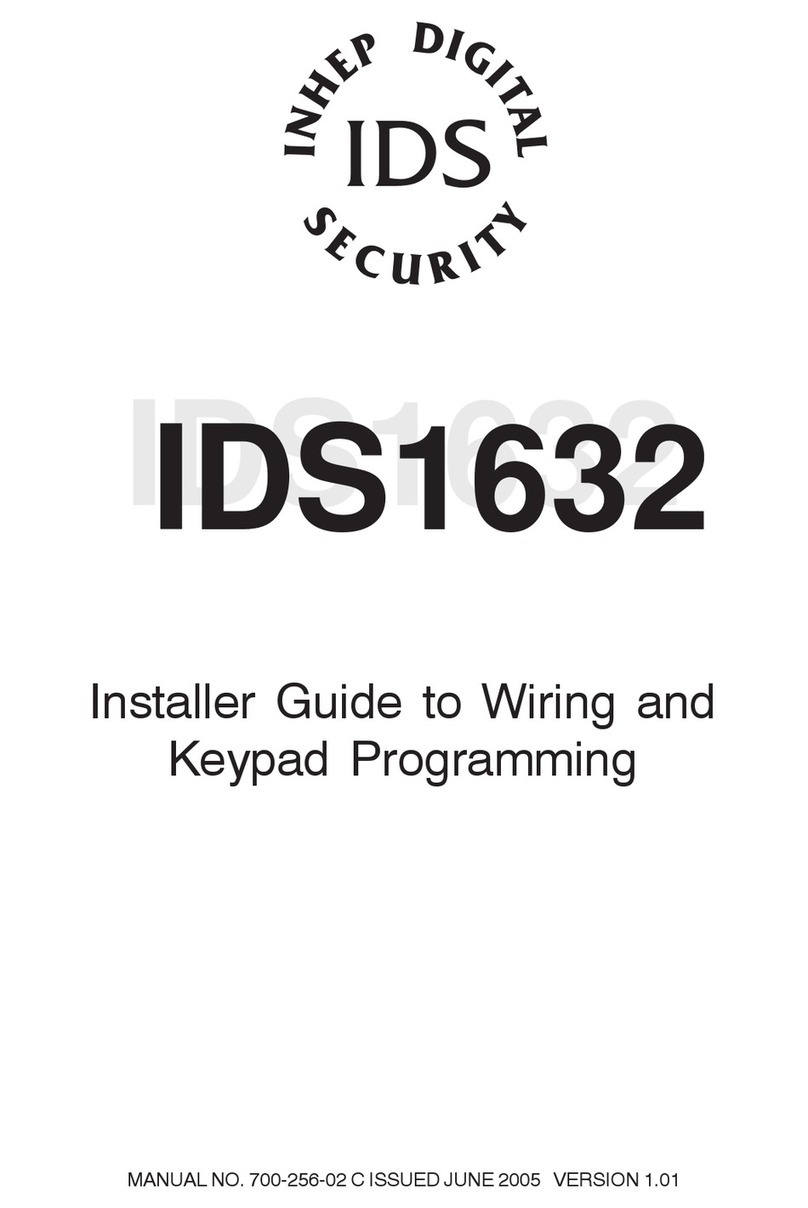
Inhep Digital Security
Inhep Digital Security IDS1632 Installer Guide to Wiring and Programming

Macally
Macally BTNUMKEYPRO user guide
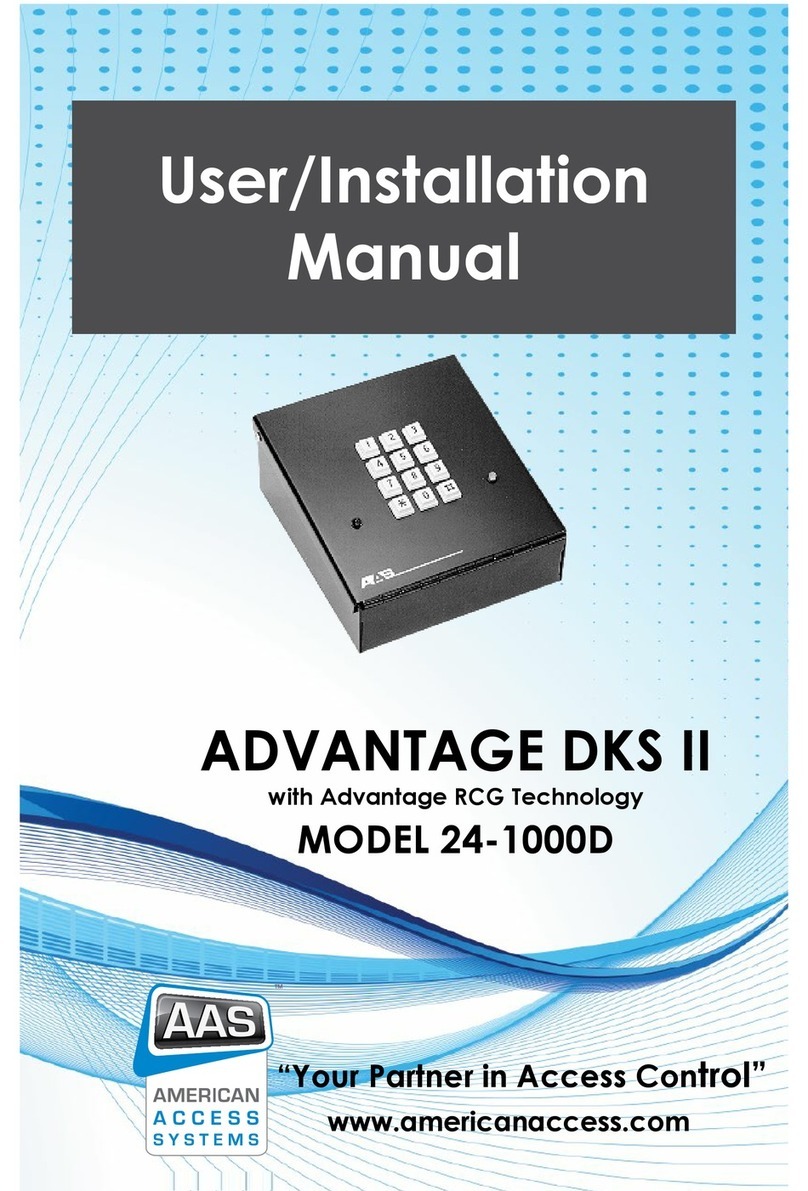
American access system
American access system ADVANTAGE DKS II 24-1000D User & installation manual
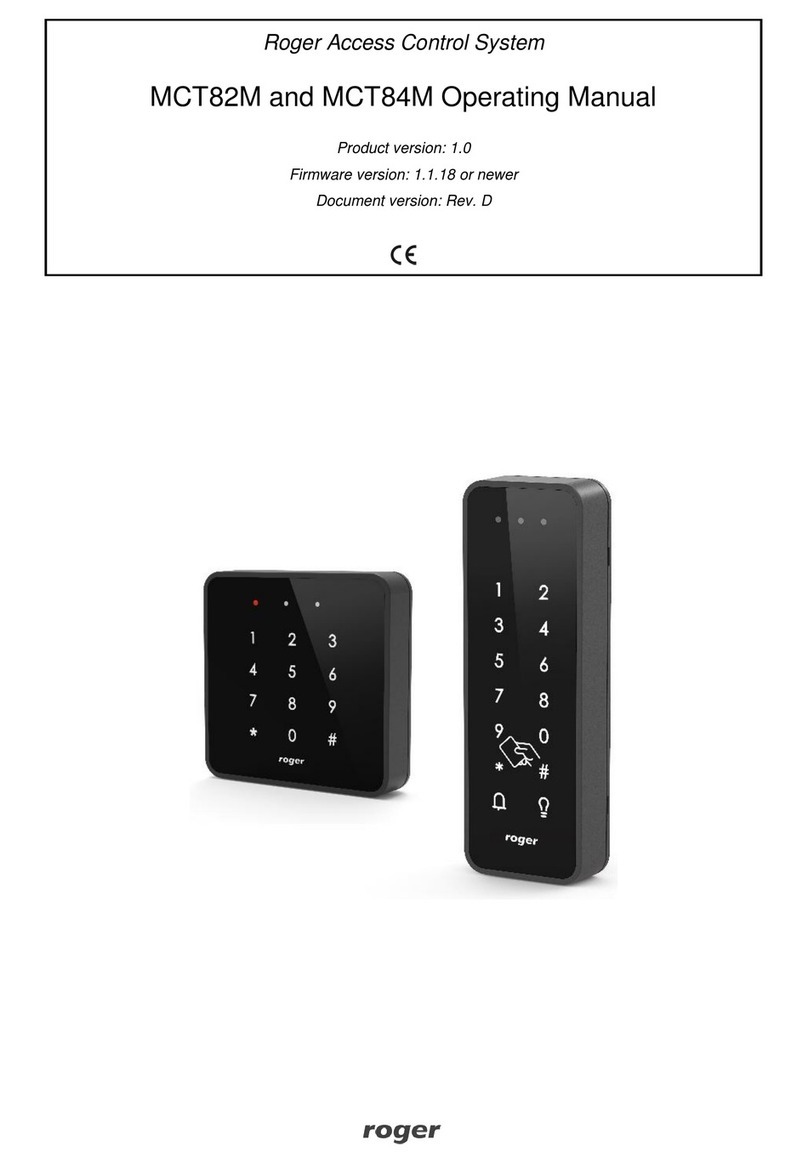
Roger
Roger MCT82M SERIES operating manual

ACT
ACT 5e prox Operating and installation instructions