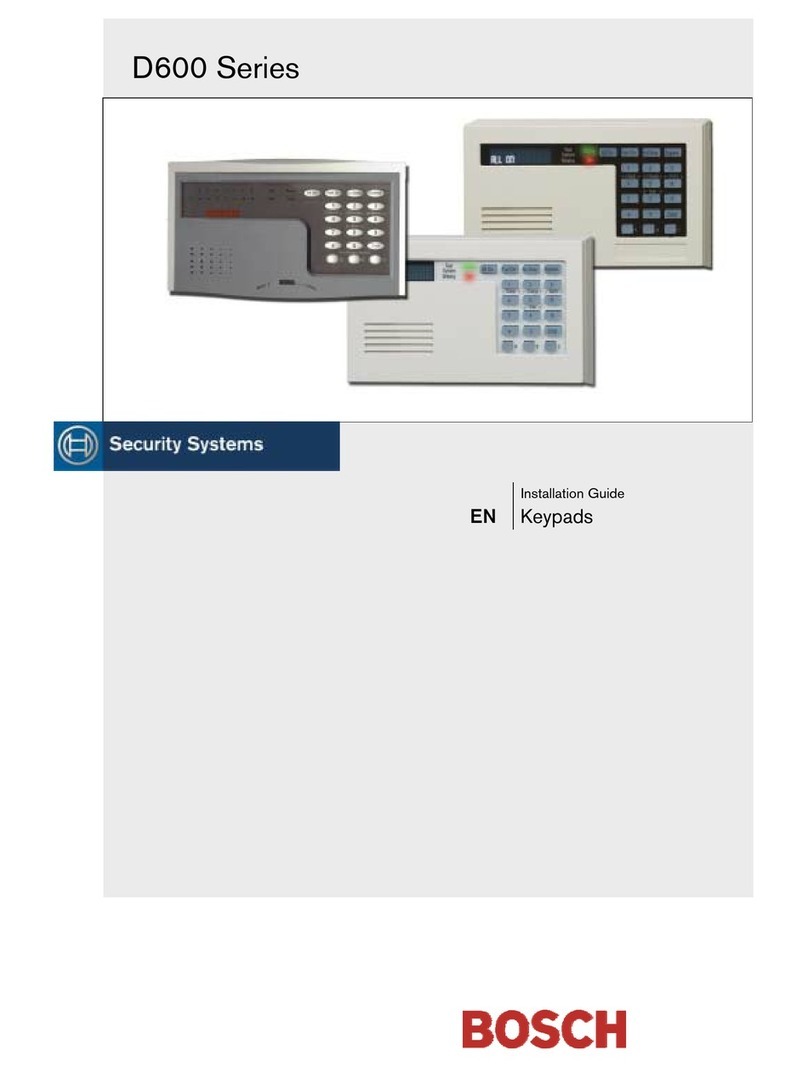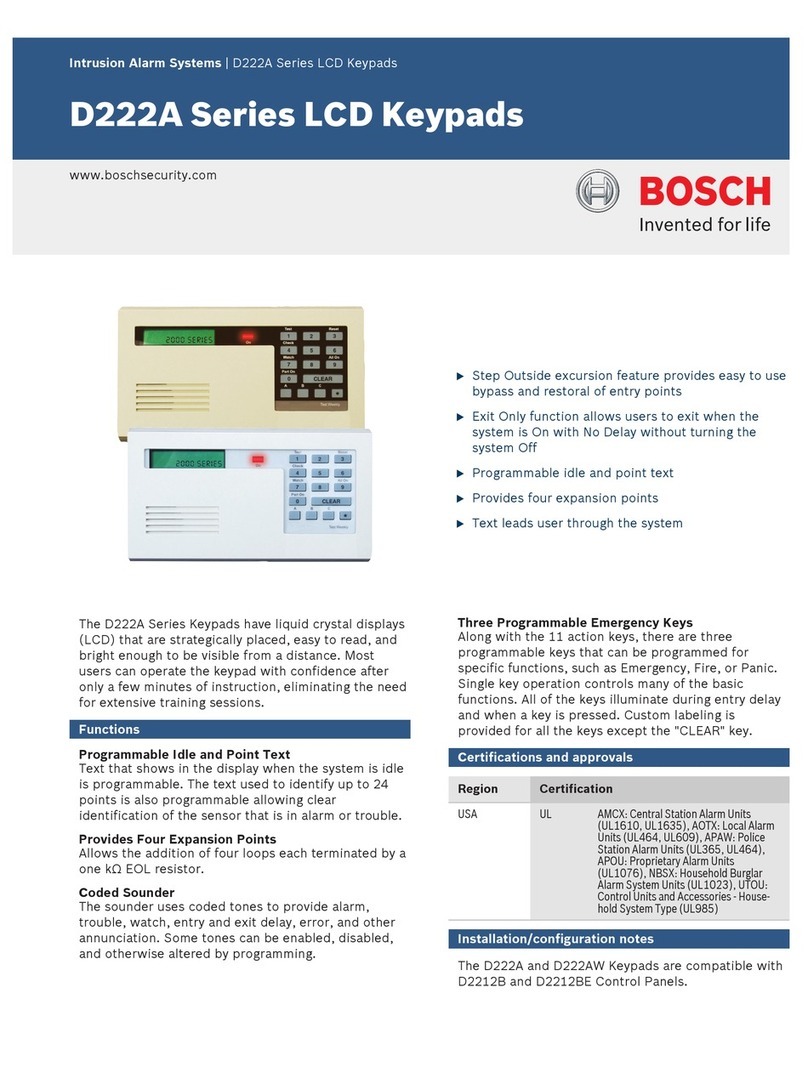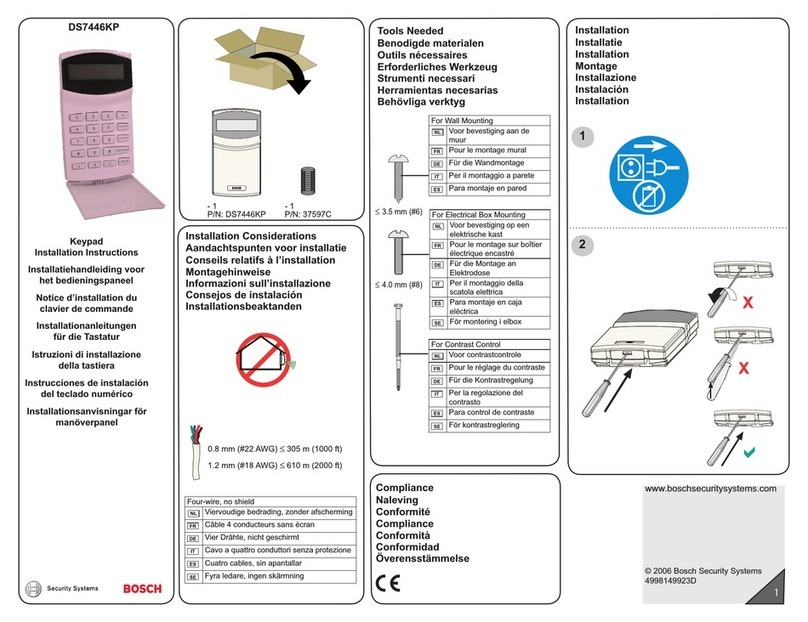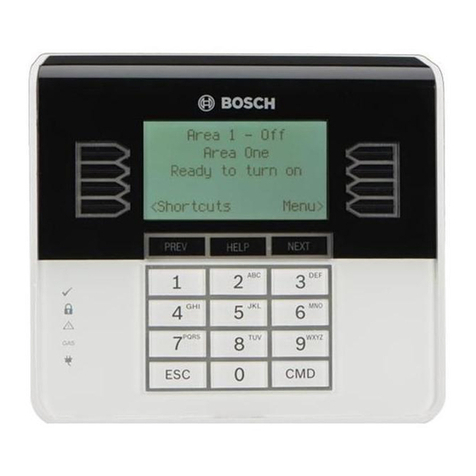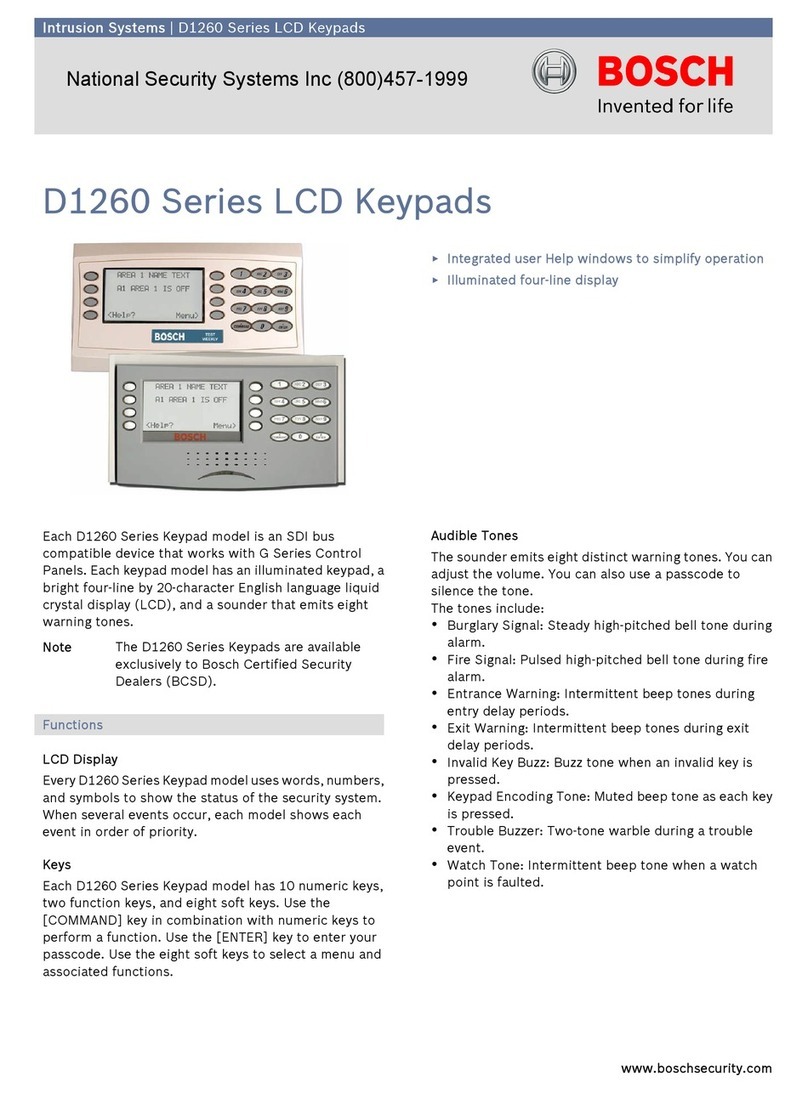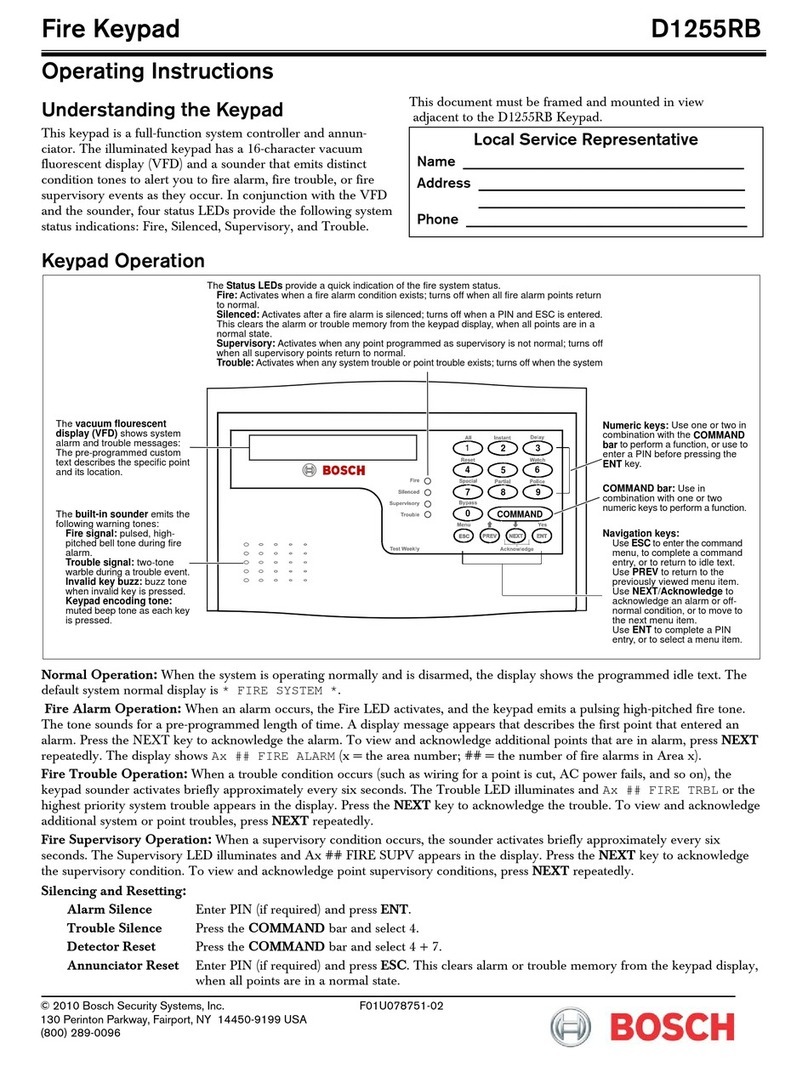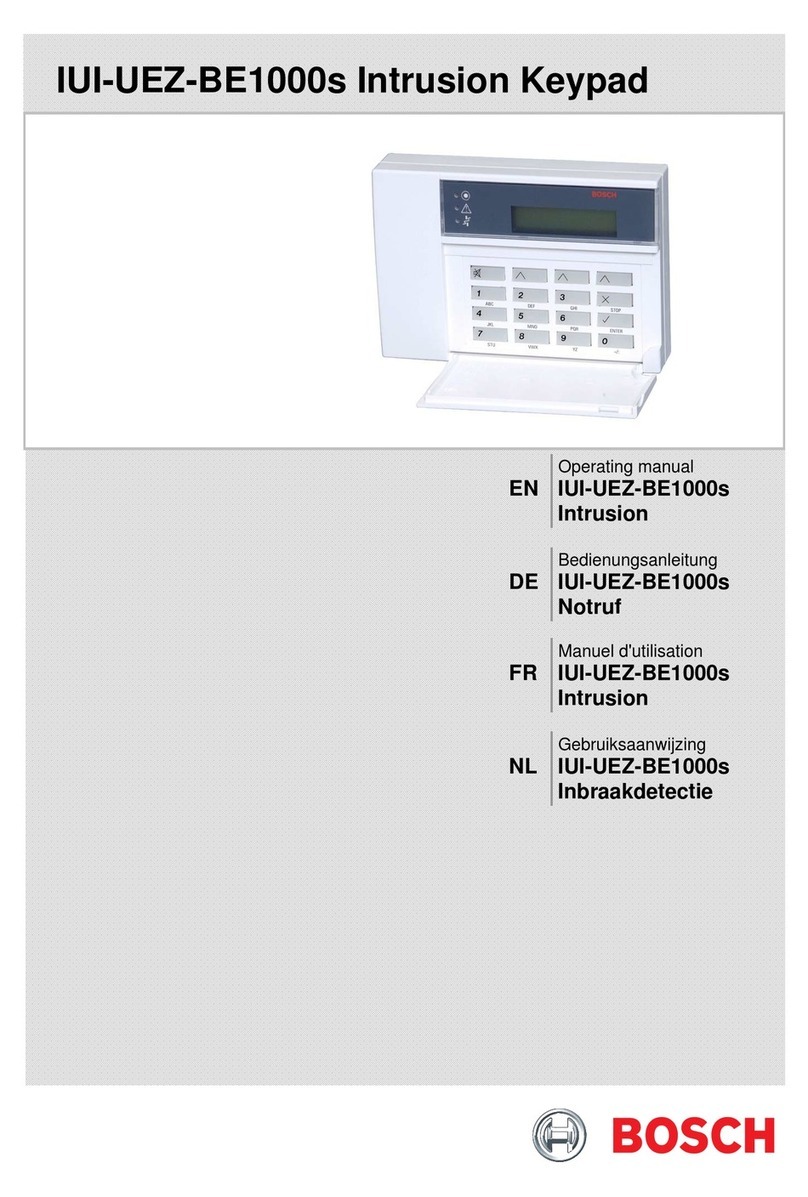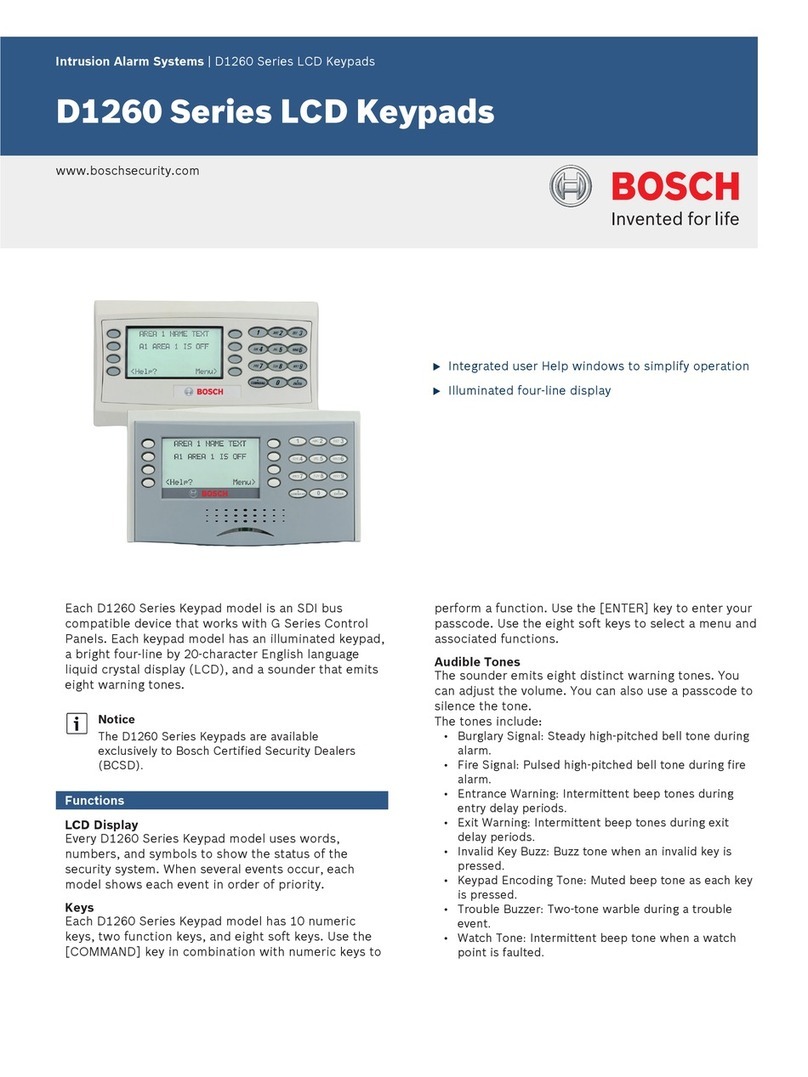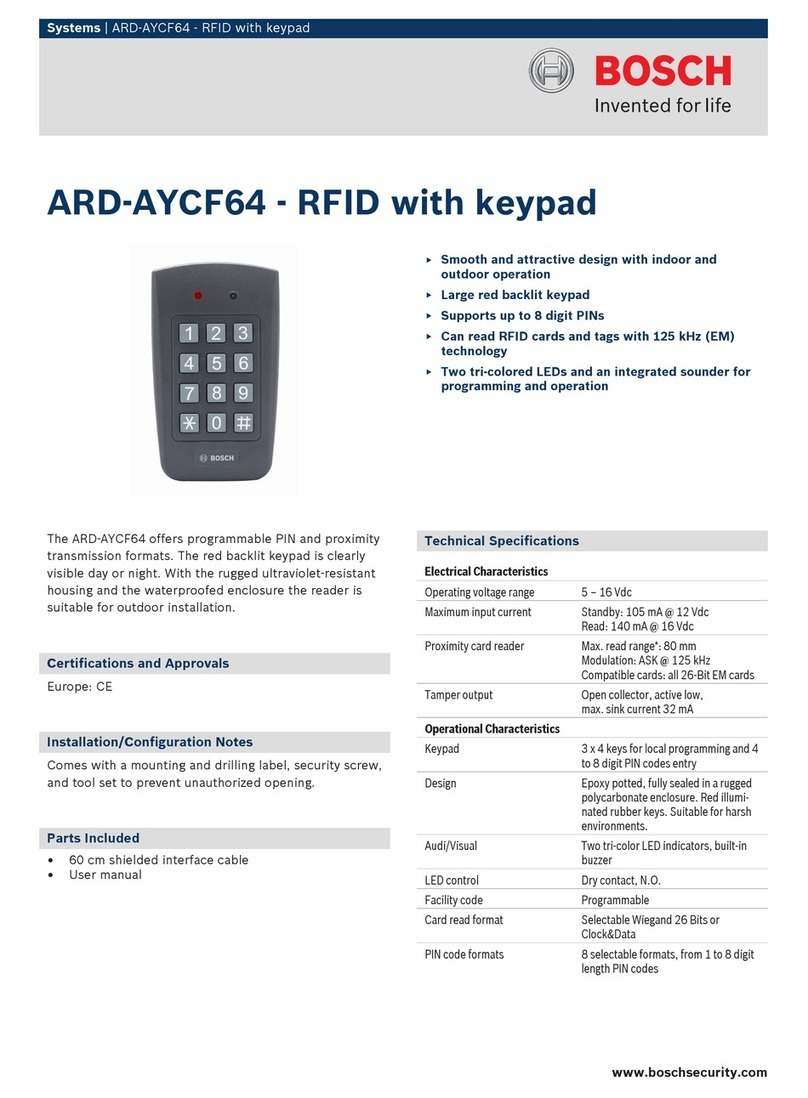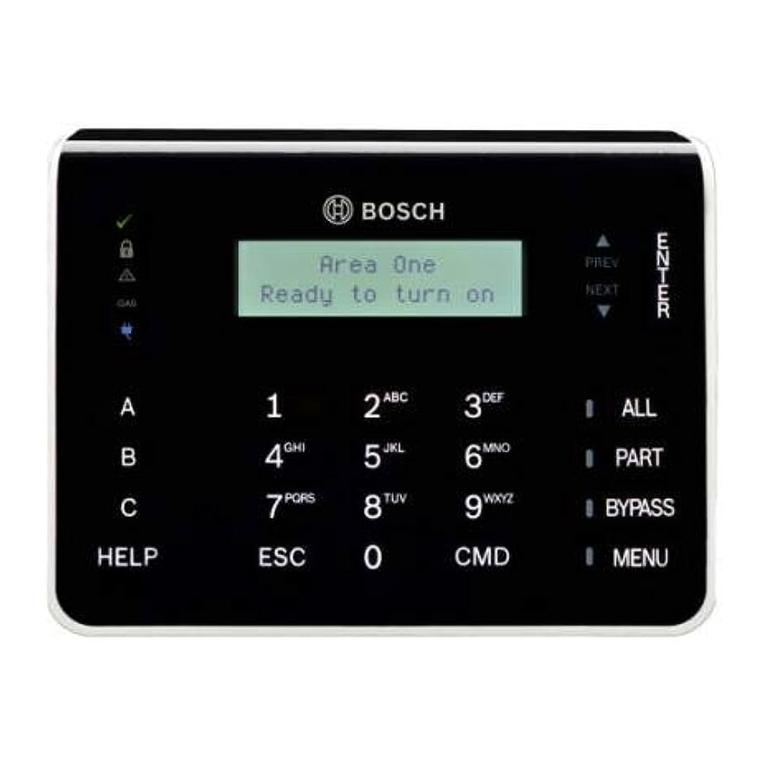Common Zone Types
0 – Instant; 1 – Handover;
2 – Delay 1; 3 – Delay 2; 11 –
Keyswitch; 12 – 24hr Burglary;
14 – Chime Only; 15 – Not Used
Both the RADION Wireless
Receiver and the WE800EV2
Keyfob receiver will be
automatically detected by the
panel when connected.
Delete a Wireless
Keyfob
Program Exit
Time
Program Additional
Timers
Program User
Codes
Perform Walk
Test
Learn in a
Wireless Device Delete a Wireless
Device
Learn in a
Wireless Keyfob
13
14
15
16
17 18
19
20
Program Entry
Time
12
Program Open/
Close Report
11
• Installer Code then [-].
• Select Menu [7] [3] [4] (Arm/
Disarm Report Option).
• To enable open/close report,
select Receiver 1 using
arrows or press [1]; then [#].
• To disable open/close report,
select No Report using arrows
or press [0]; then [#].
• Press [-] until ‘Confirm to
Save Parameter Changes’
appears then press [#].
• Installer Code then [-].
• Select Menu [3] [1] [1] (Entry
Time 1).
• Enter the time in seconds
using the number keys then
press [#].
• Press [-] until ‘Confirm to
Save Parameter Changes’
appears then press [#].
• Installer Code then [-].
• Select Menu [3] [1] [3]
(Exit Time).
• Enter the time in seconds
using the number keys then
press [#].
• Press [-] until ‘Confirm to
Save Parameter Changes’
appears then press [#].
• Installer Code then [-].
• Select Menu [3] [1] (Timer).
• Select timer function such as
[8] Auto Arm Time & [9] Auto
Disarm Time.
• Enter the time using the
number keys (eg 20 Hour, 00
Min) then press [#].
• Press [-] until ‘Confirm to Save
Parameter Changes’ appears
then press [#].
• Master Code then [-]
• Select Menu [2] [2] (User
Code).
• Use arrow keys to select the
user or enter user number,
then press [#].
• Enter new user code, then [#].
• Press [-] until ‘Confirm to Save
Parameter Changes’ appears
then press [#].
• Main screen > enter Installer
Code then [7] [#]
• Zones will tick one by one
as they are activated. Scroll
using the arrows.
• Press [-] to exit walk test
mode.
• Main screen > enter Installer
Code then [0] [#]
• Enter device/zone number
using the number keys then
press [#].
• Enter the device RFID number
as printed on the device then
press [#] OR just press [*]
to enter auto-learn mode,
tamper the device to learn,
then press [#] to save.
• Enter the RF Zone option,
press [#].
• Main screen > enter Installer
Code then [0] [#]
• Enter device/zone number
using the number keys then
press [#].
• Press [*] to delete the device.
• Main screen > enter Master
Code then [1] [#]
• Enter keyfob/user number
using the number keys then
press [#].
• Press [*] to delete the device.
• Main screen > enter Master
Code then [1] [#]
• Enter keyfob/user number
using the number keys then
press [#].
• Enter the device RFID number
as printed on the device then
press [#] OR just press [*] to
enter auto-learn mode, press
a button on the keyfob to
learn, then press [#] to save.
• Press [#] to save the new
keyfob.
Copyright © 2015 — In the interest of ongoing product improvement we reserve the right to change specifications at any time without notice — E&OE 09/15