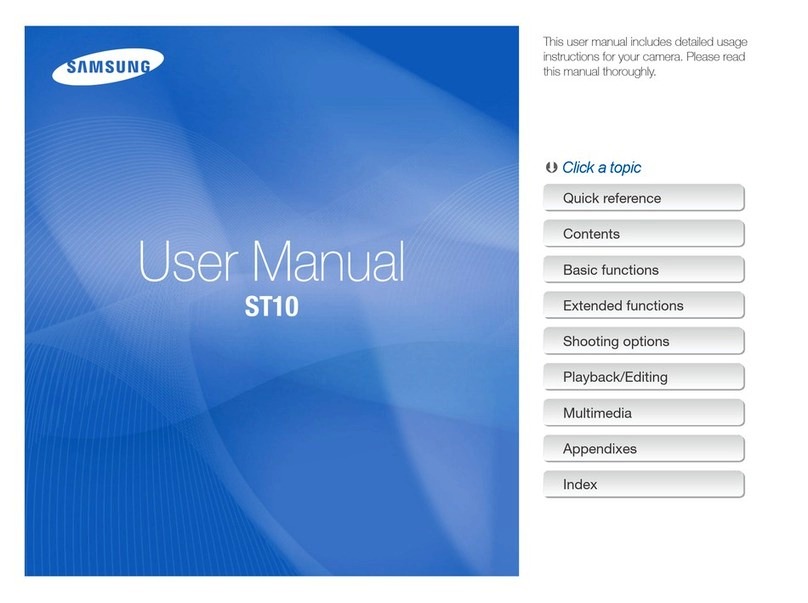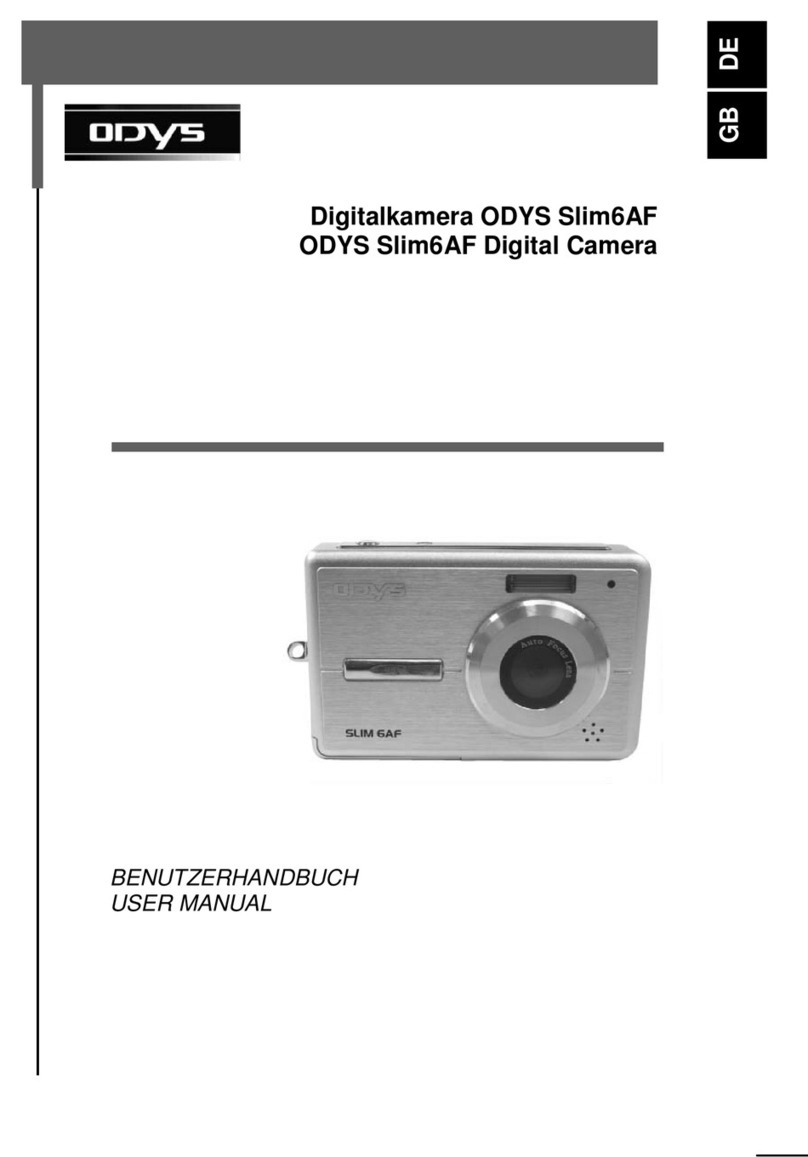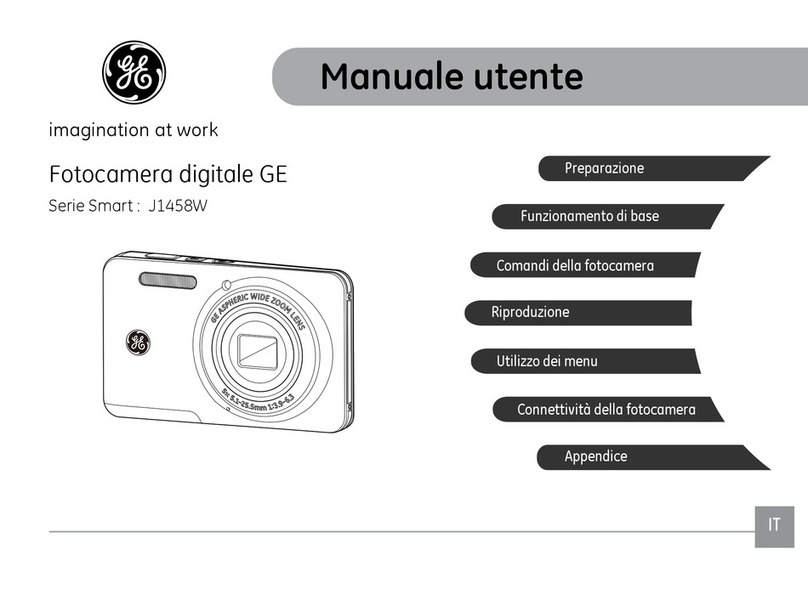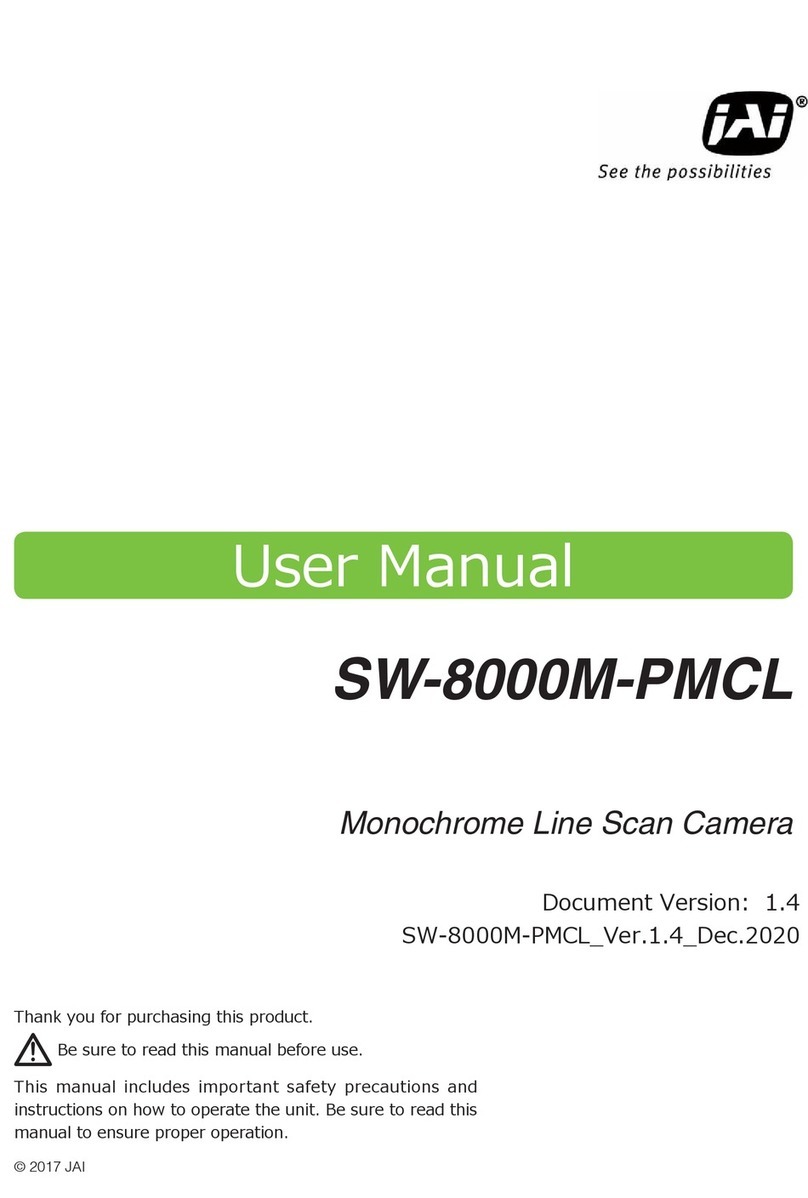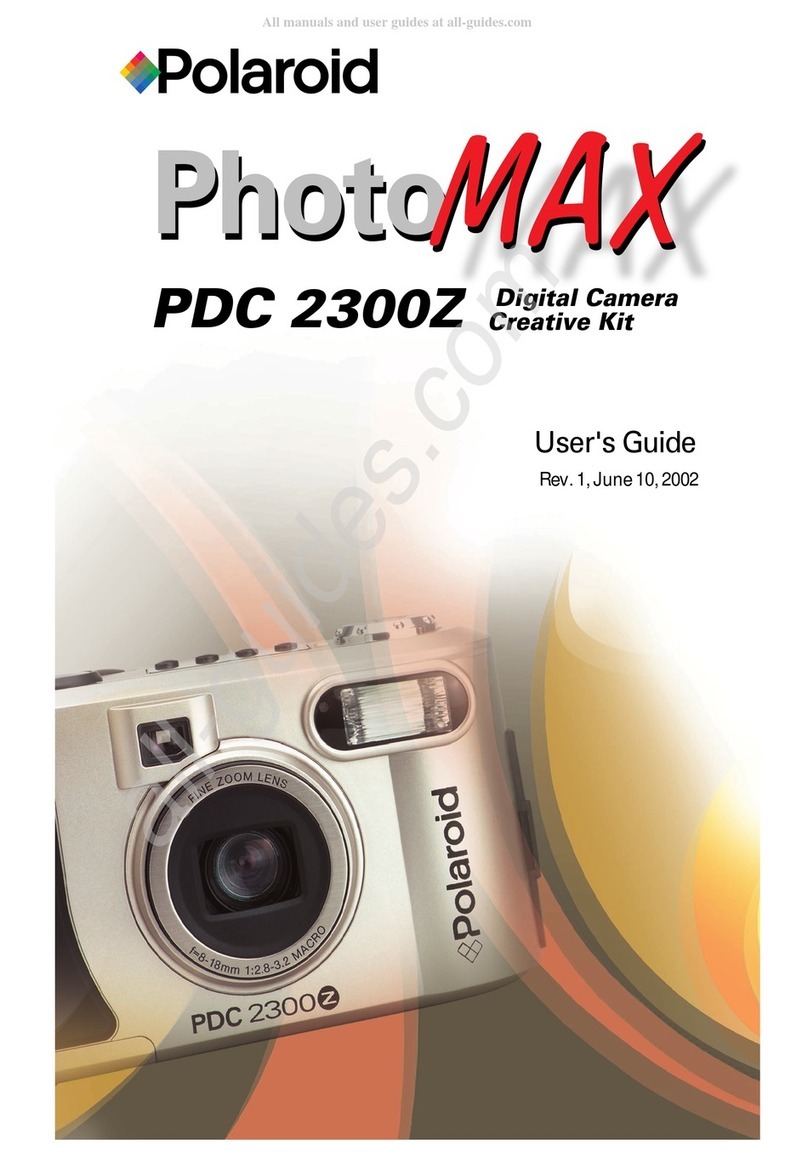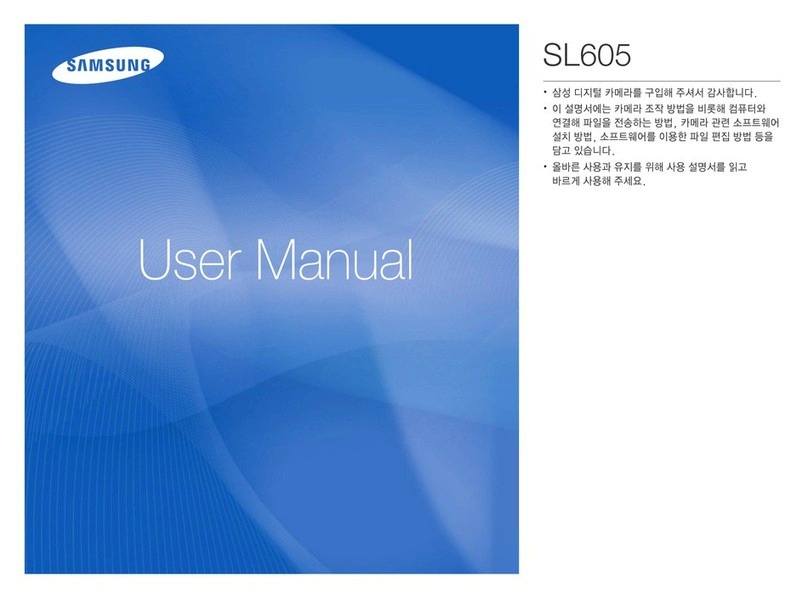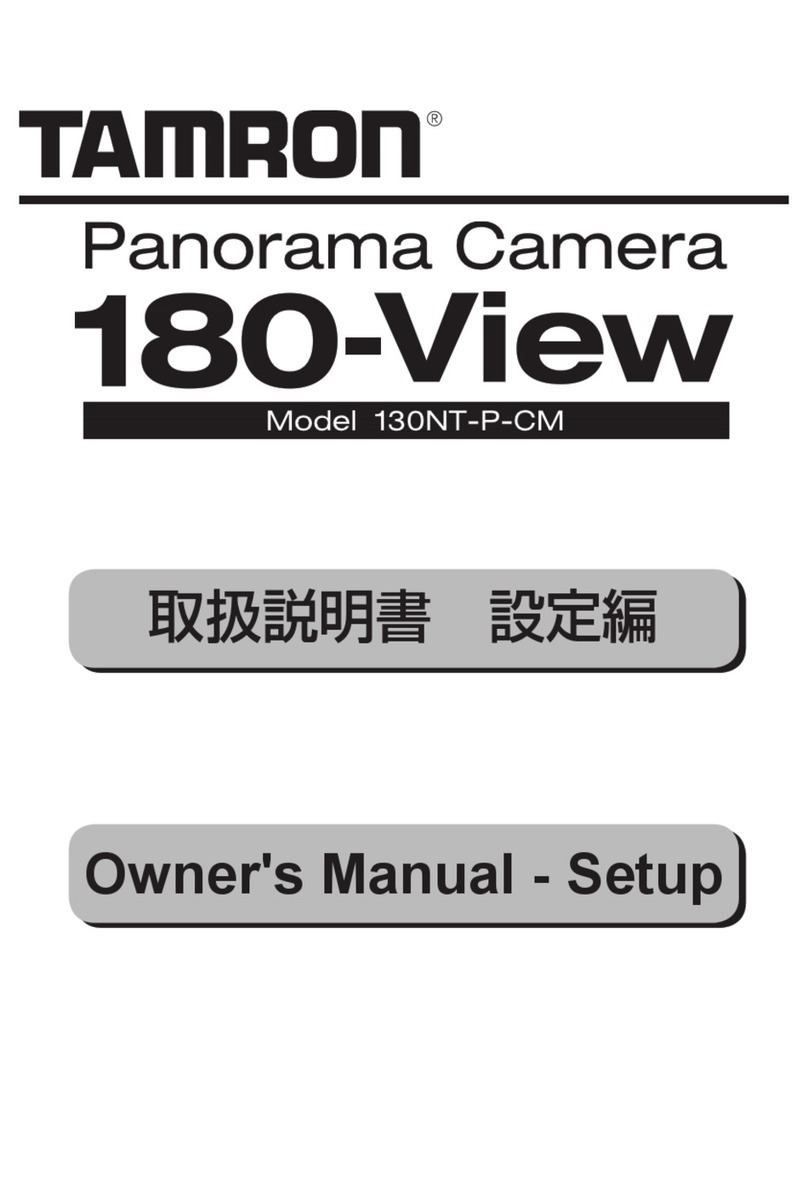Storz IMAGE1 HUB 22 2010 20-1 Series User manual

22 2010 20-1xx
22 2010 20-1xx
22 2010 20-1xx
IMAGE1 HUB™ HD Kamerasystem
IMAGE1 HUB™ HD Camera System
IMAGE1 HUB™ HD Видеосистема

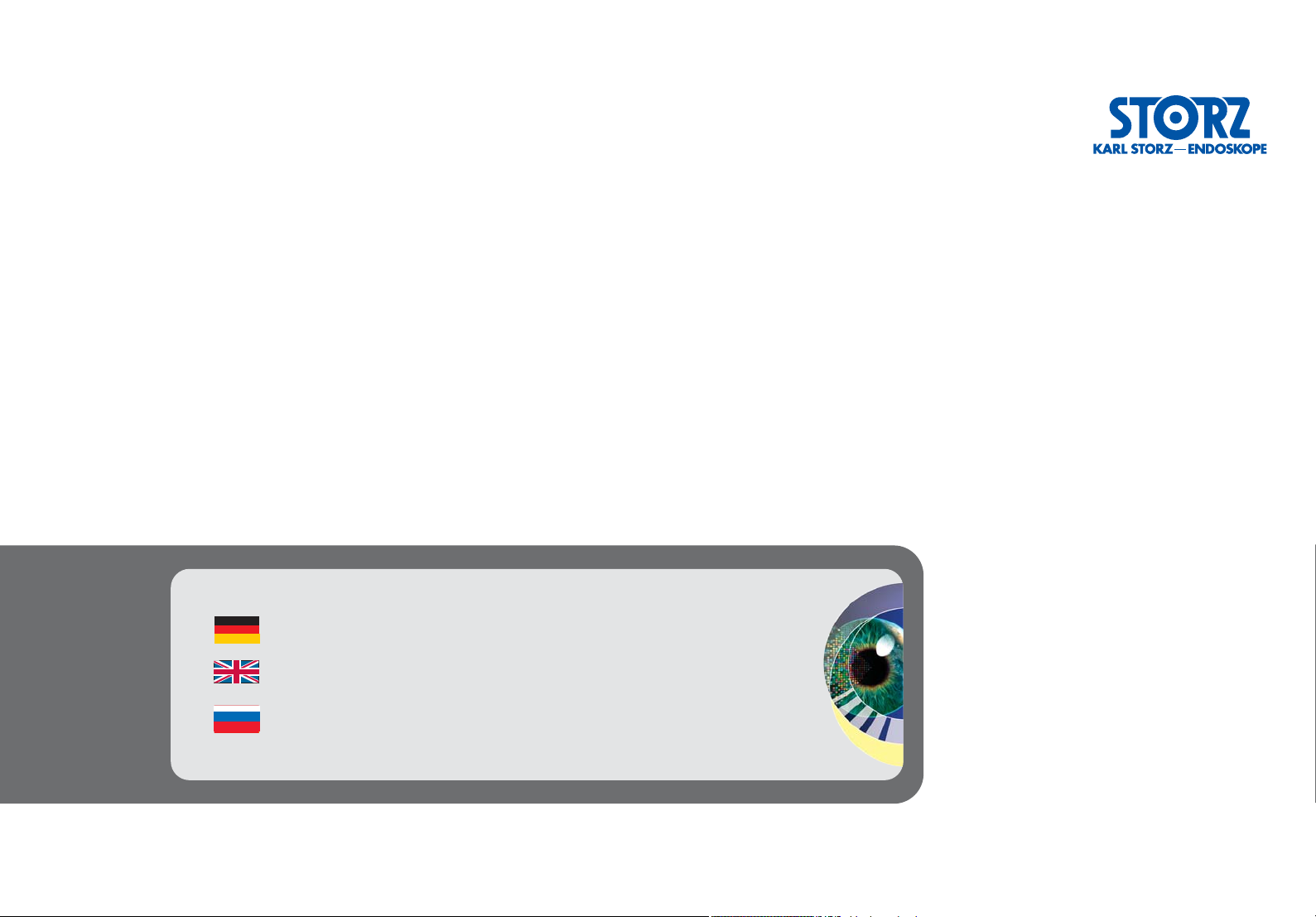
Gebrauchsanweisung
Instruction Manual
Инструкция по эксплуатации
IMAGE1 HUB™ HD Kamerasystem
IMAGE1 HUB™ HD Camera System
IMAGE1 HUB™ HD Видеосистема
22 2010 20-1xx
22 2010 20-1xx
22 2010 20-1xx

II
Version 1.0.3 – 03/2008
Vielen Dank für Ihr Vertrauen in den Namen
KARL STORZ. Wie alle unsere Produkte ist auch
dieses Produkt das Ergebnis jahrelanger Erfah-
rung und großer Sorgfalt bei der Herstellung. Sie
und Ihre Organisation haben sich für ein moder-
nes, hochqualitatives Gerät von KARL STORZ
entschieden.
Die vorliegende Gebrauchsanweisung soll hel-
fen, die IMAGE1 HUB™ HD richtig aufzustellen,
anzuschließen und zu bedienen. Alle notwendi-
gen Einzelheiten und Handgriffe werden
anschaulich erklärt. Bitte lesen Sie deshalb die-
se Anleitung sorgfältig durch; bewahren Sie sie
zum etwaigen Nachlesen in der mitgelieferten
Schutzhülle an gut sichtbarer Stelle beim Gerät
auf.
Schutzrechte
Dieses Produkt ist in USA geschützt durch
(mindestens eines der folgenden) US-Patent/e
5,788,688; 6,397,286; 6,484,221; 6,824,539.
Thank you for your expression of confidence in
the KARL STORZ brand name. Like all of our
other products, this product is the result of years
of experience and great care in manufacture.
You and your organization have decided in favor
of a modern high quality piece of equipment
from KARL STORZ.
This instruction manual is intended to serve as
an aid in the proper setup, installation and oper-
ation of the IMAGE1 HUB™ HD.
All essential details of the equipment and all
actions required on your part are clearly present-
ed and explained. We thus ask that you read this
manual carefully before proceeding to work with
the equipment. Insert this manual in its protec-
tive wallet and keep it available for ready refer-
ence in a convenient and conspicuous location
near the equipment.
Property rights
This product is protected in the USA by
(at least one of the following) US Patent No(s)
5,788,688; 6,397,286; 6,484,221; 6,824,539.
Caution:
Federal (USA) law restricts this device
to sale by or on the order of a physician.
Мы благодарим Вас за Ваше доверие к имени
KARL STORZ. Данный продукт вобрал в себя весь наш
опыт и результаты нашего добросовестного труда. Вы
и Ваша фирма стали обладателями современного и
высококачественного прибора фирмы KARL STORZ.
Настоящая инструкция по эксплуатации поможет Вам
правильно установить видеосистему IMAGE1 HUB™
HD, подключить ее и управлять ей. В ней подробно и
наглядно излагаются все необходимые правила управ
ления прибором и работы с ним. Поэтому следует
внимательно ознакомиться с инструкцией и хранить ее
в защитной обложке, входящей в комплект поставки,
недалеко от прибора, чтобы при необходимости
всегда можно было заглянуть в нее.
Права собственности
Данный продукт защищен в США следующими
патентами США (по меньшей мере одним из
названных здесь) 5,788,688; 6,397,286; 6,484,221;
6,824,539.
Allgemeiner Warnhinweis
Benutzer von KARL STORZ-Geräten sollten
sorgfältig in ihren Gebrauch und in die entspre-
chenden medizinischen Verfahren eingewiesen
werden. Sie sollten die Geräte und Zubehörteile
erst benutzen, nachdem sie vollständig mit der
Gebrauchsanweisung, dem Zusammenbau und
der Pflege vertraut sind. Die Gebrauchsanwei-
sung sollte sorgfältig durchgelesen werden und
dem Operationsteam während des Eingriffs zur
Verfügung stehen. Die Gebrauchsanweisung
und insbesondere die Vorsichts- und Warnhin-
weise sind unbedingt zu beachten.
Вниманию пользователей
Пользователи приборов KARL STORZ должны быть
подробно ознакомлены с их эксплуатацией и приме
нением соответствующих медицинских технологий.
Они могут пользоваться приборами и принадлежнос
тями только после тщательного изучения инструкции
по эксплуатации, конструкции прибора и ухода за ним.
Необходимо внимательно прочитать инструкцию по
эксплуатации, во время вмешательства она должна
быть в распоряжении операционной бригады. Следует
строго соблюдать инструкцию по эксплуатации и в
первую очередь предупредительную информацию.
General warning
Users of KARL STORZ devices should be thor-
oughly trained in their use and the applicable
medical procedures. Use of these devices and
accessories should not be undertaken until the
user has fully familiarized himself/herself with the
instructions for use, assembly and care. Instruc-
tion manuals should be carefully studied and be
available to the surgical (endoscopic) team
during the procedure; it is essential to follow the
instructions contained in the instruction manual,
paying particular attention to the Cautions and
Warnings.
Wichtiger Hinweis für die
Benutzer von KARL STORZ
Geräten
Important information
for users of KARL STORZ
devices
Вниманию пользователей
приборов фирмы KARL STORZ

III
CCU DV-Modul/ DV module/
модуль DV
SDI-Modul/ SDI module/
модуль SDI
222010 20-1
222010 20-102 •
222010 20-104 • •
RTYOP
I
U
q
IMAGE1™ P1/P3 Kamerakopf /
Camera Head / видеоголовка
iu
IMAGE1™ D1 Kamerakopf /
Camera Head / видеоголовка
}
WE
Q
r
e
w
tt ty
t
p[]
o
[p]
u
ii
S
A
{
IMAGE1™ A1/A3 Kamerakopf /
Camera Head / видеоголовка
iu o
]
[p
IMAGE1™ S1/S3 Kamerakopf /
Camera Head / видеоголовка
iu
p[]
o
IMAGE1™ H3, Drei-Chip HD* Kamerakopf /
three chip HD* Camera Head / трехчиповая
HD*!видеоголовка
Hinweis:
IMAGE1™ S1, S3, A1, A3, P1,
P3 und D1 sind SD**-Kameraköpfe.
Note:
IMAGE1™ S1, S3, A1, A3, P1, P3
and D1 are SD** camera heads.
Примечание:
IMAGE1™ S1, S3, A1, A3,
P1, P3 и D являются SD** видеого
ловками.
* HD = High Definition
** SD = Standard Definition
]
[p
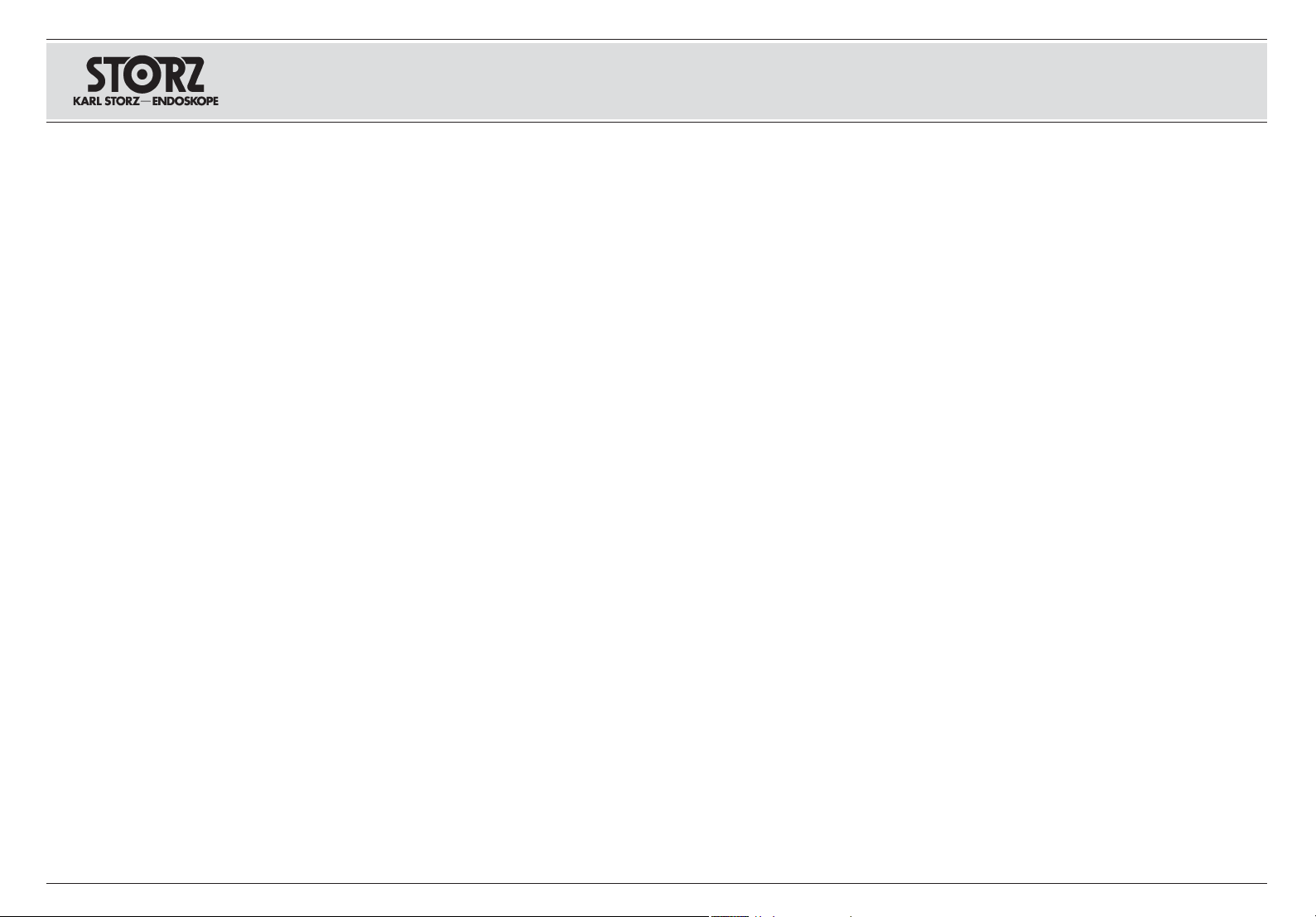
IV
Kamerakontrolleinheit (CCU)
QNetzschalter
WKameraanschluss (HD-Kamerakopf)
EKameraanschluss (Standard-Kamerakopf)
(hinter „Schiebetür“)
RVideoausgangsbuchse BNC (Comp.-Video)
TBuchse Lichtleitkabel
(für künftige Verwendung)
YVideoausgangsbuchsen S-Video (Y/C)
UVideoausgangsbuchsen RGB-Sync
IVideoausgangsbuchsen HD DVI
OPotentialausgleichsanschluss
PNetzanschlussbuchse
{SCB Ein-/Ausgangsbuchsen
}Anschlussbuchse für Tastatur
qRS-232 serielle Anschlüsse
wAnschlussbuchsen für die Fernbedienung
von Zusatzgeräten
eModul-Erweiterungsschacht
rNetzsicherungshalter
tVideoausgangsbuchsen SDI (optional)
yVideoausgangsbuchse DV (optional)
Camera Control Unit (CCU)
QPower switch
WCamera connection (HD camera head)
ECamera connection (standard camera head)
(behind the ‘sliding door’)
RBNC video output connector (comp. video)
TLight guide receptacle (for future use)
YS-Video (Y/C) video output connectors
URGB-sync color video output connectors
IHD DVI video output connectors
OPotential equalization connector
PPower supply cord receptacle
{SCB I/O connectors
}Keyboard receptacle
qRS-232 serial ports
wAccessory control outputs for remote control
of peripheral units
eModule expansion slots
rPower fuse holder
tSDI video output connectors (optional)
yDV video output connector (optional)
Блок управления
видеокамерой (CCU)
QСетевой переключатель
WРазъем для подсоединения камеры (HD
видеоголовки)
EРазъем для подсоединения камеры (стандартной
видеоголовки) (за «раздвижной дверью»)
RВидеовыход BNC (Comp. Video)
TРазъем для подсоединения световода
(для будущего использования)
YВидеовыходы SVideo (Y/C)
UВидеовыходы RGBSync
IВидеовыходы HD DVI
OРазъем для выравнивания потенциалов
PСетевой разъем
{Вход и выход SCB
}Разъем для подсоединения клавиатуры
qПоследовательные разъемы RS232
wРазъемы для подсоединения дистанционного
управления дополнительным оборудованием
eГнездо для установки дополнительных модулей
rКолодка сетевых предохранителей
tВидеовыходы SDI (опция)
yВидеовыходы DV (опция)
Bedienungselemente,
Anzeigen, Anschlüsse
und ihre Funktion
Controls, displays,
connectors
and their uses
Органы управления,
индикация, разъемы
и их функции
Kamerakopf
uSchnellkupplungsring
iFokus-Ring
oBrennweiteneinstellung (Zoom)
(nur IMAGE1™ Kameraköpfe H3, S1/S3,
A1/A3)
pBenutzertasten: Im Menü nach oben scrollen
[Benutzertasten: Auswahl/Menü
]Benutzertasten: Im Menü nach unten scrollen
AFeststellhebel
(nur IMAGE1™ Kameraköpfe P1/P3)
S„Snap-in“ DCI®Kupplungsmechanismus
Camera Head
uAutomatic instrument coupler
iFocus ring
oFocal length adjuster (zoom)
(only IMAGE1™ camera heads H3, S1/S3,
A1/A3)
pUser control button: menu scrolling, Up
[User control button: Menu/Select
]User control button: menu scrolling, Down
AFixation clamp (only IMAGE1™ camera
heads P1/P3)
S“Snap-in” DCI®coupling mechanism
Видеоголовка
uКольцо быстродействующего соединения
iКольцо фокусировки
oУстановка фокусного расстояния (зум)
(только видеоголовки IMAGE1™ H3, S1/S3, A1/A3)
pКлавиши пользователя: прокрутка вверх в меню
[Клавиши пользователя: выбор/меню
]Клавиши пользователя: прокрутка вниз в меню
AФиксирующий рычаг
(только видеоголовки IMAGE1™ P1/P3)
SСоединительный DCI®механизм «Snapin»
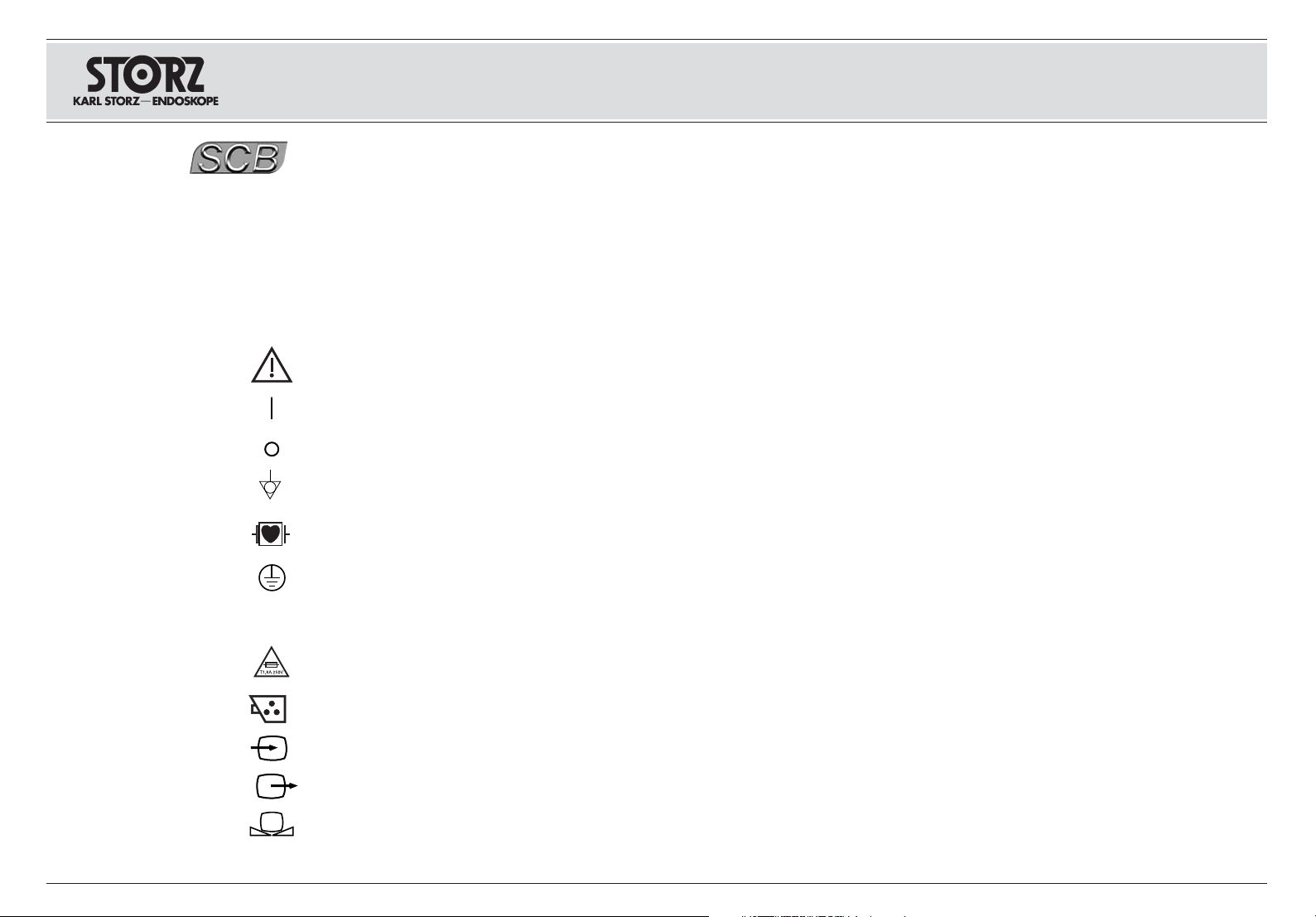
V
Verwendete Symbole
Vor Inbetriebnahme des Gerätes
Gebrauchsanweisung beachten!
Ein
Aus
Potentialausgleichsanschluss
Anwendungsteil des Typs CF,
defibrillationssicher
Erdung
Wechselstrom
T 1,6 AL 250V, 5 x 20 mm Sicherung,
IEC 127
Farbvideokamera
Videoeingang
Videoausgang
Weißabgleich
Symbols employed
Read the instructions carefully before operating
the equipment!
Power on
Power off
Potential equalization conductor
Type CF equipment, defibrillation proof
Protective earth (ground)
Alternating current
T 1.6 AL250V, 5 x 20 mm fuse,
IEC 127
Color video camera
Video input
Video output
White balance
Условные обозначения
Перед включением прибора соблюдать инструкцию по
эксплуатации!
Вкл.
Выкл.
Разъем для выравнивания потенциалов
Оборудование типа CF,
обладает способностью дефибрилляции
Заземление
Переменный ток
Предохранителями T 1,6AL250 V, 5 х 20 мм,
IEC 127
Цветная видеокамера
Видеовход
Видеовыход
Баланс белого
~
Symbolerläuterungen Symbols employed Условные обозначения
Die KARL STORZ-SCB®Schnittstelle
(KARL STORZ Communication Bus), die auf dem
CAN Feldbus basiert, ermöglicht eine Fernsteue-
rung von Gerätefunktionen sowie eine Fernanzei-
ge von Geräteparametern.
The KARL STORZ-SCB®interface (KARL STORZ
Communication Bus), based on the CAN field
bus, permits remote control of equipment func-
tions, as well as remote display of equipment
parameters.
Интрефейс SCB®(STORZ Communication Bus),
основанный на CAN field bus, позволяет использовать
дистанционное управление функциями прибора и дис
танционную индикацию параметров прибора.
®
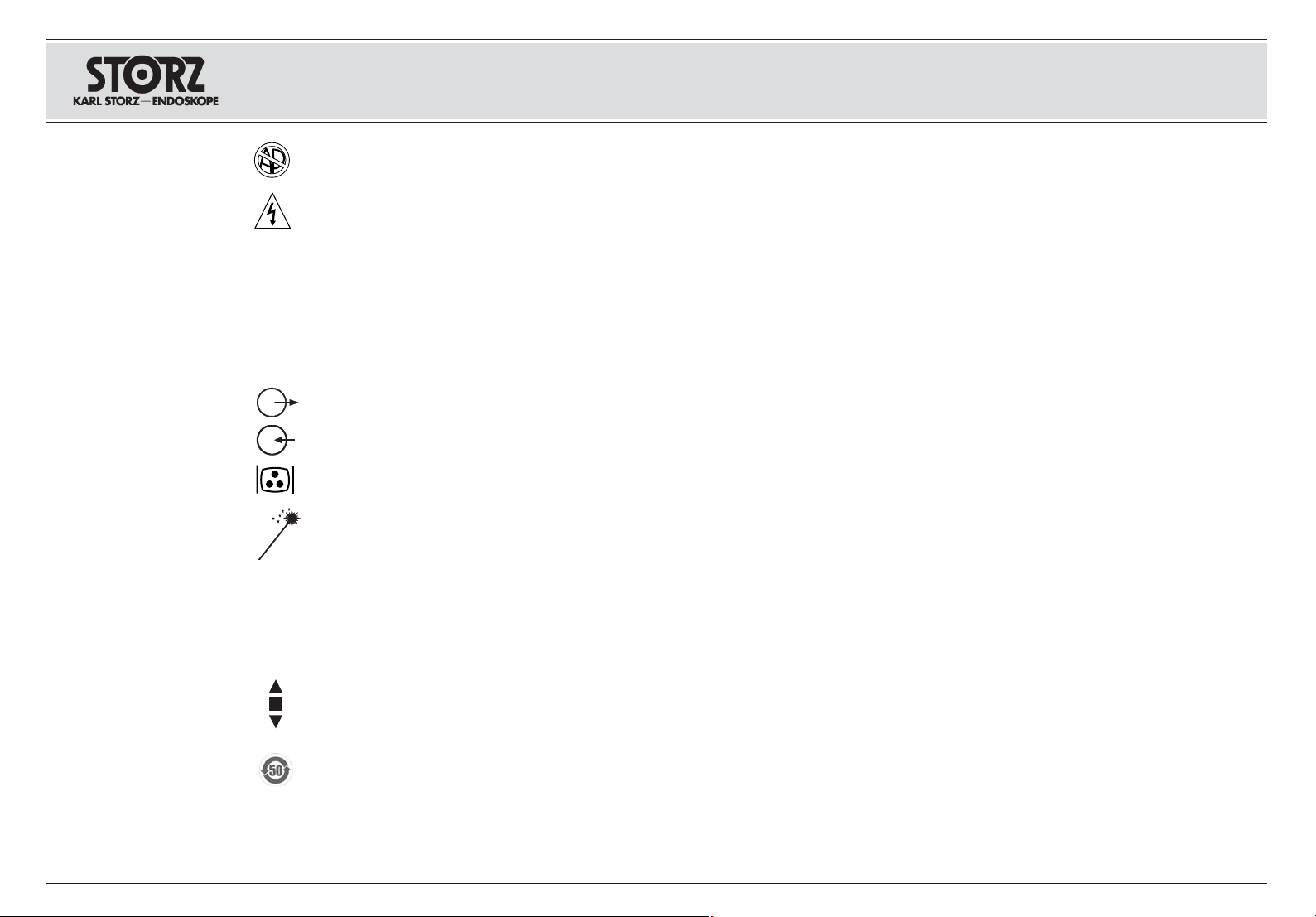
VI
GEFAHR: Bei Verwendung zündfähiger Narko-
segase in der unmittelbaren Umgebung des
Gerätes besteht Explosionsgefahr.
VORSICHT: Gerät nicht öffnen. Gefahr eines
elektrischen Schlags.
Lassen Sie Servicearbeiten nur von qualifizier-
tem Service-Personal durchführen.
Keine Flüssigkeiten auf oder über dem Gerät
abstellen.
Gerät außerhalb der Reichweite von Patienten
aufstellen.
DANGER: Risk of explosion if used in the
presence of flammable anesthetics.
CAUTION: To reduce the risk of electrical
shock, do not remove cover
Refer servicing to qualified service personnel.
Do not store liquids on or above the unit.
Keep out of reach of patients.
ВНИМАНИЕ! В случае применения вблизи
прибора воспламеняющихся наркозных газов
существует опасность взрыва.
ВНИМАНИЕ! Не вскрывать. Высокое напряже
ние.
Сервисные работы может проводить только
квалифицированный персонал.
Не следует ставить жидкости на прибор или над
ним.
Прибор должен быть установлен в недоступном
для пациентов месте.
Symbolerläuterungen Symbols employed Условные обозначения
Ausgang
Eingang
Farbvideomonitor
Installationsassistent – zeigt, dass dieses Merk-
mal/die Option im Installationsassistent verfügbar
ist
Zeigt, dass dieses Merkmal/die Option im
Systemmenü verfügbar ist
Zeigt, dass dieses Merkmal/die Option über das
Benutzermenü gesteuert werden kann
Zeigt, dass dieses Merkmal/die Option über die
Tasten des Kamerakopfes gesteuert werden kann
Umweltschutz-Nutzungsdauer von 50 Jahren
(China RoHS)
Kursiv formatiert:
Kameravoreinstellung
Output
Input
Color video monitor
Wizard - Signifies that this feature/option is
available in the Setup Wizard.
Signifies that this feature/option is available in the
Options Menu.
Signifies that this feature/option can be controlled
by the User Menu.
Signifies that this feature/option can be controlled
by the camera head buttons.
Environmental protection use period of 50 years
(China RoHS)
Formatted in italics:
Signifies camera default
Выход
Вход
Цветной видеомонитор
Помощник установки – показывает, что помощник уст
ановки располагает данным параметром/опцией
Показывает, что данный параметр/опция доступен в
меню системы
Показывает, что данным параметром/опцией можно
управлять посредством меню пользователя
Показывает, что данным параметром/опцией можно
управлять посредством клавиш видеоголовки
Срок использования: 50 лет (директивы по вопросам
защиты окружающей среды China RoHS)
Курсивом
выделена предварительная настройка
камеры.
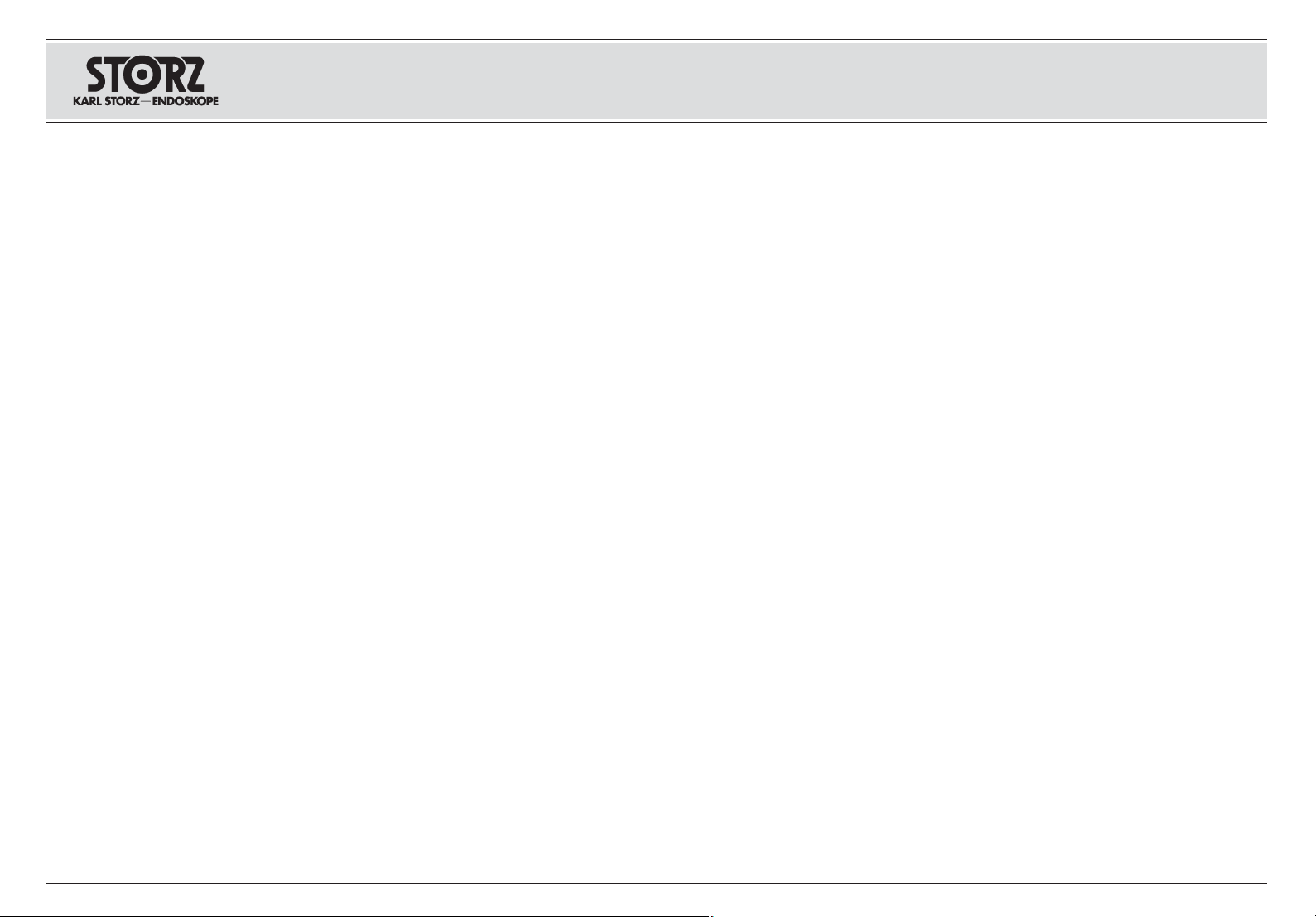
1
General warning . . . . . . . . . . . . . . . . . . . . . . . .II
Photographs of the equipment . . . . . . . . . . . . .III
Controls, displays, connectors
and their uses . . . . . . . . . . . . . . . . . . . . . . . . . .IV
Symbols employed . . . . . . . . . . . . . . . . . . . . . .V
General information
Device description . . . . . . . . . . . . . . . . . . . . . .4
Safety instructions
Warnings and cautions . . . . . . . . . . . . . . . . . . .5
Intended use . . . . . . . . . . . . . . . . . . . . . . . . . .10
User qualification . . . . . . . . . . . . . . . . . . . . . . .10
Safety precautions at the site of installation . .11
Safety precautions
when operating the unit . . . . . . . . . . . . . . . . . .11
Installation and operating instructions
Unpacking the equipment . . . . . . . . . . . . . . . .12
Basic equipment . . . . . . . . . . . . . . . . . . . . . . .12
Compatible camera heads . . . . . . . . . . . .12
Installation . . . . . . . . . . . . . . . . . . . . . . . . . . . .13
Installing the unit . . . . . . . . . . . . . . . . . . . .13
Connecting a ground line . . . . . . . . . . . . .13
Connecting power . . . . . . . . . . . . . . . . . . .14
Connecting the monitor . . . . . . . . . . . . . . .14
SDI Module . . . . . . . . . . . . . . . . . . . . . . . .14
SDI/DV Module . . . . . . . . . . . . . . . . . . . . .15
Connecting accessory device(s) . . . . . . .15
Instructions on connecting
accessory devices . . . . . . . . . . . . . . . . . .16
Connecting the keyboard . . . . . . . . . . . . .16
Connecting the HD/SD camera head . . . .17
Connecting SCB . . . . . . . . . . . . . . . . . . . .17
Example of a connection diagram . . . . . .18
Powering the CCU . . . . . . . . . . . . . . . . . . .19
Connecting endoscope and light cable . . . . .19
P1/P3 Pendulum camera head . . . . . . . . . . . .20
D1 DCI®camera head . . . . . . . . . . . . . . . . . . .21
Adjusting the video monitor . . . . . . . . . . . . . . .22
Operating instructions
Camera head button basics . . . . . . . . . . . . . .23
Keyboard basics . . . . . . . . . . . . . . . . . . . . . . .23
Menu basics . . . . . . . . . . . . . . . . . . . . . . . . . .24
Description of features/options . . . . . . . . . . . .25
Key to symbols . . . . . . . . . . . . . . . . . . . . . .25
Camera functions . . . . . . . . . . . . . . . . . . . . .25
Вниманию пользователей . . . . . . . . . . . . . . . . . . . . . . . .II
Общий вид прибора . . . . . . . . . . . . . . . . . . . . . . . . . . . . .III
Органы управления, индикация,
разъемы и их функции . . . . . . . . . . . . . . . . . . . . . . . . . . .V
Условные обозначения . . . . . . . . . . . . . . . . . . . . . . . . . .VI
Общая информация
Описание прибора . . . . . . . . . . . . . . . . . . . . . . . . . . . . . .4
Правила безопасности
Предупредительная информация . . . . . . . . . . . . . . . . .5
Использование прибора по назначению . . . . . . . . . .10
Квалификация пользователя . . . . . . . . . . . . . . . . . . . .10
Меры безопасности в месте установки прибора . . .11
Меры безопасности
во время работы прибора . . . . . . . . . . . . . . . . . . . . . . .11
Установка прибора и управление им
Распаковка . . . . . . . . . . . . . . . . . . . . . . . . . . . . . . . . . . .12
Базовое оборудование . . . . . . . . . . . . . . . . . . . . . . . . .12
Совместимые видеоголовки . . . . . . . . . . . . . . . . . .12
Ввод в эксплуатацию . . . . . . . . . . . . . . . . . . . . . . . . . . .13
Установка прибора . . . . . . . . . . . . . . . . . . . . . . . . .13
Подсоединение выравнивания потенциалов . . .13
Подключение прибора к электросети . . . . . . . . .14
Подсоединение монитора . . . . . . . . . . . . . . . . . . .14
SDIмодуль . . . . . . . . . . . . . . . . . . . . . . . . . . . . . . . . .15
SDI/DVмодуль . . . . . . . . . . . . . . . . . . . . . . . . . . . . . .15
Подсоединение дополнительных устройств . . . .15
Указания по подсоединению
дополнительных устройств . . . . . . . . . . . . . . . . . . .16
Подсоединение клавиатуры . . . . . . . . . . . . . . . . . .16
Подсоединение HD/SDвидеоголовки . . . . . . . .17
Создание SCBсоединения . . . . . . . . . . . . . . . . . .17
Пример схемы соединений . . . . . . . . . . . . . . . . . .18
Включение CCU . . . . . . . . . . . . . . . . . . . . . . . . . . . .19
Подсоединение эндоскопа и световода . . . . . . . . . .19
Видеоголовка P1/P3 Pendulum . . . . . . . . . . . . . . . . . .20
Видеоголовка D1 DCI®. . . . . . . . . . . . . . . . . . . . . . . . .21
Настройка видеомонитора . . . . . . . . . . . . . . . . . . . . . .22
Инструкция по эксплуатации
Описание клавиш видеоголовки . . . . . . . . . . . . . . . . .23
Описание клавиатуры . . . . . . . . . . . . . . . . . . . . . . . . . .23
Описание меню . . . . . . . . . . . . . . . . . . . . . . . . . . . . . . .24
Описание параметров/опций . . . . . . . . . . . . . . . . . . . .25
Символический ключ . . . . . . . . . . . . . . . . . . . . . . . .25
Функции видеокамеры . . . . . . . . . . . . . . . . . . . . . .25
Inhalt Contents Содержание
Allgemeiner Warnhinweis . . . . . . . . . . . . . . . . .II
Geräteabbildungen . . . . . . . . . . . . . . . . . . . . . .III
Bedienungselemente, Anzeigen,
Anschlüsse und ihre Funktion . . . . . . . . . . . . .IV
Symbolerläuterungen . . . . . . . . . . . . . . . . . . . .V
Allgemeines
Allgemeine Beschreibung . . . . . . . . . . . . . . . .4
Sicherheitshinweise
Warn- und Vorsichtshinweise . . . . . . . . . . . . . .5
Bestimmungsgemäße Verwendung . . . . . . . . .10
Qualifikation des Anwenders . . . . . . . . . . . . . .10
Sicherheitsmaßnahmen am Aufstellort . . . . . .11
Sicherheitsmaßnahmen
beim Einsatz des Gerätes . . . . . . . . . . . . . . . .11
Aufstellen und Bedienungshinweise
Auspacken . . . . . . . . . . . . . . . . . . . . . . . . . . .12
Grundausstattung . . . . . . . . . . . . . . . . . . . . . .12
Kompatible Kameraköpfe . . . . . . . . . . . . .12
Inbetriebnahme . . . . . . . . . . . . . . . . . . . . . . . .13
Gerät aufstellen . . . . . . . . . . . . . . . . . . . . .13
Potentialausgleich anschließen . . . . . . . . .13
Gerät an das Stromnetz anschließen . . . .14
Monitor anschließen . . . . . . . . . . . . . . . . .14
SDI-Modul . . . . . . . . . . . . . . . . . . . . . . . . .15
SDI/DV-Modul . . . . . . . . . . . . . . . . . . . . . .15
Zusatzgerät/e anschließen . . . . . . . . . . . .15
Hinweise zum Anschluss von
Zusatzgeräten . . . . . . . . . . . . . . . . . . . . . .16
Tastatur anschließen . . . . . . . . . . . . . . . . .16
HD-/SD-Kamerakopf anschließen . . . . . . .17
SCB-Verbindung herstellen . . . . . . . . . . . .17
Beispielhafter Anschlussplan . . . . . . . . . .18
CCU einschalten . . . . . . . . . . . . . . . . . . . .19
Endoskop und Lichtkabel anschließen . . . . . .19
P1/P3 Pendulum Kamerakopf . . . . . . . . . . . . .20
D1 DCI®Kamerakopf . . . . . . . . . . . . . . . . . . . .21
Videomonitor einstellen . . . . . . . . . . . . . . . . . .22
Bedienungsanweisung
Grundlagen Kamerakopftasten . . . . . . . . . . . .23
Grundlagen Tastatur . . . . . . . . . . . . . . . . . . . .23
Menügrundlagen . . . . . . . . . . . . . . . . . . . . . . .24
Beschreibung der Merkmale/Optionen . . . . . .25
Symbolschlüssel . . . . . . . . . . . . . . . . . . . . .25
Kamerafunktionen . . . . . . . . . . . . . . . . . . . .25

2
Inhalt Contents Содержание
Bestimmung der Merkmale/Optionen . . . . . . .28
Patientendaten . . . . . . . . . . . . . . . . . . . . . . .28
SCB . . . . . . . . . . . . . . . . . . . . . . . . . . . . . . .28
Weißabgleich . . . . . . . . . . . . . . . . . . . . . . . . . .29
Zwei-Weißabgleich . . . . . . . . . . . . . . . . . . . . .30
Belichtungszeit . . . . . . . . . . . . . . . . . . . . . . . .32
Fokuseinstellung . . . . . . . . . . . . . . . . . . . . . . .32
Einstellung Bildgröße . . . . . . . . . . . . . . . . . . . .32
Fokuseinstellung – D1 Kamerakopf . . . . . . . . .33
Steuerung von Zusatzgeräten . . . . . . . . . . . . .33
Eingeben und Bearbeiten v. Patientendaten . .34
Einstellen von
Helligkeit oder Kontrastanhebung . . . . . . . . .36
Benutzermenü . . . . . . . . . . . . . . . . . . . . . . . . .36
Module . . . . . . . . . . . . . . . . . . . . . . . . . . . . . . .38
Individuelle Kameraeinstellung
Optionen zur individuellen Einstellung . . . . . .39
Installationsassistent (CCU) . . . . . . . . . . . . . .39
Installationsassistent (Kamerakopf) . . . . . . . . .39
Benutzermenü . . . . . . . . . . . . . . . . . . . . . . . . .39
Systemmenü . . . . . . . . . . . . . . . . . . . . . . . . . .40
Kamerakopftasten . . . . . . . . . . . . . . . . . . . . . .40
Installationsassistent . . . . . . . . . . . . . . . . . . . .41
Installationsassistenten aufrufen . . . . . . . . .41
Installationsassistent (CCU) . . . . . . . . . . . . . .42
Sprachenwahl . . . . . . . . . . . . . . . . . . . . . . .42
CCU Grundeinstellungen . . . . . . . . . . . . . .43
Datum und Uhrzeit eingeben . . . . . . . . . . .44
Installationsassistent (Kamerakopf) . . . . . . . . .45
Kamerakopf Grundeinstellungen . . . . . . . . .45
Eingaben im Benutzermenü . . . . . . . . . . . .46
Systemmenü aufrufen . . . . . . . . . . . . . . . . . . .48
Systemmenü . . . . . . . . . . . . . . . . . . . . . . . . . .48
Kamerafunktionen . . . . . . . . . . . . . . . . . . . .48
Patienteninformation . . . . . . . . . . . . . . . . . .51
SCB . . . . . . . . . . . . . . . . . . . . . . . . . . . . . . .52
SCB-Text . . . . . . . . . . . . . . . . . . . . . . . . .52
SCB-Anzeige konfigurieren . . . . . . . . . . .53
SCB-Warnungen/Status . . . . . . . . . . . . . .57
Installationsassistenten . . . . . . . . . . . . . . . .58
Instandhaltung
Sicherungswechsel . . . . . . . . . . . . . . . . . . . . .59
Reinigung, Desinfektion und Sterilisation . . . .60
Allgemeine Pflegehinweise . . . . . . . . . . . . .60
Pflege und Handhabung . . . . . . . . . . . . . . .61
Überblick Aufbereitung . . . . . . . . . . . . . . . .62
Definition of features/options . . . . . . . . . . . . . .28
Patient information . . . . . . . . . . . . . . . . . . . .28
SCB . . . . . . . . . . . . . . . . . . . . . . . . . . . . . . .28
White Balance . . . . . . . . . . . . . . . . . . . . . . . . .29
Dual White Balance . . . . . . . . . . . . . . . . . . . . .30
Shutter . . . . . . . . . . . . . . . . . . . . . . . . . . . . . . .32
Adjusting focus . . . . . . . . . . . . . . . . . . . . . . . .32
Adjusting image size . . . . . . . . . . . . . . . . . . . .32
Adjusting focus – D1 camera head . . . . . . . . .33
Controlling accessory devices . . . . . . . . . . . .33
Patient information input or editing . . . . . . . . .34
Setting Brightness or Enhancement . . . . . . . .36
User Menu . . . . . . . . . . . . . . . . . . . . . . . . . . . .36
Modules . . . . . . . . . . . . . . . . . . . . . . . . . . . . . .38
Customizing the camera
Customizing Options . . . . . . . . . . . . . . . . . . . .39
Setup Wizard (CCU) . . . . . . . . . . . . . . . . . . . .39
Setup Wizard (Camera Head) . . . . . . . . . . . . .39
User menu . . . . . . . . . . . . . . . . . . . . . . . . . . . .39
Options menu . . . . . . . . . . . . . . . . . . . . . . . . .40
Camera Head Buttons . . . . . . . . . . . . . . . . . . .40
Setup Wizards . . . . . . . . . . . . . . . . . . . . . . . . .41
Setup Wizard Access . . . . . . . . . . . . . . . . .41
Setup Wizard (CCU) . . . . . . . . . . . . . . . . . . . .42
Language selection . . . . . . . . . . . . . . . . . . .42
CCU Defaults . . . . . . . . . . . . . . . . . . . . . . . .43
Date and Time Setup . . . . . . . . . . . . . . . . . .44
Setup Wizard (Camera Head) . . . . . . . . . . . . .45
Camera Head Defaults . . . . . . . . . . . . . . . .45
Program User Menu . . . . . . . . . . . . . . . . . . .46
Options Menu Access . . . . . . . . . . . . . . . . . . .48
Options Menu . . . . . . . . . . . . . . . . . . . . . . . . .48
Camera Functions . . . . . . . . . . . . . . . . . . . .48
Patient information . . . . . . . . . . . . . . . . . . . .51
SCB . . . . . . . . . . . . . . . . . . . . . . . . . . . . . . .52
SCB-Text . . . . . . . . . . . . . . . . . . . . . . . . .52
Configure SCB Display . . . . . . . . . . . . . .53
SCB-Warnings/Status Display . . . . . . . . .57
Setup Wizards . . . . . . . . . . . . . . . . . . . . . . . . .58
Maintenance
Fuse replacement . . . . . . . . . . . . . . . . . . . . . .59
Cleaning, disinfection and sterilization . . . . . .60
General care . . . . . . . . . . . . . . . . . . . . . . . .60
Care and handling . . . . . . . . . . . . . . . . . . . .61
Preparation Overview . . . . . . . . . . . . . . . . .62
Назначение параметров/опций . . . . . . . . . . . . . . . . . .28
Данные пациентов . . . . . . . . . . . . . . . . . . . . . . . . . .28
SCB . . . . . . . . . . . . . . . . . . . . . . . . . . . . . . . . . . . . . . .28
Баланс белого . . . . . . . . . . . . . . . . . . . . . . . . . . . . . . . . .29
Двойной баланс белого . . . . . . . . . . . . . . . . . . . . . . . . .30
Экспозиция . . . . . . . . . . . . . . . . . . . . . . . . . . . . . . . . . . .32
Фокусировка . . . . . . . . . . . . . . . . . . . . . . . . . . . . . . . . . .32
Настройка размера изображения . . . . . . . . . . . . . . . .32
Фокусировка – D1видеоголовка . . . . . . . . . . . . . . . .33
Управление дополнительным оборудованием . . . . .33
Ввод и обработка данных пациентов . . . . . . . . . . . . .34
Настройка
яркости или контрастности изображения . . . . . . . . .36
Меню пользователя . . . . . . . . . . . . . . . . . . . . . . . . . . . .36
Модули . . . . . . . . . . . . . . . . . . . . . . . . . . . . . . . . . . . . . . .38
Индивидуальная настройка камеры
Опции индивидуальной настройки . . . . . . . . . . . . . . .39
Помощник настройки (CCU) . . . . . . . . . . . . . . . . . . . .39
Помощник настройки (видеоголовка) . . . . . . . . . . . . .39
Меню пользователя . . . . . . . . . . . . . . . . . . . . . . . . . . . .39
Системное меню . . . . . . . . . . . . . . . . . . . . . . . . . . . . . .40
Клавиши видеоголовки . . . . . . . . . . . . . . . . . . . . . . . . .40
Помощник настройки . . . . . . . . . . . . . . . . . . . . . . . . . .41
Вызов помощника настройки . . . . . . . . . . . . . . . .41
Помощник настройки (CCU) . . . . . . . . . . . . . . . . . . . . .42
Выбор языка . . . . . . . . . . . . . . . . . . . . . . . . . . . . . . .42
Основные настройки CCU . . . . . . . . . . . . . . . . . . .43
Установка даты и времени . . . . . . . . . . . . . . . . . . .44
Помощник настройки (видеоголовка) . . . . . . . . . . . . .45
Основные настройки головки камеры . . . . . . . . .45
Ввод данных в меню пользователя . . . . . . . . . . . .46
Вызов системного меню . . . . . . . . . . . . . . . . . . . . . . . .48
Системное меню . . . . . . . . . . . . . . . . . . . . . . . . . . . . . .48
Функции видеокамеры . . . . . . . . . . . . . . . . . . . . . .48
Данные пациентов . . . . . . . . . . . . . . . . . . . . . . . . . .51
SCB . . . . . . . . . . . . . . . . . . . . . . . . . . . . . . . . . . . . . . .52
Текст SCB . . . . . . . . . . . . . . . . . . . . . . . . . . . . . .52
Конфигурирование индикации SCB . . . . . . . .53
Предупреждения/состояние SCB . . . . . . . . .57
Помощники установки . . . . . . . . . . . . . . . . . . . . . . .58
Техническое обслуживание
Замена предохранителей . . . . . . . . . . . . . . . . . . . . . . .59
Чистка, дезинфекция и стерилизация . . . . . . . . . . . . .60
Общие указания по уходу . . . . . . . . . . . . . . . . . . . .60
Уход за прибором и обращение с ним . . . . . . . . .61
Чистка, дезинфекция, стерилизация – обзор . .62
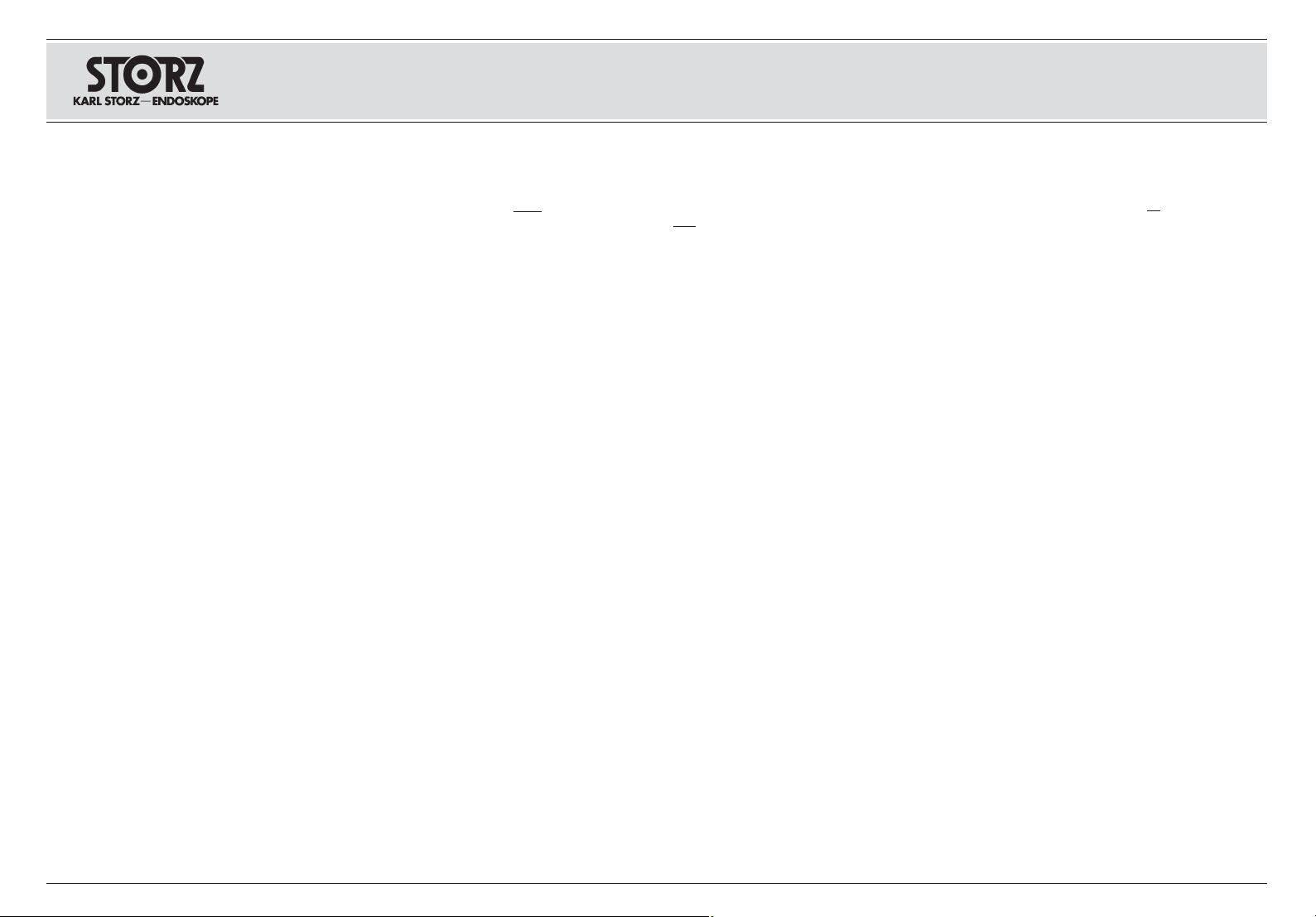
3
(Vor-)Reinigung . . . . . . . . . . . . . . . . . . . . . .64
Manuelle Aufbereitung . . . . . . . . . . . . . . . .64
Maschinelle Aufbereitung
von autoklavierbaren Kameraköpfen . . . . . .67
Sterilisationsanleitung für nicht . . . . . . . . . . . .
autoklavierbare Kameraköpfe . . . . . . . . . . .69
Sterilisationsanleitung für . . . . . . . . . . . . . . . .
autoklavierbare Kameraköpfe . . . . . . . . . . .74
Verwendung von sterilen Überzügen . . . . .75
Literatur zum Thema Reinigung und . . . . . . .
Sterilisation . . . . . . . . . . . . . . . . . . . . . . . . .75
Wartung . . . . . . . . . . . . . . . . . . . . . . . . . . . . . .76
Instandsetzung . . . . . . . . . . . . . . . . . . . . . . . .76
Entsorgung . . . . . . . . . . . . . . . . . . . . . . . . . .77
Reparatur-Programm . . . . . . . . . . . . . . . . . . . .77
Verantwortlichkeit . . . . . . . . . . . . . . . . . . . . . . .78
Garantie . . . . . . . . . . . . . . . . . . . . . . . . . . . . . .78
Technische Daten
Fehlersuchliste . . . . . . . . . . . . . . . . . . . . . . . . .79
Technische Daten . . . . . . . . . . . . . . . . . . . . . .82
Kamerakontrolleinheit . . . . . . . . . . . . . . . . .82
Kameraköpfe . . . . . . . . . . . . . . . . . . . . . . . .83
Technische Unterlagen . . . . . . . . . . . . . . . . . .86
Nutzungsrechte an der Software . . . . . . . . . . .87
Übersichtsschaltplan . . . . . . . . . . . . . . . . . . . .88
Menü-Übersichten . . . . . . . . . . . . . . . . . . . . . .89
Ersatzteile,
empfohlenes Zubehör
Ersatzteile/Zubehör . . . . . . . . . . . . . . . . . . . . .95
Empfohlenes Zubehör . . . . . . . . . . . . . . . . . . .97
Anhang
Reinigungs- und Desinfektionsmittel . . . . . . . .99
Hinweise zur elektromagnetischen
Verträglichkeit (EMV) . . . . . . . . . . . . . . . . . .101
Garantiekarte
Niederlassungen
(Preliminary) cleaning . . . . . . . . . . . . . . . . .64
Manual preparation . . . . . . . . . . . . . . . . . . .64
Machine preparation
of autoclavable camera heads . . . . . . . . . .67
Sterilization instructions –
non-autoclavable camera heads . . . . . . . . .69
Sterilization instructions –
autoclavable camera heads . . . . . . . . . . . .74
Use of sterile covers . . . . . . . . . . . . . . . . . .75
References for cleaning and sterilization . .75
Maintenance . . . . . . . . . . . . . . . . . . . . . . . . . .76
Servicing and repair . . . . . . . . . . . . . . . . . . . .76
Disposal . . . . . . . . . . . . . . . . . . . . . . . . . . . .77
Repair program . . . . . . . . . . . . . . . . . . . . . . . .77
Limitation of liability . . . . . . . . . . . . . . . . . . . . .78
Manufacturer's warranty . . . . . . . . . . . . . . . . .78
Technical data
Troubleshooting . . . . . . . . . . . . . . . . . . . . . . . .79
Technical data . . . . . . . . . . . . . . . . . . . . . . . . .82
Camera Control Unit . . . . . . . . . . . . . . . . . .82
Camera heads . . . . . . . . . . . . . . . . . . . . . . .83
Technical documentation . . . . . . . . . . . . . . . . .86
Software User Rights . . . . . . . . . . . . . . . . . . . .87
General circuit diagram . . . . . . . . . . . . . . . . . .88
Menu diagrams . . . . . . . . . . . . . . . . . . . . . . . .89
Spare parts,
recommended acessories
Spare parts/accessoires . . . . . . . . . . . . . . . . .95
Recommended accessoires . . . . . . . . . . . . . .97
Appendix
Cleaning agents and disinfectants . . . . . . . . .99
Electromagnetic Compatibility (EMC)
Information . . . . . . . . . . . . . . . . . . . . . . . . . .101
Warranty card
Subsidiaries
(Предварительная) чистка . . . . . . . . . . . . . . . . . . .64
Ручная чистка и дезинфекция . . . . . . . . . . . . . . . .64
Машинная чистка и дезинфекция
автоклавируемых видеоголовок . . . . . . . . . . . . . .67
Инструкция по стерилизации не
автоклавируемых видеоголовок . . . . . . . . . . . . . .69
Инструкция по стерилизации
автоклавируемых видеоголовок . . . . . . . . . . . . . .74
Использование стерильных покрывал . . . . . . . . .75
Литература по теме чистка и стерилизация . . . .75
Техническое обслуживание . . . . . . . . . . . . . . . . . . . . . .76
Ремонт . . . . . . . . . . . . . . . . . . . . . . . . . . . . . . . . . . . . . . .76
Утилизация . . . . . . . . . . . . . . . . . . . . . . . . . . . . . . . . .77
Ремонтная программа . . . . . . . . . . . . . . . . . . . . . . . . . .77
Ответственность . . . . . . . . . . . . . . . . . . . . . . . . . . . . . . .78
Гарантия . . . . . . . . . . . . . . . . . . . . . . . . . . . . . . . . . . . . . .78
Техническое описание
Устранение неисправностей . . . . . . . . . . . . . . . . . . . .79
Технические параметры . . . . . . . . . . . . . . . . . . . . . . . .82
Блок управления видеокамерой . . . . . . . . . . . . . .82
Видеоголовки . . . . . . . . . . . . . . . . . . . . . . . . . . . . . .83
Техническая документация . . . . . . . . . . . . . . . . . . . . . .86
Право пользования
программным обеспечением . . . . . . . . . . . . . . . . . . .87
Принципиальная электрическая схема . . . . . . . . . . .88
Обзор меню . . . . . . . . . . . . . . . . . . . . . . . . . . . . . . . . . .89
Запасные части,
рекомендуемые принадлежности
Запасные части/принадлежности . . . . . . . . . . . . . . . .95
Рекомендуемые принадлежности . . . . . . . . . . . . . . . .97
Приложение
Чистящие и дезинфицирующие средства . . . . . . . . .99
Указания по электромагнитной
совместимости (ЭМС) . . . . . . . . . . . . . . . . . . . . . . . .101
Гарантийная карточка
Филиалы
Inhalt Contents Содержание

Общее описание
IMAGE1 HUB™ HD представляет собой эндоскопичес
кий блок управления видеокамерой, предназначенный
для использования IMAGE1™ HD и IMAGE1™ Standard
(SD) вместе с одно или трехчиповыми видеоголовка
ми. Он обладает самыми современными возможност
ями, как, например:
•Функции и опции видеокамеры могут настраиваться
также с помощью клавиш видеоголовки (опция).
•Цифровая обработка изображения, обеспечиваю
щая его высокое качество, малые шумы во время
воспроизведения и отсутствие ухудшения качества
изображения между видеоголовкой и видеовы
ходом.
•Цифровая коррекция изображения и фильтр, по
зволяющий повысить контрастность и улучшить
изображение во время использования волоконно
оптических эндоскопов.
•18 опций настройки экспозиции, включая запа
тентованную систему автоматической экспозиции и
17 значений ручной настройки экспозиции.
Технология High Definition (HD) дает ряд следующих
дополнительных преимуществ (в случае применения
HDвидеоголовки):
•Почти в шесть раз более высокое разрешение на
входе позволяет различать больше деталей и
увеличивает глубину резкости.
•Формат изображения 16:9 расширяет поле зрения
и делает наблюдение более удобным.
•Сочность цветного изображения позволяет
оптимально оценить результаты обследования.
•При отводе эндоскопа назад вид сбоку расширя
ется на 32% с тем же увеличением стандартной
системы.
Блок управления IMAGE1 HUB™ HD оснащен системой
KARL STORZ Communication Bus (SCB), позволяющей
интегрировать его в комплексную операционную сис
тему. Система SCB обеспечивает связь между прибо
рами KARL STORZ, подключенными к системе. Эта
связь дает возможность для централизованной инди
кации параметров устройств SCB. Дополнительная
информация по использованию и функциям системы
SCB содержится в инструкции по эксплуатации
KARL STORZ Communications BusSCB®, которую
можно бесплатно запросить у фирмы KARL STORZ
или, если Вы относитесь к числу зарегистрированных
пользователей, скачать ее в формате pdf на сайте
www.karlstorz.com.
General description
The IMAGE1 HUB™ HD is an endoscopic cam-
era control unit for use with both single and
three-chip IMAGE1™ HD and standard (SD)
camera heads. It provides many state-of-the-art
features, including:
• Camera features and functions can be pro-
grammed for access via the camera head
buttons
• All-digital circuitry for increased image accu-
racy, less noise in the image, and no image
degradation from camera head to video
output
• Digital image enhancement and fiberoptic
endoscope filtering capabilities to increase
the level of contrast and definition of the
image
• Eighteen options for exposure control, includ-
ing patented automatic exposure system and
seventeen manual exposure control settings.
High Definition Technology (HD) offers further
advantages (when using an HD camera head):
• Six times higher input resolution delivers more
detail and depth of focus.
• 16:9 format image acquisition enlarges the
field of vision and supports ergonomic viewing.
• The brilliance of color enables optimal
diagnosis.
• See 32% more laterally by pulling back the
scope with the same magnification as with a
standard system, restore any loss of vertical
information and keep the lens clear.
The IMAGE1 HUB™ HD CCU incorporates the
KARL STORZ Communication Bus (SCB) system
for integration into a complete operating room
system. The SCB system allows communication
between the KARL STORZ devices connected to
the system. From this communication, parame-
ters of the SCB devices can be displayed cen-
trally. Further information on the use and func-
tions of the SCB system can be found in the
KARL STORZ-SCB®System instruction manual,
which can be requested free of charge from
KARL STORZ or downloaded in PDF format by
those registered at www.karlstorz.com.
4
Allgemeine Beschreibung
Bei der IMAGE1 HUB™ HD handelt es sich um
eine endoskopische Kamerakontrolleinheit zur
Verwendung mit IMAGE1™ HD- und Standard
(SD) Ein- und Drei-Chip Kameraköpfen. Sie bie-
tet modernste Merkmale, wie zum Beispiel:
• Kamerafunktionen und -optionen können
optional auch über die Kamerakopftasten
eingerichtet werden
• Volldigitale Bildbearbeitung für höhere
Bildqualität, geringeres Rauschen bei der
Bildwiedergabe und keine Bildqualitätsverlus-
te zwischen Kamerakopf und Videoausgang
• Digitale Bildkorrektur und Filter zur Verbesse-
rung von Kontrast und Bild beim Einsatz fiber-
optischer Endoskope
• 18 Optionen zur Belichtungssteuerung, ein-
schließlich eines patentierten automatischen
Belichtungssystems und 17 manueller Belich-
tungseinstellungen
Die High Definition Technologie (HD) bietet weitere
Vorteile (bei Verwendung eines HD-Kamerakopfes):
• Eine bis zu 6-fach höhere Eingabeauflösung
bringt mehr Details und Tiefenschärfe.
• Das 16:9 Format bei der Bilderzeugung ver-
größert das Betrachtungsfeld und unterstützt
die Ergonomie des Sehens.
• Die Farbbrillianz ermöglicht die optimale Beur-
teilung von Befunden.
• Die laterale Ansicht ist beim Zurückziehen des
Endoskops um 32% erweitert – mit der selben
Vergrößerung eines Standardsystems.
Die IMAGE1 HUB™ HD CCU ist mit dem
KARL STORZ Communication Bus (SCB) ausge-
stattet, um in ein komplettes Operationsraumsys-
tem integriert zu werden. Das SCB-System
ermöglicht die Kommunikation zwischen den
KARL STORZ Geräten, die an das System ange-
schlossen sind. Diese Kommunikation erlaubt
die zentrale Anzeige der Parameter der SCB-
Geräte. Weitere Informationen zum Gebrauch
und zu den Funktionen des SCB-Systems finden
Sie in der Gebrauchsanweisung für das
KARL STORZ-SCB®System, welche kostenlos
bei KARL STORZ angefordert oder von regis-
trierten Personen auf www.karlstorz.com als
pdf-Version heruntergeladen werden kann.
Allgemeines General information Общая информация
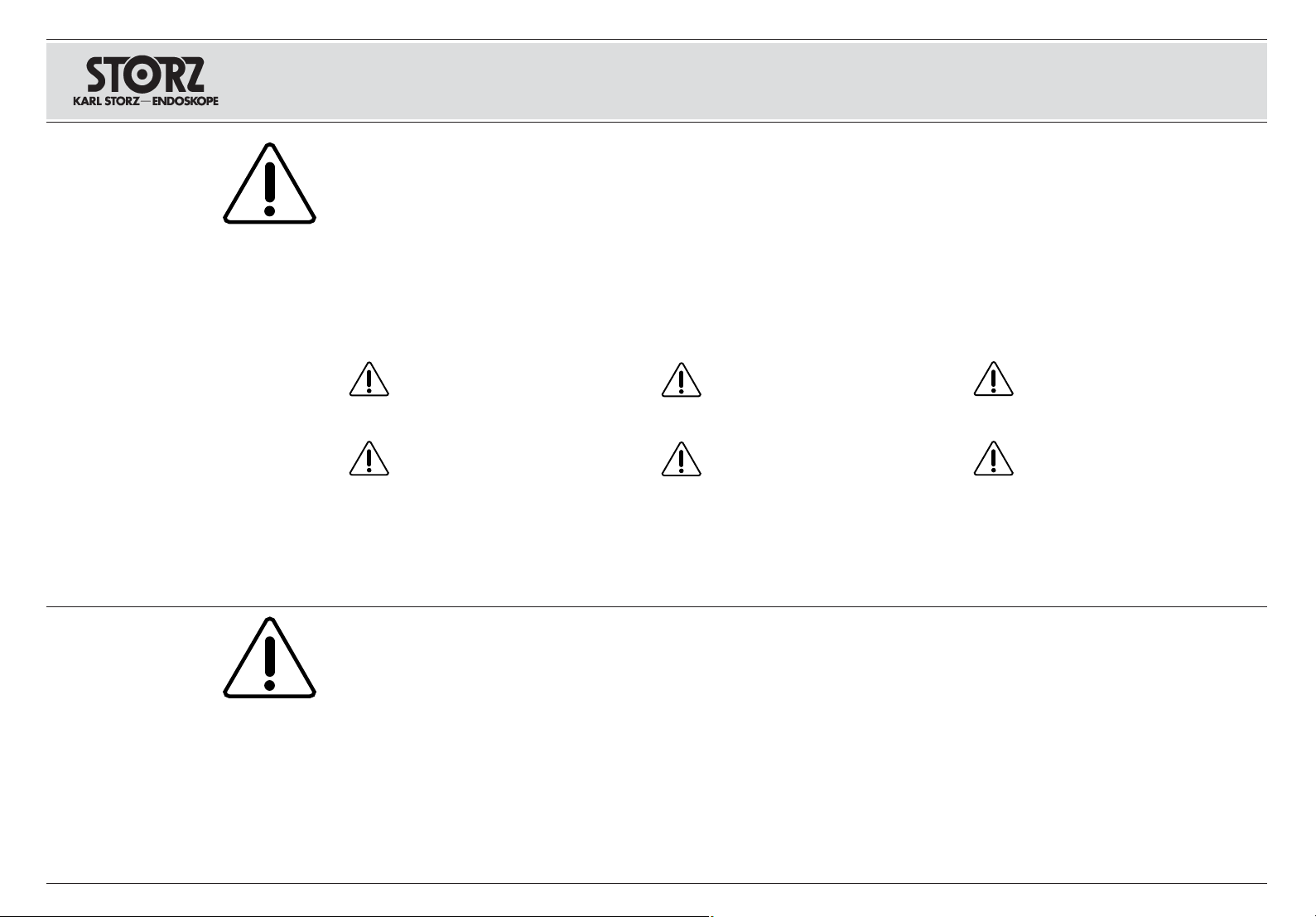
5
Warn- und Vorsichtshinweise
Bitte lesen Sie diese Gebrauchsanweisung sorg-
fältig durch und beachten Sie die Anweisungen
genau. Die Bezeichnungen
Warnung, Vorsicht
und
Hinweis
haben spezielle Bedeutungen. Wo
immer sie in der Gebrauchsanweisung verwen-
det werden, lesen Sie den nachfolgenden Text
genau, um einen sicheren und effizienten
Betrieb des Gerätes zu gewährleisten.
Warnings and cautions
Please read this manual and follow the instruc-
tions carefully. The words Warning, Caution and
Note convey special meanings. Wherever they
are used in this manual, they should be carefully
reviewed to ensure the safe and effective
operation of the device.
Предупредительная
информация
Следует внимательно ознакомиться с настоящей ин
струкцией по эксплуатации и строго соблюдать
содержащиеся в ней указания. Заголовки «Преду
преждение», «Осторожно» и«Примечание»
имеют свое особое значение. Где бы они ни
встречались в инструкции, необходимо внимательно
ознакомиться со следующим за ними текстом, чтобы
надежно и эффективно управлять прибором.
Definitionen
Warnung:
Warnung macht auf eine Ge-
fährdung des Patienten oder des Arztes
aufmerksam. Die Nichtbeachtung einer
Warnung kann Verletzungen des Pa-
tienten oder des Arztes zur Folge haben.
Vorsicht:
Vorsicht macht darauf auf-
merksam, dass bestimmte Wartungs-
oder Sicherheitsmaßnahmen zu treffen
sind, um eine Beschädigung des
Gerätes zu vermeiden.
Definitions
Warning:
A Warning indicates that the
personal safety of the patient or
physician may be involved. Disregarding
a Warning could result in injury to the
patient or physician.
Caution:
A Caution indicates that partic-
ular service procedures or precautions
must be followed to avoid possible
damage to the unit.
Понятия
Предупреждение:
Этот заголовок обраща
ет внимание на возможную опасность для
пациента или врача. Несоблюдение предуп
реждения может иметь своим следствием
травмирование пациента или врача.
Осторожно:
Этот заголовок обращает
внимание на то, что во избежание поврежде
ния прибора необходимо либо выполнить
определенные операции по техническому
обслуживанию, либо принять меры по обе
спечению безопасности.
Hinweis:
Hinweise enthalten zusätzliche Informa-
tionen zur sicheren Bedienung des Gerätes.
Note:
A Note indicates special information about
operating the unit.
Примечание:
Примечания содержат специальную
информацию по управлению прибором.
Warnung:
Lesen Sie diese Gebrauchsanweisung
genau durch, bevor Sie das Gerät in Betrieb neh-
men. Lesen Sie besonders das Kapitel Sicher-
heitshinweise aufmerksam durch, um Gefährdun-
gen Ihrer Patienten, Ihres Personals sowie Ihrer
eigenen Person zu vermeiden.
Machen Sie sich vor der ersten Anwendung des
Gerätes am Patienten unbedingt mit der Funkti-
onsweise und Bedienung des Gerätes vertraut.
Warning:
Read this instruction manual thoroughly
and be familiar with its contents prior to using
this equipment. Read the section on safety
instructions carefully to avoid putting your
patients, personnel, or yourself at risk.
Before using the unit on the patient it is impera-
tive that you be acquainted with how the unit
operates and is controlled.
Предупреждение:
Прежде чем приступить к работе
с прибором, следует внимательно ознакомиться с
настоящей инструкцией по эксплуатации. Чтобы пред
отвратить возникновение возможной угрозы пациенту
и персоналу, необходимо в первую очередь
внимательно прочитать главу, посвященную мерам по
обеспечению безопасности.
До первого применения прибора на пациенте необ
ходимо ознакомиться с принципом действия прибора
и управлением им.
Sicherheitshinweise
Warn- und Vorsichtshinweise
Safety instructions
Warnings and cautions
Правила безопасности
Предупредительная информация
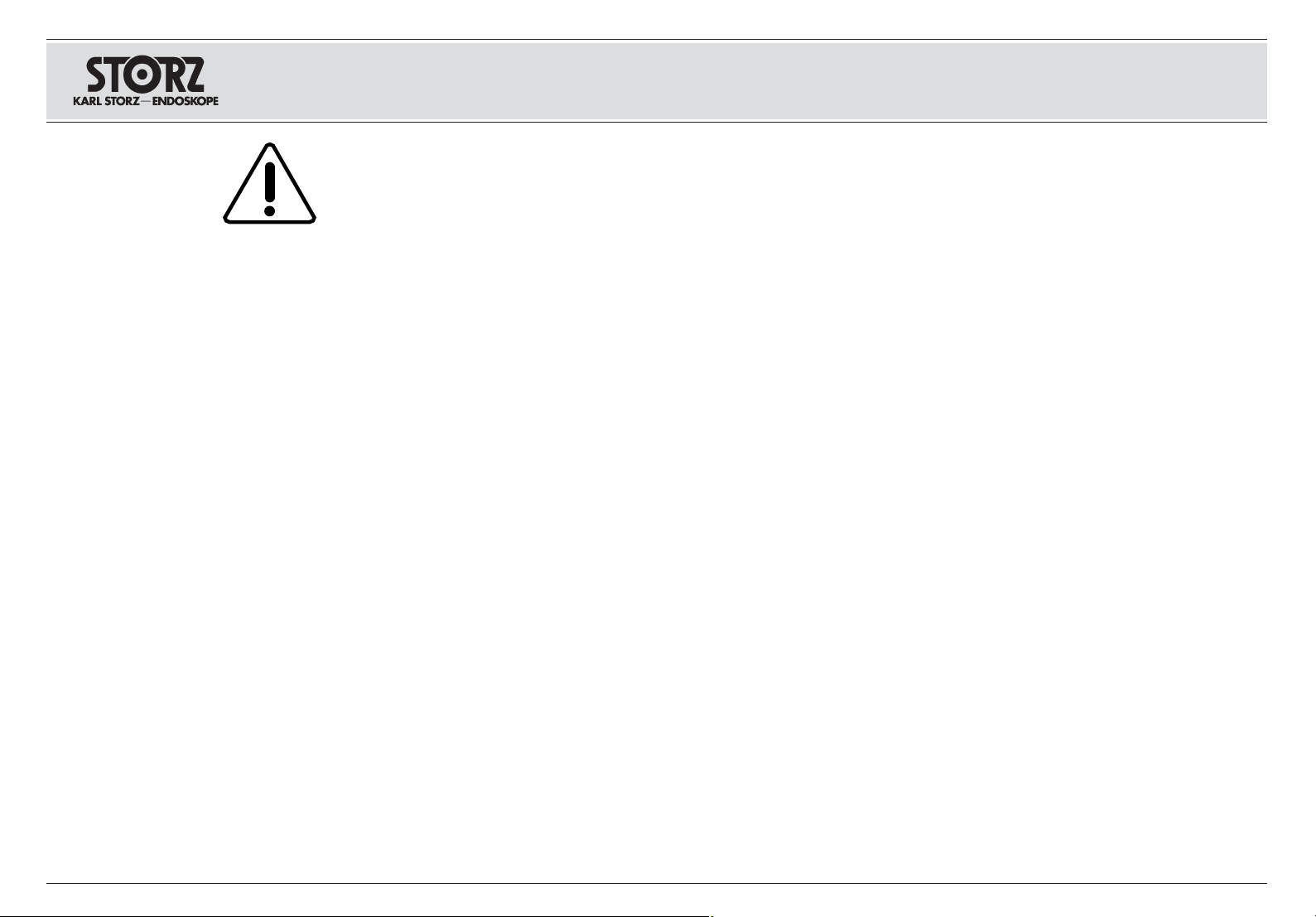
6
WARNUNGEN:
Warnung:
Die Gebrauchsanweisungen und die
Schnittstellenspezifikationen der in Kombination
verwendeten Medizinprodukte sind genauestens
zu beachten.
Warnung:
Eine sicherheitstechnische Unbe-
denklichkeit bei Kombinationen von Medizinpro-
dukten ist nur dann gegeben, wenn
•
diese in den jeweiligen Gebrauchsanwei-
sungen als solche ausgewiesen sind oder
•
die Zweckbestimmung und die Schnittstellen-
spezifikation der in der Kombination verwende-
ten Produkte dies zulässt (vgl. IEC 60601-1-1).
Warnung:
Die an Analog- und Digitalschnitt-
stellen (Signalein- und ausgänge) anschließbaren
Zusatzgeräte müssen gemäß der IEC 60601-1
für elektromedizinische Geräte und zusätzlich
der IEC 60950 für Datenverarbeitungsgeräte auf-
gebaut und geprüft sein. Außerdem müssen alle
Kombinationen der Systemnorm IEC 60601-1-1
entsprechen. Wer zusätzliche Geräte an die
Signalein- oder ausgänge anschließt, konfiguriert
ein medizinisches System und ist deshalb dafür
verantwortlich, dass das System die Anforde-
rungen gem. IEC 60601-1-1 erfüllt. Im Zweifels-
fall sind Anfragen an die technische Abteilung
oder den zuständigen Vertreter zu richten.
Warnung:
Prüfen Sie dieses Gerät vor jeder
Anwendung auf seine Funktionsfähigkeit. Sollte
das Bild während des Eingriffs ,unbrauchbar‘
werden, kann die Kamera vom Endoskop abge-
nommen und der Eingriff optisch fortgesetzt wer-
den. Ist dies nicht möglich, so obliegt es der
Entscheidung des Operateurs, wie am besten
fortzufahren ist. Für diesen Fall empfehlen wir
die Verfügbarkeit eines Ersatzsystems.
Warnung:
Bei Verwendung zündfähiger Narko-
segase in der unmittelbaren Umgebung des
Gerätes besteht Explosionsgefahr.
WARNINGS:
Warning:
The instructions and interface specifi-
cations for medical devices used in combination
must be observed precisely.
Warning:
Combinations of medical devices are
only assured to be safe if
•
they are identified as such in the respective
instruction manuals or
•
the intended purpose and interface specifica-
tions of the devices used in combination
permit this (cp. IEC 60601-1-1).
Warning:
Accessory equipment connected to
the analog and digital interfaces (signal inputs
and outputs) must be set up and tested accord-
ing to IEC 60601-1 for medical electrical equip-
ment and additionally to IEC 60950 for data pro-
cessing equipment. Furthermore, all configura-
tions shall comply with the system standard
IEC 60601-1-1. Any person who connects addi-
tional equipment to the signal input part or sig-
nal output part configures a medical system,
and is therefore responsible for ensuring that the
system complies with the requirements of the
system standard IEC 60601-1-1. If in doubt, con-
sult the technical service department or your
local representative.
Warning:
Test this equipment prior to each sur-
gical use. In the event that the image becomes
unusable during surgery, the camera may be
disengaged from the endoscope and the proce-
dure continued optically. If this is not possible, it
is left to the discretion of the surgeon how best
to proceed. Availability of a spare system is
recommended.
Warning:
Do not use in the presence of flamma-
ble anesthetics. There is a risk of explosion.
ПРЕДУПРЕЖДЕНИЯ
Предупреждение:
Необходимо строго соблюдать
инструкции по эксплуатации и описания разъемов к
медицинским продуктам и/или системным компонен
там, используемым вместе с прибором.
Предупреждение:
Сочетания различных медицин
ских продуктов возможны с точки зрения техники
безопасности лишь при условии, что
•
в инструкциях по эксплуатации они представлены
как таковые и
•
это допускается назначением используемых вместе
продуктов и описанием разъемов.
(См. IEC 6060111).
Предупреждение:
Подключенное к аналоговым и
цифровым разъемам (входам и выходам сигналов)
дополнительное оборудование должно быть сконстру
ировано и проверено согласно стандартам IEC
606011 для медицинской техники и дополнительно
согласно IEC 60950 для обработки данных. Кроме
того, все комбинации устройств должны соответ
ствовать системному стандарту IEC 6060111. Тот,
кто подключит дополнительные устройства к выходам
и входам сигналов, конфигурирует медицинскую
систему и несет поэтому ответственность за соответ
ствие данной системы стандарту IEC 6060111. В
случае сомнений следует обратиться с запросом в
технический отдел или к компетентному предста
вителю.
Предупреждение:
Перед каждым включением
прибора следует проверять его работоспособность.
Если во время вмешательства изображение стало
«непригодным», то можно снять камеру с эндоскопа и
продолжить вмешательство визуально. Если же это
невозможно, то решение о том, как действовать
дальше, принимается хирургом. Для таких случаев
рекомендуется иметь запасную систему.
Предупреждение:
В случае применения вблизи
прибора воспламеняющихся наркозных газов сущест
вует опасность взрыва.
Sicherheitshinweise
Warn- und Vorsichtshinweise
Safety instructions
Warnings and cautions
Правила безопасности
Предупредительная информация
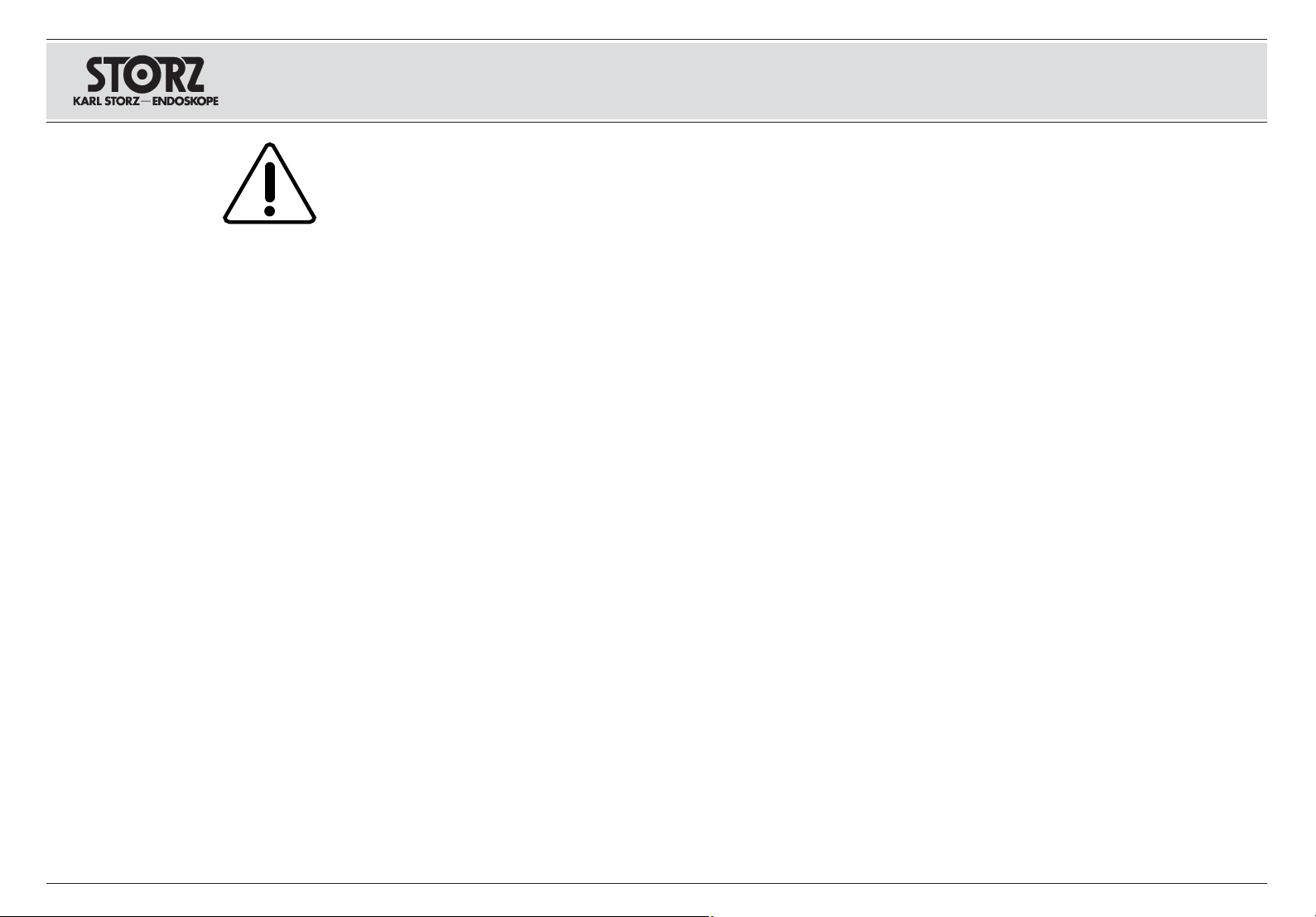
7
Warnung:
Gerät nicht öffnen! Gefahr eines elek-
trischen Schlages. Lassen Sie Service-Arbeiten
nur durch den Hersteller oder durch vom Her-
steller autorisiertes Personal durchführen (vgl.
Medizinprodukte-Betreiberverordnung §4).
Jedes Öffnen des Gerätes durch unautorisierte
Personen führt zum Erlöschen der Garantie.
Warnung:
Das Gerät ist nur dann zuverlässig
geerdet, wenn es an einer einwandfrei installier-
ten Schutzkontakt-Steckdose angeschlossen ist.
Stecker und Kabel routinemäßig prüfen und bei
Beschädigung nicht verwenden.
Warnung:
Die elektrischen Installationen des
Operationssaals müssen die Anforderungen der
geltenden Normen erfüllen.
Warnung:
Vor sämtlichen Arbeiten am Gerät ist
die Netzverbindung zu trennen.
Warnung:
Gerät außerhalb der Reichweite von
Patienten aufstellen.
Warnung:
Aus Sicherheitsgründen dürfen bei
einer Anwendung die Ausgangsbuchsen des
Gerätes und der Patient nicht gleichzeitig
berührt werden.
Warnung:
Während der Entladung eines Defi-
brillators kann das angezeigte Bild für bis zu
1 Sekunde unterbrochen werden.
Warnung:
Bei der Aufbereitung/Sterilisation
unbedingt die Anweisungen in der Gebrauchs-
anweisung beachten.
Warnung:
Alle Abweichungen von den empfoh-
lenen Verfahren für die Sterilisierung sind vom
Benutzer zu validieren.
Warnung:
Zur Vermeidung von Verbrennungen
bei endoskopischen Eingriffen müssen Opera-
teure dann besonders vorsichtig sein, wenn
elektrische Operationsinstrumente verwendet
werden, die nicht vom Typ BF/CF sind.
Warnung:
Das durch das Endoskop ausge-
strahlte Hochleistungslicht kann am Lichtaus-
gang, an den Endflächen des Lichtkabels und
an der Spitze des Endoskops zu hohen Tempe-
raturen führen. Um das Risiko von Verbrennun-
gen gering zu halten, die Lichtquelle immer mit
der kleinstmöglichen Helligkeitseinstellung
betreiben, die für optimalen Beleuchtung des
endoskopischen Gebiets erforderlich ist, wenn
diese mit der Videokamera gekoppelt ist.
Warning:
Danger of electric shock. Do not open
the unit. Refer servicing only to qualified person-
nel. Any opening of the unit by unauthorized per-
sons voids the guarantee. The only exception to
this are activities described in this instruction
manual.
Warning:
Grounding reliability can only be
achieved when the equipment is connected to a
properly installed “Hospital Only” or “Hospital
Grade” receptacle (i.e., approved for use in an
operating room environment). Routinely inspect
electrical plug and cord. Do not use if inspection
reveals damage.
Warning:
The electrical installation of the operat-
ing room must comply with the applicable IEC
requirements.
Warning:
Always unplug the unit before
performing any maintenance including cleaning.
Warning:
Keep out of reach of patients.
Warning:
For reasons of safety, do not simulta-
neously touch the device output connectors and
the patient.
Warning:
During discharge of a defibrillator, the
image displayed may be interrupted for up to
1 second.
Warning:
When preparing/sterilizing the ‘camera
head assembly’, always observe the instructions
in the instruction manual.
Warning:
Any deviations from the recommended
parameters for sterilization should be validated
by the user.
Warning:
To avoid burns during endoscopic
procedures, operators must use caution when
employing non-BF/CF type equipment while
using electrosurgical devices.
Warning:
High energy radiated light through
endoscopes may give rise to high temperatures
in front of the light outlet and to the tip of the
endoscope. To minimize the risk of burns,
always adjust the light source to the minimum
illumination intensity necessary to achieve opti-
mum illumination of the endoscopic scene when
coupled to the video camera.
Предупреждение:
Прибор не вскрывать! Высокое
напряжение! Сервисные работы может проводить
только изготовитель либо уполномоченный изготови
телем персонал (см. Положение о пользователе
медицинских продуктов. § 4). .В случае вскрытия
прибора не уполномоченными на то лицами гарантия
утрачивает свою силу.
Предупреждение:
Прибор надежно заземлен лишь
в том случае, если он подключен к правильно установ
ленной розетке с защитным контактом. Следует регу
лярно проверять штекер и кабель, в случае обнаруже
ния повреждений пользоваться ими нельзя.
Предупреждение:
Электрооборудование операци
онной должно отвечать требованиям действующих
стандартов.
Предупреждение:
Перед началом любых работ на
приборе следует отключить его от сети.
Предупреждение.
Прибор должен быть установлен
в недоступном для пациентов месте.
Предупреждение:
По соображениям безопасности
во время работы не следует одновременно при
касаться к выходам прибора и пациенту.
Предупреждение:
Во время разрядки дефибрилля
тора изображение может пропасть приблизительно на
одну секунду.
Предупреждение:
При чистке/стерилизации
следует строго соблюдать указания инструкции.
Предупреждение:
Все отклонения от рекомендуе
мых методов стерилизации должны быть утверждены
пользователем.
Предупреждение:
Во избежание ожогов во время
эндоскопических вмешательств хирургам надлежит
соблюдать особую осторожность в тех случаях, когда
используются электрические операционные инс
трументы, не относящиеся к типу BF/CF.
Предупреждение:
Излучаемый эндоскопом мощный
поток света может создавать в точке выхода света, на
концах световода и на наконечнике эндоскопа высок
ую температуру. Для того чтобы опасность ожога была
невелика, следует всегда устанавливать минимальную
яркость источника света, достаточную для
оптимального освещения области эндоскопирования,
когда источник света связан с видеокамерой.
Sicherheitshinweise
Warn- und Vorsichtshinweise
Safety instructions
Warnings and cautions
Правила безопасности
Предупредительная информация

8
Warnung:
Patientenableitströme können sich
addieren, wenn Endoskope mit energetisch
betriebenem endoskopisch verwendbarem
Zubehör verwendet werden. Das ist besonders
wichtig, wenn ein Endoskop-Anwendungsteil des
Typs CF eingesetzt wird. In diesem Fall sollte
auch ein endoskopisch verwendbares Zubehör
vom Typ CF verwendet werden, um den gesam-
ten Patientenableitstrom zu minimieren.
Warnung:
Vor jeder Verwendung sind die
Außenflächen der Teile des Endoskops und des
Endoskop-Zubehörs, die in den Patienten einge-
führt werden sollen, auf fehlerhafte raue Flächen,
scharfen Kanten oder Vorsprünge zu überprü-
fen, um Sicherheitsrisiken auszuschalten.
Warnung:
Bei nicht vorbereiteten Patienten kön-
nen im Gastrointestinaltrakt manchmal zündfähi-
ge Gase vorhanden sein. Durch bestimmte Sub-
stanzen für die Vorbereitung des unteren Ver-
dauungstraktes kann die Erzeugung von Methan
gefördert werden. Dies gilt im besonderen Maße
für die Koloskopie, ist aber auch vom oberen
Gastrointestinaltrakt berichtet worden. Weiterhin
ist bei der transurethralen Resektion der Prostata
beobachtet worden, dass sich in der Blase ober-
halb der Spülflüssigkeit Wasserstoff ansammeln
kann. Entfernen Sie vor Verwendung von Hoch-
frequenz-Operationsinstrumenten alle brennba-
ren Gase im Dickdarm, der Blase oder anderen
Körperkavitäten.
Warnung:
Wird das Kamerasystem bei einem
chirurgischen Eingriff unter gleichzeitiger Ver-
wendung eines Lasers benutzt, sind die Augen
des Operateurs in besonderer Weise zu schüt-
zen. Er sollte immer dann einen Augenschutz
tragen, wenn er das Operationsgebiet direkt
durch das Endoskop betrachtet.
Warning:
When endoscopes are used with ener-
gized endoscopically-used accessories, the
patient leakage currents may be additive. This is
particularly important if a Type CF endoscope is
used, in which case a Type CF endoscopically-
used accessory should be used in order to
minimize the total patient leakage current.
Warning:
Before each use, the outer surface of
the portions of the endoscope and any endo-
scopically-used accessories which are intended
to be inserted into the patient should be
checked to ensure there are no unintended
rough surfaces, sharp edges or protrusions
which may cause a safety hazard.
Warning:
Gas which may support combustion is
sometimes present in the gastrointestinal tract of
an unprepared patient and certain patient
preparation substances used prior to GI
endoscopy can enhance methane production.
This is particularly relevant to colonoscopy, but
has also been recorded in the upper GI tract
and during transurethal resection of the prostate.
It has been recorded that hydrogen can accu-
mulate in the bladder above the irrigant solution.
Dissipate any flammable gasses in the colon,
bladder, or other body cavities prior to use of
high frequency surgical equipment.
Warning:
When using the camera system in a
surgical discipline employing a laser, caution
should be taken to prevent eye damage to the
operator. The operator should wear protective
glasses whenever viewing the surgical site
directly through the endoscope.
Предупреждение:
Возникающие в пациенте токи
утечки могут суммироваться, если используются
электрические эндоскопические принадлежности. Это
важно иметь в виду особенно тогда, когда при
меняется эндоскоп типа CF. В этих случаях следует
использовать эндоскопическое оборудование также
типа CF, чтобы свести к минимуму ток утечки в
пациенте.
Предупреждение:
С целью обеспечения полной
безопасности следует перед каждым вмешательством
проверять наружные поверхности частей эндоскопа и
эндоскопических принадлежностей, которые будут
вводиться в пациента, на наличие дефектных шерохо
ватых поверхностей, острых краев или выступов.
Предупреждение:
У неподготовленных пациентов в
желудочнокишечном тракте могут иногда присут
ствовать горючие газы. Некоторые вещества, нео
бходимые для подготовки нижнего пищеварительного
тракта, могут способствовать образованию метана.
Это касается в первую очередь колоскопии, однако,
как сообщают, подобные случаи возможны и в
верхнем желудочнокишечном тракте. Далее, во
время трансуретральной резекции простаты наблюда
лось скопление водорода в мочевом пузыре поверх
промывной жидкости. Перед применением
высокочастотных операционных инструментов нео
бходимо удалить все горючие газы из толстой кишки,
мочевого пузыря и других полостей тела.
Предупреждение:
Если видеосистема во время
хирургического вмешательства используется вместе с
лазером, то глаза хирурга требуют тщательной
защиты. Хирург должен всегда надевать защитные
очки, когда он смотрит на операционное поле прямо
через эндоскоп.
Sicherheitshinweise
Warn- und Vorsichtshinweise
Safety instructions
Warnings and cautions
Правила безопасности
Предупредительная информация
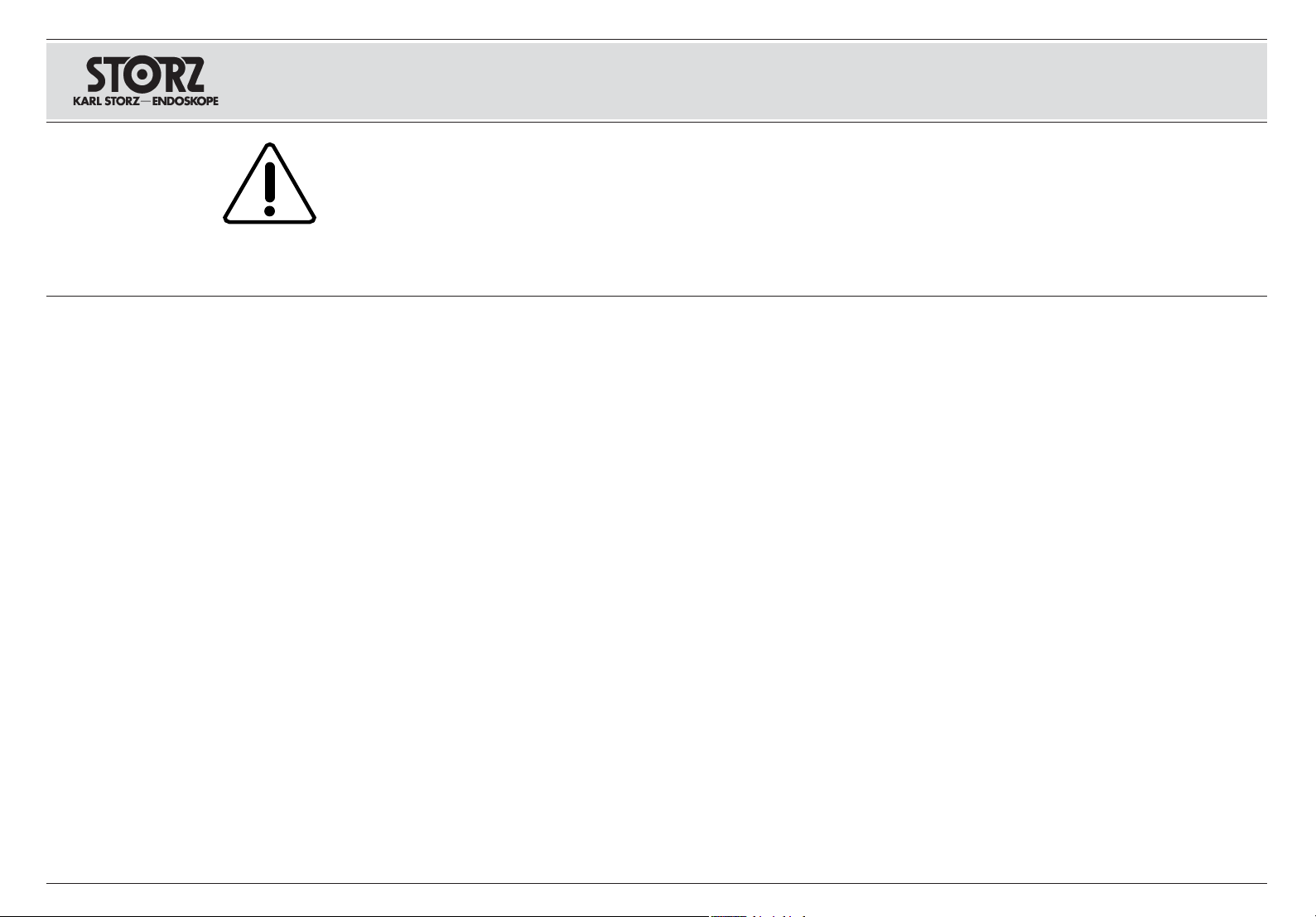
9
Vorsicht:
Ein Eindringen von Flüssigkeit in das
Gehäuse ist unbedingt zu vermeiden. Keine
Flüssigkeit auf oder über dem Gerät lagern.
Vorsicht:
Das Gerät nur mit der auf dem Typen-
schild angegebenen Spannung betreiben.
Vorsicht:
Nur Sicherungen mit den angegebenen
Werten verwenden.
Caution:
Do not store liquids on or above the
device. Avoid allowing fluids to enter the unit.
Caution:
Only operate the unit with the voltage
stated on the unit’s identification plate.
Caution:
When replacing fuses, use only fuses
of the same rating.
Sicherheitshinweise
Warn- und Vorsichtshinweise
Safety instructions
Warnings and cautions
Правила безопасности
Предупредительная информация
Осторожно:
Нельзя допускать попадания жидкости
в корпус прибора. Не следует ставить жидкости на
прибор или над ним.
Осторожно:
Прибор можно подключать только к
указанному на фирменной табличке напряжению.
Осторожно:
Следует применять только предохрани
тели с указанными параметрами.
Hinweis:
Bei der Entsorgung oder dem Recyc-
ling von Komponenten nach Ablauf ihrer
Lebensdauer sind die jeweils geltenden Bestim-
mungen einzuhalten.
CCU-Komponenten enthal-
ten Lithiumbatterien. Verbrauchte Batterien
umweltgerecht entsorgen: einer offiziell
benannten regionalen Sammelstelle zuleiten oder
an den Lieferanten zurückgeben.
Note:
Disposal or recycling of components at
the end of their useful life must be in accordance
with local regulations.
CCU components contain
lithium batteries. Used batteries must be dis-
posed of in an environmentally friendly manner:
Send them to an officially appointed regional
collection center or return them to the supplier.
Примечание:
При утилизации компонентов по
истечении их срока службы следует соблюдать соот
ветствующие нормы.
Компоненты блока управления
(CCU) содержат литиевые батарейки. Использован
ные батарейки подлежат утилизации в соответ
ствии с требованиями охраны окружающей среды:
их следует сдать в официальный региональный
сборный пункт или возвратить поставщику.

10
Machen Sie sich vor der ersten Anwendung des
Gerätes am Patienten unbedingt mit der Funkti-
onsweise und Bedienung des Gerätes vertraut.
Before using the unit on the patient it is impera-
tive that you be acquainted with how the unit
operates and is controlled.
До первого применения прибора на пациенте необхо
димо ознакомиться с принципом действия прибора и
управлением им.
Sicherheitshinweise Safety instructions Правила безопасности
Bestimmungsgemäße Verwendung
Bei der KARL STORZ IMAGE1 HUB™ HD han-
delt es sich um ein Videokamerasystem zur Ver-
wendung mit starren oder flexiblen Endoskopen.
Der Kamerakopf wird an das Endoskop gekop-
pelt. Mit der IMAGE1 HUB™ HD Kamerakontroll-
einheit (CCU) kann jeder kompatible IMAGE1™
Kamerakopf verwendet werden. Das endoskopi-
sche Bild lässt sich auf jedem Standard-Operati-
onsvideomonitor anzeigen.
Alle für die Endoskopie geeigneten Standard-
Lichtquellen können mit den IMAGE1™ Kamera-
köpfen verwendet werden.
Außerdem eignet sich die IMAGE1 HUB™ HD
CCU zur Ansteuerung bestimmter dafür vorge-
sehener Geräte (z.B. Lichtquelle).
Sie müssen über Kenntnisse des Gebrauchs
dieser Geräte verfügen.
Hinweis:
Diese Gebrauchsanweisung ersetzt
keinesfalls die Gebrauchsanweisungen der
angeschlossenen Geräte.
Die Verwendung der IMAGE1 HUB™ HD anders
als oben bestimmt ist aus Sicherheitsgründen
nicht zulässig.
Die IMAGE1 HUB™ HD darf nur mit Zubehör,
Verschleißartikeln und Einmalartikeln verwendet
werden, die von KARL STORZ als für das Gerät
geeignet bezeichnet werden oder deren sicher-
heitstechnische Unbedenklichkeit bei Kombinati-
on dieser Medizinprodukte als solche ausgewie-
sen ist.
Eigenmächtige Umbauten oder Veränderungen
des Gerätes sind aus Sicherheitsgründen unter-
sagt.
Intended use
The KARL STORZ IMAGE1 HUB™ HD is a color
video camera system which can be used as an
endoscopic accessory with rigid or flexible
endoscopes. The camera head is coupled to the
endoscope. Any compatible IMAGE1™ camera
head may be used with the IMAGE1 HUB™ HD
KARL STORZ Camera Control Unit (CCU).
The endoscopic image can be displayed on
any standard operating room video monitor.
All standard endoscopic light sources may be
used with IMAGE1™ camera heads.
In addition, the IMAGE1 HUB™ HD CCU is suit-
able for controlling certain units designated for
use with it (e.g. light source).
You must know how this equipment is used.
Note:
This instruction manual does not replace
the instruction manuals of the connected
equipment.
Use of IMAGE1 HUB™ HD in fields other than
those described above is not allowed for safety
reasons.
The IMAGE1 HUB™ HD may only be used with
accessories, wearing parts and disposable
items which have been designated by
KARL STORZ as suitable for the unit or the safe
use of which is proven in combination with these
medical products as such.
Unauthorized conversions or modifications to the
unit are not allowed for safety reasons.
Использование прибора по
назначению
KARL STORZ IMAGE1 HUB™ HD представляет собой
видеосистему для использования с жесткими и гибки
ми эндоскопами. Видеоголовка соединяется с эндо
скопом. Блок управления видеокамерой IMAGE1
HUB™ HD (CCU) позволяет использовать любую
совместимую видеоголовку IMAGE1™.
Эндоскопическое изображение выводится на любой
стандартный операционный видеомонитор.
Вместе с видеоголовками IMAGE1™ могут использо
ваться любые предназначенные для эндоскопии ис
точники света.
Кроме того, с помощью IMAGE1 HUB™ HD CCU можно
управлять определенными предусмотренными для
этого устройствами (например, источниками света).
Пользователь должен уметь пользоваться этими уст
ройствами.
Примечание.
Настоящая инструкция по эксплуата
ции не заменяет инструкции по эксплуатации к под
соединенным устройствам.
Использование IMAGE1 HUB™ HD в иных целях, отли
чающихся от вышеизложенных, по соображениям бе
зопасности недопустимо.
IMAGE1 HUB™ HD может использоваться только вмес
те с принадлежностями, изнашивающимися деталями
и одноразовыми изделиями, которые признаны при
годными фирмой KARL STORZ для применения с при
бором или безопасность которых в комбинации с
медицинскими продуктами доказана и не вызывает
сомнений.
По соображениям безопасности не разрешается
самостоятельно переделывать прибор и вносить в
него изменения.
User qualification
The IMAGE1 HUB™ HD may only be used by
physicians and medical assistants who have a
corresponding specialized qualification and who
have been instructed in use of the unit.
Квалификация пользователя
Эксплуатация IMAGE1 HUB™ HD разрешается только
врачам и медицинскому ассистирующему персоналу,
имеющим соответствующую квалификацию и обучен
ным обращению с оборудованием.
Qualifikation des Anwenders
Die IMAGE1 HUB™ HD darf nur von Ärzten und
medizinischem Assistenzpersonal angewendet
werden, die über eine entsprechende fachliche
Qualifikation verfügen und an dem Gerät
eingewiesen sind.
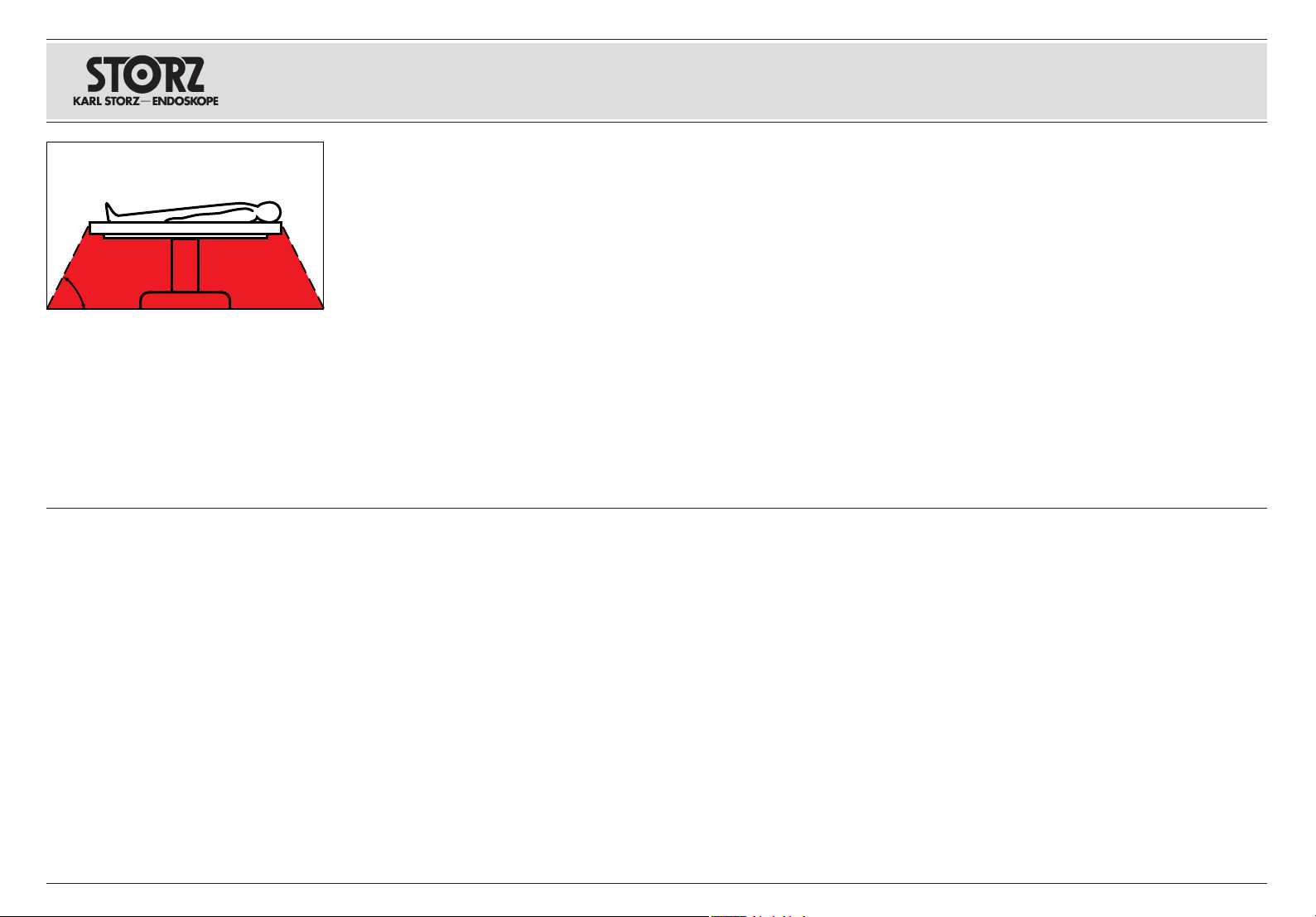
11
Sicherheitsmaßnahmen am
Aufstellort
Das Gerät darf nur in medizinisch genutzten
Räumen benutzt werden, deren elektrische
Anlagen nach den national gültigen Vorschriften
installiert sind.
Das Gerät ist mit einer Steckvorrichtung für den
Potentialausgleich ausgerüstet. Diese nach Maß-
gabe der national gültigen Vorschriften anschlie-
ßen.
Es ist nicht für den Betrieb in explosionsgefähr-
deten Bereichen bestimmt. Dies bedeutet u. a.:
Bei Verwendung von leicht brennbaren und explo-
sionsfähigen Inhalations-Anästhesiemitteln und
deren Gemischen darf das Gerät nicht in der dar-
gestellten Gefahrenzone betrieben werden. Dieses
gilt auch für leicht brennbare und explosionsfähige
Chemikalien, z.B. Hautdesinfektions- und Flächen-
schnelldesinfektionsmittel.
Safety precautions at the site
of installation
The unit may only be used in medical rooms whose
electrical systems have been installed in accor-
dance with applicable national regulations.
The unit is equipped with a connector for attach-
ing a ground line. It should be connected before
power is applied to the unit in compliance with
current national regulations.
It is not intended for use in hazardous zones. This
means, for example, that when using easily com-
bustible and explosive inhalation anesthetics or
mixtures thereof, the unit must not be operated
inside the hazard zone shown in the diagram. This
also applies for easily combustible and explosive
chemicals, e.g. skin disinfectants and fast-acting
surface disinfectants.
Меры безопасности
в месте установки прибора
Эксплуатация аппарата разрешается в помещениях,
используемых в медицинских целях, в которых элек
трические приборы установлены соответственно
предписаниям, действующим в данной стране.
Прибор оснащен штекерным разъемом для выравни
вателя потенциалов. Его следует подключать в соот
ветствии с действующими национальными предписа
ниями.
Прибор не предназначен для использования во
взрывоопасных местах. Это означает, в частности,
следующее:
В случае применения легко воспламеняющихся и
взрывоопасных ингаляционных и анестезирующих
средств и их смесей прибор нельзя использовать
в пределах показанной на рисунке зоны опасности.
Это касается также легковоспламеняющихся и
взрывоопасных химических реактивов, например,
дезинфицирующих средств для кожи и средств для
быстрой дезинфекции поверхностей.
Sicherheitshinweise
60˚
Sicherheitsmaßnahmen beim
Einsatz des Gerätes
Der Anwender hat sich vor der Anwendung des
Gerätes von der Funktionssicherheit und dem
ordnungsgemäßen Zustand des Gerätes zu
überzeugen.
Während der Behandlung unter Verwendung der
IMAGE1 HUB™ HD muss der Patient mit der übli-
chen medizinischen Sorgfalt behandelt und
beobachtet werden. Dazu gehört insbesondere
die Sorge um sterile Applikationsbedingungen,
sofern die Art des Eingriffs dies erfordert.
Dieses Gerät wurde geprüft und entspricht den
EMV-Grenzwerten gemäß dem Medizinprodukte-
gesetz 93/42/EWG (EN 55011 Class A und EN
60601-1-
2 :2001
).
Beachten Sie die Hinweise zur Elektromagneti-
schen Verträglichkeit im Anhang (S. 101-114).
Safety precautions when
operating the unit
It is the user’s responsibility to make sure the
equipment is safe and operates properly before
use.
During treatment with the
IMAGE1 HUB™ HD
the
patient must be treated and kept under observa-
tion with the usual medical care. This includes
keeping a check on the progress of treatment,
as well as monitoring sterile application condi-
tions where required by the type of intervention.
CE marked equipment has been tested and
found to comply with the EMC limits for the
Medical Device Directive 93/42/EEC (EN 55011
Class A and EN 60601-1-2 :2001).
Please read the Electromagnetic Compatibility
Information in the appendix (p. 101-114).
Меры безопасности
во время работы прибора
Перед использованием прибора следует убедиться
в его эксплуатационной надежности и исправном
состоянии.
Во время лечения с использованием IMAGE1 HUB™
HD следует отнестись к пациенту с принятым в меди
цине вниманием и наблюдать за ним. Это касается в
особенности обеспечения стерильных условий лече
ния, если это требует характер вмешательства.
Настоящее устройство проверено и соответствует
предельным значениям EMV (электромагнитной
совместимости) согласно Закону о медицинских
продуктах 93/42/EWG (EN 55011 класс A и EN
6060112 :2001).
Об электромагнитной совместимости см. приложение
(стр. 101114).
Safety instructions Правила безопасности
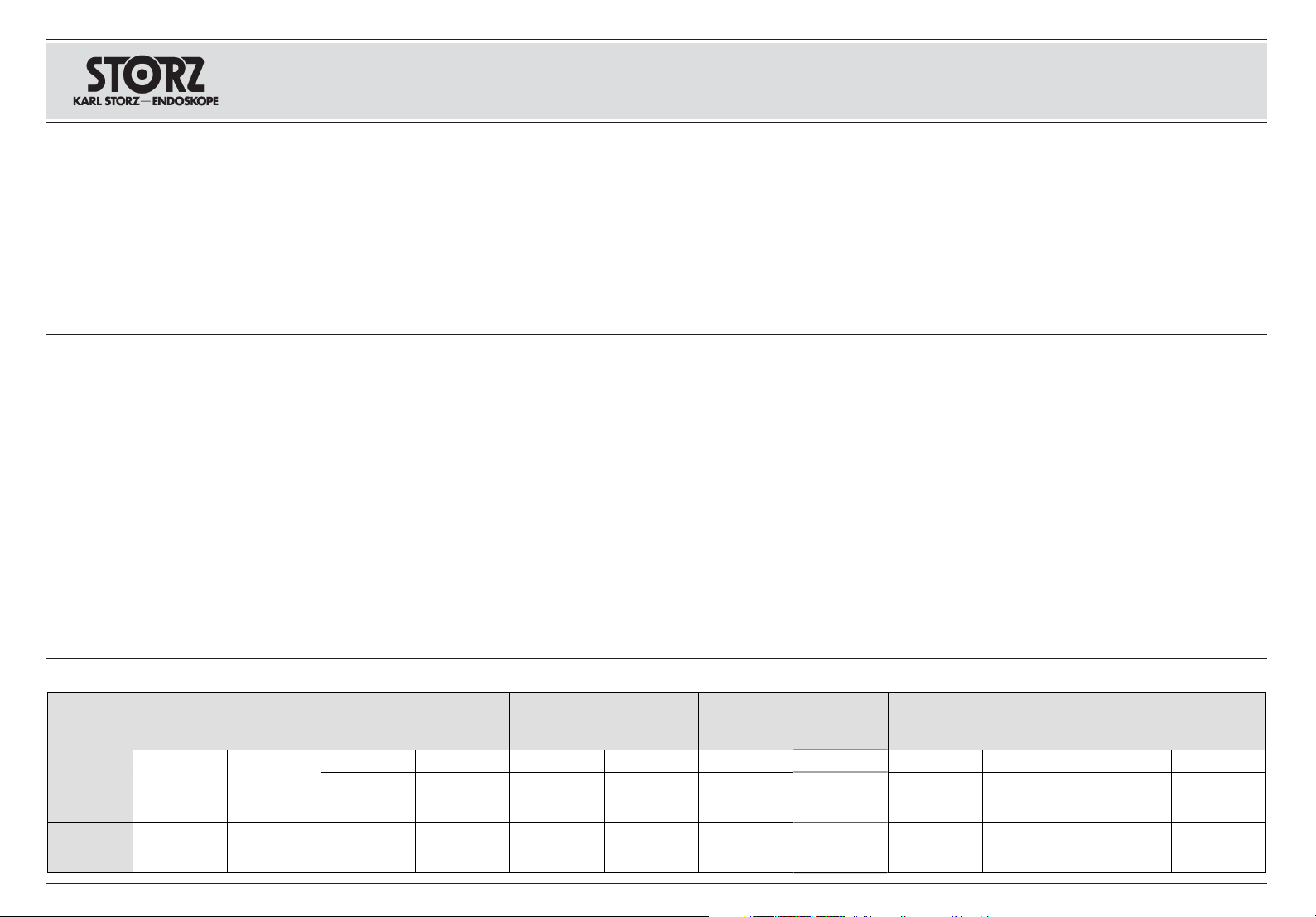
12
Unpacking the equipment
Carefully unpack the IMAGE1 HUB™ HD cam-
era control unit (CCU) and remove the unit and
its accessories from their packaging.
Check for missing items and evidence of
shipping damage. File any complaints with the
manufacturer or supplier immediately.
If possible, retain the original packing materials
for later use; these can come in handy if the unit
has to be transported.
Распаковка
Осторожно извлечь блок управления видеокамерой
IMAGE1 HUB™ HD (CCU) и принадлежности из
упаковки. Проверить поставку на ее комплектность и
наличие возможных повреждений. Если поставка дает
повод для рекламации, следует незамедлительно
обратиться к изготовителю или поставщику.
Рекомендуется сохранить, по возможности, упаковку,
т.к. она может пригодиться в случае транспортировки
прибора.
Auspacken
Entnehmen Sie die IMAGE1 HUB™ HD Kamera-
kontrolleinheit (CCU) und das Zubehör vorsichtig
der Verpackung. Überprüfen Sie die Lieferung
auf Vollständigkeit und auf eventuelle Beschädi-
gungen. Sollte die Lieferung Anlass zur Rekla-
mation geben, so wenden Sie sich bitte umge-
hend an den Hersteller oder Lieferanten.
Wenn möglich, bewahren Sie die Originalverpa-
ckung auf, sie kann bei einem Transport des
Gerätes nützlich sein.
Basic equipment
IMAGE1 HUB™ HD
camera control unit 222010 20-1xx
RGB Cable (4 BNC connectors
to 15-pole Sub-D) 202032 70
S-Video Cable 547S
BNC Connecting Cable 536MK
DVI Connecting Cable 200400 89
Mains Cord 400 A (240 V) Intern.
400 B (110 V) U.S.
Accessory Cables (2) 202210 70
SCB Cable 20090170
Keyboard 20200130x*
* x = /F/I/P/S/U (country-specific)
IMAGE1 HUB™ HD Instruction Manual
Базовое оборудование
IMAGE1 HUB™ HD
Блок управления видеокамерой 222010 201xx
RGBкабель (4 BNCштекера
к 15полюс. DSub) 202032 70
SVideoкабель 547 S
BNCкабель 536 MK
DVIкабель 200400 89
Сетевой кабель 400 A (240 V)
междунар. 400 B (110 V) США
Кабели для управления
принадлежностями (2) 202210 70
SCBкабель 200901 70
Клавиатура 20 2001 30 x*
* x = /F/I/P/S/U (с учетом страны)
Инструкция по эксплуатации IMAGE1 HUB™ HD
Grundausstattung
IMAGE1 HUB™ HD
Kamerakontrolleinheit 222010 20-1xx
RGB-Kabel (4 BNC-Stecker
an 15pol. D-Sub) 202032 70
S-Videokabel 547 S
BNC-Verbindungskabel 536 MK
DVI-Verbindungskabel 200400 89
Netzkabel 400 A (240 V)
Intern. 400 B (110 V) U.S.
Verbindungskabel zur
Steuerung von Zubehör (2) 202210 70
SCB Kabel 200901 70
Tastatur 202001 30 x*
* x = /F/I/P/S/U (länderspezifisch)
Gebrauchsanweisung IMAGE1 HUB™ HD
Installation and
operating instructions
Aufstellen und
Bedienungshinweise
Установка прибора
и управление им
Kompatible Kameraköpfe Совместимые видеоголовки
Compatible camera heads
Kamerakopf/Camera head/
Видеоголовка
H3 (f = 14 – 30 mm)
Kamerakopf/Camera head/
Видеоголовка
S3/S1 (f = 14 – 28 mm)
Kamerakopf/Camera head/
Видеоголовка
A3/A1 (f = 14 – 28 mm)
Kamerakopf/Camera head/
Видеоголовка
P3/P1 (f = 14 mm)
Kamerakopf/Camera head/
Видеоголовка
P3/P1 (f = 16.8 mm)
Kamerakopf/Camera head/
Видеоголовка
D1 (f = 16 mm)
50 Hz 60 Hz PAL NTSC PAL NTSC PAL NTSC PAL NTSC PAL NTSC
Drei-Chip/
three chip/
трехчиповая
222200 50-3 222201 50-3 222200 30-3 222201 30-3 222200 40-3 222201 40-3 222200 31-3 222201 31-3 222200 32-3 222201 32-3
Ein-Chip/
single chip/
одночиповая
222100 30-3 222101 30-3 222100 40-3 222101 40-3 222100 31-3 222101 31-3 222100 32-3 222101 32-3 222600 31-3 222601 31-3
This manual suits for next models
3
Table of contents
Other Storz Digital Camera manuals