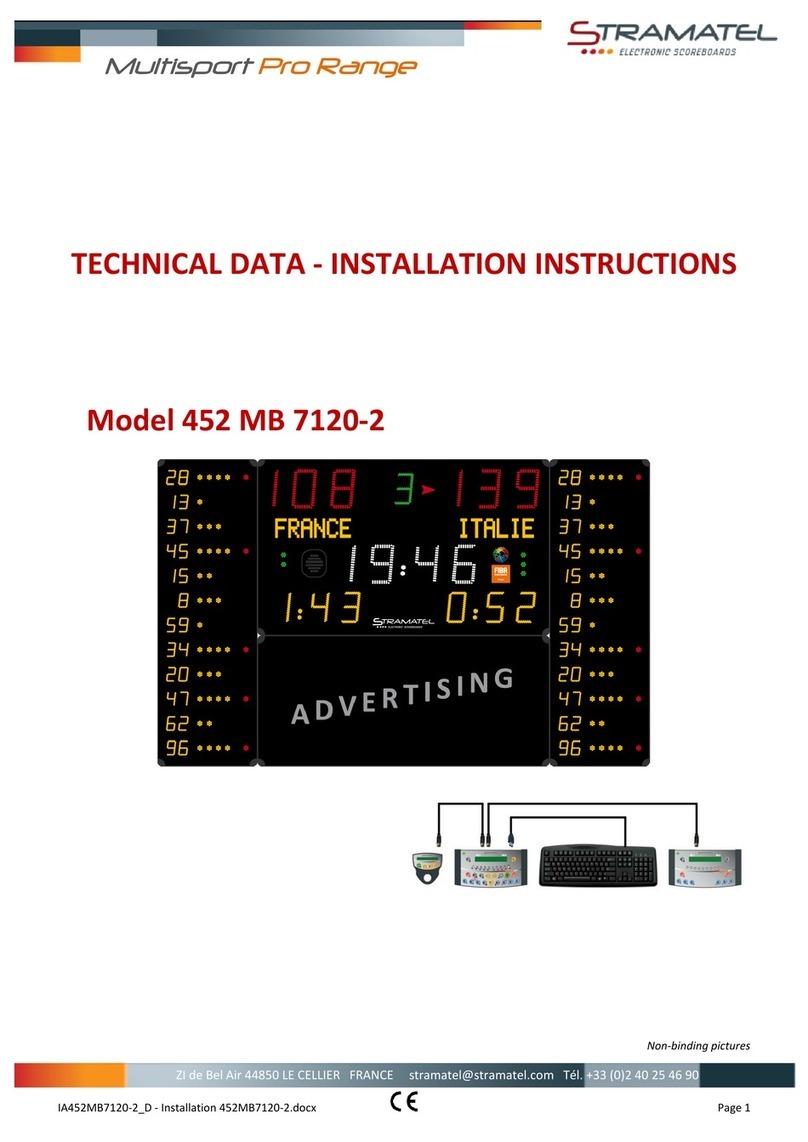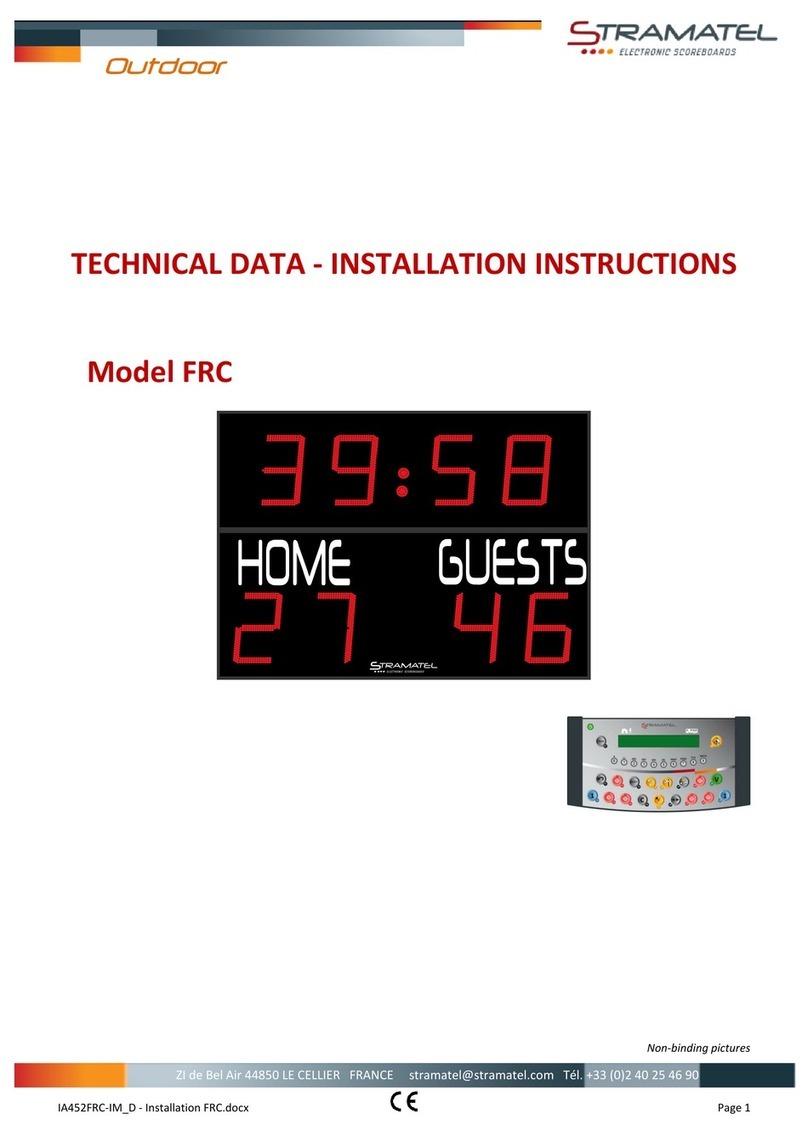Stramatel Multisport Eco Series User manual

UA452MTOPB_A - Multi-top on batteries.docx Page 1
Multisport Eco Range
OPERATING INSTRUCTIONS
MULTI-TOP
Non-binding pictures

UA452MTOPB_A - Multi-top on batteries.docx Page 3
SUMMARY
Pages 4 - 5
Generalities
4
Scope of delivery
4
Environment and recycling
4
Data backup
4
Multi-Top recharge
5
Functions of the control console
Page 6
Set-up and Programming
6
Set-up
6
Select a sport or a function
6
Programme the parameters of the sports
6
Backlight of the console screen
Page 7
Various configurations
7
Access to the "General configuration" mode
7
Language of the control console
7
Global reset of the console parameters
7
In case of new sports rules (USB key)
Pages 7 - 39
Sports and functions
7
Multi-Top used in slave mode
8-9
Basketball
10-11
Handball
12-13
Volleyball
14-15
Tennis
16-17
Table Tennis
18-19
Badminton
20-21
Rink-Hockey
22-23
Inline-Hockey
24-25
Ice-Hockey
26-27
Uni-Hockey / Floorball
28-29
Soccer / Futsal
30-31
Netball
32-33
Boxing
34
Timer Function
35
Training Timer Function
36-37
"Free" mode –"Periods" mode
38-39
"Free" mode –"Sets" mode

UA452MTOPB_A - Multi-top on batteries.docx Page 4
GENERALITIES
Scope of delivery
Equipment for indoor use only.
Use a soft dry cloth to clean the equipment (Never use water or other liquids –risk of electric
shock).
Class II equipment –Must not be connected to earth.
Multi-Top
The display unit indicate the match information to the spectators, teams and
referees.
Dimensions: 730 x 370 x 110 mm.
Weight: 5,5 kg.
Protection: temporised external fuse 5x20mm 1A (on the side of the Multi-Top).
Built-in lead-acid batteries: 2 x 6V 4,5Ah (about 20 hours capacity).
Control console integrated at the back of the display unit with possibility of backlight
of the console screen (see below).
The control console enables to use the main functions in the different modes
available (timers, scores, etc …).
Power supply
The power supply enables to recharge the batteries of the Multi-Top.
Use only the power supply supplied by STRAMATEL.
Input: 100-240V 47-63 Hz 0,4A.
Output: 13,6VDC 0,75A.
Environment and recycling
Please help us to protect the environment by disposing of the packaging in accordance with
the national regulations for waste processing. Recycling of obsolete appliances: appliances
with this label must not be disposed off with the general waste. They must be collected
separately and disposed off according to local regulations.
Data backup
The match information is saved in memory in case the Multi-Top is switched off.
As soon as the Multi-Top is turned on again, the match results return automatically.
(It is necessary to stop the timers before being able to turn off the Multi-Top).
Multi-Top recharge
The Multi-Top is equipped with batteries allowing a battery life of about 20 hours when totally
charged (backlight of the console screen off). Whilst not in use, the Multi-Top must be
recharged with the power supply supplied. (Use only the power supply supplied by
STRAMATEL).
Switch off the Multi-Top.
Plug the power supply on the side of the Multi-Top, then plug it into an appropriate
mains outlet (the socket should be as close as possible to the control console and
must be easily accessible).
The lead batteries will be permanently damaged if they are allowed to fully run down. The
Multi-Top should remain in recharge permanently whilst not in use (Slow charging system
does not deteriorate the batteries).
If you need to store the MULTI-TOP for a long period of time and can not put it on charge
permanently, please make sure that you put it on charge for 24 hours before you store it.

UA452MTOPB_A - Multi-top on batteries.docx Page 5
Functions of the control console
Keys are numbered from 0 to 28
ON/OFF
Sport selection / Entering of the numerical data / Backlight of the console screen - key 5
(function enable once entered in a sport)
Scores / Number of time-outs requested (once the time-out timer is running only)
Team Fouls
Penalty timers
Start / stop of game timer, rest timer, extra-time timer
Start or stop of time-out timer
Horn
Loading of a game period or of an extra-time period
Backwards
Loading of a new match
Correction function (keep the key pressed and press a "score" key or another key)
Ball possession / Service side
Inversion of the timer display on the control console
Validation of the programmed parameters
Back to parameter programming

UA452MTOPB_A - Multi-top on batteries.docx Page 6
SET-UP - PROGRAMMING
Set-up
Press the ON/OFF key on the control console until the console displays the welcome screen.
The remaining battery charge level is indicated next. If the battery charge is insufficient for the
match, power can be supplied by plugging in the power supply supplied.
The control console will then enter into the last sport programmed. To change the sport or
access to the "general configuration" mode (See "Various configurations" –Page 7): press key
27 several times.
Select a sport or a function
Press key 27 several times (access to the sport menu).
Then, select the sport or the function needed with the key number indicated on the console
screen.
Change the sport configuration with key 0or play with the backup configuration with key 9.
Programme the parameters of the sports
Each sport has its own configuration (parameters): length of game periods, length of the extra-
time periods, number of sets or number of periods, etc… These parameters are saved in
memory in case the Multi-Top is switched off or a new sport programmed (what makes the
use of the console easier in case of several clubs using it).
Choose a sport: the console screen displays the stored configuration for this sport during a few
seconds.
Press key 18 to view the data on the console screen longer.
Press key 18 again once this data have been read.
Change the configuration with key 0(see below) or play with the stored configuration with key
9 (direct access to the game).
To change configuration: come back to the source configuration of the console in this sport
with key 9or keep the last parameters with key 0.
Answer the various questions displayed on the console screen. For each question, the control
console offers the last stored configuration (the data blinks on the console screen):
enter this answer with key 23.
select another answer with keys 0to 9.
programme lengths of time with keys 0to 9and and enter time with key 23.
During programming, it is always possible to come back to the previous programming with key
13.
Backlight of the console screen
The backlight of the console screen is possible to improve the readability in a poorly lit area (2
brightness levels available).
Note: the backlight of the console screen decreases the battery capacity of 15%.
Turn the Multi-Top on and programme it in the sport needed.
Choose the brightness needed by pressing key 5 several times.
Other manuals for Multisport Eco Series
2
This manual suits for next models
1
Table of contents
Other Stramatel Accessories manuals