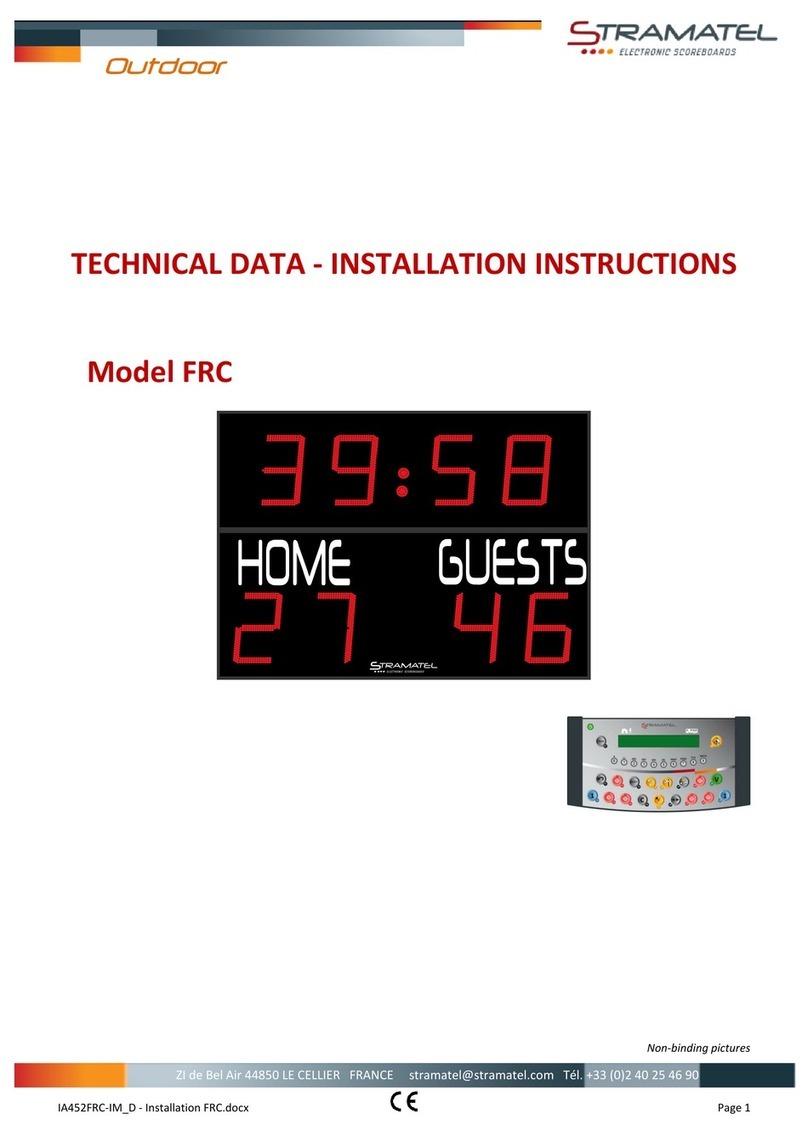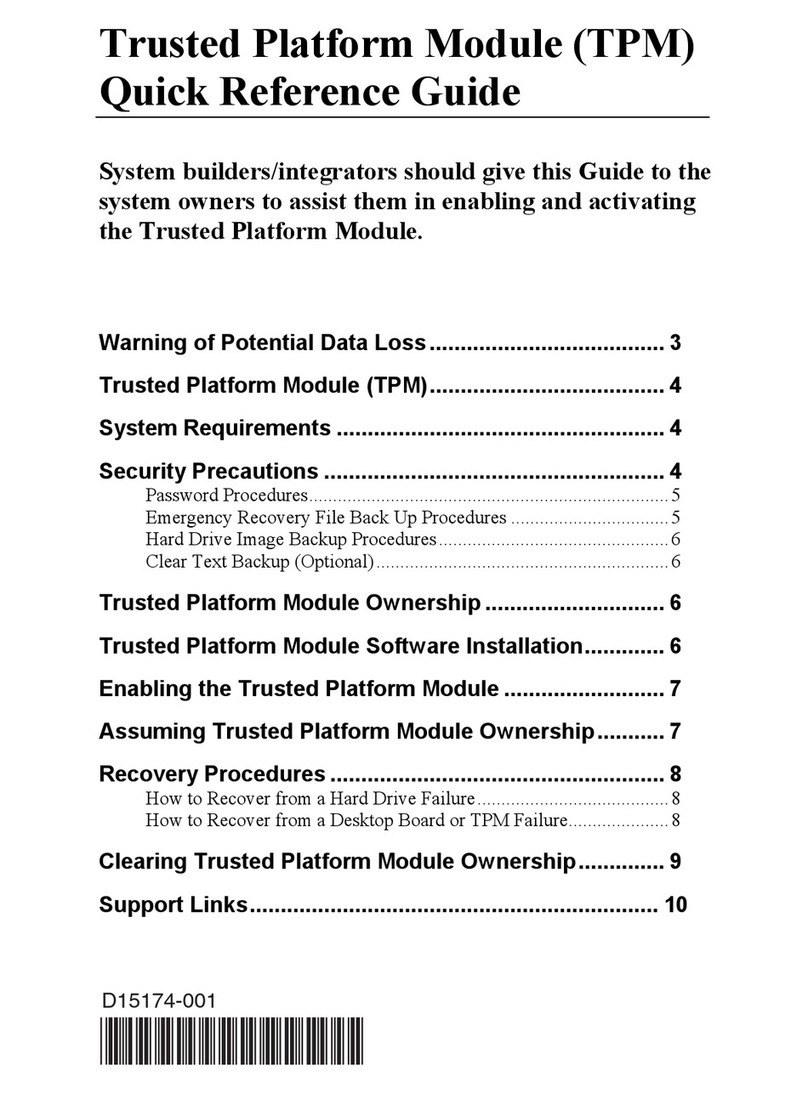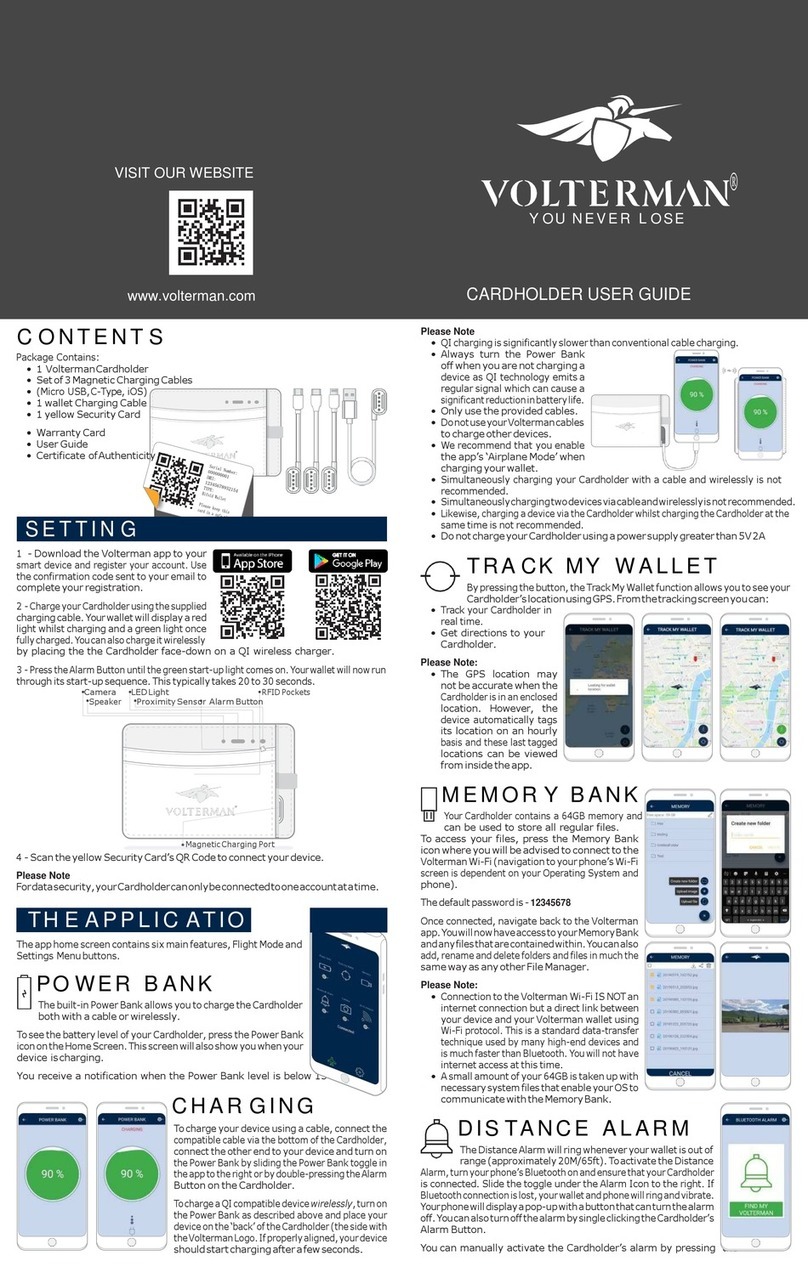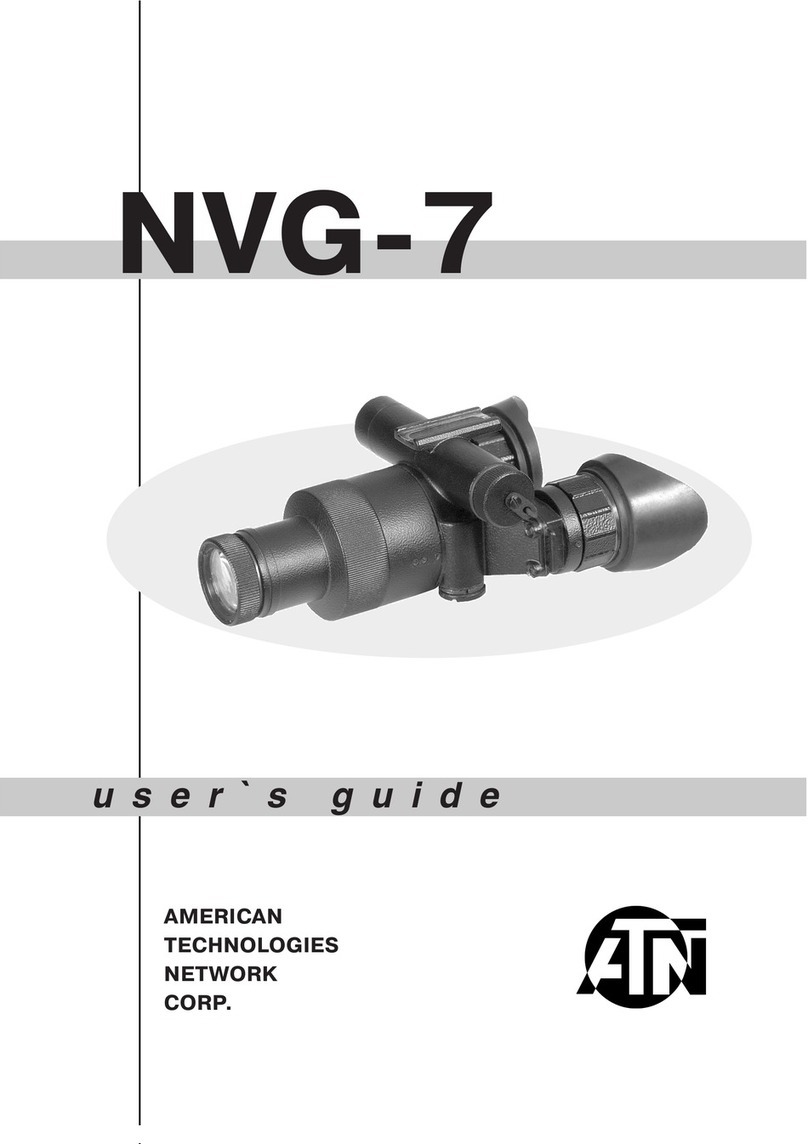Stramatel 452 MB 7120-2 User manual

Multisport Pro Range
IA452MB7120-2_D - Installation 452MB7120-2.docx Page 1
TECHNICAL DATA - INSTALLATION INSTRUCTIONS
Model 452 MB 7120-2
Non-binding pictures

Multisport Pro Range
IA452MB7120-2_D - Installation 452MB7120-2.docx Page 2
NOTES

Multisport Pro Range
IA452MB7120-2_D - Installation 452MB7120-2.docx Page 3
Recommendations
Thank you for choosing a STRAMATEL scoreboard!
We hope that you will be fully satisfied with our product. For any information, please do not hesitate to contact us.
In order to install the scoreboard set correctly, we recommend that the instructions indicated are followed correctly, and that the
material supplied by STRAMATEL is used correctly without any alteration.
However, if extra information is required, please contact Stramatel technical service with the model reference and serial number (on
the sticker under the control console).
Any alteration made to the equipment delivered may deteriorate it and result in the cancelling of the warranty.
Caution: Installation must be performed by qualified staff and must comply with IEC 364 and national wiring regulations.
Technical data
Equipment for indoor use only. Use a soft dry cloth to clean the equipment (Never use water or other liquids –risk of electric shock).
Scoreboard
Class I equipment –Must be connected to earth.
Dimensions 3204 x 2000 x 90 mm (M1: 1900x846mm /
M2: 1900x1150mm / M3 & M4: 650x2000mm)
Weight 106 kg (M1: 24 kg / M2: 38 kg / M3 & M4: 22 kg)
Power supply 100-240V 50/60Hz 3,15-1,31A
Power consumed 315VA
Horn loudness (120dBa at 1m): the high sound pressure can deteriorate hearing. Therefore, the spectators should be kept at a
reasonable distance from the scoreboard. The horn is not equipped with the possibility to adjust the loudness of its sound. However, it
is possible to dampen down the sound by replacing the grill in front of the horn by a full plate of the same dimension (180x160mm).
Main control console –Radio controlled model
Dimensions 340 x 175 x 60 mm
Weight 790 g
Transmission frequency 863 - 870 MHz
Power supply 100-240V 50/60Hz / 12Vdc 500mA
Internal batteries NIMH 5x1,2V 1300mAh (16 hours autonomy)
Use only power supply and batteries supplied by STRAMATEL.
Control console recharge: turn off and disconnect the control consoles. Plug the power supply into the back of the main control
console, then plug it into an appropriate mains outlet (the socket should be as close as possible to the control console and must be
easily accessible). Leave the main control console under constant recharge when not in use.
Main control console –Cable transmission model
Dimensions 340 x 175 x 60 mm
Weight 650 g
Power supply: the control console is powered by the scoreboard. It should only be connected to the STRAMATEL system supplied.
"Individual fouls/points" control console
Dimensions 340 x 175 x 60 mm
Weight 650 g
Power supply: the console is powered by the main control console. It should only be connected to the STRAMATEL system supplied.
Separate timer control console
Dimensions 145 x 150 x 40 mm
Weight 180 g
Power supply: the console is powered by the main control console. It should only be connected to the STRAMATEL system supplied.
Environment and recycling
Please help us to protect the environment by disposing of the packaging in accordance with the national regulations for waste processing.
Recycling of obsolete appliances: appliances with this label must not be disposed off with the general waste. They must be
collected separately and disposed off according to local regulations.

Multisport Pro Range
IA452MB7120-2_D - Installation 452MB7120-2.docx Page 4
42 42
610
1960
6101860
300
20 20
20
20
F F F F F F
F F
F F
F F
RRR 300300 K
Z Z
KZ Z
F F
F F
1110
20
44
806
20
Z Z
K
KZ
K
KZ
Before installation
In no circumstances does installation require the scoreboard casing to be opened.
The electronic elements controlling the luminous display are mounted on extractable racks (R). In order to be able to carry out any
maintenance, a clear space of at least 30 cm is necessary for the extraction of the racks. Attention: installation must be performed by
qualified staff.
Modules M2, M3 and M4: the mains cable can be taken out through the profile or at the back of the module (points K). In this last case, the
mains cable must be connected in the module before being fixed (see chapter "Electrical installation" –"Mains cable").
Draw the position of the mounting points (F) onto the wall or onto the support frame following the measures of the diagram.
Put plugs or inserts for Ø 8 mm screws.
Dimensions in mm
(Z): Holes for mounting or disassembling the front face in some maintenance cases.

Multisport Pro Range
IA452MB7120-2_D - Installation 452MB7120-2.docx Page 5
CC
CC CC
CC CC CC
I I I I
M2 M4M3
YY
K
S
K
CC
CC
M1
K
S
K
K
S
K
Scoreboard installation
In order to make installation easier, anchor points (I) are available on the top side of the scoreboard (insert holes in aluminium frame).
Screw-rings, type M6x40 (not supplied) can be screwed into place in each hole.
Each module is noted with a sticker Mxx. Please strictly follow the below instructions.
Unscrew and slide out the plastic corner shields (C) of the scoreboard. Take the connectors (Y) out of the modules.
Put the module M1 into place on the wall or on the support frame and screw in Ø 8 mm screws.
Module M2 - Mains cable port: remove one of the grommets (K) of the module and take the connector (S) out through the cable port.
If needed, connect the mains cable at the back of the module (see chapter "Electrical installation" –"Mains cable").
Put the module M2 above the module M1 and screw in Ø 8 mm screws.
Modules M3 & M4 - Mains cable port: remove one of the grommets (K) of the module and take the connector (S) out through the cable
port. If needed, connect the mains cable at the back of the module (see chapter "Electrical installation" –"Mains cable").
Put the modules M3 and M4 on one or the other side of the modules M1 and M2 and screw in Ø 8 mm screws.
Plug in the connectors (Y) between the modules.

Multisport Pro Range
IA452MB7120-2_D - Installation 452MB7120-2.docx Page 6
YBJ35
2
4
1
3
S
K
K
P
100-240V
50/60Hz
A
S
K
P
100-240V
50/60Hz
S
K
P
100-240V
50/60Hz
KK
SC24
Radio controlled model - Electrical installation
Caution: the scoreboard must not be connected to mains before installation has been fully completed.
Modules M2, M3 and M4: mains cable (P)
Caution: only use the power cable provided. This cable is equipped with pre-wired plug; the wiring should not be modified.
Two cable ports (K) are available for the mains cable: one in the profile of the module another one at the back.
Remove the grommet of the module, take the connector (S) out and connect the mains cable.
Put the connector (S) inside the module and put the grommet back into place.
Run and fix the mains cable (P) and connect it to 100-240V via a bipolar 4A circuit breaker (not supplied). Bipolar circuit breaker must
be easy to reach.
In case a cable set needs to be installed: control cable and wall junction box
Install the cable set as described in "Cable transmission model - Electrical installation".
Note: radio controlled model: +24V is not connected in the wall junction box (wall junction box YBJ35).
Control cable (Q): (1) = GND = blue wire / (2) = Rx+ = white wire / (3) = Rx- = grey wire /
(4) = +24V = transparent wire
End of the installation
Slide back and screw in each of the corner plastic shields.
Connect the scoreboard to mains.
Try out the scoreboard operating functions (see operating functions).

Multisport Pro Range
IA452MB7120-2_D - Installation 452MB7120-2.docx Page 7
S
YBJ30
K
K
P
100-240V
50/60Hz
SC24 SC24
1
23
4
YBJ30
T
2
4
1
3
T
Q
S
K
P
100-240V
50/60Hz S
K
P
100-240V
50/60Hz
K K
SC24
Cable transmission model - Electrical installation
Caution: the scoreboard must not be connected to mains before installation has been fully completed.
Control cable and wall junction box
The transmission cable supplied is a telephone cable: type 2 pairs 6/10ths.
Mount the wall junction box YBJ30 onto the wall close to the scoring table.
Connect the control cable (Q) on the connector (T) of the scoreboard making sure that the colour code is followed (Please note –
RS485: Rx+ and Rx- must be connected on a twisted pair).
Fix the control cable into place making sure that it does not run along side the 100-240V mains cables.
Connect the end wires into the junction box YBJ30, making sure that the colour code is followed. If several units are connected
together, their cables must be wired in parallel in the wall junction box.
Modules M2, M3 and M4: mains cable (P)
Caution: only use the power cable provided. This cable is equipped with pre-wired plug; the wiring should not be modified.
Two cable ports (K) are available for the mains cable: one in the profile of the module another one at the back.
Remove the grommet of the module, take the connector (S) out and connect the mains cable.
Put the connector (S) inside the module and put the grommet back into place.
Run and fix the mains cable (P) and connect it to 100-240V via a bipolar 4A circuit breaker (not supplied). Bipolar circuit breaker must
be easy to reach.
Control cable (Q): (1) = GND = blue wire / (2) = Rx+ = white wire / (3) = Rx- = grey wire / (4) = +24V = transparent wire
End of the installation
Slide back and screw in each of the corner plastic shields.
Connect the scoreboard to mains.
Try out the scoreboard operating functions (see operating functions).
Table of contents
Other Stramatel Accessories manuals
Popular Accessories manuals by other brands
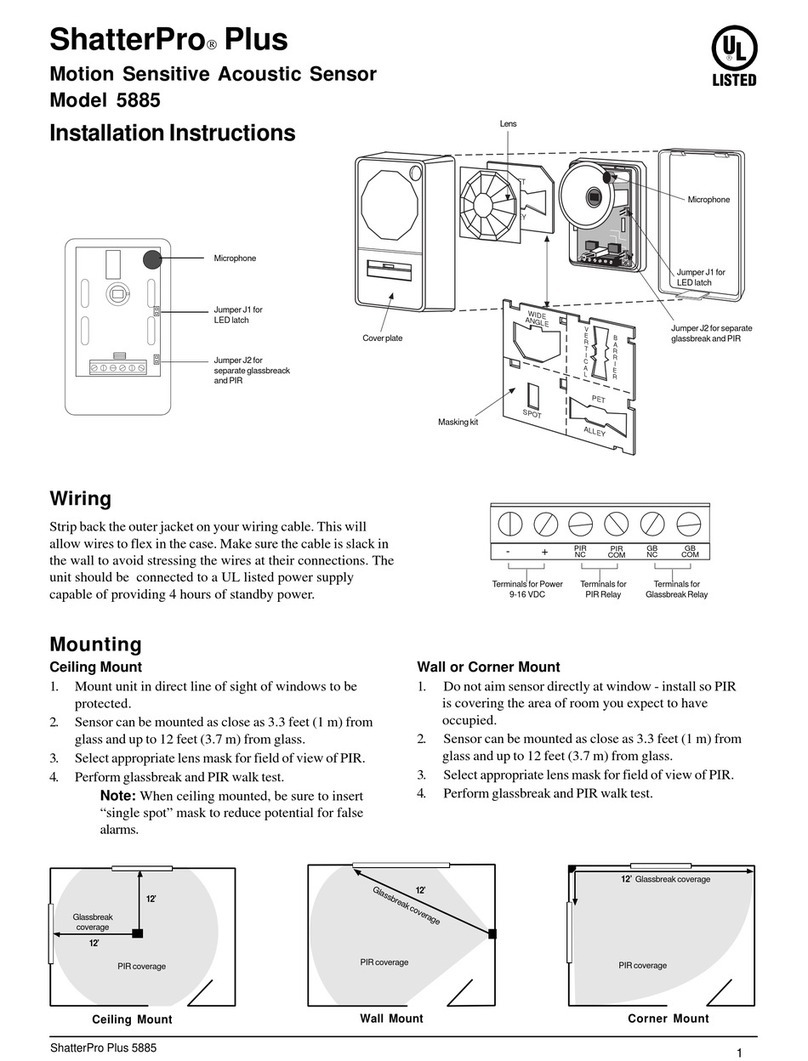
GE Interlogix
GE Interlogix ShatterPro Plus 5885 installation instructions
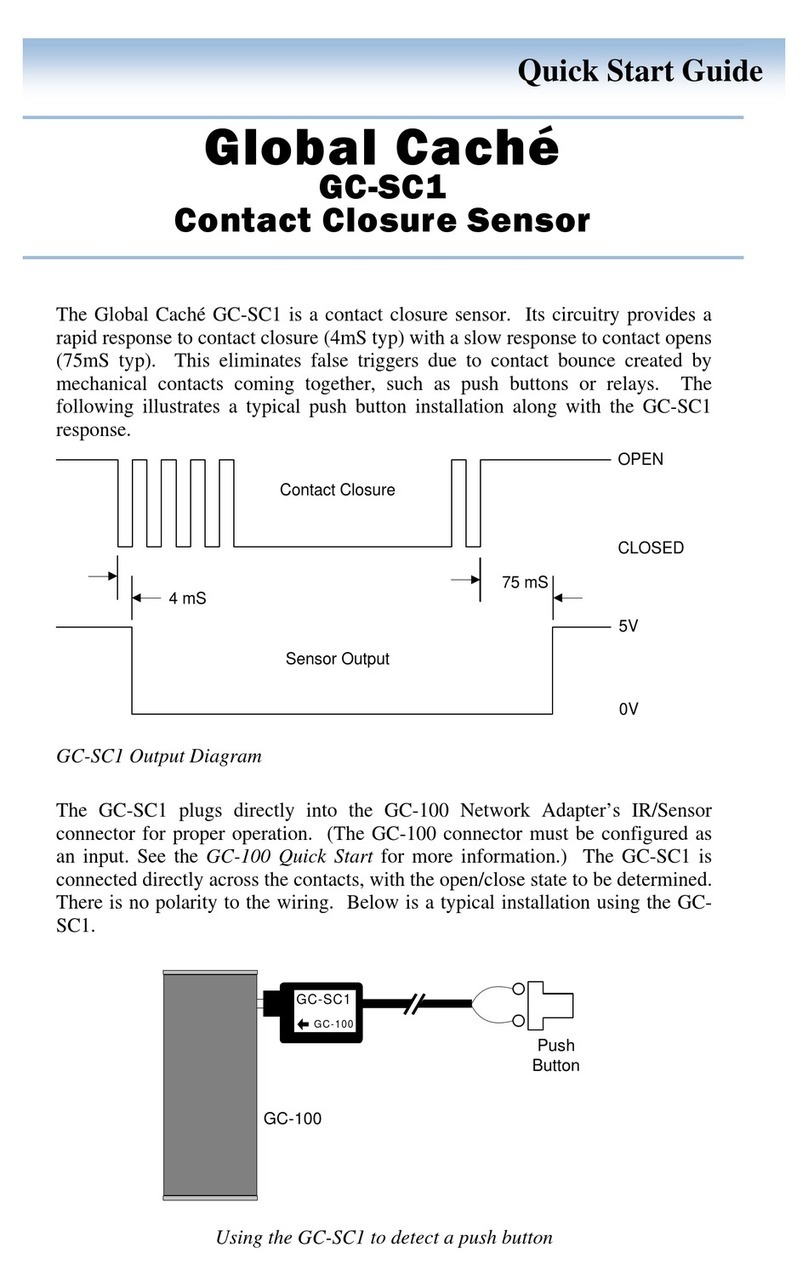
Global Caché
Global Caché GC-SC1 quick start guide

PNI
PNI PlacePod user manual
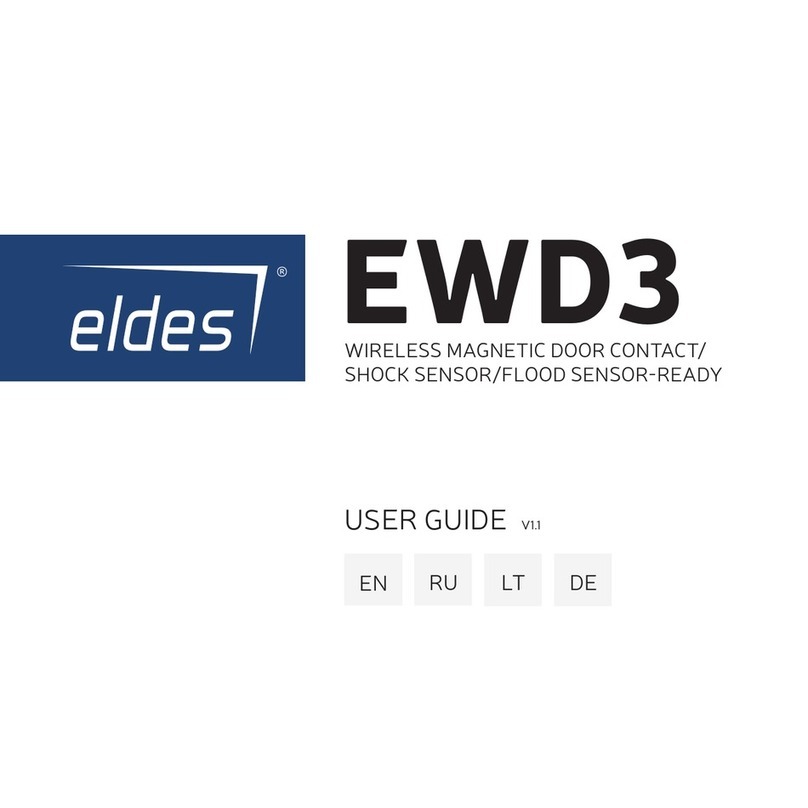
Eldes
Eldes EWD3 user guide

PCB Piezotronics
PCB Piezotronics 353B11 Installation and operating manual

Omega Engineering
Omega Engineering OS1562 user guide