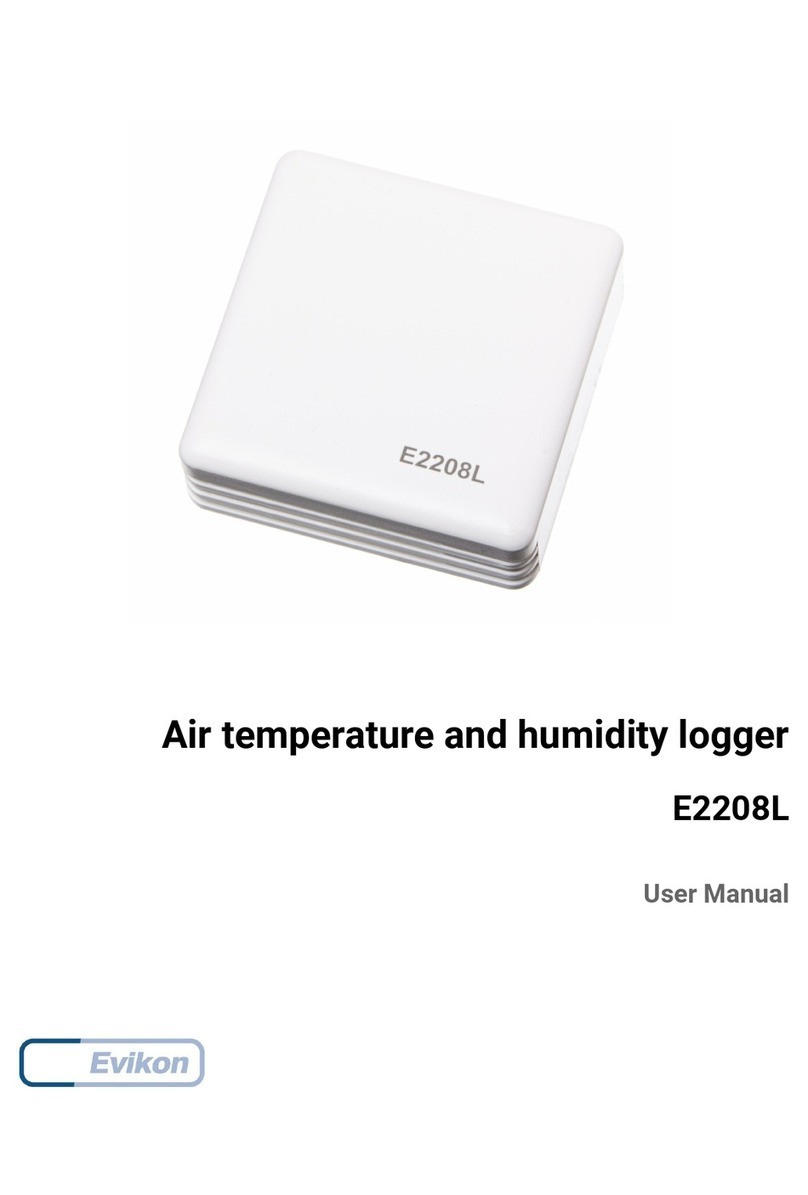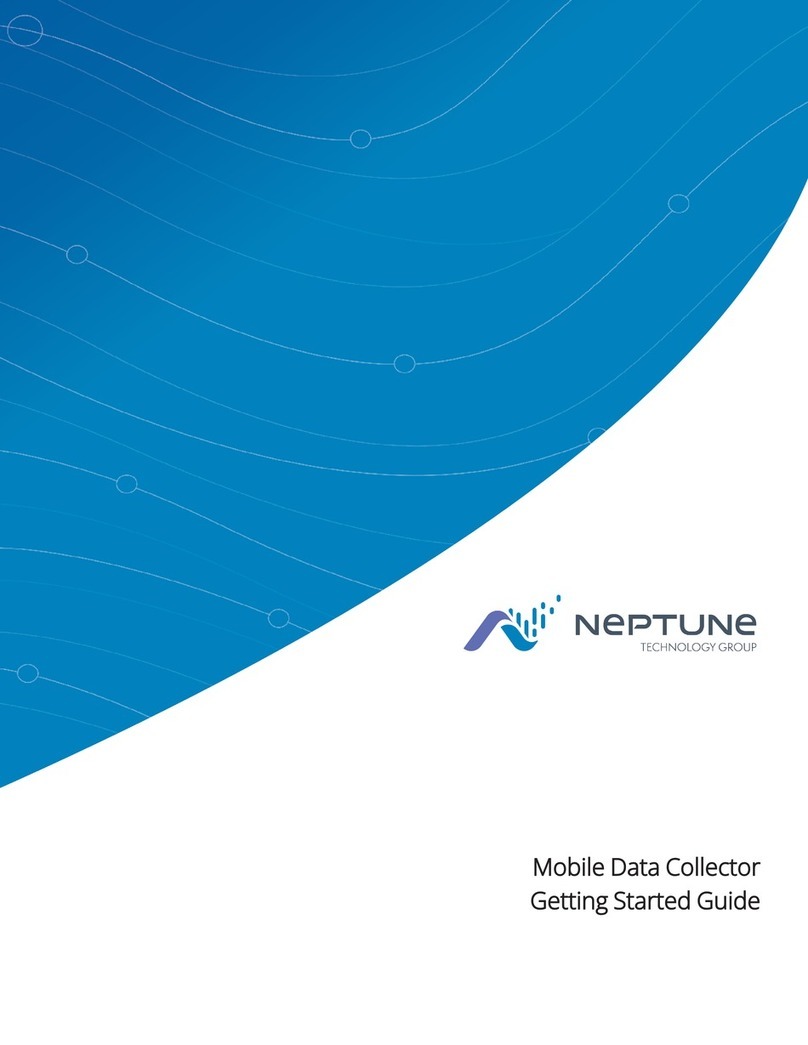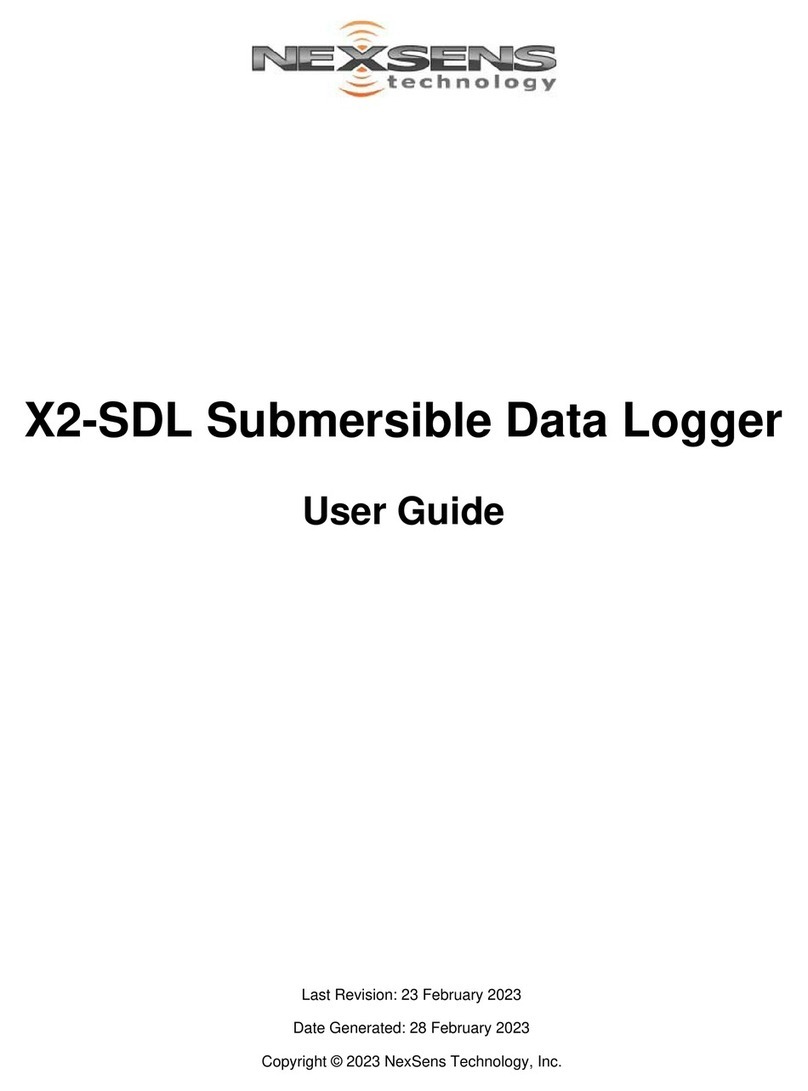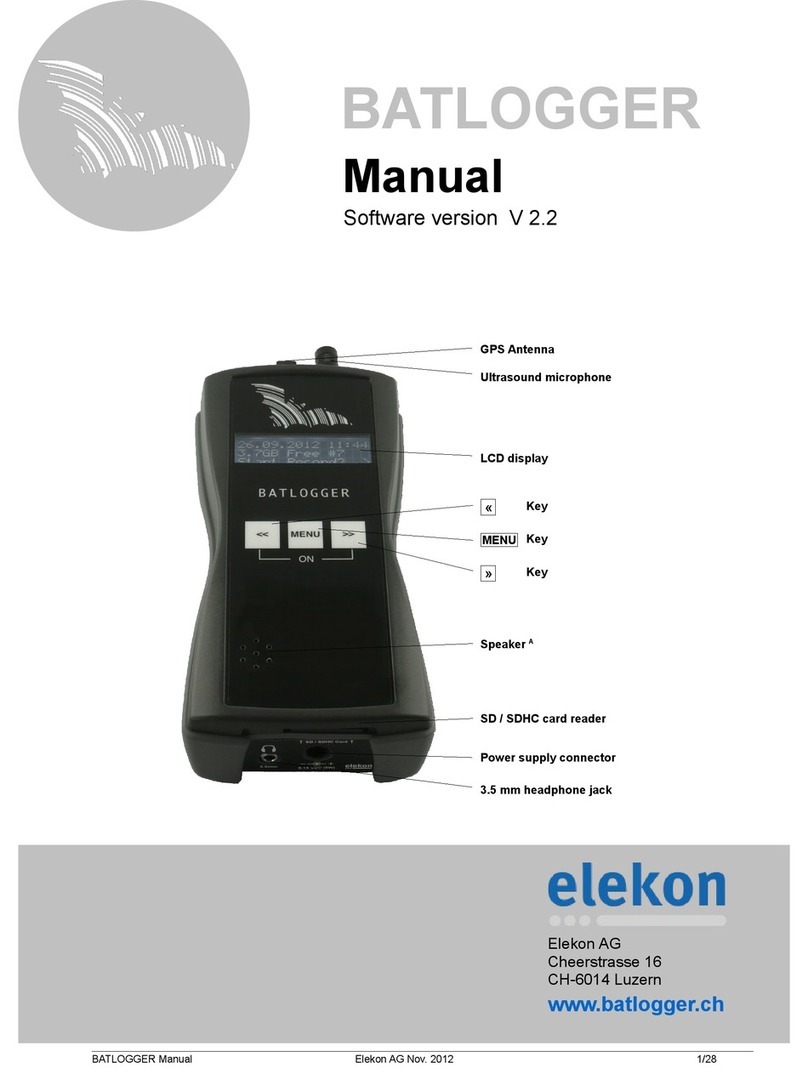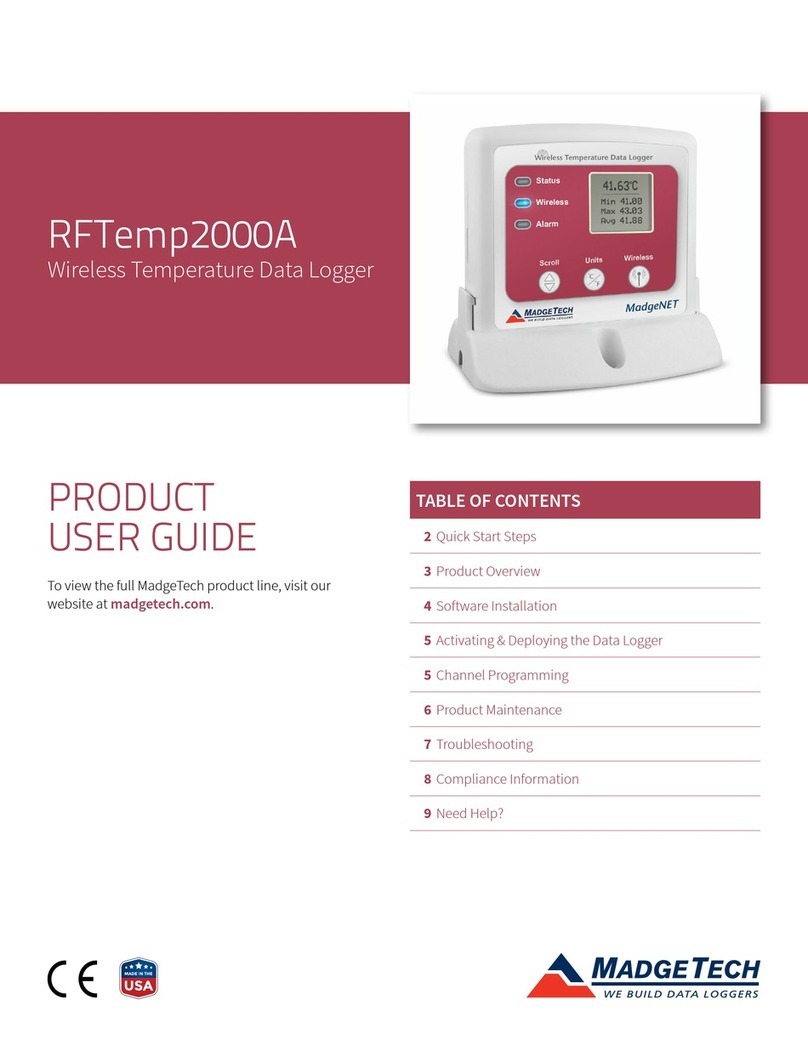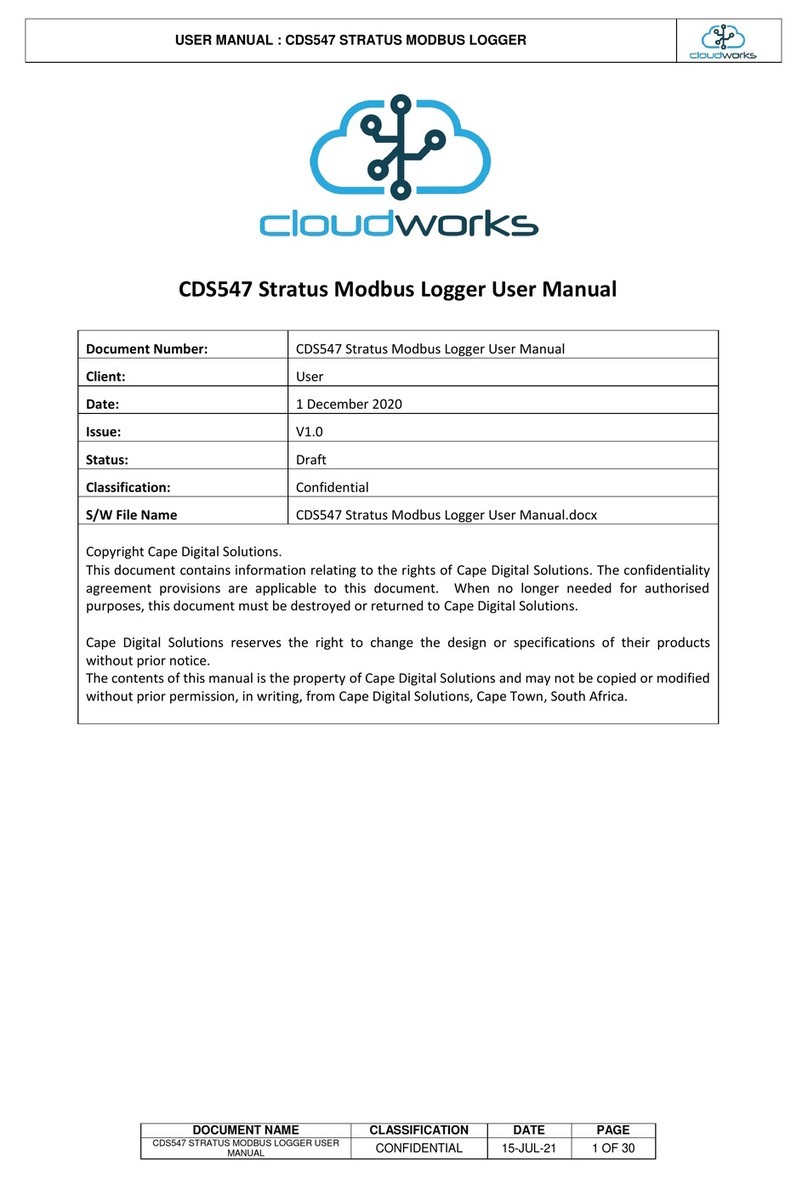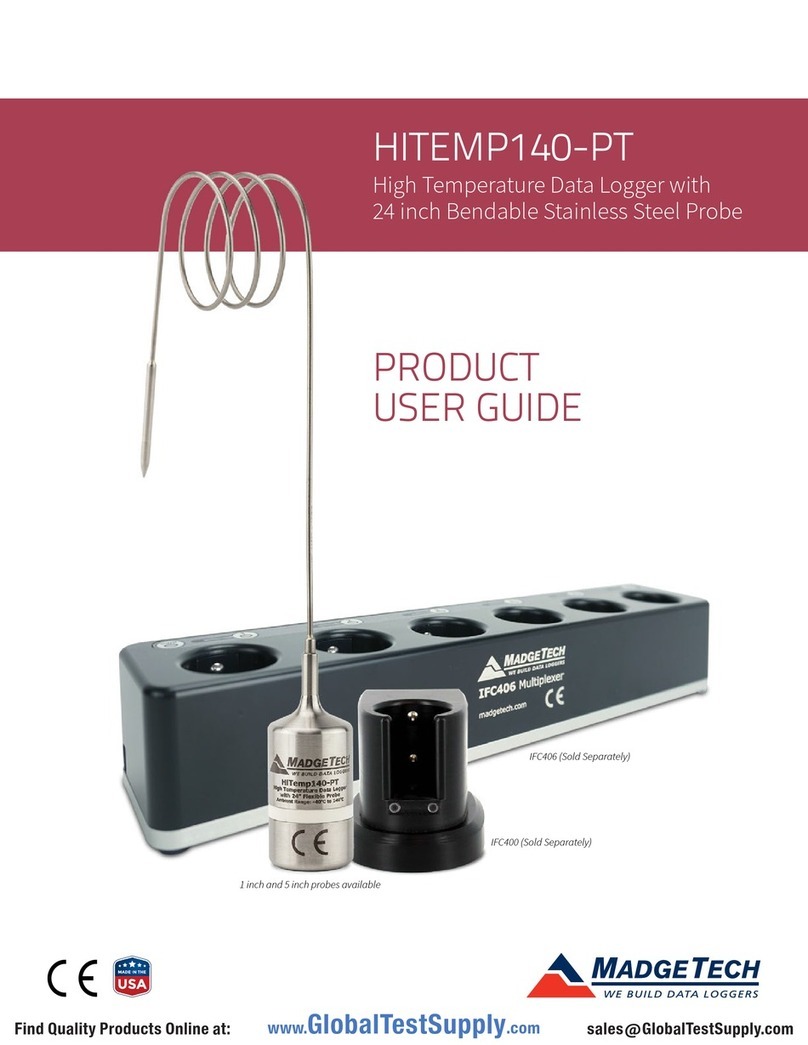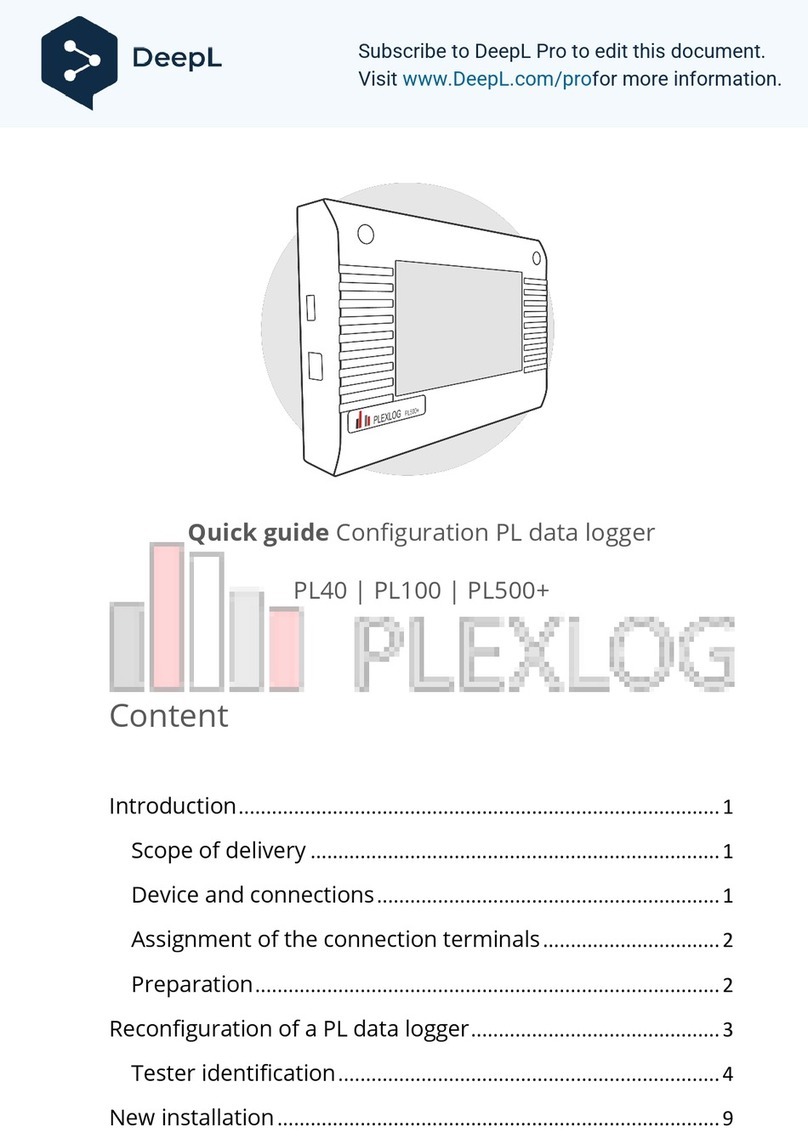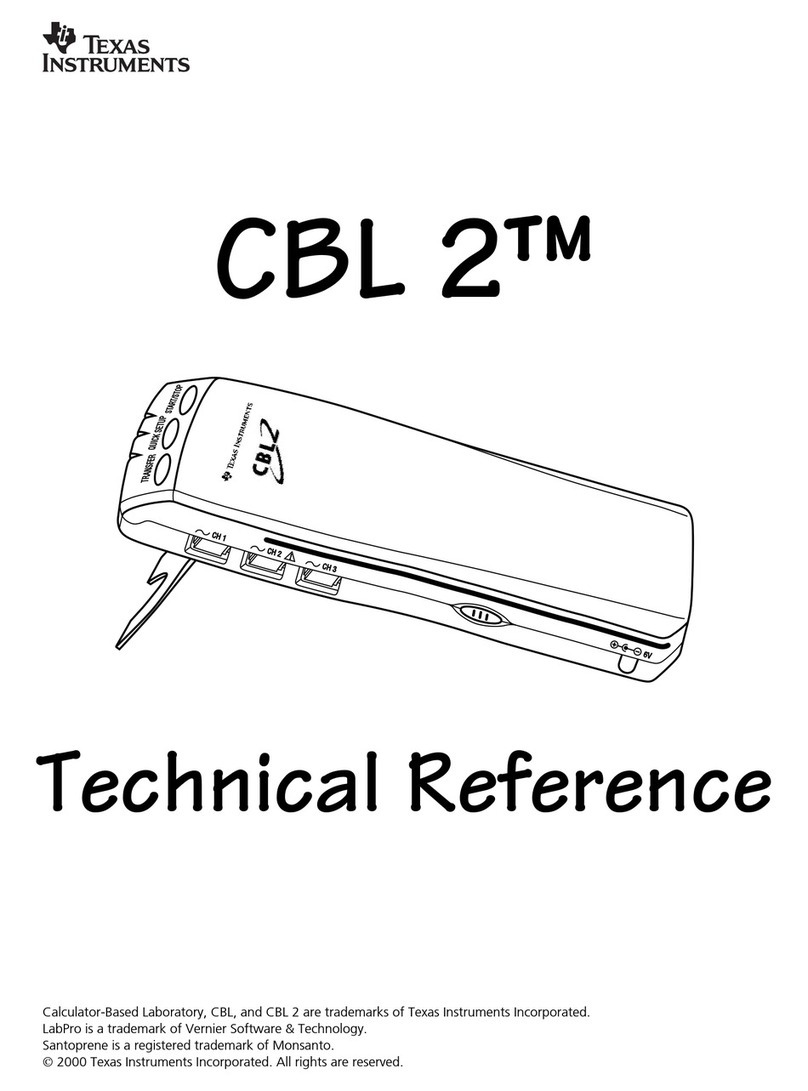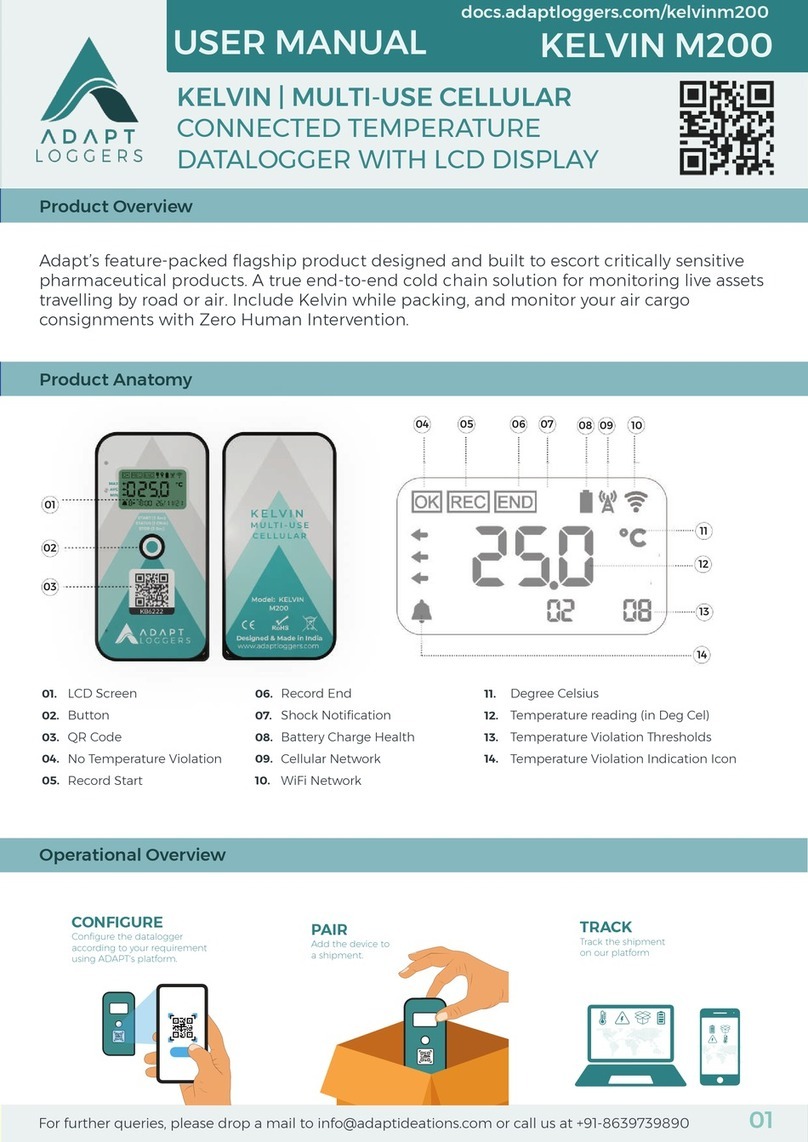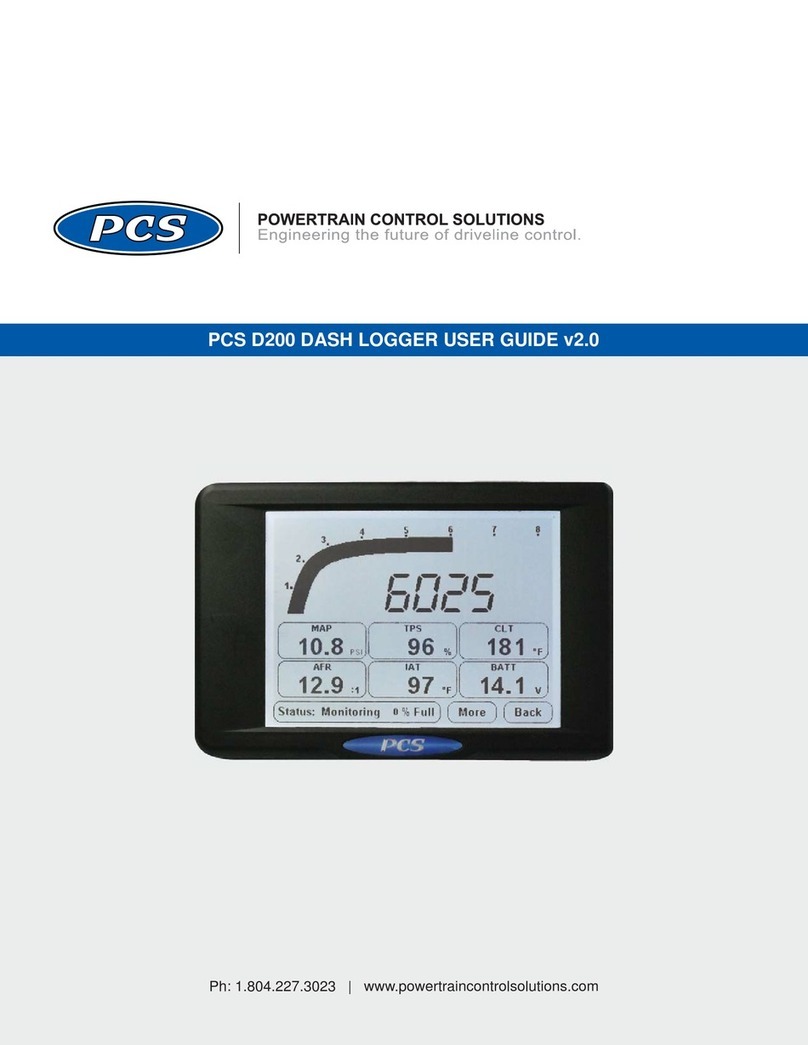Strato Flights STRATO4 User manual

Foreword
Thank you for your trust in our Datalogger STRATO4 and your interest in this
special mission. We would like to oer you the opportunity to experience an unfor-
gettable adventure with breath-taking video recordings of an altitude where planes
have not flown for a while and the blackness of our space and the blue of our planet
become visible: The stratosphere! The Datalogger STRATO4 will collect flight data
during your mission for you to unravel the secret of the reached altitude, the extreme
temperature and more.
Stratoflights has been carrying out flights into the stratosphere since 2011. Initially
conceived as a single private film project, our founding team has created with this
project the opportunity to make the stratosphere accessible to everyone. Whether for
research flights, school experiments, commercials or just as a pure (family) adventu-
re- a stratosphere project is pure fascination and adventure. That’s a promise!
So that you can join the „Hall of Fame“ of STRATOnauts, we have put together the
best equipment for you from our experience of over 1,000 stratospheric flights in our
shop to carry out your own research mission into the stratosphere. When we could
not find the optimal equipment on the worldwide market, we have developed, with
the help our engineers, our own products to create perfect conditions for a successful
flight. So far, we have developed parachutes, battery packs, dataloggers, the GPS tra-
cker STRATOfinder and even Weather Balloons according to our own requirements
and have them made to meet the needs of our customers from all over the world and
intended for a broad range of industry and applications.
In addition to high quality equipment, we oer you an instruction for recording the
data of your stratospheric flight. This guide will not only help you to install and use
STRATO4 correctly but will also show you how to analyse and visualise the recor-
dings by using dierent tools.
To be well prepared for your stratospheric mission, be sure to check out the tutorial
on our website. You will also find on the website helpful tools and a free app which
will support you during your mission with lots of little extras.
If you need more equipment or are simply interested in a detailed manual, which
describes in detail the
stratosphere mission on 100 pages and is accompanied by countless pictures as well
as tips and tricks, please have a look at the Weather Balloon guide in our shop.
We are wishing you a lot of fun, success, and great video recordings of your adven-
ture ‘stratosphere flight’!
Your Stratoflights team


1 Table of contents
1 General notes. . . . . . . . . . . . . . . . . . . . . . . . . . . . . . . . . . . . . . . . . . . . . 7
1.1 Features . . . . . . . . . . . . . . . . . . . . . . . . . . . . . . . . . . . . . . . . . . . . . 7
1.2 Measuring data . . . . . . . . . . . . . . . . . . . . . . . . . . . . . . . . . . . . . . . 7
1.3 Scope of delivery . . . . . . . . . . . . . . . . . . . . . . . . . . . . . . . . . . . . . . 8
1.4 Product view . . . . . . . . . . . . . . . . . . . . . . . . . . . . . . . . . . . . . . . . . 8
1.5 Quick start guide . . . . . . . . . . . . . . . . . . . . . . . . . . . . . . . . . . . . . . 9
2 How to use the STRATO4 . . . . . . . . . . . . . . . . . . . . . . . . . . . . . . . . . 12
2.1 Preparatory measures . . . . . . . . . . . . . . . . . . . . . . . . . . . . . . . . . . 12
2.2 Switching on . . . . . . . . . . . . . . . . . . . . . . . . . . . . . . . . . . . . . . . . 13
2.3 Use . . . . . . . . . . . . . . . . . . . . . . . . . . . . . . . . . . . . . . . . . . . . . . . . 14
2.4 Switching on/o . . . . . . . . . . . . . . . . . . . . . . . . . . . . . . . . . . . . . . 17
3 Installation . . . . . . . . . . . . . . . . . . . . . . . . . . . . . . . . . . . . . . . . . . . . . 18
3.1 Attaching STRATO4 . . . . . . . . . . . . . . . . . . . . . . . . . . . . . . . . . . 18
3.2 Attaching the sensor board. . . . . . . . . . . . . . . . . . . . . . . . . . . . . . 18
4 Data analysis . . . . . . . . . . . . . . . . . . . . . . . . . . . . . . . . . . . . . . . . . . . . 21
4.1 Analysing flight data with a tool: Datalogger Evaluation . . . . . . . 21
4.2 Creating flight curves on Google Earth as visualisation . . . . . . . . 24
4.2.1 Visualising a 2D flight curve on Google Earth . . . . . . . . . . . 24
4.2.2 Visualising a 3D flight curve on Google Earth. . . . . . . . . . . . 25
4.3 Creating an animated flight curve on Ayvri . . . . . . . . . . . . . . . . . 27
5 FAQ and solutions. . . . . . . . . . . . . . . . . . . . . . . . . . . . . . . . . . . . . . . . 29
6 Specifications. . . . . . . . . . . . . . . . . . . . . . . . . . . . . . . . . . . . . . . . . . . . 30
7 Safety instructions . . . . . . . . . . . . . . . . . . . . . . . . . . . . . . . . . . . . . . . . 31
7.1 Signal words. . . . . . . . . . . . . . . . . . . . . . . . . . . . . . . . . . . . . . . . . 31
7.2 Proper use . . . . . . . . . . . . . . . . . . . . . . . . . . . . . . . . . . . . . . . . . . 31
7.3 Safety . . . . . . . . . . . . . . . . . . . . . . . . . . . . . . . . . . . . . . . . . . . . . . 31
7.4 Battery mode . . . . . . . . . . . . . . . . . . . . . . . . . . . . . . . . . . . . . . . . 32
7.5 Electromagnetic compatibility . . . . . . . . . . . . . . . . . . . . . . . . . . . 33
7.6 Cleaning. . . . . . . . . . . . . . . . . . . . . . . . . . . . . . . . . . . . . . . . . . . . 33
7.7 Hazards for children and people in need . . . . . . . . . . . . . . . . . . . 33
7.8 Storage . . . . . . . . . . . . . . . . . . . . . . . . . . . . . . . . . . . . . . . . . . . . . 34
7.9 Disposal of packiging . . . . . . . . . . . . . . . . . . . . . . . . . . . . . . . . . . 34
7.10 General notes about a stratospheric flight. . . . . . . . . . . . . . . . . . 34
8 Checklist: Perfectly prepared and thought of everything? . . . . . . . . . . 35

7General notes
1 General notes
Before using: Please complete reading attentively the instructions of the Datalogger
STRATO4 before operating with the Datalogger STRATO4 for the first time. Please
follow the steps and order exactly as described here to ensure an error-free setup,
operation and analysis of the recorded data. Please keep the manual in a safe space.
If you lose the manual, you can download it again from your costumer account on
www.stratoflights.com.
1.1 Features
Your Datalogger STRATO4 comes with the following features:
• Unlocked GPS module: Stores data up to 50,000 metres altitude. Most GPS mo-
dules block from an altitude of 18,000 metres!
• Saves the data every 2 seconds on a micro SD card as a .csv file.
• Simple evaluation of the data by reading out the micro SD card.
• Simple operation, no programming knowledge required.
• Online tool: Datalogger evaluation to create graphs
• Online-Tool: Datalogger evaluation to create a 3D flight curve in Ayvri
• Online-Tool: Datalogger evaluation for creating a 2D and 3D flight curve in
Google Earth.
• UART data interface: For reading out measured values and GPS data
• Lightweight and space-saving design (72g) with large colour display.
• Battery operation (9V).
• Measured values from the Datalogger STRATO4 are covered in the Stratosphe-
ric Flight lesson series.
1.2 Measuring data
The following measurement data are recorded by your Datalogger STRATO4 and
are available for measurement data analysis:
• Current running time
• Time (UTC)
• Date
• GPS signal quality
• Number of satellites used
• GPS position (longitude and latitude)

8General notes
• Speed over ground
• Rate of ascent and descent
• Flight altitude
• Inside temperature
• Outdoor temperature
• Humidity
• Air pressure
• Light intensity white
• Light intensity red
• Light intensity green
• Light intensity blue
• Infrared
• UV-A radiation
• Battery voltage
• On-board voltage
• Input voltage I
• Input voltage II
• Input voltage III
• External input trigger I
• External input trigger II
• Output trigger I
• Output trigger II
1.3 Scope of delivery
The STRATO4 will be delivered with the following contents. After unpacking, im-
mediately check the contents to make sure that everything is there, using this list:
• Datalogger STRATO4
• Micro SD card
• Wired sensor board (already plugged in)
• Charging cable (already plugged in)
• Available at request: 9V batteries for the Datalogger
1.4 Product view
The following pictures are shown to provide a comprehensive impression of the Da-
talogger STRATO4:

9General notes
1.5 Quick start guide
To set up your Datalogger STRATO4, you can use this guide about quick starting the
Datalogger. Please keep in mind that all steps of the quick start are shortened, there-

10 General notes
fore it makes sense to have a look at the more detailed description, which contains
useful tips and tricks. If you are not making any progress, please view the following
chapter, where each step is explained fully.
1. First check if the Datalogger STRATO4 is connected to the sensor board via the
data cable (approximately 30m) at the white plug connection.
2. Insert the supplied micro SD card into the card slot until it clicks into place.
3. Check if the cable for power supply is in the socket. Connect the 9V-battery pack
(if delivered)
4. To turn on the Datalogger STRAO4, press the on/o button. The STRATO4 is
now switched on, active and starts to record from the beginning every two se-
conds all measured values. It saves the data on the micro SD card.
5. Attach your STRATO4 horizontally inside your stratospheric probe. For this
step, you can use double-sided adhesive tape or Tesa tape.
6. The sensor board with the approximately 30m long data cable must be attached
outside of the stratospheric probe to measure, for example, the temperature out-
side. Do not tape over the sensor board, otherwise the small sensors will be cove-
red and no or false measurement will be measured. Therefore, only use tape on
the data cable.
7. After your successful stratosphere flight has been successful and you have reco-
vered your research probe, press for two seconds the menu bottom (button 1)
which is on the right hand side so that the Datalogger STRATO4 can save your
data and shut down. Only after you have shut down the Datalogger by pressing
button 1 and it signals that it can be switched o, you can press the on/o but-

11General notes
ton. If you press immediately the on/o button, data will get lost!
8. Remove the micro SD card from the Datalogger. Just to be safe, you should save
the data of your flight to another storage medium.
9. The .csv file, written by the Datalogger, can be evaluated with Excel or directly
with the tool ‘Datalogger Evaluation’ on the website www.stratoflights. The Da-
talogger Evaluation tool gives you information about the extreme measurements
briefly and allows you to correlate all parameters in dierent graphs and analyse
your stratospheric flight in detail.
https://www.stratoights.com/en/tutorial/datalogger-evaluation/

12 How to use the STRATO4
2 How to use the STRATO4
2.1 Preparatory measures
First check if the approx. 30m long data cable is connected to the white connector
on the large blue circuit board of the Datalogger STRATO4. Please also check if the
plug for power supply is completely in the socket. Now connect the 9V battery to
the Datalogger. The measuring data of the Datalogger will be now saved every two
seconds on the supplied micro SD card. To ensure this, insert now carefully by pus-
hing the micro SD card into the card slot until the micro SD card is snapped in. The
following pictures are illustrating the steps mentioned above:

13How to use the STRATO4
2.2 Switching on
By pushing the on/o button, you can turn on the Datalogger STRATO4. After the
slide switch is flipped, the STRATO starts automatically and the display lights up.
The recording of the measuring data starts right after switching on the Datalogger.
You do not need to press a separate button to start the recordings.

14 How to use the STRATO4
2.3 Use
As soon as the STRATO4 is turned on, it starts recording the measuring data auto-
matically. The measuring data will be saved on the micro SD card as .csv file. Please
consider that a complete function test should be carried out exclusively outdoors
with a clear view of the sky. The GPS antenna can only establish a reliable connec-
tion to the GPS satellite outdoors.
While turning on the Datalogger and the search for satellites a red LED light at
“GNSS” lights up. If the micro SD card is inserted, the LED next to “SdCard” starts
to light up green directly. As soon as everything is working properly, the GnSS LED
changes from flashing in red to green, so it signals a valid GPS signal. If both LED
lights are flashing in green, the device is ready to be used.
Note: There is a GPS antenna on the Datalogger to determine position and height.
The GPS signal can not be received inside flats, houses, cellars, freezers, under roofs
of metal, etc., just like any other navigation system! Use the STRATO4 outdoors and
place it under clear sky for a few minutes. This way it can establish a connection with
the GPS satellites. It may take a few minutes to establish the connection. Installing
it in your stratospheric Polystyrene probe is no problem at all, as well as keeping it
close to other GPS trackers and dierent electronic devices available in the Stratof-
lights shop.
By pressing the menu button (button 1) you can see dierent views of the menu. In
the following nine menu displays, starting with “Overview (1/9)” till “Infos (9/), are
explained. These are the most important information. You can easily read them all
at a glance after your flight. A more detailed analysis is possible with the tool Data-
logger Evaluation. This will be explained in a latter chapter.
At the top each overview screen contains information like operating time (Uptime);
time in UTC format (UTC), quality of the satellite connection (GNSS: Good) as well
as an information about the voltage of the power supply (Supply). The nine dierent
menu displays will be explained now in a shortened version:

15How to use the STRATO4
Overview (1/9): Overview:
A snapshot of the most important information such as
latitude and longitude, height (altitude MSL), ground speed,
temperature on board (Temp: Board) of the Datalogger, tem-
perature of the sensor board (Temp: Ext. Sens 2), humidity
(Hum: Ext. Sens 1) and air pressure (Press: Ext. Sens 1) is
displayed.
Status (2/9): Status:
A snapshot of the completed ready status and the note under
which file name the current data is recorded: “12_csv_data”.
The remaining values indicate the ready status of the con-
trollable modules, which can be developed and connected
independently.
Status (3/9): Status:
A snapshot of whether there is a connection to the GPS
satellites. GNSS is an abbreviation for Global Navigation
Satellite System and includes all navigation devices which
are based on satellites, such as: GPS; GLONAS; BEIDOU;
GALILEO and many more.
Data (4/9): GNSS:
The average is displayed in blue, for example the current
altitude (Altitude MSL) (125,4m), whereas “Lo” stands
for the lowest height since the beginning of the recording
(123.3m) and „Hi“ indicates the highest altitude (134.5m)
since the beginning of the recording. Thus, latitude and lon-
gitude are displayed in the unit “degrees”. The ground speed
is displayed in the unit km/h.
Data (5/9): Sensors:
For example, the value shown in the centre (blue) is repre-
senting the current temperature (Temp: Board) (26,0) on the
Datalogger. “Lo” shows the lowest temperature (23.2) and
„Hi“ indicates the highest measured temperature (26.1) on
the board since the beginning of the recording. The tem-
perature on the sensor board (Temp: Ext. Sens 2), the air
pressure on the sensor board (Press: Ext. Sens 1) and the hu-
midity on the sensor board (Hum: Ext: Sens 1) are displayed
like this as well.

16 How to use the STRATO4
Data (6/9): Sensors:
For example, the current light intensity white (Light: Clear)
(8593) is displayed via the value in the centre (blue). “Lo”
displays the lowest light intensity (0) and “Hi” indicates
the highest light intensity (25107). In this way, the light in-
tensity red (Light: Red) and the light intensity green (Light:
Green) and blue (Light: Blue) are also displayed.
Data (7/9): Sensors:
For example, it displays the current value of infrared (Light:
Infrared) (6488) via the value in the centre (blue). „Lo“
displays the lowest infrared value (0) and „Hi“ indicates
the highest infrared value (25070) since the beginning of the
recording. The UVA index (Light: UVA index) is also shown
like this.
Data (8/9): Voltages:
For example, displays the current value of voltage (Supply
Voltage) (4,37). Lo“ shows the lowest value of voltage
(4.37) and „Hi“ indicates the highest measured value of the
voltage (6.75) since the beginning of the recording. VIN 1-
3 indicate the input voltage at the header if self-developed
extensions are connected to the STRATO4.
Infos (9/9): Infos:
The first row shows the version of the firmware (SW ver-
sion) which is currently installed on the Datalogger STRA-
TO4. The second row shows the time stamp of when the
compilation took place.
Note: The GPS module has dierent modifications according to the producers, which
can be configured depending on the area of application. The aim of the Datalogger
STRATO4 is a flight to the stratosphere and therefore reaching up to 50 kilometres.
That is why the so called “Airborne Mode” needs to be used. This mode unlocks
the GPS module for altitudes above 18 kilometres and enables that the data of GPS
position can be recorded up to 50 kilometres. However, this mode is less accurate
for stationary applications or „ground tests“ such as with a bicycle or car. If you no-
tice any jumps regarding to the recording of measuring data on the ground, such as
ground speed, this is due to the Airborne Mode! As soon as the STRATO4 ascends
towards the stratosphere, it will be used in a perfect environment for the STRATO4
and has optimal reception of GPS if installed correctly. Every Datalogger STRATO4

17How to use the STRATO4
is produced in Germany and undergoes a multi-stage function test for complete and
immediate readiness for use.
2.4 Switching on/o
In order to switch o your STRATO4 after your successful flight to the stratosphere
accurately or after a test run outdoors, it is important to press for about two seconds
the menu button (button 1).
Only after the Datalogger has shut down, you are allowed to switch the power but-
ton o which will be signalled by the message “Logger is shut down! You can power
o the device now“. At last, remove the lithium 9V Battery from the cable for power
supply.
Note: If you do not follow these steps and the order correctly, it may lead to loss of
your data and therefore you will not receive any data about your flight. Please have
this in mind and be sure to follow the steps mentioned above.

18 Installation
3 Installation
3.1 Attaching STRATO4
Extreme temperatures are raging in the stratosphere (example: temperatures of
-65°C). Consequently, the whole technical equipment must be installed inside of
the Polystyrene probe to protect everything from the extreme temperature, e. g. to
prevent the display of the Datalogger STRATO4 from freezing. The thickness of
the wall of the stratospheric probe does not present any problem for the quality of
reception of the GPS antenna.
The Datalogger STRATO4 has some holes (in its corners) which can be used to
fasten the Datalogger to the Polystyrene probe with, for example, toothpicks. This
ensures that the Datalogger will not slip out of place. For optimal reception, the GPS
antenna and thus the STRATO4 should lie horizontally, more or less on the „bot-
tom“ of the Polystyrene probe. In this position, the display faces the lid or the sky.
3.2 Attaching the sensor board
To record measured values outside your stratospheric probe, the sensor board must
be attached outside the probe, e.g. for it to measure the UV radiation and the ex-
ternal temperature. The data cable between the blue circuit board of the Datalogger
STRATO4 is connected to the sensor board via a 30cm long data cable. Two possible
examples for attaching the sensor board outside of the probe are:
A) Cut a small slit in the upper side of your stratospheric probe, so you can pull the
data cable through the slit towards the exterior and the lid can be properly attached
to the installation in the stratospheric probe. The data cable needs to be fixed with
tape at the slit. The sensor board must also be secured to the outer wall with adhesive

19Installation
tape. Do not tape over the actual blue sensor board. Tape over the data cable with
the result that the sensor board remains free.
B) Cut a hole in the Polystyrene probe. You need to insert the sensor board through
this hole. Pull the sensor board slowly and carefully through the hole in the Polysty-
rene probe to avoid any damage to the sensitive sensor technology. Tape over your
holes (on the inside and outside) which you have drilled carefully in order to prevent
cold temperatures inside your probe. The sensor board must also be taped to the ou-
ter wall with adhesive tape. Do not tape over the actual blue sensor board but tape
over the data cable so that the sensor board remains free.

20 Installation
Note: Make sure that the Datalogger do not touch any surfaces or parts of metal,
otherwise there is a risk of a short-circuit. Also, the STRATO4 and the sensor board
should not come into contact with Water, oil or other liquids.

21Data analysis
4 Data analysis
To analyse your collected measuring data of your stratospheric flight, for example,
to unravel the secret of the highest altitude reached or the lowest temperature, you
need to remove carefully the micro SD card from the card slot of the Datalogger
STRATO4. Carefully push the micro SD card in to release it.
Use the SD card adapter, which was also delivered, and carefully insert the micro SD
card into the adapter. You have now access to the files stored on the micro SD card
via your computer or an SD card reader.
Note: Make sure to save the recordings of your measuring data on the micro SD
card immediately before opening or even changing them! Copy your files directly to
another storage medium like your computer or a USB stick. Play it safe and save a
copy of your data, just in case.
To analyse your data of the flight, you now have various option: For example, you
can display the extreme values with help of the Datalogger Evaluation tool and crea-
te various graphics of the recorded data. You also have the option to display your
measuring data in Google Earth or, for example, to visualise your flight curve with
Ayvri.
4.1 Analysing ight data with a tool: Da-
talogger Evaluation
In order to analyse your measuring data using our Datalogger Evaluation tool, you
first have to visit the website www.stratoflights.com. In the section Tutorial, you will
find various tools, including the Datalogger Evaluation tool.
https://www.stratoights.com/en/tutorial/datalogger-evaluation/
On the page “Datalogger Evaluation” you can click on the button “Select file” to
select the .csv file from your Datalogger STRATO4. After you have selected the file,
the tool automatically uploads the file and makes your measuring data available.
Depending on the length of the recorded flight and thus the size of the file and de-
pending on your internet speed, the upload may take a few seconds.

22 Data analysis
At the top of the Datalogger Evaluation tool, you will find an overview of the ex-
treme values of your stratospheric flight, such as the highest altitude reached, the
highest and lowest indoor and outdoor temperature, maximum speed, etc. This over-
view gives you a first impression of your mission.
The Datalogger STRAO4 records every two seconds all parameters. That is why
it is possible to analyse the whole flight in great detail and to create very accurate
graphics to evaluate your flight. This allows you to correlate all parameters on the
x-axis and y-axis.
This manual suits for next models
1
Table of contents