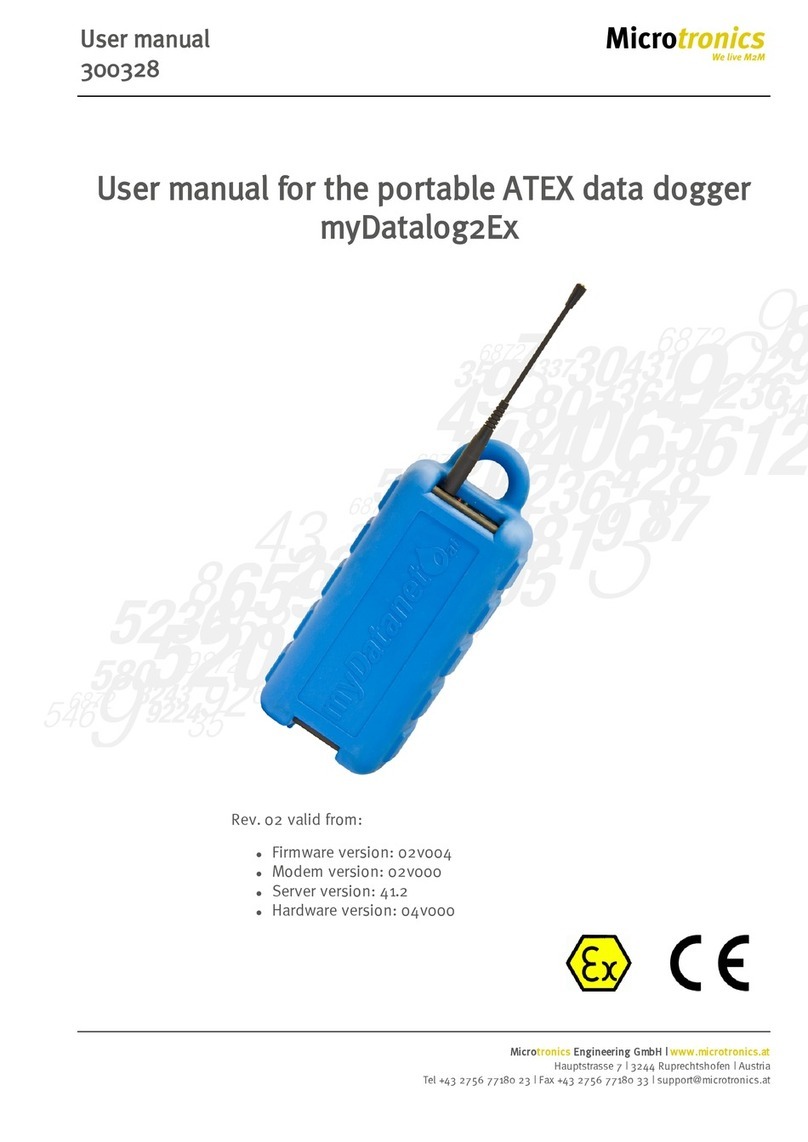Chapter 1 Table of contents
7.6.3.1 0/4 to 20mA mode 65
7.6.3.2 0 to 2V mode 65
7.6.3.3 0 to 10V mode 65
7.6.3.4 Standard digital modes (PWM, frequency, digital, counter) 66
7.6.4 Technical details about the PT100/1000 interface 66
7.6.5 Technical details about the RS485 interface 66
7.6.6 Technical details about the RS232 interface 67
7.6.7 Technical details about the USB interface 68
7.6.8 Technical details about the outputs 69
7.6.8.1 Switchable sensor supply VOUT 69
7.6.8.2 Switchable sensor supply VEXT 70
7.6.8.3 Switchable sensor supply VEXTRS232 71
7.6.8.4 Isolated switch contact (NO, CC) 71
7.6.9 Technical details about energy management 71
7.6.10 Technical details about the energy supply 72
7.6.10.1 PSU413D+ AP (300524) 73
7.6.10.2 PSU413D AP (300525) 74
7.6.10.3 PSU713 BP (300526) 74
7.6.10.4 PSU DC (300529) 74
7.6.10.5 PSU AC (300558) 75
7.6.10.6 PSU DC+ (300798) 75
7.6.11 Technical details about the system time 75
Chapter 8 Initial Start-Up 77
8.1 User information 77
8.2 Applicable documents 77
8.3 General principles 77
8.4 Commissioning the system 77
8.5 Testing communication with the device 79
Chapter 9 User interfaces 81
9.1 User interface on the myDatalogEASYV3 81
9.1.1 Operating elements 81
9.1.1.1 Solenoid switch 81
9.1.1.2 Two-colour LED 81
Rev. 05 5