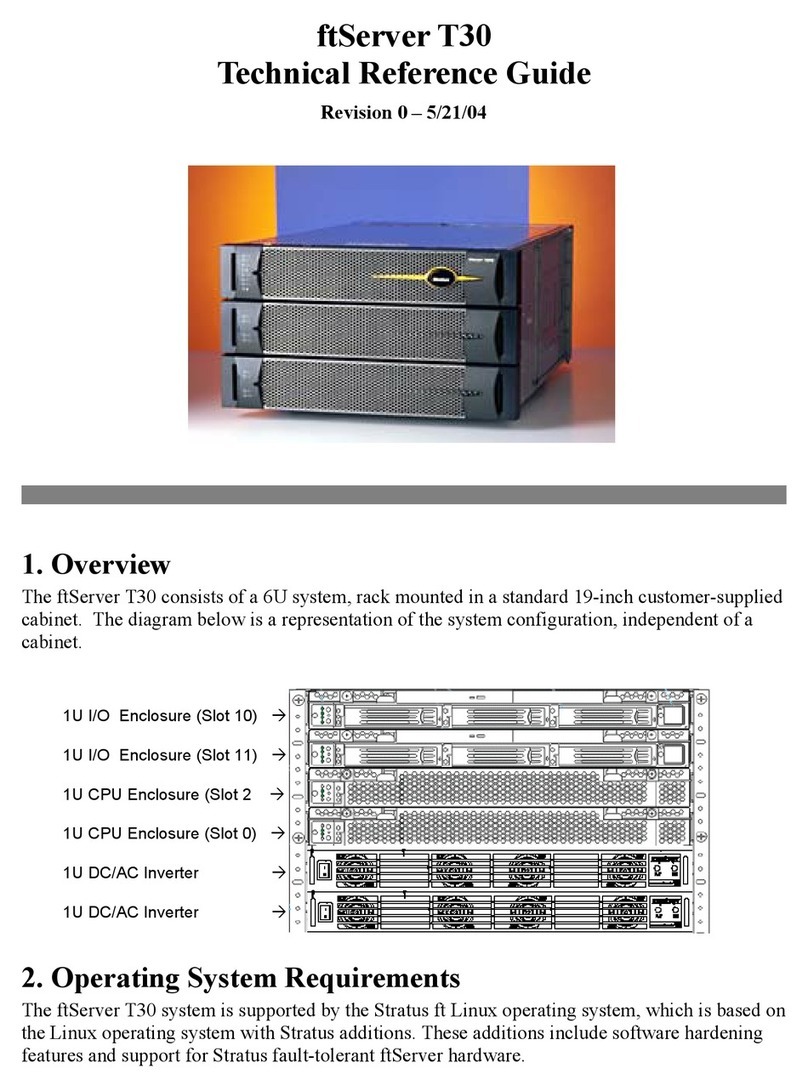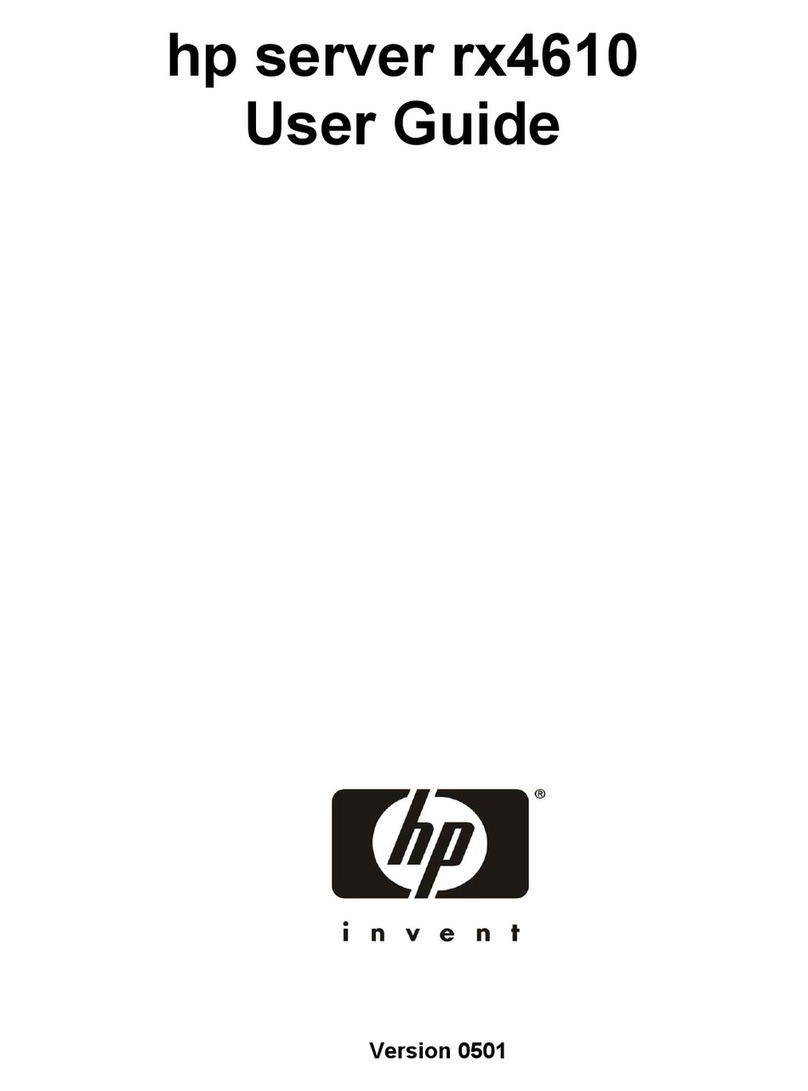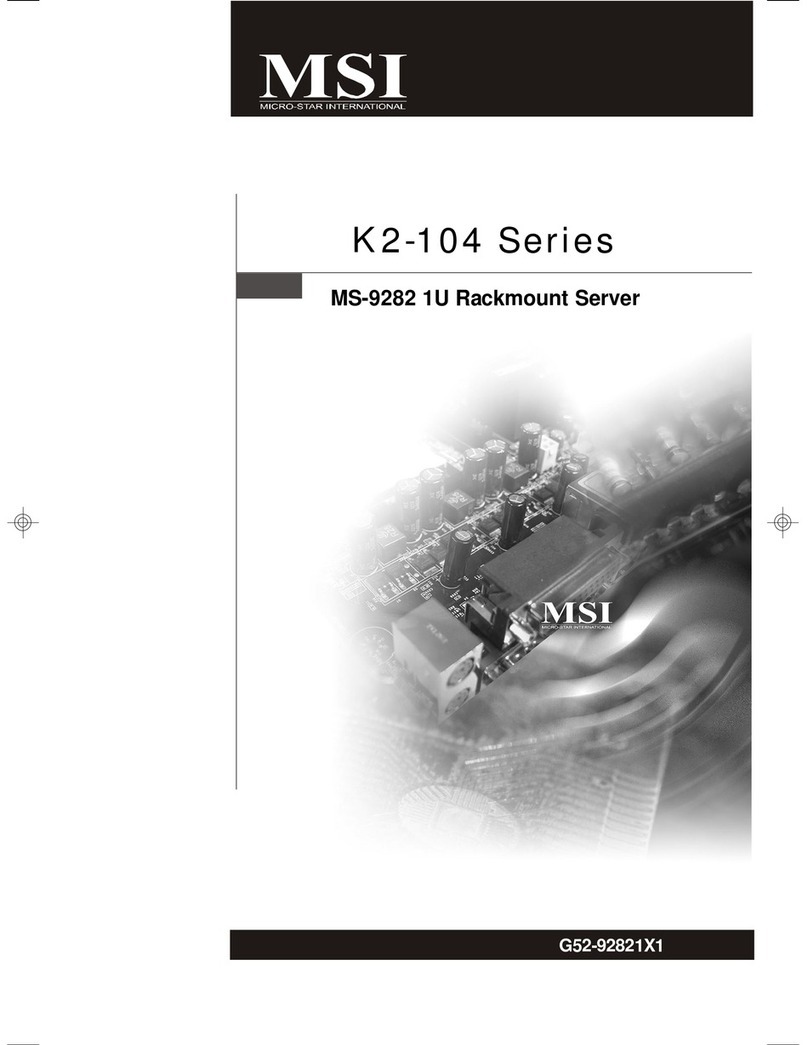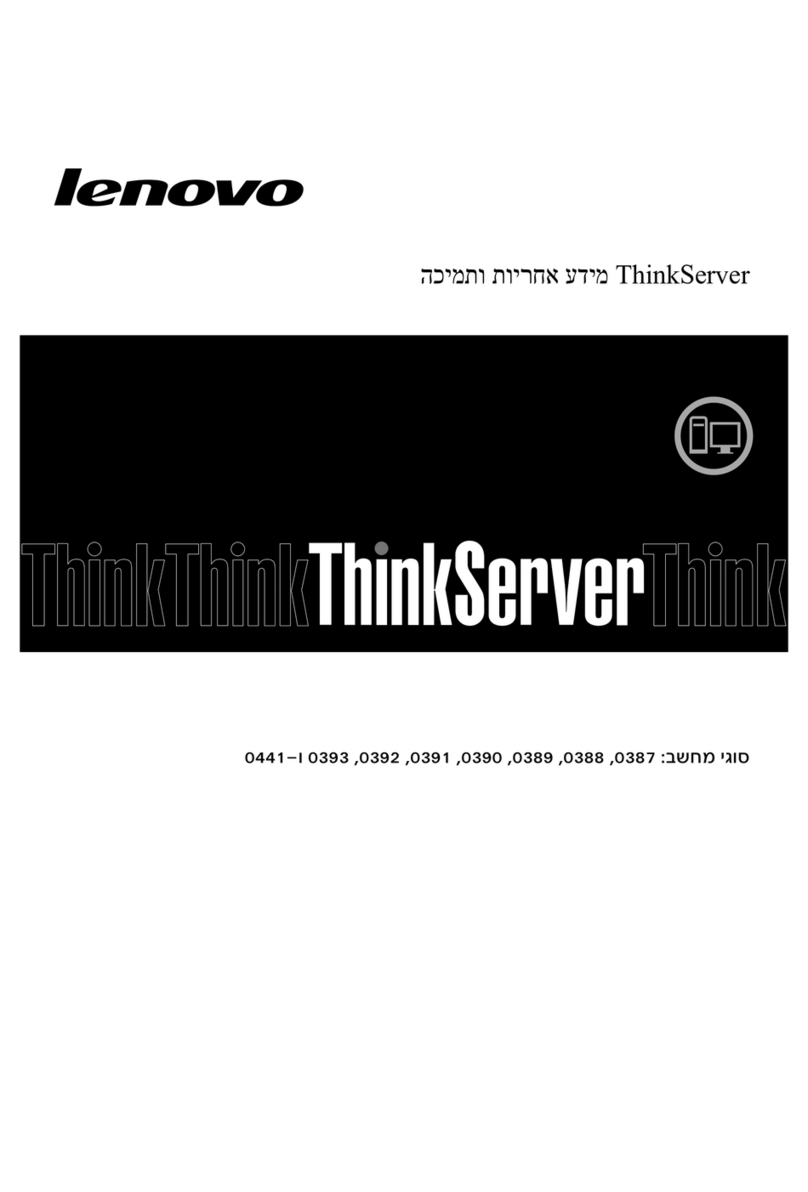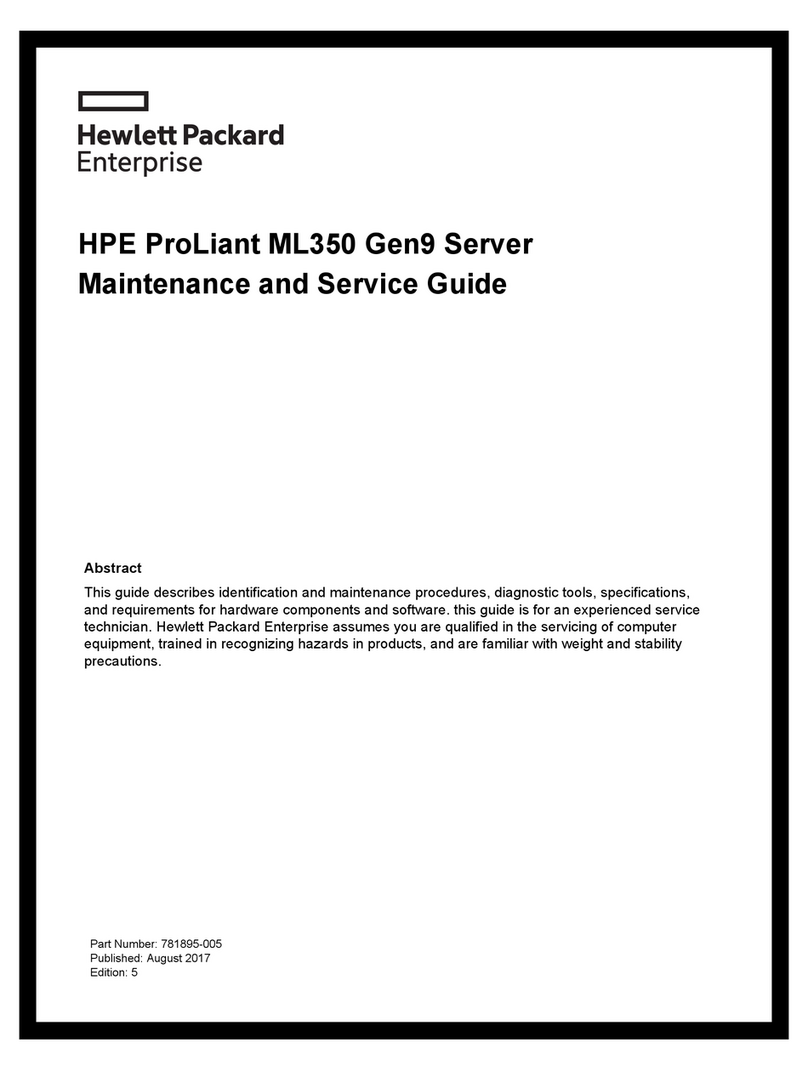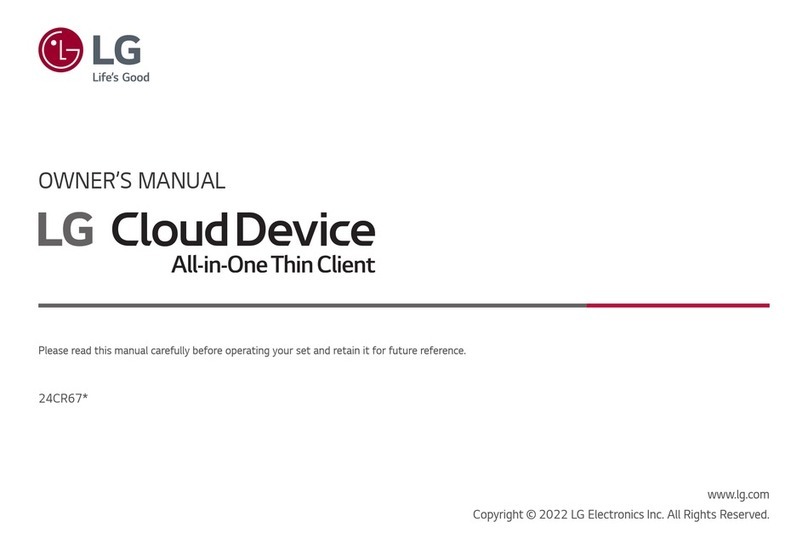Stratus ftserver 3300 Technical manual

Stratus Technologies
R553-01
Stratus ftServer 3300, 5600, and 6600:
Site Planning Guide

Notice
The information contained in this document is subject to change without notice.
UNLESS EXPRESSLY SET FORTH IN A WRITTEN AGREEMENT SIGNED BY AN AUTHORIZED
REPRESENTATIVE OF STRATUS TECHNOLOGIES, STRATUS MAKES NO WARRANTY OR REPRESENTATION
OF ANY KIND WITH RESPECT TO THE INFORMATION CONTAINED HEREIN, INCLUDING WARRANTY OF
MERCHANTABILITY AND FITNESS FOR A PURPOSE. Stratus Technologies assumes no responsibility or obligation
of any kind for any errors contained herein or in connection with the furnishing, performance, or use of this document.
Software described in Stratus documents (a) is the property of Stratus Technologies Bermuda, Ltd. or the third party,
(b) is furnished only under license, and (c) may be copied or used only as expressly permitted under the terms of the
license.
Stratus documentation describes all supported features of the user interfaces and the application programming
interfaces (API) developed by Stratus. Any undocumented features of these interfaces are intended solely for use by
Stratus personnel and are subject to change without warning.
This document is protected by copyright. All rights are reserved. No part of this document may be copied, reproduced,
or translated, either mechanically or electronically, without the prior written consent of Stratus Technologies.
Stratus, the Stratus logo, ftServer, Continuum, Continuous Processing, StrataLINK, and StrataNET are registered
trademarks of Stratus Technologies Bermuda, Ltd.
The Stratus Technologies logo, the ftServer logo, Stratus 24 x 7 with design, The World’s Most Reliable Servers, The
World’s Most Reliable Server Technologies, ActiveService, ftGateway, ftMemory, ftMessaging, ftStorage, Selectable
Availability, XA/R, SQL/2000, and The Availability Company are trademarks of Stratus Technologies Bermuda, Ltd.
VERITAS, VERITAS SOFTWARE, the VERITAS logo, Business Without Interruption, VERITAS The Data Availability
Company, and VERITAS Volume Manager are trademarks or registered trademarks of VERITAS Software Corporation
in the U.S. and/or other countries.
All other trademarks are the property of their respective owners.
Manual Name:
Stratus
ftServer 3300, 5600, and 6600: Site Planning Guide
Part Number: R553
Revision Number: 01
ftServer System Software Release Number: 3.1.0
Publication Date: September 2004
Stratus Technologies, Inc.
111 Powdermill Road
Maynard, Massachusetts 01754-3409
© 2004 Stratus Technologies Bermuda, Ltd. All rights reserved.

Contents
iii
Contents
Preface xi
1. Welcome to Site Planning for ftServer Systems 1-1
Site Planning Overview 1-2
Site Planning for Fault-Tolerant Systems 1-3
Site Planning Checklist 1-4
System Documentation 1-7
2. Cabinet and Monitor Requirements 2-1
Rack Requirements 2-1
Cabinet Requirements for ftServer 3300, 5600, and 6600
Systems 2-1
Additional Cabinet Requirements for ftServer 6600 Systems 2-2
Additional Cabinet Requirements for ftServer 3300 and
5600 Systems 2-2
Monitor Requirements 2-4
3. Space Planning 3-1
Room Requirements 3-1
Planning for Cables 3-2
4. Electrical (AC) Power Planning 4-1
Redundant Power Sources 4-1
AC Power Service Requirements 4-2
Power Outlet Requirements 4-5
Connecting a System Directly to Two Separate Power Sources 4-7
Stratus-Supplied Power Cords 4-9
ftServer 6600 System Power Cords 4-9
ftServer 5600 System Power Cords 4-10
ftServer 3300 System Power Cords 4-11

Contents
iv
Stratus ftServer 3300, 5600, and 6600: Site Planning Guide
(R553)
ftServer 6600 Systems: PDU Power Cords 4-13
ftServer 3300 and 5600 Systems: PDU Power Cords 4-14
Power Cords for Monitors, KVM Switches, and Tape Drives 4-15
Power Cords for External Modems 4-16
5. UPS Planning 5-1
Qualified APC UPS Models 5-1
APC UPS Models for Use with ftServer 6600 Systems 5-2
APC UPS Models for Use with a Single ftServer 5600
System 5-4
APC UPS Models for Use with Multiple ftServer 3300 and
5600 Systems 5-4
APC UPS Models for Use with a Single ftServer 3300
System 5-5
Communicating with a UPS over a Network 5-5
Connecting the A-Side PDU to a UPS 5-6
Connecting ftServer Systems Directly to a UPS 5-9
6. Network and Telephone Line Planning 6-1
Network Cable Requirements 6-1
Telephone Line Requirements 6-2
Site Planning for Systems in an ftGateway Group 6-3
7. ftServer Rack Configuration Planning 7-1
Using PDUs 7-1
Determining PDU Power Requirements 7-2
Sample Power Usage Calculation 7-4
Determining A-Side PDU Power Outlets Usage 7-5
Determining Rack Space Usage 7-6
Supported ftServer 6600 Cabinet Configurations 7-7
Appendix A. System Specifications A-1
ftServer 6600 System Specifications A-2
ftServer 5600 System Specifications A-6
Pedestal ftServer 3300 System Specifications A-10
Rack-Mountable ftServer 3300 System Specifications A-13

Contents
Contents
v
Appendix B. Specifications of Peripheral and Storage Components B-1
D540 Storage Enclosure Specifications B-2
V128 LCD Monitors Specifications B-4
V129 LCD Monitor Specifications B-6
V115 Keyboard Specifications B-7
AAP41105 PDU Specifications B-8
AAP41104 PDU Specifications B-10
AK470 KVM Switch Specifications B-12
AA000400 USB Floppy Disk Drive Specifications B-14
T521 and T522 Tape Drive Enclosure Specifications B-15
T511 DDS-4 DAT Tape Drive Specifications B-16
T513 DLT 8000 Tape Drive Specifications B-17
C719 External Modem Specifications B-18
Appendix C. Electrical Circuit and Wiring Information C-1
Fault Protection Requirements C-1
Grounding Considerations C-1
Circuit Wiring Diagrams C-3
Electrical Power Connectors C-9
Appendix D. Standards Compliance D-1
Index Index-1

vi
Stratus ftServer 3300, 5600, and 6600: Site Planning Guide
(R553)
Figures
Figure 2-1. Rail Clearance 2-3
Figure 4-1. ftServer 6600 System Connected Directly to AC Power 4-7
Figure 4-2. ftServer 5600 System Connected Directly to AC Power 4-8
Figure 4-3. Pedestal ftServer 3300 Systems Connected Directly to
AC Power 4-8
Figure 5-1. ftServer 6600 System: A-Side PDU Connected to a UPS 5-7
Figure 5-2. ftServer 3300 and 5600 Systems: A-Side PDU Connected
to a UPS 5-8
Figure 5-3. ftServer 6600 Systems: A-Side Power Directly Connected
to a UPS 5-9
Figure 5-4. ftServer 3300 or 5600 Systems: A-Side Power Directly
Connected to a UPS 5-10
Figure 5-5. Pedestal ftServer 3300 Systems: A-Side Power Directly
Connected to a UPS 5-11
Figure 7-1. 24U and 38U Cabinet Configurations – PDUs Optional 7-8
Figure 7-2. 24U and 38U Cabinet Configurations – PDUs Optional
(Continued)
7-9
Figure 7-3. 24U and 38U Cabinet Configurations – PDUs Required 7-10
Figure 7-4. 24U and 38U Cabinet Configurations – PDUs Required
(Continued)
7-11
Figure 7-5. 38U Cabinet Configurations – PDUs Required 7-12
Figure 7-6. 38U Cabinet Configurations – PDUs Required
(Continued)
7-13
Figure 7-7. 38U Cabinet Configurations – PDUs Required
(Continued)
7-14
Figure 7-8. 38U Cabinet Configurations – PDUs Required
(Continued)
7-15
Figure 7-9. 38U Cabinet Configurations – PDUs Required
(Continued)
7-16
Figure 7-10. 38U Cabinet Configuration – PDUs Required
(Continued)
7-17
Figure A-1. ftServer 6600 System - Front View A-2
Figure A-2. ftServer 6600 System - Rear View A-3
Figure A-3. ftServer 5600 System - Front View A-6
Figure A-4. ftServer 5600 System - Rear View A-7
Figure A-5. Pedestal ftServer 3300 System - Front View A-10
Figure A-6. Pedestal ftServer 3300 System - Rear View A-11
Figure A-7. Rack-Mountable ftServer 3300 System - Front View A-13
Figure A-8. Rack-Mountable ftServer 3300 System - Rear View A-14

Figures
Figures
vii
Figure B-1. D540 Storage Enclosure B-2
Figure B-2. V128 LCD Monitor B-4
Figure B-3. V129 LCD Monitor B-6
Figure B-4. AAP41105 PDU B-8
Figure B-5. AAP41104 PDU B-10
Figure B-6. AK470 KVM Switch B-12
Figure B-7. AA000400 USB Floppy Disk Drive B-14
Figure B-8. T521 and T522 Tape Drives B-15
Figure B-9. T511 Tape Drive B-16
Figure B-10. T513 DLT 8000 Tape Drive B-17
Figure C-1. Star Ground Example C-2
Figure C-2. Power Input Labeling C-3
Figure C-3. Single-Phase 120V AC Circuit Connection C-4
Figure C-4. Single-Phase 240V AC Circuit Connection C-5
Figure C-5. Split-Phase 120/240 Volts AC Circuit Connection C-6
Figure C-6. Three-Phase 208V AC, Y-, or ∆-Source Circuit
Connection, Phase-to-Neutral C-7
Figure C-7. Three-Phase 208V AC, Y-, or ∆-Source Circuit
Connection, Phase-to-Phase C-8
Figure C-8. Three-Phase 380V AC, Y-, or ∆-Source Circuit
Connection, Phase-to-Neutral C-9

viii
Stratus ftServer 3300, 5600, and 6600: Site Planning Guide
(R553)
Tables
Table 1-1. ftServer Documents 1-7
Table 3-1. Cables Supplied by Stratus 3-2
Table 4-1. ftServer 6600 Systems: AC Power Service Requirements 4-2
Table 4-2. ftServer 5600 Systems: AC Power Service Requirements 4-2
Table 4-3. ftServer 3300 Systems: AC Power Service Requirements 4-2
Table 4-4. Optional Components: AC Power Service Requirements 4-3
Table 4-5. Worksheet for Determining A-Side Power Requirements 4-4
Table 4-6. Worksheet for Determining B-Side Power Requirements 4-5
Table 4-7. Worksheet for Determining External Power Requirements 4-5
Table 4-8. Worksheet: A-Side External Power Outlet Requirements -
PDUs Used 4-6
Table 4-9. Worksheet: B-Side External Power Outlet Requirements -
PDUs Used 4-6
Table 4-10. Worksheet: A-Side External Power Outlet Requirements -
No PDUs 4-6
Table 4-11. Worksheet: B-Side External Power Outlet Requirements -
No PDUs 4-7
Table 4-12. ftServer 6600 System Power Cord Sets 4-10
Table 4-13. ftServer 5600 System Power Cords: 100–127V and
50–60 Hz 4-10
Table 4-14. ftServer 5600 System Power Cords: 200–240V and
50–60 Hz 4-10
Table 4-15. ftServer 5600 System: Power Cords to Connect a
System to a UPS 4-11
Table 4-16. ftServer 3300 System Power Cords: 100–127V and
50–60 Hz 4-11
Table 4-17. ftServer 3300 System Power Cords: 200–240V and 50 Hz 4-11
Table 4-18. ftServer 3300 System Power Cords: 200–240V and
50–60 Hz 4-12
Table 4-19. ftServer 3300 Systems: Power Cords to Connect Systems
to a UPS 4-12
Table 4-20. PDU Power Cords 4-13
Table 4-21. ftServer 6600: Power Cables to Connect Components
to the PDUs 4-13
Table 4-22. ftServer 3300 and 5600 Systems: Power Cords to
Connect PDUs to AC Power 4-14
Table 4-23. ftServer 3300 Systems: Power Cords to Connect PDUs
to a UPS 4-14

Tables
Tables
ix
Table 4-24. ftServer 5600 Systems: Power Cords to Connect PDUs
to a UPS 4-14
Table 4-25. Monitor, KVM Switch, and Tape Drive Power Cords 4-15
Table 4-26. External Modem Power Cords 4-16
Table 5-1. APC Symmetra RM Models for North America for
ftServer 6600 Systems 5-2
Table 5-2. APC Symmetra RM Models for Japan for ftServer 6600
Systems 5-2
Table 5-3. APC Symmetra RM International Models for ftServer 6600
Systems 5-3
Table 5-4. APC Symmetra Tower Models for ftServer 6600 Systems 5-3
Table 5-5. APC Smart-UPS Models for a Single ftServer 5600 System 5-4
Table 5-6. APC Symmetra Models for PDUs and Multiple ftServer
5600 Systems 5-4
Table 5-7. APC UPS Models for a Single Rack-Mountable ftServer
3300 System 5-5
Table 5-8. APC UPS Models for a Single Pedestal ftServer 3300
System 5-5
Table 6-1. Customer-Supplied Ethernet Cables 6-2
Table 7-1. Component Power Requirements 7-2
Table 7-2. A-Side Power Usage Calculation 7-3
Table 7-3. Sample Power Usage Calculation for an A-Side PDU 7-4
Table 7-4. PDU Power Outlet Usage Calculation 7-5
Table 7-5. Space Usage Calculation 7-6
Table A-1. ftServer 6600 Cabinet Dimensions A-4
Table A-2. ftServer 6600 System Specifications A-4
Table A-3. ftServer 5600 System Specifications A-8
Table A-4. Pedestal ftServer 3300 System Specifications A-12
Table A-5. Rack-Mountable ftServer 3300 System Specifications A-14
Table B-1. D540 Storage Enclosure Specifications B-3
Table B-2. V128 LCD Monitor Specifications B-5
Table B-3. V129 LCD Monitor Specifications B-6
Table B-4. V115 Keyboard Specifications B-7
Table B-5. AA-P41105 PDU Specifications B-9
Table B-6. AAP41104 PDU Specifications B-11
Table B-7. AK470 KVM Switch Specifications B-12
Table B-8. AA000400 USB Floppy Disk Drive Specifications B-14
Table B-9. T521 and T522 Tape Drive Enclosure Specifications B-15
Table B-10. T511 Tape Drive Specifications B-16
Table B-11. T513 Tape Drive Specifications B-17
Table B-12. C719 External Modem Specifications B-18
Table C-1. Connectors for AC Power Outlets C-10
Table D-1. EMI Standards D-1
Table D-2. Immunity Standards D-2
Table D-3. Safety Standards D-2

Preface
xi
Preface
Purpose of This Manual
The
Stratus ftServer 3300, 5600, and 6600: Site Planning Guide
(R553) documents
the site requirements and customer responsibilities related to preparing a site for the
installation of ftServer systems.
Audience
This manual is intended for those responsible for preparing a site for the installation of
ftServer systems.
Revision Information
This manual is a revision.
This revision incorporates the following changes:
•Removes information about the Ultra160 storage enclosure, U571 One-Port
10/100/1000Base-T Ethernet PCI Adapter, and T512 DDS-4 DAT Tape Drive with
Autoloader, which can no longer be purchased.
•Describes new uninterruptible power supply (UPS) models available from APC for
use with a single ftServer 3300 system and for use with a single ftServer 5600
system.
•Directs you to consider the requirements for the U574 Dual-Port Fiber Gigabit
Ethernet Adapters and U575 Dual-Port Copper Gigabit Ethernet Adapters.
Notation Conventions
This document uses the notation conventions described in this section.
Warnings, Cautions, and Notes
Warnings, cautions, and notes provide special information and have the following
meanings:
WARNING
!A warning indicates a situation where failure to take
or avoid a specified action couldcause bodily harm or
loss of life.

Preface
xii
Stratus ftServer 3300, 5600, and 6600: Site Planning Guide
(R553)
CAUTION
!A caution indicates a situation where failure to take or
avoid a specified action could damage a hardware device,
program, system, or data.
NOTE
A note provides important information about the operation
of an ftServer system.
Typographical Conventions
The following typographical conventions are used in ftServer documents:
•The bold font emphasizes words in text or indicates text that you type, the name of
a screen object, or the name of a programming element. For example:
Before handling or replacing the clock card, make sure that you are properly
grounded by using a grounded wrist strap.
In the System Properties dialog box, click the Hardware tab.
•The italic font introduces new terms and indicates programming and command-line
arguments that the user defines. For example:
Many hardware components are
customer-replaceable units
(CRUs), which
can be replaced on-site by system administrators with minimal training or tools.
copy
filename1
filename2
Getting Help
If you have a technical question about ftServer system hardware or software, try these
online resources first:
•Online support from Stratus Customer Service. You can findthe latesttechnical
information about an ftServer system through online product support at the Stratus
Technical Support Web site:
http://www.stratus.com/support/technics.htm
•Online product support for Microsoft®products. Your primary source for
support is the computer manufacturer who provided your software, or an
authorized Microsoft Support Provider. You can also find the latest technical
informationaboutMicrosoft Windows®and other Microsoft productsthroughonline
product support at the Microsoft Help and Support Web site:
http://support.microsoft.com/

Preface
Preface
xiii
If you are unable to resolve your questions with the help available at these online sites,
and the ftServer system is covered by a service agreement, please contact the Stratus
Customer Assistance Center (CAC) or your authorized Stratus service representative.
For information about how to contact the CAC, see:
http://www.stratus.com/support/cac/
Your system administrator may have configured a Stratus Support phone number in
ftServer Management Console (ftSMC), a snap-in to Microsoft Management Console
(MMC). In ftSMC, under ftServer Configuration, click ActiveService Network to
display the node’s properties. The properties include a Stratus Support Phone item.
The value of this property, if configured, is a telephone number you can call for support.
For more information about ftSMC, see the
Stratus ftServer System Administrator’s
Guide
(R014W).

Preface
xiv
Stratus ftServer 3300, 5600, and 6600: Site Planning Guide
(R553)

Welcome to Site Planning for ftServer Systems
1-1
Chapter 1
Welcome to Site Planning for
ftServer Systems1-
For an overview of the information you need to know and the tasks you need to perform
to prepare a site for ftServer systems, see:
•“Site Planning Overview” on page 1-2
•“Site Planning for Fault-Tolerant Systems” on page 1-3
•“Site Planning Checklist” on page 1-4
•“System Documentation” on page 1-7
For detailed site planning information, see:
•Chapter 2, “Cabinet and Monitor Requirements”
•Chapter 3, “Space Planning”
•Chapter 4, “Electrical (AC) Power Planning”
•Chapter 5, “UPS Planning”
•Chapter 6, “Network and Telephone Line Planning”
•Chapter 7, “ftServer Rack Configuration Planning”
•Appendix A, “System Specifications”
•Appendix B, “Specifications of Peripheral and Storage Components”
•Appendix C, “Electrical Circuit and Wiring Information”

Site Planning Overview
1-2
Stratus ftServer 3300, 5600, and 6600: Site Planning Guide
(R553)
Site Planning Overview
Site planning for fault-tolerant systems includes:
•Space planning
Provide adequate space for the system or cabinet and for a desk or table to
accommodate components outside a cabinet. Also provide enough space for
servicing the systems and components.
•Purchasing an appropriate cabinet and monitor
If you do not purchase a cabinet from Stratus, ensure that the cabinet you plan to
use meets the system’s requirements. If you do not purchase a monitor from
Stratus, make sure that the monitor you plan to use meets the system’s
requirements.
•Electrical (AC) power planning
Provide electrical power sources that meet the system’s requirements, optionally
including a qualified uninterruptible power supply (UPS).
•Network and telephone line planning
Provide sufficient network and analog telephone lines.
Use the “Site Planning Checklist” on page 1-4 to track your site preparation progress.
For a list of other documents related to your ftServer system, see “System
Documentation” on page 1-7.
During the site planning and preparation processes, work closely with your facilities
grouporcontractor to determinespace,power, and environmentalrequirements.Enlist
their help to provide a suitable location with sufficient alternating current (AC) power,
heating, ventilation & air conditioning (HVAC) capabilities, and network and telephone
connections.
If your system is covered by a service agreement and you need help with site planning,
contact the Stratus Customer Assistance Center (CAC) or your authorized Stratus
service representative. If you have a contract with the CAC or your authorized Stratus
service representative to install the system, contact them after you have prepared the
installation site and moved the system to the site. For more information about the CAC,
see Getting Help in the Preface or the CAC web site at:
http://www.stratus.com/support/cac/
See Appendix A, “System Specifications” for ftServer system specifications and
Appendix B, “Specifications of Peripheral and Storage Components” for specifications
of other components.

Site Planning for Fault-Tolerant Systems
Welcome to Site Planning for ftServer Systems
1-3
Site Planning for Fault-Tolerant Systems
In addition to the usual site planning tasks, such as planning sufficient AC electrical
power and providing network connections, consider the following specific fault-tolerant
features of ftServer systems:
•Lockstep technology in ftServer systems means that the systems contain
redundant hardware.
In the event of a component malfunction, the partner component is an active spare
that continues normal operation. The failed component can then be removed and
replaced without loss of data or service.
In addition to planning for the duplicated power supplies, fans, and disk drives,
often supplied by other servers, plan for replicated core system components
including motherboards, processors, memory, I/O buses, and I/O adapters.
Consequently, site planning includes planning for two orthree CPU enclosures and
for pairs of:
– I/O enclosures
– Ethernet network ports
– PCI adapters
– Power distribution units (PDUs), if used
– Power receptacles
•ftServer systems can connect to the Stratus ActiveService Network (ASN).
Connectingasystem totheASNallows theCACoryourauthorizedStratusservice
representative to remotely diagnose, troubleshoot, and resolve problems online.
To enable connectivity to the Stratus ActiveService Network (ASN), which allows
the CAC or your authorized Stratus service representative to remotely manage the
system, the system contains one of the following:
–An external modem. With an external modem, ASN connectivity is only
possible if the operating system is operational.
–Two duplexed ftServer Access Adapters. Systems that contain duplexed
ftServer Access Adapters provide the highest level of availability. These
adapters connect to the ASN over an internal modem and provide ASN
connectivity even when the operating system is not operational. The adapter
also allows internal administrators to remotely service the system over an IP
network, regardless of the state of the operating system.

Site Planning Checklist
1-4
Stratus ftServer 3300, 5600, and 6600: Site Planning Guide
(R553)
Site Planning Checklist
Referring to the information in this document, answer the following questions:
Planning for ActiveService Network Connectivity
❏Will your system use ftServer Access Adapters to connect to the Stratus ASN?
❏If your system uses ftServer Access Adapters, will you connect the adapters to a
network so that you can manage the systems from a remote system? Are there
maintenance network connections at the site to which you can connect the
adapters?
❏Do you have an external analog telephone line available for the external modem or
for the modem on the ftServer Access Adapters?
NOTE
A dedicated phone line provides the most reliable service.
ASN calls routed through a PBX might be slow due to the
load on the PBX, or might not complete successfully due
to disconnections. If you must use a PBX, do not route the
telephone extension through a switchboard; instead,
provide a direct-dial analog number.
❏Do you havean additional telephone line and telephone near the operator’sstation
for voice communications when calling for support?
Planning for Optional Components
❏Will your system connect to external storage enclosures?
•For connecting to a D540 storage enclosure, the ftServer system contains one
or more pairs of U529 Fibre Channel PCI Adapters.
•For connecting to EMC®CLARiiON®or EMC Symmetrix®storage systems,
the ftServer system requires one or two pairs of U525 Optical Fibre Channel
PCI Adapters or U526 Optical Fibre Channel PCI Adapters, provided in the
AK415 and AK419 Attachment Kits.

Site Planning Checklist
Welcome to Site Planning for ftServer Systems
1-5
❏The system contains two 10/100/1000 megabits-per-second (Mbps) and two
10/100 Mbps Ethernet ports. Will your system additionally include any of the
following optional PCI adapters for network communications? If so, indicate how
many of each and plan network connections from all Ethernet ports you will use.
❏Will you supply your own monitor or will you use a monitor supplied by Stratus? Is
the monitor rack-mountable or do you need to provide a table or desk?
NOTE
Use the USB keyboard and mouse supplied by Stratus.
❏Will your system include any tape drives? Are the tape drives rack-mountable or do
you need to provide a table or desk?
Each core I/O enclosure in the ftServer system contains an external SCSI port that
you can use to connect the system to tape drives. The system supports up to four
tape drives.
❏Will thecomponentsinthecabinet include akeyboard-video-mouse(KVM)switch?
Planning AC Power
❏Will you provide power through a power distribution unit (PDU)?
❏Will you provide power to the system through a UPS?
❏What are the AC power requirements of your system, including all optional
components?
❏Is the AC power service wired properly?
❏What are the lengths and types of the power cords provided with your system?
What type of receptacles do you need to provide?
Planning Space for Your System
❏Will your system and its external components fit where you plan to place them?
❏If you are rack-mounting the system, what is the height of the cabinet you will use
and what is the total height of the systems and components that will be installed in
the cabinet?
❏What components will be located outside the cabinet?
Adapter Number of Adapters
U486 Eight-Port Asynchronous PCI Adapter
U574 Dual-Port Fiber Gigabit Ethernet Adapter
U575 Dual-Port Copper Gigabit Ethernet Adapter

Site Planning Checklist
1-6
Stratus ftServer 3300, 5600, and 6600: Site Planning Guide
(R553)
❏What are the lengths and types of all interface and communication cables provided
with your system?
❏Have you created a sketch of how the system will be arranged at the installation
site? Consider the available cable lengths, the placement of external devices, and
the location of network and voice communication connections.
On the sketch, show the following:
•Location of the system and its external components
•Power cords, and telephone and interface cables
•Locations of AC power receptacles, phone jacks, Ethernet jacks, switches,
and/or hubs
NOTE
Make sure that all cords and cables are long enough to
reach between their respective components and
connectors. Route all cables out of the way of foot traffic.
Working with Other Groups
❏Have you provided your facilities group and contractors with the sketch and copies
of the following?
•Table 4-5, Table 4-6, and Table 4-7, which provide worksheets for determining
AC power requirements
•Tables 4-8 and 4-9, or 4-10 and 4-11, which provide worksheets for
determining power outlet requirements
•Appendix C, “Electrical Circuit and Wiring Information”
•Any notes you have taken about site planning
❏Have you reviewed and discussed the requirements with the facilities personnel
and/or contractors to ensure that all site modifications are understood and
implemented?
If you have any questions about the number and types of components, contact your
Stratus account executive or distributor.
This manual suits for next models
2
Table of contents
Other Stratus Server manuals
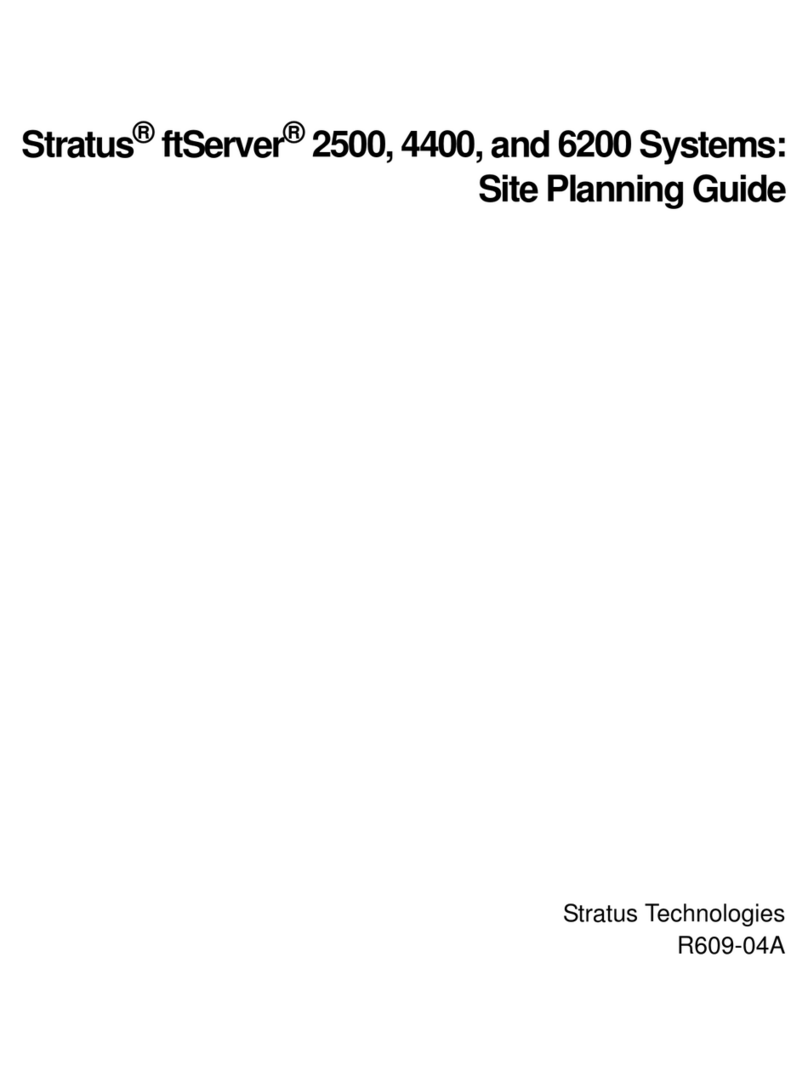
Stratus
Stratus ftServer 2500 Technical manual

Stratus
Stratus ftServer 3000 Series Technical manual
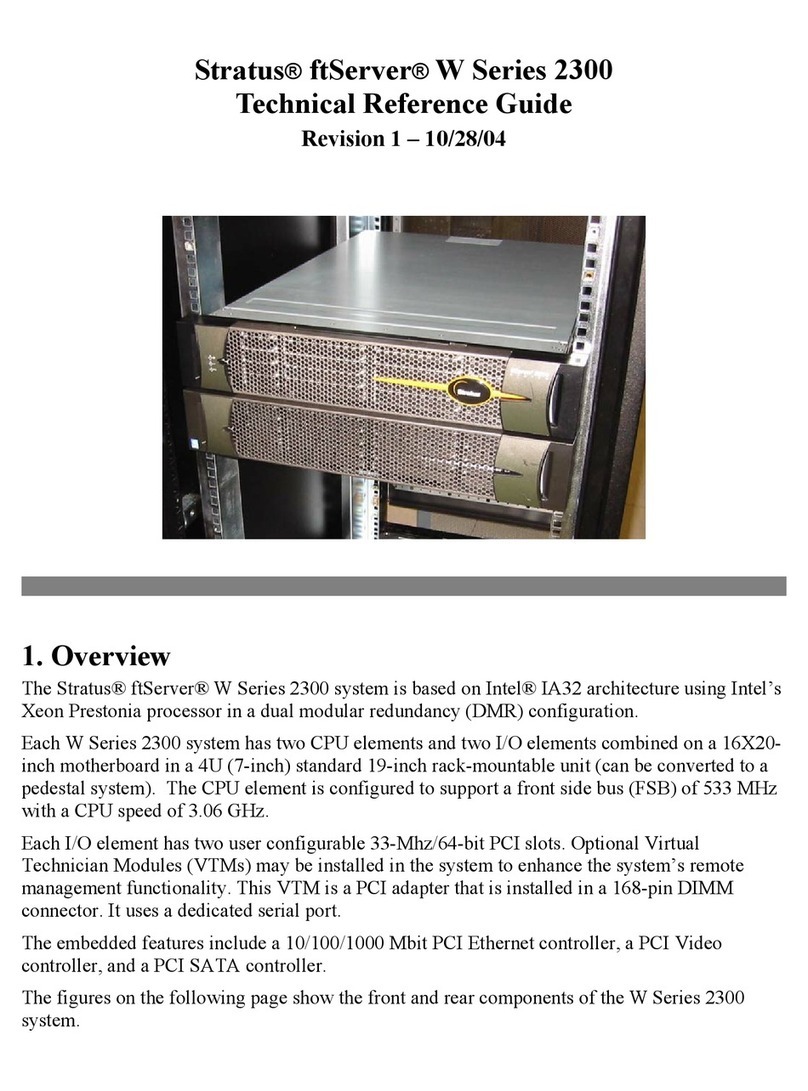
Stratus
Stratus ftServer W 2300Series Use and care manual
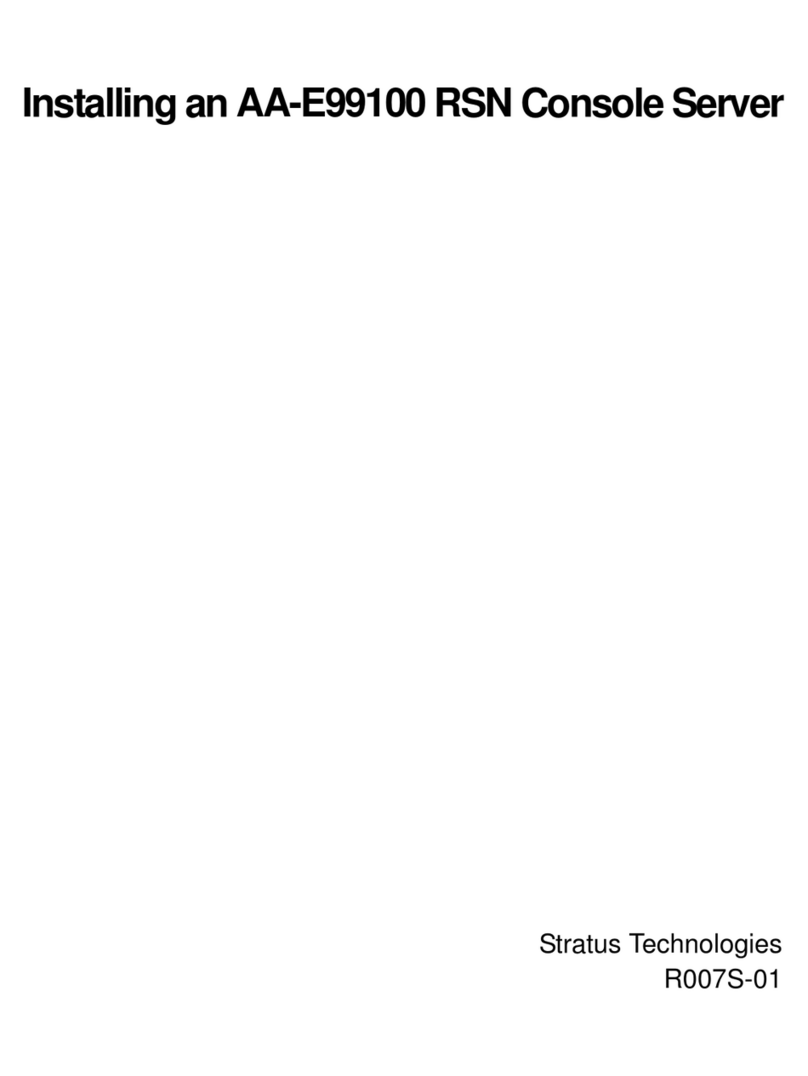
Stratus
Stratus AA-E99100 Instruction Manual

Stratus
Stratus V 6624 Manual
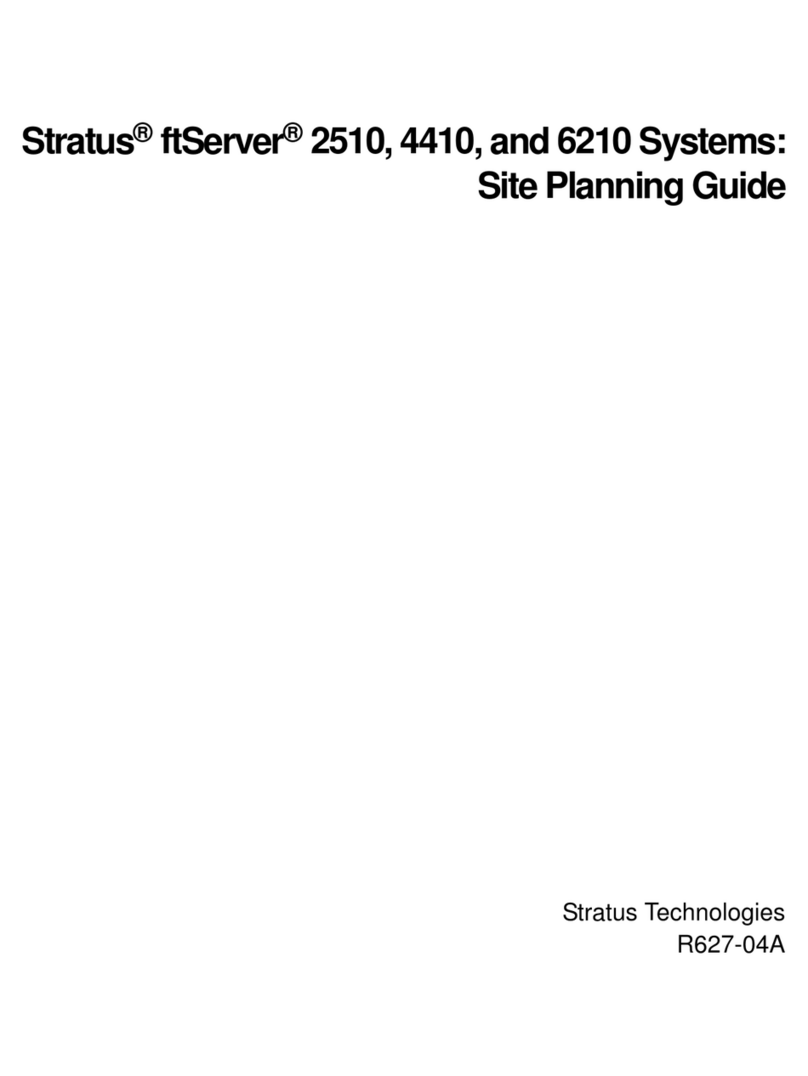
Stratus
Stratus ftServer 2510 Technical manual
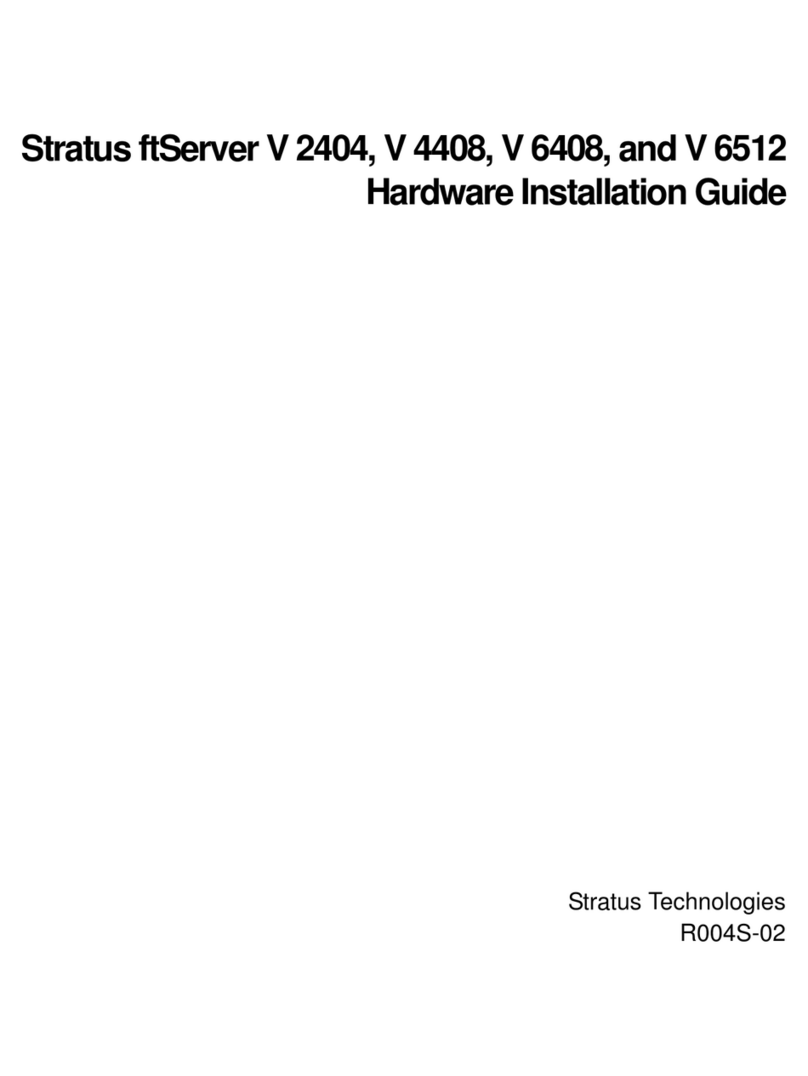
Stratus
Stratus ftServer V 2404 Manual
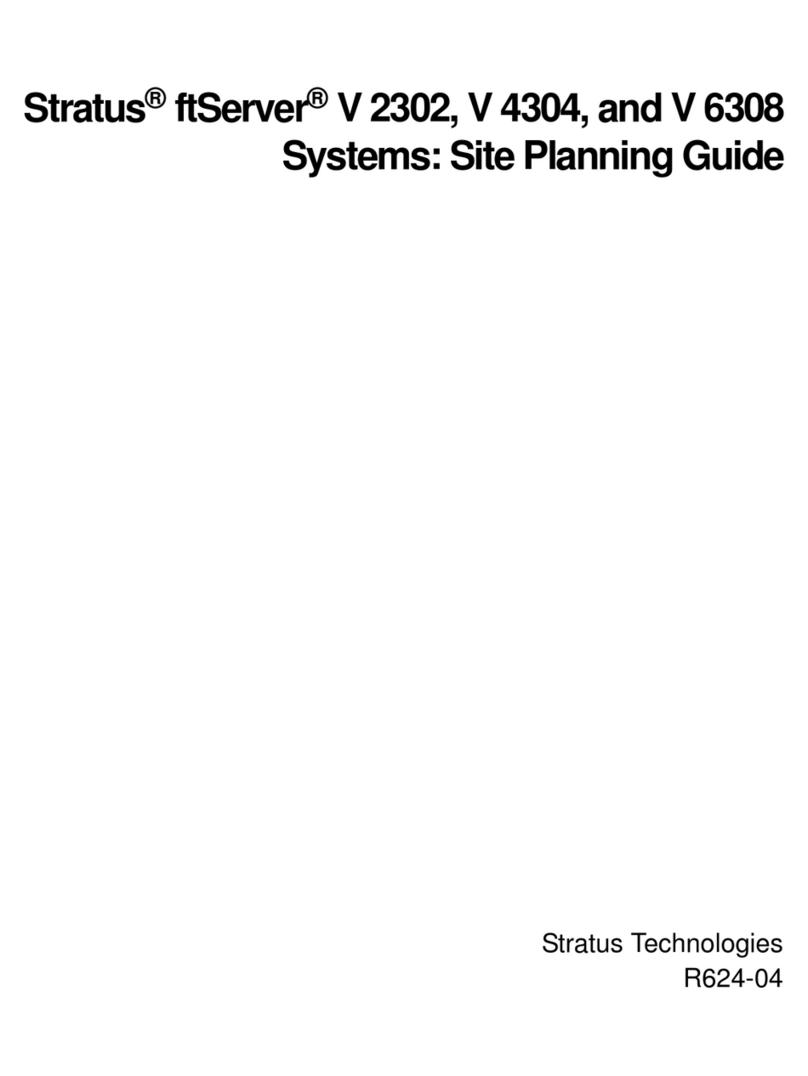
Stratus
Stratus ftServer V 2302 Technical manual

Stratus
Stratus ftServer 2900 Series Technical manual
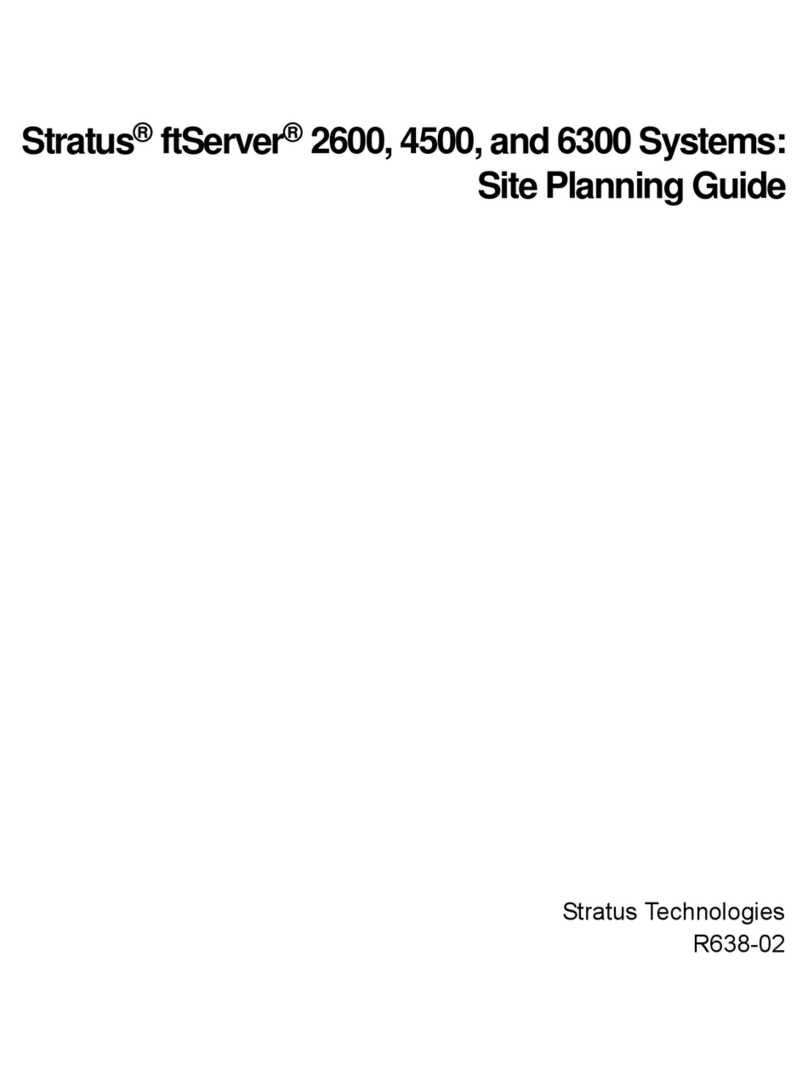
Stratus
Stratus ftServer 2600 Technical manual