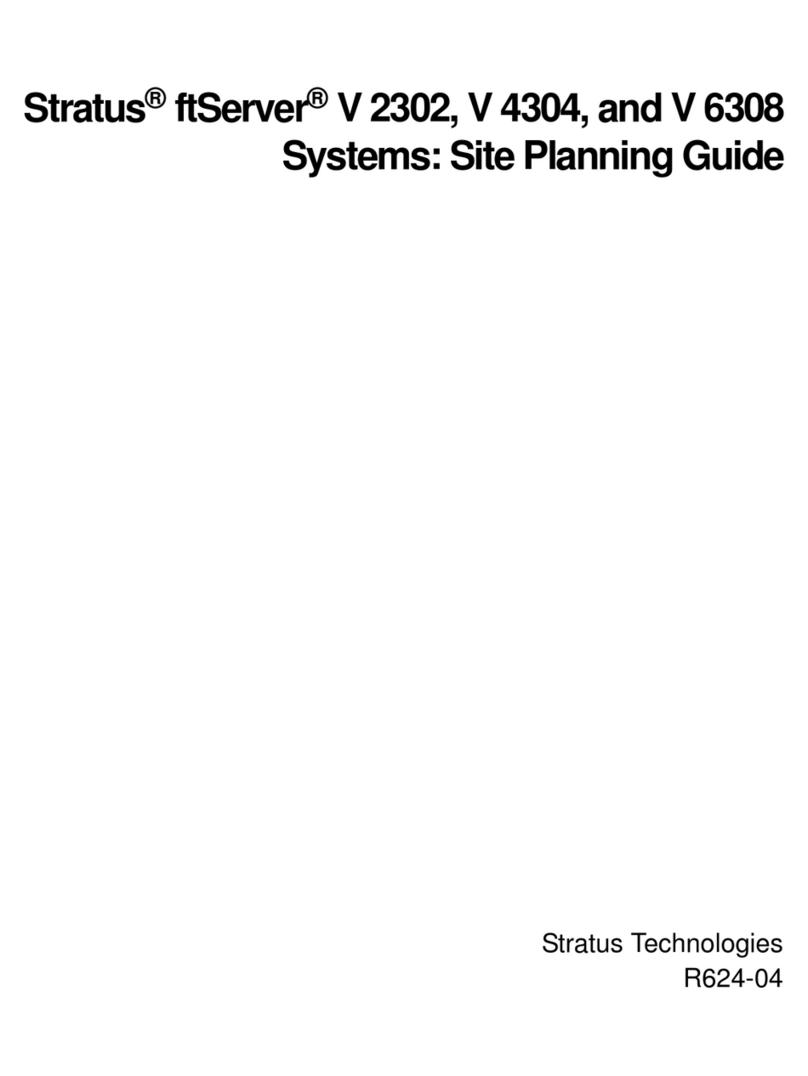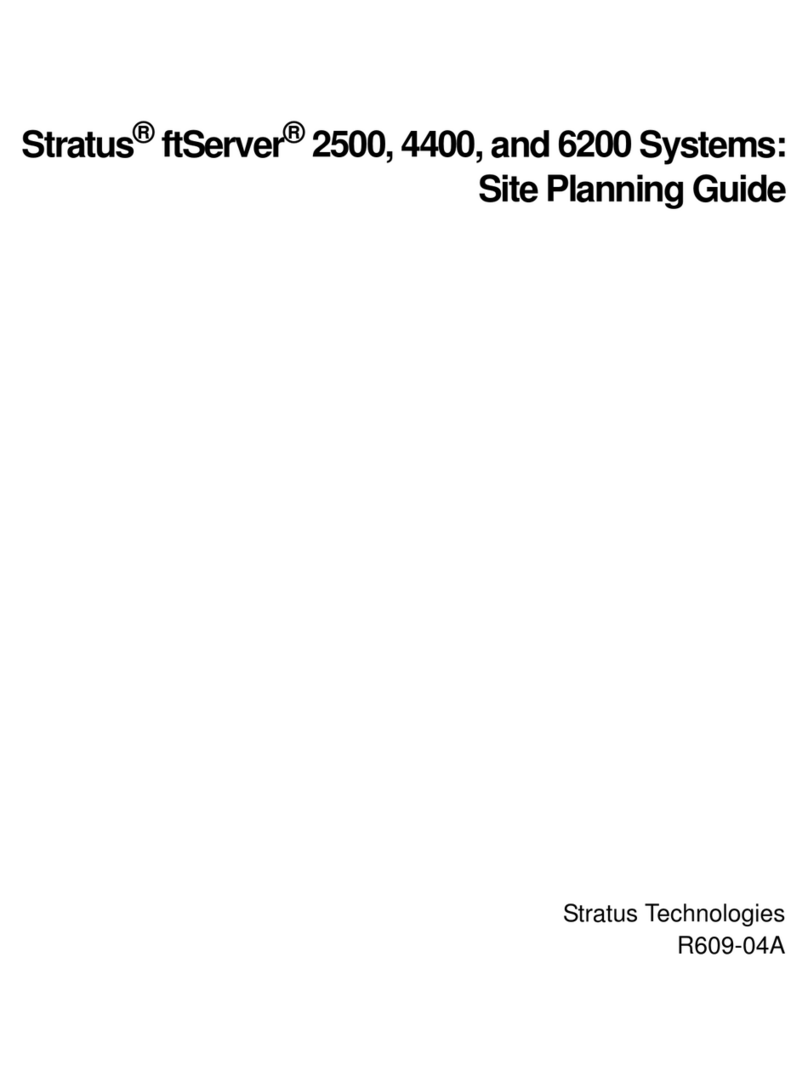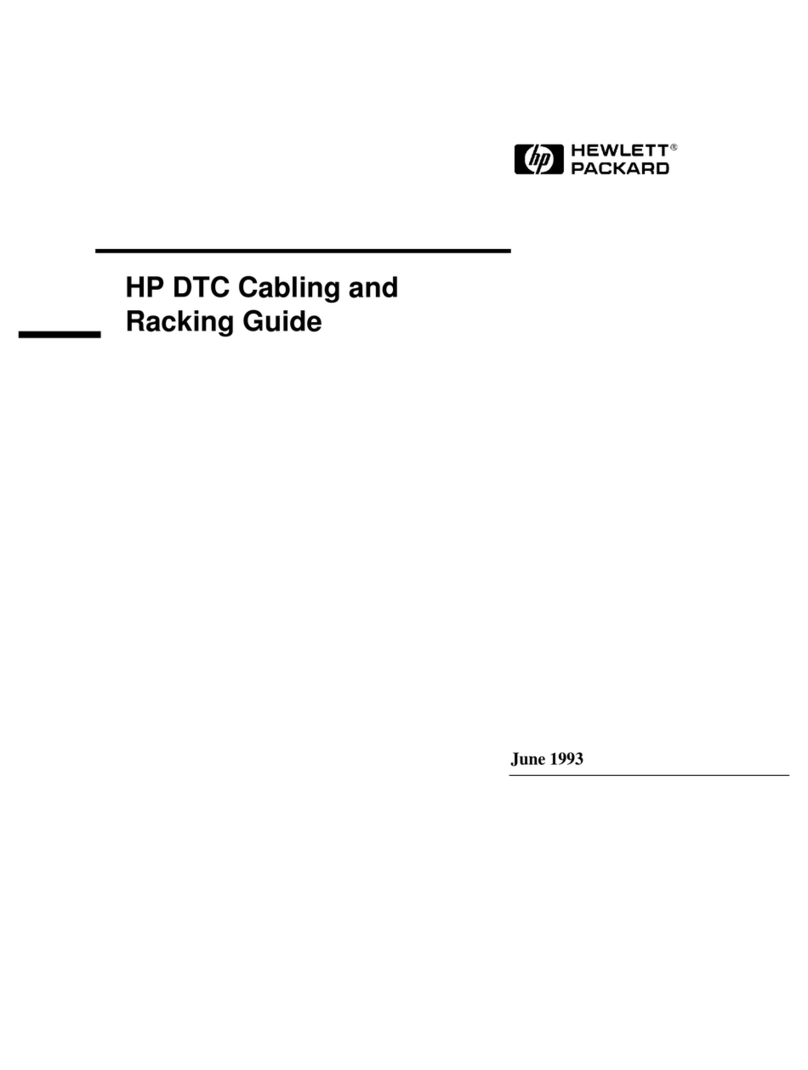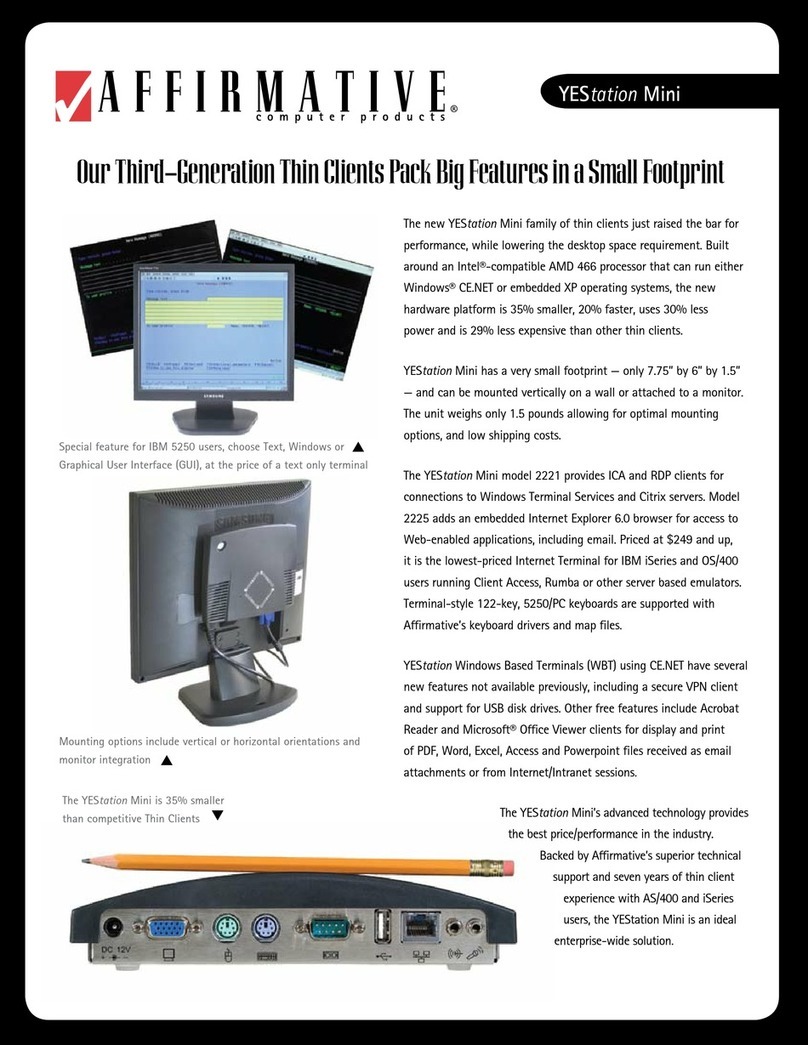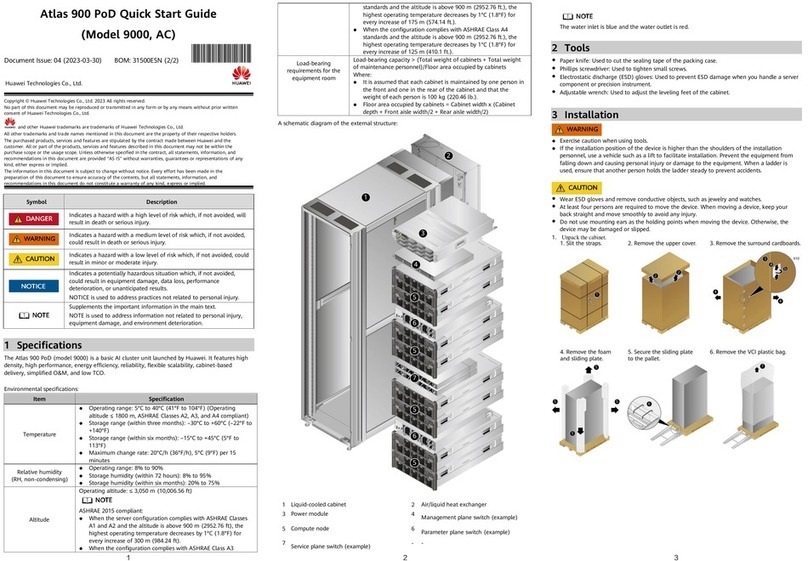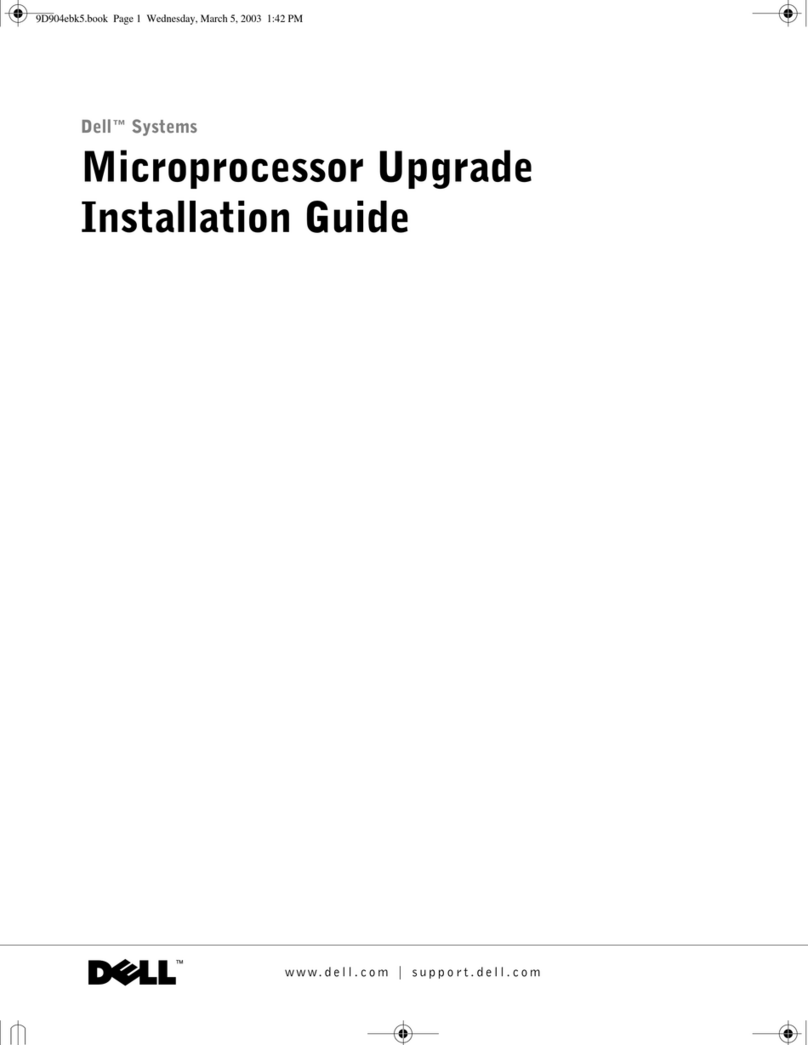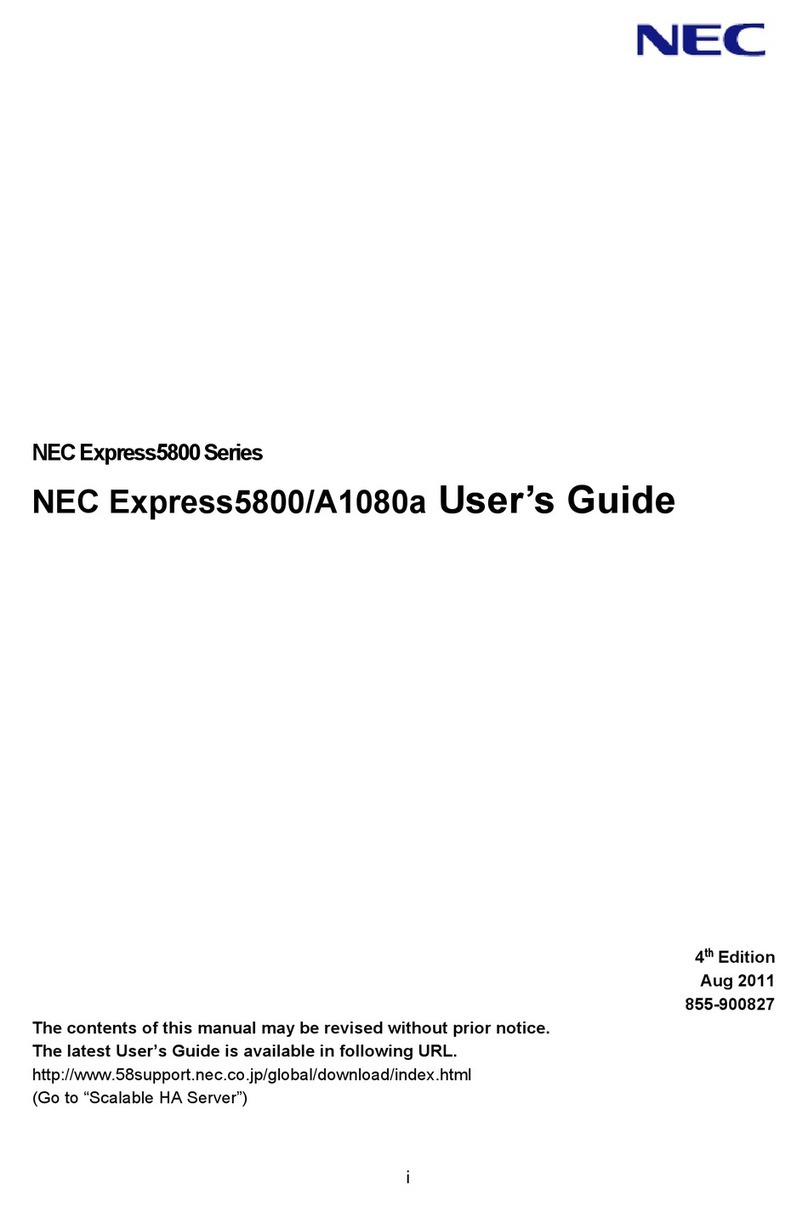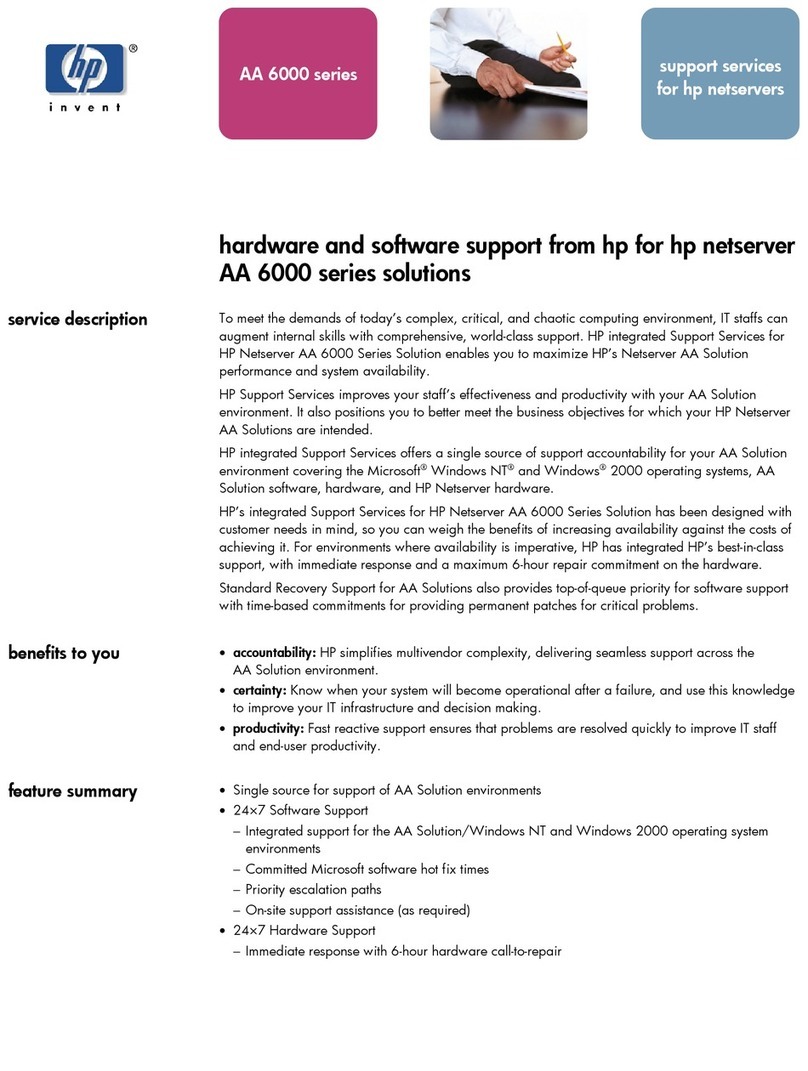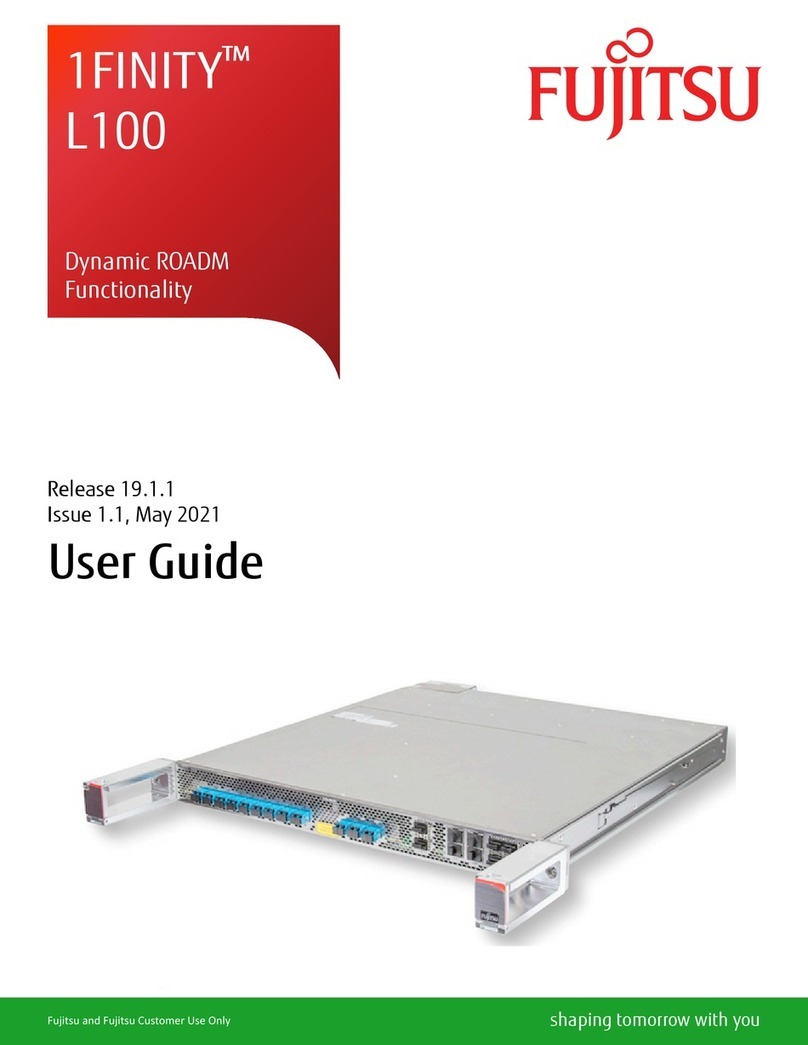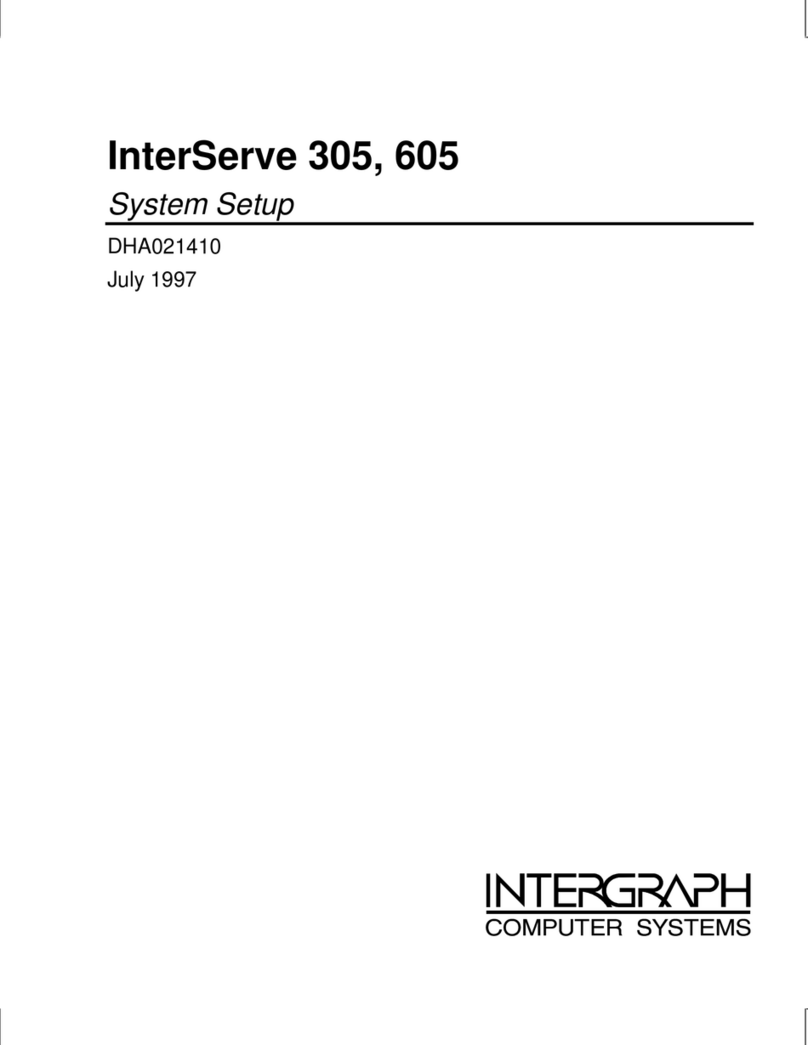Stratus AA-E99100 Instruction Manual

Stratus Technologies
R007S-01
Installing an AA-E99100 RSN Console Server

Notice
The information contained in this document is subject to change without notice.
UNLESS EXPRESSLY SET FORTH IN A WRITTEN AGREEMENT SIGNED BY AN AUTHORIZED
REPRESENTATIVE OF STRATUS TECHNOLOGIES, STRATUS MAKES NO WARRANTY OR REPRESENTATION
OF ANY KIND WITH RESPECT TO THE INFORMATION CONTAINED HEREIN, INCLUDING WARRANTY OF
MERCHANTABILITY AND FITNESS FOR A PURPOSE. Stratus Technologies assumes no responsibility or obligation
of any kind for any errors contained herein or in connection with the furnishing, performance, or use of this document.
Software described in Stratus documents (a) is the property of Stratus Technologies Bermuda, Ltd. or the third party,
(b) is furnished only under license, and (c) may be copied or used only as expressly permitted under the terms of the
license.
Stratus documentation describes all supported features of the user interfaces and the application programming
interfaces (API) developed by Stratus. Any undocumented features of these interfaces are intended solely for use by
Stratus personnel and are subject to change without warning.
This document is protected by copyright. All rights are reserved. No part of this document may be copied, reproduced,
or translated, either mechanically or electronically, without the prior written consent of Stratus Technologies.
All other trademarks are the property of their respective owners.
Manual Name: Installing an AA-E99100 RSN Console Server
Part Number: R007S
Revision Number: 01
Publication Date: March 2020
Stratus Technologies, Inc.
5 Mill and Main Place, Suite 500
Maynard, Massachusetts 01754-2660
© 2020 Stratus Technologies Bermuda, Ltd. All rights reserved.

iv Installing an AA-E99100 RSN Console Server (R007S)
Figures
Figure 1-1. Inserting Ball Studs in Shelf 1-3
Figure 1-2. Inserting Velcro Straps in Shelf 1-4
Figure 1-3. Hardware Placement in Front of Rack 1-5
Figure 1-4. Sliding Shelf into Rack 1-6
Figure 1-5. Mounting the Shelf Brackets on Each Rail 1-7
Figure 1-6. Hardware Placement in Rear of Rack 1-7
Figure 1-7. Attaching the Support Rails 1-8
Figure 1-8. Attaching the Wall-Mount Brackets to the RSN Console
Server 1-9
Figure 1-9. Installing the Power-Supply Module 1-10
Figure 1-10. Securing the Power-Supply Module With Velcro 1-10
Figure 1-11. Placing RSN Console Server on Shelf 1-11
Figure 1-12. Ports on the Rear of the RSN Console Server 1-12
Figure 1-13. Securing the RSN Console Server 1-13
Figure 1-14. RSN Console Server Status LEDs 1-14
Figure 1-15. Adjusting the Shelf for the 2U Bezel 1-15

Tables
vi Installing an AA-E99100 RSN Console Server (R007S)

Preface vii
Preface
The Installing an AA-E99100 RSN Console Server (R007S) documents the installation
of the AA-E99100 RSN console server.
Thisdocumentis intended for service personnelwho serviceftServerV Seriessystems
in the field.
Revision Information
This document is a revision. This revision incorporates changes to reflect modifications
to the RSN console tray.
Notation Conventions
This document uses the notation conventions described in this section.
Warnings, Cautions, Notices, and Notes
Warnings, cautions, notices, and notes provide special information and have the
following meanings:
WARNING
!
A warning indicates a hazardous situation that, if not
avoided, could result in death or serious injury.
AVERTISSEMENT
!
Unavertissementindiqueunesituationdangereusequi,si
pas évitée, pourrait entraîner la mort ou des blessures
graves.
CAUTION
!
A caution indicates a hazardous situation that, if not
avoided, could result in minor or moderate injury.

Preface
viii Installing an AA-E99100 RSN Console Server (R007S)
MISE EN GARDE
!
Une mise en garde indique une situation dangereuse qui,
si pas évitée, pourrait entraîner des blessures mineures
ou modérées.
NOTICE
A notice indicates information that, if not acted on, could
result in damage to a system, hardware device, program,
or data, but does not present a health or safety hazard.
NOTE
A note provides important information about the operation
of an ftServer system or related equipment or software.
Getting Help
If you have a technical question about ftServer system hardware or software, try these
online resources first:
Online documentation at the StrataDOC Web site. Stratus provides
complimentary access to StrataDOC, an online-documentation service that
enables you to view, search, download, and print customer documentation. You
can access StrataDOC at the following Web site:
http://stratadoc.stratus.com
Online support from Stratus Customer Service.Youcan find the latesttechnical
information about an ftServer system in the Stratus Customer Service Portal at the
following Web site:
http://www.stratus.com/go/support
The Service Portal provides access to Knowledge Base articles for all Stratus
product lines. You can locate articles by performing a simple or advanced keyword
search, viewing recent articles or top FAQs, or browsing a product and category.
To log in to the Service Portal, enter your employee user name and password or, if
you have not been provided with a login account, click Register Account. When
registering a new account, ensure that you specify an email address from a
company that has a service agreement with Stratus.
If you cannot resolve your questions with these online self-help resources, and the
ftServer system is covered by a service agreement, contact the Stratus Customer
Assistance Center (CAC) or your authorized Stratus service representative.To contact

Preface
Preface ix
the CAC, use the Service Portal to log a support request. Click Customer Support and
Add Issue, and then complete the Create Issue form. A member of our Customer
Service team will be glad to assist you.
Commenting on This Manual
You can comment on this manual using one of the following methods. When you
submit a comment, be sure to provide the manual’s name and part number, a
description of the problem, and the location in the manual where the affected text
appears.
From StrataDOC, click the site feedback link at the bottom of any page. In the
pop-up window, answer the questions and click Submit.
From any email client, send email to [email protected].
From the Stratus Customer Service Portal,log on to your account and create a new
issue.
Stratus welcomes any corrections and suggestions for improving this manual.
Regulatory Notice
The following document provides regulatory notices:
https://stratadoc.stratus.com/compliance_info/Compliance_Information_for_Strat
us_Products.htm

Preface
xInstalling an AA-E99100 RSN Console Server (R007S)

Installing an AA-E99100 RSN Console Server 1-1
Chapter 1
Installing an AA-E99100 RSN Console
Server1-
This manual describes how to install the AA-E99100 RSN console server using the
shelf kit. Topics include the following:
“Required Tools” on page 1-1
“Components of the Shelf Kit and RSN Console Server” on page 1-2
“Installing the RSN Console Server Shelf” on page 1-3
“Preparing and Installing the RSN Console Server” on page 1-8
NOTICE
The AA-E99100 RSN console server is a
Field-Replaceable Unit (FRU). Therefore, this procedure
must be performed by service personnel who service
V Series systems in the field.
Required Tools
The following tools are required to install the AA-E99100 RSN console server:
Long-reach Phillips-head screwdriver (magnetic) for the front and rear vertical
mounting rails
Shorter Phillips-head screwdriver (magnetic) for the 6-32 X 3/8 screws at the front
edge of the shelf
Mini flat-blade screwdriver to secure the power connector to the RSN console
server

Components of the Shelf Kit and RSN Console Server
1-2 Installing an AA-E99100 RSN Console Server (R007S)
Components of the Shelf Kit and RSN Console Server
The shelf kit includes the Stratus-supplied components listed in Table 1-1.
The AA-E99100 RSN console server consists of the components listed in Table 1-2.
Table 1-1. Components of the Shelf Kit
Component
Shelf (1)
Rear shelf bracket (2)
Bezel (1)
Hex standoff (2)
Ball stud (2)
10-32 cage nut (4)
6-32 x 3/8” flat-head screw with cup washer (2)
10-32 x 3/8” pan-head screw with cup washer (4)
10-32 x 5/8” pan-head screw with cup washer (8)
Velcro®strap (2)
Table 1-2. Components of the AA-E99100 RSN Console Server Kit
Component
ztC100i Server unit (1)
Power module (1)
Wall-mount brackets (2)
M3x5 pan-head screws (4)
Serial cable, DB-9 to DB-9 (1)
Ethernet cable, RJ-45 (1)
AC jumper cord (2)

Installing the RSN Console Server Shelf
Installing an AA-E99100 RSN Console Server 1-3
Installing the RSN Console Server Shelf
This section describes how to install the RSN console server shelf.
To install the RSN console server shelf
1. Unpack all of the RSN console server shelf components and place them on a flat
work surface.
2. Locate the hex standoffs and ball studs. Attach the ball stud to each standoff, and
then thread them into each side of the shelf rail plate. See Figure 1-1.
Figure 1-1. Inserting Ball Studs in Shelf

Installing the RSN Console Server Shelf
1-4 Installing an AA-E99100 RSN Console Server (R007S)
3. Locate the Velcro straps. Install them with the lace side facing the side rail from the
top of the shelf down, until 4 inches of the strap is showing. Pass the remaining
strap along the bottom of the shelf and up through the slot to the top side of the
shelf. See Figure 1-2.
Figure 1-2. Inserting Velcro Straps in Shelf
4. Install two 6-32 x 3/8" screws into the holes located near the front edge of the shelf,
but leave the screw loose. See Figure 1-2.
5. On the front of the cabinet, remove the 1U bezels from U36, U37, and U38.

Installing the RSN Console Server Shelf
1-6 Installing an AA-E99100 RSN Console Server (R007S)
7. Slide the shelf into the rack from the front of the cabinet, aligning the mounting
holes with the cage nuts. Secure with four 10-32 x 5/8” pan-head screws. See
Figure 1-4.
Figure 1-4. Sliding Shelf into Rack
8. At the rear of the cabinet, mount the shelf support brackets on each rail, aligning
the mounting holes in U36 (middle, top) with four 10-32 x 5/8” pan-head screws.
See Figure 1-5 and Figure 1-6.

Installing the RSN Console Server Shelf
Installing an AA-E99100 RSN Console Server 1-7
Figure 1-5. Mounting the Shelf Brackets on Each Rail
Figure 1-6. Hardware Placement in Rear of Rack

Preparing and Installing the RSN Console Server
1-8 Installing an AA-E99100 RSN Console Server (R007S)
9. From the front of the cabinet, use the four 10-32 x 3/8” pan-head screws to secure
the support rails in the slots along the side of the shelf. See Figure 1-7.
NOTICE
Some of the remaining illustrations in this manual were
taken outside of the cabinet to provide more clarity.
Figure 1-7. Attaching the Support Rails
Preparing and Installing the RSN Console Server
This section describes how to prepare the RSN console server for installation and also
describes how to install it in the cabinet.
To prepare and install the RSN console server
1. Unpack the RSN console server and place it on a flat surface with the heatsink fins
facing down.
2. Locate the following additional components:
Bag containing M3x5 pan-head screws (4)
Wall-mount brackets
Power-supply module

Preparing and Installing the RSN Console Server
Installing an AA-E99100 RSN Console Server 1-9
3. Attach the wall-mount brackets to the bottom of the RSN console server:
a. Remove and dispose of the four conical screws located in each corner of the
RSN console server.
b. Attach the wall-mount brackets along the edges, with the step surface up as
shown in Figure 1-8, using four M3x5 pan-head screws.
Figure 1-8. Attaching the Wall-Mount Brackets to the RSN Console Server

Preparing and Installing the RSN Console Server
1-10 Installing an AA-E99100 RSN Console Server (R007S)
4. From the front of the cabinet, position the power-supply module on the left rear
corner of the shelf, with the AC input connector facing the rear of the shelf. The
output cable with the green connector should extend approximately 8 inches past
the power-supply module. Secure the power-supply module to the shelf with the
Velcro straps. See Figure 1-9 and Figure 1-10.
Figure 1-9. Installing the Power-Supply Module
Figure 1-10. Securing the Power-Supply Module With Velcro
Table of contents
Other Stratus Server manuals

Stratus
Stratus V 6624 Manual

Stratus
Stratus ftServer V 2302 Manual

Stratus
Stratus ftServer 3000 Series Technical manual
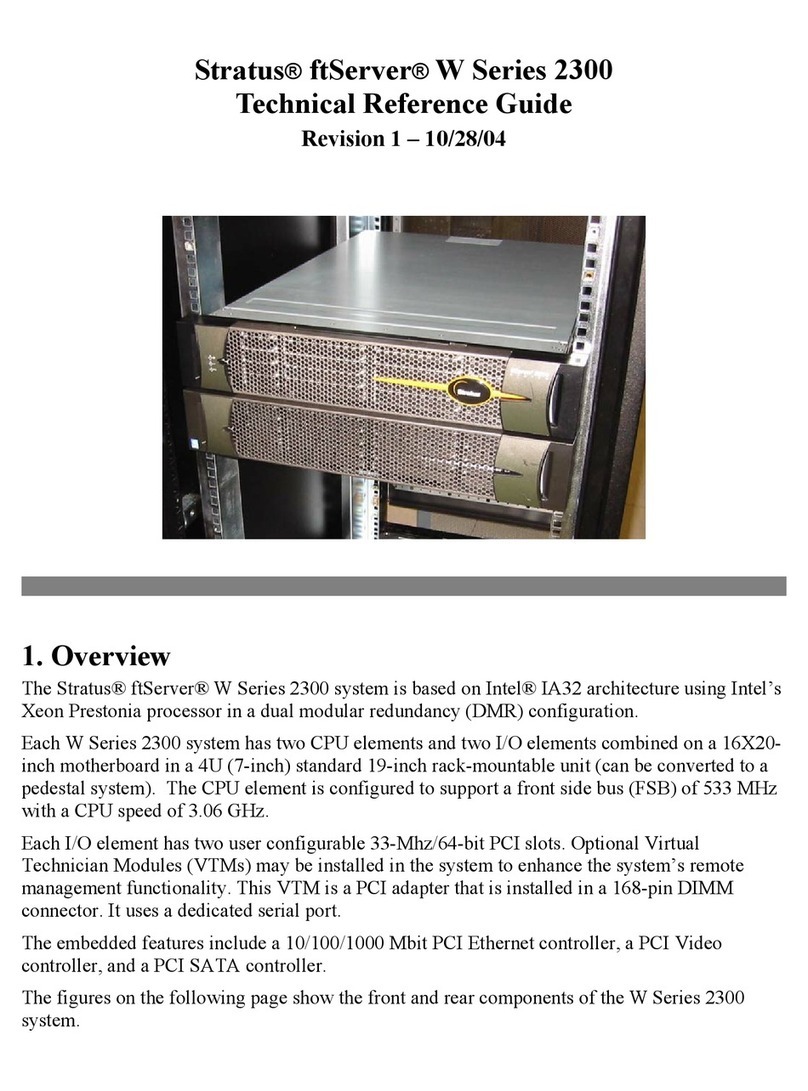
Stratus
Stratus ftServer W 2300Series Use and care manual
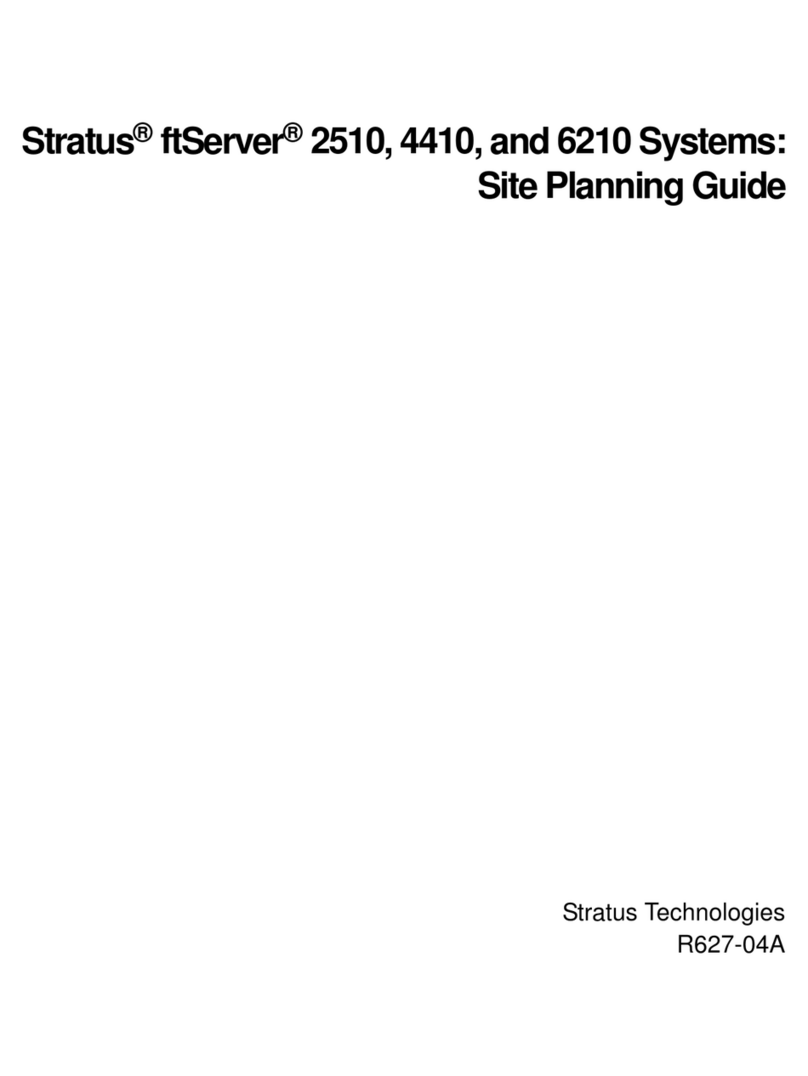
Stratus
Stratus ftServer 2510 Technical manual

Stratus
Stratus ftServer 2900 Series Technical manual
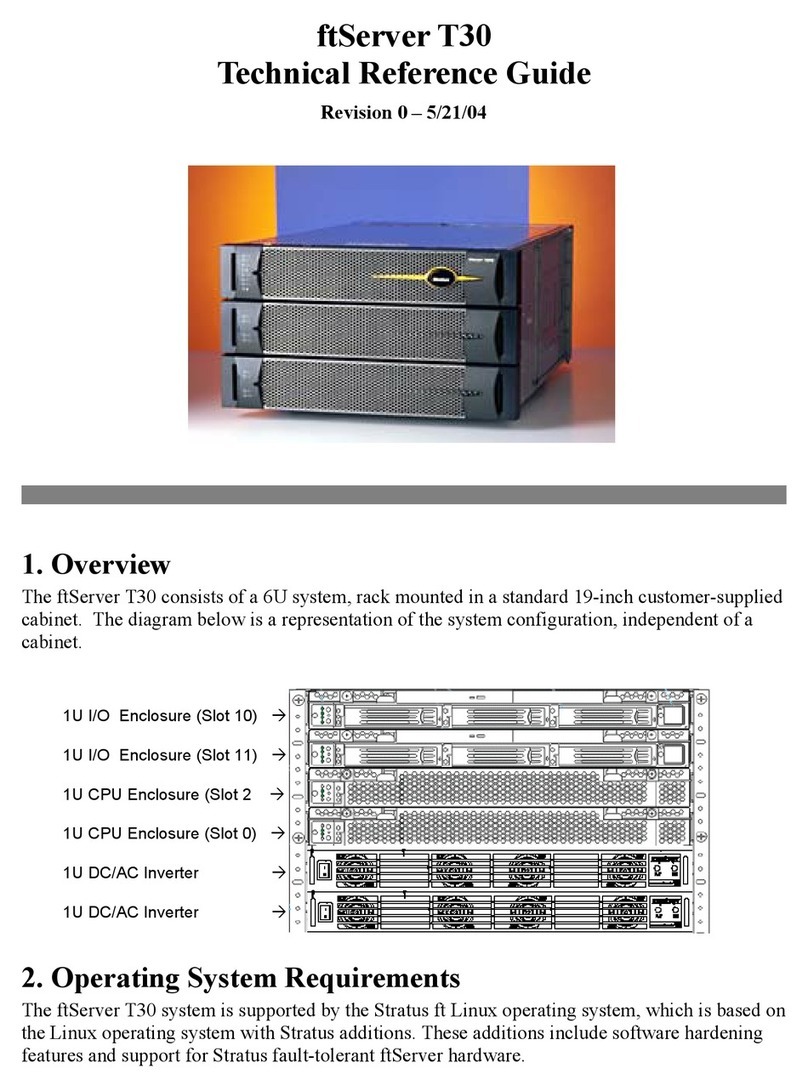
Stratus
Stratus ftServer T30 Use and care manual

Stratus
Stratus ftServer 2600 Instruction Manual
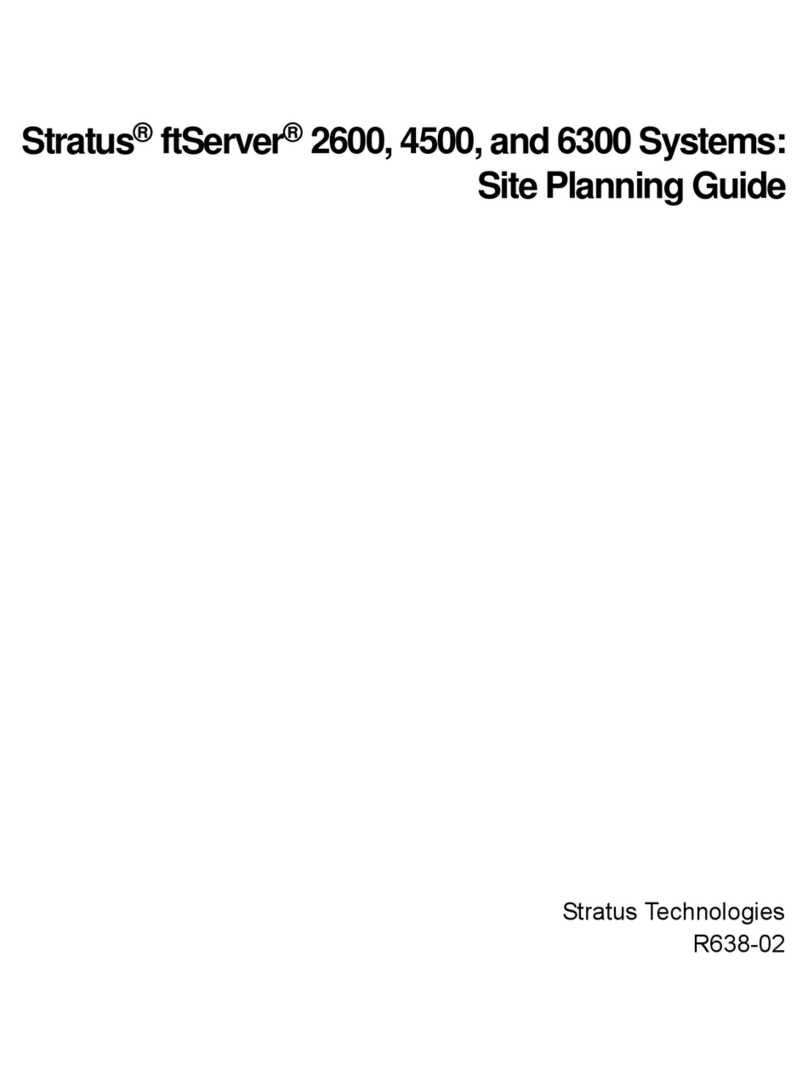
Stratus
Stratus ftServer 2600 Technical manual
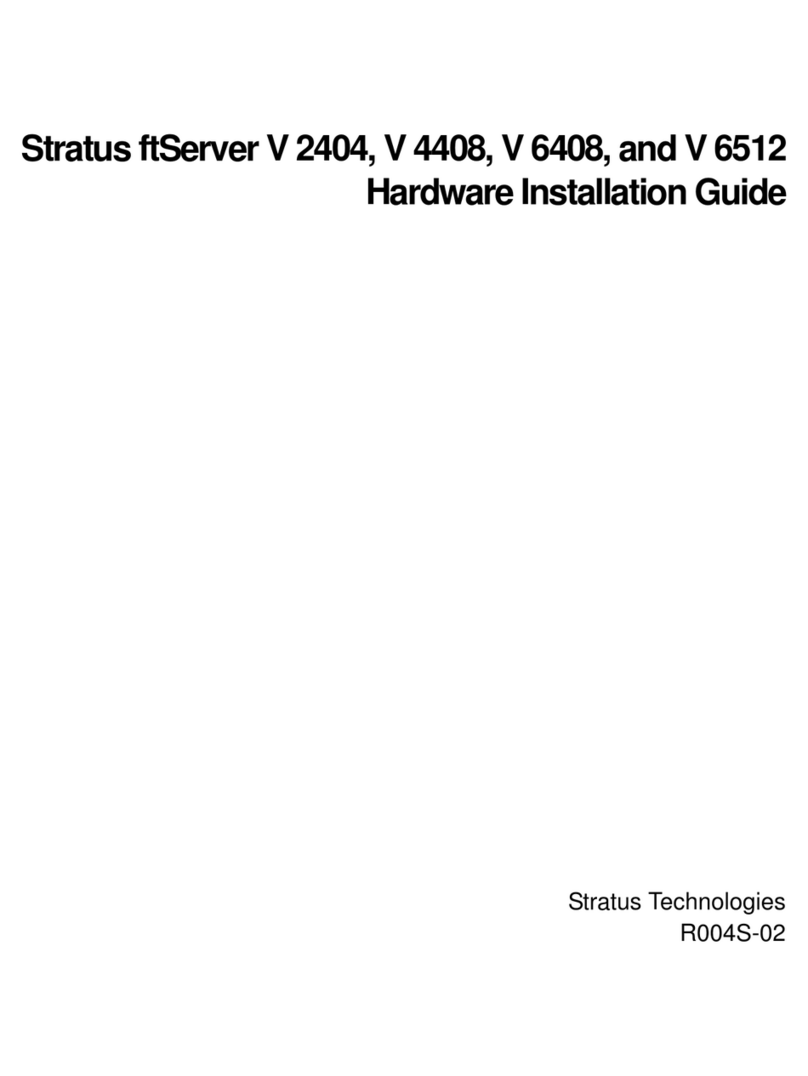
Stratus
Stratus ftServer V 2404 Manual