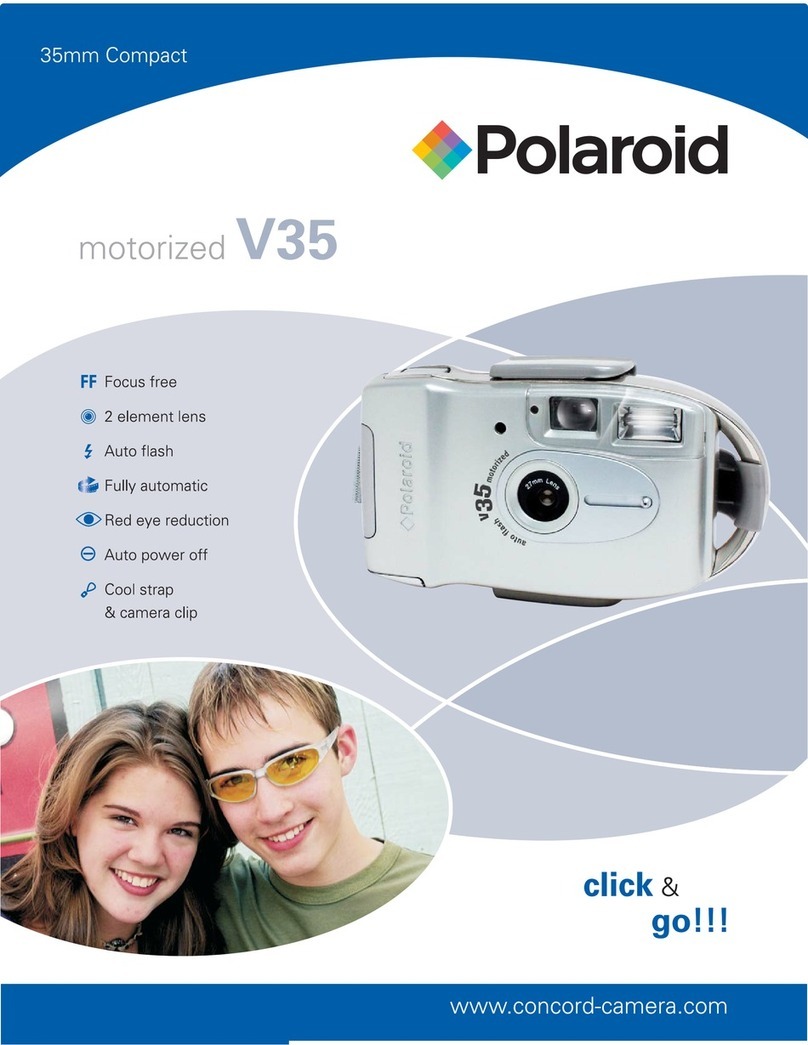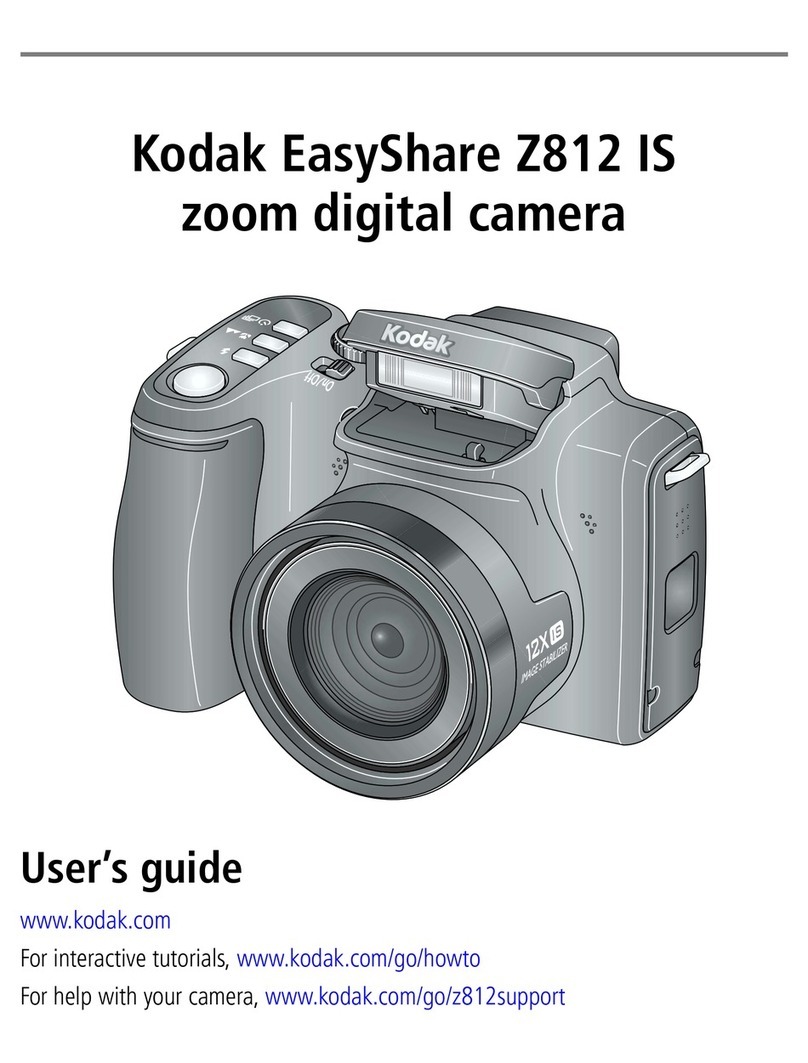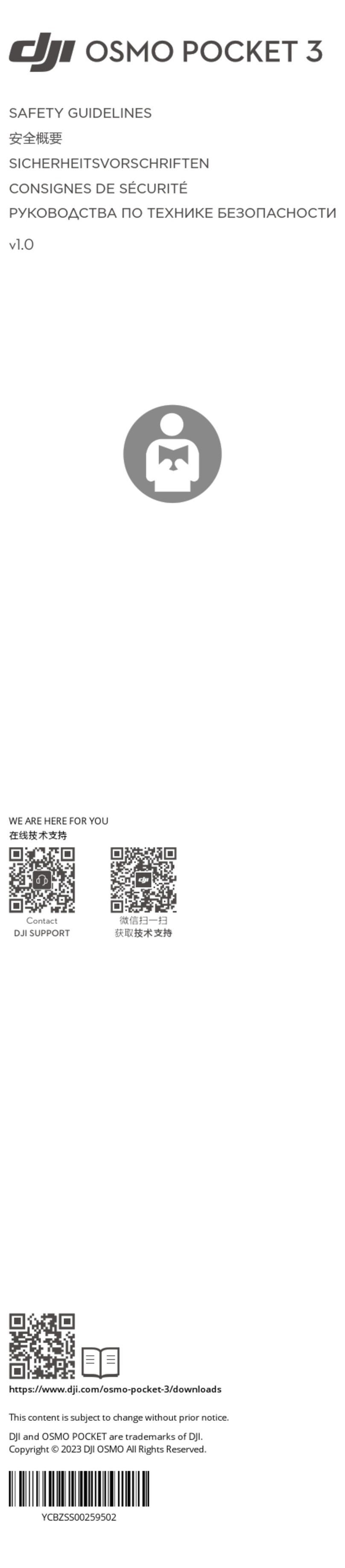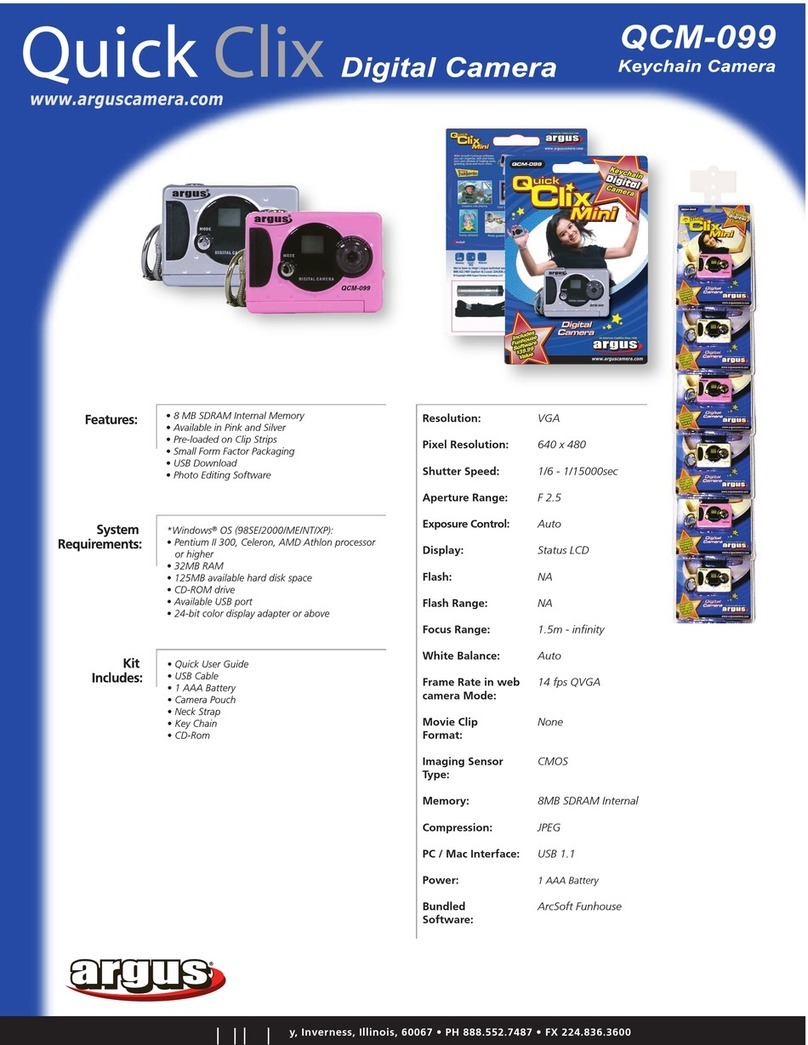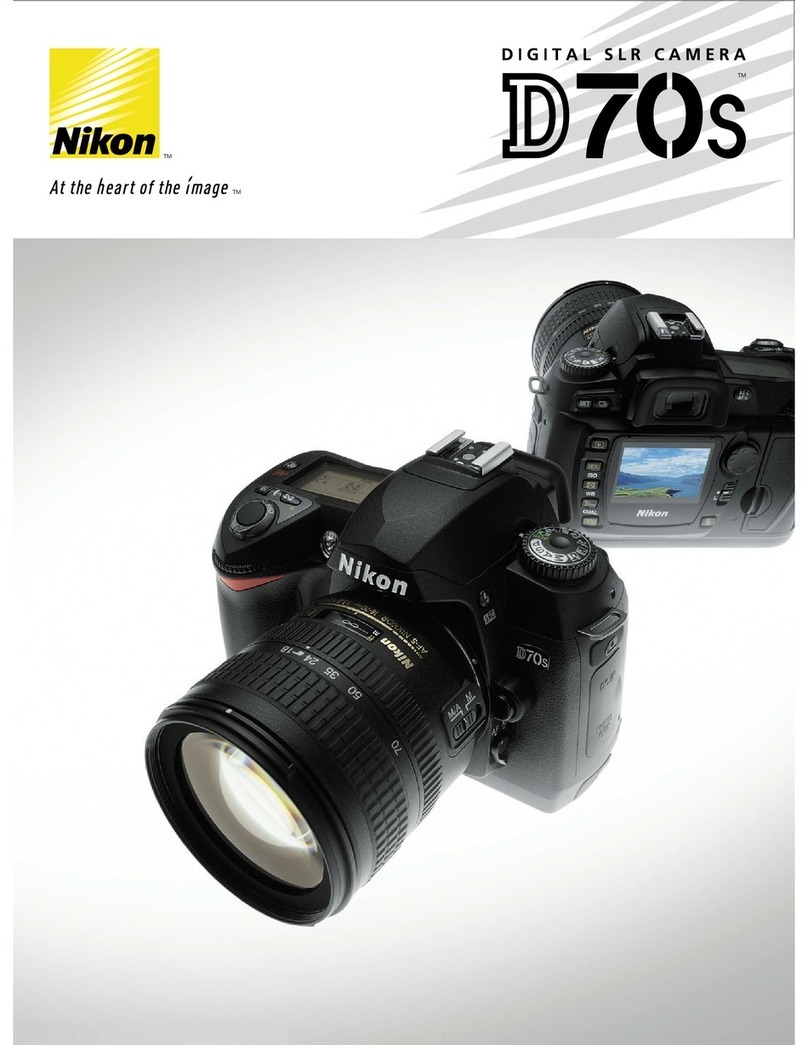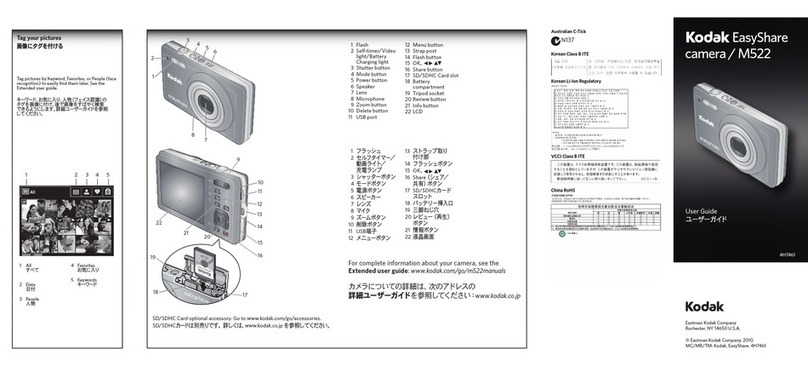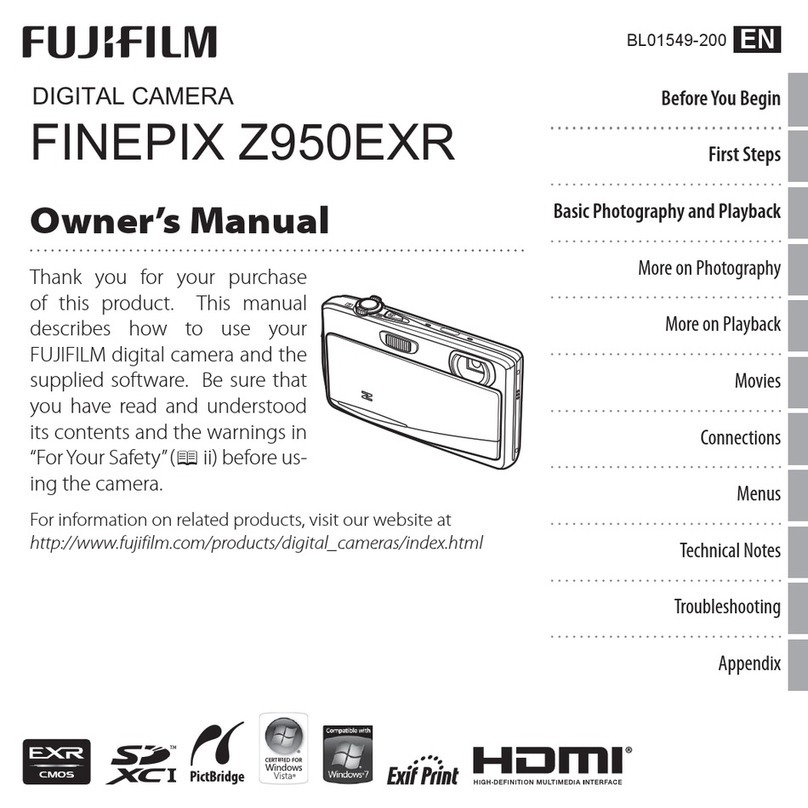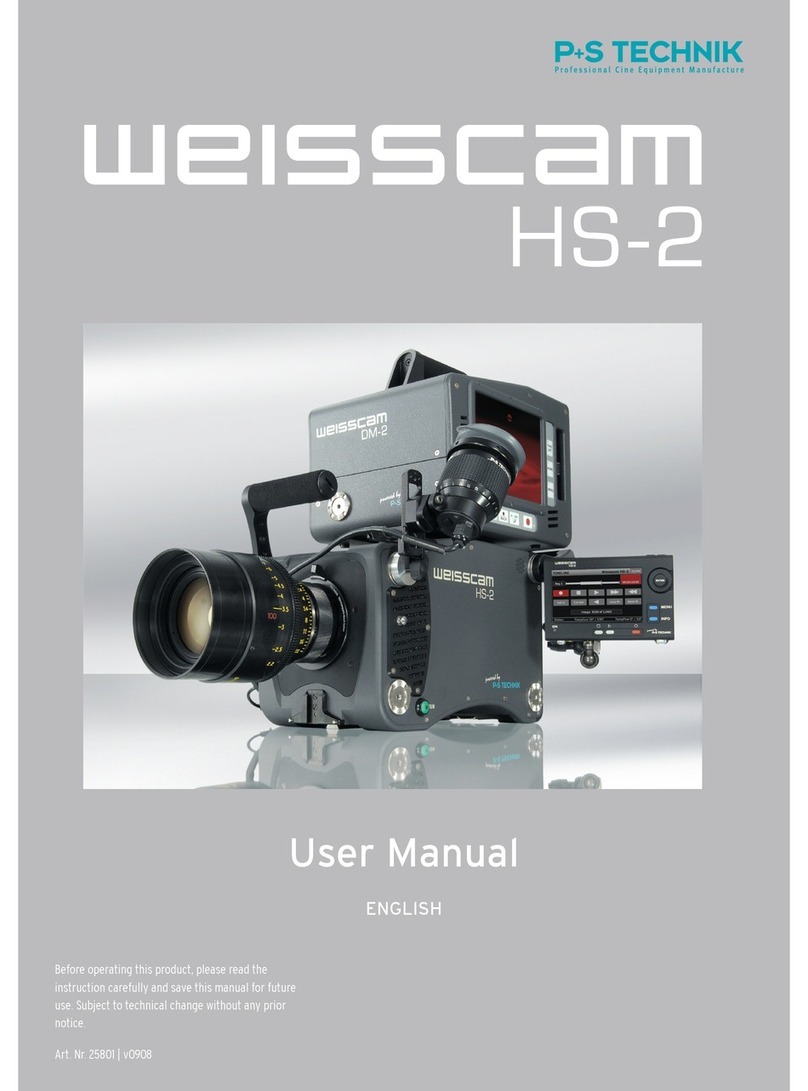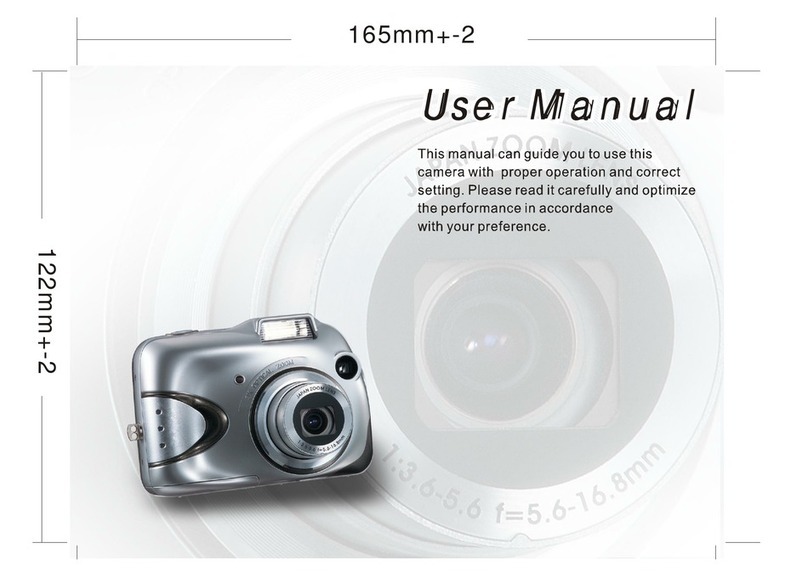STREET WISE SWBTC User manual

Bluetooth Camera SWBTC
Instruction Manual
1. Power/Start/Stop
2. Mode
3. Lens
4. MIC
5. Indicator Light
6. USB/Power Port
7. TF (Micro SD) Card
Slot
INTRODUCTION
This product is a video recorder with easy operation and motion
detection. It can record video, audio and capture pictures.
OPERATION GUIDE
1. Power On: Press Start button to power on. Long press the start
button to enter the standby mode.You will notice a red light.
2. Video: After the unit is powered on, the ear piece will default into
Video mode.You will notice the red light along with the blue. The
blue light will turn off. Short press the Start button. The red light will
flash three times and turn off.You are now video recording. During
the video recording process, press the Start button again to stop
recording and save the video file.You will notice the red light again.
The ear piece is in video stand-by mode.
3. Photo: After the unit is powered on, short press the Mode button
once. The red light flashes once. You are now in Photo mode
standby. Each short press of the Start button, the red light will
flash once. For each press and flash, you will capture a picture.
4. Audio recording: After the unit is powered on, short press the
Mode button two times, the red light is off and the blue light is lit.
You are now on audio recording standby. Short press the Start
button. The blue light flashes three times then goes off.You have
started Audio recording. During Audio recording, press the Start
button again to stop recording and save the audio file, the blue
light will be lit and the device is back to Audio recording standby.
5. Motion Detection: Turn on ear piece. Short press Mode button
three times. You will notice the red and blue lights lit. The ear
piece is in Motion Detection standby. Short press the Start button.
The red and blue lights flash three times, then both go out. Now
you are recording with motion detection ONLY. In the Motion
Detection recording process, press the Start button once. This
stops and saves the video file. Both red and blue lights are lit. You
are back to Motion Detection standby.
MODE BUTTON FUNCTION DESCRIPTION
1. Modes: After the unit is powered on, short pressing the Mode
button will switch to the needs of the working mode. Press each
one once, then the camera will cycle to the next corresponding
standby. When the camera is recording, you can toggle between
modes by short pressing the Mode button once.
Video mode (power-on default standby) Red light lit -> Video
recording: Red light flashes three times.
Photo mode Red light flashes once and then lit ->
Audio recording mode Blue light lit -> Audio recording: Blue light
flashes three times.
Motion Detection mode- Red light and Blue light lit -> Motion
detection: Red and blue lights flashes three times.
2. Power Off: Under standby mode, Press the start button for about
2 seconds. Release when the led indicator goes out. The ear piece
is now off.
No Memory Card: red and blue lights flash five times
simultaneously. The unit will shut down.
Memory Card Is Full: red and blue lights flash simultaneously eight
times. The unit will shut down.
During standby mode, without any operation for 1 minute, the
ear piece will power off. When you record a video without enough
power, file will be saved automatically, then auto-power off.
3. Time set: Insert SD card into SD card adapter until SD card
stops. NOTE: do not force SD card into slot. When prompted, open
the removable disk. Open the “Time” file. Here you can modify the
time. Now save. After setting the time, the video files will show the
time of which they were recorded.
4. Connecting to computer (CHARGING): You can connect the
ear piece to your computer during power off, standby or video
mode in order to charge device. The red light will continue to flash

on ear piece intermittingly, while charging. Once it is fully charged,
the red light will stay on.
5. Reviewing Video or Audio Files: Remove the SD card from the
ear piece and insert it in the USB adapter specifically designed for
reading SD cards. With the SD card inserted in the adapter, insert
the adapter into your USB drive to view pictures, video or listen to
recorded audio.
6. Reset: Pressing the Mode button and Start button at the same
time will reset the ear piece automatically.
PARAMETERS
Image Sensor 1/4COMS
Video format AVI
Video encoding M-JPEG
Video resolution 1280*720
Video frame rate 30fps
Media playing
software
Attached software of the operating
system or Mainstream audio and video
media playing software
Photo encoding 1600*1200
Recording format wav
Supporting Windows me/2000 XP 2003/vista/Mac
OS10.4
Charging voltage DC-5V
interface type Mini 5 PIN
Memory card Micro SD 2GB-32GB
battery capacity 350mAh
WARNING
1. Application: Please strictly abide by relevant regulations and
laws. This product should not be used for any illegal purposes. The
user is fully responsible for adhering to all local, state and federal
laws.
2. Battery: Do not charge battery for more than 8 hours.
3. File security: This product is not a professional storage device.
It does not guarantee the integrity and security of saved files.
Please back up your important videos, photos and/or audio on the
computer or other storage device.
4. IMPORTANT: Do not drop on hard surfaces. Do not use in or
expose to strong magnetic environments.
WARRANTY INFORMATION
1. Warranty: Streetwise Security Products extends a one year
warranty to the SWBTC for defects in materials or workmanship,
with the following exceptions:
a) The warranty does not cover damage resulting from accident,
misuse or abuse, lack of reasonable care, moisture, or loss of
parts.
b) The warranty will be voided if the unit has been opened or
tampered with in any way (unless by an authorized dealer) or
if any unauthorized replacement parts have been used.
2. NOTICE: Purchaser must check and abide by all local laws
governing the possession and use of hidden DVRs. In addition,
the DVR must only be used in a lawful manner.
3. Conditions of Sale: Purchase of this product is an agreement by
the purchaser/user to hold all sellers and manufacturers harmless
of all liabilities and damages.
4. To Obtain Service: Contact the Authorized Dealer from whom
you purchased this unit for a Return Merchandise Authorization.
The return unit must be sent postage prepaid and proof of
purchase is required. Damage or loss occurring during shipment is
not covered by this warranty.
Revised 2/14/2017
Table of contents
Other STREET WISE Digital Camera manuals