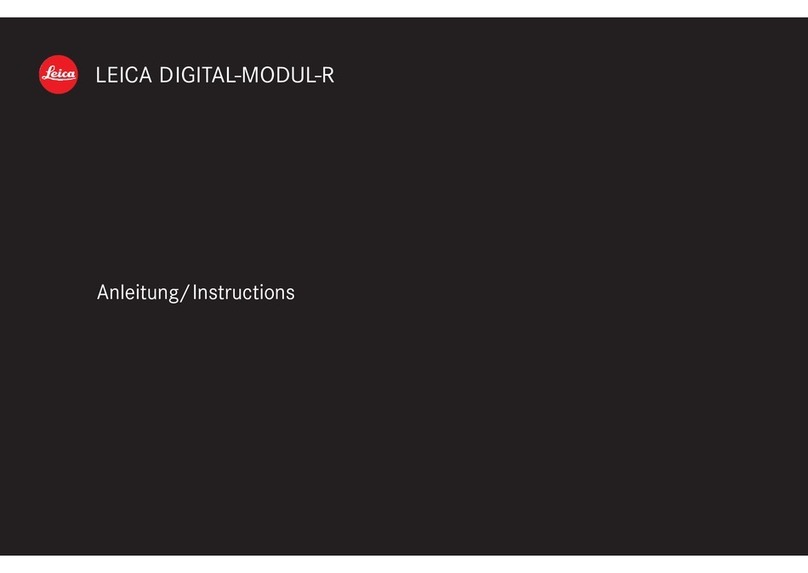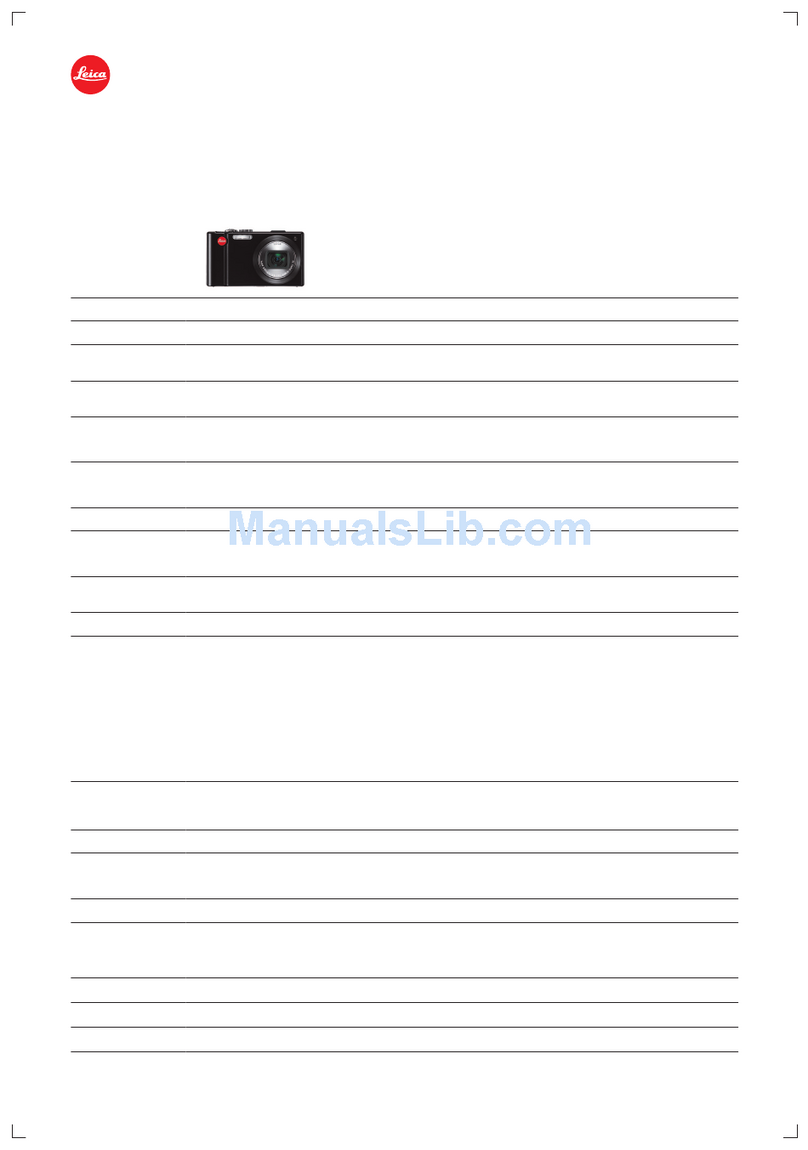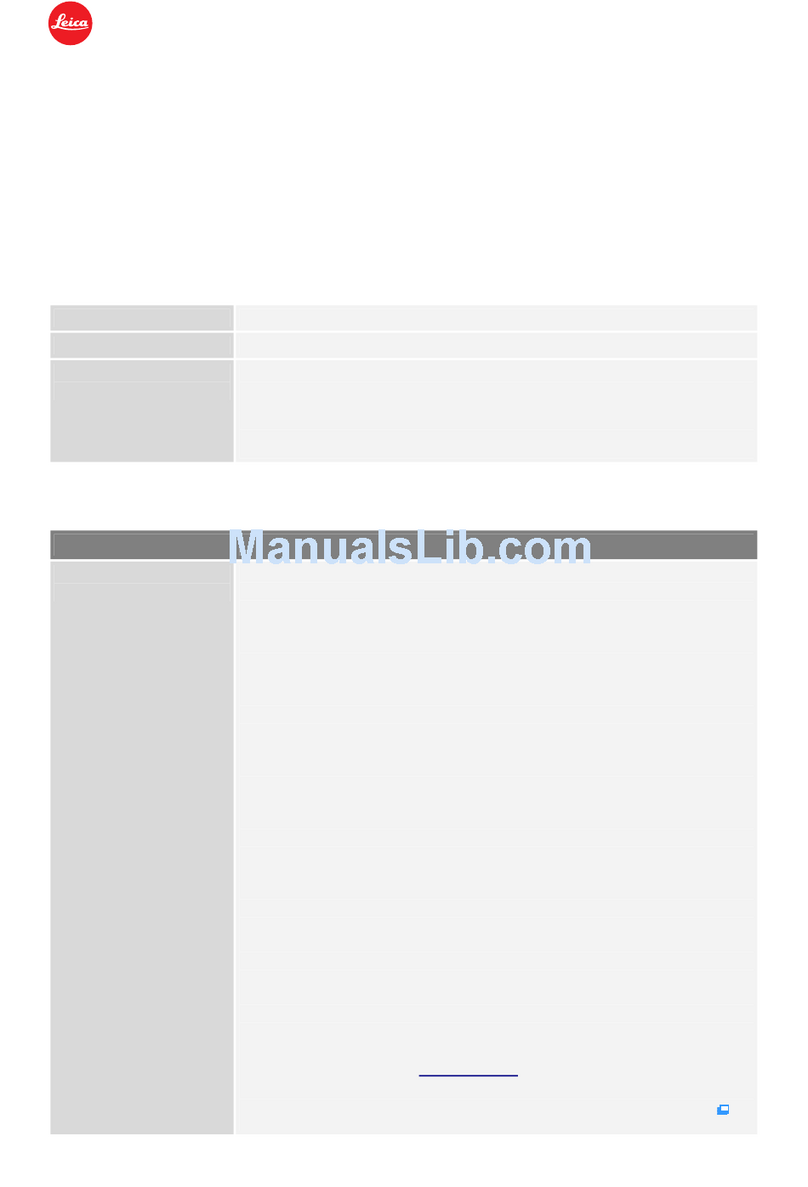- 3 -
Table of contents
Using the [Setup] menu ...................... 54
[Clock Set]...................................................54
[Auto Clock Set] ..........................................54
[World Time] ................................................54
[Travel Date]................................................54
[Beep]..........................................................54
[Volume] ......................................................55
[Cust.Set Mem.] ..........................................55
[LCD Display] ..............................................55
[LCD Mode] .................................................55
[Guide Line].................................................56
[Histogram]..................................................56
[Video Rec Area] .........................................56
[Zoom Resume]...........................................56
[Economy] ...................................................57
[Auto Review]..............................................57
[No.Reset] ...................................................58
[Reset].........................................................58
[USB Mode].................................................58
[Output] .......................................................59
[HDTV Link].................................................59
[3D Playback]..............................................59
[Rotate Disp.] ..............................................60
[Version Disp.] .............................................60
[Format].......................................................60
[Language] ..................................................61
[O.I.S. Demo.] .............................................61
Recording
Changing recording information
display .................................................. 62
Using the zoom.................................... 63
Zooming with touch operation.....................64
Zoom modes and their application..............65
Taking pictures with flash................... 66
Taking close-up pictures .................... 68
Focus range ................................................68
[Macro Zoom] ..............................................69
Taking pictures with the self-timer .... 70
Taking pictures with Exposure
Compensation...................................... 71
Taking picture series with automatically
changed exposure.......................................72
Using a pre-set aperture to
determine the depth of field -
[Aperture-Priority] Mode..................... 73
Using a pre-set shutter speed to
determine the rendition of moving
subjects - [Shutter-Priority] Mode...... 74
Using a pre-set aperture/shutter
speed combination to achieve full
control of the exposure -
[Manual Exposure] Mode.................... 75
Taking Pictures with different picture
effects [Creative Control] mode........ 76
Taking pictures with settings
matched to the encountered scene
[Scene Mode] ....................................... 78
[Portrait].......................................................79
[Soft Skin]....................................................79
[Scenery] .....................................................79
[Panorama Shot] .........................................79
[Sports]........................................................81
[Night Portrait] .............................................81
[Night Scenery]............................................81
[Handheld Night Shot].................................81
[HDR] ..........................................................82
[Food] ..........................................................82
[Baby] ..........................................................82
[Pet].............................................................82
[Sunset].......................................................83
[High Sens.].................................................83
[Through window]........................................83
[High Speed Video] .....................................83