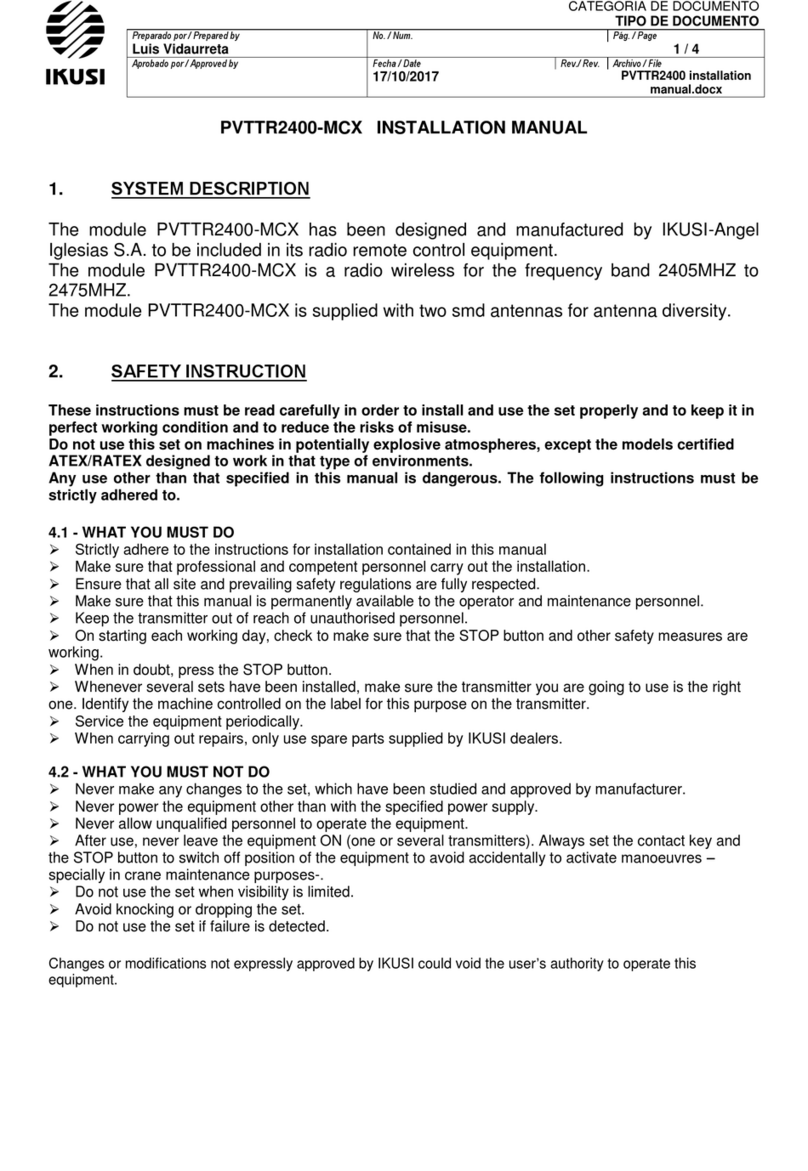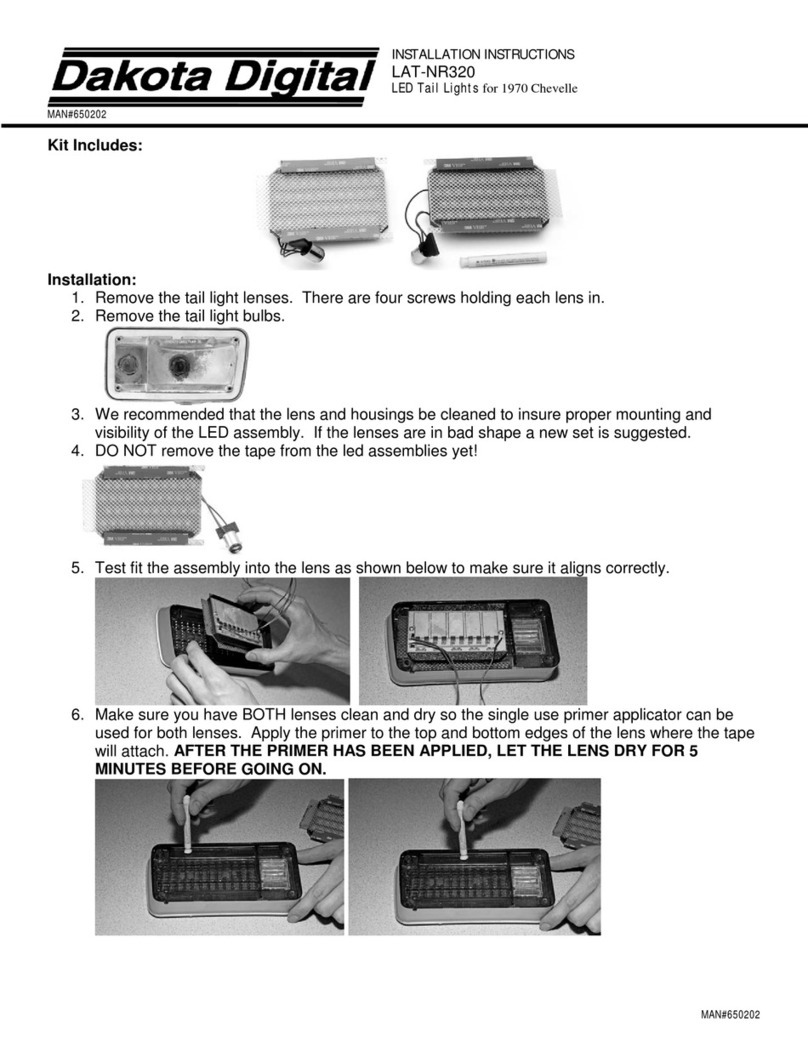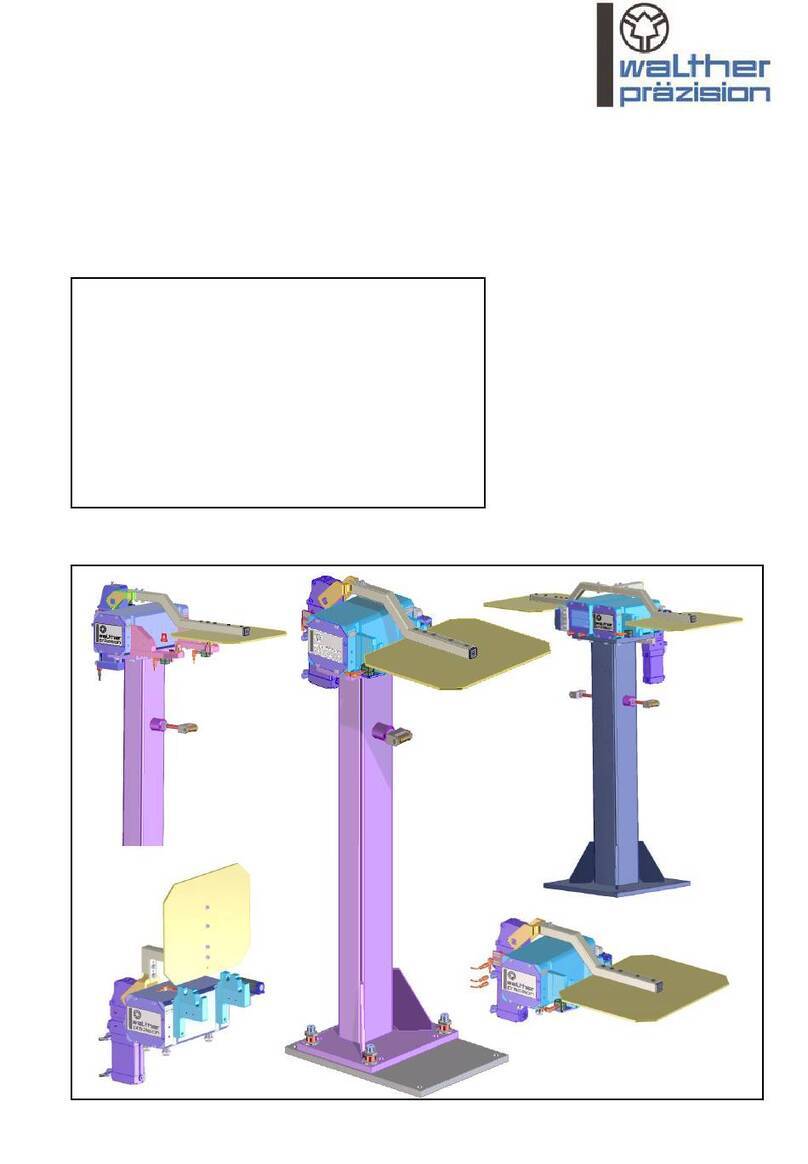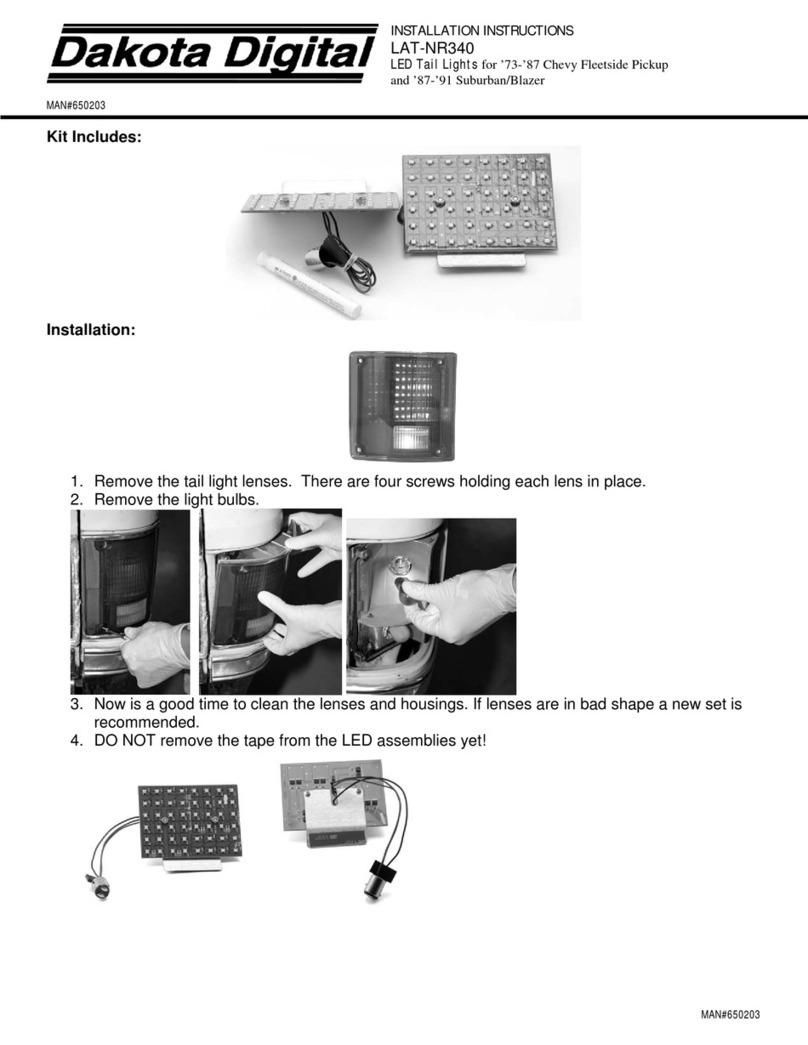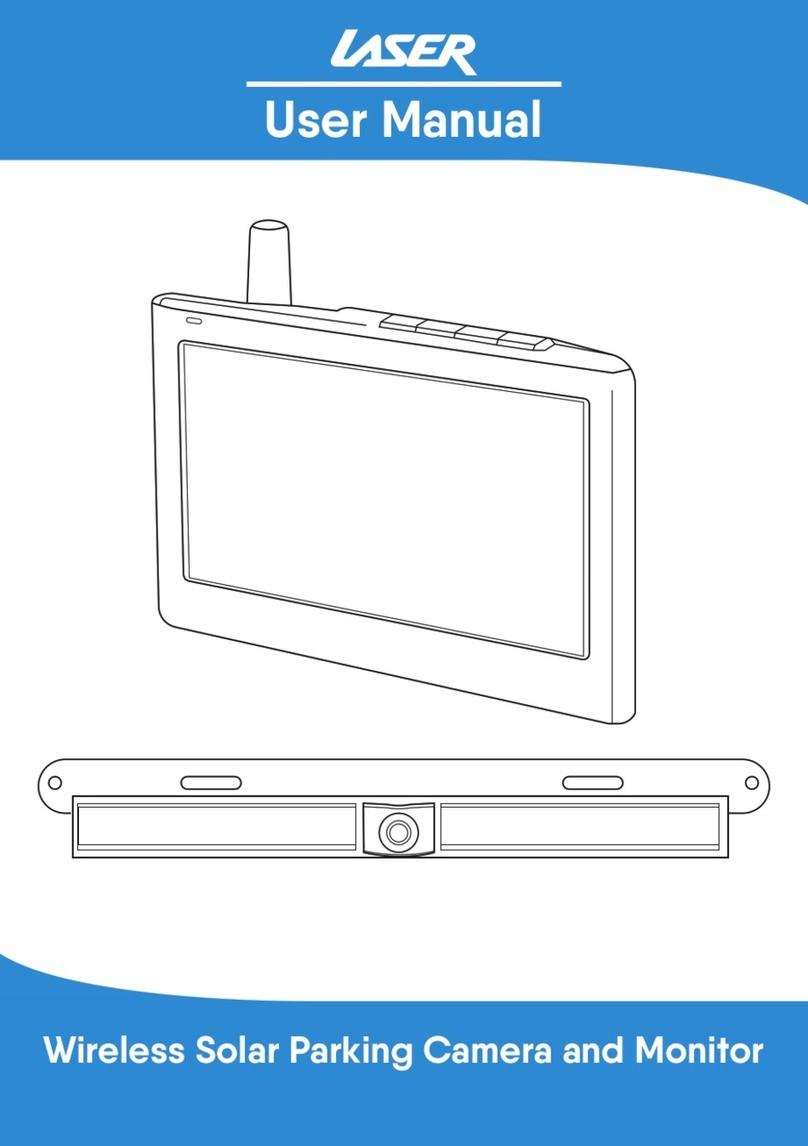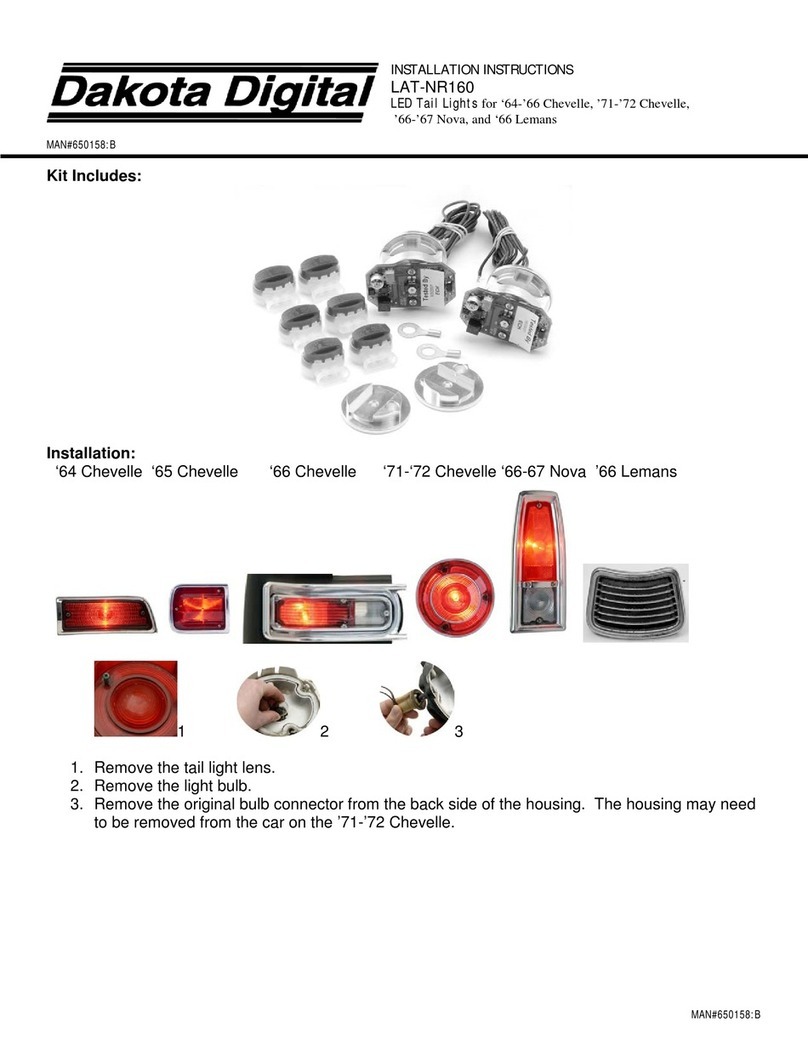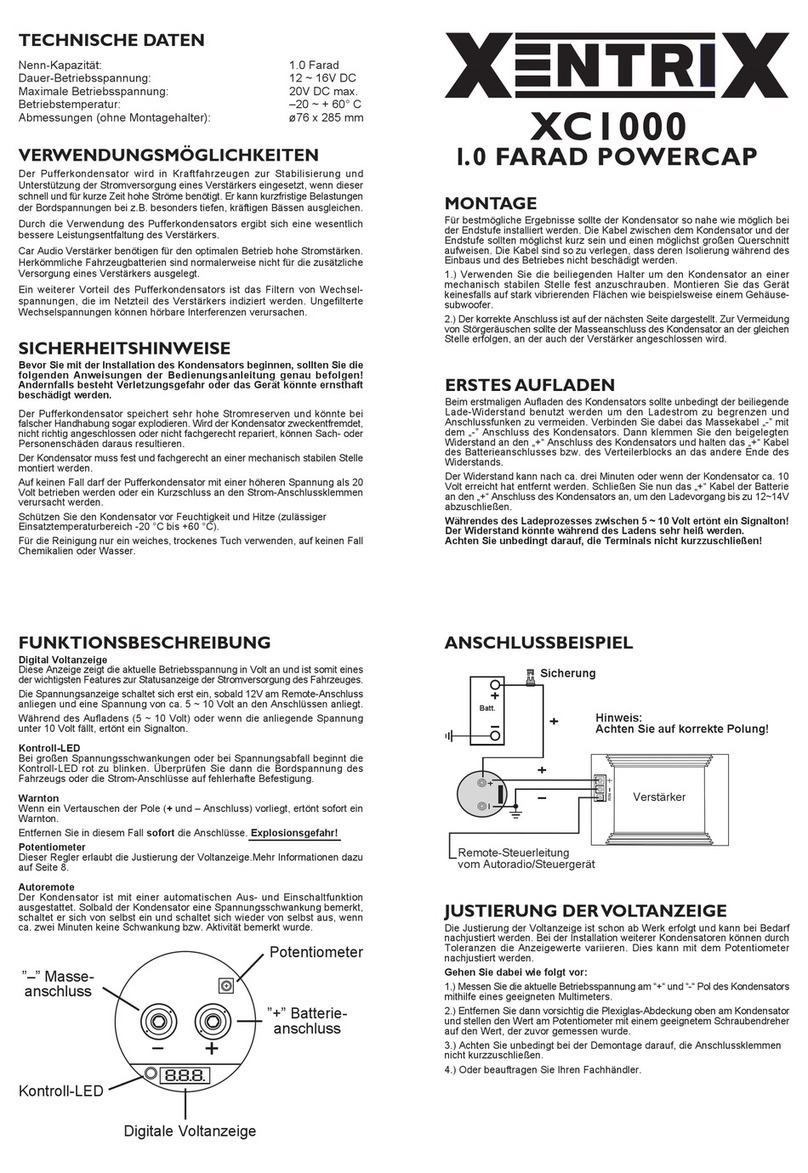INS-BCAM
01.28.19
Page 1 of 2
phone: 231.947.8600
www.strombergcarlson.com
Backup Camera Installation Instructions
Model # VCD-0043,VCD-0053,VCF-0040,VCF-0052,VCG-0048
This kit contains (1) license plate-mount CMOS camera with optional grid lines and (1) factory plug-in
harness. Please read thoroughly before starting installation and check thatkit contents are complete.
Items Included inthe Kit:
Camera on License Plate Mounting Bracket
Factory Plug-inChassis Harness
Product Instructions
Tools & Supplies Needed:
Wrench/Screwdriver to fit existing license plate hardware
Electrical tape or heat shrink tubing
Cable/wire ties
Vehicle service manual (ifneeded)
Safety Precautions:
•Work in a well-ventilated area,clear of obstructions.
•Secure vehicle with chucks both in front of and behind tires.
•Turn vehicle accessories OFF andensure ignition key is in OFF position.
•Wear safety goggles andsnug fitting clothing.
•Use tools only for their intended purpose and which are in good repair.
•Only perform this task if confidence, skill, andphysical ability permit.
Step 1:
Place camera indesired position to confirm fitment (Note: Some states prohibit items blocking the license plate;
check local authorities to confirm legal status for your application).
To install
,first remove your license plate. Reattach your plate,securing the camera mounting bracket behind it.
Camera on License
Plate Mounting Bracket
Step 2:
Disconnect the harness that leads from the tailgate
under the back of the bed. There is a different
plug and location for each vehicle make.
Step 3:
Run the new camera harness through the opening in
the back of the bed to the underside of the vehicle.