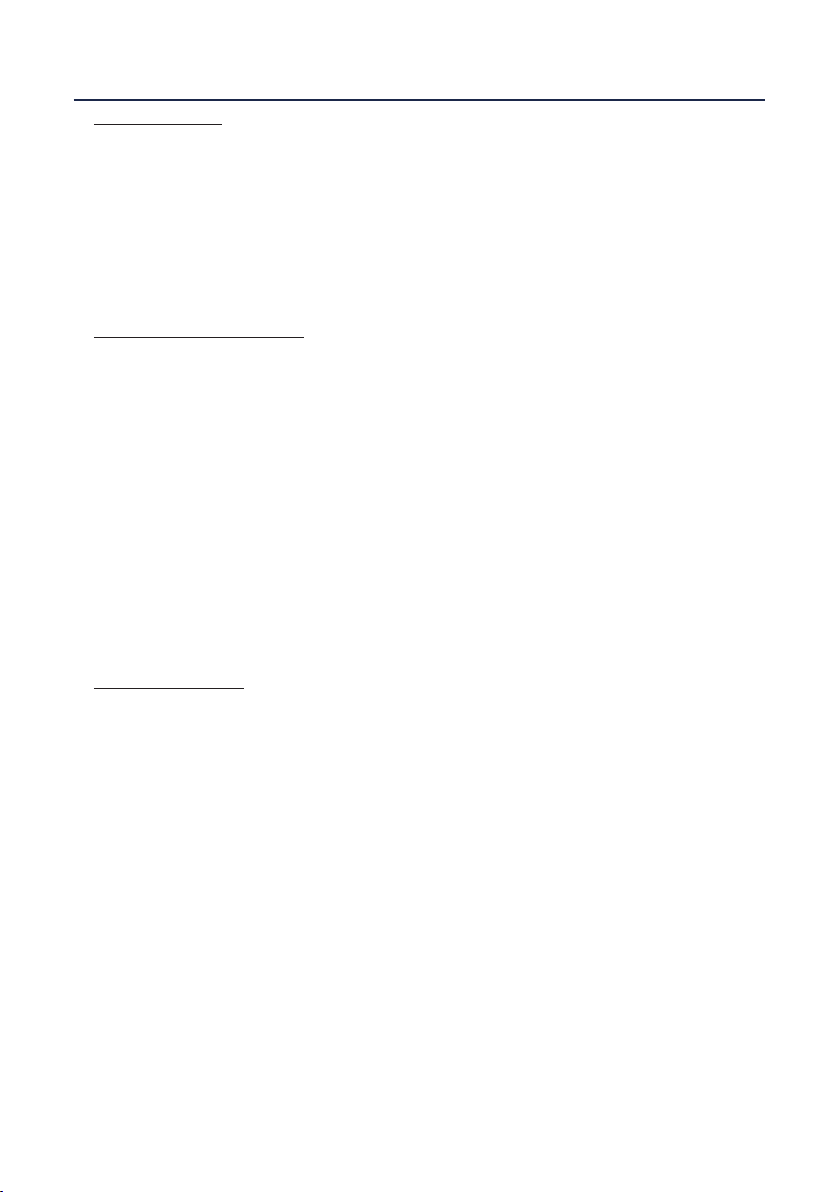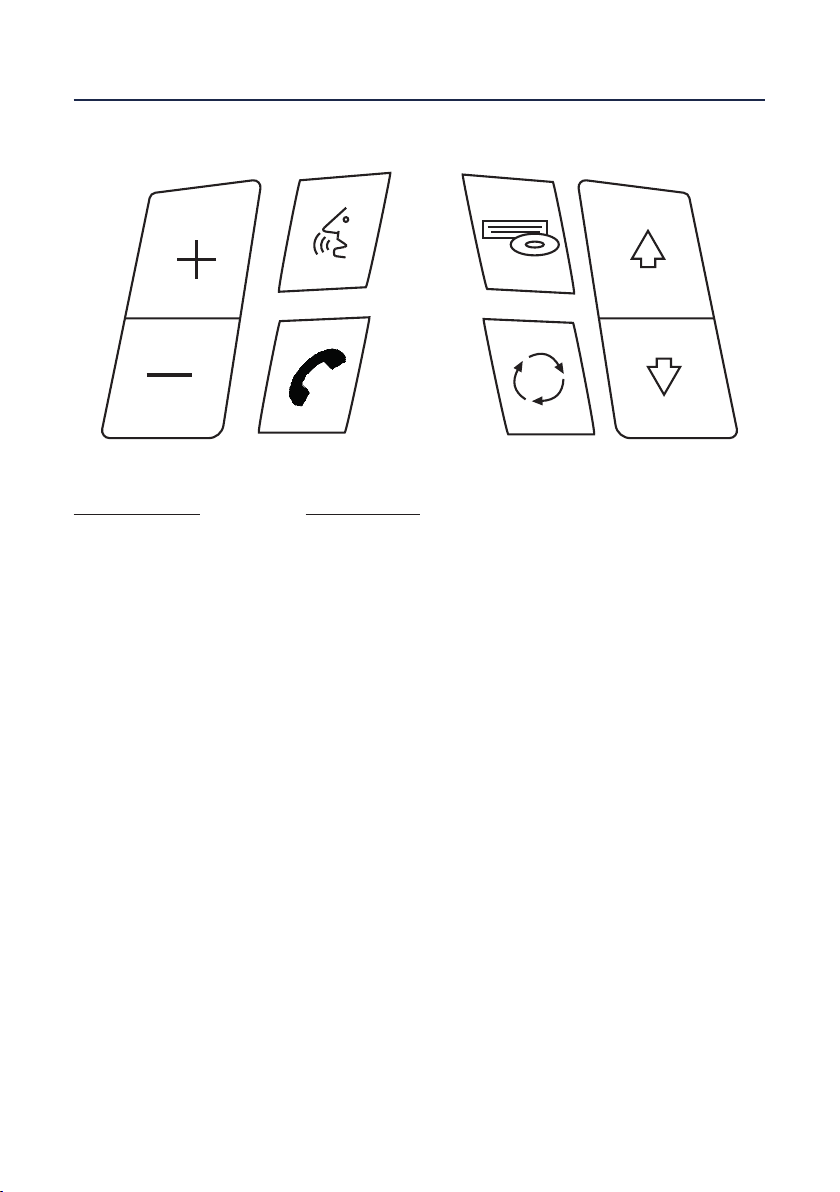3
www.topvehicletech.com
FITTING GUIDE
1. Open the passenger side door and proceed to pull away the door trim from the pillar.
STEREO REMOVAL
DAB ANTENNA INSTALLATION
2. Using a set of panel removal tools, begin to pry away the pillar casing.
4. The DAB antenna not only has a self adhesive backing, but also features a black earth sheet. When
placing the DAB antenna, the earth sheet MUST be placed onto the metal part of the pillar. The antenna
itself must be located roughly 15cm from the top of the windscreen.
Note: this antenna must not be placed atop any kind of heang elements, this will interfere with the
antenna’s signal.
5. Once happy with the placement, take the 3m of wiring extension and feed it down through to the
stereo’s opening. With the wiring adjusted to the appropriate length, feel free to re-install the glovebox.
3. The glovebox will need to be dropped down to route the antennas wiring. To do this you will need to
remove the clip holding the hydraulic arm in place. Then all that is needed is to let the glovebox fall open.
2. Using a bojo tool again, remove the cilmate control panel and disconnect any/all wiring from behind.
3. With the climate control panel removed, this will reveal 2x screws that will need to be undone to free
the main radio. Once free, pull out of the dashboard and disconnect all the wiring.
FASCIA PLATE SET-UP
1. Take the OEM air con panel and begin to unclip the automac air con unit, this can go directly into the
new fascia.
2. Undo the 5x screws that surround the back casing of the buon panel and remove the PCB board. Once
out, gently disconnect the white connector. Re-connect the white connector found on the replacement
ribbon extension cable which comes with the kit.
3. Proceed to mount the PCB with buon front/back to the new pocket relocaon panel. Connect the
black connector on the lead to the air condioning panel and route the wiring neatly to the side.
4. With the radio removed, you will then need to remove the 4x screws and 2x bolts that hold the plasc
cage into place. Once these screws and bolts are undone, remove the cage completely.
1. Begin by using a bojo tool to remove the panel that surrounds the gear sck. Once free, disconnect the
wiring that is connected to the pocket.
4. Undo the screws that surround the current pocket. Once free, you will need to transfer the cigaree
lighter from the OEM pocket to the new relocaon panel.
5. With the new relocaon panel correctly congurated, you can proceed to screw this into the gear sck
panel using the pre-exisng screws.
7. When happy with the alignment, and the “Stereo Installaon” process is complete, screw the stereo
into the dashboard using the pre-exisng screws. Then simply install the fascia on top.
6. Aach the brackets to the new stereo using the screws within the kit. With the brackets aached, oer
the whole unit to the back of the fascia and test t within the vehicle to gauge the correct depth.