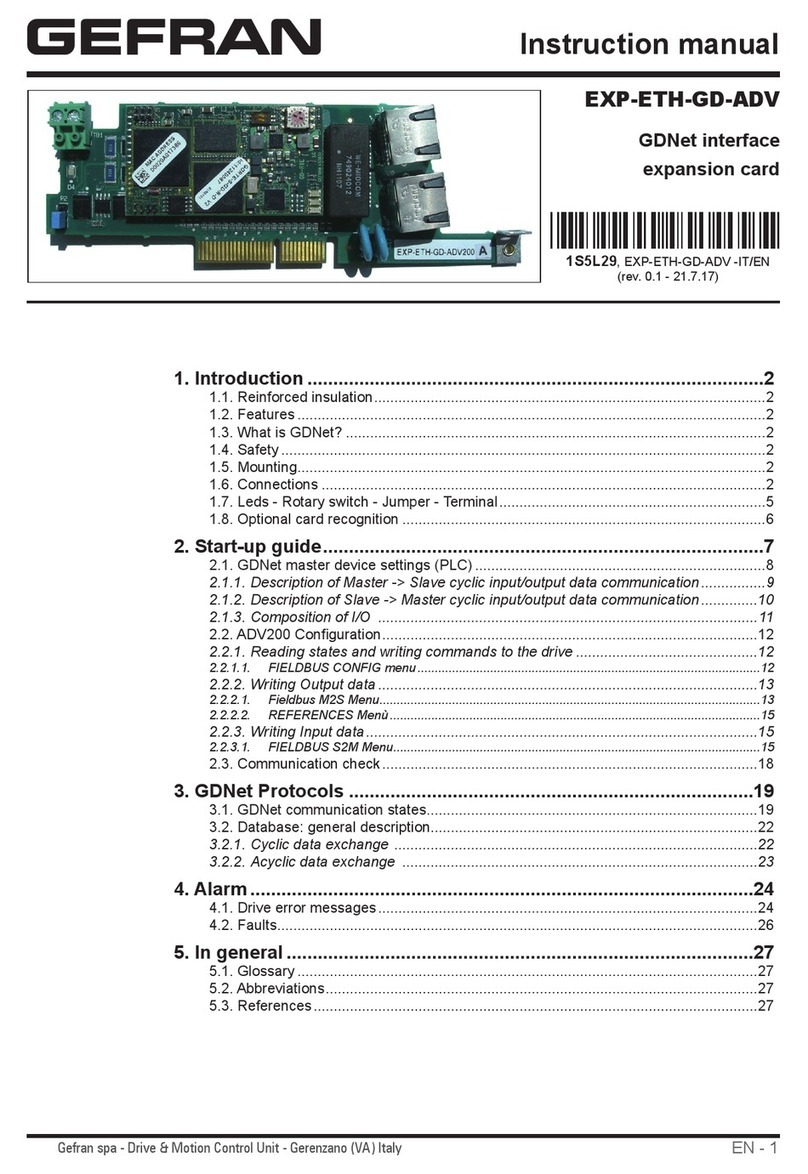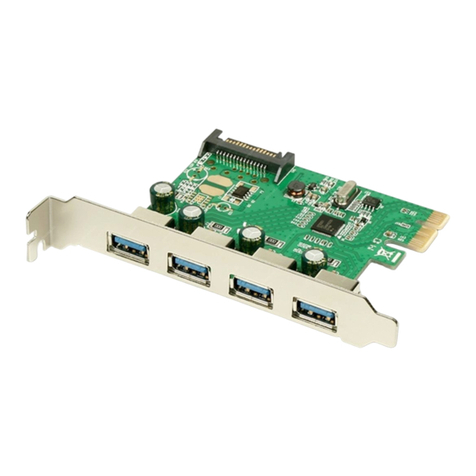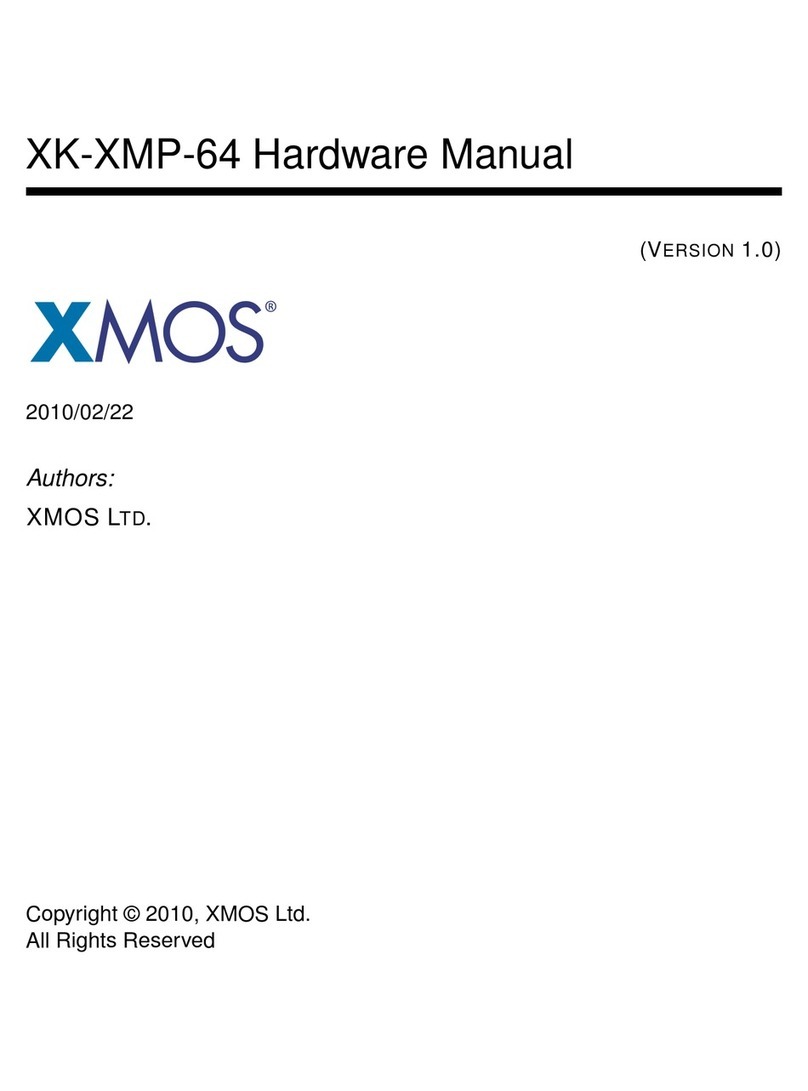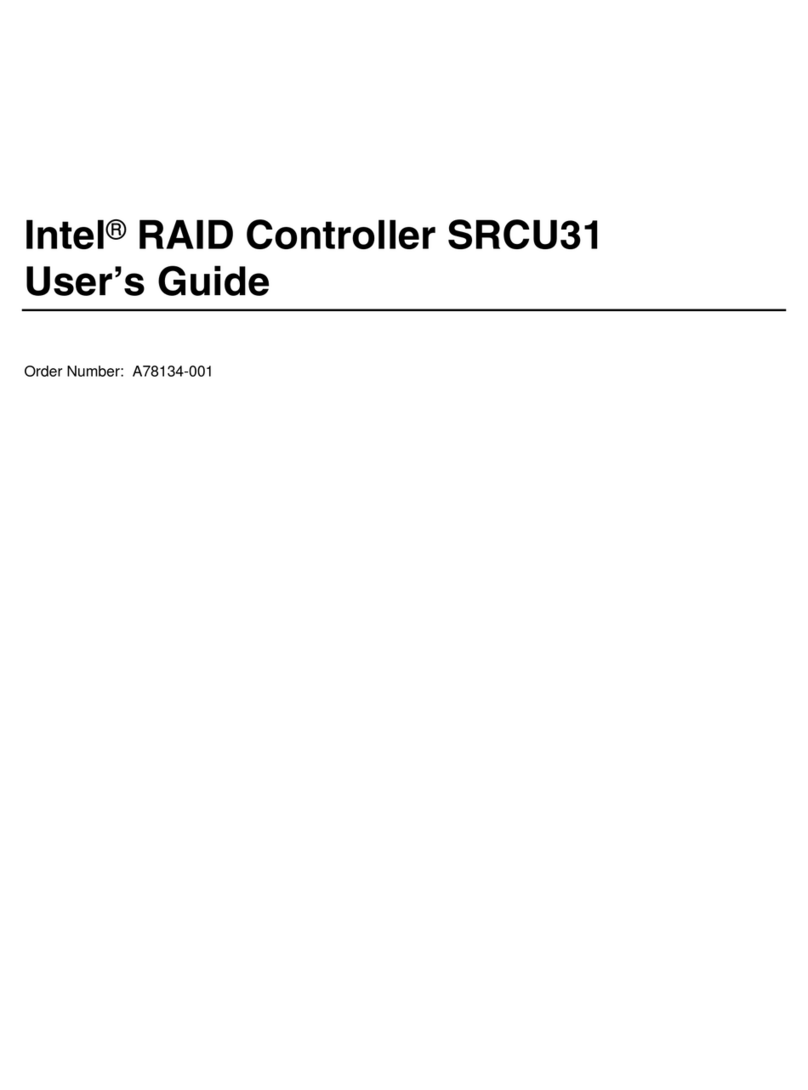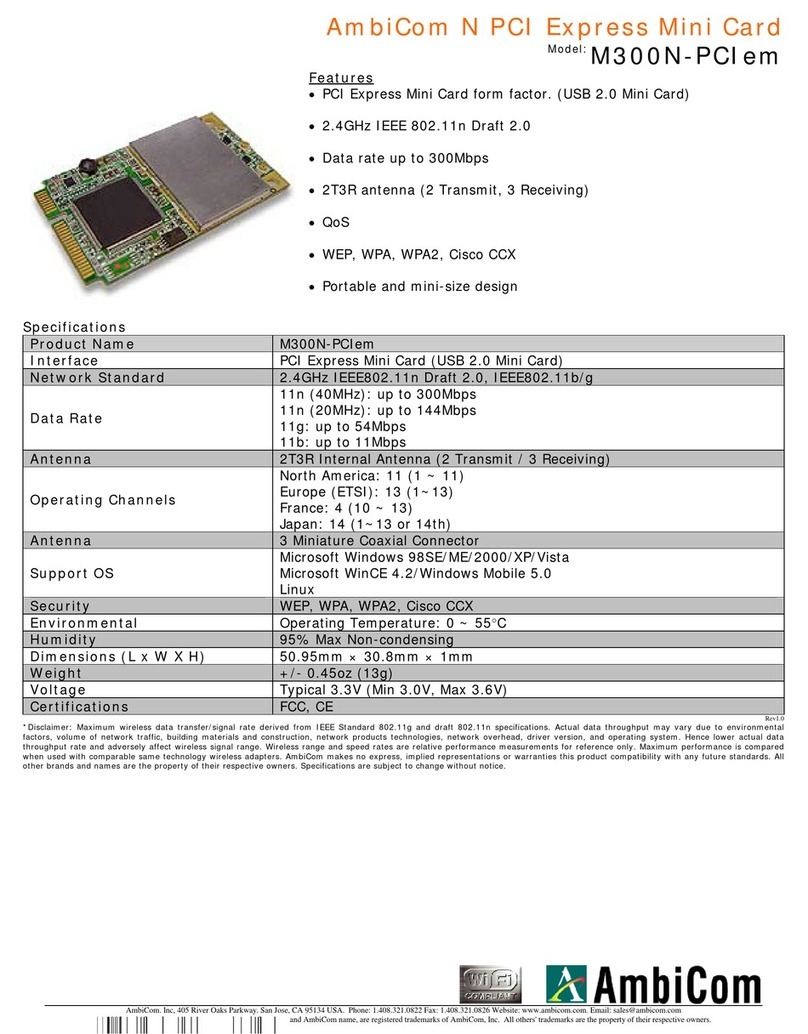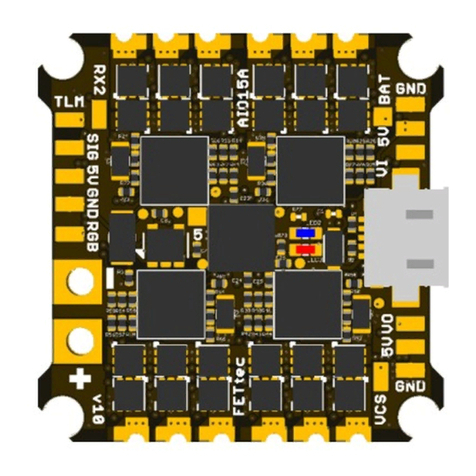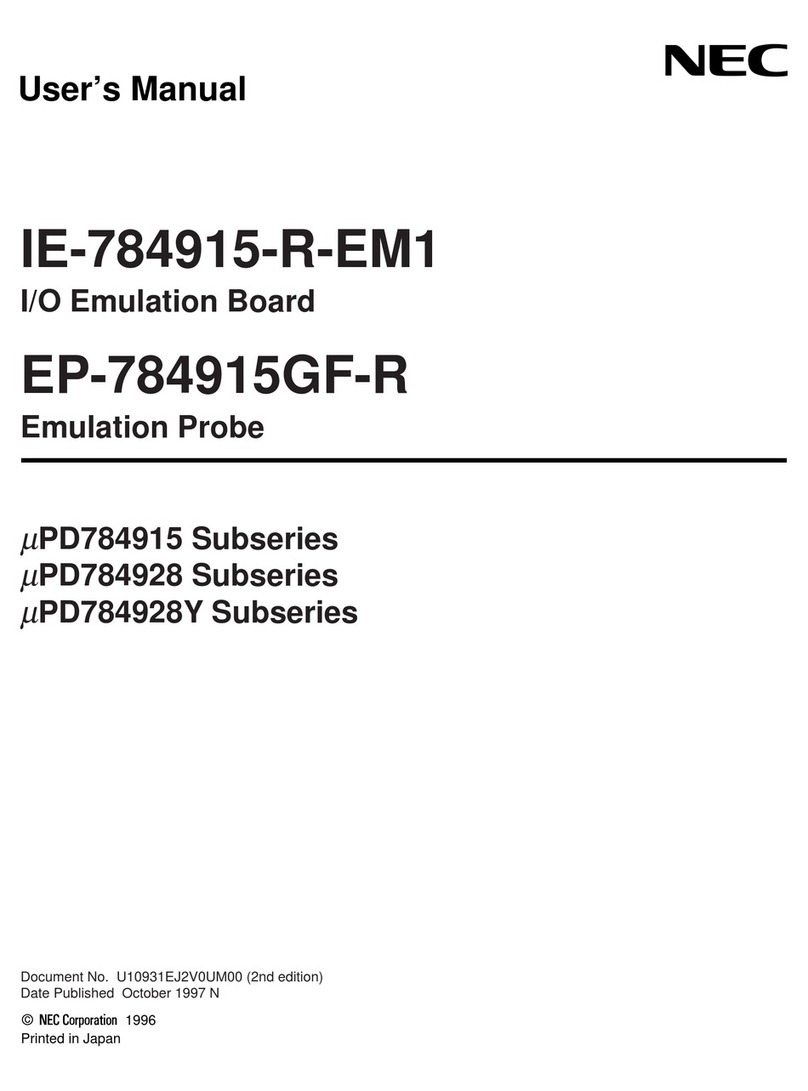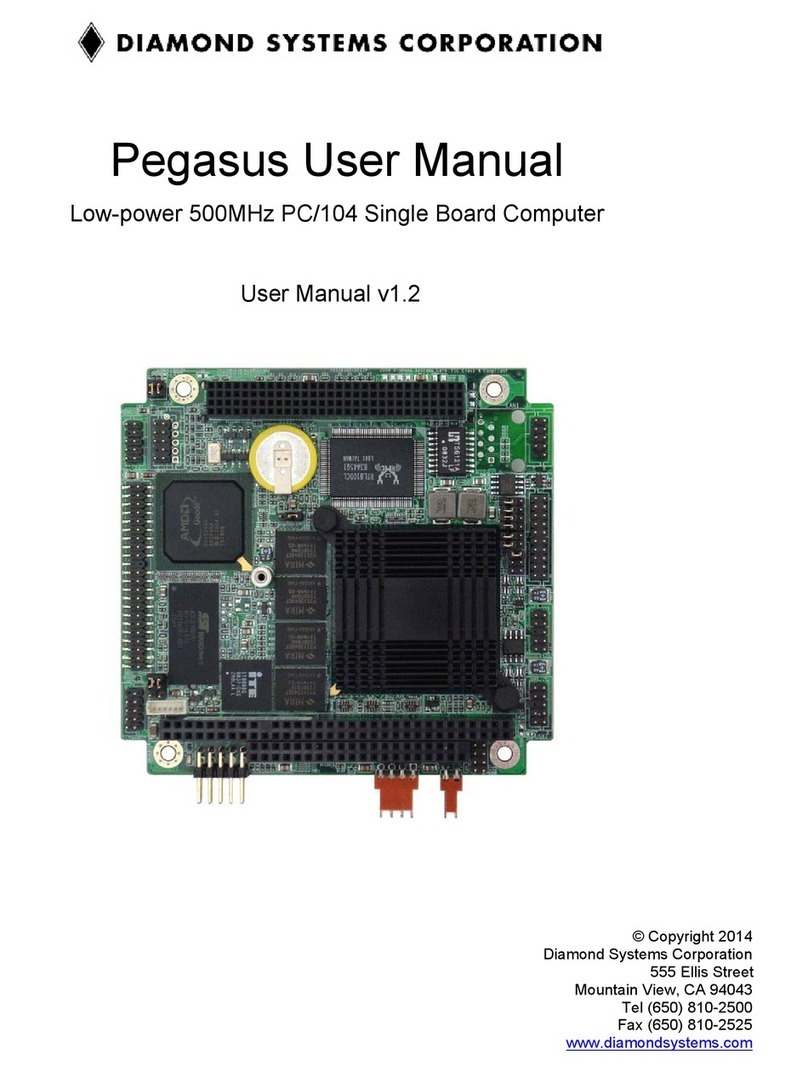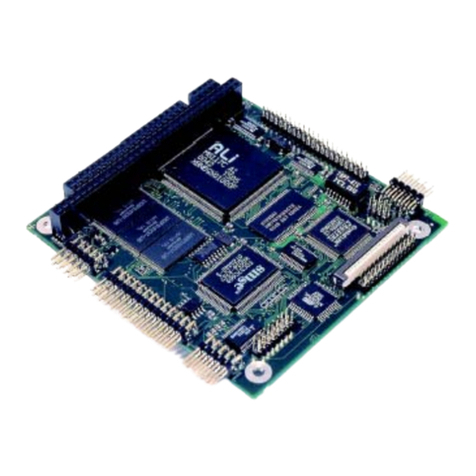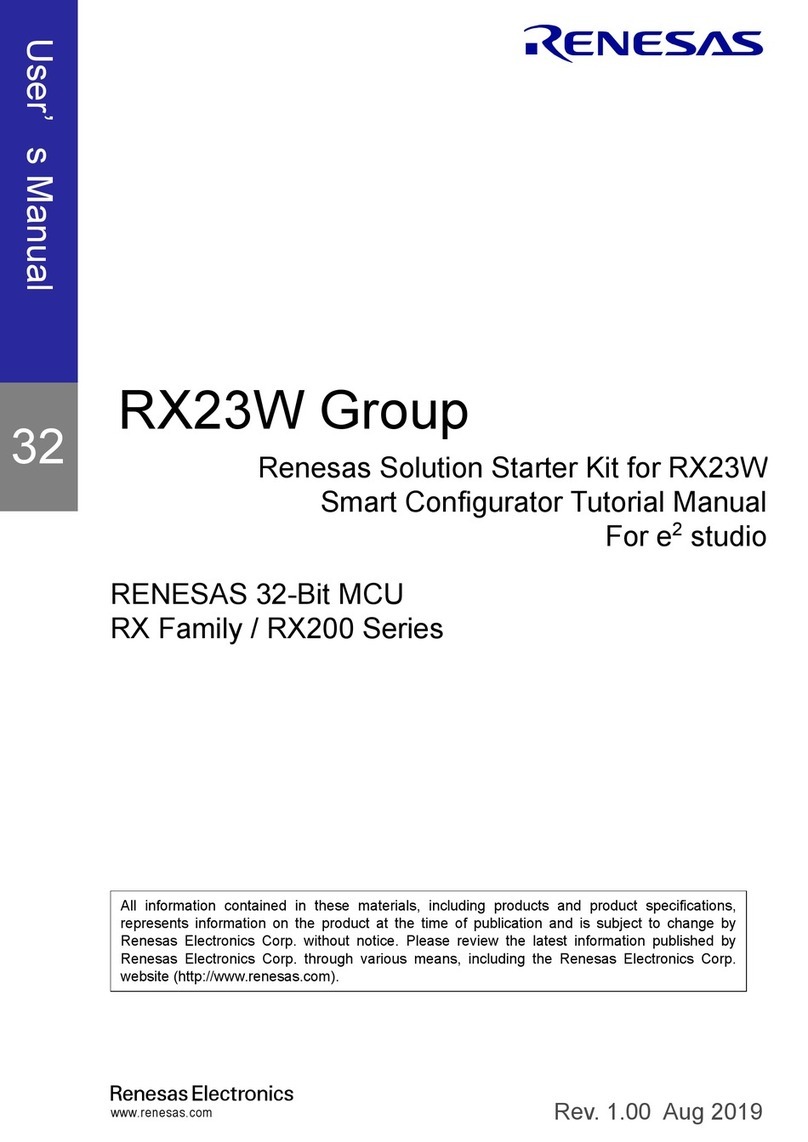StrongU Miner STU-U6 User manual

The miner produces a lot of heat during operation. Please follow the
requirements below:
1. Prevent the body from direct contact to avoid burns;
2. Keep the product at the appropriate temperature and humidity and in a
ventilated place: Control the temperature to the range of 0-40℃ and ambient
humidity to be less than 65%.
3. Protect the product from dust, in order to avoid poor heat dissipation as a result
of dust accumulation.
This high-power machine has a large operating current. Please take the
precautions below:
1. Check this machine regularly and keep the cables in good connection.
2. Do not connect or disconnect this machine in the live status to avoid damage to
the machine or personal injuries.
Important Safety Information
If you find any of the following cases or are worried about the product
safety, stop this product first, disconnect the power supply and remote
communication line and contact technical support personnel.
The power cable, plug and extension cable is broken or damaged.
The product has a cracking or fizzing or bursting sound or strong smell.
The product falls off or is damaged by any means.
This product does not work properly when operated in accordance with
the operating instructions.
2/13
Shenzhen StrongU Technology Co., Ltd.

1 miner
1 power cable
The control panel, power supply and hash board are integrated in the
StrongU miner. The wires of all parts have been connected in the factory, so
the user only needs to connect the network cable and the power cable.
Unpacking inspection:
Check whether the package and miner for damage and deformation.
Check the fan, flexible flat cable, power cable and fan cable for
damage.
Check whether all wires are connected correctly or whether they
are loose, damaged or fall off.
Connect and tighten the cable that is loose.
In the case of damage, take photos as evidences, and contact customer service.
Power input: AC 220V, DC 11-14V
Power supply efficiency: ≥93%
Protection features: over-current, short circuit, over-voltage, under-
voltage and over-temperature
Hash rate: U6 (420G±10%)
Power consumption: U6 (2100W±10%)
Operating temperature: 0℃ to 40℃
Operating humidity: 5%RH-95%RH, no condensation
Network connection: Ethernet
Noise: 76dB
Packing List
Technical parameters
Shenzhen StrongU Technology Co., Ltd.
3/13

Basic structure:
1. Chassis: including main components such as hash
board 2. Power supply: digital switching power supply
module
3. Control board: hash control module
4. Fan: forced heat dissipation module
Product overview
Controller panel:
1. IP Found: short-press (1-2s) it to send the IO of the miner to the PC ipreporter.
Long-press (5-10s) it to restore the factory settings of the ip of the miner and
configuration of the pool.
2. ETH: RJ45 interface for the network cable to be connected with the LAN.
3. micro USB: engineering maintenance interface
4. Reset button: restart the miner.
5&7, LEDs: hash board operation indicator
If these indicators are normally ON, it indicates that the hash boards work
properly. If these indicators flicker, it means that the hash drops. If these indicators
are OFF, it indicates that the hash boards fail. “5” corresponds to the hash board 1,
“6” to the hash board 2, and “7” to the hash board 3.
6. LED: product status indicator. If this indicator is normally ON, it indicates that
the product works properly. If this indicator is OFF, it means that this product
fails.
Shenzhen StrongU Technology Co., Ltd.
4/13

Controller interfaces:
1. Data cable of hash board 1 2. Data cable of hash board 2 3. Fan 1 4. Fan 2
5. Power cable of control panel
Shenzhen StrongU Technology Co., Ltd.
5/13

Network environment requirements
Cable connection
4. Network cable connection
Insert the RJ45 network cable connector into the jack of the controller
panel. When the plug is inserted in place, a clicking sound can be heard
under normal circumstances.
5. Power cable connection
Insert one end of the power cable into the power socket, and the other
end into the AC mains socket.
This product only supports the cabled access to network through RJ45
interface.
It does not support the POE (Power Over Ethernet) power supply router
(switch).
The DHCP service of the router (switch) must be enabled.
After connecting the cables, turn on the power supply. The miner will start
running. The three LED blue indicators on the controller panel will be
normally ON after self-testing. Conduct the operations according to the
sequence below.
Installation configuration
Shenzhen StrongU Technology Co., Ltd.
6/13

Miner IP detection
1. Prepare a computer equipped with the windows system, and install the ip
reporter.
2. Connect the computer and miner into the LAN
within the same segment.
3. Start ipreporter in the PC, and click Start.
4. Press “IP Found” on the controller panel of the
miner for 1-2s.
5. View the ip in the pop-up box of the ip
reporter in the PC.
Long-press IP Found for 5-10s, and the factory settings of
the miner will be restored.
Conduct Miner IP detection again after the factory settings are
restored.
ipreporter installation
download the installation package.
2. Decompress and run it.
Shenzhen StrongU Technology Co., Ltd.
7/13
1.Visit the link https://strongutech.com/stu_IP_Reporter_V1.1, and

Network configuration
1. Start the browser in the PC (recommendation: CHROME/IE/FIREFOX).
2. Enter the IP obtained by the Ip reporter in the previous step into the
browser address bar, similar to “192.168.xx.xx”. Fill in the username and
password and press “Enter”.
3. The current network configuration of the miner will be shown in the miner
management interface.
If the miner management page is not accessible, conduct the
operations below:
1. Check the IP.
2. Long-press “IP Found” for 5-10s to restore factory settings. Then
perform “Miner IP detection” again
Default username: “root”; password: “root”
Shenzhen StrongU Technology Co., Ltd.
8/13

4. Perform one of the following two operations:
1) Accept the default dynamic ip configuration (recommended), and
directly click Miner Configuration in the header to enter the Pool
Configuration page.
2) Set the static ip configuration. Click Setting in the lower right
corner or NetWork in the header to change network configuration.
Network configuration change
1. Click Static to enter the setting page.
2. Set the network parameters (consult the LAN administrator).
3. Click Save & Apply in the lower right corner and save the configuration.
4. Enter a new ip in the browser address bar for access to the miner.
5. Click “Miner Configuration” in the header and go to Pool Configuration.
Shenzhen StrongU Technology Co., Ltd.
9/13

Pool Configuration
The StrongU STU-U6 miner supports DASH and IMG (DASH by
default). You can click “Cryptocurrencies” in the drop-down menu of the
upper right corner to switch the currency.
The StrongU STU-U6 miner supports at most three pools for each
currency. If the current pool is not available, next available pool will be
connected automatically according to the priority order.
Prior to mining, configure at least one pool parameter, including the URL
(pool address: port), Worker (mining worker name) and Password.
Conduct the pool operator for specific parameters.
Then click Save&Apply in the lower right corner to save the
configuration.
Thus, the miner configuration is completed.
You can find this miner in the worker list of the pool in 5 minutes.
Click “Minus Status” in the header to view the miner status.
Shenzhen StrongU Technology Co., Ltd.
10/13

Currency change
The pool configuration parameters will be saved after the first setting. Then you can
change the current as follows:
1. Click “Cryptocurrencies” in the upper right corner and select the currency in the
drop-down menu.
2. Verify the pool parameters displayed.
3. Click “Save&Apply” in the lower right corner. The miner will run with new
currency parameters.
The StrongU miner monitor provide the following data:
6. Summary
Operating time/real-time hash/average hash/number of blocks
identified/number of local tasks/number of completed shares/cumulative
difficulty/maximum difficulty/speed of fan 1/speed of fan 2, etc.
7. Pools
Pool address/miner name/pool status/number of obtained tasks/pool
priority/number of accepted tasks/number of rejected tasks/number of
abandoned tasks/number of overdue tasks/previous difficulty/completion
time of previous task, etc.
8. StuMiner
Hash board number/number of acceptances/number of rejections/operating
frequency/number of errors/status/average hash/temperature, etc.
Status inspection
Shenzhen StrongU Technology Co., Ltd.
11/13

Shenzhen StrongU Technology Co., Ltd.
12/13
Table of contents
Popular Computer Hardware manuals by other brands
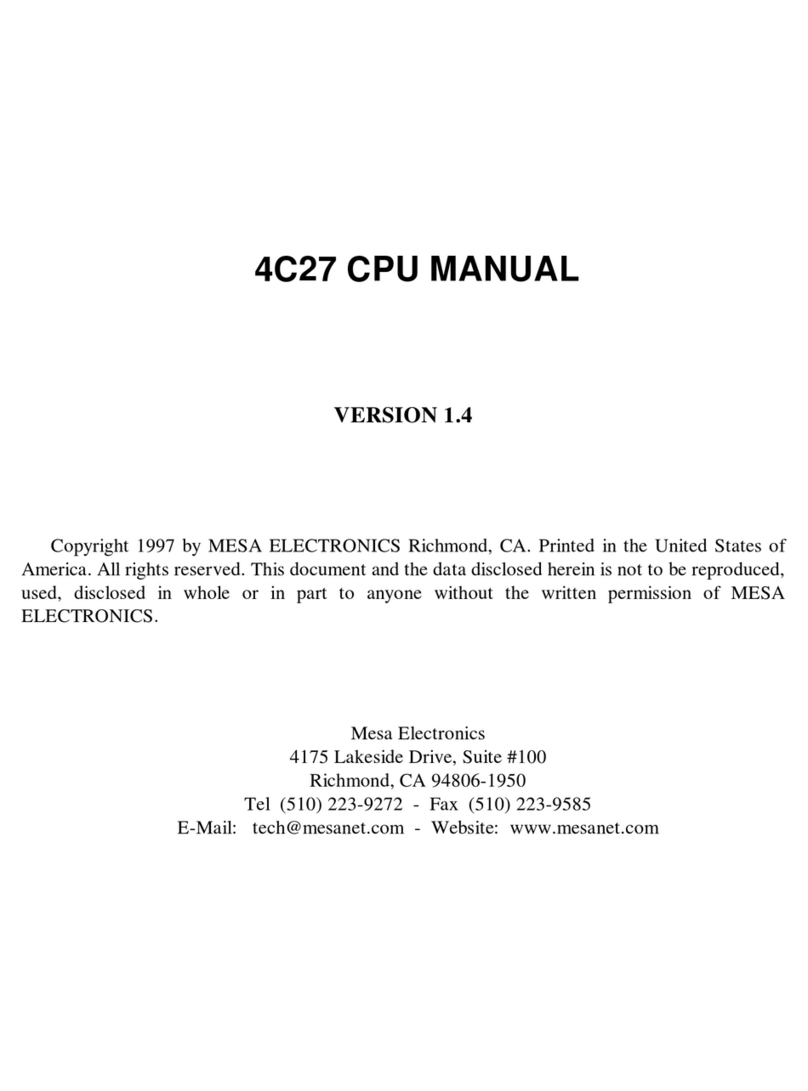
MESA Electronic
MESA Electronic 4C27 manual
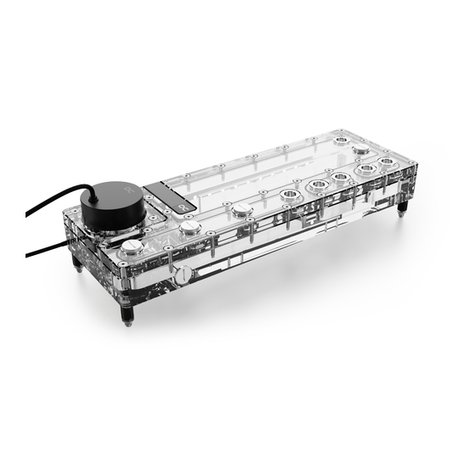
Alphacool
Alphacool CORE DISTRO PLATE Series quick start guide
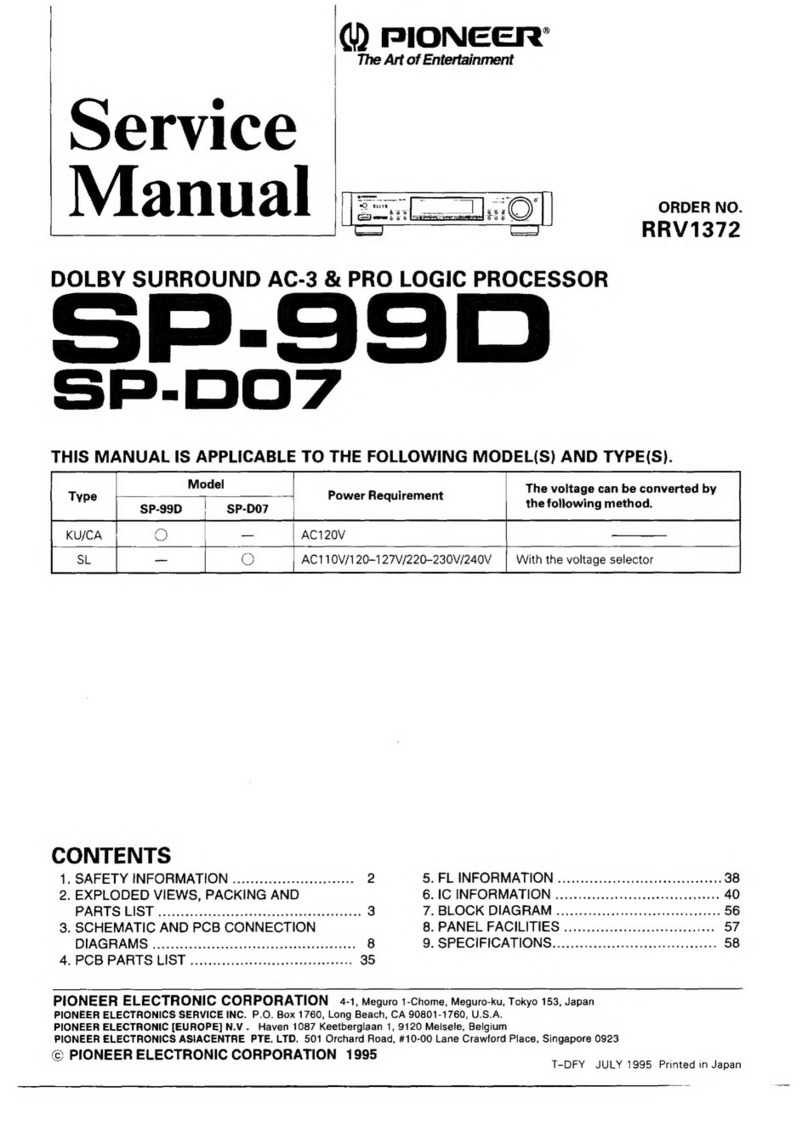
Pioneer
Pioneer SP-99D Service manual

IBASE Technology
IBASE Technology IB980 user manual

Advanced micro peripherals
Advanced micro peripherals DVICOMP-IS Hardware reference manual
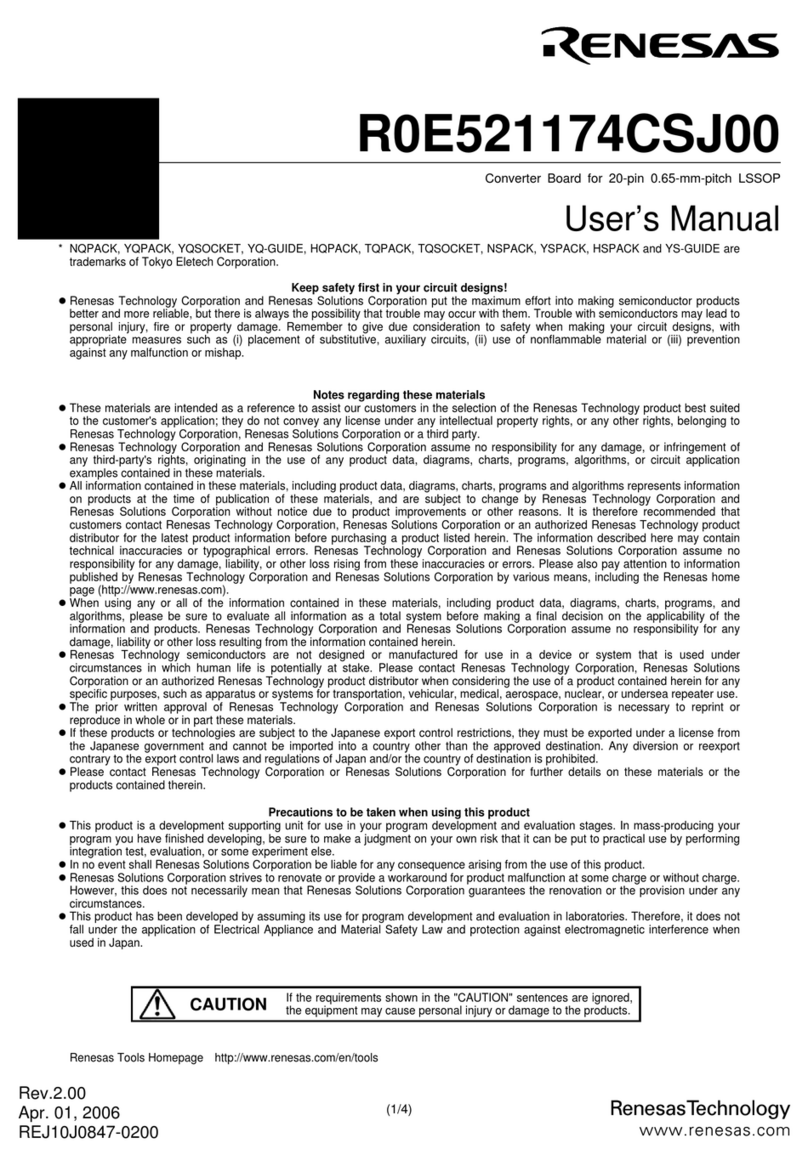
Renesas
Renesas Converter Board R0E521174CSJ00 user manual