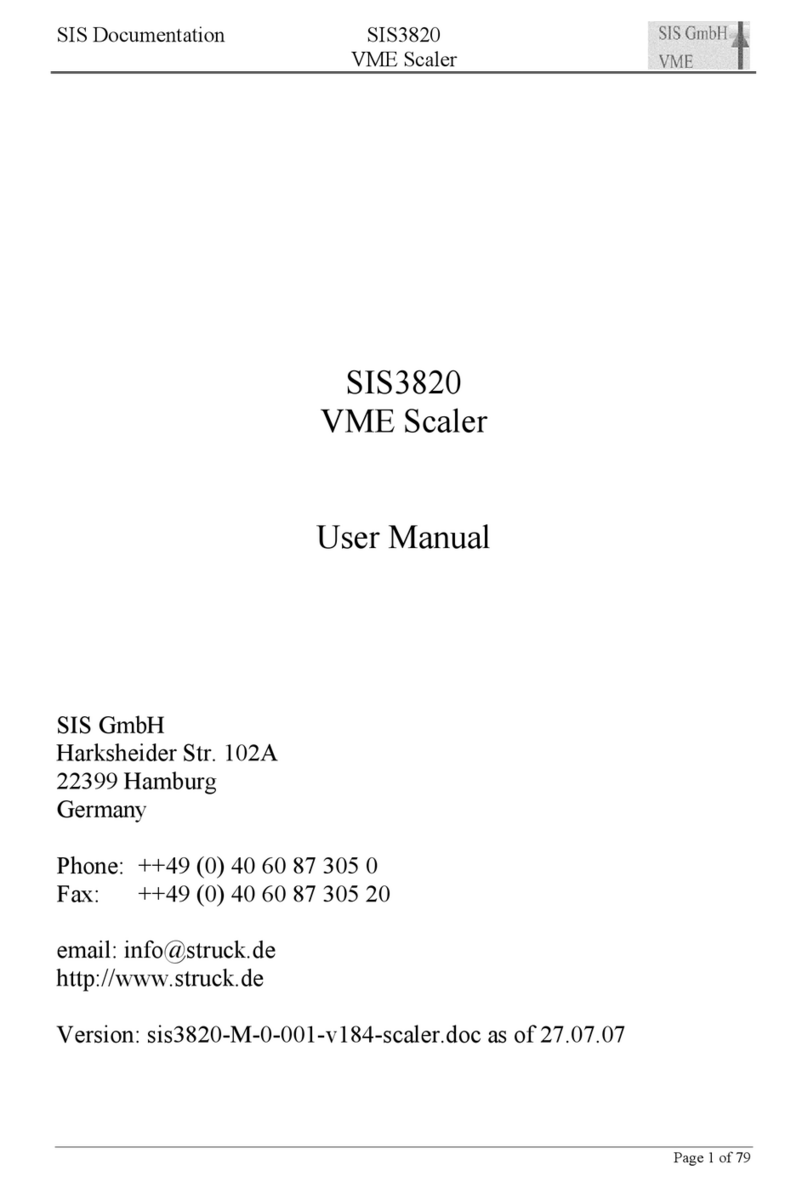Struck SIS3800 User manual

Artisan Technology Group is your source for quality
new and certied-used/pre-owned equipment
• FAST SHIPPING AND
DELIVERY
• TENS OF THOUSANDS OF
IN-STOCK ITEMS
• EQUIPMENT DEMOS
• HUNDREDS OF
MANUFACTURERS
SUPPORTED
• LEASING/MONTHLY
RENTALS
• ITAR CERTIFIED
SECURE ASSET SOLUTIONS
SERVICE CENTER REPAIRS
Experienced engineers and technicians on staff
at our full-service, in-house repair center
WE BUY USED EQUIPMENT
Sell your excess, underutilized, and idle used equipment
We also offer credit for buy-backs and trade-ins
www.artisantg.com/WeBuyEquipment
REMOTE INSPECTION
Remotely inspect equipment before purchasing with
our interactive website at www.instraview.com
LOOKING FOR MORE INFORMATION?
Visit us on the web at www.artisantg.com for more
information on price quotations, drivers, technical
specications, manuals, and documentation
Contact us: (888) 88-SOURCE | sales@artisantg.com | www.artisantg.com
SM
View
Instra

SIS Documentation SIS3800
Scaler/Counter
Page 1 of 39
SIS3800
VME Scaler/Counter
User Manual
SIS GmbH
Harksheider Str.102A
22399 Hamburg
Germany
Phone: ++49 (0) 40 60 87 305 0
Fax: ++49 (0) 40 60 87 305 20
email: [email protected]
http://www.struck.de
Version: 1.21 as of 20.01.04
Artisan Technology Group - Quality Instrumentation ... Guaranteed | (888) 88-SOURCE | www.artisantg.com
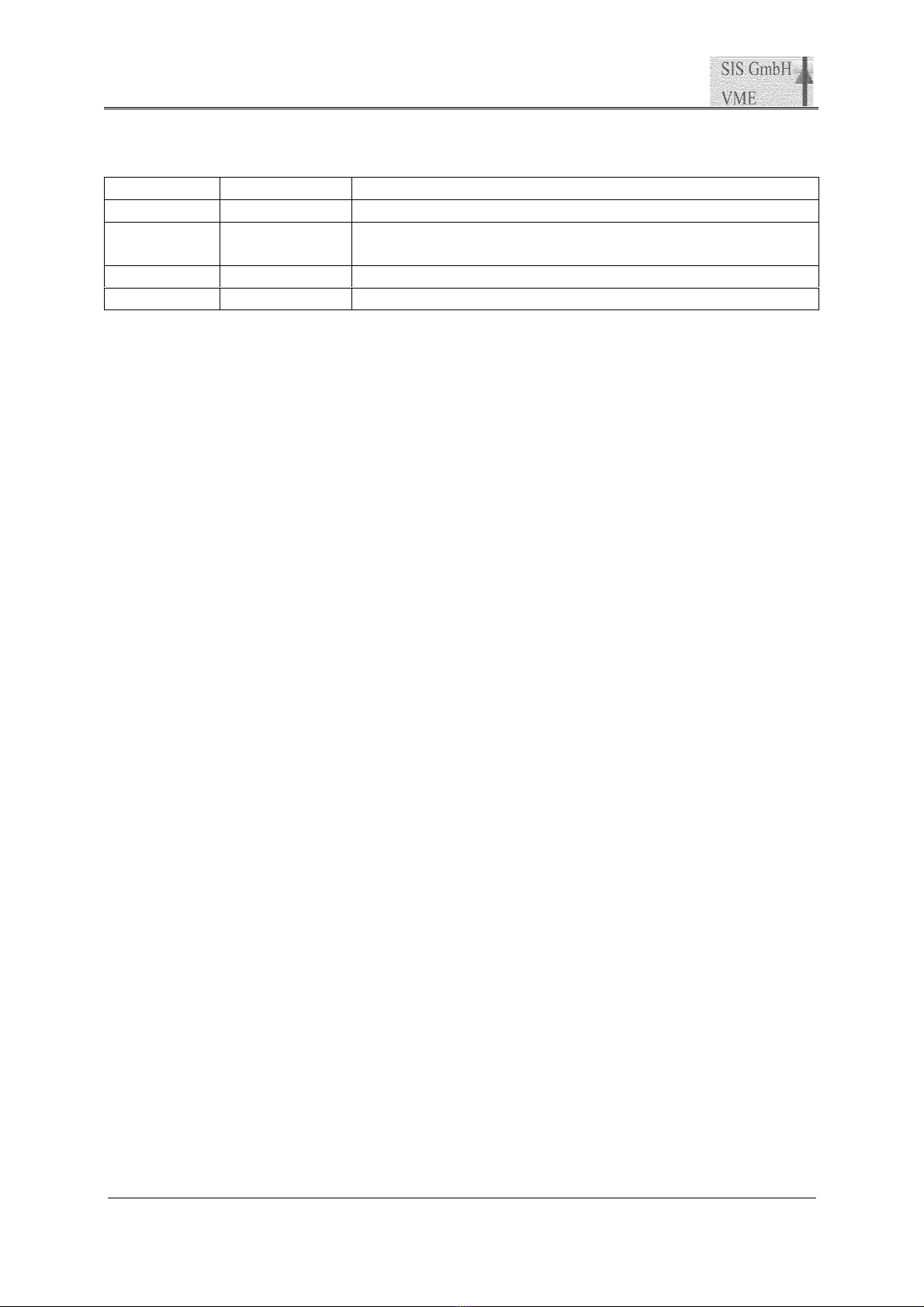
SIS Documentation SIS3800
Scaler/Counter
Page 2 of 39
Revision Table:
Revision Date Modification
1.1 18.09.98 Generation
1.13 29.01.99 introduction of revision table
LEMO control/flat cable counter front panel included
1.20 10.11.99 Firmware Version 3.0
1.21 20.01.04 Firmware Version 5.0 bug fix BLT readout
Artisan Technology Group - Quality Instrumentation ... Guaranteed | (888) 88-SOURCE | www.artisantg.com

SIS Documentation SIS3800
Scaler/Counter
Page 3 of 39
1 Table of contents
1 Table of contents .............................................................................................................................................3
2 Introduction.....................................................................................................................................................5
3 Technical Properties/Features..........................................................................................................................6
3.1 Board Layout...........................................................................................................................................6
3.2 Counter Design and Modus Operandi .....................................................................................................7
3.3 Count Enable Logic.................................................................................................................................8
3.4 Clear Logic..............................................................................................................................................8
4 Getting Started.................................................................................................................................................9
4.1 Factory Default Settings..........................................................................................................................9
4.1.1 Adressing.........................................................................................................................................9
4.1.2 System Reset Behaviour..................................................................................................................9
5 Firmware Selection..........................................................................................................................................9
5.1 Examples ...............................................................................................................................................10
6 Front Panel LEDs ..........................................................................................................................................11
7 VME addressing............................................................................................................................................12
7.1 Address Space .......................................................................................................................................12
7.2 Base Address.........................................................................................................................................12
7.2.1 VME..............................................................................................................................................12
7.2.2 VIPA/VME64x..............................................................................................................................12
7.3 Address Map..........................................................................................................................................13
8 Register Description......................................................................................................................................14
8.1 Status Register (0x0) .............................................................................................................................14
8.2 Control Register (0x0)...........................................................................................................................15
8.3 Module Identification and IRQ control register (0x4)...........................................................................16
8.4 Count disable register 0xC.....................................................................................................................17
8.5 Overflow registers 0x380, 0x3A0, 0x3C0, 0x 3E0................................................................................17
8.6 Broadcast Addressing............................................................................................................................17
9 VME Interrupts..............................................................................................................................................19
10 Data Format...............................................................................................................................................20
10.1 D16........................................................................................................................................................20
10.2 D32........................................................................................................................................................20
11 Readout Schemes.......................................................................................................................................20
11.1 Read Shadow Register...........................................................................................................................20
11.2 Read and Clear all Counters..................................................................................................................20
11.3 Read Counter.........................................................................................................................................20
11.4 Special behaviour of Firmware Version 3.............................................................................................20
12 Input Configuration ...................................................................................................................................21
12.1 ECL .......................................................................................................................................................21
12.2 NIM.......................................................................................................................................................22
12.3 TTL........................................................................................................................................................23
12.3.1 TTL/LEMO ...................................................................................................................................23
12.3.2 TTL/Flat Cable..............................................................................................................................23
13 Connector Specification ............................................................................................................................23
14 Control Input Modes..................................................................................................................................24
14.1 Version 1 ...............................................................................................................................................24
14.2 Version 2 and 3......................................................................................................................................24
15 Signal Specification...................................................................................................................................25
15.1 Control Signals......................................................................................................................................25
15.2 Inputs.....................................................................................................................................................25
16 Operating Conditions.................................................................................................................................25
16.1 Power Consumption/Voltage requirement.............................................................................................25
16.2 Cooling..................................................................................................................................................25
16.3 Insertion/Removal .................................................................................................................................25
17 Test............................................................................................................................................................26
17.1 LED (selftest) ........................................................................................................................................26
17.2 Internal pulser tests................................................................................................................................26
17.2.1 Single Pulse ...................................................................................................................................26
Artisan Technology Group - Quality Instrumentation ... Guaranteed | (888) 88-SOURCE | www.artisantg.com

SIS Documentation SIS3800
Scaler/Counter
Page 4 of 39
17.2.2 25 MHz Pulser...............................................................................................................................26
17.3 Reference pulser channel 1....................................................................................................................26
17.4 Signal-Input Priority..............................................................................................................................26
18 Software Support.......................................................................................................................................27
18.1 Contents of the included Floppy............................................................................................................27
19 Appendix...................................................................................................................................................28
19.1 Address Modifier Overview..................................................................................................................28
19.2 Front Panel Layout ................................................................................................................................29
19.3 Flat cable Input/Output Pin Assignments..............................................................................................30
19.3.1 ECL................................................................................................................................................30
19.3.2 TTL................................................................................................................................................31
19.4 List of Jumpers......................................................................................................................................32
19.5 Jumper and rotary switch locations .......................................................................................................32
19.5.1 Addressing mode and base address selection ................................................................................32
19.5.2 J500 (Bootfile Selection) and J520 (SYSRESET Behaviour) .......................................................33
19.6 Board Layout.........................................................................................................................................34
19.7 FLASHPROM Versions........................................................................................................................35
19.8 Row d and z Pin Assignments...............................................................................................................36
19.9 Geographical Address Pin Assignments................................................................................................37
19.10 Additional Information on VME .......................................................................................................37
20 Index..........................................................................................................................................................38
Artisan Technology Group - Quality Instrumentation ... Guaranteed | (888) 88-SOURCE | www.artisantg.com
Table of contents
Other Struck Media Converter manuals
Popular Media Converter manuals by other brands

H&B
H&B TX-100 Installation and instruction manual

Bolin Technology
Bolin Technology D Series user manual

IFM Electronic
IFM Electronic Efector 400 RN30 Series Device manual

GRASS VALLEY
GRASS VALLEY KUDOSPRO ULC2000 user manual

Linear Technology
Linear Technology DC1523A Demo Manual

Lika
Lika ROTAPULS I28 Series quick start guide

Weidmuller
Weidmuller IE-MC-VL Series Hardware installation guide

Optical Systems Design
Optical Systems Design OSD2139 Series Operator's manual

Tema Telecomunicazioni
Tema Telecomunicazioni AD615/S product manual

KTI Networks
KTI Networks KGC-352 Series installation guide

Gira
Gira 0588 Series operating instructions

Lika
Lika SFA-5000-FD user guide