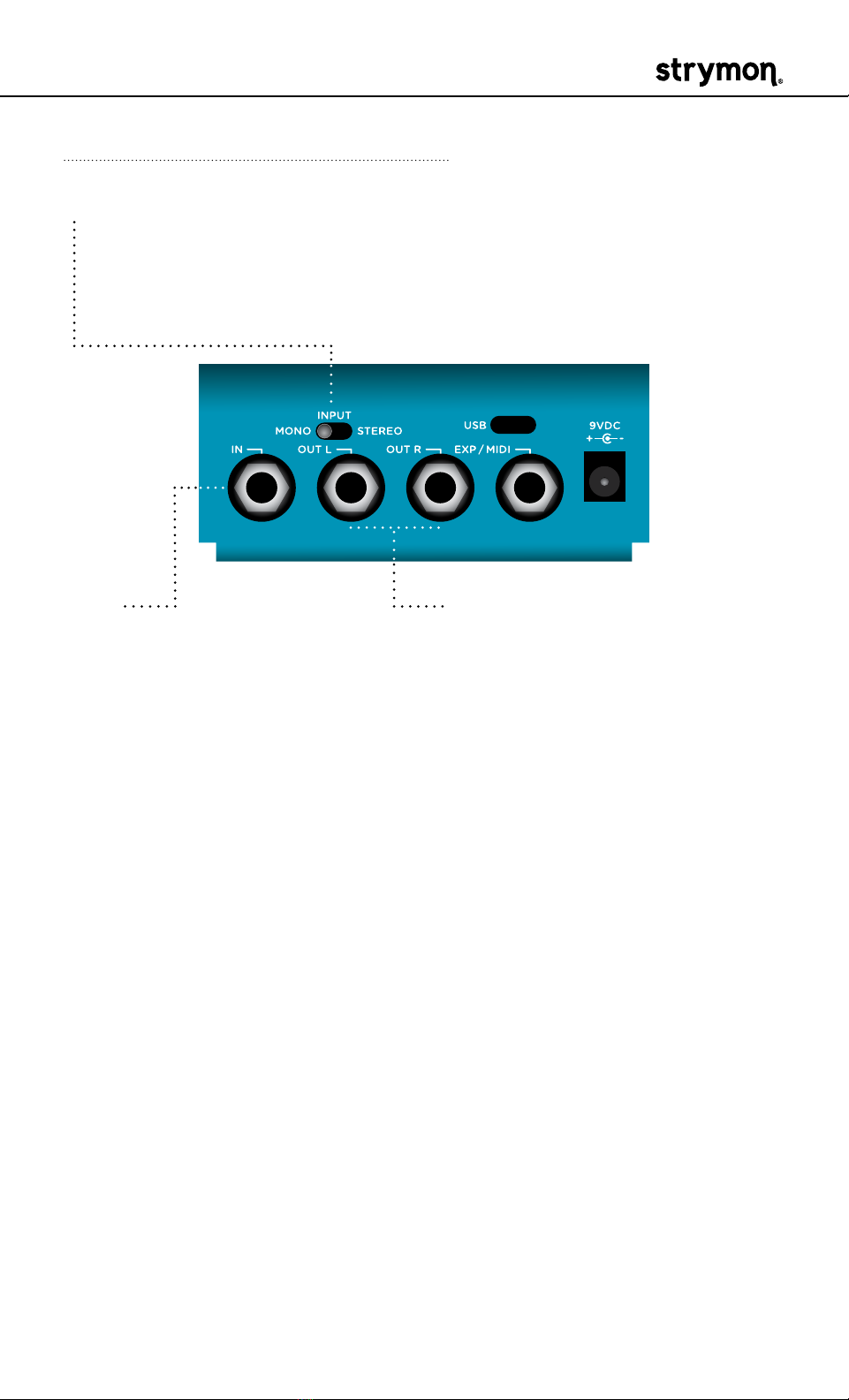blueSky - reverberator
Contents
Knobs and Switches ......................................................................................... 3
Front Panel Controls ���������������������������������������������������������������������������������������������������� 3
Rear Panel I/O and Control .............................................................................. 5
Live Edit Functions ........................................................................................... 7
Boost/Cut ���������������������������������������������������������������������������������������������������������������������� 7
Respond/Ignore MIDI Expression �������������������������������������������������������������������������������� 8
Power Up Modes............................................................................................... 9
Input Level �������������������������������������������������������������������������������������������������������������������� 9
Bypass Mode��������������������������������������������������������������������������������������������������������������� 10
Spillover Mode ������������������������������������������������������������������������������������������������������������ 11
Configuring the EXP/MIDI Jack���������������������������������������������������������������������������������� 12
External Control ............................................................................................. 14
Expression Pedal Setup ��������������������������������������������������������������������������������������������� 14
Favorite Switch Setup and Compare Mode ��������������������������������������������������������������� 15
Configuring MultiSwitch Plus ������������������������������������������������������������������������������������ 17
Using MultiSwitch Plus ���������������������������������������������������������������������������������������������� 18
Saving blueSky Presets with MultiSwitch Plus: ������������������������������������������������������� 18
MIDI Functionality........................................................................................... 19
Configuring blueSky to Use MIDI������������������������������������������������������������������������������� 19
Saving Presets in MIDI Mode ������������������������������������������������������������������������������������� 24
MIDI Specifications......................................................................................... 25
MIDI Program Changes���������������������������������������������������������������������������������������������� 25
MIDI CCs ��������������������������������������������������������������������������������������������������������������������� 26
Factory Reset.................................................................................................. 27
Features.......................................................................................................... 29
Specifications ................................................................................................. 30
Power Adapter Requirements������������������������������������������������������������������������������������ 30
Appendix 1: Sample Settings ......................................................................... 31
Appendix 2: Power Up Modes Quick Reference ............................................. 33
General Options���������������������������������������������������������������������������������������������������������� 34
MIDI & Jack Options ��������������������������������������������������������������������������������������������������� 35
Appendix 2: Live Edit Controls Quick Reference............................................ 36
Strymon Non-Transferable Limited Warranty............................................... 38