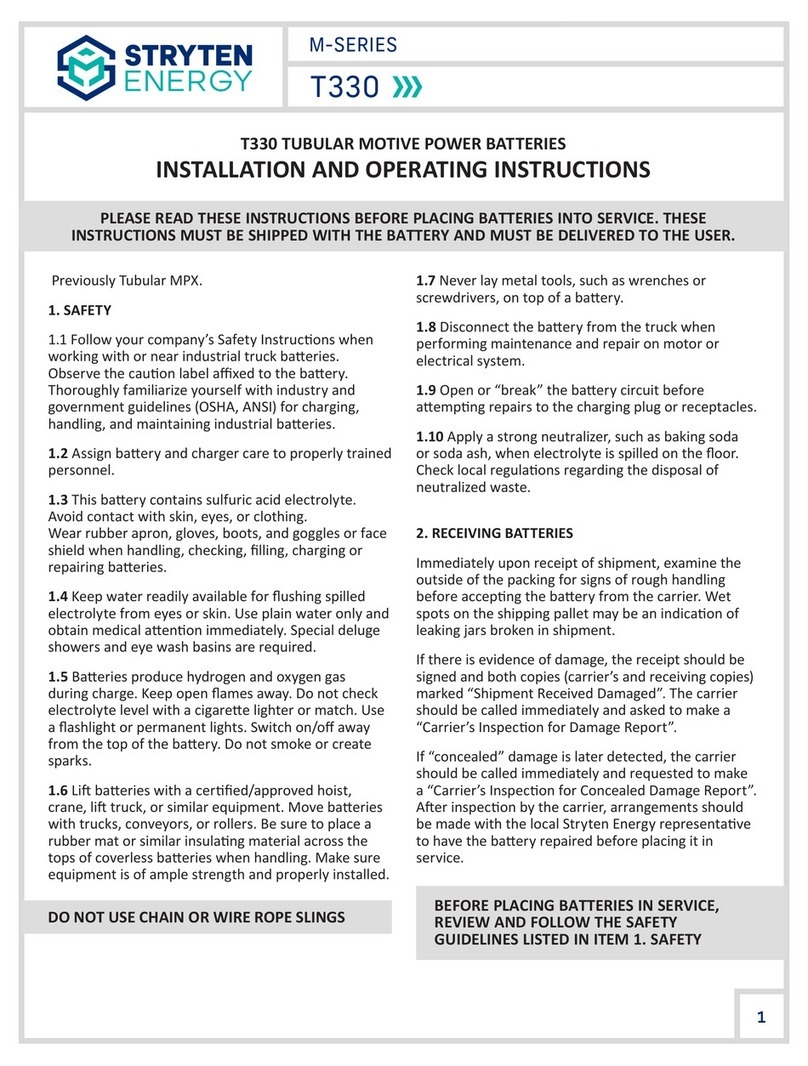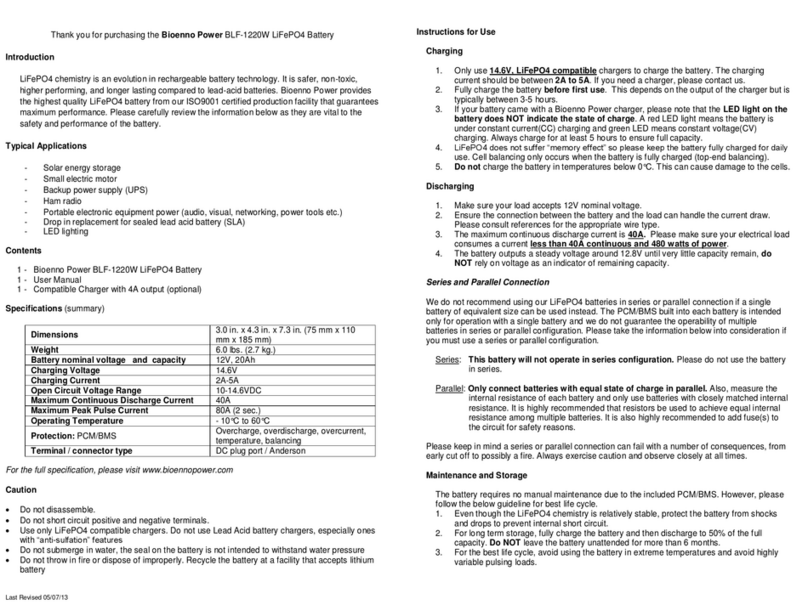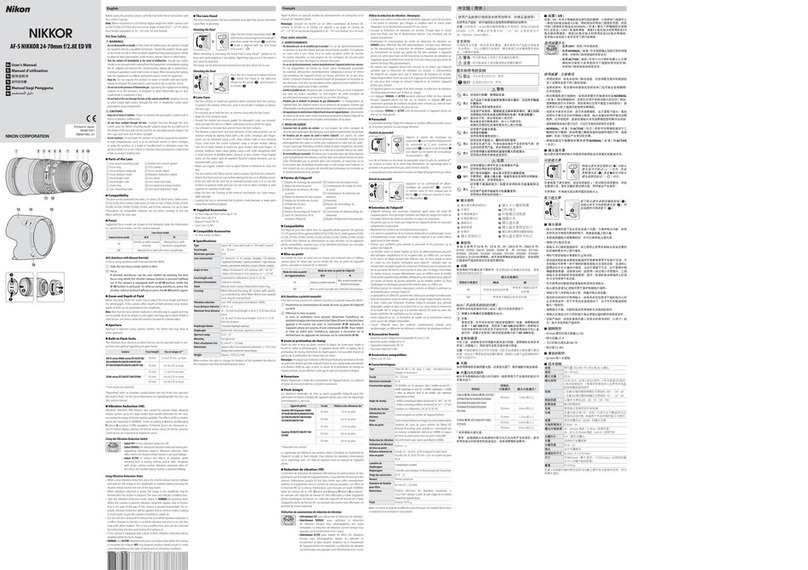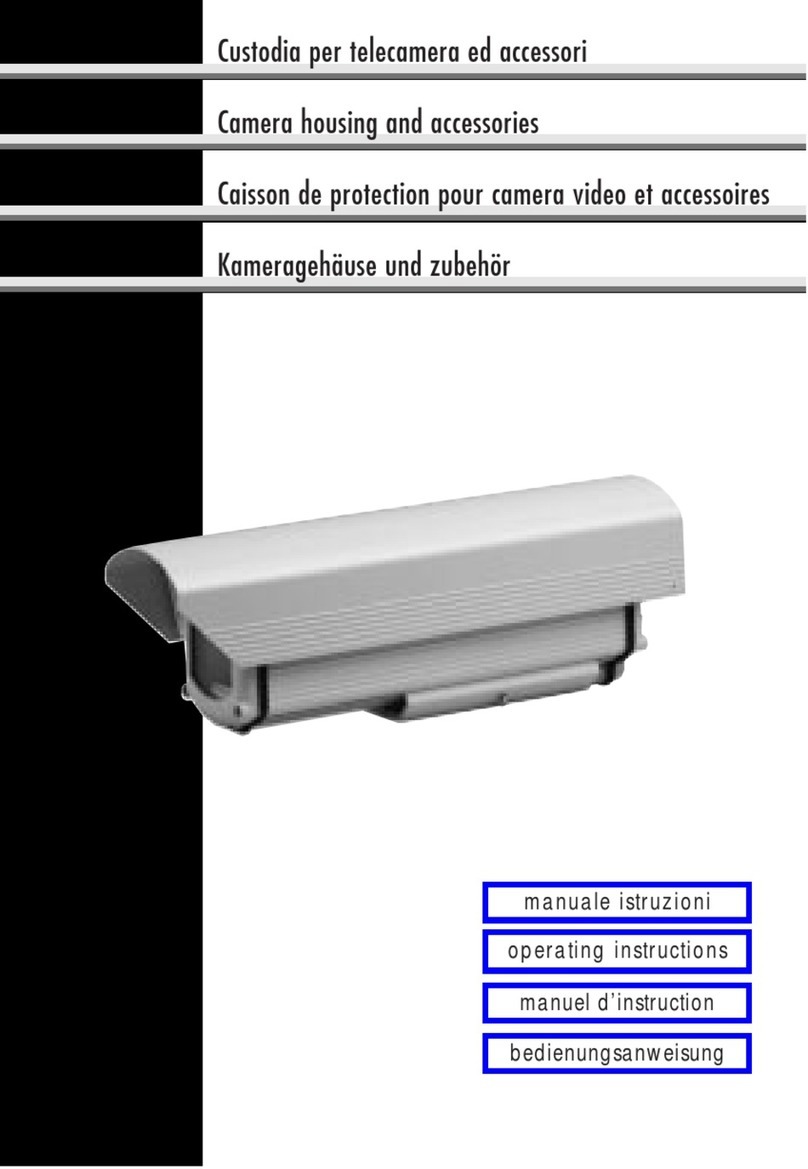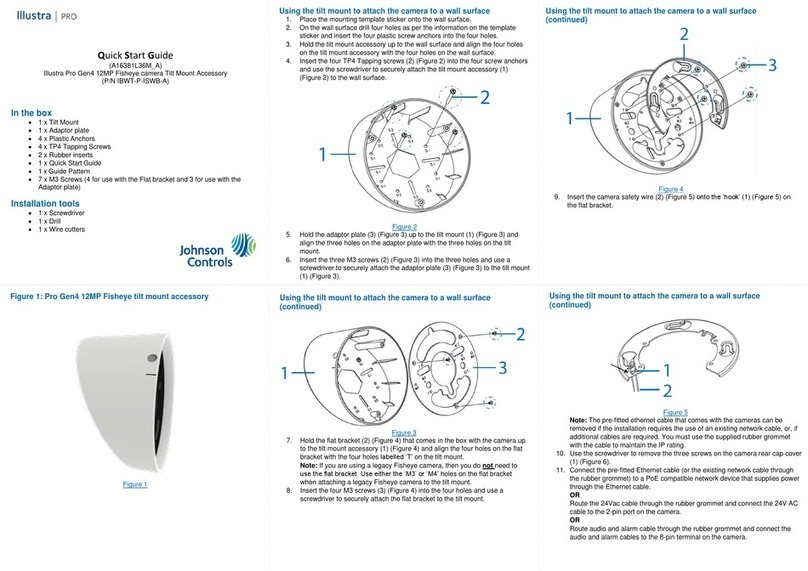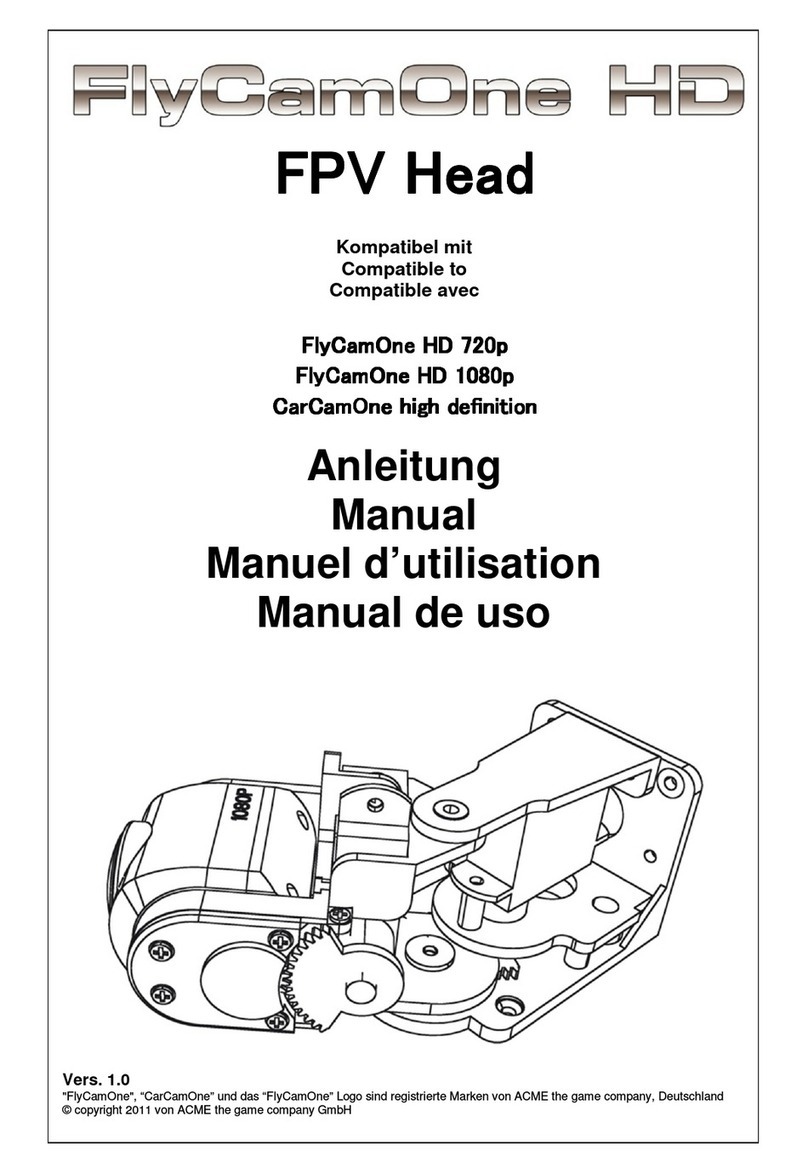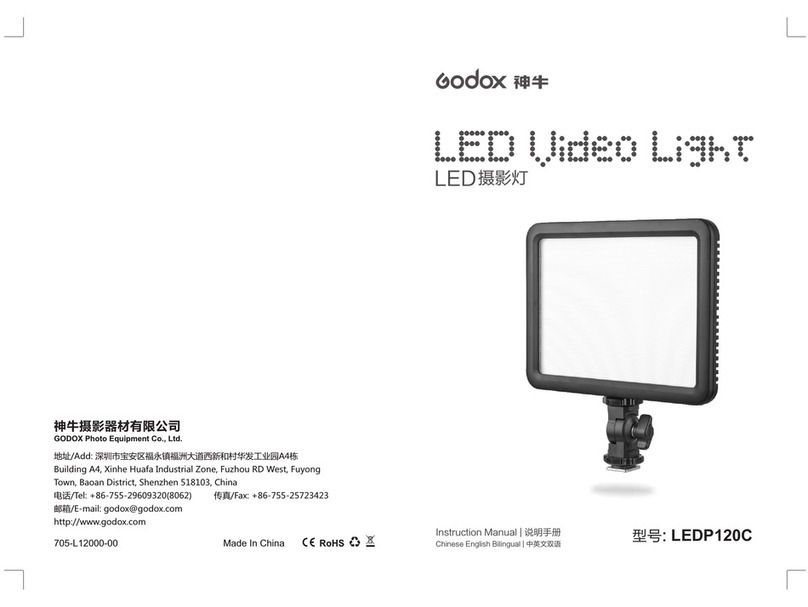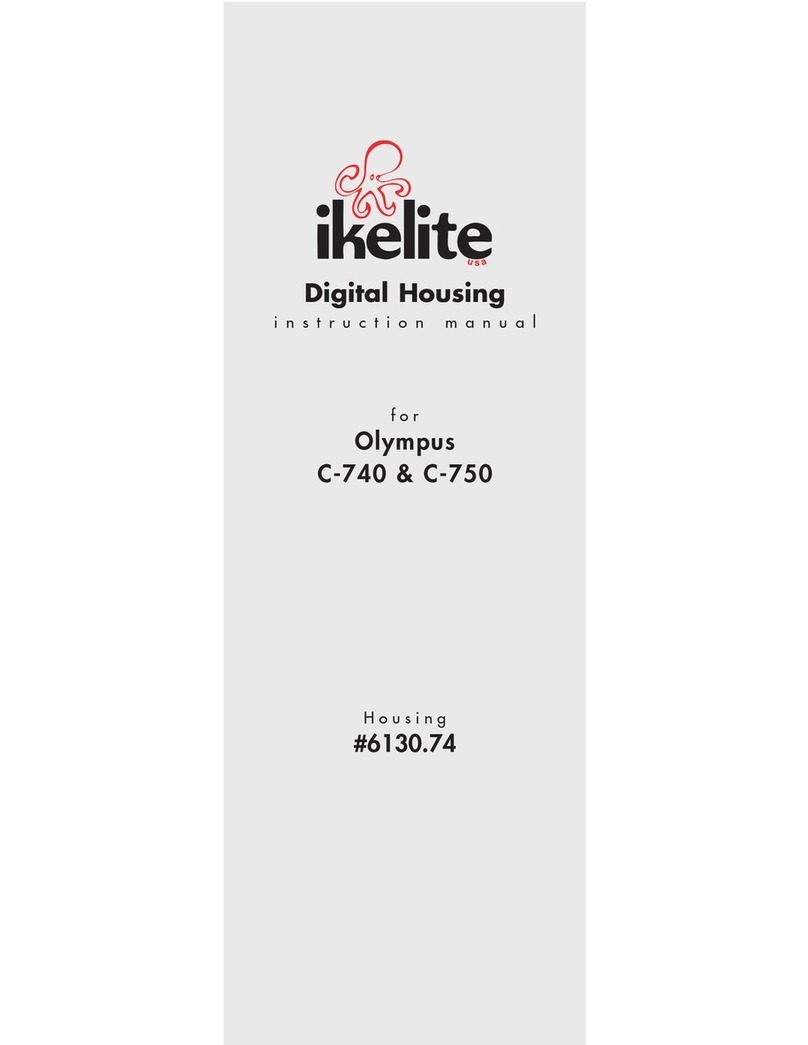Stryten Energy M Series User manual

M-SERIES
1
Li510 LITHIUM-ION BATTERIES
INSTALLATION AND OPERATING INSTRUCTIONS
WARNINGS AND GENERAL INFORMATION
Observe these Instrucons and keep
them located near the baery for future
reference. Work on the baery should
only be carried out by qualied personnel.
While working on baeries wear
protecve eye-glasses
and clothing.
Cauon – parts of the baery may carry
dangerous voltages. Be careful when
handling cables.
Keep baery dry.
DO NOT smoke.
DO NOT dispose of the baeries in a re.
DO NOT dispose of the baery in
normal waste.
DO NOT include baery with lead acid
baery recycling.
Explosion and re hazard. Avoid short
circuits. Avoid electrostac charges and
discharges/sparks.
Keep children away from baeries.
DO NOT pressure wash.
- Lithium Baeries are heavy. Make sure
they are installed securely.
- Handle with care, avoid mechanical shock.
- Do not li or pull up on power or
communicaon cables.
- Avoid wearing any loose metallic items
such as jewelry, watches, or bracelets
- Corrosive contents! Do not open. Avoid
contact with contents of a damaged
baery.
- To avoid the release of harmful gases,
avoid deeply discharging, charging
when damaged, and improperly charging
the baery.
- Use cered insulated safety tools for
installaon. Any work procedures
and tools used should be in compliance to
EN 60900 or similar standard.
Baery may require recycling in
accordance with local laws.
Contact Stryten Energy or regulatory
authories for further informaon. DO
NOT include baery with lead acid baery
recycling.
Tray liing at this area.
Li510
Previously LiFT FORCE LPX 2.0

2
M-SERIES
GENERAL INFORMATION
Thank you for choosing a Li510 Lithium Material
Handling Baery. This baery system is completely
self-contained and can be used as a direct
replacement for the most current in-use lead acid and
lithium-ion systems.
Scope of supply
The following parts are included:
• Li510 Lithium Material Handling Baery
Documentaon (installaon and operaon manual)
• External display (oponal)
• Stryten Energy Charger (oponal)
Aer unpacking the parts, please examine them for
possible damage. If any damage is found, please do
not use the product; if in doubt, please contact the
manufacturer.
The described product is a Lithium rechargeable
baery system for use in material handling
applicaons.
SAFETY INSTRUCTIONS
Informaon and instrucons aached directly on the
Li510 Lithium Material Handling Baery system must
always be followed. These instrucons contain basic
informaon and guidance to be noted and followed
during operaon and maintenance and must be read
by all personnel.
The Stryten Energy Lithium-ion baery system may
not be operated without precise knowledge of these
Installaon and Operang Instrucons or without
strict adherence to all safety instrucons. Knowledge
of the contents of the Installaon and Operang
manual is a fundamental requirement to protect
people from danger, to avoid errors and to operate
the system safely and fault-free.
The Installaon and Operang Instrucons must be
accessible to operang and maintenance personnel
at all mes. Each person given the task of operang
or maintaining the system must have read and
understood the instrucons.
WARNING:
DEEP DISCHARGE SHOULD BE AVOIDED AT
ALL COSTS AS THE SUDDEN CUT OFF OF
THE BATTERY CAN LEAD TO DAMAGE AND
HAZARDS, SUCH AS SPONTANEOUS STOP OF
THE VEHICLE.
THE RESET BUTTON CAN BE PRESSED ONCE
TO GET THE VEHICLE TO THE CHARGER. AFTER
THAT, THE BATTERY REMAINS TURNED OFF
IN ORDER TO AVOID FURTHER DAMAGE. THE
VEHICLE NOW HAS TO BE TOWED TO THE
CHARGER WITH AUXILIARY MEANS.
INSTALLATION/OPERATION
Quick Start Guide
• Check the baery housing, the cables and
connectors for damages.
• Switch the baery on by pressing the ON/ OFF
buon for one second, observe the buon.
• In normal operaon the buon will rapidly ash
green for a few seconds while the baery powers up,
and will then steadily ash green once per second.
Flashing red color indicates a warning or failure state.
Please refer to the secon Warning and Alarms in
this case.
• At the delivery state the baery SOC display should
indicate a State of Charge of 30% or higher.
• The baery must be fully charged prior to rst usage.
The Li510 Lithium Material Handling Baery
communicates status to the vehicle via the CAN bus
and to the operator via an external Stryten Energy
display.
Deep Discharge Protecon
When charge level is low, the buzzer beeps once per
second. The baery must be charged immediately. If
the baery becomes deeply discharged, the buzzer will
beep rapidly (3 mes per second), indicang that the
baery will turn o in 15 seconds.
Li510

M-SERIES
3
Charging
The Li510 Lithium Material Handling Baery may only
be charged with a Stryten Energy cered baery
charger. Please also refer to the Installaon and
Operang Instrucons for the Stryten Energy cered
baery charger.
To extend baery life we recommend charging at each
opportunity which means each break e.g. lunch, coee
etc. This will increase the baery lifeme and your
producvity.
The Li510 Lithium Material Handling Baery system is
charged as follows:
• Bring the vehicle to the Stryten Energy cered
baery charger.
• Check that all cables and plug-in connecons are
in working condion, and plug the charger into the
baery.
• If the baery is needed before charging is
complete, press the stop buon on the charger
before disconnecng.
Stryten Energy cered chargers are equipped to
control and terminate the charge cycle automacally.
Aer charging, the vehicle can be put back into service
immediately. A rest phase or cooling is not required
for the Li510 Lithium Material Handling Baery.
Warnings and Alarms
A warning buzzer (one beep per second) will be acve
under the following condions:
• Under Voltage
• Over Voltage
• Over Current
• Under Temperature
• Over Temperature
• Communicaon Error
However, if the condion causing the warning
worsens, an alarm will be generated and the
frequency of the beeping will increase to three
mes per second. Aer 15 seconds, the Baery
Management System will shut down the baery. If
this occurs, please push the on/o buon to drive
to the charger. If driving is no longer possible, stop
working and contact Stryten Energy Service.
Figure 1
On/O Buon
Buzzer
To Service/Vehicle/
Charger
To Charger/Truck
Connector
Li510
IF THE BATTERY HAS SHUT OFF DUE TO A LOW
DISCHARGE LEVEL, IT MUST BE CHARGED
IMMEDIATELY. LONG SHELF TIMES OF
DISCHARGED BATTERIES ARE TO BE AVOIDED AT
ALL COSTS! (SEE STORAGE) NON-OBSERVANCE
CAN LEAD TO BATTERY DAMAGE.

M-SERIES
4
Li510 baeries feature “EZ Charge” - 2 separate
connectors for truck and charger, with internal
automac control oering drive-away protecon.
When installing baeries with the Easy Charge opon,
make sure that the baery is oriented in the vehicle so
that the charger connector is accessible.
Li510 baeries use NMC chemistry. If the Forkli
uses a Baery Discharge Indicator (BDI), it should
be congured for NMC, or with the appropriate
parameters so that the SOC displayed by the Opus
matches the SOC displayed by the forkli BDI. A
typical graph of state of charge vs baery voltage for
a 36v baery is shown below:
Li510
On / O buon LED Green LED Red
System in Standby mode O O
System acve, no alarm or warning detected Once per second O
Warning O Once per second
Alarms O Three per second
Buon pressed for less than 5s to Reset
Warnings / Alarms On as long as buon is pressed O
Buon pressed for more than 5s to move
from acve to Standby mode O On as long as buon is pressed
Buon is pressed in standby mode and the system
is moved into acve mode On as long as buon is pressed O
Nominal Voltage 0% SOC 100% SOC Undervoltage alarm Overvoltage alarm
24V 22.4 V 28.8 V 20.3 V 29.8 V
36V 32.0 V 41.2 V 29.0 V 42.5 V
48V 44.8 V 57.7 V 40.6 V 59.5 V
72V 64.0 V 82.4 V 58.0 V 85.0 V
80V 67.2 V 86.5 V 60.9 V 89.3 V
96V 89.6 V 115.4 V 81.2 V 119.0 V
The above table should be used when seng up a Forkli BDI to be used with Li510 baeries:

M-SERIES
5
Li510
BATTERY MAINTENANCE
Do not open the baery. This can only be done by
Stryten Energy service personnel. Only authorized
Stryten Energy personnel are allowed to open the
baery system. Otherwise warranty will be void. The
user should verify the condion of all external cables
and connecons prior to each operaon. Before
carrying out any inspecon of the cables, the baery
must be turned o and unplugged from the charger
and the vehicle. In the case of any issues please
contact your local service engineer.
Storage
Before being placed in storage, the baery should be
charged to 50% SOC, powered o, and disconnected
from both the vehicle and the charger. The Li510
Lithium Material Handling Baery system has a very
low self-discharge and can be put into storage for up
to 12 months. It must then be recharged. If baeries
are taken out of service, they should be stored in a
dry and frost free room. Please nd the minimum
and maximum storage temperature in Technical
Specicaons on page 7.
ATTENTION:
RISK OF DAMAGED DEVICE
• NEVER CLEAN THE SYSTEM OR SYSTEM PARTS
USING A VAPOR JET OR SPRAY WATER.
• DIRT AND WATER MAY ENTER THE SYSTEM
AND CAUSE MAJOR DAMAGE.
• USE ONLY A MOIST AND CLEAN COTTON
CLOTH FOR CLEANING.
• AVOID CHLORINE-BASED DISINFECTANT
WIPE-DOWNS.
Display
The display indicates the State of Charge (SOC) of
the baery from 100 to 0%. (Figure 2) The LED on
the right of the gauge will ash when SOC is low and
will stay on as an indicator to the operator to charge
the baery. If the operator ignores this warning, the
baery will automacally shut down at 0% SOC. The
wrench symbol will ash if there is a baery fault. If
this occurs, please contact a Stryten Energy Service
Figure 3
Figure 4
Figure 5
Figure 6
Engineer. The advanced
display can be seen
in Figures 3, 4, 5, and
6 below. This display
shows more detailed
informaon (voltage,
current, temperature,
SOC) and can be ed
anywhere with a display
mount.
Figure 2

M-SERIES
6
Li510
PERIODIC MAINTENANCE
Fully charging the baery
In order to keep all the cells in the baery balanced, it
should be fully charged to 100% State of Charge (SOC)
at least once per week and ideally once per day, as
shown on the M-Series X-3 or X-7 charger screen below.
12
LiFTFORCE 2.0 Service manual
Confidential material of Stryten Energy
Periodic Maintenance
Fully charging the battery
In order to keep all the cells in the battery balanced, it should be fully charge to 100% State of Charge
(SOC) at least once per week and ideally once per day, as shown on the Fury charger screen below
In order to make sure that the battery is fully charged, plug the battery into the charger and do not
disconnect the battery until the “Complete” status is shown on the charger. Make sure that the weekly
charging schedule allows adequate time for the battery to get a full charge once per week and ideally
once per day
In order to make sure that the baery is fully
charged, plug the baery into the charger and do not
disconnect the baery unl the “Complete” status
is shown on the charger. Make sure that the weekly
charging schedule allows adequate me for the
baery to get a full charge once per week and ideally
once per day.
Keeping power and aux contacts on charger
connector clean
Make sure that the blue coding key is installed
properly and that the interior mang surfaces of the
2 power pins and 4 aux pins on the charger connector
are clean. Clean the interior of the pins with either
95% ethanol or 91% isopropyl alcohol and swabs.
This should be done at least every six months in a
clean facility and more oen for facilies with large
amounts of airborne material.
13
LiFTFORCE 2.0 Service manual
Confidential material of Stryten Energy
Keeping power and aux contacts on charger connector clean
Make sure that the blue coding key is installed properly and that the interior mating surfaces of the 2
power pins and 4 aux pins on the charger contactor are clean. Clean the interior of the pins with either
95% ethanol or 91% isopropyl alcohol and swabs. This should be done at least every six months in a
clean facility and more often for facilities with large amount of airborne material
REMA640 Charger connector contacts
REMA320 Charger connector contacts
REMA640 Charger connector contacts
REMA320 Charger connector contacts
13
LiFTFORCE 2.0 Service manual
Confidential material of Stryten Energy
Keeping power and aux contacts on charger connector clean
Make sure that the blue coding key is installed properly and that the interior mating surfaces of the 2
power pins and 4 aux pins on the charger contactor are clean. Clean the interior of the pins with either
95% ethanol or 91% isopropyl alcohol and swabs. This should be done at least every six months in a
clean facility and more often for facilities with large amount of airborne material
REMA640 Charger connector contacts
REMA320 Charger connector contacts
When the blue coding key is inserted properly, the
baery voltage will be visible through the hole in the
top of the connector. See the secon on servicing the
charger connector if the coding key is not installed
properly.
14
LiFTFORCE 2.0 Service manual
Confidential material of Stryten Energy
When the blue coding key is inserted properly, the battery voltage will be visible through the hole in the
top of the connector. See the section on servicing the charger connector if the coding key is not installed
properly.

M-SERIES
7
©2023 Stryten Energy Alpharea, GA 30005 SE1020 1/23
STRYTEN ENERGY
USA/PR 877.462.4636 CAN 800.268.2698 MEX +52 5543527927
Li510
Checking cable from baery to Forkli
Check the connector to the forkli to make sure that
it is inserted ghtly. Also check the exit point of the
baery compartment to make sure that the power
cables to the forkli are not rubbing on any metal
surface where they could be abraded.
15
LiFTFORCE 2.0 Service manual
Confidential material of Stryten Energy
Checking cable from battery to Forklift
Check the connector to the forklift to make sure that it is inserted tightly. Also check the exit point of the
battery compartment to make sure that the power cables to the forklift are not rubbing on any metal
surface where they could be abraded
15
LiFTFORCE 2.0 Service manual
Confidential material of Stryten Energy
Checking cable from battery to Forklift
Check the connector to the forklift to make sure that it is inserted tightly. Also check the exit point of the
battery compartment to make sure that the power cables to the forklift are not rubbing on any metal
surface where they could be abraded
TECHNICAL SPECIFICATIONS
Voltage See baery label
Capacity See baery label
Charger
Stryten Energy recommends M-Series X-3 and X-7 chargers for best
performance, but ELI series also approved. For max charge voltage,
see baery label.
Maximum Charge Rate Not to exceed 0.7 C ( 70 Amps per 100Ah capacity)
Operang Condions* Storage Temperature -4ºF to 140ºF (-20ºC — 60ºC)
Communicaon CAN Open Communicaon(oponal customized Communicaon
available)
Display Curs Engage II (Figure 2) or Opus A3 (Figure 3)
Weight See baery label
*Notes:
Discharge:
• If the internal baery temperature falls below -4ºF (-20ºC) the
baery will issue alarm (3/sec) beeps for 15 seconds and then
disconnect
• If the baery internal temperature reaches 140ºF (60ºC) the
baery will issue alarm (3/sec) beeps for 15 seconds and then
disconnect.
• Derang message is transmied at 131ºF (55ºC)
Charge:
• Charging is forbidden below an internal baery temperature
of 32ºF (0ºC)
• If the baery internal temperature reaches 122ºF (50ºC) the
baery will issue alarm (3/sec) beeps for 15 seconds and then
disconnect.
• Charge current derang occurs at 113ºF (45ºC)
For cold store operaons or operaons in a cold environment,
please contact Stryten Energy.
Other manuals for M Series
5
This manual suits for next models
1
Table of contents
Other Stryten Energy Camera Accessories manuals