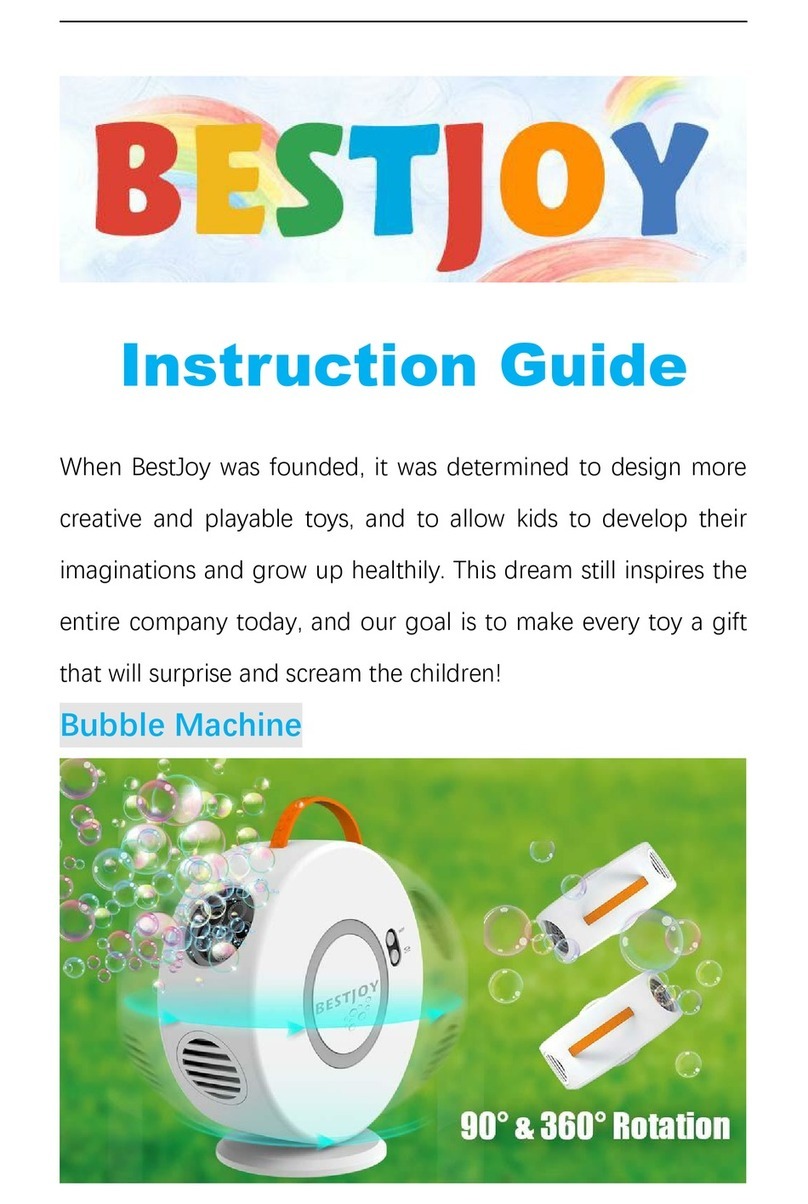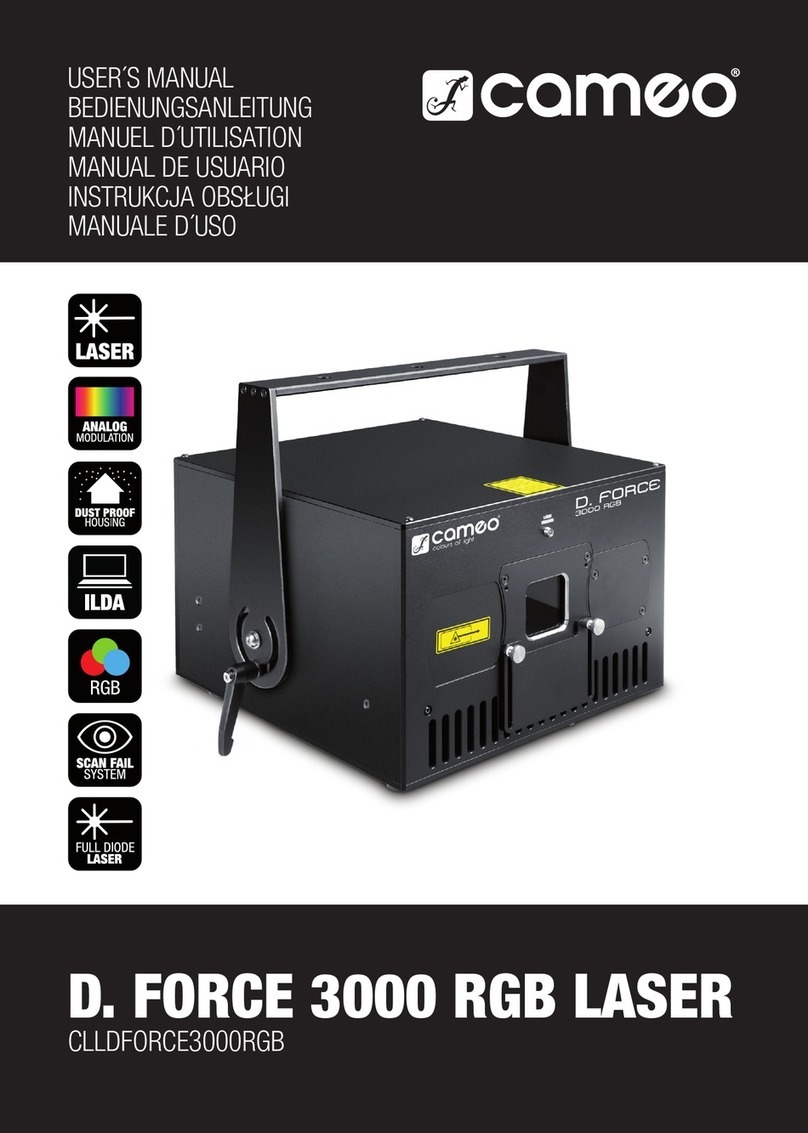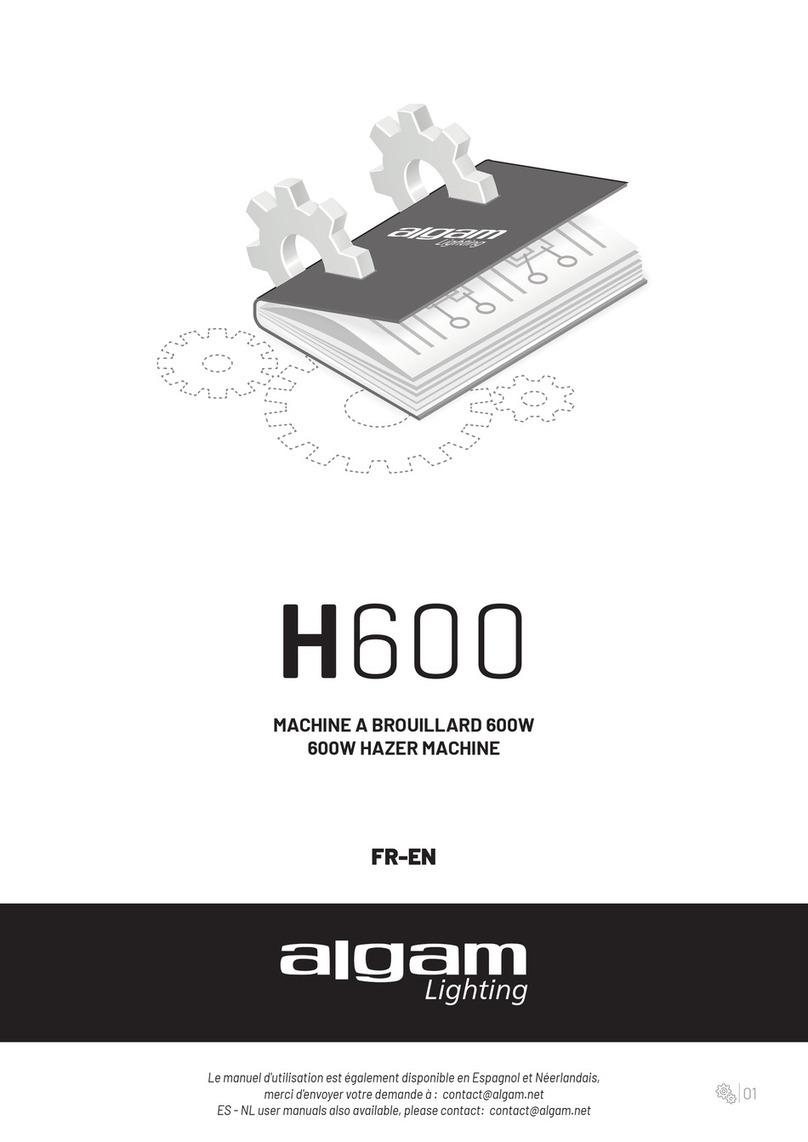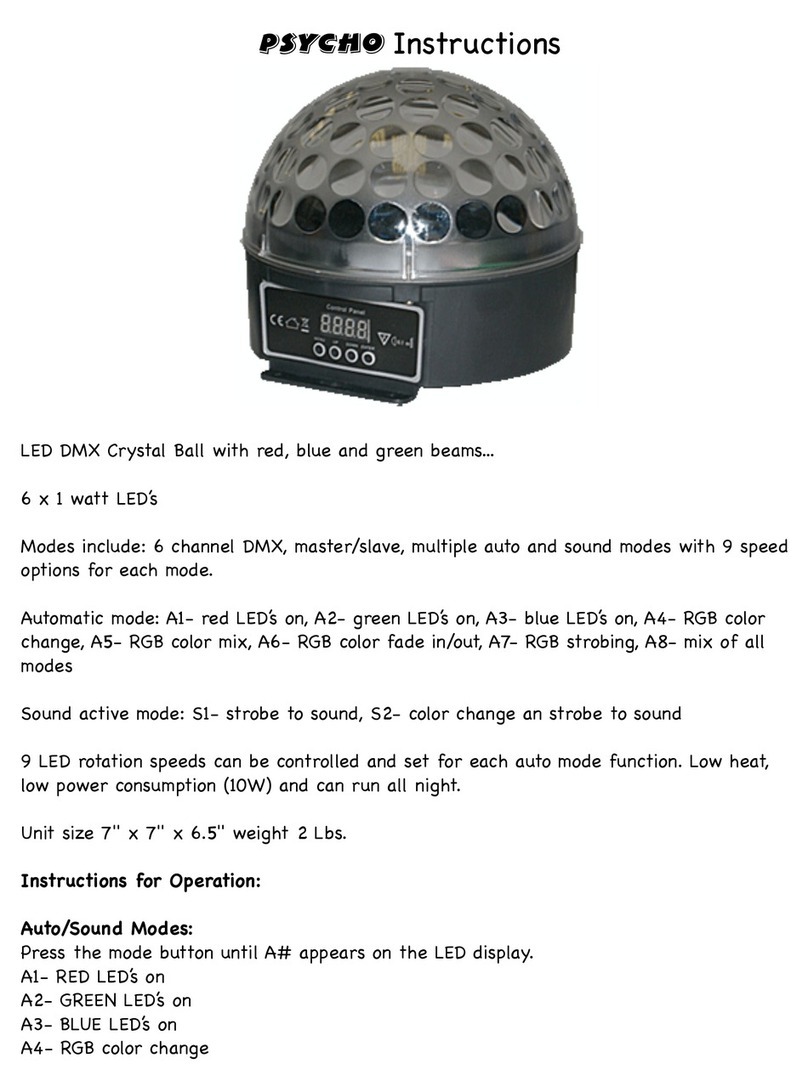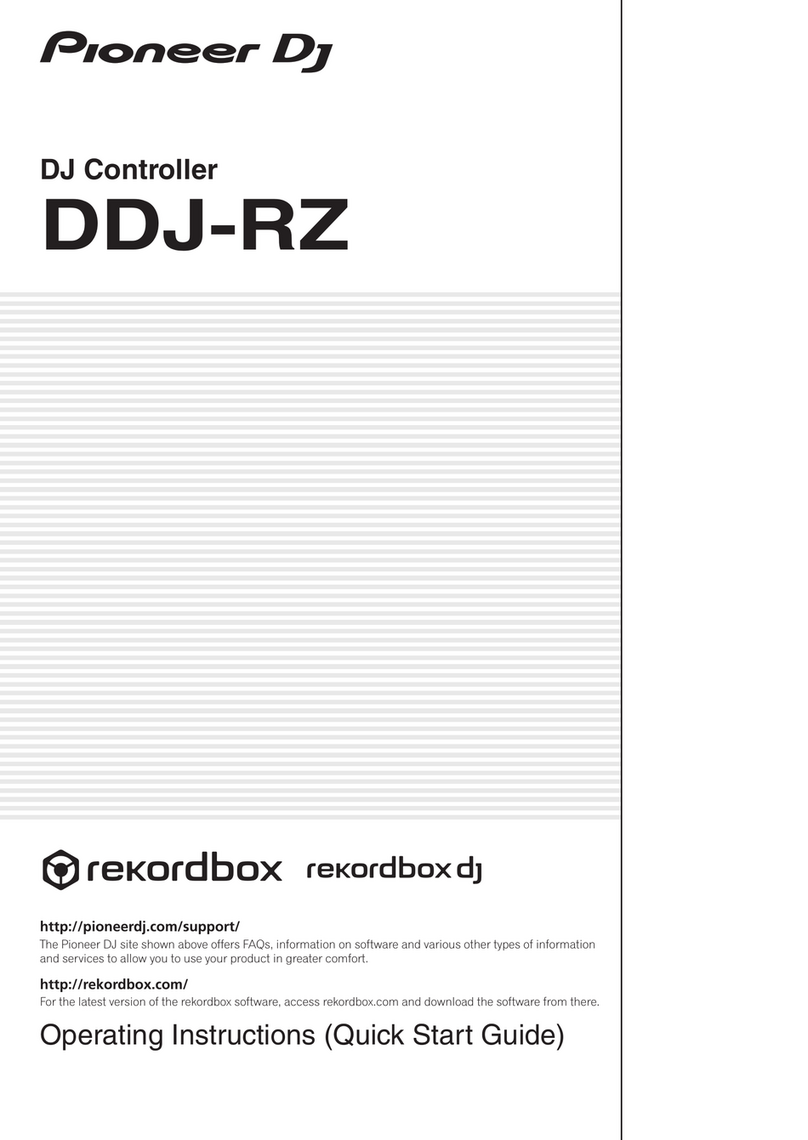STSLITE QUAD 188 User manual

QUAD 188 4 IN 1 WASH
User Manual
Ver1.0
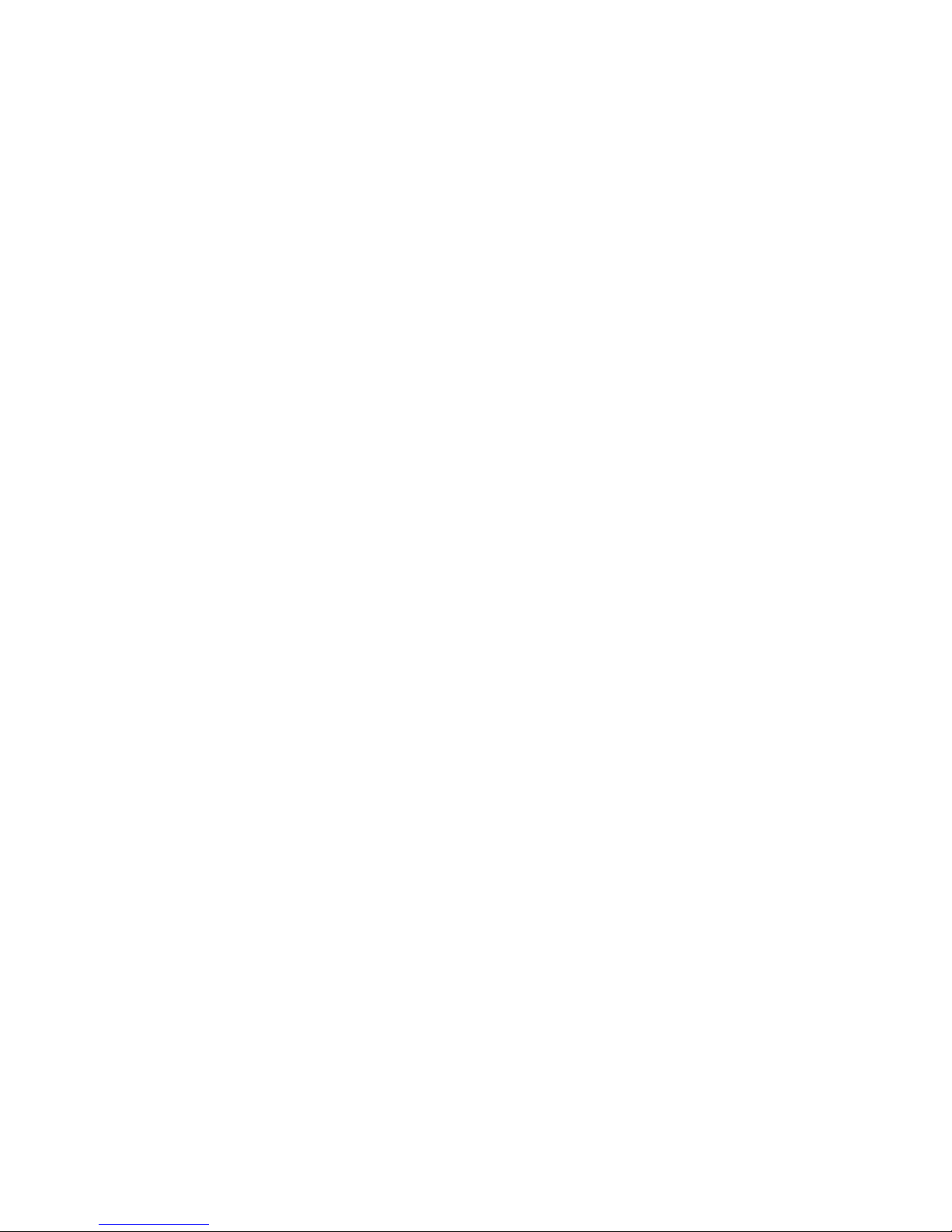
1
Table of contents
INTRODUCTION ……………………………………………….…………………………..2
SAFETY INSTRUCTIONS…………………………………………………………………2
OPERATING DETERMINATIONS…………………………………………….…………..3
DESCRIPTION OF THE DEVICE…………………………………………………………4
INSTALLATION………………………………………………………………….…………..5
OPERATION……………………………………………………………………….………...6
Stand alone operation…………………………………………………………….…………6
Master slave operation…………………………………………………………….……..…6
DMX controlled operation………………………………………………………….…….…6
Addressing…………………………………………………………………………….…..…6
Control board………………………………………………………………………….…..…6
DMX protocol………………………………………………………………………….…..…7
TECHNICAL SPECIFICATIONS…………………………………………………….……7
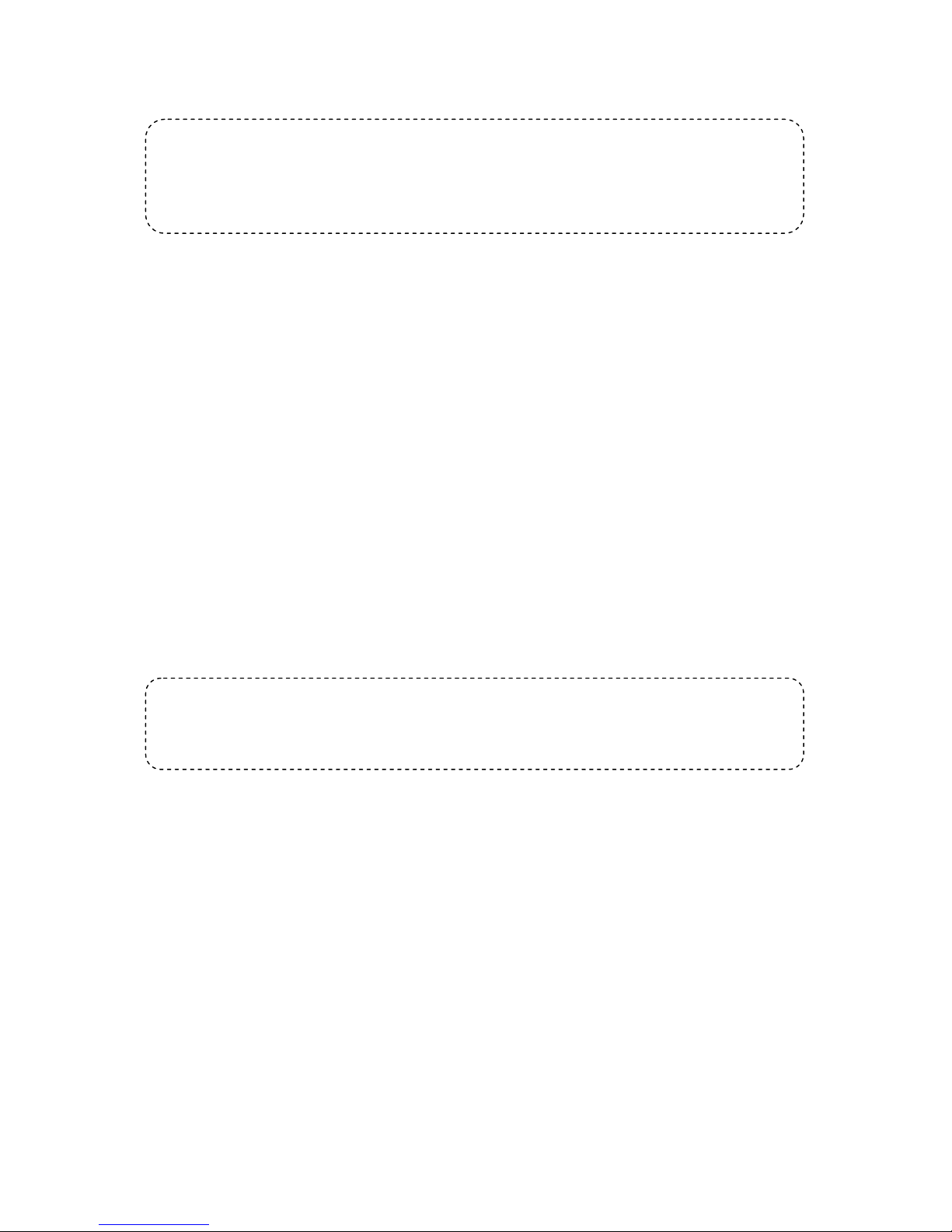
2
Every person involved with installation. operation and maintenance of this fixture has to
- be qualified
- follow the instruction of this manual
- consider this manual to be part of the total product
- Keep this manual for the entire service life of the product
- pass this manual to every future owner or use of the product
INTRODUCTION
Thank you for choosing our fixture, if you follow up the instruction given in this manual we be sure that
you will enjoy this product for a long period of time
SAFETY INSTRUCTION
This device has left our premises in absolutely perfect condition .In order to maintain this condition and
to ensure a safe operation, it is absolutely necessary for the user to follow the safety instruction and
warning notes written in this user manual.
Important: Damages caused by the disregard of this user manual are not subject o warranty, the dealer
will not accept liability for any resulting defects of problem. If the device had been exposed to drastic
temperature fluctuation (e.g. after transportation),do not switch it on immediately. The arising
condensation water might damage your device. Leave the device switched off until it had reached room
temperature. Please make sure that there are no obvious transport damages, should you notice any
damages on the AC connection cable or on the casing, do not take the device into operation and
immediately consult your local dealer.
The device falls under protection-class. The power plug must only be plugged into a protection class I
outlet. The voltage and frequency must exactly be the same as stated on the device. Wrong voltages or
CAUTION!
Be careful with your operations, With a dangerous voltage you can suffer a dangerous electric
shock when touching the wires.
CAUTION !
Keep this device away from rain and moisture
Unplug mains lead before opening the housing
For your own safety, please read this user manual carefully before you initially start-up

3
power outlets can lead to the destruction of the device and mortal electrical shock.Always plug in the
power plug last. The power plug must always be inserted without force .Make sure that the plug is tightly
connected with the outlet.
OPERATING DETERMINATIONS
This device is designed for permanent operation. Consistent operation breaks will ensure that the
device will serve you for a long time without defects. Do not shake the device. Avoid brute force when
installing or operation the device. Never lift the fixture by holding it at the projector-head. As the
mechanics may be damaged.When choosing the installation-spot, please make sure that the device is
not exposed to extreme heat, moisture or dust. There should not be any cable lying around. Please
make sure that the fixture can not be touched or bumped. Your endanger your own and the safety of
others.
This device must never be operated or stockpiled in surroundings’ where splash water, rain, moisture or
fog may harm the device. Moisture or very high humidity can reduce the insulation and lead to mortal
electrical shocks. When using smoking machines, make sure that the device is never exposed to the
direct smoke jet and is installed in a distance of 0.5 meters between smoke machine and device. The
room must only be saturated with an amount of smoke that the visibility will always be more then 10
meters.
The ambient temperature must always be between -50C and + 450C. keep away from direct
insulation(particularly in cars)and heaters .The relative humidity must not exceed 50% with an ambient
temperature of 450C. This device must only be operated in an altitude between -20 and 2000m over NN.
Never use the device during thunderstorms. Over voltage could destroy the device. Always disconnect
the device during thunderstorms.The Symbol determines the minimum distance from lighted objects.
The minimum distance between light output and the illuminated surface must be more then this value.
The device must only be installed on a non-flammable surface, In order to safeguard sufficient
ventilation, leave 50 cm of free space around the device.
The housing must never touch surrounding surfaces or objects. Make sure that the area below the
installation place is blocked when rigging, dragging or servicing the fixture. For overhead use (mounting
height>100cm), always fix the fixture with an appropriate safety-rope. Fix the safety-rope at the correct
fixation points only. The safety-rope must never be fixed at the transport handles. Only operate the
fixture after having check that the housing is firmly closed and all screw are tightly fastened.
The maximum ambient temperature Ta=450C must never be exceeded. Operate the device only after
having become familiarized with its functions. Do not permit operation by persons not qualified for
operating the device. Most damages are the result of unprofessional operation. Please use the original
packaging if the device is to be transported. Please consider that unauthorized modifications on the
device are forbidden due to safety reasons! Never remove the serial barcode from the device as this
would make the guarantee void. If this device will be operated in any way different to the one described
in this manual, the product may suffer damages and the guarantee becomes void. Furthermore, any
other operation may lead to dangers like short-circuit, burns, electric shock, crash etc.
DESCRIPTION OF THE DEVICE

4
Features
> 18x8w RGBW 4 in 1 LEDs.
> Electronic Dimming 0-100% and 4 dimmer mode in optional
> Auto/Master & Slave synchronization and sound control
> LED operation menu with function buttons
> 16 bit dimmer effect and White balance
> Temperature sensor via software to control fans speed against overheat
> 7 different DMX channel mode. Including STAG, ARC1,AR1D,ARC2,AR2D,AR2S and HSV
INSTALLATION
Rigging
The installation of the projector has to be built and constructed in a way that it can hold 10 times the
weight for 1 hour without any harming deformation.
IMPORTANT!OVERHEAD RIGGING REQUIRES EXTENSIVE EXPERIENCE, including calculating
working load limits, installation material being used, and periodic safety inspection of all installation
material and the projector. If you lack these qualifications, do not attempt the installation yourself, but
instead use a professional structural rigger. Improper installation can result in bodily injury and or
damage to property. The projector had to be installed out of the reach of people
DANGER OF FIRE! When installing the device, make sure there is no highly-inflammable
material(decoration articles, etc.)within a distance of min.0.5m.
DMX 512 connection/ connection between fixture
The wires must not come into contact with each other, otherwise the fixture will not work at all or
properly. Please note the starting address depends upon which controller is being used. Only use a
DMX cable and 3-pin XLR-plugs and connectors in order to connect the controller with the fixture or one
fixture to another
Connection with the mains.
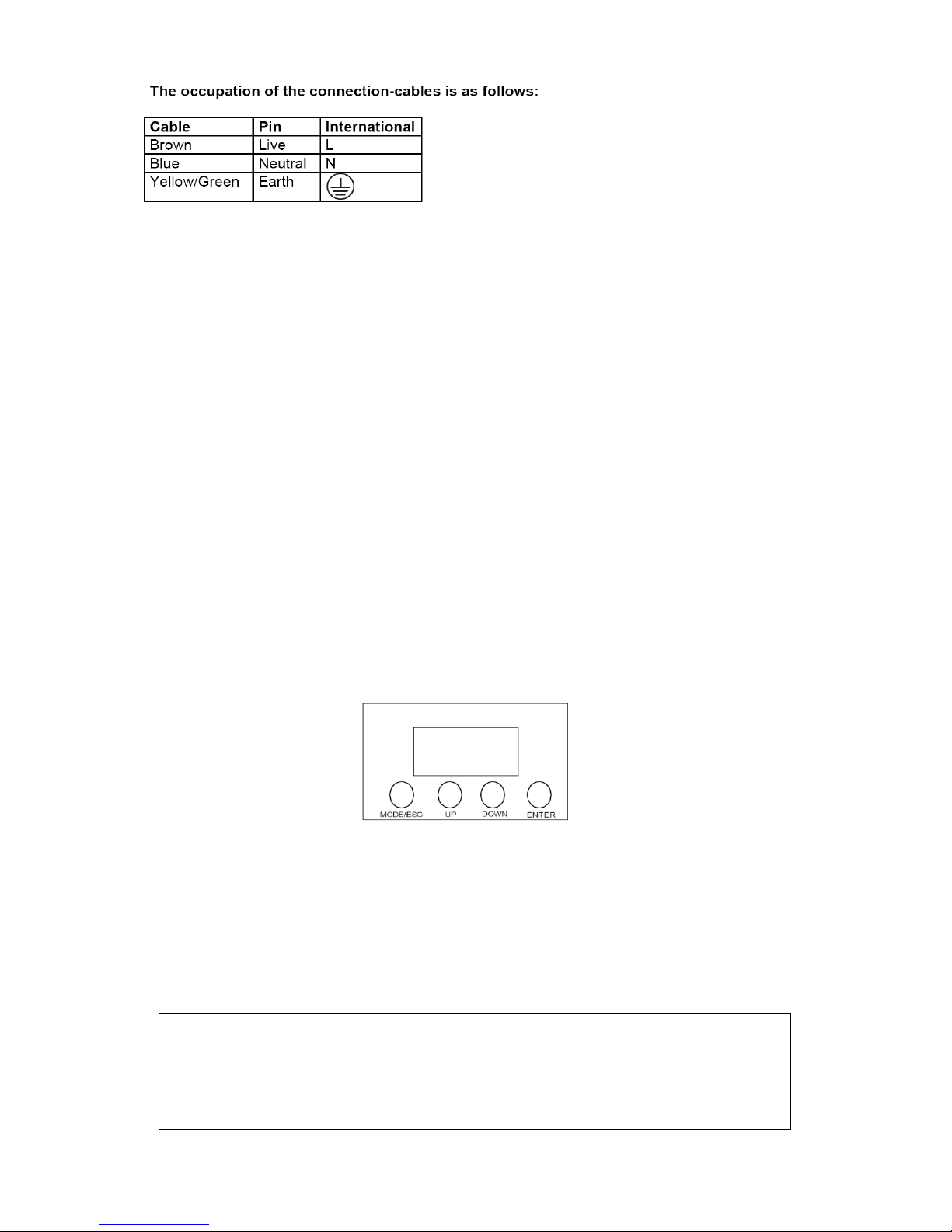
5
The earth has to be connected. The device must only be connected with an electric installation carried
out in compliance with IEC standards.
OPERATION
After you connected the effect to the mains, The fixture starts running
Stand Alone operation
In the stand alone mode, the fixture can be use without controller
Master/slave-operation
The master/slave-operation enables that several devices can be synchronized and controlled by one
master-device
DMX controlled operation
You can control the projectors individually via your DMX-controller
Addressing
The control board allows you to assign the DMX starting address,
Note;it’s necessary to insert the XLR termination plug (with 120ohm) in the last device in the link in order
to ensure proper transmission on the DMX data link.
CONTRO L BOARD
The control board offer several features :you can simple set the starting address, run the
pre-programmed program or make a reset
he main menu is accessed by pressing the Mode/Esc-button, Browse through the submenu by pressing
Up or Down .Press the Enter-button in order to select the desired menu. You can change the selection
by pressing Up or Down, Confirm every selection by pressing the Enter-button. You can leave every
mode by pressing the Mode/Esc-button .The functions provided are described in the following setting.
MENU MAP
The device has two operation modes, It can be operated in Stand Alone or in DMX controlled
STAT
R.000 Adjust red color from 0~255
G.000 Adjust green color from 0~255
B.000 Adjust blue color from 0~255
W.000 Adjust white color form 0~255
ST.00 Adjust strobe effect from 0~20
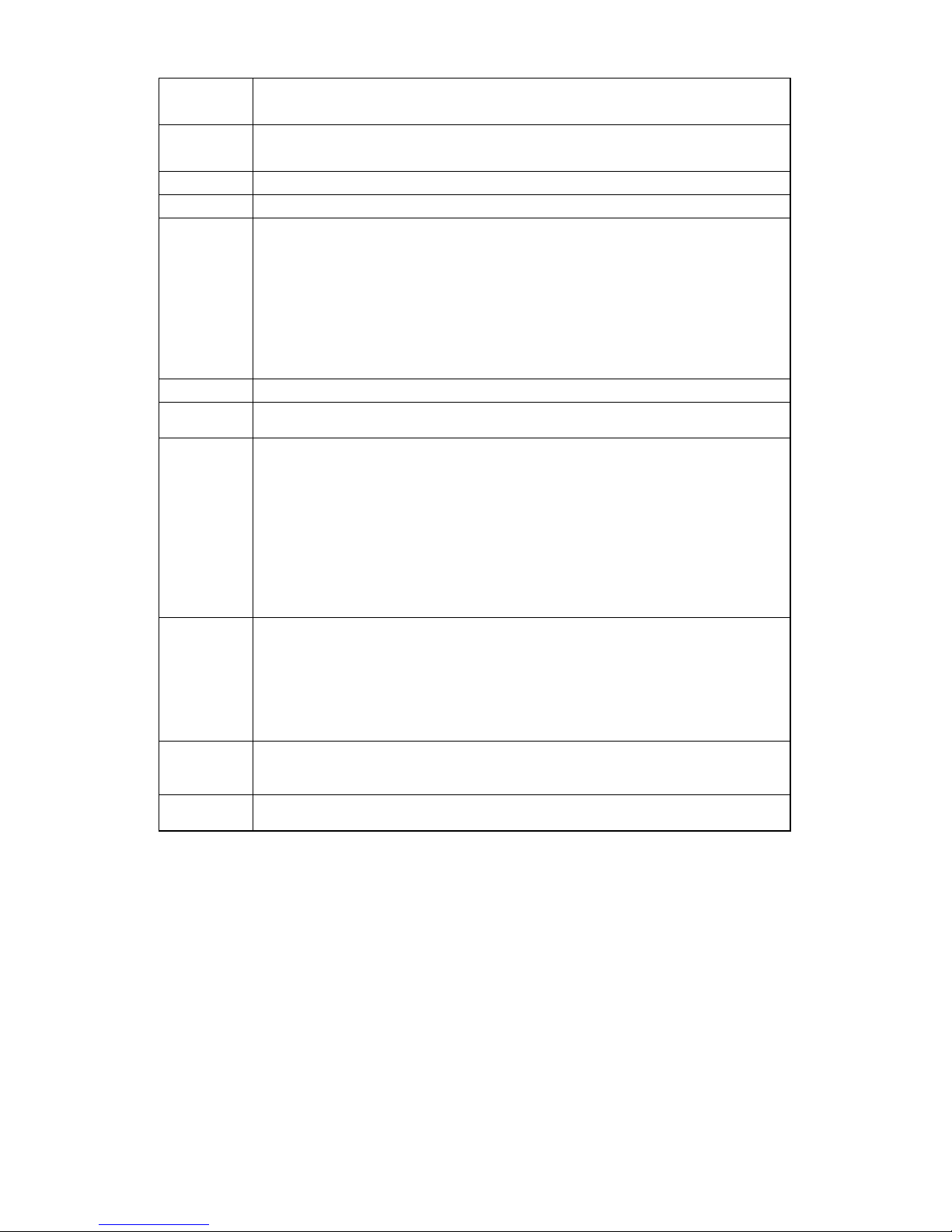
6
AUTO
AT From AT01 to AT10 with 10 different auto mode
PR From PR01 to PR10 with 10 different mode
SOUD
MOD1 Sound control with color change
MOD2 Sound control with color strobe
RUN
DMX and SLAV mode for selection
DMX
Adjust DMX value from 001 to 512
PERS
STRG Run static mode ,11 channel with details on dmx protocol
ARC.1 Run 3 channel mode Red/Green/Blue
AR1.D Run 4 channel mode Dimmer/Red/Green/Blue
ARC.2 Run 4 channel mode Red/Green/Blue/White
AR2.D Run 5 channel mode Dimmer/Red/Green/Blue/White
AR2.5 Run 6 channel mode Dimmer/Red/Green/Blue/White/Strobe
HSV. Adjust Color in Hue (0~255),Saturation (0~255)and Value (0~255)
ID
ID01 to ID66 to select the
TEMP
CURR show current fixture temperature
TOP. Set maximum tem which switch off fixture. (Only for manufacture)
EDIT
PR.01 to PR.10 to set 10 programmer
SC.01 to SC.30 to set 30 different sense
R.000 Adjust red color from 0~255
G.000 Adjust green color from 0~255
B.000 Adjust blue color from 0~255
W.000 Adjust white color form 0~255
ST.00 Adjust strobe effect from 0~20
T.000 Adjust from 0~255
F.000 Adjust from 0~255
SET
UPLD sending data to next fixture with self-built in program
REST reset fixture
ID OFF/ON
RGBW OFF/ON Adjust the correct color per RGBW
POW HIGH/NORM select different power comsumption with HIGH 100%
and Norm 33%
DIM OFF/DIM1/DIM2/DIM3/DIM4
CAL 1
White balance adjustment
WT01 to WT.11 to adjust R/G/B/W from 0~255
Ps:when run stat dmx mode, channel 6 can show 11 different white color
CAL 2
RGBW adjust correct color for RGBW
RGBW adjust from 25~255
When in Master/Slave Synchronization Mode, only one 4 in 1 LED WASH in a series chain can be set
as the master.
Note:output default setting address code is A001, pan is positive circumrotate 、tilt is positive
circumrotate、LED positively reveal.
Master/slave mode(auto-running、sound control)
.This mode will allow you to link up 32 units together without a controller.
.Use standard DMX cables to daisy chain your units together via the DMX connector on the rear of the
units.Proper performance it may be necessary to use a terminator at the last fixture
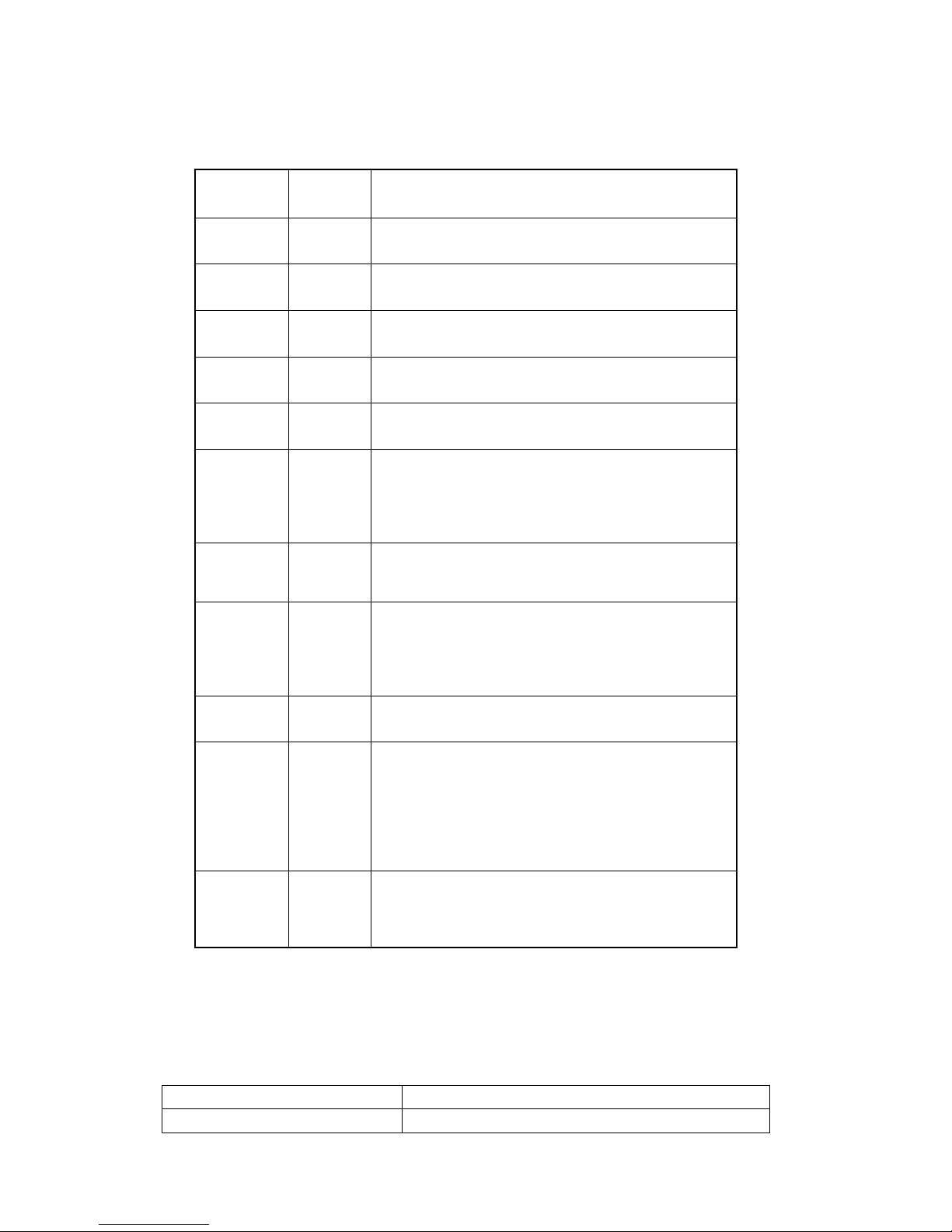
7
DMX-protocol
11ch mode
Channel
Value
Function
1
0-255
Dimmer
0-100% Dimmer
2
0-255
Red
0-100% Red
3
0-255
Green
0-100% Green
4
0-255
Blue
0-100% Blue
5
0-255
White
0-100% White
6
0-5
6-20
21-30
31-255
Built-in Color
No function
High power (only when in normal power mode)
No function
Color change
7
0-10
11-255
Strobe
No function
Strobe with increasing speed
8
0-20
21-220
221-240
241-255
Building in Program
No function
Each DMX value 10 per program
Sound control with color change
Sound control with color strobe
9
0-255
Speed adjustment
Built in program speed adjustment
10
0-9
10-29
30-69
70-129
130-189
190-255
Dimmer speed
Dimmer speed
No function
Dimmer 1 most fast
Dimmer 2
Dimmer 3
Dimmer 4 most slowly
11
0-9
10-211
211-222
ID selection
No function
Each 10 value with a ID from ID1 until ID19
Each value with a ID from ID20 until ID66
TECHNICIAL SPECIFICATIONS
Model
Quad 188 PAR WASH
Voltage
110V- 250V / 50-60Hz
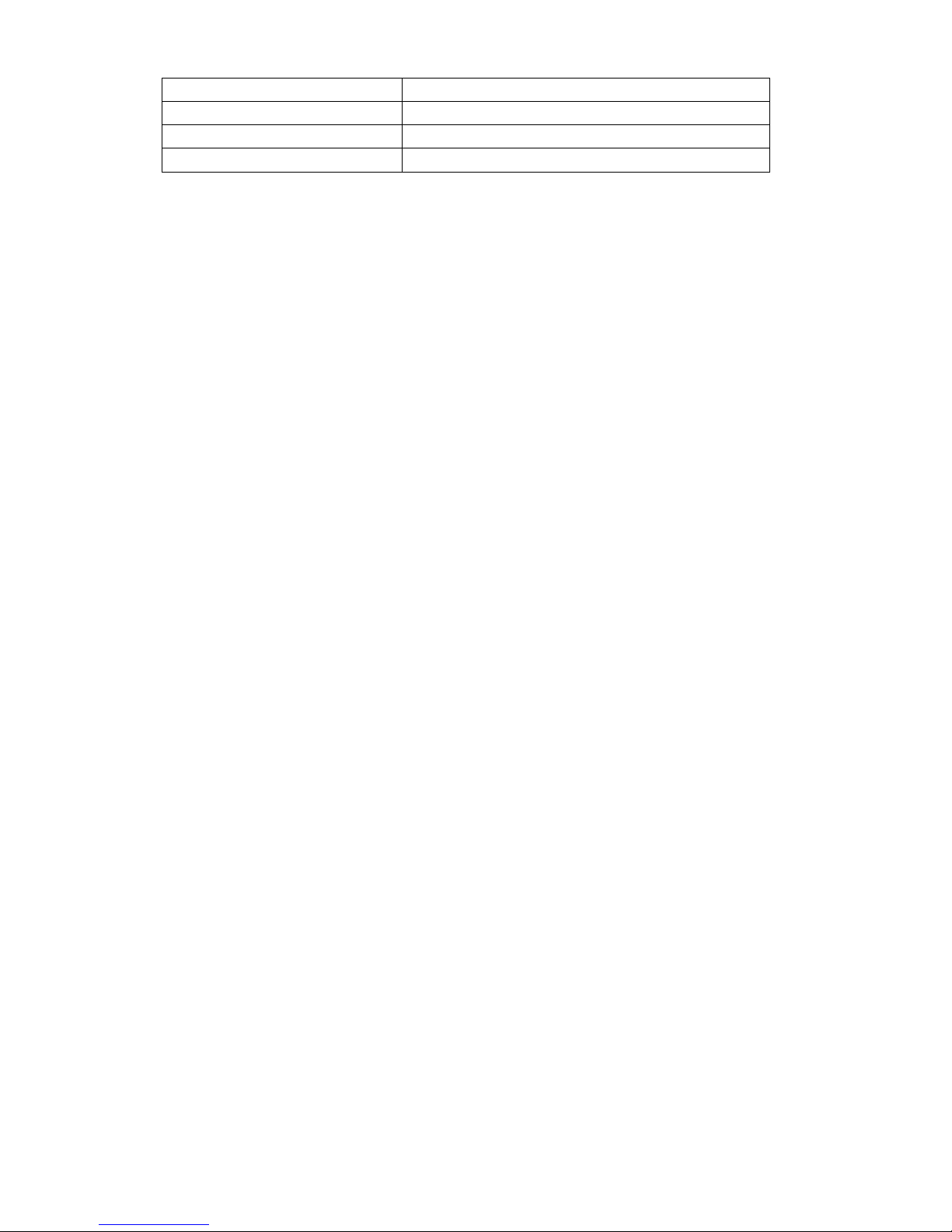
8
Power consumption:
180W
LED
18pcsX8w RGBW 4 in 1
Gross Weight
5.5Kgs
Dimensions
245(H) x 245(W) x 360(L) mm
Table of contents
Other STSLITE Dj Equipment manuals