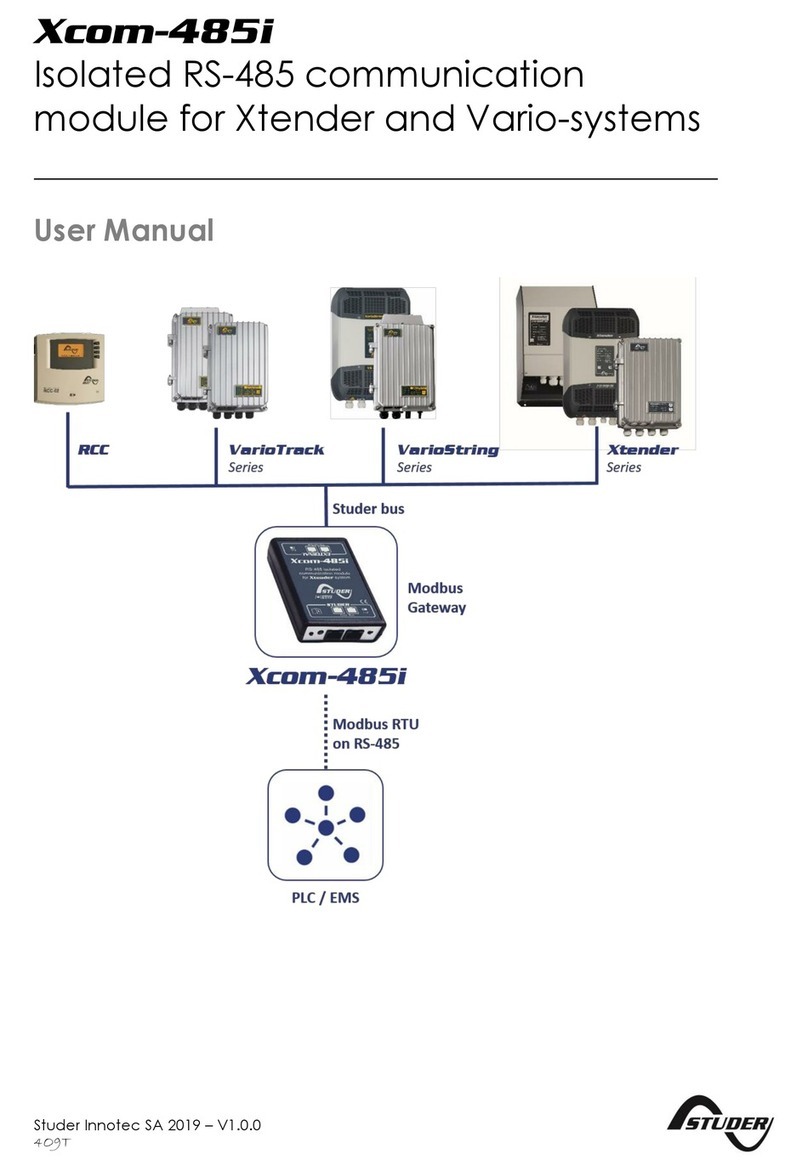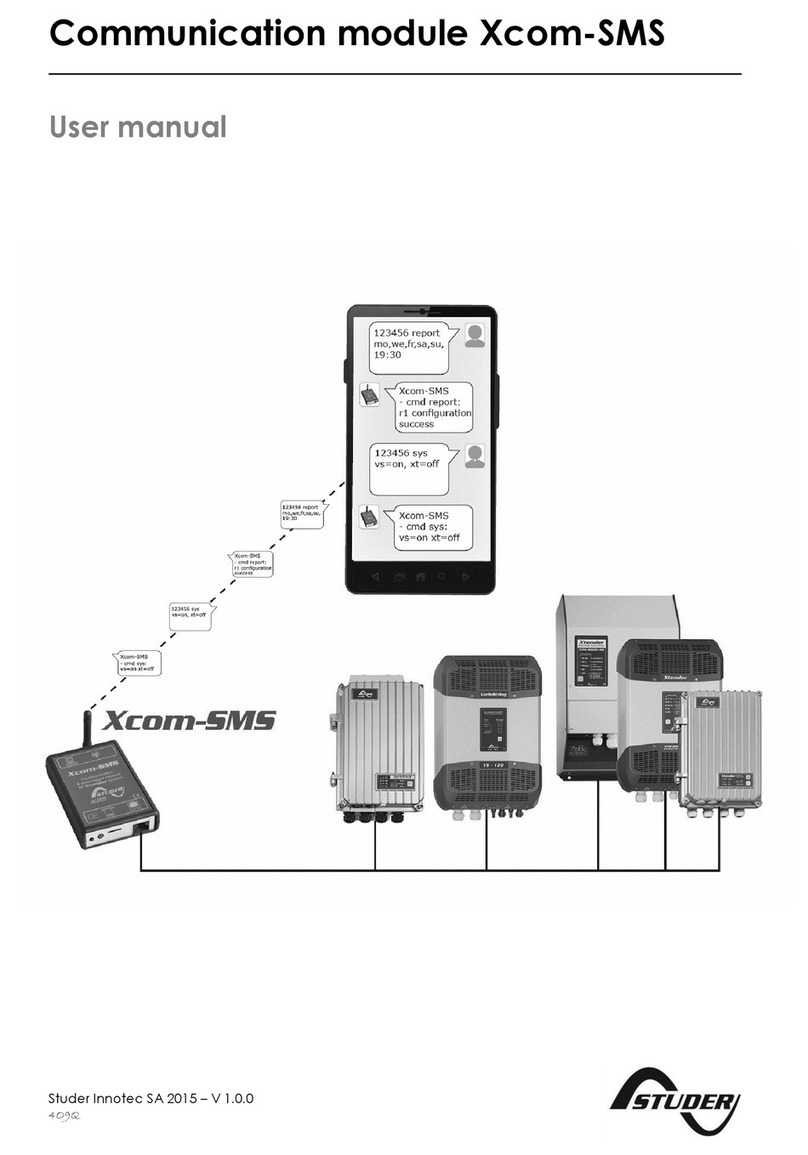Studer RCC-02 User manual




















Other manuals for RCC-02
4
This manual suits for next models
1
Table of contents
Other Studer Control Unit manuals
Popular Control Unit manuals by other brands

Hayward
Hayward SP0730 owner's manual
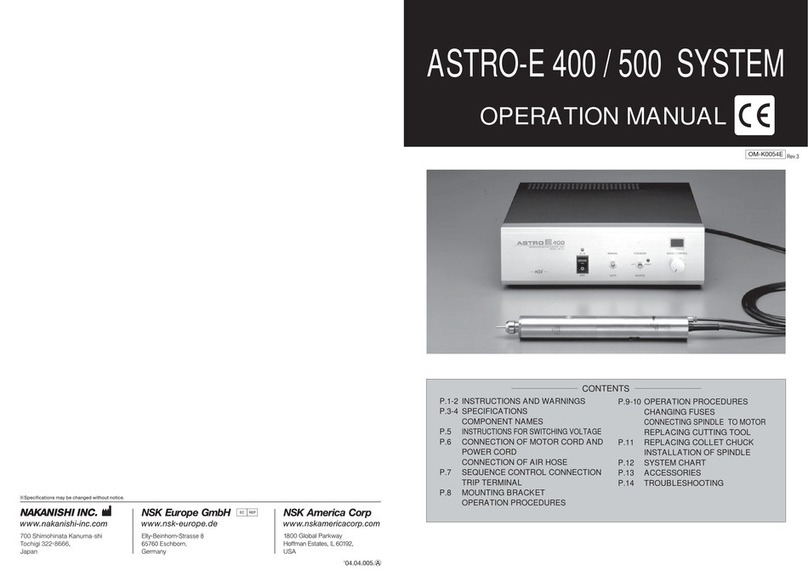
NSK
NSK Nakanishi ASTRO-E 400 Operation manual

INOXPA
INOXPA INNOVA G Installation, service and maintenance instructions

Omron
Omron CV500-MC221 Operation manual

EUCHNER
EUCHNER MGB2-I MLI Series operating instructions
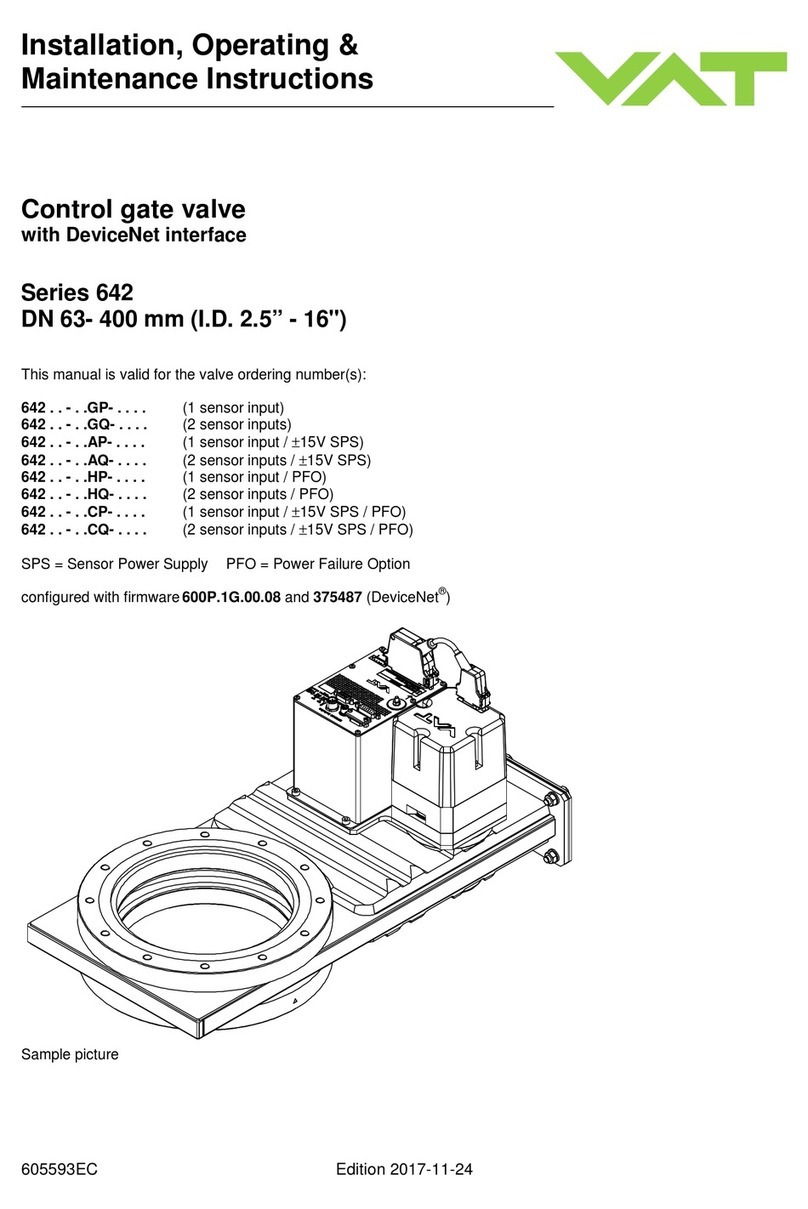
VAT
VAT 642 GP Series Installation, operating, & maintenance instructions

Wistron NeWeb
Wistron NeWeb DNUR-SY3 user manual

Nice
Nice Moon MC424 Instructions and warnings for installation and use

GE
GE IC3645SR4W746N5 Installation and operation manual
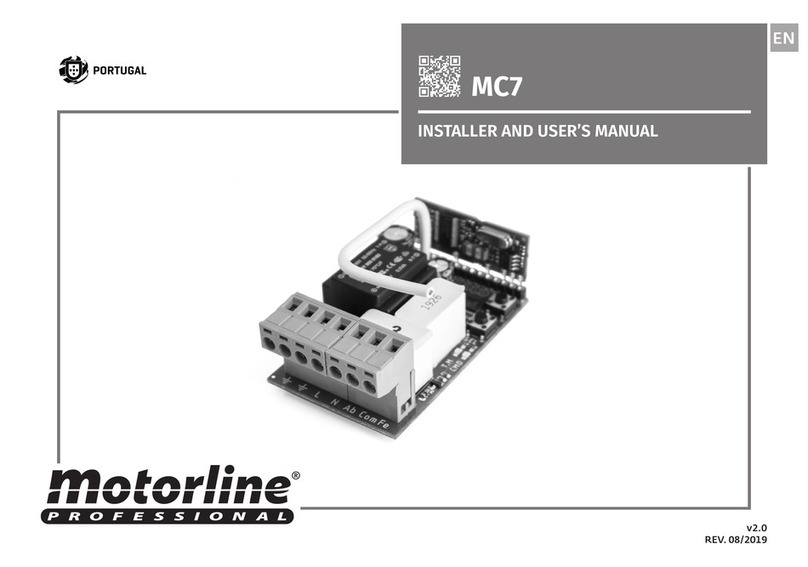
Motorline professional
Motorline professional MC7 installer and user manual

SPX
SPX W Series instruction manual

Crestron
Crestron CP3 Operation guide

Emerson
Emerson ENARDO 860 Series instruction manual

clare
clare ClareOne 16 Zone Hardwired Input Module manual
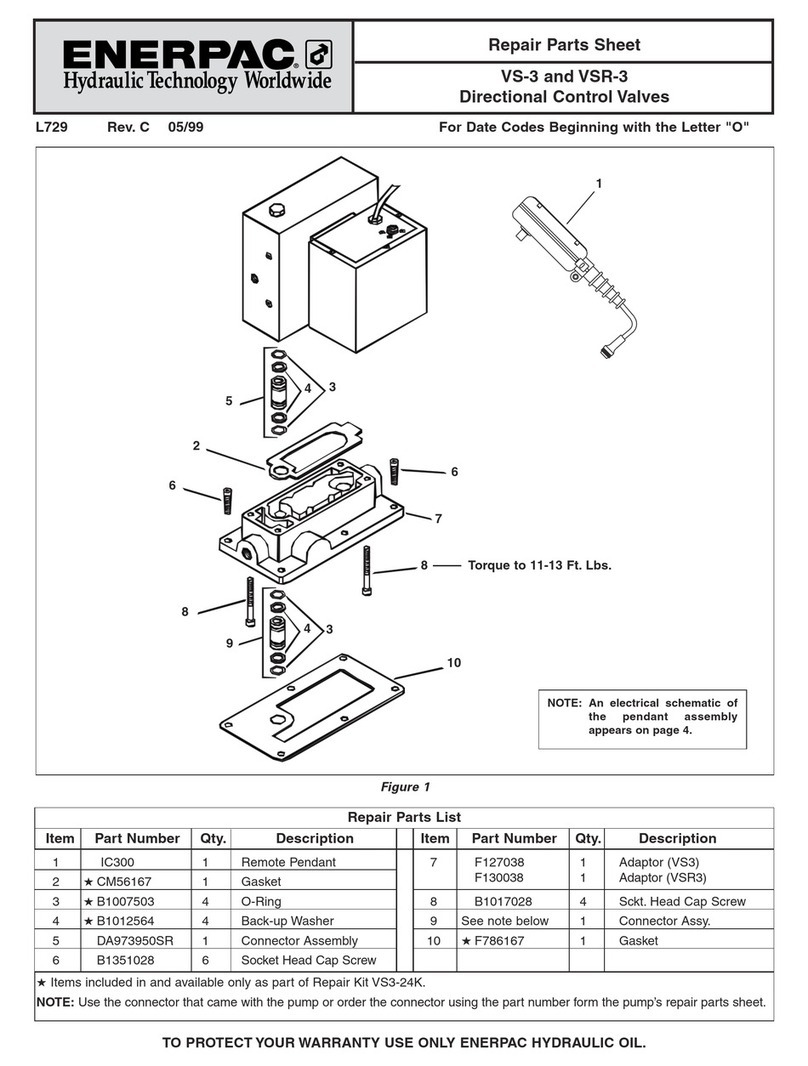
Enerpac
Enerpac VS-3 Repair Parts Sheet

Smartgen
Smartgen CMM366-3G user manual

Pfeiffer Vacuum
Pfeiffer Vacuum TPG 500 operating instructions
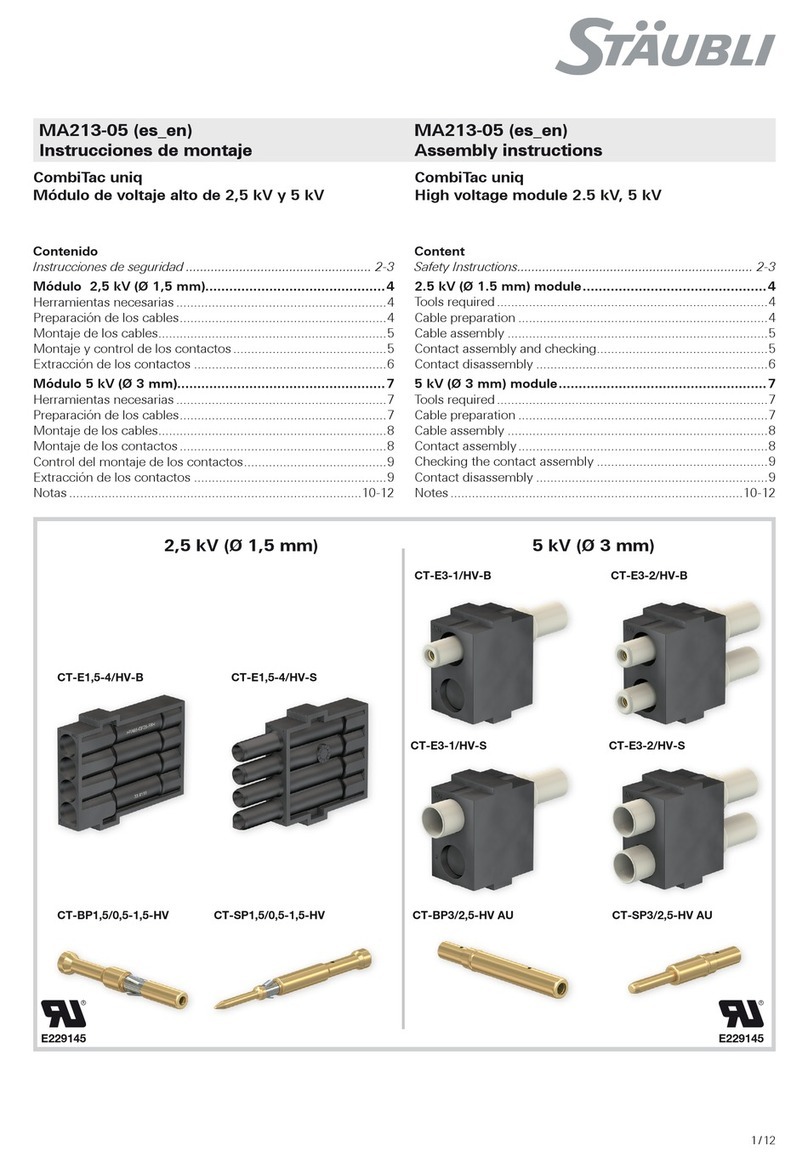
Staubli
Staubli CombiTac uniq CT-E1,5-4/HV-B Assembly instructions