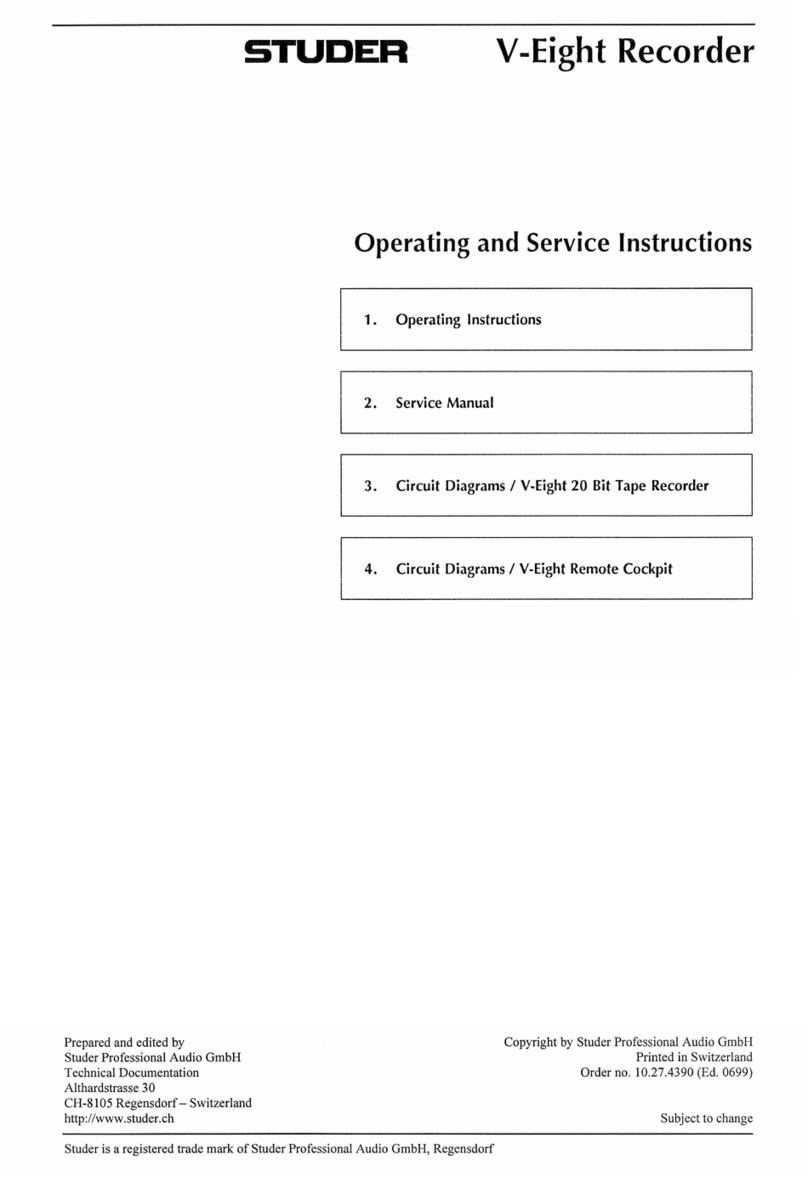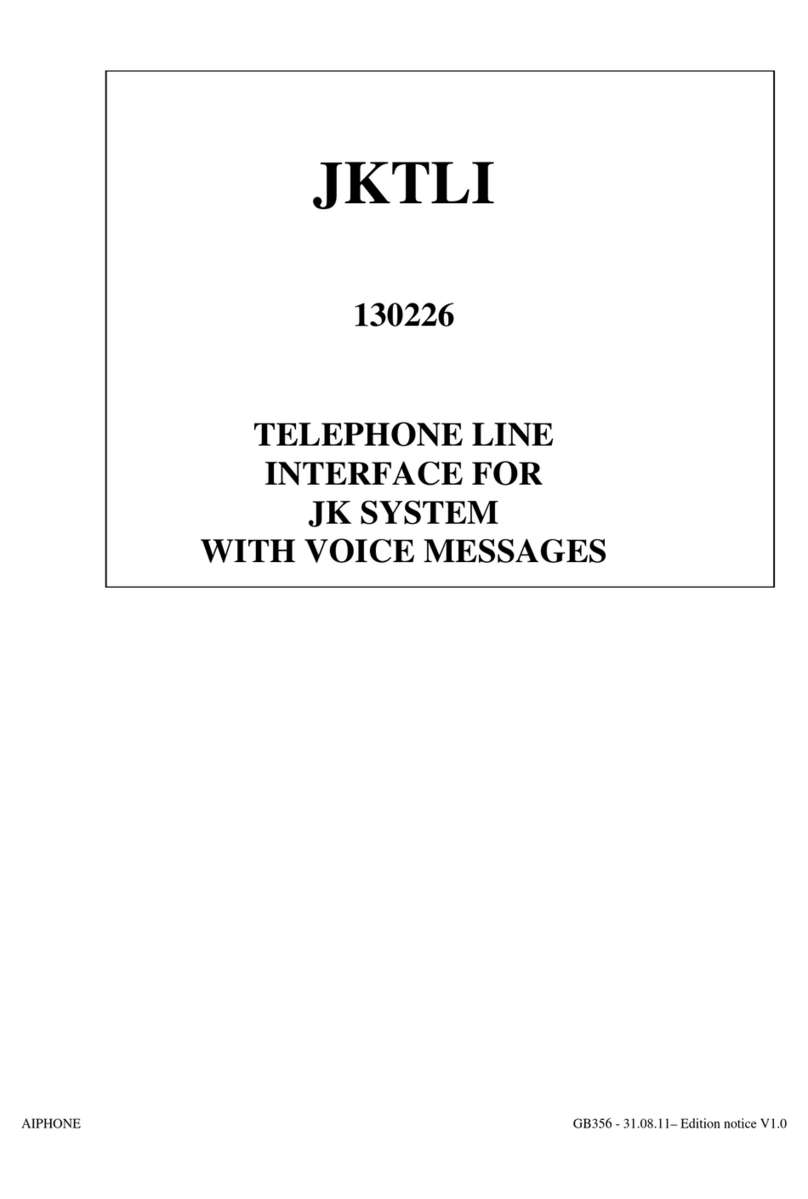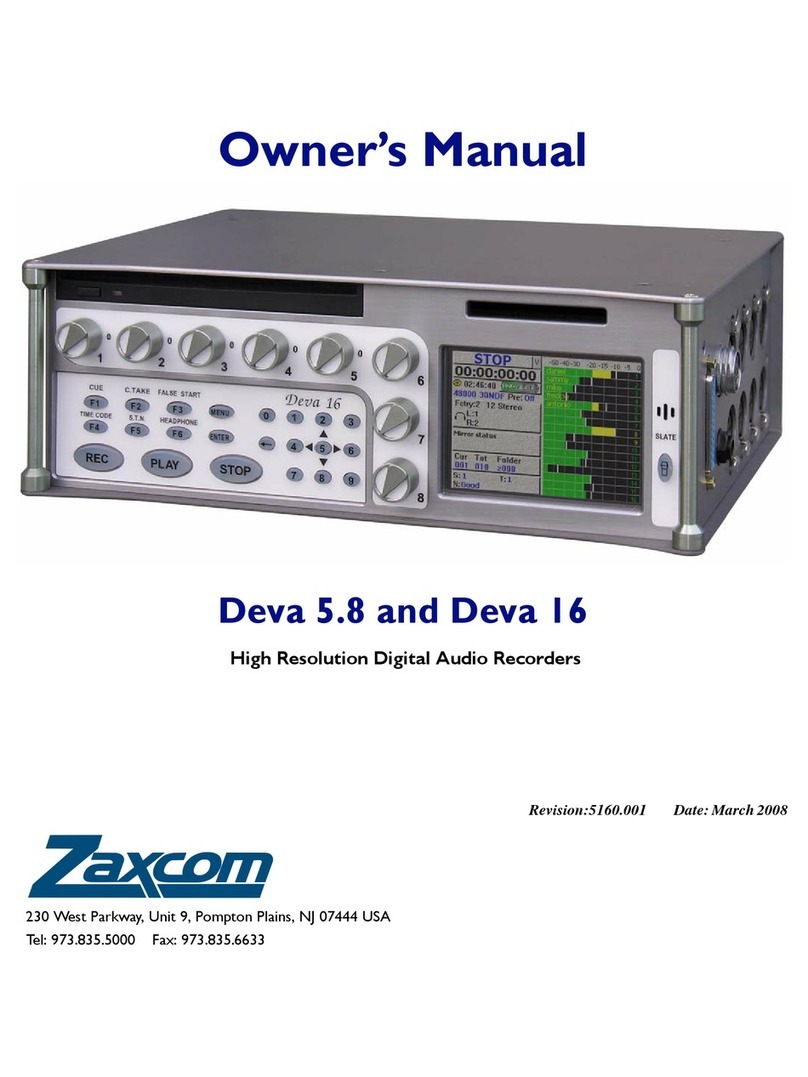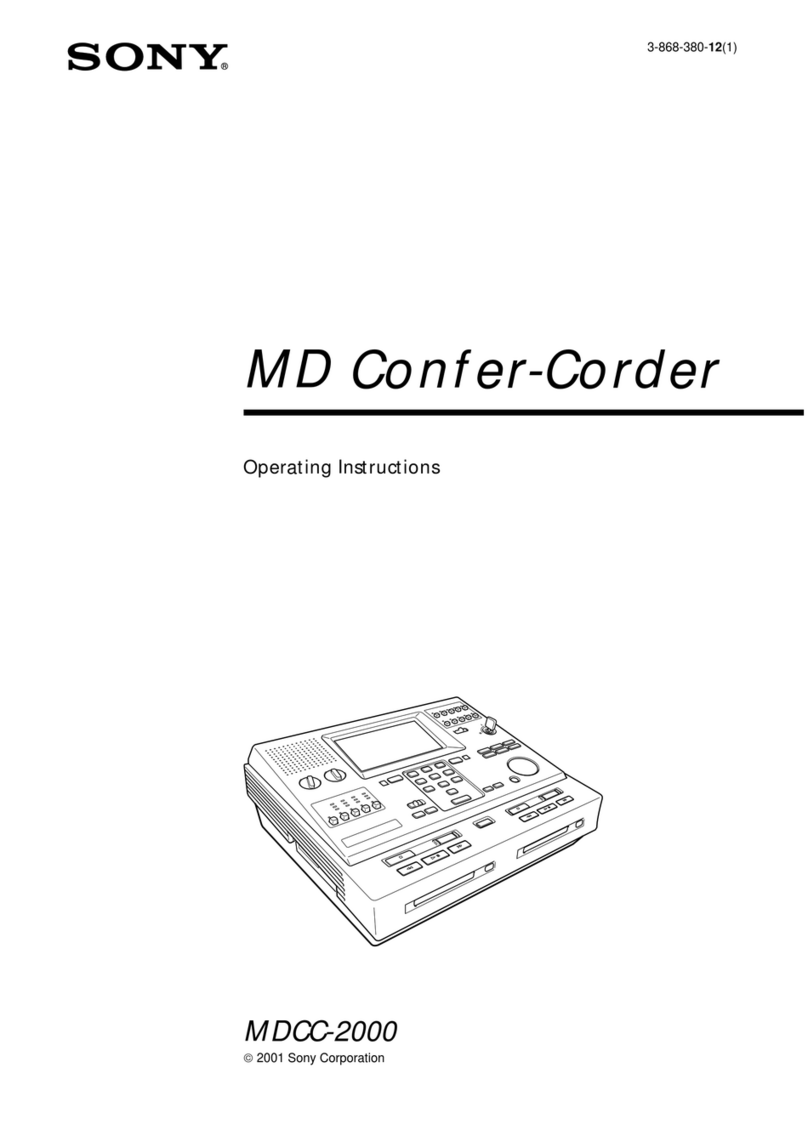Studer D19 MasterSync User manual

Studer D19 MasterSync
Sync Generator/Distributor
Operating Instructions
MasterSync D19 SERIES
INTERN
POWER
DROP
REFERENCE SAMPLING RATE
ND
48 K
3 K
INTERN
EXTERN
48 K
44.1 K
AES / EBU
VIDEO WCLK
44.1 K
WARN FAIL

Prepared and edited by:
STUDER Professional Audio AG
Technical Documentation
Althardstrasse 30
CH-8105 Regensdorf - Switzerland
STUDER is a registered trade mark of STUDER Professional Audio AG, Regensdorf
Copyright by STUDER Professional Audio AG
Printed in Switzerland
Order no. 10.27.4501 (Ed. 0900)
Subject to change

SAFETY / SECURITE / SICHERHEIT
I
To reduce the risk of electric shock, do not remove covers (or back).
No user-serviceable parts inside. Refer servicing to qualified service
personnel.
Afin de prévenir un choc électrique, ne pas enlever les couvercles
(où l’arrière) de l’appareil. Il ne se trouve à l’intérieur aucune pièce
pouvant être réparée par l’usager.
Um die Gefahr eines elektrischen Schlages zu vermeiden, ent-
fernen Sie keine Geräteabdeckungen (oder die Rückwand).
Überlassen Sie Wartung und Reparatur qualifiziertem Fachper-
sonal.
This symbol is intended to alert the user to presence of uninsulated
“dangerous voltage” within the apparatus that may be of sufficient
magnitude to constitute a risk of electric shock to a person.
Ce symbole indique à l'utilisateur qu'il existent à l'intérieur de l'ap-
pareil des “tensions dangereuses”. Ces tensions élevées entrainent
un risque de choc électrique en cas de contact.
Dieses Symbol deutet dem Anwender an, dass im Geräteinnern die
Gefahr der Berührung von “gefährlicher Spannung” besteht. Die
Grösse der Spannung kann zu einem elektrischen Schlag führen.
This symbol is intended to alert the user to the presence of
important instructions for operating and maintenance in the enclo-
sed documentation.
Ce symbole indique à l’utilisateur que la documentation jointe con-
tient d'importantes instructions concernant le fonctionnement et la
maintenance.
Dieses Symbol deutet dem Anwender an, dass die beigelegte Do-
kumentation wichtige Hinweise für Betrieb und Wartung enthält.
CAUTION: Lithium battery. Danger of explosion by incorrect handling. Re-
place by battery of the same make and type only.
ATTENTION: Pile au lithium. Danger d'explosion en cas de manipulation incor-
recte. Ne remplacer que par un modèle de même type.
ACHTUNG: Explosionsgefahr bei unsachgemässem Auswechseln der Lithium-
batterie. Nur durch den selben Typ ersetzen.
ADVARSEL: Lithiumbatterei. Eksplosinsfare. Udskinftning ma kun foretages af
en sagkyndig of som beskrevet i servicemanualen (DK).

SAFETY / SECURITE / SICHERHEIT
II
FIRST AID
(in case of electric shock)
1. Separate the person as quickly as
possible from the electric power
source:
• by switching off the equipment
• or by unplugging or disconnec-
ting the mains cable
• pushing the person away from
the power source by using dry in-
sulating material (such as wood
or plastic).
•After having sustained an elec-
tric shock, always consult a
doctor.
WARNING!
DO NOT TOUCH THE PERSON
OR HIS CLOTHING BEFORE
THE POWER IS TURNED OFF,
OTHERWISE YOU STAND THE
RISK OF SUSTAINING AN
ELECTRIC SHOCK AS WELL!
2. If the person is unconscious:
• check the pulse,
• reanimate the person if respirati-
on is poor,
• lay the body down, turn it to one
side, call for a doctor immed-
iately.
PREMIERS SECOURS
(en cas d'électrocution)
1. Si la personne est dans l'impos-
sibilité de se libérer:
• Couper l'interrupteur principal
• Couper le courant
• Repousser la personne de l'appa-
reil à l'aide d'un objet en matière
non conductrice (matière pla-
stique ou bois)
•Après une électrocution, toujours
consulter un médecin.
ATTENTION!
NE JAMAIS TOUCHER UNE
PERSONNE QUI EST SOUS
TENSION, SOUS PEINE DE
SUBIR EGALEMENT UNE
ELECTROCUTION.
2. En cas de perte de connaissance
de la personne électrocutée:
• Controller le pouls
• Si nécessaire, pratiquer la respi-
ration artificielle
• Placer l'accidenté sur le flanc et
consulter un médecin.
ERSTE HILFE
(bei Stromunfällen)
1. Bei einem Stromunfall die be-
troffene Person so rasch wie
möglich vom Strom trennen:
• Ausschalten des Gerätes
• Ziehen oder Unterbrechen der
Netzzuleitung
• Betroffene Person mit isoliertem
Material (Holz, Kunststoff) von
der Gefahrenquelle wegstossen
•Nach einem Stromunfall sollte
immer ein Arzt aufgesucht wer-
den.
ACHTUNG!
EINE UNTER SPANNUNG STE-
HENDE PERSON DARF NICHT
BERÜHRT WERDEN. SIE KÖN-
NEN DABEI SELBST ELEKTRI-
SIERT WERDEN!
2. Bei Bewusstlosigkeit des Verun-
fallten:
• Puls kontrollieren,
• bei ausgesetzter Atmung künst-
lich beatmen,
• Seitenlagerung des Verunfallten
vornehmen und Arzt verstän-
digen.

SICHERHEIT / SAFETY
III
Installation
Vor der Installation des Gerätes müssen die hier aufge-
führten und auch die weiter in dieser Anleitung mit
bezeichneten Hinweise gelesen und während der
Installation und des Betriebes beachtet werden.
Untersuchen Sie das Gerät und sein Zubehör auf allfälli-
ge Transportschäden.
Ein Gerät, das mechanische Beschädigung aufweist oder
in welches Flüssigkeit oder Gegenstände eingedrungen
sind, darf nicht ans Netz angeschlossen oder muss sofort
durch Ziehen des Netzsteckers vom Netz getrennt wer-
den. Das Öffnen und Instandsetzen des Gerätes darf nur
von Fachpersonal unter Einhaltung der geltenden Vor-
schriften durchgeführt werden.
Falls dem Gerät kein konfektioniertes Netzkabel
beiliegt, muss dieses durch eine Fachperson unter
Verwendung der mitgelieferten Kabel-Gerätedose
IEC320/C13 oder IEC320/C19 und unter Berücksichti-
gung der einschlägigen, im geweiligen Lande geltenden
Bestimmungen angefertigt werden; siehe unten.
Vor Anschluss des Netzkabels an die Netzsteckdose
muss überprüft werden, ob die Stromversorgungs- und
Anschlusswerte des Gerätes (Netzspannung, Netz-
frequenz) innerhalb der erlaubten Toleranzen liegen. Die
im Gerät eingesetzten Sicherungen müssen den am Gerät
angebrachten Angaben entsprechen.
Ein Gerät mit einem dreipoligen Gerätestecker (Gerät der
Schutzklasse I) muss an eine dreipolige Netzsteckdose
angeschlossen und somit das Gerätegehäuse mit dem
Schutzleiter der Netzinstallation verbunden werden (Für
Dänemark gelten Starkstrombestimmungen, Abschnitt
107).
Installation
Before you install the equipment, please read and adhere
to the following recommendations and all sections of
these instructions marked with .
Check the equipment for any transport damage.
A unit that is mechanically damaged or which has been
penetrated by liquids or foreign objects must not be con-
nected to the AC power outlet or must be immediately
disconnected by unplugging the power cable. Repairs
must only be performed by trained personnel in accor-
dance with the applicable regulations.
Should the equipment be delivered without a matching
mains cable, the latter has to be prepared by a trained
person using the attached female plug (IEC320/C13 or
IEC320/C19) with respect to the applicable regulations in
your country - see diagram below.
Before connecting the equipment to the AC power outlet,
check that the local line voltage matches the equipment
rating (voltage, frequency) within the admissible toleran-
ce. The equipment fuses must be rated in accordance with
the specifications on the equipment.
Equipment supplied with a 3-pole appliance inlet (equip-
ment conforming to protection class I) must be connected
to a 3-pole AC power outlet so that the equipment cabinet
is connected to the protective earth conductor of the AC
supply (for Denmark the Heavy Current Regulations,
Section 107, are applicable).
Female plug (IEC320), view from contact side:
L live; brown National American Standard: Black
N neutral; blue White
PE protective earth; green and yellow green
Connecteur femelle (IEC320), vue de la face aux contacts:
L phase; brun Standard national américain: Noir
N neutre; bleu Blanc
PE terre protective; vert et jaune Vert
Ansicht auf Steckkontakte der Kabel-Gerätesteckdose (IEC320):
L Phase; braun USA-Standard: Schwarz
N Nulleiter; blau Weiss
PE Schutzleiter; gelb/grün grün

SICHERHEIT / SAFETY
IV
Zugentlastung für den Netzanschluss
Zum Verankern von Steckverbindungen ohne mechani-
sche Verriegelung (z.B. IEC-Kaltgerätedosen) empfehlen
wir die folgende Anordnung:
Vorgehen: Der mitgelieferte Kabelhalter ist selbstkle-
bend. Bitte beachten Sie bei der Montage die folgenden
Regeln:
1. Der Untergrund muss sauber, trocken und frei von
Fett, Öl und anderen Verunreinigungen sein. Tempe-
raturbereich für optimale Verklebung: 20...40° C.
2. Entfernen Sie die Schutzfolie auf der Rückseite des
Kabelhalters und bringen sie ihn mit kräftigem Druck
an der gewünschten Stelle an. Lassen sie ihn unbela-
stet so lange wie möglich ruhen – die maximale Kle-
bekraft ist erst nach rund 24 Stunden erreicht.
3. Die Stabilität des Kabelhalters wird erhöht, wenn Sie
ihn zusätzlich verschrauben. Zu diesem Zweck liegen
ihm eine selbstschneidende Schraube sowie eine M4-
Schraube mit Mutter bei.
4. Legen Sie das Kabel gemäss Figur in den Halter ein
und pressen Sie die Klemme kräftig auf, bis das Kabel
fixiert ist.
Mains connector strain relief
For anchoring connectors without a mechanical lock (e.g.
IEC mains connectors), we recommend the following
arrangement:
Procedure: The cable clamp shipped with your unit is
auto-adhesive. If mounting, please follow the rules be-
low:
1. The surface to be adhered to must be clean, dry, and
free from grease, oil or other contaminants. Best ap-
plication temperature range is 20...40° C.
2. Remove the plastic protective backing from the rear
side of the clamp and apply it firmly to the surface at
the desired position. Allow as much time as possible
for curing. The bond continues to develop for as long
as 24 hours.
3. For improved stability, the clamp can be fixed with a
screw. For this purpose, a self-tapping screw and an
M4 bolt and nut are included.
4. Place the cable into the clamp as shown in the illus-
tration above and firmly press down the internal top
cover until the cable is fixed.

UMGEBUNGSBEDINGUNGEN / AMBIENT CONDITIONS
V
Lufttemperatur und Feuchtigkeit
Allgemein
Die Betriebstauglichkeit des Gerätes oder Systems ist unter
folgenden Umgebungsbedingungen gewährleistet:
EN 60721-3-3, Set IE32, Wert 3K3.
Diese Norm umfasst einen umfassenden Katalog von Parame-
tern; die wichtigsten davon sind: Umgebungstemperatur
+5...+40 °C; rel. Luftfeuchtigkeit 5...85% – d.h. weder Kon-
densation noch Eisbildung; abs. Luftfeuchtigkeit 1...25 g/m³;
Temperatur-Änderungsrate < 0,5 °C/min. In den folgenden
Abschnitten wird darauf näher eingegangen.
Unter den genannten Bedingungen startet und arbeitet das
Gerät oder System problemlos. Ausserhalb dieser Spezifikatio-
nen möglicherweise auftretende Probleme sind in den folgen-
den Abschnitten beschrieben.
Umgebungstemperatur
Geräte und Systeme von Studer sind allgemein für einen Um-
gebungstemperaturbereich (d.h. Temperatur der eintretenden
Kühlluft) von +5...+40 °C ausgelegt. Bei Installation in einem
Schrank muss der vorgesehene Luftdurchsatz und dadurch die
Konvektionskühlung gewährleistet sein. Folgende Tatsachen
sind dabei zu berücksichtigen:
1. Die zulässige Umgebungstemperatur für den Betrieb der
Halbleiter-Bauelemente beträgt 0 °C bis +70 °C (commercial
temperature range for operation).
2. Der Luftdurchsatz der Anlage muss gewährleisten, dass die
austretende Kühlluft ständig kühler ist als 70 °C.
3. Die mittlere Erwärmung der Kühlluft soll 20 K betragen,
die maximale Erwärmung an den heissen Komponenten darf
somit um weitere 10 K höher liegen.
4. Zum Abführen einer Verlustleistung von 1 kW bei dieser
zulässigen mittleren Erwärmung ist eine Luftmenge von
2,65 m³/min notwendig.
Beispiel: Für ein Rack mit einer Leistungsaufnahme P = 800 W
ist eine Kühlluftmenge von 0,8 * 2,65 m³/min nötig, entspre-
chend 2,12 m³/min.
5. Soll die Kühlfunktion der Anlage (z.B. auch bei Lüfter-
Ausfall oder Bestrahlung durch Spotlampen) überwacht wer-
den, so ist die Temperatur der Abluft unmittelbar oberhalb der
Einschübe an mehreren Stellen im Rack zu messen; die An-
sprechtemperatur der Sensoren soll 65 bis 70 °C betragen.
Reif und Tau
Das unversiegelte System (Steckerpartien, Halbleiteranschlüs-
se) verträgt zwar leichte Eisbildung (Reif). Mit blossem Auge
sichtbare Betauung führt jedoch bereits zu Funktionsstörungen.
In der Praxis kann mit einem zuverlässigen Betrieb der Geräte
bereits im Temperaturbereich ab –15 °C gerechnet werden,
wenn für die Inbetriebnahme des kalten Systems die folgende
allgemeine Regel beachtet wird:
Wird die Luft im System abgekühlt, so steigt ihre relative
Feuchtigkeit an. Erreicht diese 100%, kommt es zu Nieder-
schlag, meist in der Grenzschicht zwischen der Luft und einer
kühleren Oberfläche, und somit zur Bildung von Eis oder Tau
an empfindlichen Systemstellen (Kontakte, IC-Anschlüsse etc.).
Ein störungsfreier Betrieb mit interner Betauung, unabhängig
von der Temperatur, ist nicht gewährleistet.
Air temperature and humidity
General
Normal operation of the unit or system is warranted under the
following ambient conditions defined by:
EN 60721-3-3, set IE32, value 3K3.
This standard consists of an extensive catalogue of parameters,
the most important of which are: ambient temperature +5...
+40° C, relative humidity 5...85% – i.e. no formation of con-
densation or ice; absolute humidity 1...25 g/m³; rate of tem-
perature change < 0,5 °C/min. These parameters are dealt with
in the following paragraphs.
Under these conditions the unit or system starts and works
without any problem. Beyond these specifications, possible
problems are described in the following sections.
Ambient temperature
Units and systems by Studer are generally designed for an
ambient temperature range (i.e. temperature of the incoming
air) of +5...+40 °C. When rack mounting the units, the intended
air flow and herewith adequate cooling must be provided. The
following facts must be considered:
1. The admissible ambient temperature range for operation of
the semiconductor components is 0 °C to +70 °C (commercial
temperature range for operation).
2. The air flow through the installation must provide that the
outgoing air is always cooler than 70 °C.
3. Average heat increase of the cooling air shall be 20 K,
allowing for an additional maximum 10 K increase at the hot
components.
4. In order to dissipate 1 kW with this admissible average heat
increase, an air flow of 2,65 m³/min is required.
Example: A rack dissipating P = 800 W requires an air flow of
0,8 * 2,65 m³/min which corresponds to 2,12 m³/min.
5. If the cooling function of the installation must be moni-
tored (e.g. for fan failure or illumination with spot lamps), the
outgoing air temperature must be measured directly above the
modules at several places within the rack. The trigger tempera-
ture of the sensors should be 65 to 70 °C.
Frost and dew
The unsealed system parts (connector areas and semiconductor
pins) allow for a minute formation of ice or frost. However,
formation of dew visible with the naked eye will already lead to
malfunctions. In practice, reliable operation can be expected in
a temperature range above –15 °C, if the following general rule
is considered for putting the cold system into operation:
If the air within the system is cooled down, the relative humid-
ity rises. If it reaches 100%, condensation will arise, usually in
the boundary layer between the air and a cooler surface, to-
gether with formation of ice or dew at sensitive areas of the
system (contacts, IC pins, etc.). Once internal condensation
occurs, troublefree operation cannot be guaranteed, independ-
ent of temperature.

UMGEBUNGSBEDINGUNGEN / AMBIENT CONDITIONS
VI
Vor der Inbetriebnahme muss das System auf allfällige interne
Betauung oder Eisbildung überprüft werden. Nur bei sehr
leichter Eisbildung kann mit direkter Verdunstung (Sublimati-
on) gerechnet werden; andernfalls muss das System im abge-
schalteten Zustand gewärmt und getrocknet werden.
Das System ohne feststellbare interne Eisbildung oder Betau-
ung soll möglichst homogen (und somit langsam) mit eigener
Wärmeleistung aufgewärmt werden; die Lufttemperatur der
Umgebung soll ständig etwas tiefer als diejenige der Syste-
mabluft sein.
Ist es unumgänglich, das abgekühlte System sofort in warmer
Umgebungsluft zu betreiben, so muss diese entfeuchtet sein.
Die absolute Luftfeuchtigkeit muss dabei so tief sein, dass die
relative Feuchtigkeit, bezogen auf die kälteste Oberfläche im
System, immer unterhalb 100% bleibt.
Es ist dafür zu sorgen, dass beim Abschalten des Systems die
eingeschlossene Luft möglichst trocken ist (d.h. vor dem Ab-
schalten im Winter den Raum mit kalter, trockener Luft belüf-
ten und feuchte Gegenstände, z.B. Kleider, entfernen).
Die Zusammenhänge sind im folgenden Klimatogramm er-
sichtlich. Zum kontrollierten Verfahren gehören Thermometer
und Hygrometer sowie ein Thermometer innerhalb des Sy-
stems.
Beispiel 1: Ein Ü-Wagen mit einer Innentemperatur von 20 °C
und 40% relativer Luftfeuchtigkeit wird am Abend abgeschal-
tet. Sinkt die Temperatur unter +5 °C, bildet sich Tau oder Eis.
Beispiel 2: Ein Ü-Wagen wird morgens mit 20 °C warmer Luft
von 40% relativer Luftfeuchtigkeit aufgewärmt. Auf Teilen, die
kälter als +5 °C sind, bildet sich Tau oder Eis.
Before putting into operation, the system must be checked for
internal formation of condensation or ice. Only with a minute
formation of ice, direct evaporation (sublimation) may be ex-
pected; otherwise the system must be heated and dried while
switched off.
A system without visible internal formation of ice or condensa-
tion should be heated up with its own heat dissipation, as ho-
mogeneously (and subsequently as slow) as possible; the ambi-
ent temperature should then always be lower than the outgoing
air.
If it is absolutely necessary to operate the system immediately
within warm ambient air, this air must be dehydrated. In such a
case, the absolute humidity must be so low that the relative
humidity, related to the coldest system surface, always remains
below 100%.
Ensure that the enclosed air is as dry as possible when powe-
ring off (i.e. before switching off in winter, aerate the room
with cold, dry air, and remove humid objects as clothes from
the room).
These relationships are visible from the following climatogram.
For a controlled procedure, thermometer and hygrometer as
well as a thermometer within the system will be required.
Example 1: An OB-van having an internal temperature of
20 °C and rel. humidity of 40% is switched off in the evening.
If temperature falls below +5 °C, dew or ice will be forming.
Example 2: An OB-van is heated up in the morning with air of
20 °C and a rel. humidity of 40%. On all parts being cooler
than +5 °C, dew or ice will be forming.

WARTUNG / MAINTENANCE
VII
Wartung und Reparatur
Durch Entfernen von Gehäuseteilen, Abschirmungen etc.
werden stromführende Teile freigelegt. Deshalb müssen
u.a. die folgenden Grundsätze beachtet werden:
Eingriffe in das Gerät dürfen nur von Fachpersonal unter
Einhaltung der geltenden Vorschriften vorgenommen
werden.
Vor Entfernen von Gehäuseteilen muss das Gerät ausge-
schaltet und vom Netz getrennt werden.
Bei geöffnetem, vom Netz getrenntem Gerät dürfen Teile
mit gefährlichen Ladungen (z. B. Kondensatoren, Bild-
röhren) erst nach kontrollierter Entladung, heiße Bauteile
(Leistungshalbleiter, Kühlkörper etc.) erst nach deren
Abkühlen berührt werden.
Bei Wartungsarbeiten am geöffneten, unter Netz-
spannung stehenden Gerät dürfen blanke Schaltungsteile
und metallene Halbleitergehäuse weder direkt noch mit
nichtisoliertem Werkzeug berührt werden.
Zusätzliche Gefahren bestehen bei unsachgemässer
Handhabung besonderer Komponenten:
•Explosionsgefahr bei Lithiumzellen, Elektrolyt-Kon-
densatoren und Leistungshalbleitern
•Implosionsgefahr bei evakuierten Anzeigeeinheiten
•Strahlungsgefahr bei Lasereinheiten (nichtioni-
sierend), Bildröhren (ionisierend)
•Verätzungsgefahr bei Anzeigeeinheiten (LCD) und
Komponenten mit flüssigem Elektrolyt.
Solche Komponenten dürfen nur von ausgebildetem
Fachpersonal mit den vorgeschriebenen Schutzmitteln
(u.a. Schutzbrille, Handschuhe) gehandhabt werden.
Maintenance and Repair
The removal of housing parts, shields, etc. exposes ener-
gized parts. For this reason the following precautions
should be observed:
Maintenance should only be performed by trained per-
sonnel in accordance with the applicable regulations.
The equipment should be switched off and disconnected
from the AC power outlet before any housing parts are
removed.
Even if the equipment is disconnected from the power,
parts with hazardous charges (e.g. capacitors, picture
tubes) must not be touched until they have been properly
discharged. Touch hot components (power semicon-
ductors, heat sinks, etc.) only when cooled off.
If maintenance is performed on a unit that is opened and
switched on, no uninsulated circuit components and me-
tallic semiconductor housings must be touched neither
with your bare hands nor with uninsulated tools.
Certain components pose additional hazards:
•Explosion hazard from lithium batteries, electrolytic
capacitors and power semiconductors
•Implosion hazard from evacuated display units
•Radiation hazard from laser units (non-ionizing), pic-
ture tubes (ionizing)
•Caustic effect of display units (LCD) and such compo-
nents containig liquid electrolyte.
Such components should only be handled by trained per-
sonnel who are properly protected (e.g. safety goggles,
gloves).

WARTUNG / MAINTENANCE
VIII
Elektrostatische Entladung (ESD)
bei Wartung und Reparatur
ATTENTION:
ATTENTION:
ACHTUNG:
Viele ICs und andere Halbleiter sind empfindlich gegen
elektrostatische Entladung (ESD). Unfachgerechte Be-
handlung von Baugruppen mit solchen Komponenten bei
Wartung und Reparatur kann deren Lebensdauer dra-
stisch vermindern.
Bei der Handhabung der ESD-empfindlichen Kompo-
nenten sind u.a. folgende Regeln zu beachten:
• ESD-empfindliche Komponenten dürfen ausschliess-
lich in dafür bestimmten und bezeichneten Ver-
packungen gelagert und transportiert werden.
• Unverpackte, ESD-empfindliche Komponenten dürfen
nur in dafür eingerichteten Schutzzonen (EPA, z.B.
Gebiet für Feldservice, Reparatur- oder Serviceplatz)
gehandhabt und nur von Personen berührt werden, die
durch ein Handgelenkband mit Seriewiderstand mit
dem Massepotential des Reparatur- oder Service-
platzes verbunden sind. Das gewartete Gerät wie auch
Werkzeug, Hilfsmittel, EPA-taugliche (elektrisch halb-
leitende) Arbeits-, Ablage- und Bodenmatten müssen
ebenfalls mit diesem Potential verbunden sein.
• Die Anschlüsse der ESD-empfindlichen Komponenten
dürfen unkontrolliert weder mit elektrostatisch auflad-
baren (Gefahr von Spannungsdurchschlag), noch mit
metallischen Oberflächen (Schockentladungsgefahr) in
Berührung kommen.
• Um undefinierte transiente Beanspruchung der Kom-
ponenten und deren eventuelle Beschädigung durch
unerlaubte Spannung oder Ausgleichsströme zu ver-
meiden, dürfen elektrische Verbindungen nur am ab-
geschalteten Gerät und nach dem Abbau allfälliger
Kondensatorladungen hergestellt oder getrennt wer-
den.
Electrostatic Discharge (ESD)
during Maintenance and Repair
Observe precautions for handling devices sensitive to
electrostatic discharge!
Respecter les précautions d’usage concernant la mani-
pulation de composants sensibles à l’électricité statique!
Vorsichtsmassnahmen bei Handhabung elektrostatisch
entladungsgefährdeter Bauelemente beachten!
Many ICs and semiconductors are sensitive to electrosta-
tic discharge (ESD). The life of components containing
such elements can be drastically reduced by improper
handling during maintenance and repair work.
Please observe the following rules when handling ESD
sensitive components:
• ESD sensitive components should only be stored and
transported in the packing material specifically provi-
ded for this purpose.
• Unpacked ESD sensitive components should only be
handled in ESD protected areas (EPA, e.g. area for
field service, repair or service bench) and only be tou-
ched by persons who wear a wristlet that is connected
to the ground potential of the repair or service bench
by a series resistor. The equipment to be repaired or
serviced and all tools, aids, as well as electrically se-
miconducting work, storage and floor mats should also
be connected to this ground potential.
• The terminals of ESD sensitive components must not
come in uncontrolled contact with electrostatically
chargeable (voltage puncture) or metallic surfaces
(discharge shock hazard).
• To prevent undefined transient stress of the compo-
nents and possible damage due to inadmissible volta-
ges or compensation currents, electrical connections
should only be established or separated when the
equipment is switched off and after any capacitor
charges have decayed.

WARTUNG / MAINTENANCE
IX
SMD-Bauelemente
Der Austausch von SMD-Bauelementen ist ausschliess-
lich geübten Fachleuten vorbehalten. Für verwüstete Pla-
tinen können keine Ersatzansprüche geltend gemacht
werden. Beispiele für korrekte und falsche SMD-
Lötverbindungen in der Abbildung weiter unten.
Bei Studer werden keine handelsüblichen SMD-Teile
bewirtschaftet. Für Reparaturen sind die notwendigen
Bauteile lokal zu beschaffen. Die Spezifikationen von
Spezialbauteilen finden Sie in der Serviceanleitung.
SMD Components
SMDs should only be replaced by skilled specialists. No
warranty claims will be accepted for circuit boards that
have been ruined. Proper and improper SMD soldering
joints are depicted below.
Studer does not keep any commercially available SMDs
in stock. For repair the corresponding devices should be
purchased locally. The specifications of special compo-
nents can be found in the service manual.

EMV / EMC
X
Störstrahlung und Störfestigkeit
Das Gerät entspricht den Schutzanforderungen auf dem
Gebiet elektromagnetischer Phänomene, wie u.a. in den
Richtlinien 89/336/EWG und FCC, Part 15, aufgeführt:
1. Vom Gerät erzeugte elektromagnetische Strahlung ist
soweit begrenzt, dass bestimmungsgemässer Betrieb
anderer Geräte und Systeme möglich ist.
2. Das Gerät weist eine angemessene Festigkeit gegen
elektromagnetische Störungen auf, so dass sein be-
stimmungsgemässer Betrieb möglich ist.
Das Gerät wurde getestet und erfüllt die Bedingungen der
im Kapitel „Technische Daten“ aufgeführten EMV-
Standards. Die Limiten dieser Standards gewährleisten
mit angemessener Wahrscheinlichkeit sowohl den Schutz
der Umgebung wie auch entsprechende Störfestigkeit des
Gerätes. Absolute Garantie, dass keine unerlaubte elek-
tromagnetische Beeinträchtigung während des Betriebes
entsteht, ist jedoch nicht gegeben.
Um die Wahrscheinlichkeit solcher Beeinträchtigung
weitgehend auszuschliessen, sind u.a. folgende Mass-
nahmen zu beachten:
• Installieren Sie das Gerät gemäss den Angaben in der
Betriebsanleitung, und verwenden Sie das mitgelie-
ferte Zubehör.
• Verwenden Sie im System und in der Umgebung, in
denen das Gerät eingesetzt ist, nur Komponenten
(Anlagen, Geräte), die ihrerseits die Anforderungen
der obenerwähnten Standards erfüllen.
• Sehen Sie ein Erdungskonzept des Systems vor, das
sowohl die Sicherheitsanforderungen (die Erdung der
Geräte gemäss Schutzklasse I mit einem Schutzleiter
muss gewährleistet sein), wie auch die EMV-Belange
berücksichtigt. Bei der Entscheidung zwischen stern-
oder flächenförmiger bzw. kombinierter Erdung sind
Vor- und Nachteile gegeneinander abzuwägen.
• Benutzen Sie abgeschirmte Kabel, wo vorgesehen.
Achten Sie auf einwandfreie, grossflächige, korrosi-
onsbeständige Verbindung der Abschirmung zum ent-
sprechenden Steckeranschluss und dessen Gehäuse.
Beachten Sie, dass eine nur an einem Ende ange-
schlossene Kabelabschirmung als Sende- bzw. Emp-
fangsantenne wirken kann (z.B. bei wirksamer Kabel-
länge von 5 m oberhalb von 10 MHz), und dass die
Flanken digitaler Kommunikationssignale hochfre-
quente Aussendungen verursachen (z.B. LS- oder HC-
Logik bis 30 MHz).
• Vermeiden Sie Bildung von Masseschleifen oder ver-
mindern Sie deren unerwünschte Auswirkung, indem
Sie deren Fläche möglichst klein halten und den darin
fliessenden Strom durch Einfügen einer Impedanz
(z.B. Gleichtaktdrossel) reduzieren.
Electromagnetic Compatibility
The equipment conforms to the protection requirements
relevant to electromagnetic phenomena that are listed in
the guidelines 89/336/EC and FCC, part 15.
1. The electromagnetic interference generated by the
equipment is limited in such a way that other equip-
ment and systems can be operated normally.
2. The equipment is adequately protected against electro-
magnetic interference so that it can operate correctly.
The unit has been tested and conforms to the EMC stan-
dards applicable to residential, commercial and light
industry, as listed in the section „Technical Data“. The
limits of these standards reasonably ensure protection of
the environment and corresponding noise immunity of the
equipment. However, it is not absolutely warranted that
the equipment will not be adversely affected by electro-
magnetic interference during operation.
To minimize the probability of electromagnetic interfer-
ence as far as possible, the following recommendations
should be followed:
• Install the equipment in accordance with the operating
instructions. Use the supplied accessories.
• In the system and in the vicinity where the equipment
is installed, use only components (systems, equipment)
that also fulfill the above EMC standards.
• Use a system grounding concept that satisfies the
safety requirements (protection class I equipment must
be connected with a protective ground conductor) that
also takes into consideration the EMC requirements.
When deciding between radial, surface or combined
grounding, the advantages and disadvantages should
be carefully evaluated in each case.
• Use shielded cables where shielding is specified. The
connection of the shield to the corresponding con-
nector terminal or housing should have a large surface
and be corrosion-proof. Please note that a cable shield
connected only single-ended can act as a transmitting
or receiving antenna (e.g. with an effective cable
length of 5 m, the frequency is above 10 MHz) and
that the edges of the digital communication signals
cause high-frequency radiation (e.g. LS or HC logic up
to 30 MHz).
• Avoid ground loops or reduce their adverse effects by
keeping the loop surface as small as possible, and re-
duce the noise current flowing through the loop by in-
serting an additional impedance (e.g. common-mode
rejection choke).

Konformitätserklärungen / Declarations of conformity
XI
Class A Equipment - FCC Notice
This equipment has been tested and found to comply with
the limits for a Class A digital device, pursuant to Part 15 of
the FCC Rules. These limits are designed to provide a rea-
sonable protection against harmful interference when the
equipment is operated in a commercial environment. This
equipment generates, uses, and can radiate radio frequency
energy and, if not installed and used in accordance with the
instruction manual, may cause harmful interference to radio
communications. Operation of this equipment in a residential
area is likely to cause harmful interference in which case the
user will be required to correct the interference at his own
expense.
Caution:
Any changes or modifications not expressly approved by the
manufacturer could void the user's authority to operate the
equipment. Also refer to relevant information in this man-
ual.
CE-Konformitätserklärung
Der Hersteller,
Studer Professional Audio AG,
CH-8105 Regensdorf,
erklärt in eigener Verantwortung, dass das Produkt
Studer D19 MasterSync, Sync Generator/Distributor,
(ab Serie-Nr. 1001),
auf das sich diese Erklärung bezieht, entsprechend den Be-
stimmungen der EU-Richtlinien und Ergänzungen
• Elektromagnetische Verträglichkeit (EMV):
89/336/EWG + 92/31/EWG + 93/68/EWG
• Niederspannung:
73/23/EWG + 93/68/EWG
mit den folgenden Normen und normativen Dokumenten
übereinstimmt:
• Sicherheit:
Schutzklasse 1, EN 60950:1992 + A1/A2:1993
•EMV:
EN 55103-1/-2:1996
Regensdorf, 3. September 1998
B. Hochstrasser, Geschäftsleiter
P. Fiala, Leiter QS
CE Declaration of Conformity
The manufacturer,
Studer Professional Audio AG,
CH-8105 Regensdorf,
declares under his sole responsibility that the product
Studer D19 MasterSync, Sync Generator/Distributor,
(on from serial No. 1001),
to which this declaration relates, according to following
regulations of EU directives and amendments
• Electromagnetic Compatibility (EMC):
89/336/EEC + 92/31/EEC + 93/68/EEC
• Low Voltage (LVD):
73/23/EEC + 93/68/EEC
is in conformity with the following standards or other nor-
mative documents:
• Safety:
Class 1, EN 60950:1992 + A1/A2:1993
•EMC:
EN 55103-1/-2:1996
Regensdorf, September 3, 1998
B. Hochstrasser, Managing director
P. Fiala, Manager QA

XII

D19 MasterSync
Contents E 0/1
Date printed: 13.09.00
CONTENTS
1 Come In! .............................................................E 1/1
1.1 Basic Information ...................................................... E 1/1
1.2 General ...................................................................... E 1/2
1.2.1 Scope of Delivery ............................................................. E 1/2
1.2.2 Options ............................................................................. E 1/2
1.2.3 Block Diagrams ................................................................ E 1/3
1.3 Safety and Connections ............................................. E 1/5
1.3.1 Utilization for the Purpose Intended ................................ E 1/5
1.3.2 Mains Connection ............................................................. E 1/5
1.3.3 Connector Field ................................................................ E 1/6
1.4 Technical Specifications ........................................... E 1/7
1.4.1 General ............................................................................. E 1/7
1.4.2 Power Supply .................................................................... E 1/7
1.4.3 Primary Fuse ..................................................................... E 1/7
1.4.4 Operating Conditions ....................................................... E 1/7
1.4.5 Safety and EMC Standards .............................................. E 1/7
1.4.6 Mechanical Data ............................................................... E 1/8
2 Operation ............................................................E 2/1
2.1 Operating Elements ................................................... E 2/1
2.2 Connectors, Pin Assignments ................................... E 2/2
2.2.1 AES/EBU SYNC IN ........................................................ E 2/2
2.2.2 AES/EBU OUT ................................................................ E 2/2
2.2.3 4 AES/EBU IN ................................................................. E 2/2
2.2.4 4 × 4 AES/EBU OUT ....................................................... E 2/3
2.2.5 ALARM ............................................................................ E 2/3
2.2.6 4 AES/EBU REDUNDANCY IN (Optional) .................. E 2/4
2.2.7 REDUNDANCY LINK.................................................... E 2/4
3 DIP Switch and Jumpers ...................................E 3/1
3.1 DIP Switch Settings .................................................. E 3/1
3.2 Internal Jumpers ........................................................ E 3/2
4 Applications ........................................................E 4/1
4.1 On-Air 2000 ..................................................................... E 4/1
4.2 MADI Sync Extractor (Optional) ..................................... E 4/2

D19 MasterSync
E 0/2 Contents Date printed: 13.09.00

D19 MasterSync
Come in! E 1/1Date printed: 13.09.00
1 COME IN!
We are happy to welcome you in the circle of the Studer D19 Master-
Sync's users, and we felicitate you on your selection. Thanks to Studer's
experience collected during more than 40 years of business in the pro-
fessional audio products field, you may expect that the performance of
your new unit will fulfill your highest demands.
1.1 Basic Information
The Studer D19 MasterSync is housed in a 19", 1U enclosure.
Its generator section can be synchronized to a video, word clock, or
AES/EBU signal with automatical switchover. Should the external
clock be missing, a low-tolerance internal reference clock with auto-
matical and manual switchover is available.
The distributor section distributes one word clock signal to six outputs,
and up to four AES/EBU signals to 16 outputs. For the latter, combin-
ations of 1 to 16, 2 to 8, and 4 to 4 can be selected with a DIP switch
located at the rear panel.
Generator: The internal generator has an internal low-tolerance reference clock
(1 ppm); selectable frequencies are: 32 kHz, 44.056 kHz, 44.1 kHz,
47.952 kHz, and 48 kHz.
For external synchronization, a video signal (25 or 29.97 fps), an AES/
EBU signal or a word clock signal can be used, synchronization to an
optical MADI signal is available as an option. Signal selection is per-
formed automatically, with priority in the same order. Termination for
the video input is selected with an internal jumper between hi-Z and
75
W
. The word clock input is the same as the one of the word clock
distributor.
For word clock and AES/EBU sync signals the input frequency is dis-
played, however without drop/non-drop recognition. In case of video
sync the sampling rate is generated according to the front panel selec-
tor's position. It is, for instance, possible to convert a 29.97 fps video
signal to a 44.056 or 44.1 kHz sampling rate signal, as set with the
DROP switch.
AES/EBU Distributor: The four inputs and four outputs each are connected to 15-pin D-type
connectors. The distributor can also be used for distributing an AES/
EBU frame clock.
Word Clock Distributor: The input and the outputs are equipped with BNC sockets. The input
can be terminated with 75
W
using an internal jumper. Input sensitivity
is 1 Vpp, independent of any DC level. The word clock outputs cannot
be connected to the word clock input only, but also with the internal
generator's clock (setting with an internal DIP switch). The output 4...6
polarity can be inverted with an internal jumper (connect P38 and P39).

D19 MasterSync
E 1/2 Come in! Date printed: 13.09.00
Redundancy: Two MasterSync units can be connected with a cable (order no.
1.680.025.00). Both units must be fed with the same sync signal and
must have identical settings. In case of a malfunction, the supply as
well as the AES/EBU and word clock signals are taken from the sec-
ond unit. In order to avoid phase jumps during switchover, both units
are continuously synchronized. It is also possible to install a second,
redundant power supply into a single generator/distributor unit (jumper
P60-P61 must be moved to P59-P61). The “WARN” LED indicates a
generator or supply failure; however, normal operation is still main-
tained.
If the generator cannot generate a valid AES/EBU sync signal in spite
of the redundancy, the “FAIL” LED is illuminated.
Redundancy Input Option: When using this option (see chapter 1.2.2 below), each of the main
inputs can be equipped with an additional redundancy input. Auto-
matical switchover to the corresponding redundancy input takes place
if one or more of the main inputs do not receive a valid AES/EBU sig-
nal. Thus, important outputs (such as program feeds) can be made very
reliable. For each of the main inputs a sampling frequency converter
(SFC) can be inserted into the signal path (with internal jumpers); the
redundancy inputs always have SFCs in their signal path.
1.2 General
1.2.1 Scope of Delivery
The D19 MasterSync (Order No. 60.681.010.00) is shipped with an
IEC 320/C13 socket, a hex-socket screwdriver (2.5 mm), and this op-
erating manual.
1.2.2 Options
Redundancy Input Option: For watching the AES/EBU inputs 1...4 1.680.041.00
If one of these signals fails, switchover to a redundant input (with SFC)
can be done automatically or controlled by an external signal. The out-
put is synchronized to the generator's output signal.
An alarm output provides the individual error signals.
MADI Word Clock Extractor: Generating the word clock signal from MADI 1.680.040.20
The optical MADI signal is used to generate a word clock signal; the
MADI signal is fed to an optical output as well.

D19 MasterSync
Come in! E 1/3Date printed: 13.09.00
1.2.3 Block Diagrams
Distributor:
AES IN 1
Redundancy
port
AES OUT 1...4
nor/inv
Distributor block diagram
AES IN 2
AES IN 3
AES IN 4
AES/EBU
from generator
WCLK IN
AES OUT 5...8
AES OUT 9...12
AES OUT 13...16
WORDCLOCK
OUT 1...6
WCLK from generator
Distribution mode:
1 to 16
2 to 8
4 to 4
IINT
Sync Generator:
SYNC
REP
AES
REC
PLL : 1000
: 1001
1 ppm
REF
S RATE
MEAS.
PLL
: 320 (48)
: 294 (44.1)
: 288 (32)
: 128
AES/EBU
GEN
AES
REC
VIDEO IN
WCKL IN
AES IN
ERROR
AES
OUT
WCLK
OUT

D19 MasterSync
E 1/4 Come in! Date printed: 13.09.00
Redundancy Input Option:
MADI Word Clock Extractor Option:
OPT
REC
TAXI
REC
CTRL PLL
MADI IN
WCLK
OUT
OPT
TRANS
MADI OUT
AES
REC SFC AES
TRANS
AES
REC SFC AES
TRANS
SYNC
REC
SYNC IN
AES OUT
SYNC IN
AES IN
AES IN
(redundant)
4
4
4
ERROR
on/off
(jumpers)
Table of contents
Other Studer Recording Equipment manuals

Studer
Studer A810 Training manual
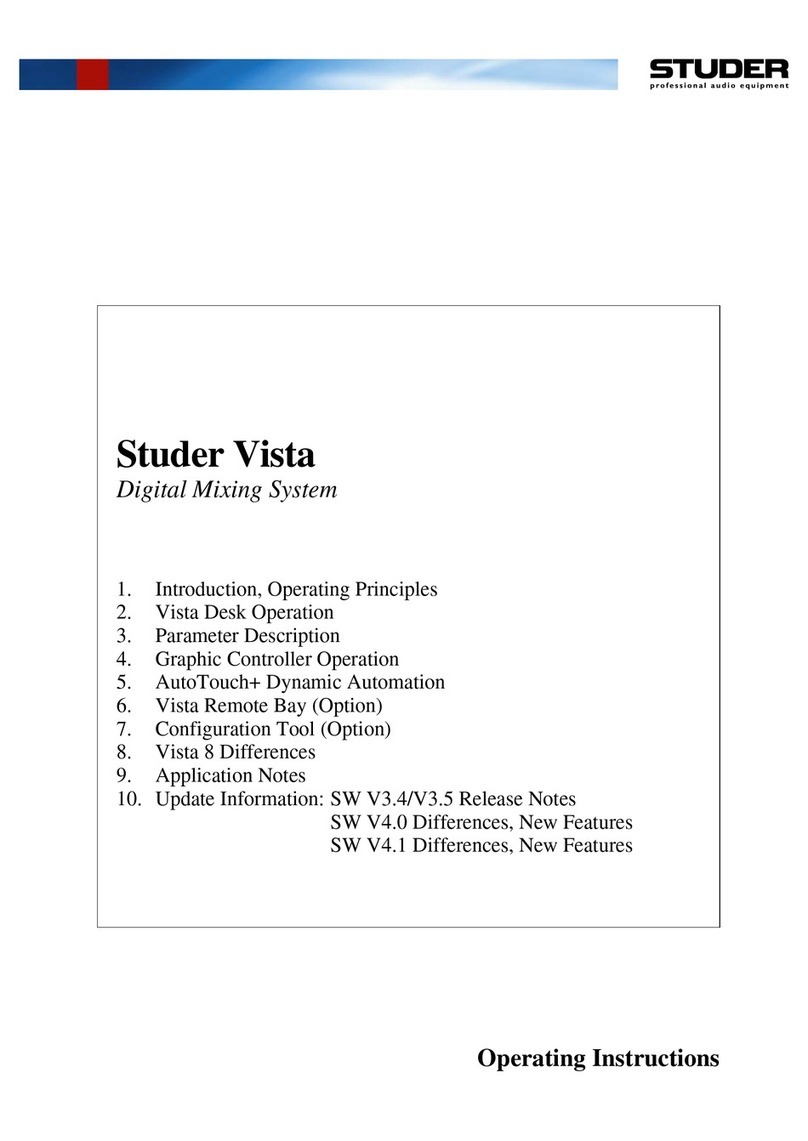
Studer
Studer Vista User manual
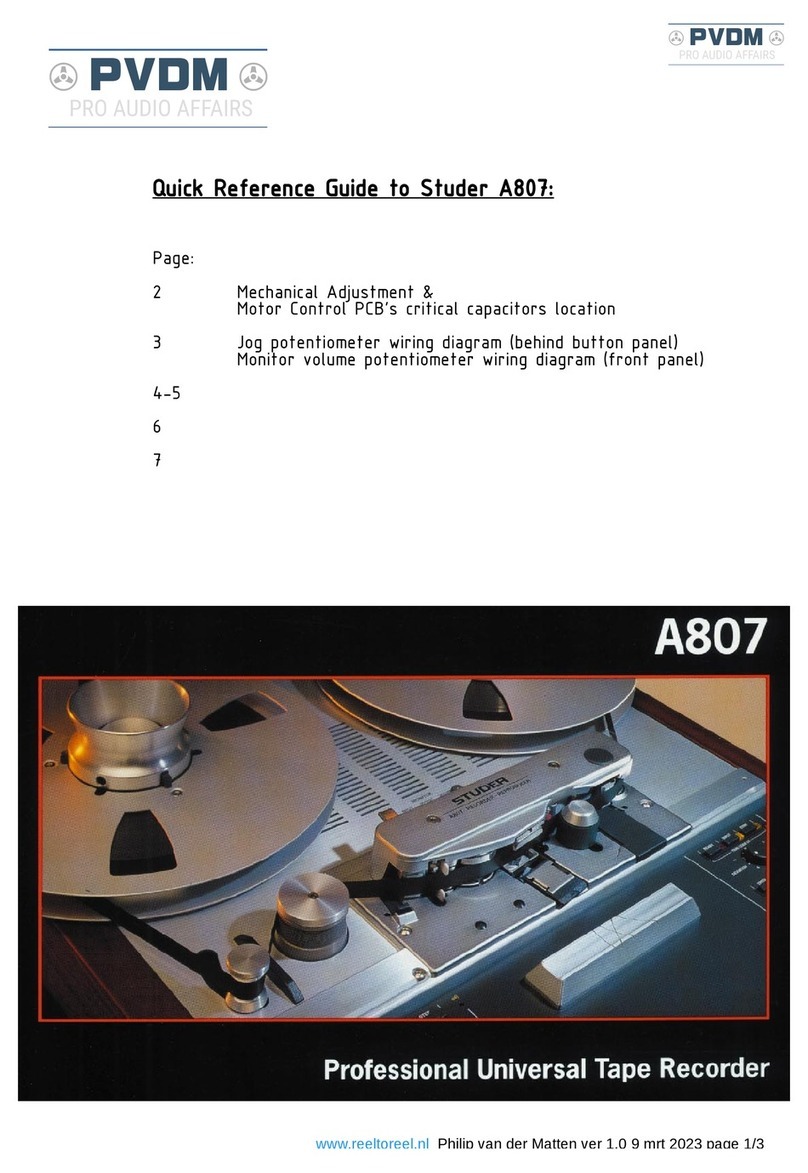
Studer
Studer A807 User manual

Studer
Studer PR99 MKIII User manual
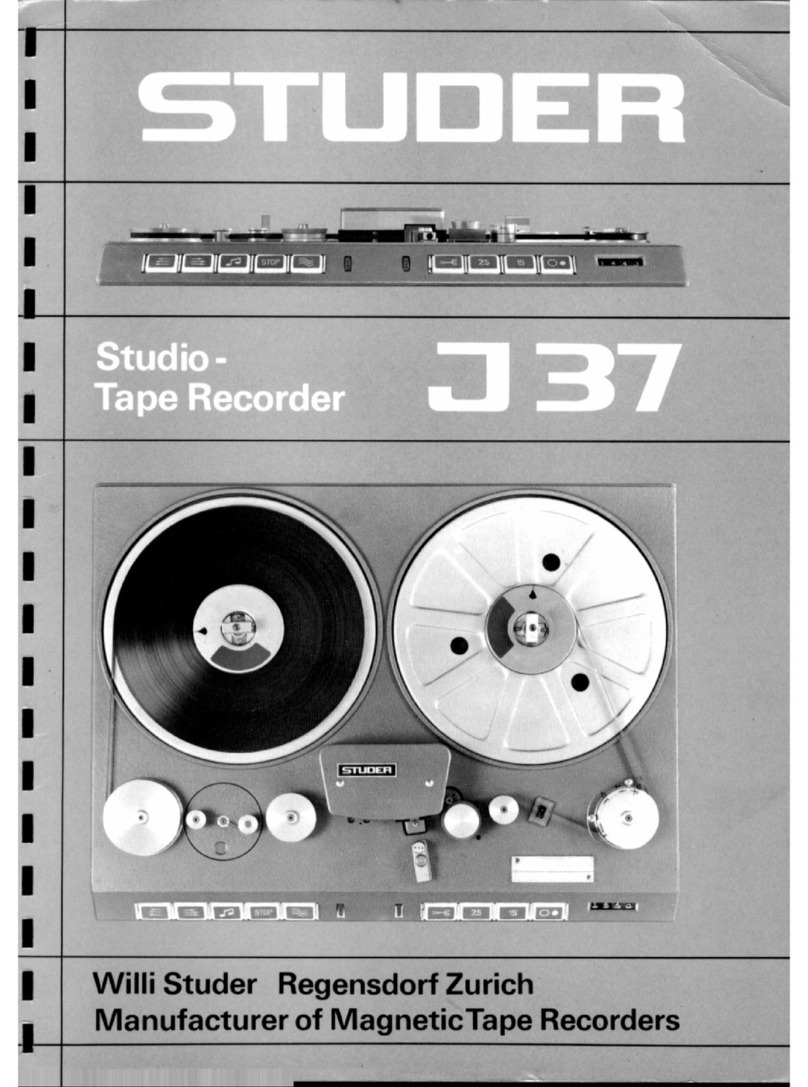
Studer
Studer J37 User manual
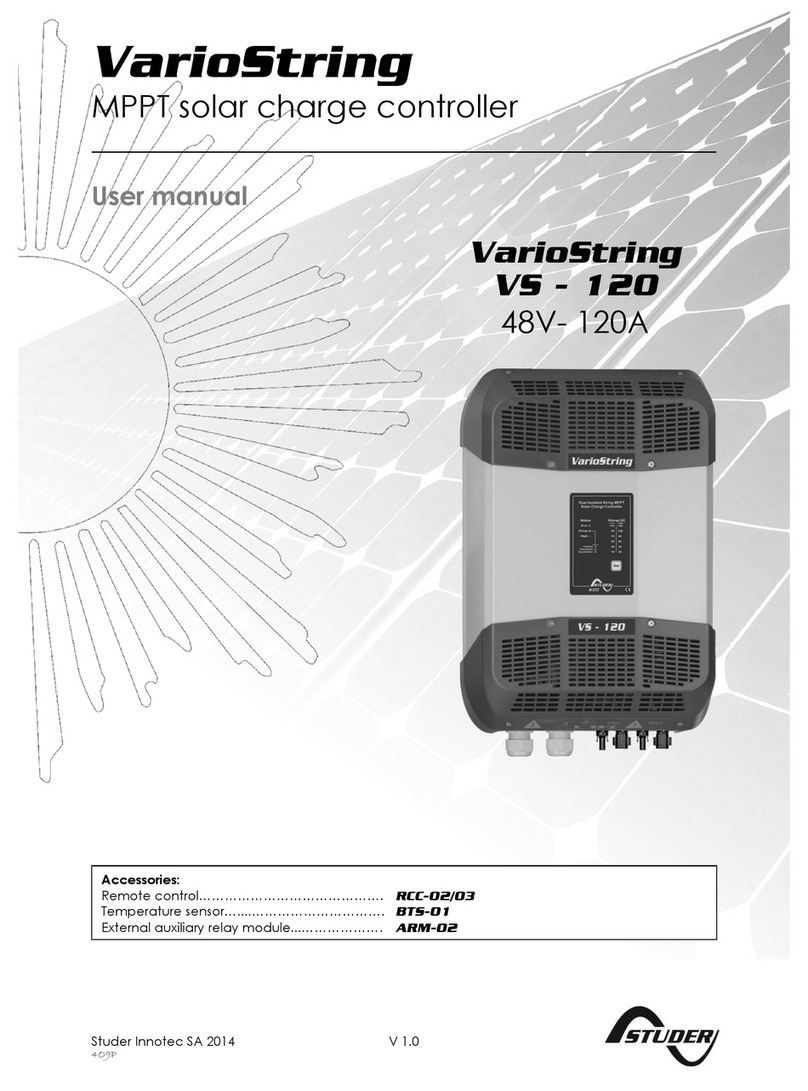
Studer
Studer VarioString User manual

Studer
Studer OnAir 2500 User manual
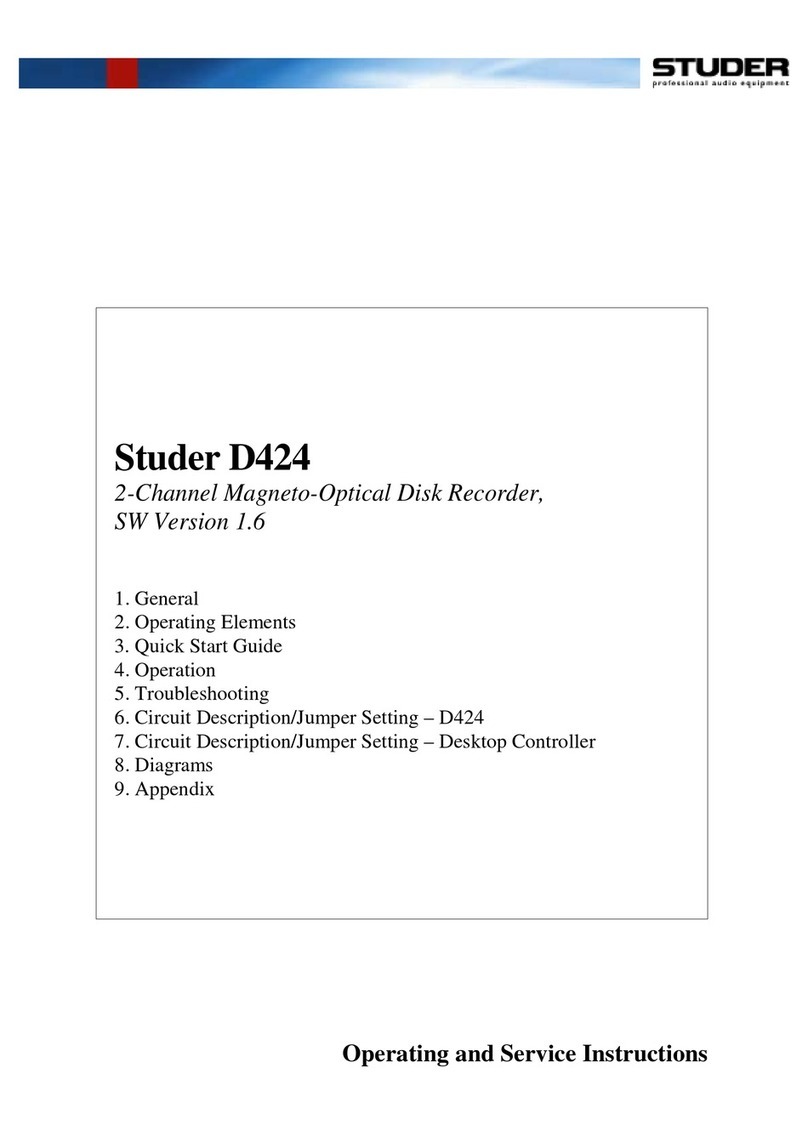
Studer
Studer D424 Training manual

Studer
Studer DAD-16 Troubleshooting guide

Studer
Studer D21m User manual
Popular Recording Equipment manuals by other brands

ESD
ESD PMC-CAN/331-3.3 Hardware installation and technical data
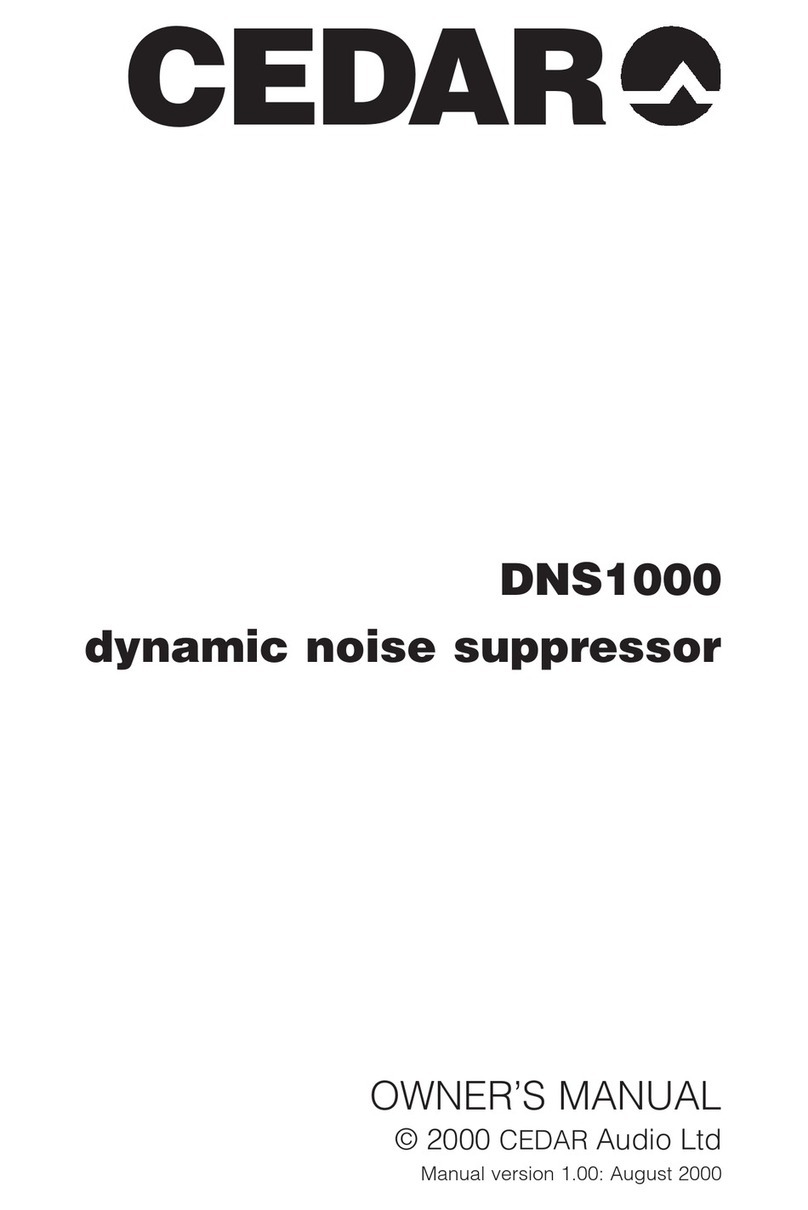
Cedar
Cedar DNS1000 owner's manual

aci
aci 6N1-ISO-STG Series Installation & operation instructions

Doug Fleenor Design
Doug Fleenor Design PRE10E-A owner's manual

Videx
Videx 380N/UK Installation and programming manual

Bustec
Bustec ProDAQ 3020 USB 2.0 VXIbus Slot-0 user manual