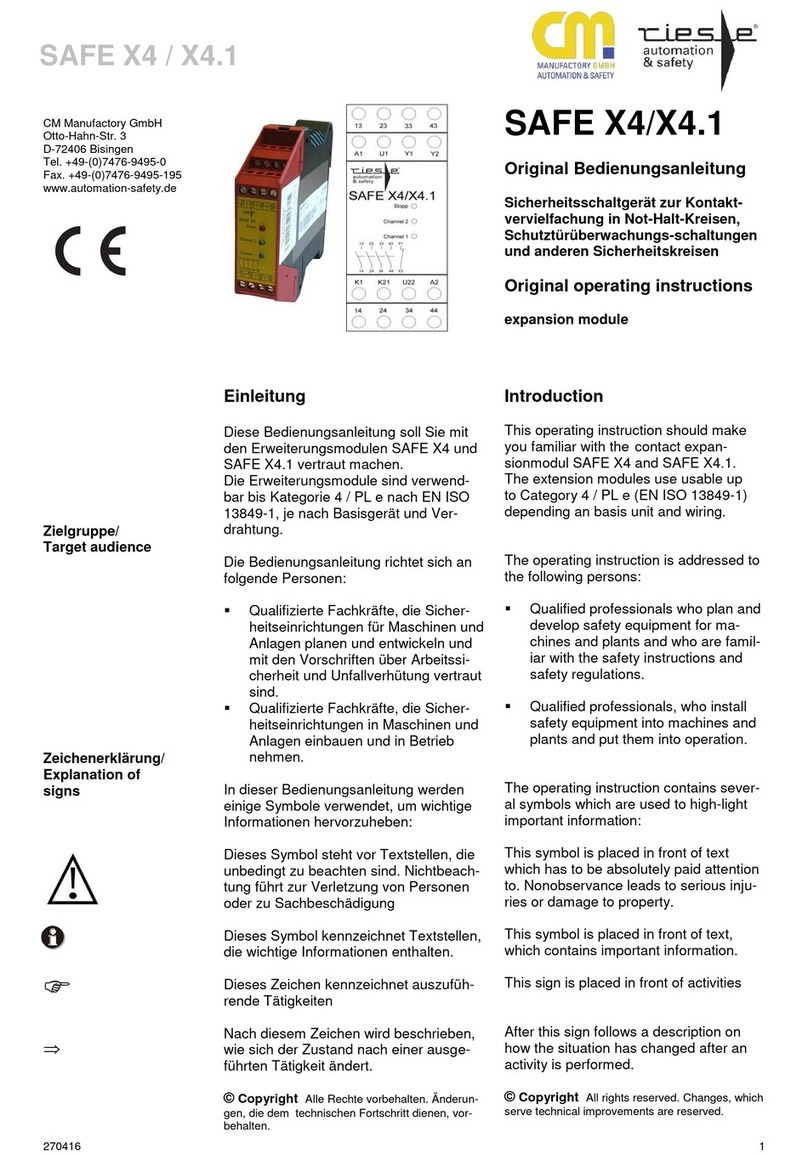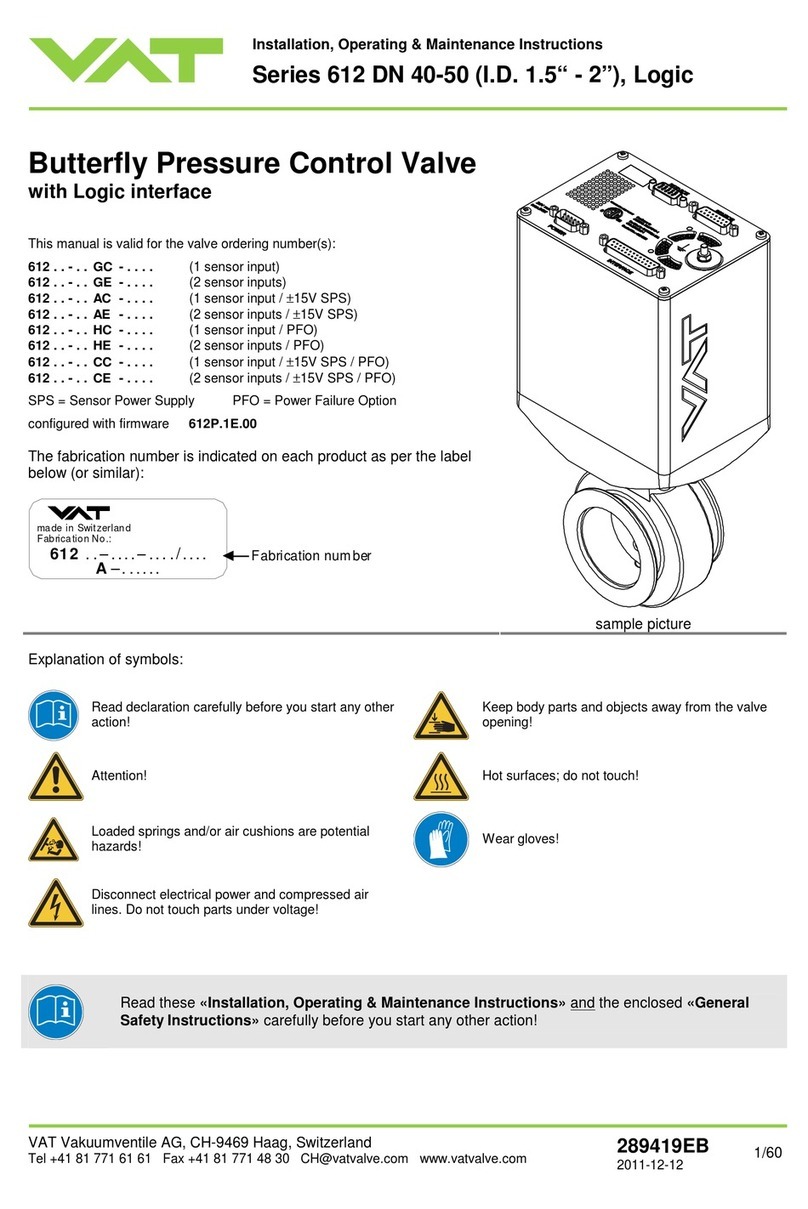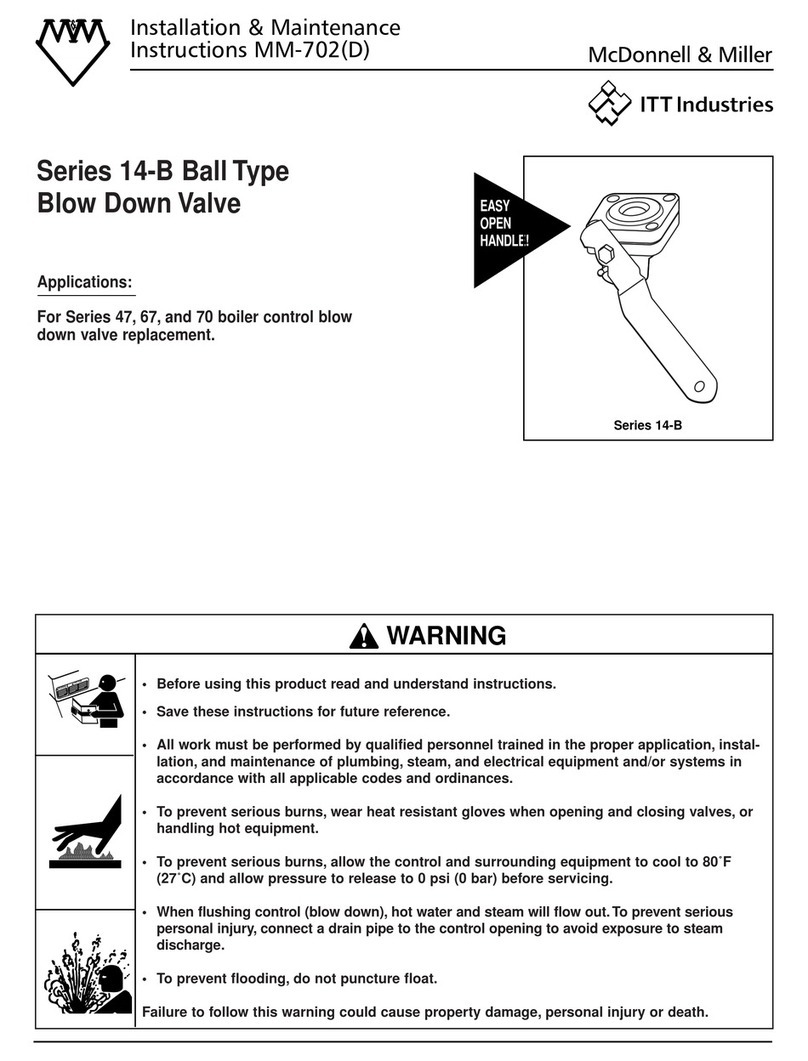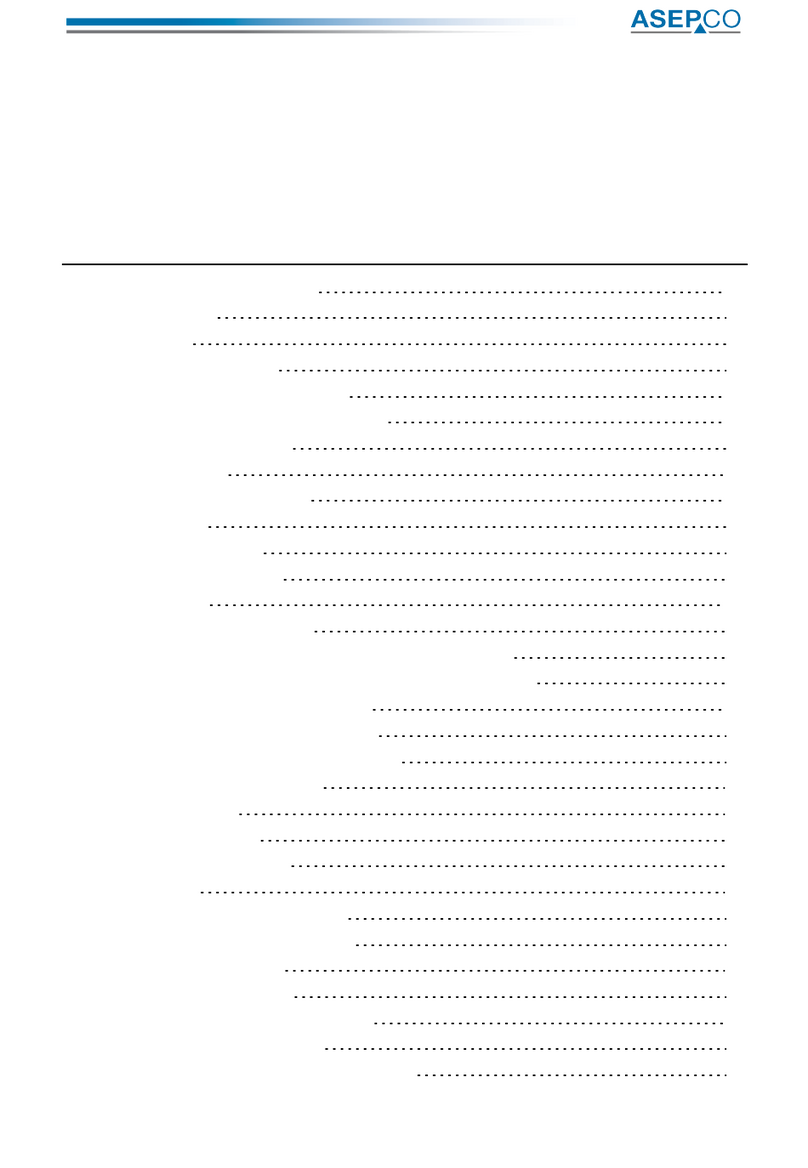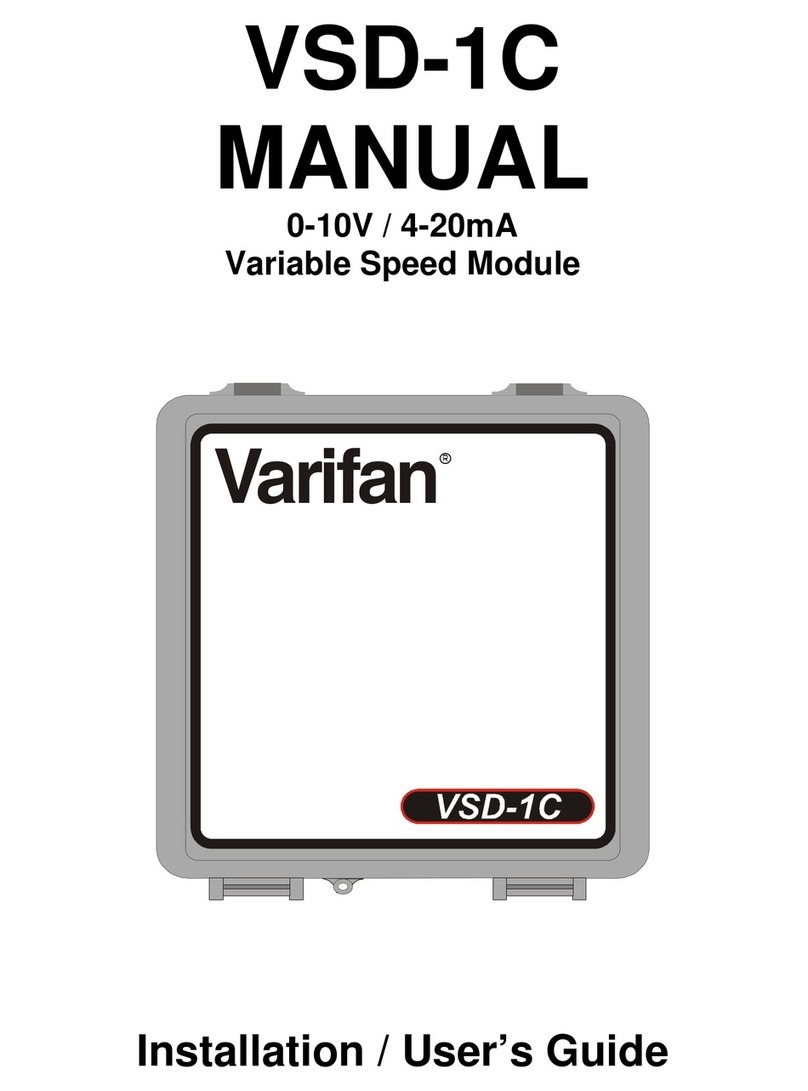Installation Manual
Version 1.0 15 Part Number MAN-000014
HerdStar BinTrac® Product Warranty
HerdStar, LLC (“HerdStar”) warrants to original purchaser (“Buyer”) that goods manufactured solely by HerdStar, LLC
(“Products”) will be free from defects in material or workmanship under normal and intended use and service for a
period of one year from delivery date of the Products. Used and/or refurbished parts sold shall carry a 90-day warranty
on material and workmanship. All warranty claims must be submitted within ten (10) days of discovery of defects within
the warranty period or shall be deemed waived. Furthermore, HerdStar, LLC warrants the load cell (“Load cell” is defined
as the s-shaped component and any cabling and connectors) against lightning damage for 12 months or the term of
any extended warranty.
In the event of a defect in any Products constituting a breach of the warranty provided herein, HerdStar, LLC will at its
option either (i) repair or replace such Product free of charge, or (ii) in lieu of repair or replacement, refund to Buyer the
original purchase price less the reasonable value of Buyer’s use of the Products. HerdStar, LLC shall furnish to Buyer
instructions for the disposition of the defective goods. HerdStar, LLC shall have the option of requiring the return of the
defective goods, transportation prepaid, and proof that the goods were not used, installed or altered or subject to misuse
or abuse to establish the claim. No goods shall be returned to HerdStar, LLC without its prior consent. The acceptance
of any goods returned to HerdStar, LLC shall not be deemed an admission that the goods are defective or in breach of
any warranty, and if HerdStar, LLC determines that the goods are not defective they may be returned to Buyer at Buyer’s
expense. This warranty sets forth Buyer’s sole and exclusive remedies for any defect in the goods. The rights and
obligation under this warranty may not be assigned or delegated to a third party by Buyer without the prior written
permission of HerdStar, LLC. Neither Buyer nor any other person may modify or expand the warranty provided herein,
waive any of the limitations, or make any different or additional warranties with respect to the Products. Any statements
to the contrary are hereby rendered null and void unless expressly agreed to in writing by an authorized officer of
HerdStar, LLC.
EXCEPT AS STATED IN ABOVE, HERDSTAR, LLC DOES NOT MAKE ANY WARRANTY AS TO THE GOODS OR
SERVICES AND, IN PARTICULAR, DOES NOT MAKE ANY WARRANTY OF MERCHANTABILITY OR FITNESS FOR
ANY PARTICULAR PURPOSE, AND BUYER IS SOLELY RESPONSIBLE FOR DETERMINING THE PROPER
APPLICATION AND USE OF THE GOODS.
HerdStar, LLC makes no representation or warranty that individual animals, or any given population of animals, will
utilize any of HerdStar, LLC’s goods in the manner for which the goods were intended or designated. Any component
parts that are not manufactured by HerdStar, LLC, such as electrical motors and controls, are excluded from any warrant
by HerdStar, LLC, although such parts may be covered by separate warranties of the respective manufacturers. This
warranty set forth above does not apply if all components of a system are not supplied by HerdStar, LLC or if the goods
are not purchased from and installed by an authorized distributor or company warehouse, or installed and operated in
accordance with HerdStar, LLC’s specifications and instructions.
HERDSTAR, LLC SHALL NOT HAVE ANY TORT LIABILITY TO BUYER OR ANY OTHER PERSON WITH RESPECT
TO ANY OF THE GOODS OR SERVICES AND SHALL NOT BE LIABLE FOR CONSEQUENTIAL, INCIDENTAL,
SPECIAL, EXEMPLARY, INDIRECT OR PUNITIVE DAMAGES ARISING FROM ANY PRODUCT DEFECT, DELAY,
NONDELIVERY, RECALL OR OTHER BREACH. BUYER SHALL NOT HAVE ANY RIGHT OF REJECTION OR OF
REVOCATION OF ACCEPTANCE OF THE GOODS.