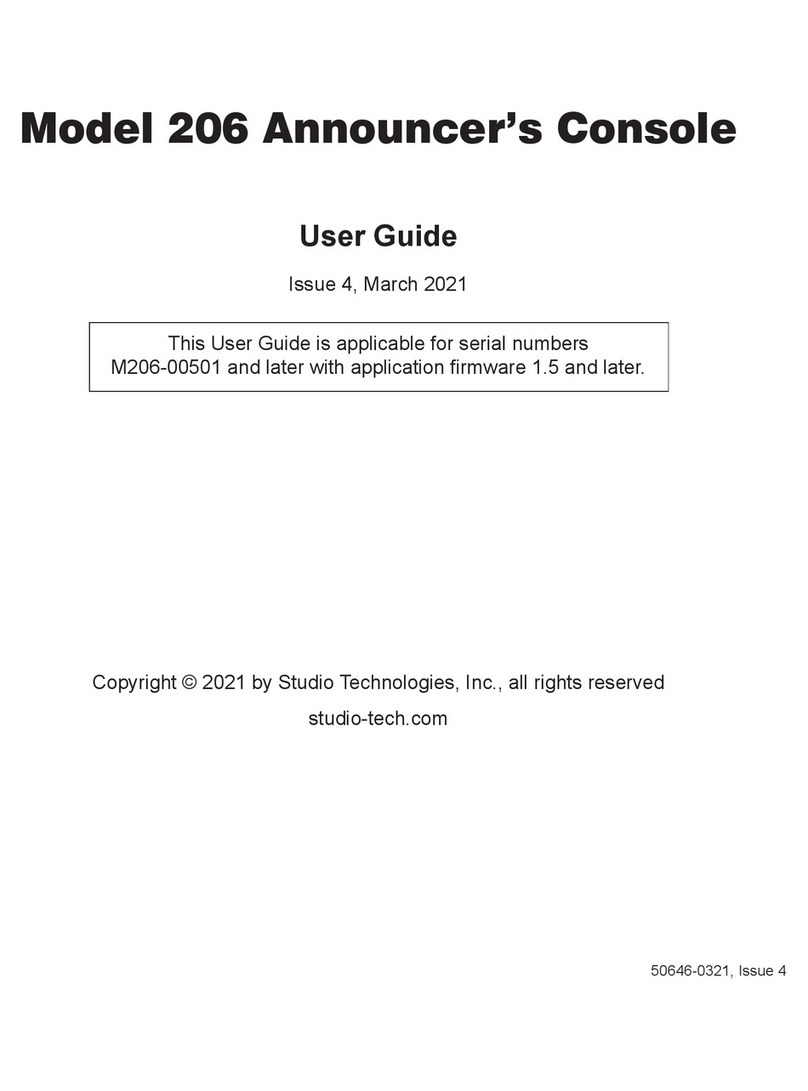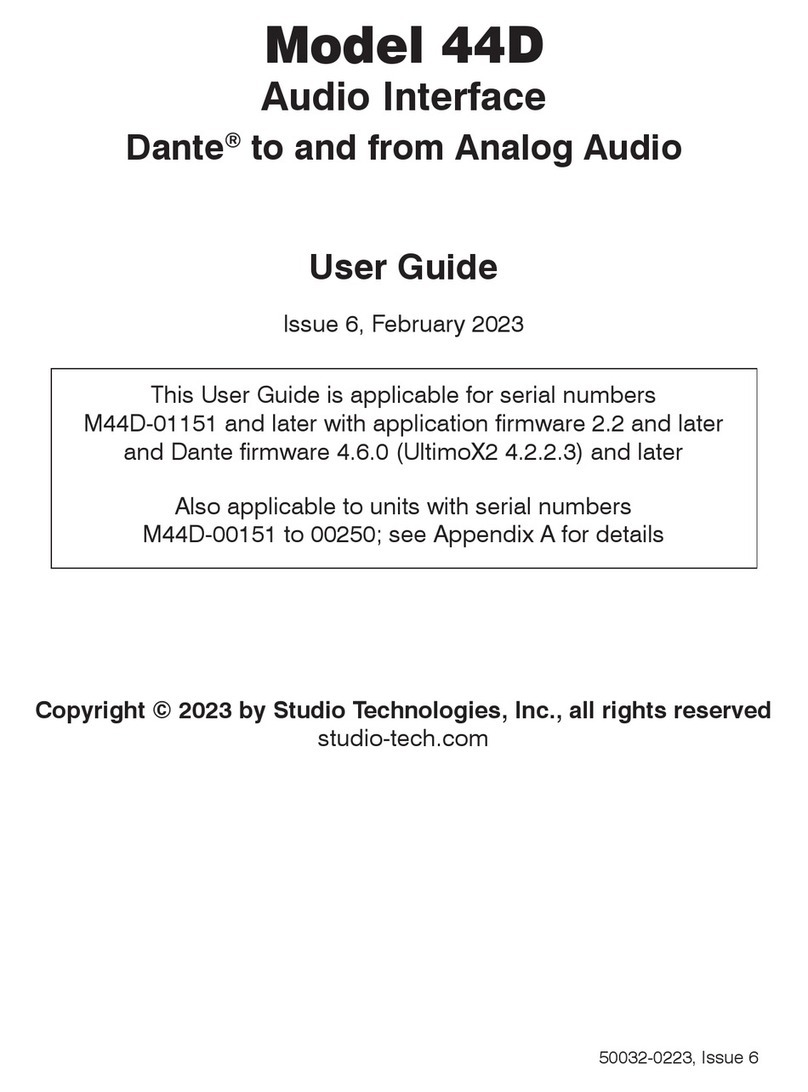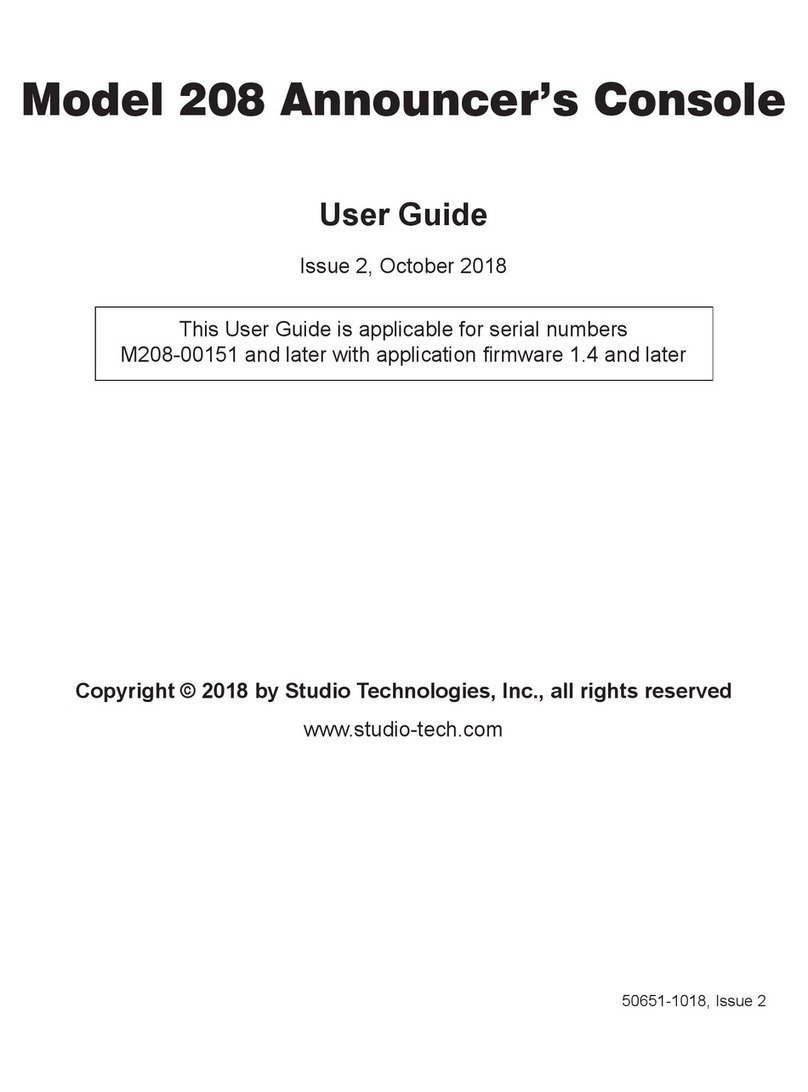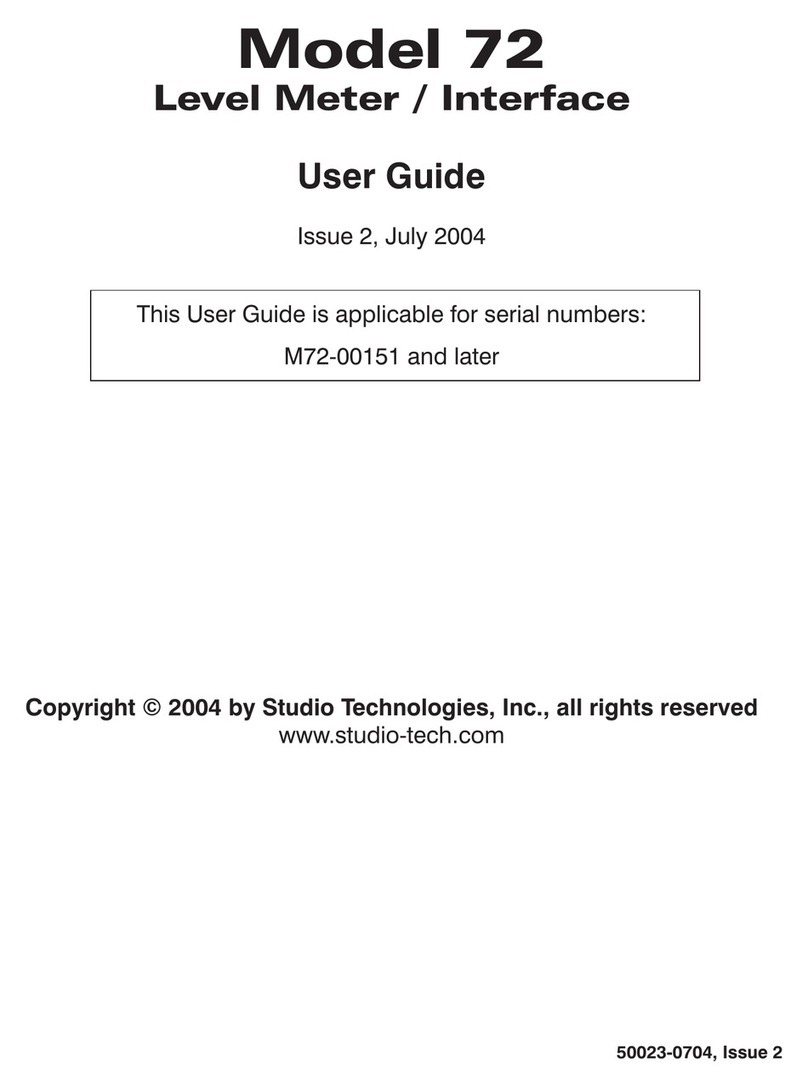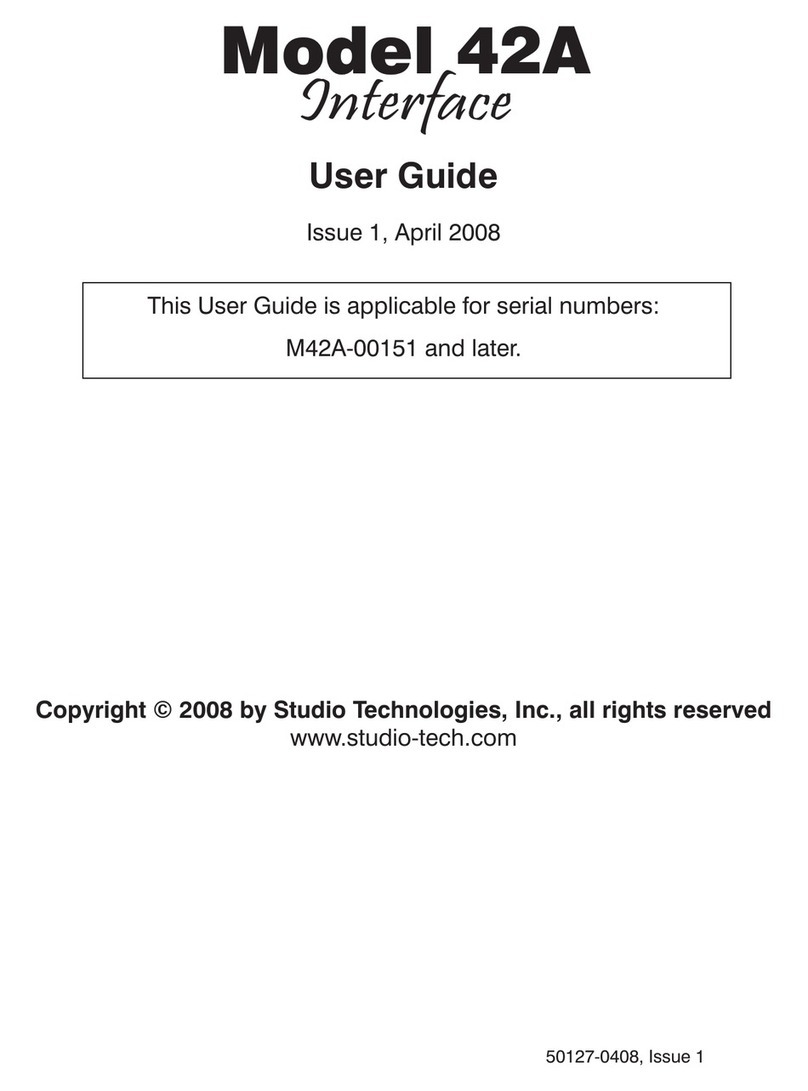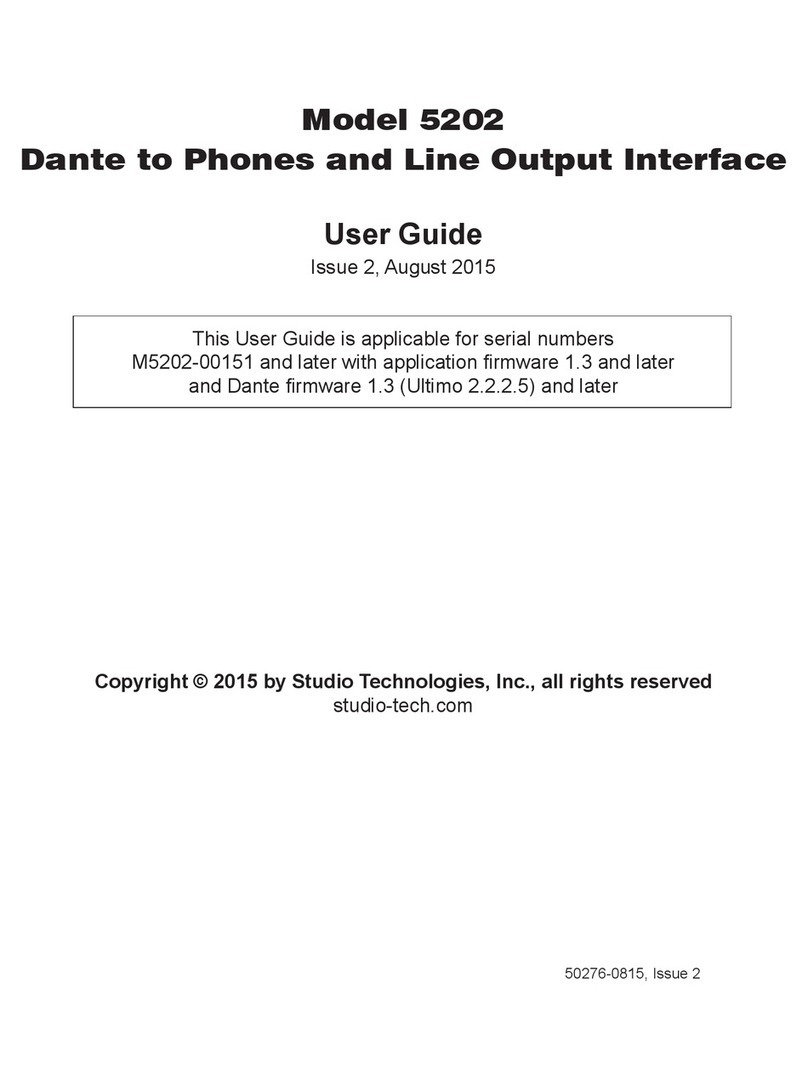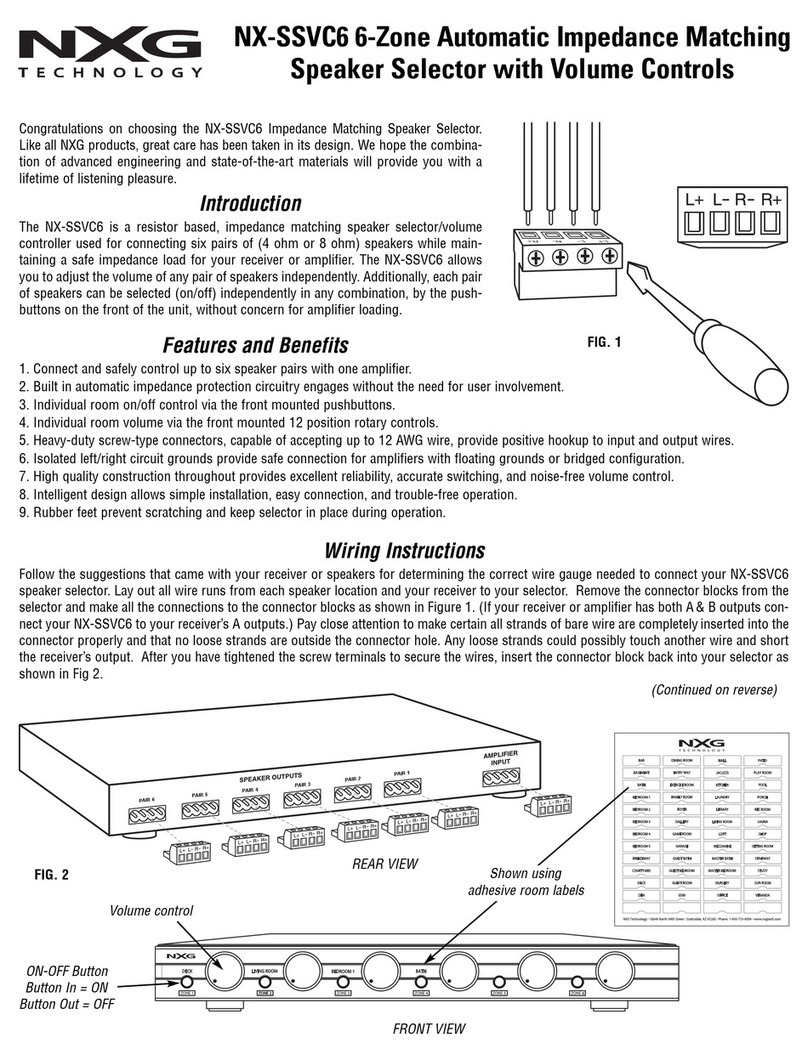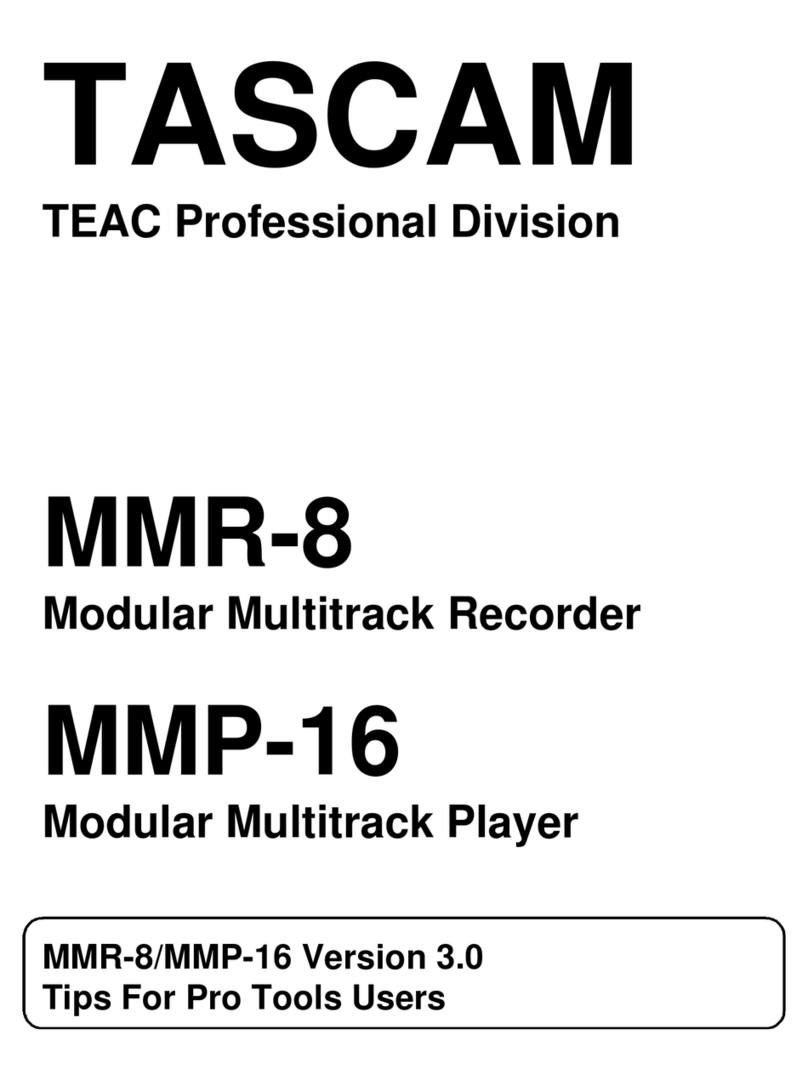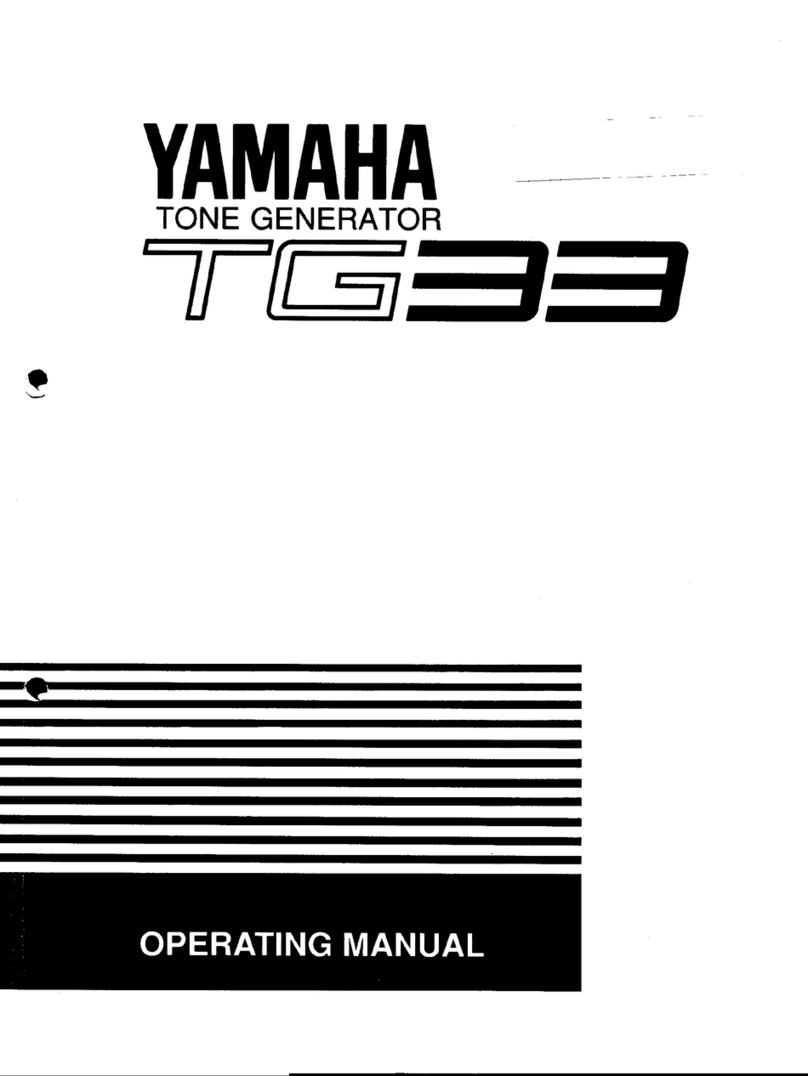Issue 3, December 2023 Model 5202 User Guide
Page 8 Studio Technologies, Inc.
Model 5202
DANTE TO PHONES AND LINE OUTPUT INTERFACE
The Model 5202 will support audio sample rates of
44.1, 48, 88.2, and 96 kHz with a limited selection of
pull-up/pull-down values. The Model 5202 can serve
as the Leader clock for a Dante network but in most
cases it will “sync” to another device. (Note that when
operating in the AES67 mode, the Dante transmit-
ter (output) channels will function only in multicast;
unicast is not supported.)
The Model 5202 has a default Dante device name of
ST-M5202 and a unique sux. The sux identies
the specic Model 5202 that is being congured (it
relates to the MAC address of the UltimoX integrated
circuit). The two Dante receiver channels have default
names of Ch1 and Ch2. Using Dante Controller the
default device and channel names can be revised as
appropriate for the specic application.
The Model 5202 can be configured for AES67
operation. This requires the AES67 Mode to be set
for Enabled. By default, AES67 mode is set for Dis-
abled. As previously mentioned, in the AES67 mode
the Dante transmitter (output) channels will function
in multicast; unicast is not supported.
Operation
At this point an Ethernet connection with
Power-over-Ethernet (PoE) capability should have
been made. The unit’s Dante conguration settings
should have been made using Dante Controller soft-
ware application. At a minimum a transmitter source
should have been routed to the Model 5202’s two
Dante receiver channels. Headphone and line out-
put connections should have been made as desired.
Normal operation of the Model 5202 can now begin.
Initial Operation
The Model 5202 will immediately begin to function
after a Power-over-Ethernet (PoE) power source is
connected. However, full operation may take up to
20 seconds to begin. Upon initial power up the four
status LEDs located on the back panel will begin to
light. The meter LEDs on the front panel will light in a
test sequence. After the meter LEDs complete their
test sequence one meter LED associated with chan-
nel 1 and one meter LED associated with channel 2
will briey light to indicate the version number of the
unit’s rmware (embedded software). (Understanding
how to “read” the application rmware number will
be discussed in detail later in this guide.) Once that
sequence has completed and the Dante connection
has been established audio signals can be available.
Ethernet, PoE, and Dante Status
LEDs
Four status LEDs are located below the Ethernet con-
nector on the Model 5202’s back panel. The PoE LED
will light green to indicate that Power-over-Ethernet
(PoE) associated with the connected Ethernet signal
is providing operating power for the Model 5202. The
LINK/ACT LED will light green whenever an active
connection to a 100 Mb/s Ethernet network has been
established. It will ash in response to data packet ac-
tivity. The SYS and SYNC LEDs display the operating
status of the Dante interface and associated network.
The SYS LED will light red upon Model 5202 power
up to indicate that the Dante interface is not ready.
After a short interval it will light green to indicate that it
is ready to pass data with another Dante device. The
SYNC LED will light red when the Model 5202 is not
synchronized with a Dante network. It will light solid
green when the Model 5202 is synchronized with a
Dante network and an external clock source (timing
reference) is being received. It will slowly ash green
when the Model 5202 is part of a Dante network and
is serving as a Leader clock.
How to Identify a Specic
Model 5202
The Dante Controller software application oers an
identify command that can be used to help locate a
specic Model 5202. When identify is selected for
a specic unit its meter LEDs will light in a unique
pattern. In addition, the SYS and SYNC LEDs, located
directly below the etherCON connector on the back
panel, will slowly ash green. After a few seconds
the LED identication patterns will cease and normal
Model 5202 level meter and Dante status LED oper-
ation will again take place.
Level Meters
Two 7-step LED meters will display the level of the
two Dante audio receiver (input) channels. The meter
steps are calibrated in dBFS which indicates the num-
ber of dB below the maximum possible digital signal
level. The maximum level, 0 dBFS, is the digital audio
reference level equal to “full scale.” Full scale refers
to the maximum level possible for a sine wave before