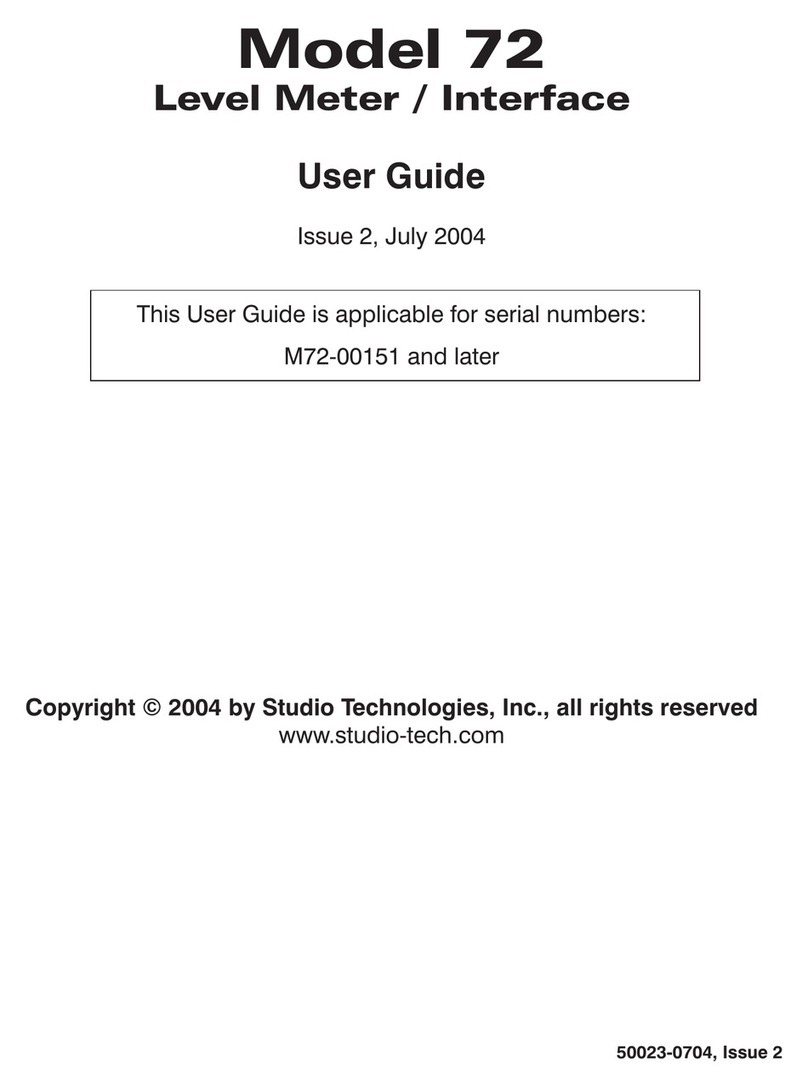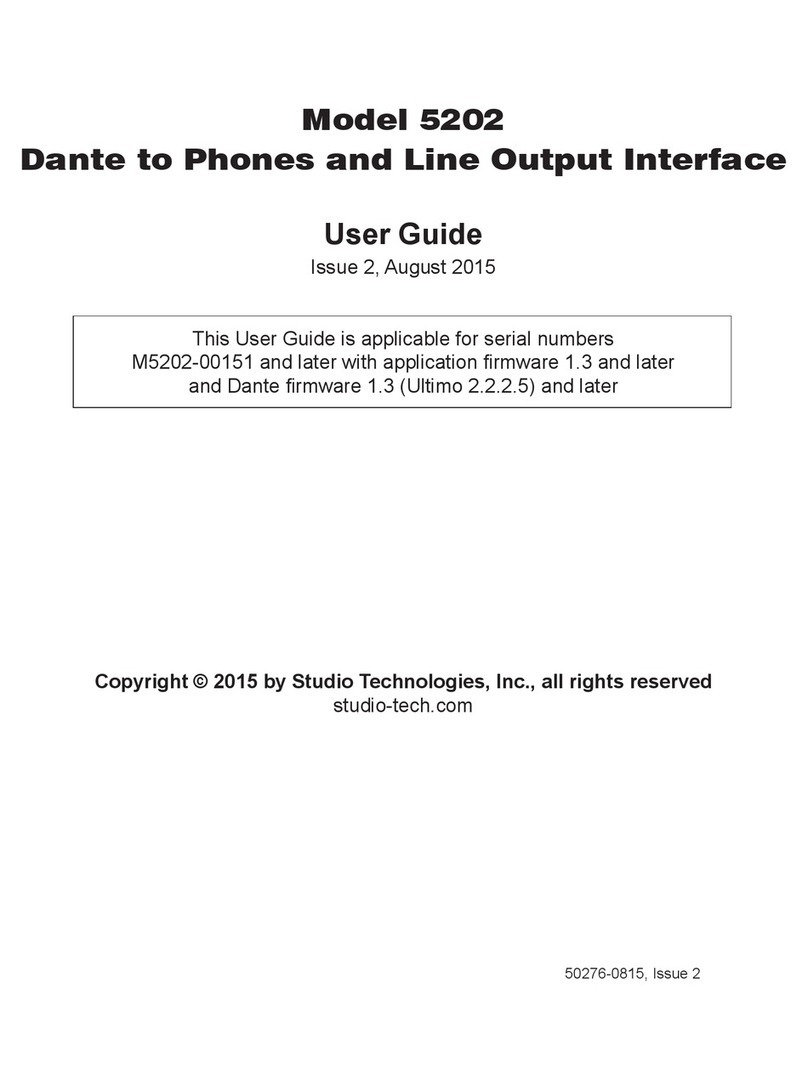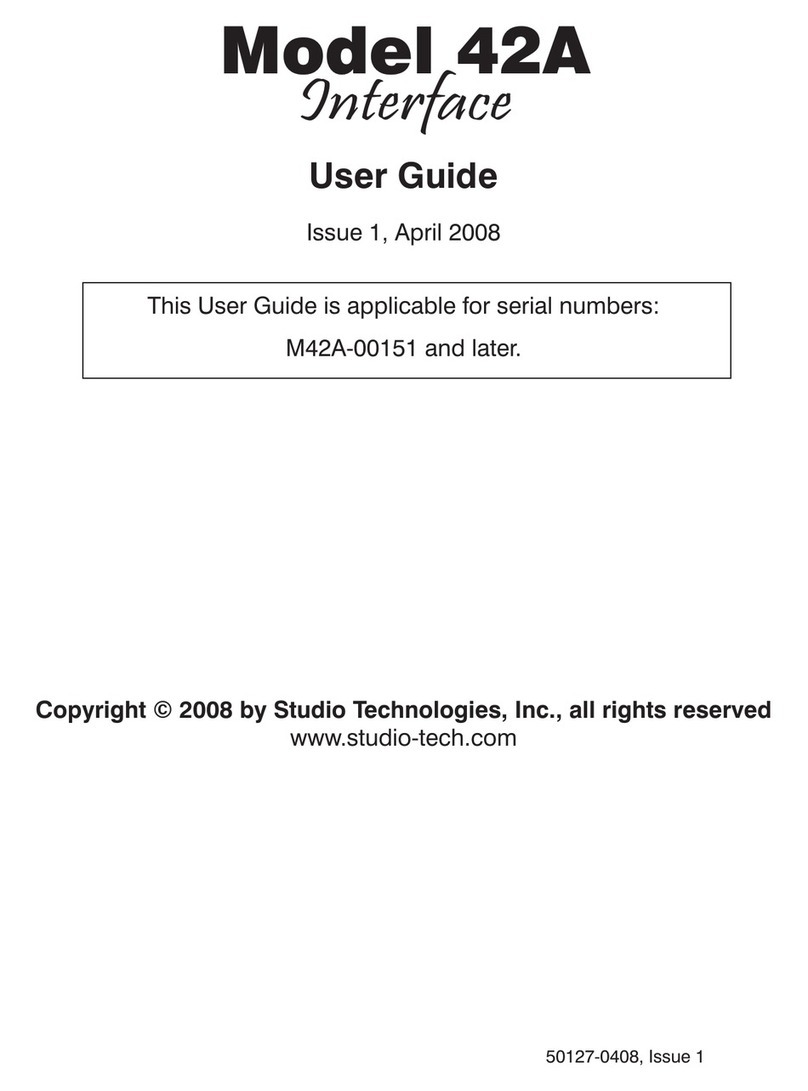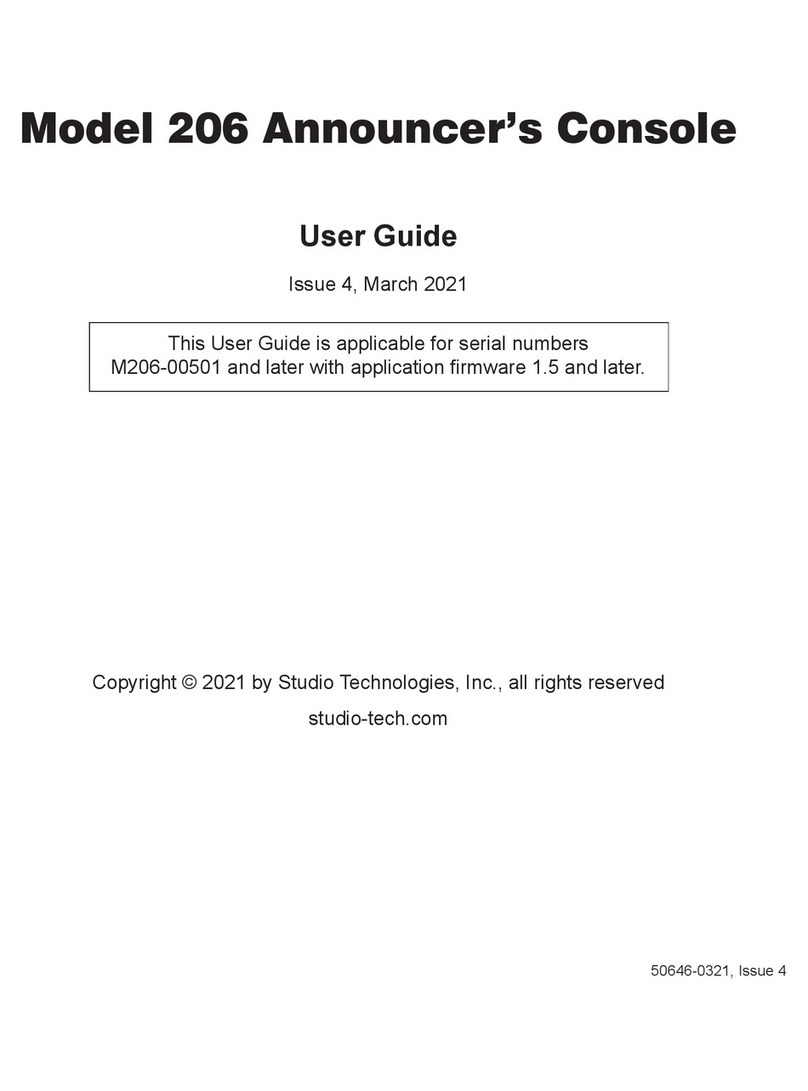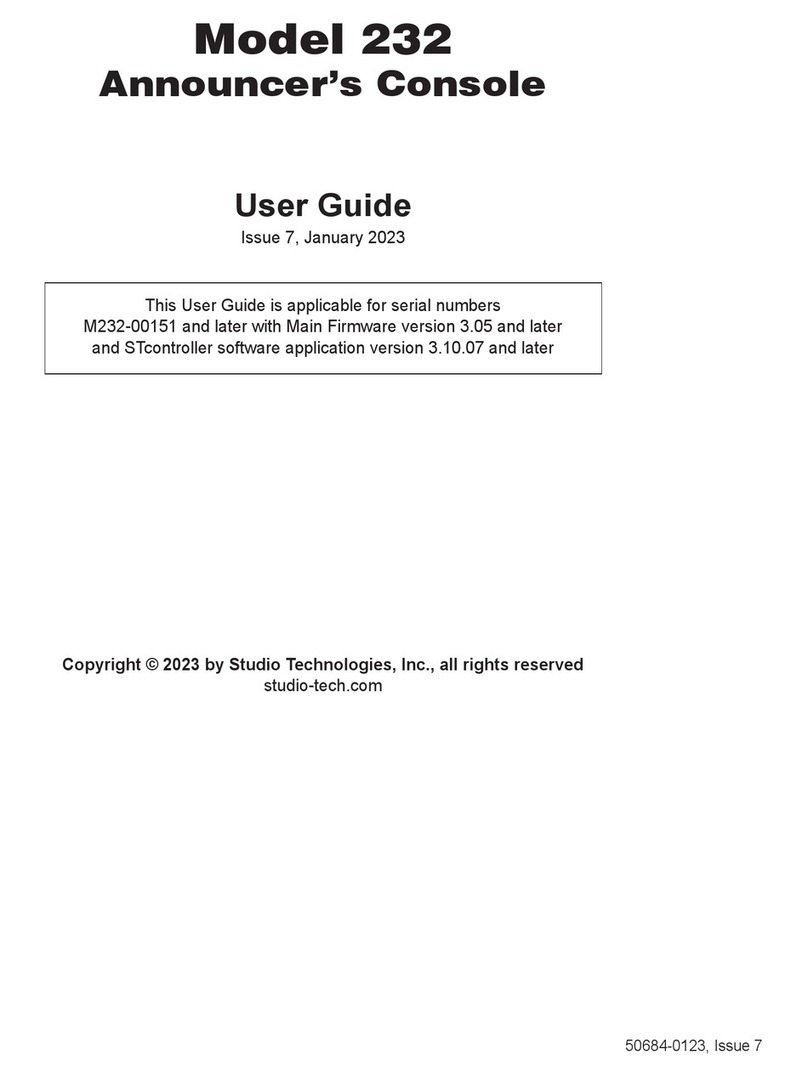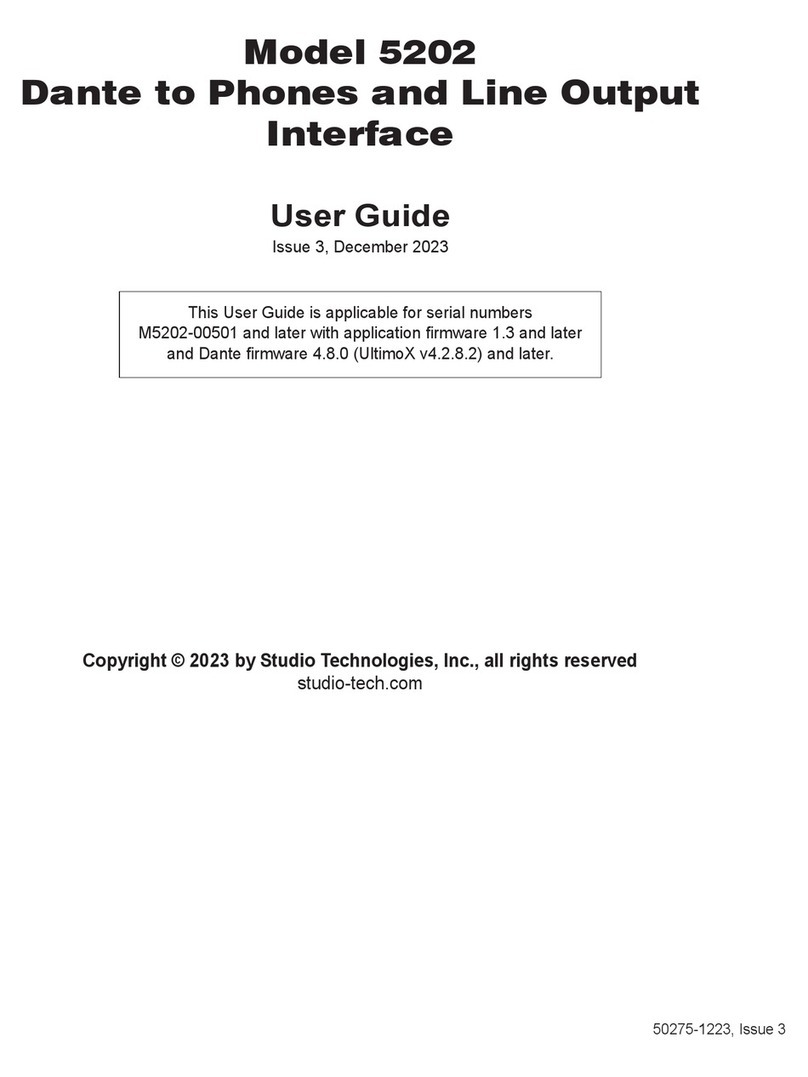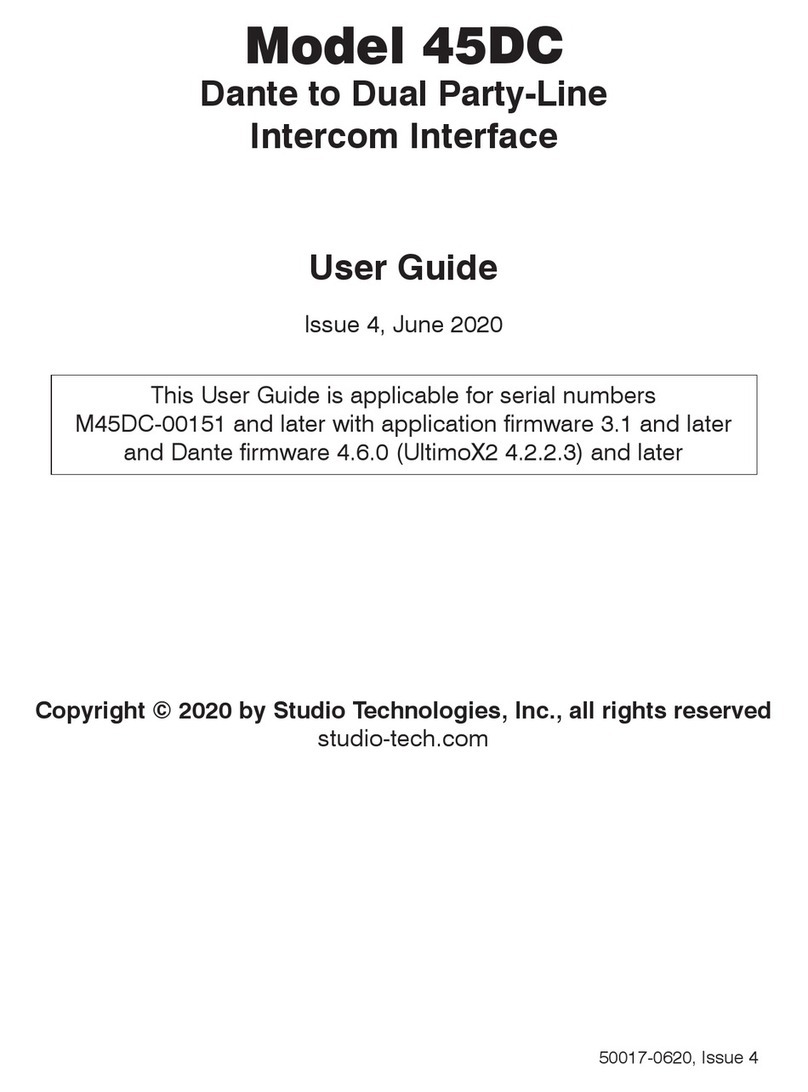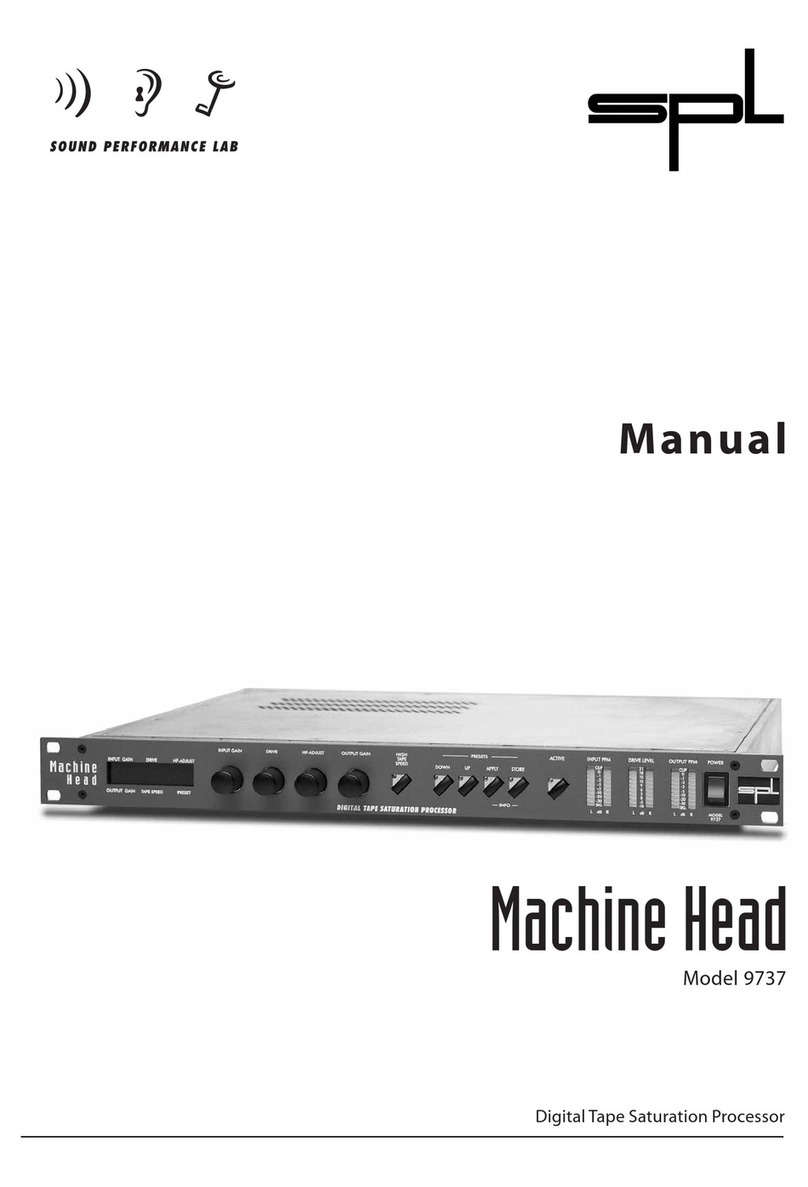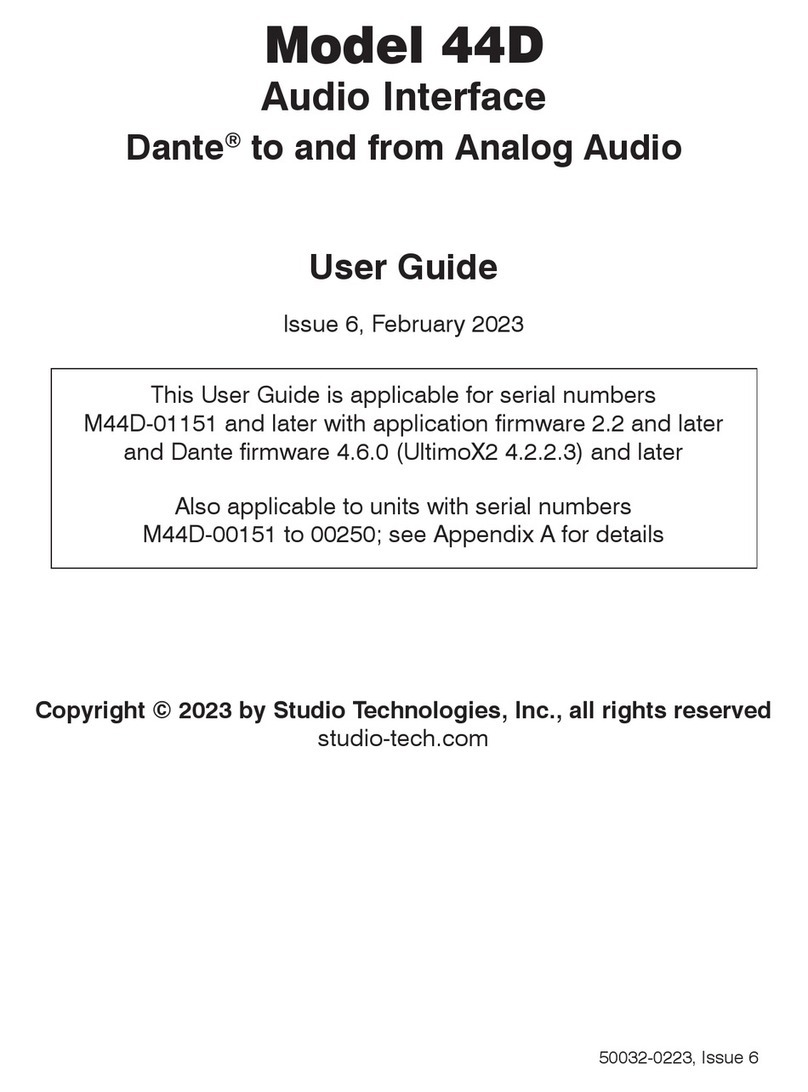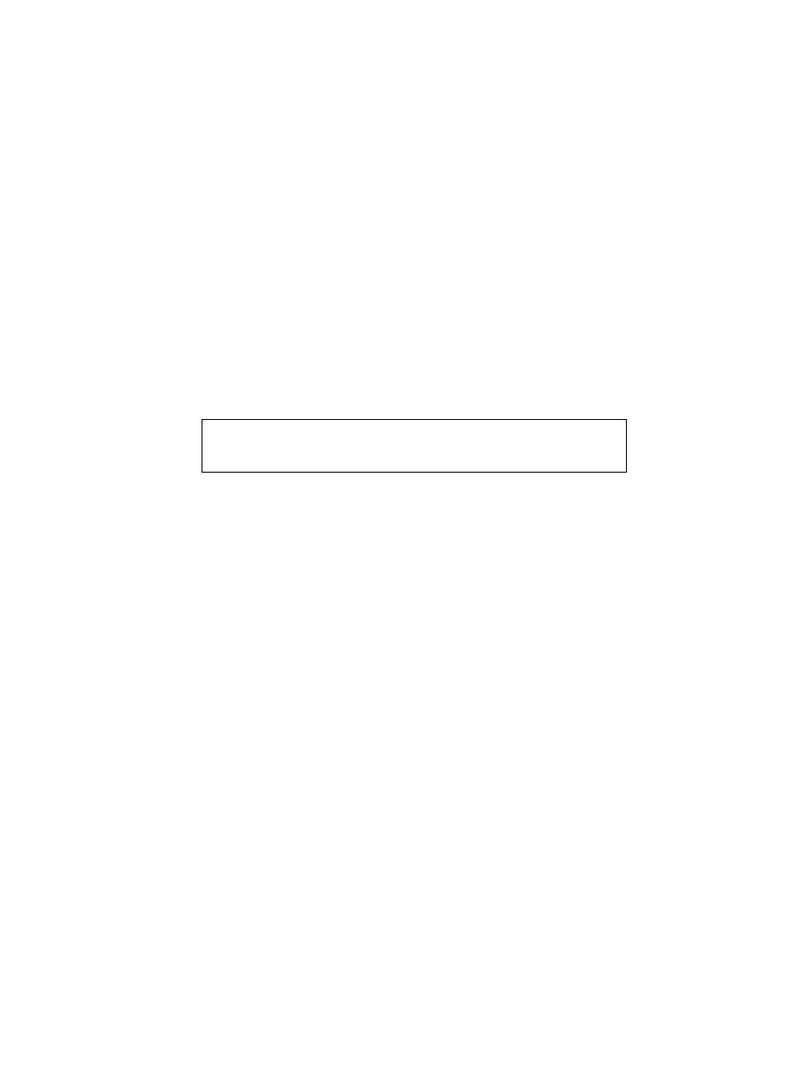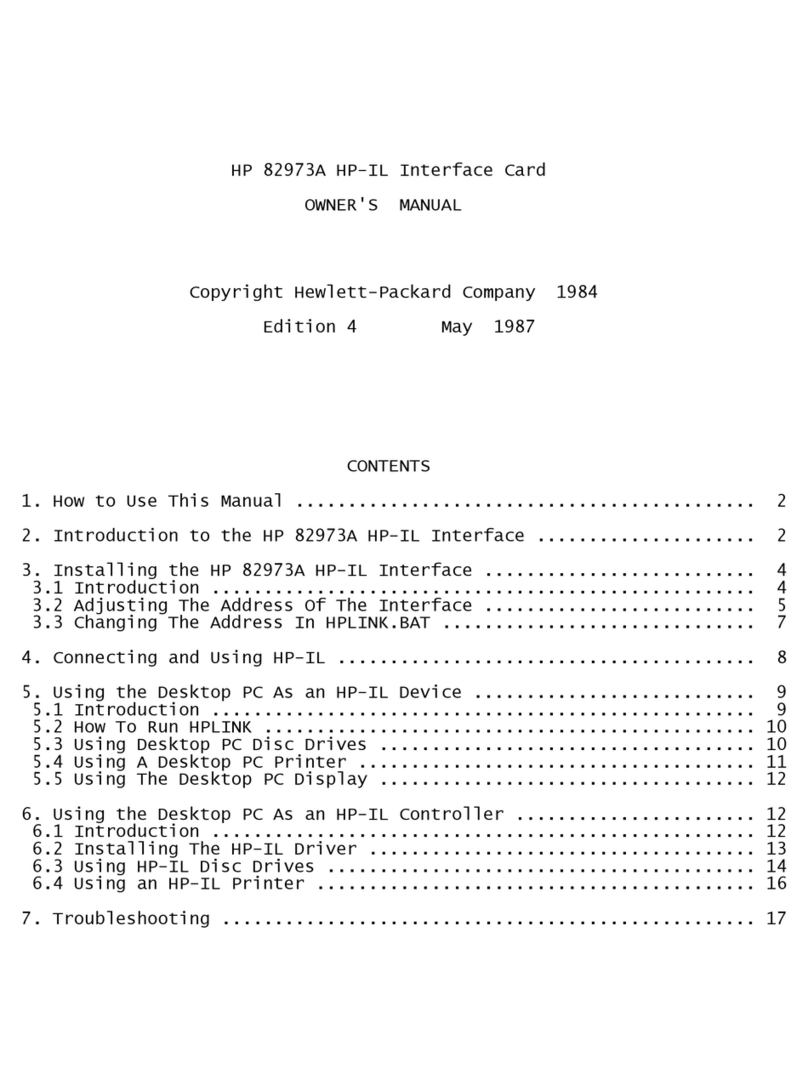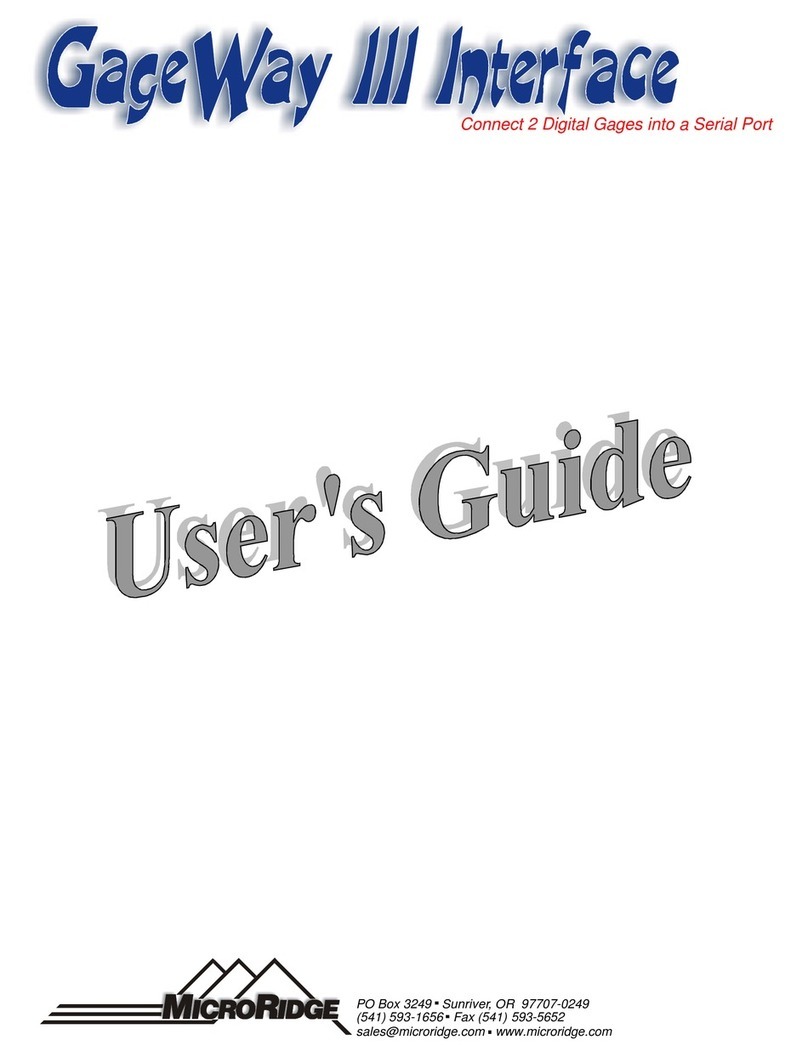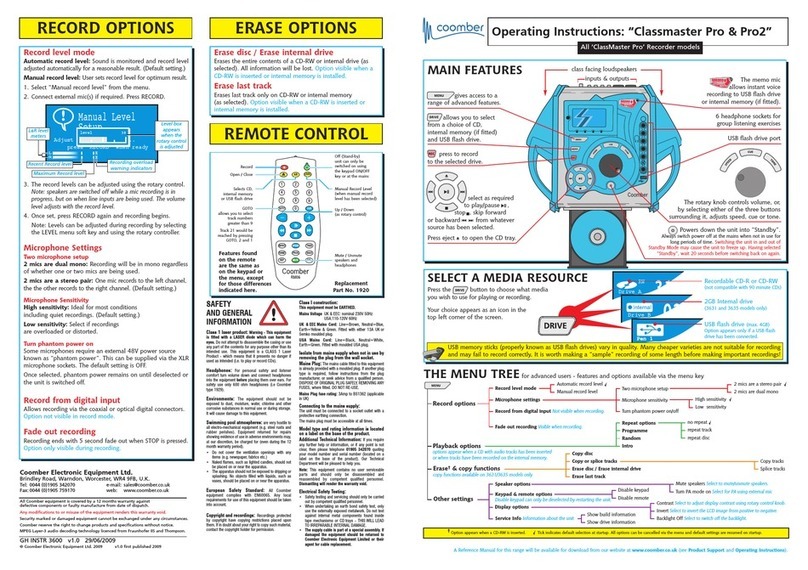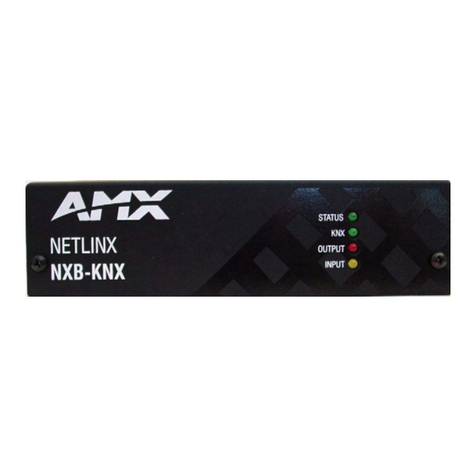Issue 2, October 2018 Model 208 User Guide
Page 6 Studio Technologies, Inc.
MODEL 208
ANNOUNCER’S CONSOLE
Two pushbutton switches, microphone
on/off and talkback, provide the user with
direct control over audio routing. The audio
switching is performed in the digital do-
main and is virtually “click-free.”
By providing the main (on-air) audio sig-
nal in two forms, Dante digital audio and
analog microphone level, the Model 208
makes integration into a wide range of
environments easy to accomplish. And
with the talkback audio available as a
Dante output channel, routing to inputs
on a variety of devices, such as matrix
intercom systems, audio consoles, and
monitor loudspeaker systems, is simple
and flexible.
Some applications may benefit from not
utilizing the Model 208’s Dante main out-
put channel. This typically won’t be an is-
sue of inadequate audio quality but rather
a need to match work-flow requirements.
For example, for lip-sync or transmission
purposes it may be optimal to have the
on-air audio transported as an embedded
signal along with the associated camera
video. Alternately, all on-air audio sources
may need to connect to inputs on an audio
console or console-related I/O unit. Sup-
porting these scenarios is not a problem
as the Model 208 supplies a microphone
output connection that’s specifically intend-
ed for this purpose. Simply connect the
unit’s microphone output connection to the
desired analog input, such as the mic/line
input on an ENG-style camera—that’s it!
The circuitry associated with the Model
208’s analog microphone output is very
simple, essentially a passive path that
routes a signal connected to the micro-
phone input connector directly to the
microphone output connector. A solid-state
circuit, in series with the mic in-to-mic out
path, allows muting of the signal on the
microphone output connector whenever
the microphone output is off or the talk-
back function is active. And it’s important
to note that using the microphone output
connection doesn’t impact the normal
functioning of the Dante main and talkback
output channels. This can be valuable,
such as when utilizing the Dante main
output channel as a backup, secondary,
or redundant on-air audio signal.
Setup and Operation
Set up, configuration, and operation of
the Model 208 is simple. An etherCON®
RJ45 jack is used to interconnect with a
standard twisted-pair Ethernet port associ-
ated with a PoE-enabled network switch.
This connection provides both power and
bidirectional digital audio. A broadcast
headset or handheld (“stick”) microphone
can be directly connected to the unit’s
3-pin XLR mic input connector. The input
is compatible with a dynamic or condenser
microphone. The integrated P48 phantom
power source allows operation with
a wide range of condenser microphones.
A 3-pin XLR mic output connector provides
a “direct mic out” function for integration
with mic inputs on related devices. Stereo
headphones, the headphone connections
from a stereo or monaural headset, or
even a monaural earpiece can be con-
nected to the phones output jack. External
switches can be connected to the Model
208 to allow remote control of the button
functions. The STcontroller software
application is used to configure the wide
range of Model 208 operating parameters.
This allows the unit’s performance to be
optimized to meet the needs of specific
applications.