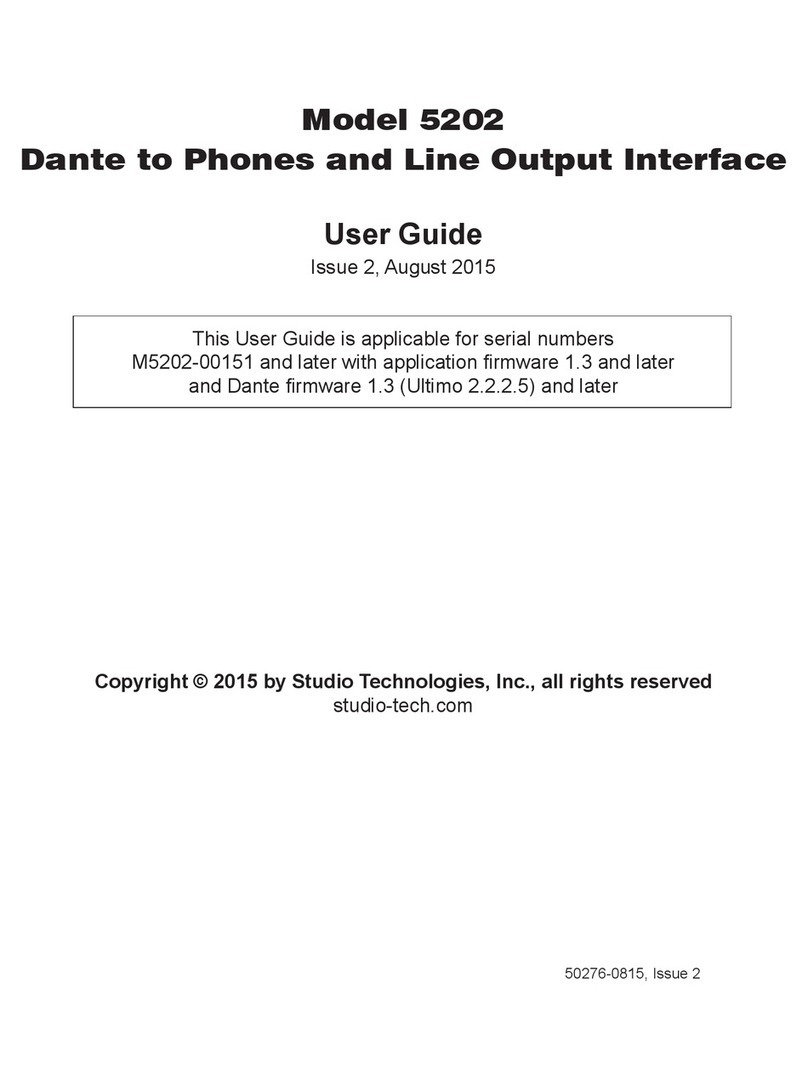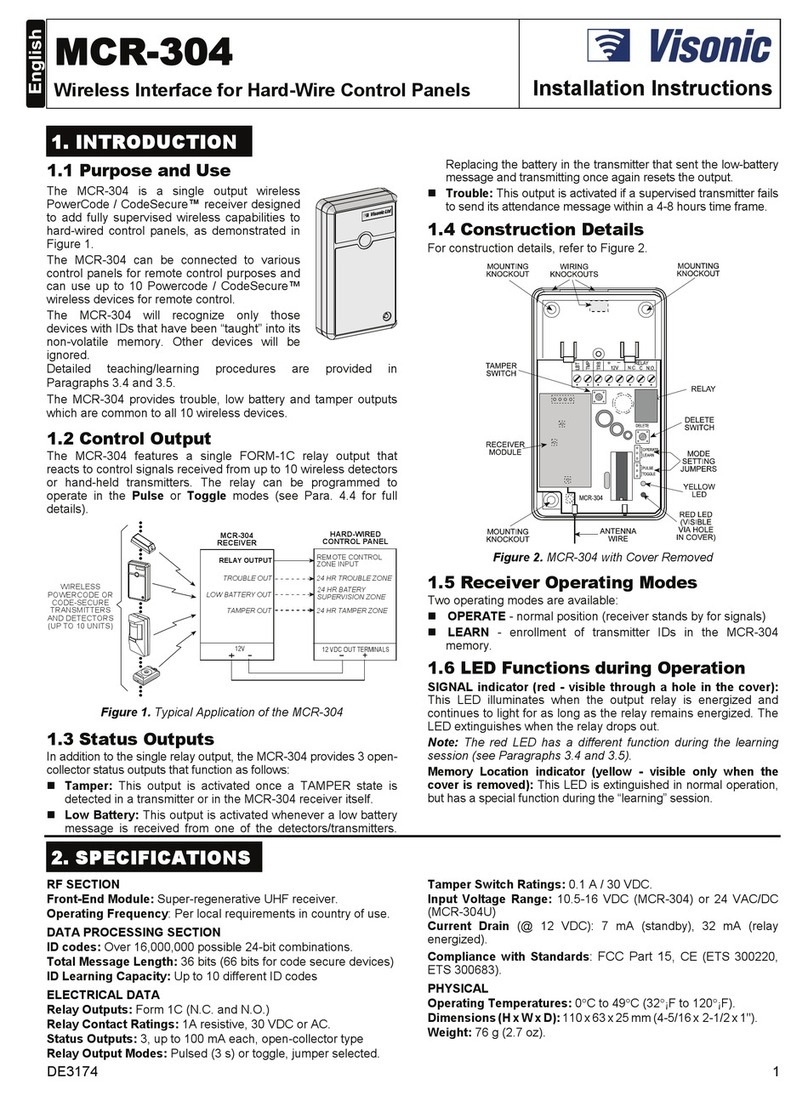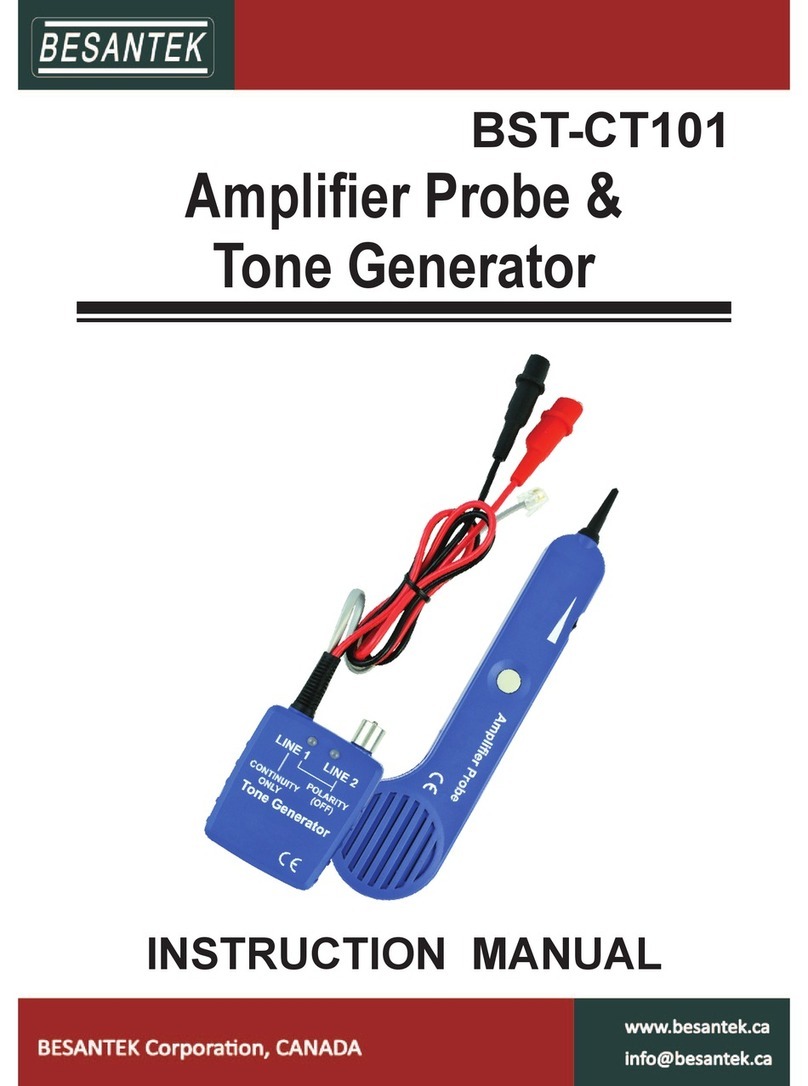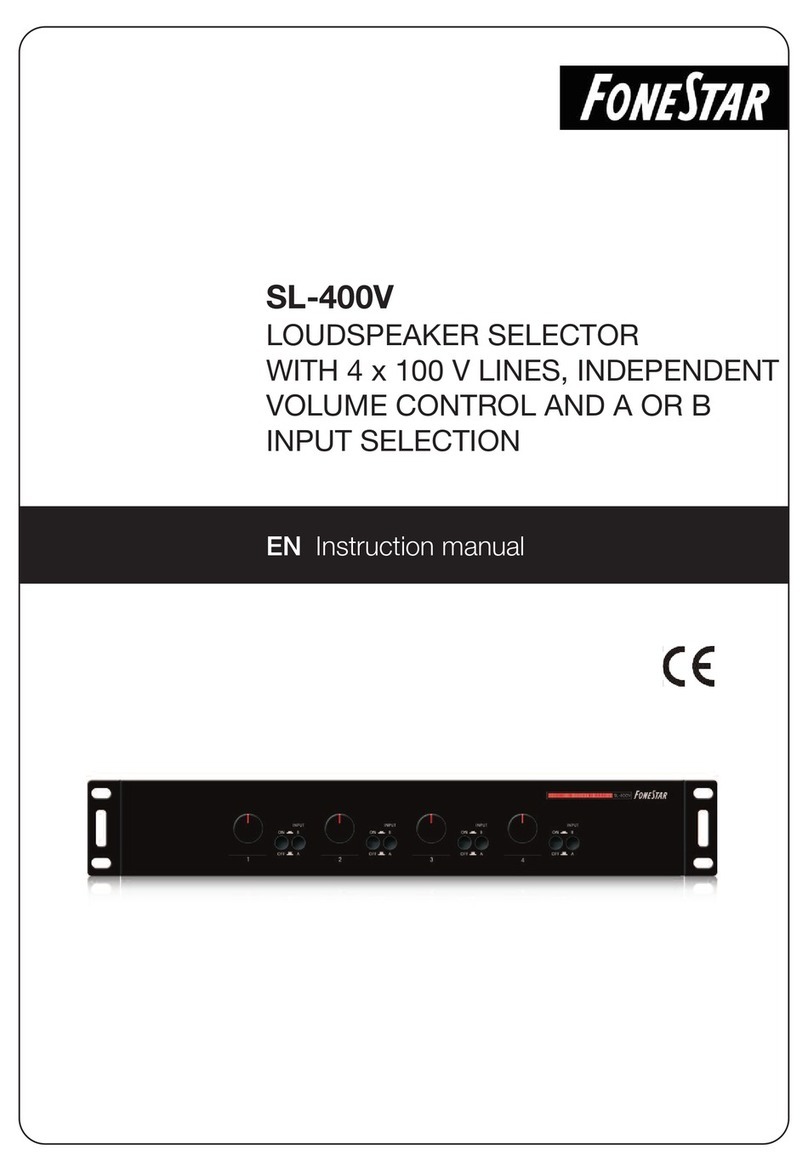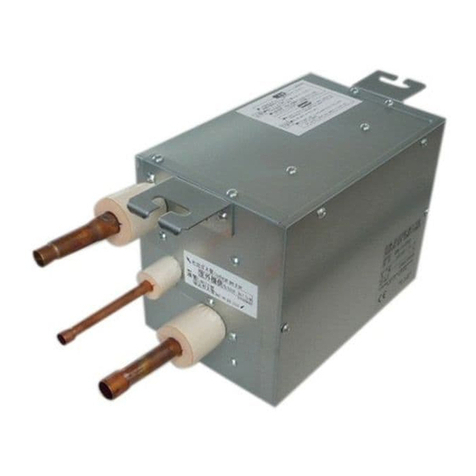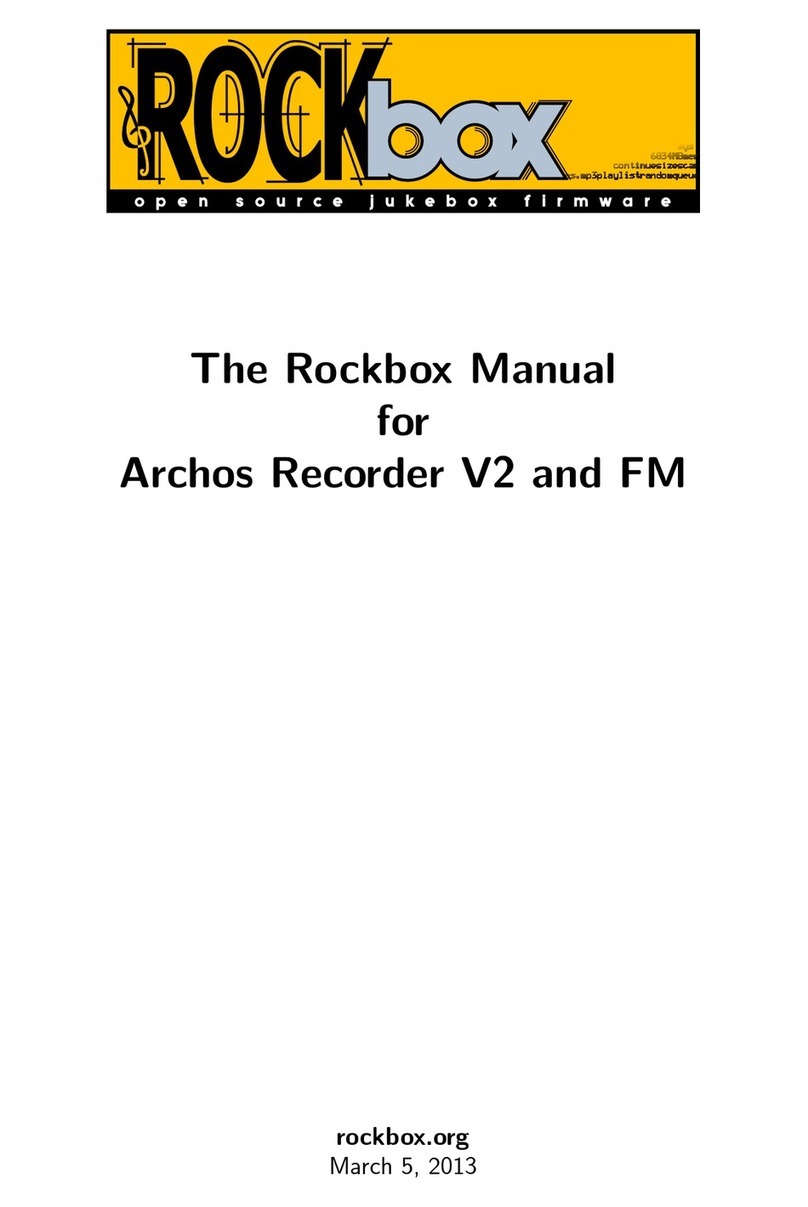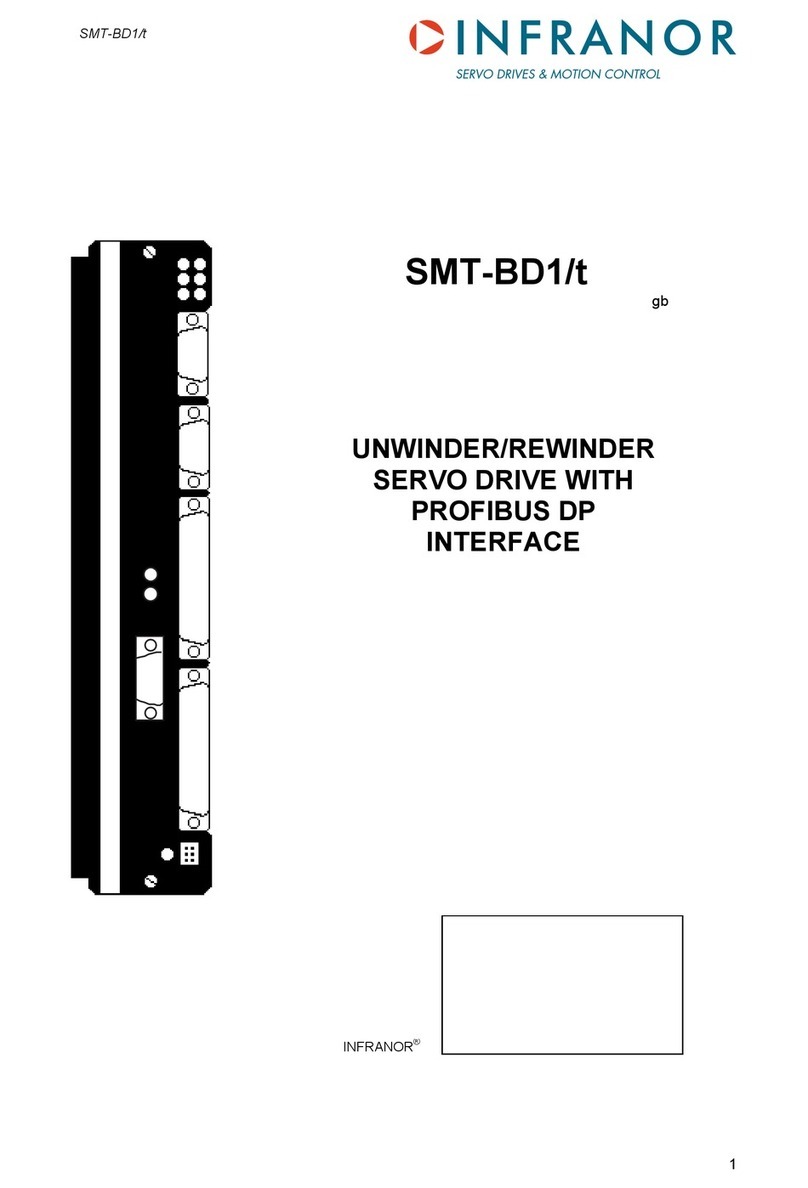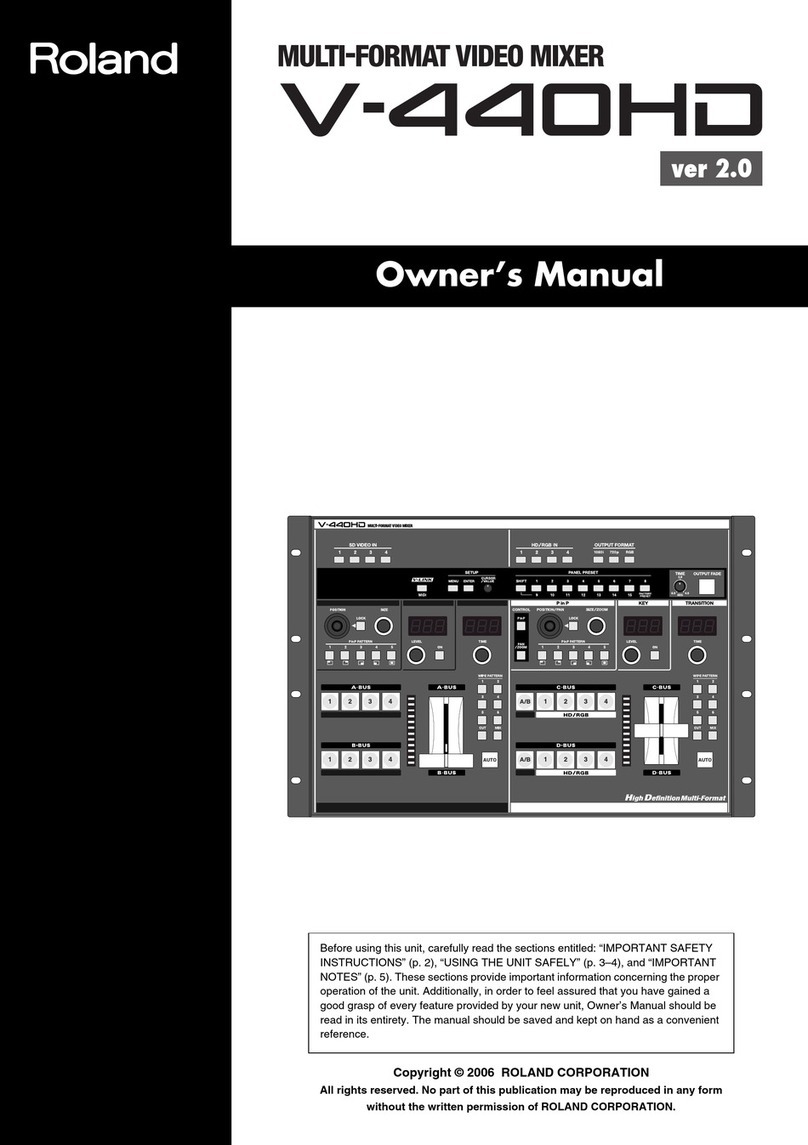Studio Technologies 215 User manual
Other Studio Technologies Recording Equipment manuals

Studio Technologies
Studio Technologies 5204 User manual

Studio Technologies
Studio Technologies StudioComm 760-01 User manual
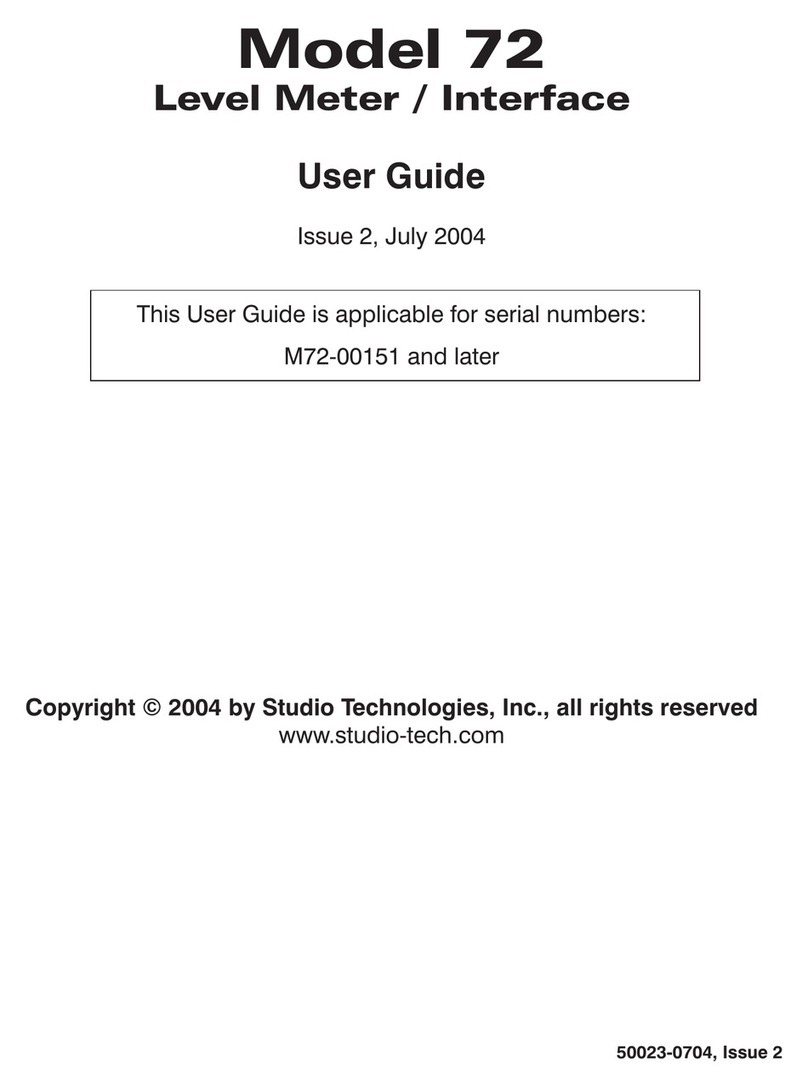
Studio Technologies
Studio Technologies 72 User manual
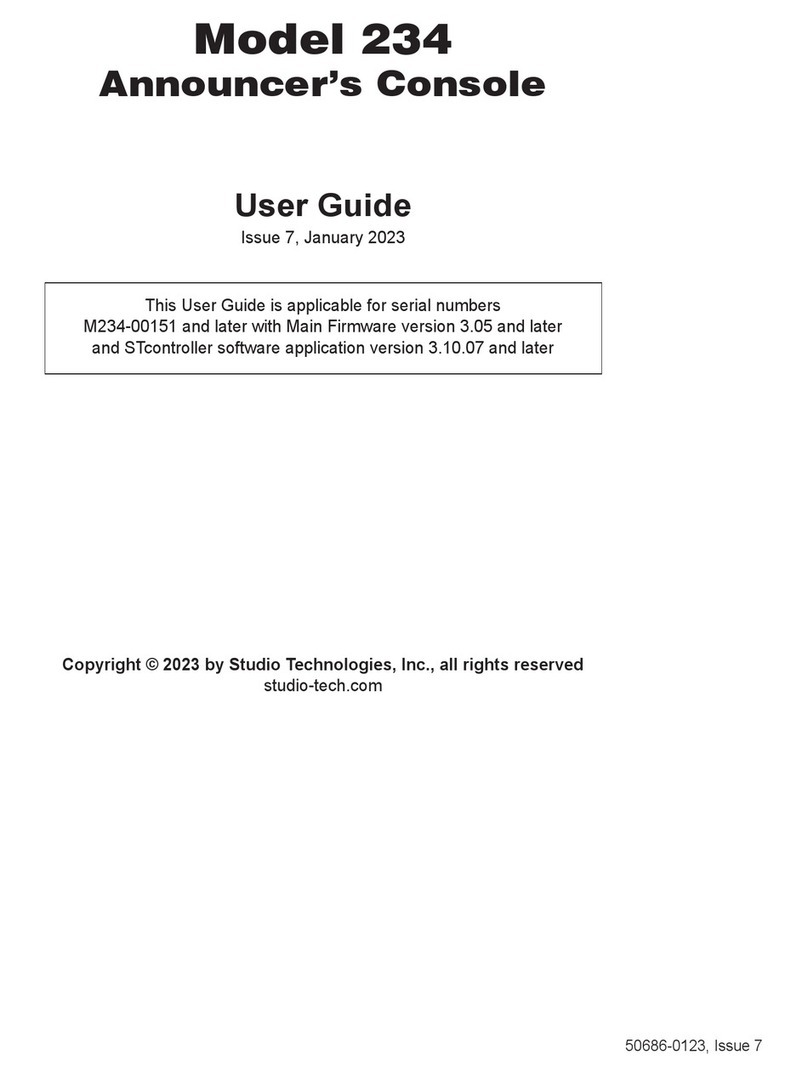
Studio Technologies
Studio Technologies M234-00151 User manual

Studio Technologies
Studio Technologies 545DC User manual

Studio Technologies
Studio Technologies 43 User manual

Studio Technologies
Studio Technologies 5204 User manual
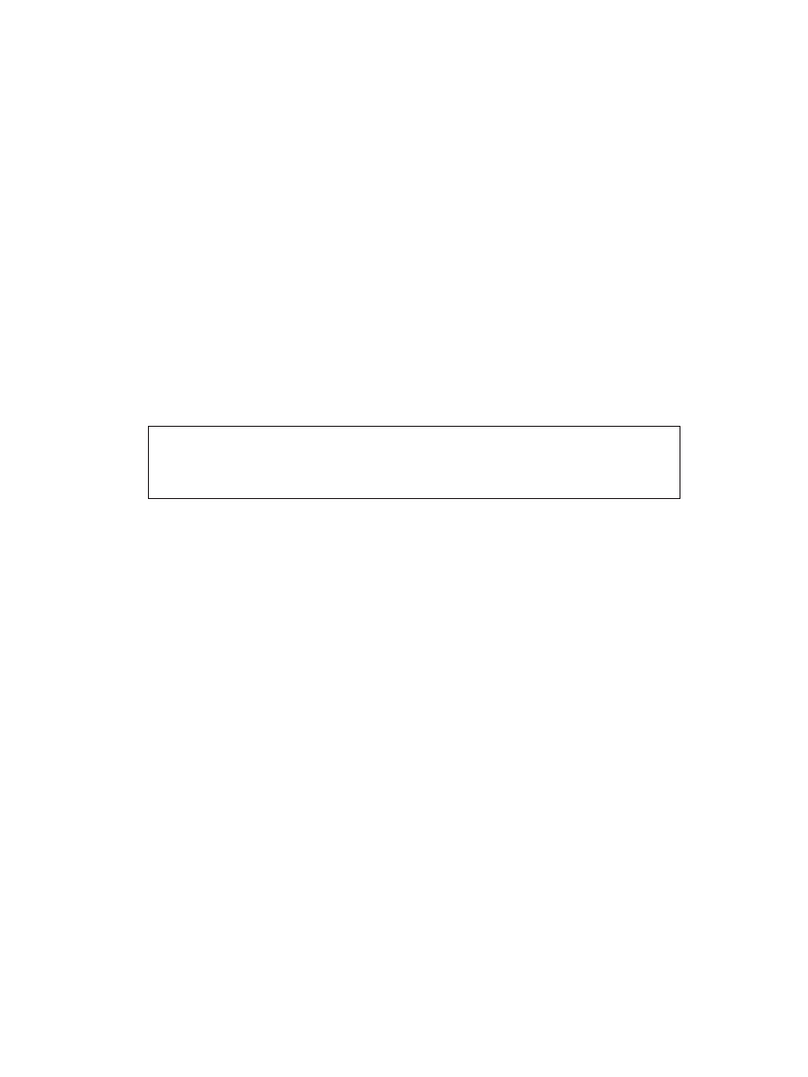
Studio Technologies
Studio Technologies 201 User manual

Studio Technologies
Studio Technologies StudioComm 780-01 User manual

Studio Technologies
Studio Technologies 5401 Dante Master Clock User manual

Studio Technologies
Studio Technologies 46A User manual
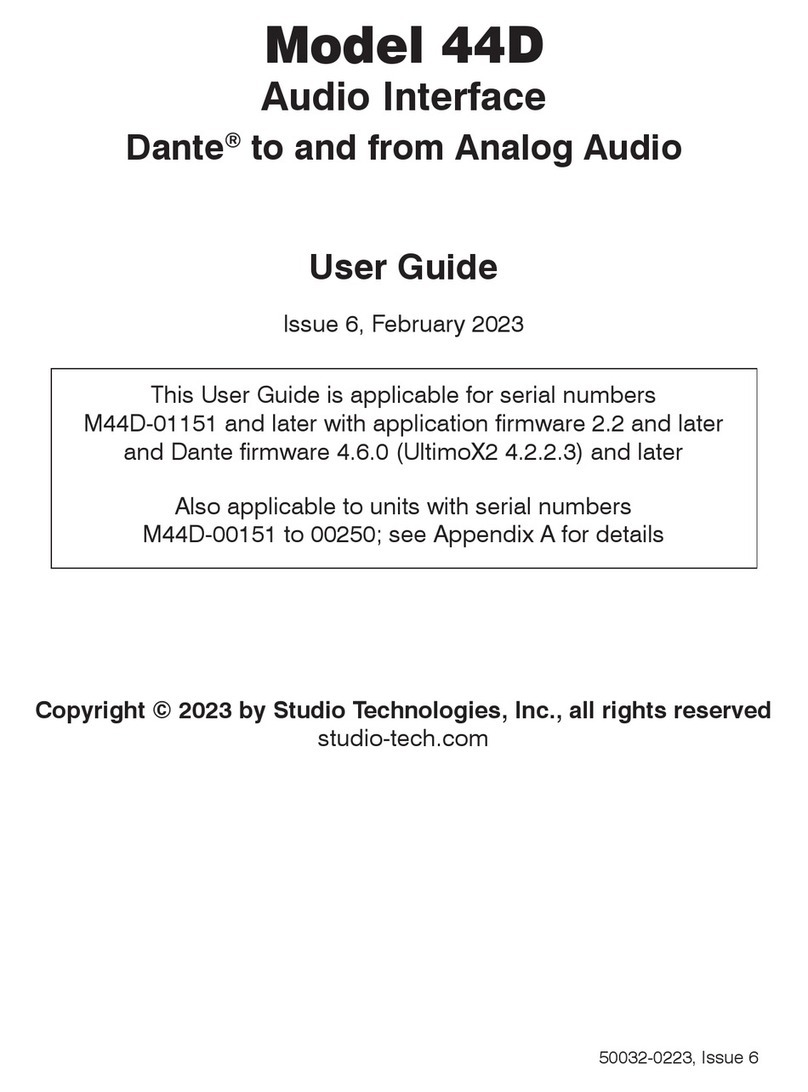
Studio Technologies
Studio Technologies 44D User manual
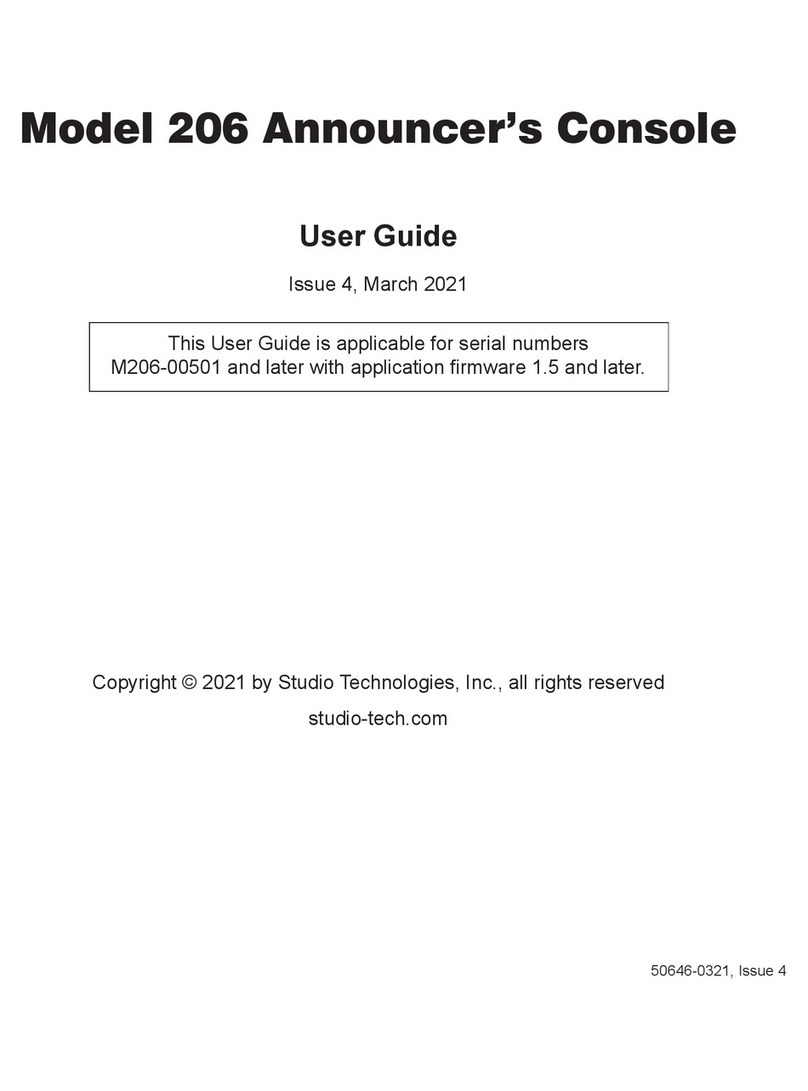
Studio Technologies
Studio Technologies 206 User manual

Studio Technologies
Studio Technologies 40 User manual

Studio Technologies
Studio Technologies 44D User manual

Studio Technologies
Studio Technologies 545DR User manual

Studio Technologies
Studio Technologies 232 User manual
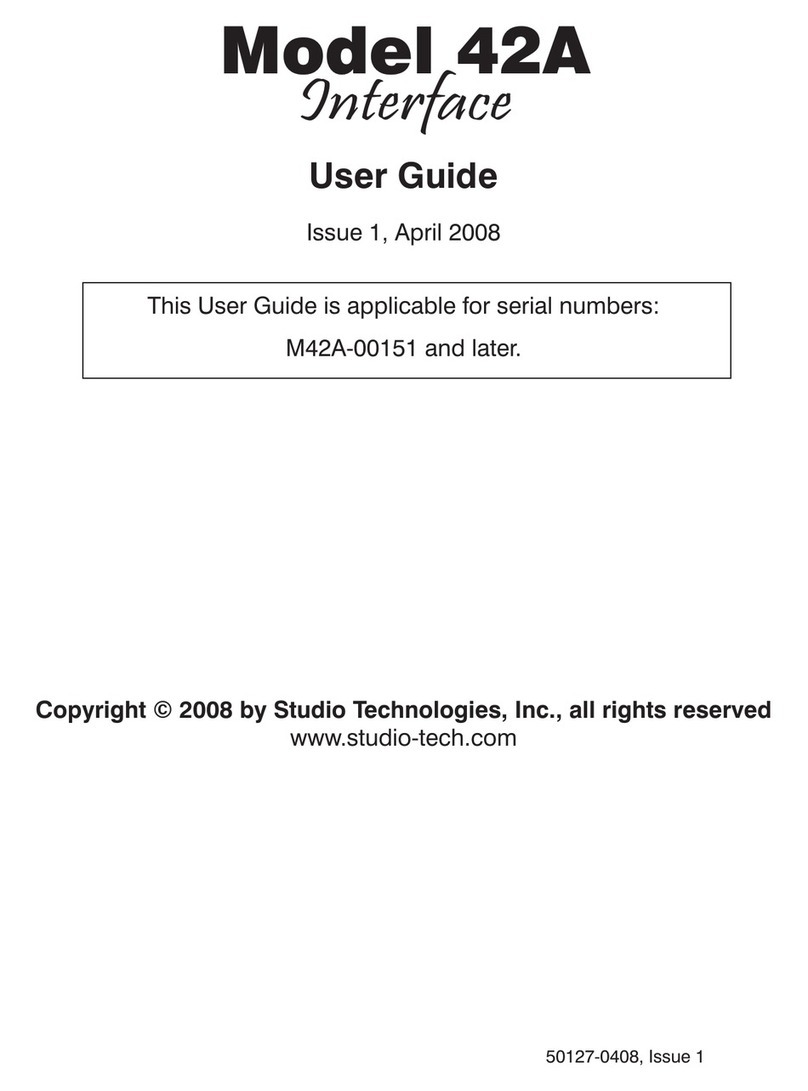
Studio Technologies
Studio Technologies 42A User manual

Studio Technologies
Studio Technologies 42A User manual

Studio Technologies
Studio Technologies 5205 User manual