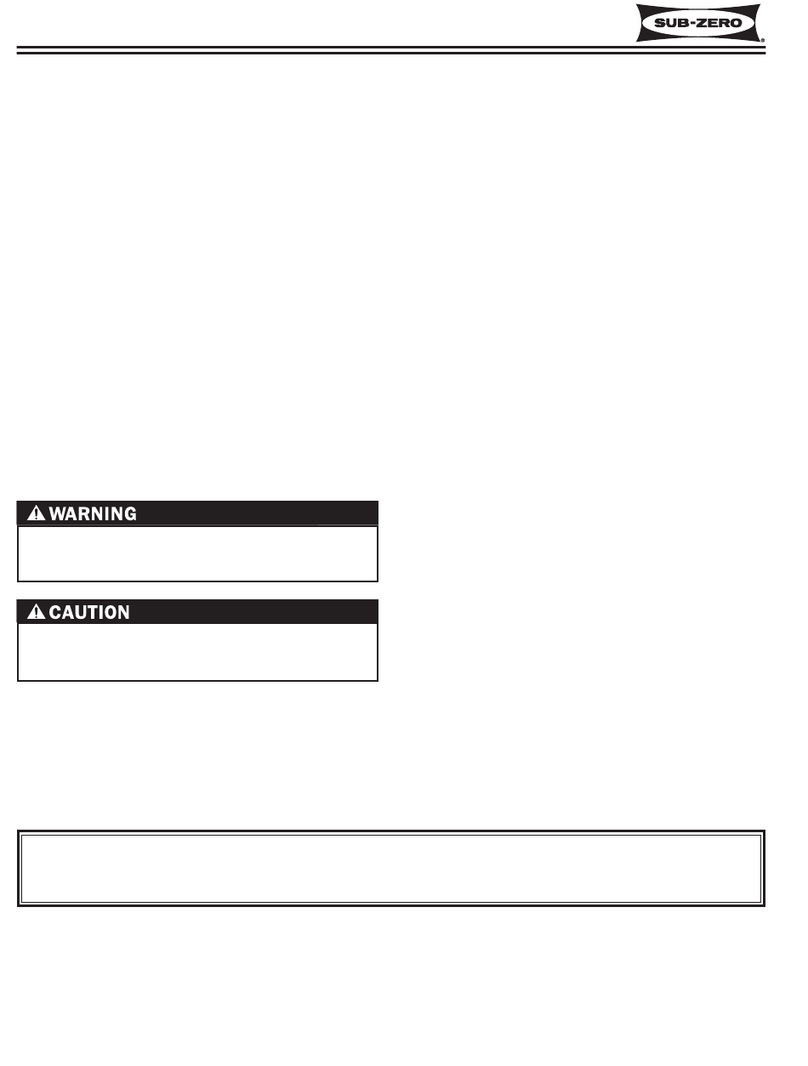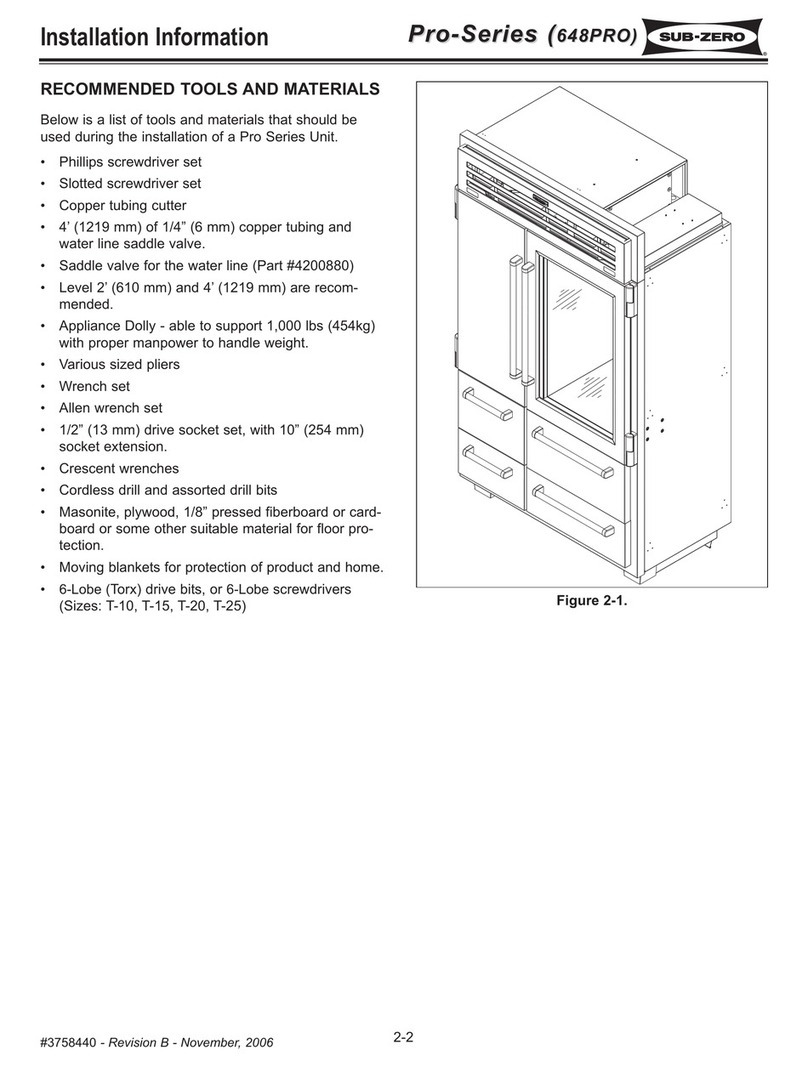General Information Integrated (
Integrated (700-
700-2) Series
2) Series
1-6
#3756780 - Revision D - July, 2005
WARRANTY INFORMATION
This page contains a summary of the 2, 5 & 12 Year
Warranty that is supplied with every 700-2 Series unit.
This is followed by a summary of the two special war-
ranties: The Non-Residential Warranty which applies to
units installed in non-residential applications, and the
Display/Model Home Warranty which applies to distribu-
tor or dealer’s display units and units in model homes,
sold three years after date of manufacture. The last
entries on this page are details and notes about the
warranties.
TWO, FIVE & TWELVE YEAR Warranty Summary
• Two year TOTAL PRODUCT warranty, *parts and
labor.
• Five Year SEALED SYSTEM warranty, **parts and
labor.
• Sixth through Twelfth year LIMITED SEALED SYS-
TEM warranty, sealed system **parts only.
ONE & FIVE YEAR Non-Residential Warranty
Summary (Example: Office, Yacht, etc.)
• One Year TOTAL PRODUCT warranty, *parts and
labor.
• Five year LIMITED SEALED SYSTEM warranty,
sealed system **parts only.
ONE & FIVE YEAR Display/Model Home Warranty
Summary (Display units sold three years after date
of manufacture)
• One Year TOTAL PRODUCT warranty, *parts and
labor.
• Five year LIMITED SEALED SYSTEM warranty,
sealed system **parts only.
Warranty Details:
•* Total Product Parts includes, but is not limited to the
following:
Electronic Control System Components, Fan & Light
Switches, Fan Motors & Blades, Defrost & Drain
Heaters, Defrost Terminators, Drain Pans, Drain Tubes,
Wiring, Light sockets & bulbs, Icemakers, Water
Valves, Door hinges, Door closers & Cams,
Compressor Electricals, etc. . .
•** Sealed System Parts include the following:
Compressors, Condensers, Evaporators, Filter-Driers,
Heat-exchangers, All Tubing That Carries the Freon.
NOTE: Condenser Fan Motors, Freon, Solder and
compressor electricals are NOT considered sealed
system parts.
Warranty Notes:
• All warranties begin at the time of the unit's initial
installation.
• All Warranty and Service information collected by Sub-
Zero is arranged and stored under the unit serial number.
This information is now also stored under the customer's
last name.
NOTE: Sub-Zero still requests that you have the model
and serial number available whenever contacting the fac-
tory or parts distributor.
• The serial number tag is located on the left side wall of
the upper drawer compartment. (See Figures 1-1, for
serial tag layout)