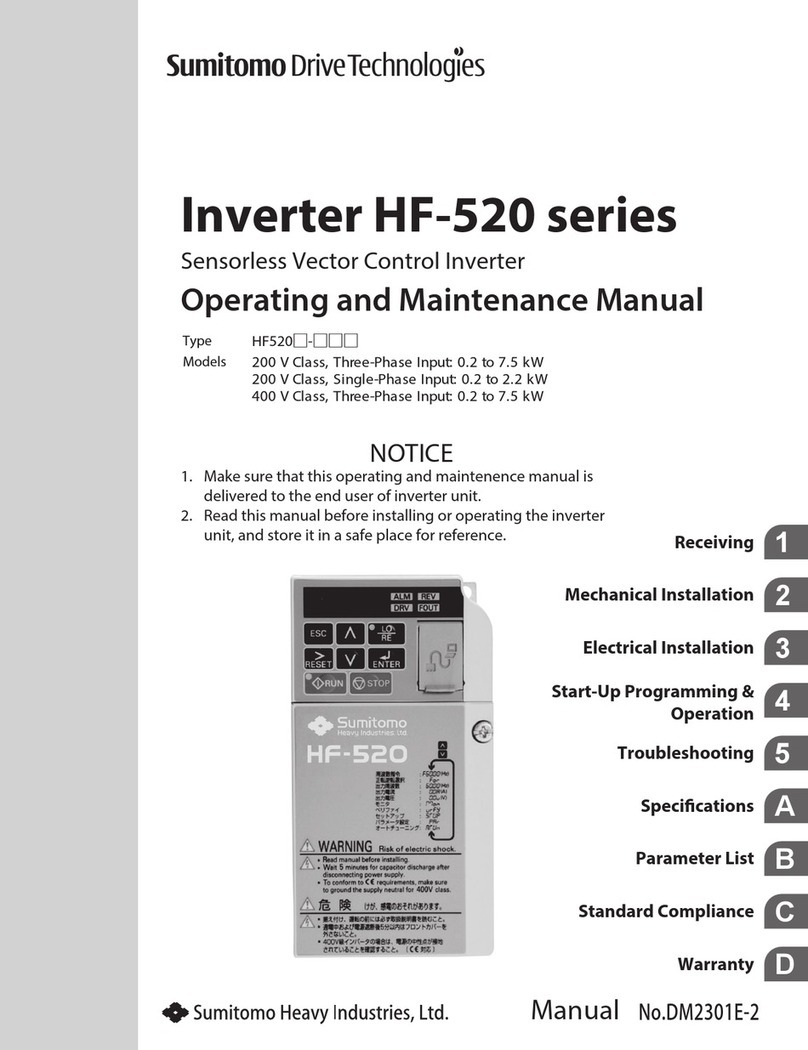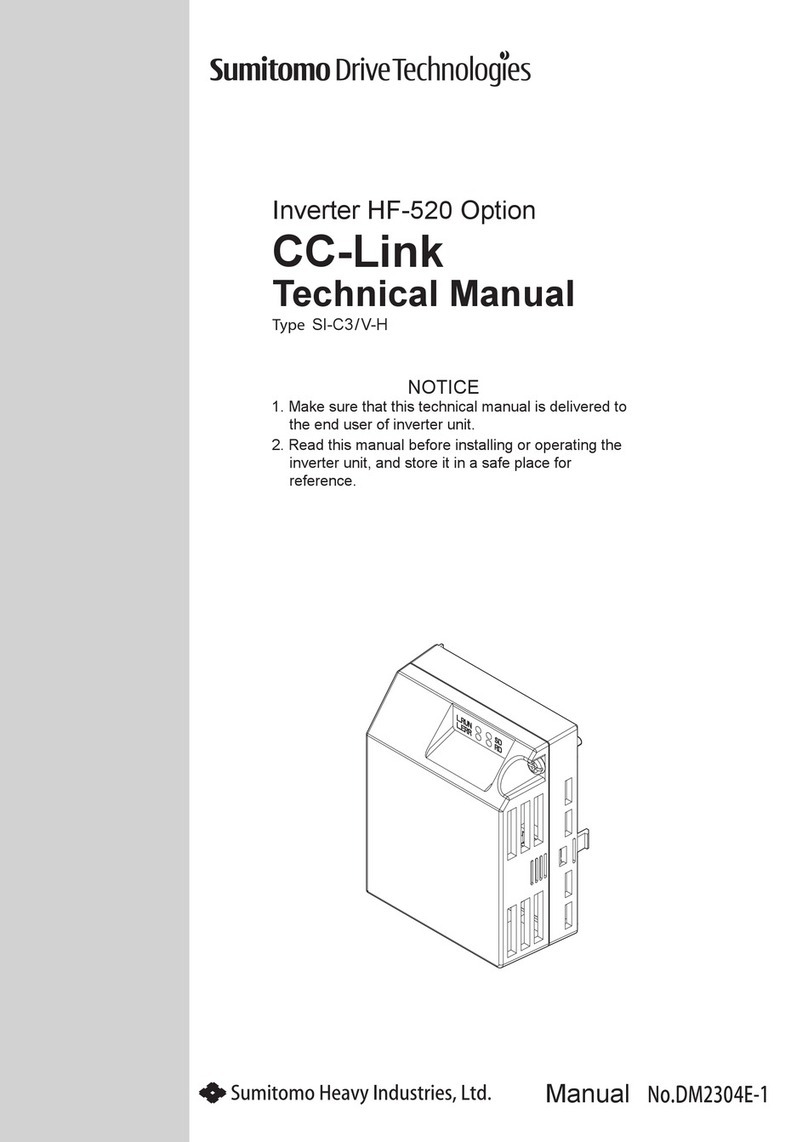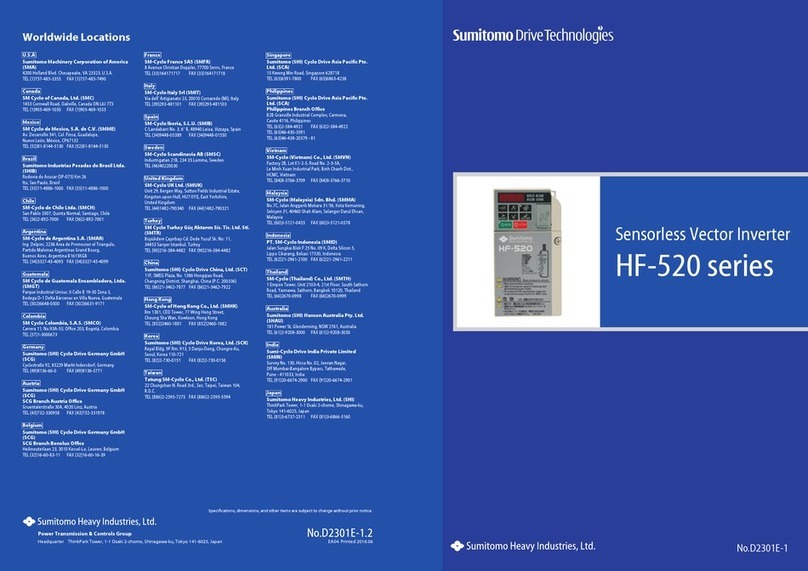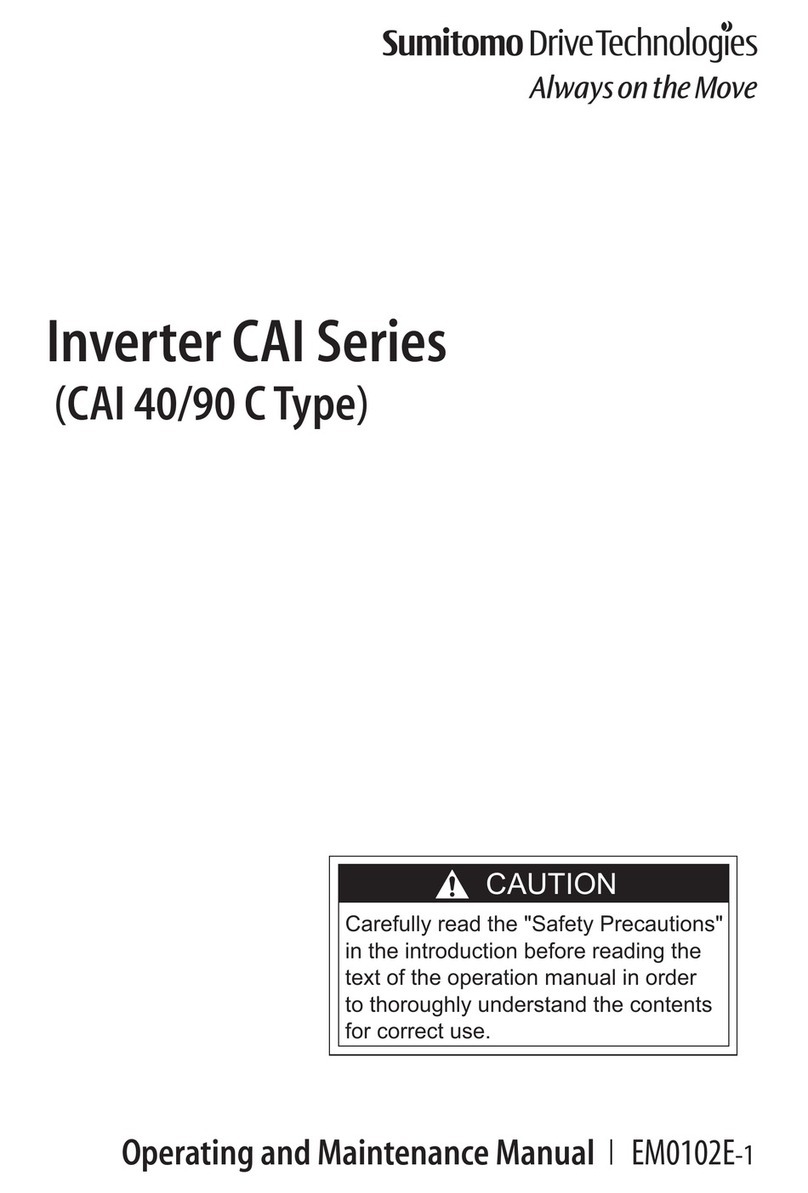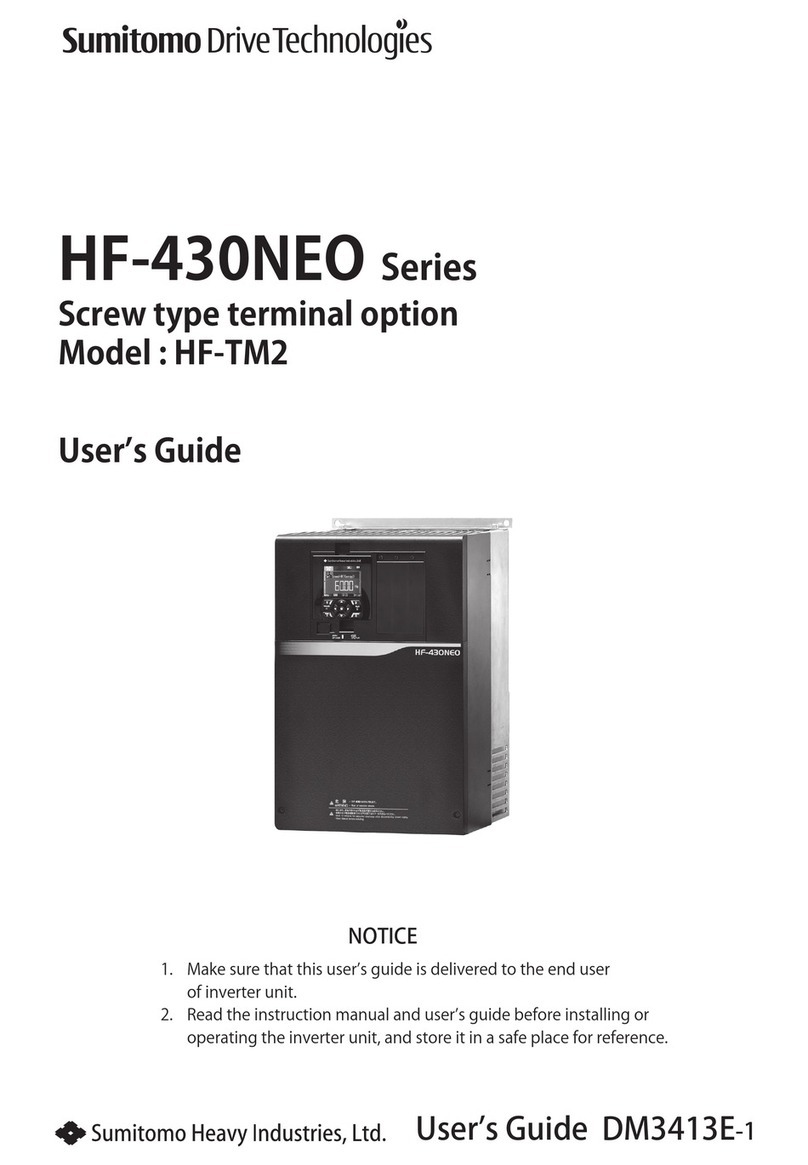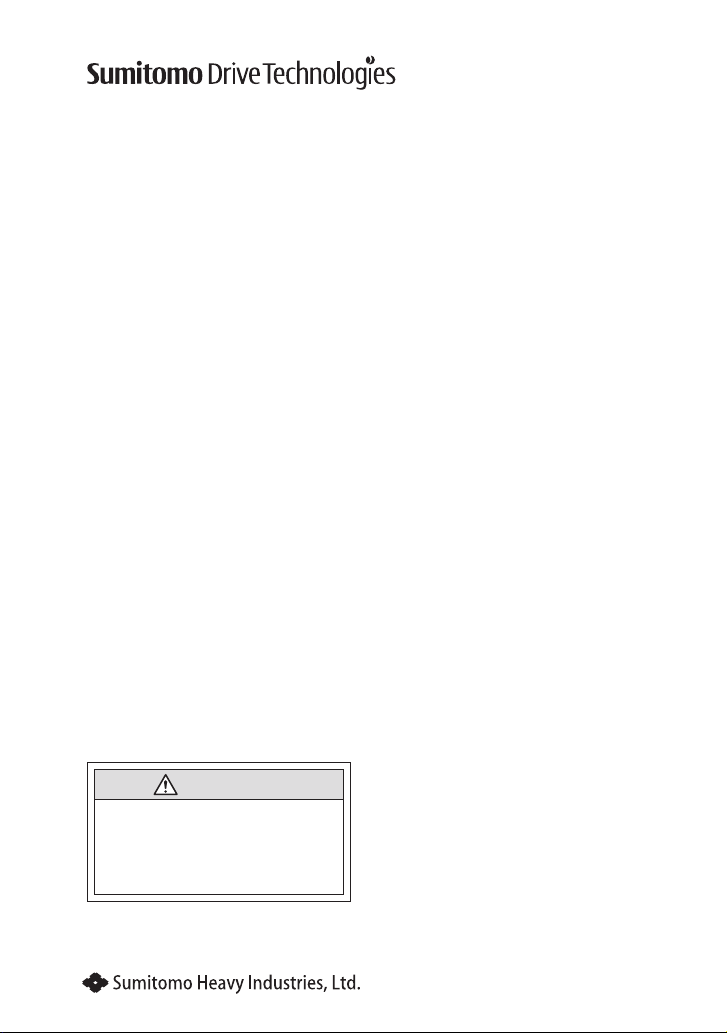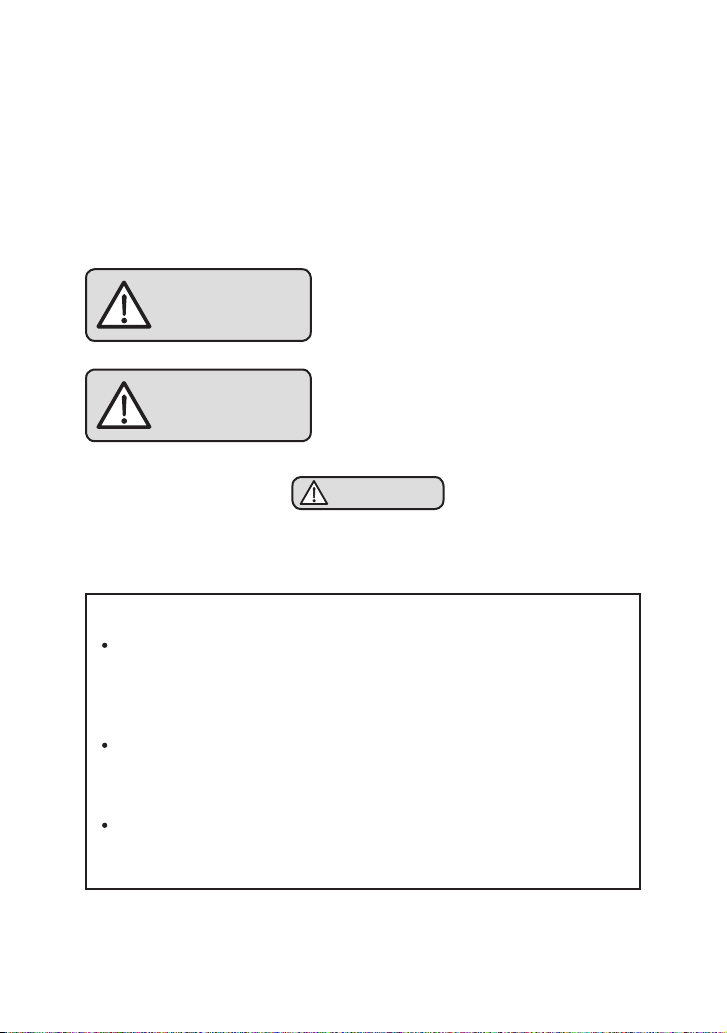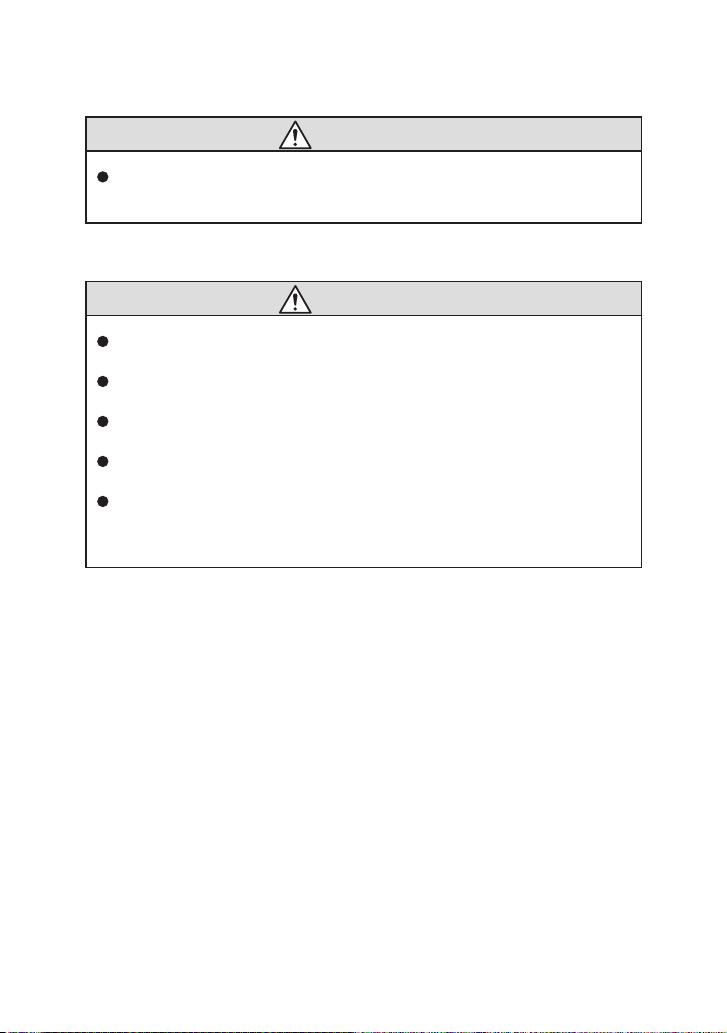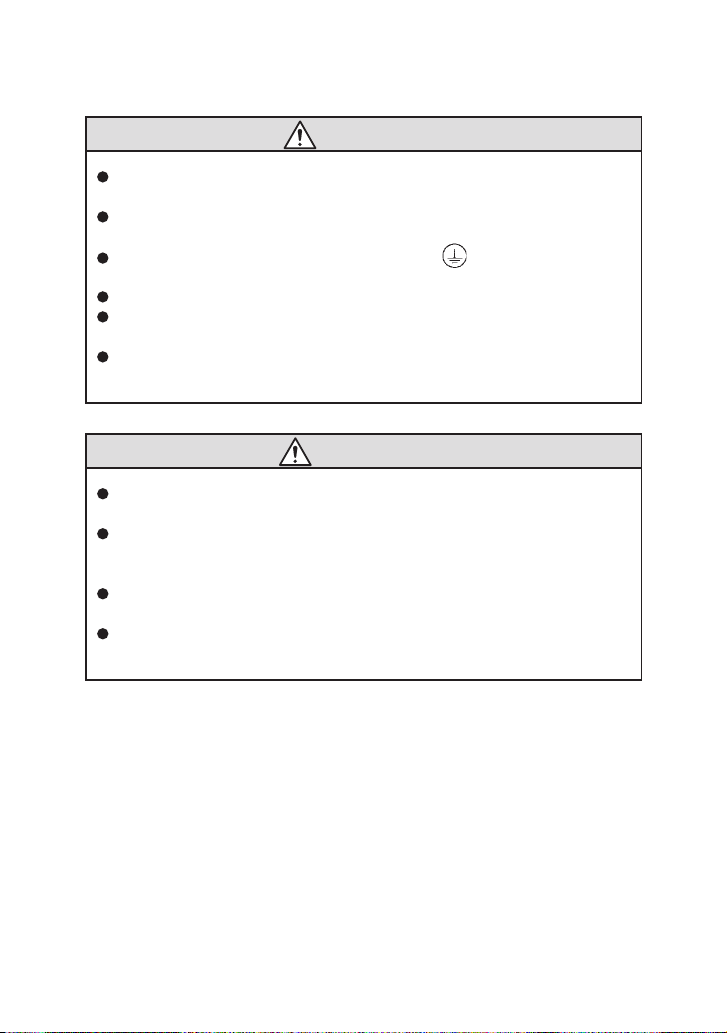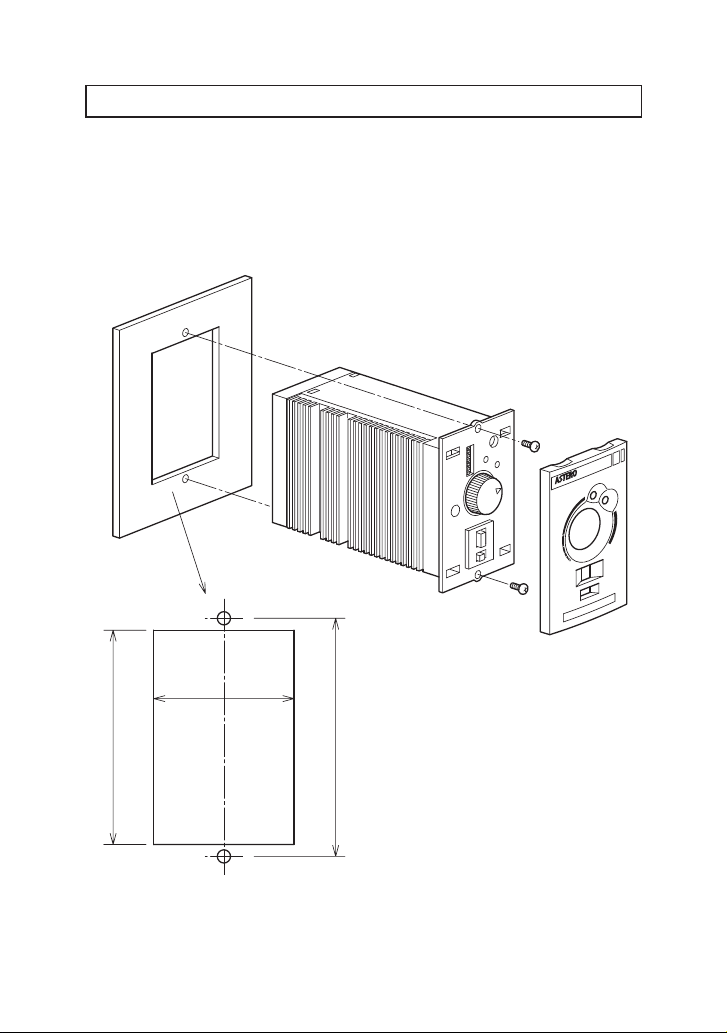- 6 -
1. Standard specications
Product name CAI40C CAI90C
Applicable type of motor 3-phase induction motor
Applicable motor output (W) 25/40 60/90
Specication Conforming to CE mark and cUL
Output rating
Frequency (Hz) 1.0~120Hz Note:1
Output capacity (VA) 106/152 212/303
Output current (A) 0.28/0.4 0.56/0.8
Output voltage (V) Two times for 100 V class input Proportional to
input voltage for 200 V-class input
Input power
source
Voltage (V) Single-phase 100~120 V ±10% or single-phase
200~240 V ±10%
Frequency (Hz) 50/60 ±5%
Input current (A) 0.5~1.5 1.0~3.0
Control
characteristics
Control system PWM control (Pattern: V/F)
Frequency setting Front panel volume or external volume
Torque boost Low : 0 High : 8%
Over load durability 150% output for 1 min.
Acceleration/
deceleration time 0.05~30.0s Note:2
Torque setting High/Low mode setting
Front panel switch Operation stop switch and forward-reverse switch
Set signal external
terminal (8PIN)
Operation stop command, forward-reverse
command, frequency command, free-run input,
and alarm signal output
Protection
function
Details of alarm
Self-diagnosis trip, protection form overvoltage,
protection from instantaneous overcurrent,
protection from undervoltage, protection from
overload, protection of coolant from overheating,
and electronic thermal
Alarm display LED (blinking) for the front panel
Alarm output Open collector
Cooling method Self-cooling
Ambient
condition
Location of installation Indoors, Below 1000m of altitude, without corrosive
gas, liquid, or dust
Degree of contamination 2
Ambient temperature -10°C to +40°C without dew condensation or
freezing
Storage temperature -20°C~60°C
Humidity 90%RH or less
Note: 1. When driving the geared motor, use by frequency setting below the
maximum input speed of the gear.
2. No regenerative circuit for brakes is built in.