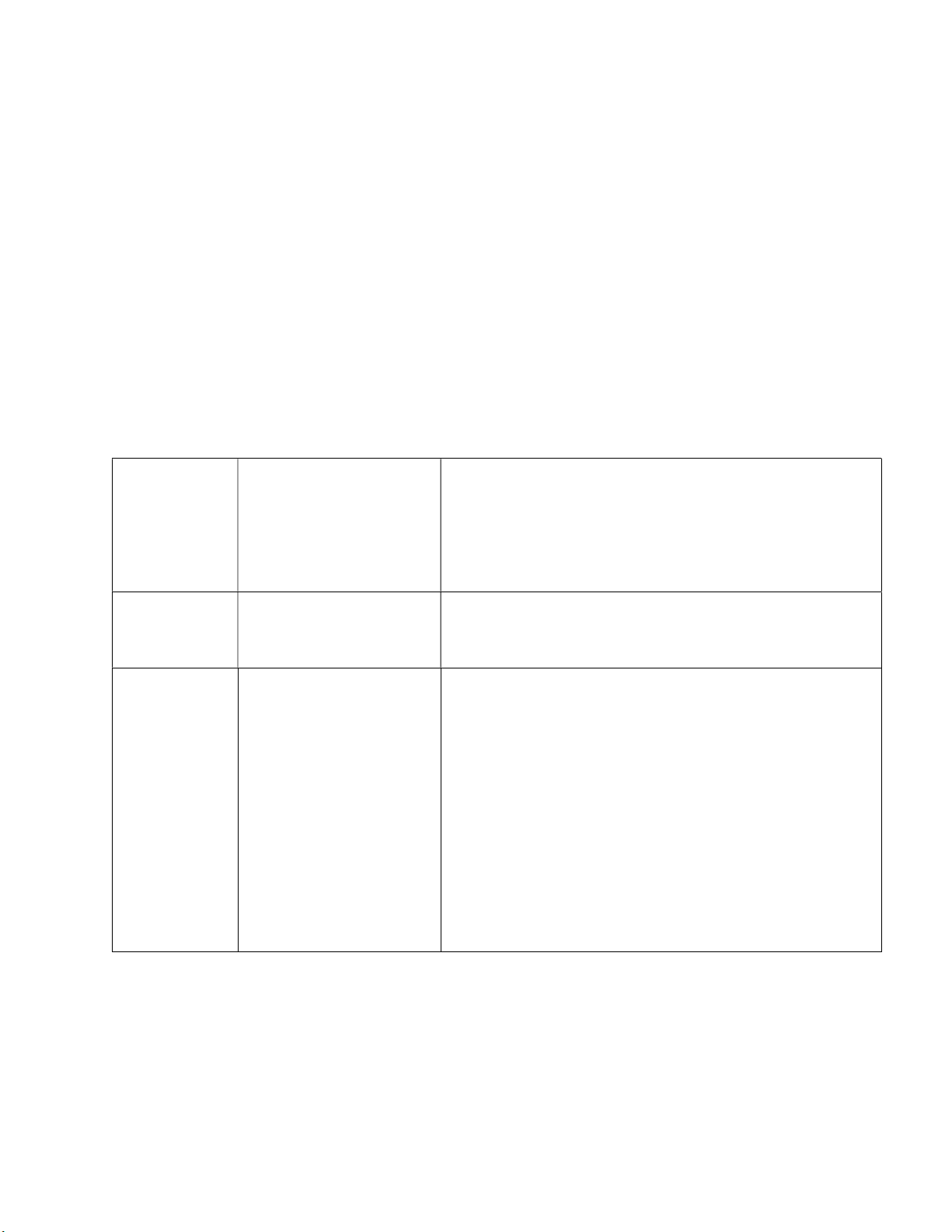4
Summit-Hydraulics.com
Notes:
WARNING: DO NOT LOOSEN OR REMOVE ANY FITTINGS, COUPLERS OR VALVE
CARTRIDGES WHILE THE SYSTEM IS UNDER PRESSURE OR WHILE A LOAD IS
BEING HELD UP BY THE VALVE.
Pressure and return are determined by the position of the tractor lever
Must be used with the tractor remote outlet. Valve does not control, but selects
circuit.
Troubleshooting:
The valve will
not work
Low or no
voltage between
the coil terminal
and top coil nut
Not properly
grounded
Use a voltmeter to check between the coil
terminal and the outlet. There should be at
least 11 volts
Check coils for magnification. To check, place
a small metal object on top of the coil nut.
Check ground connection. Ensure there is
metal to metal contact for a secure ground.
Valve was
previously
working
Blown Fuse
Damaged Wire
Bad Switch
Check hydraulic connections to see if it was
installed correctly. See installation guide for
proper instructions.
Inspect tips and couplers for proper mating
Only one of
the two
circuits is
working
Coil may be bad
Cartridge may
be
contaminated
Exchange wires between the working coil and
the non-working circuits
If problem persists exchange coils from circuit
one to circuit two
If problem changes to opposite circuit, the coil
may be bad and need to be replaced.
If the problem remains on the same circuit,
exchange the cartridge from circuit one to
circuit two. If the problem changes to the
opposite circuit, the cartridge may be some
contamination.
Visually inspect the cartridge, if no
contamination is found the cartridge could be
bad and need to be replaced.