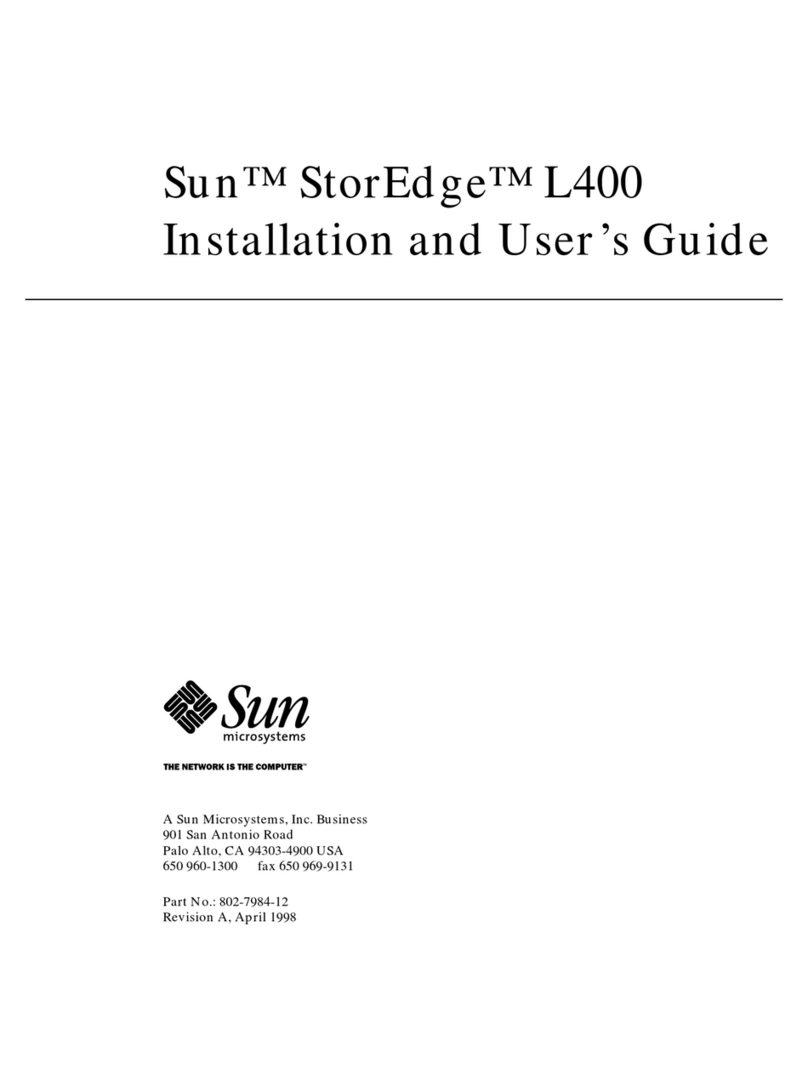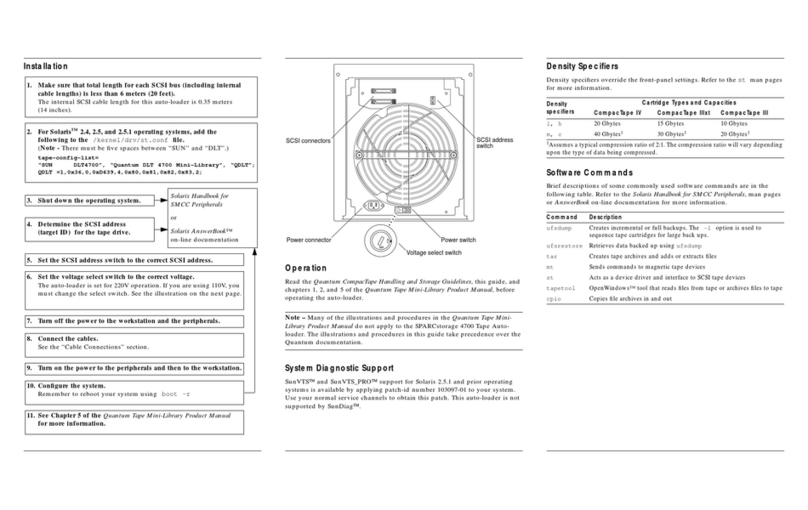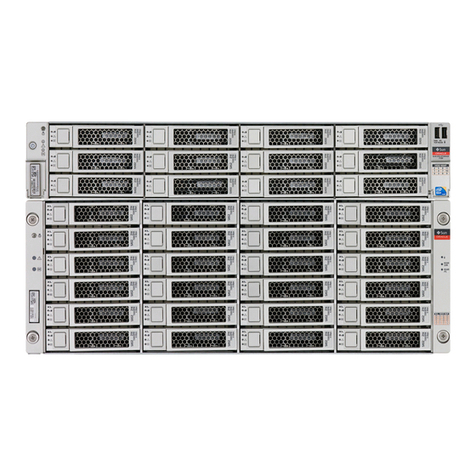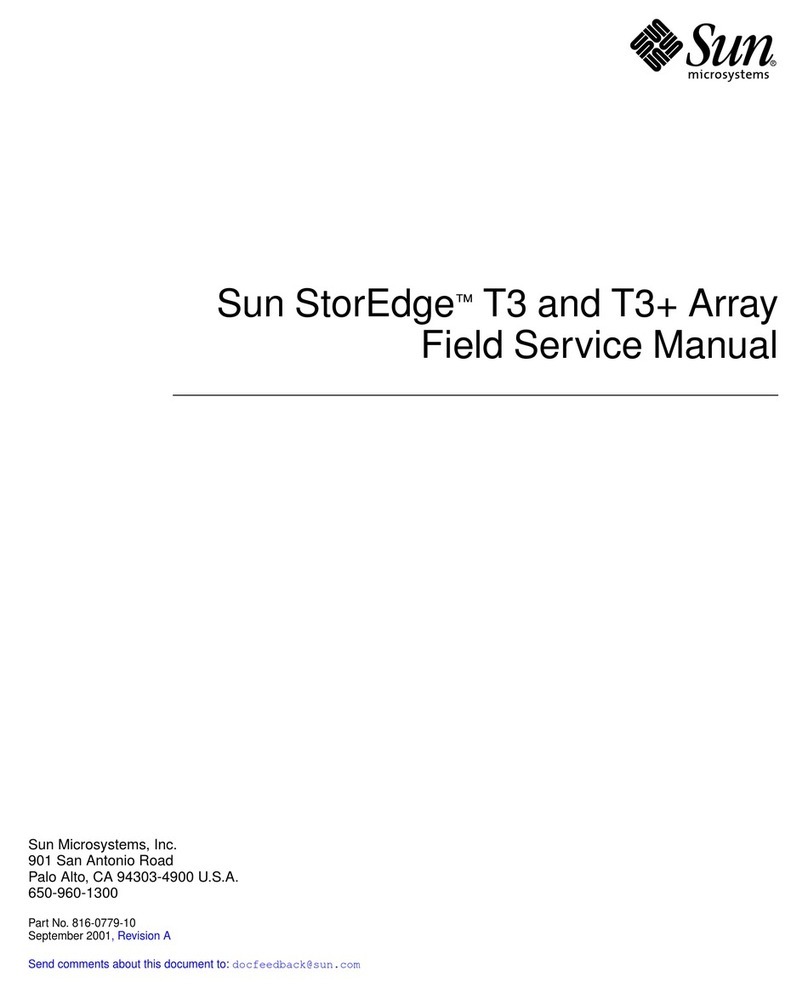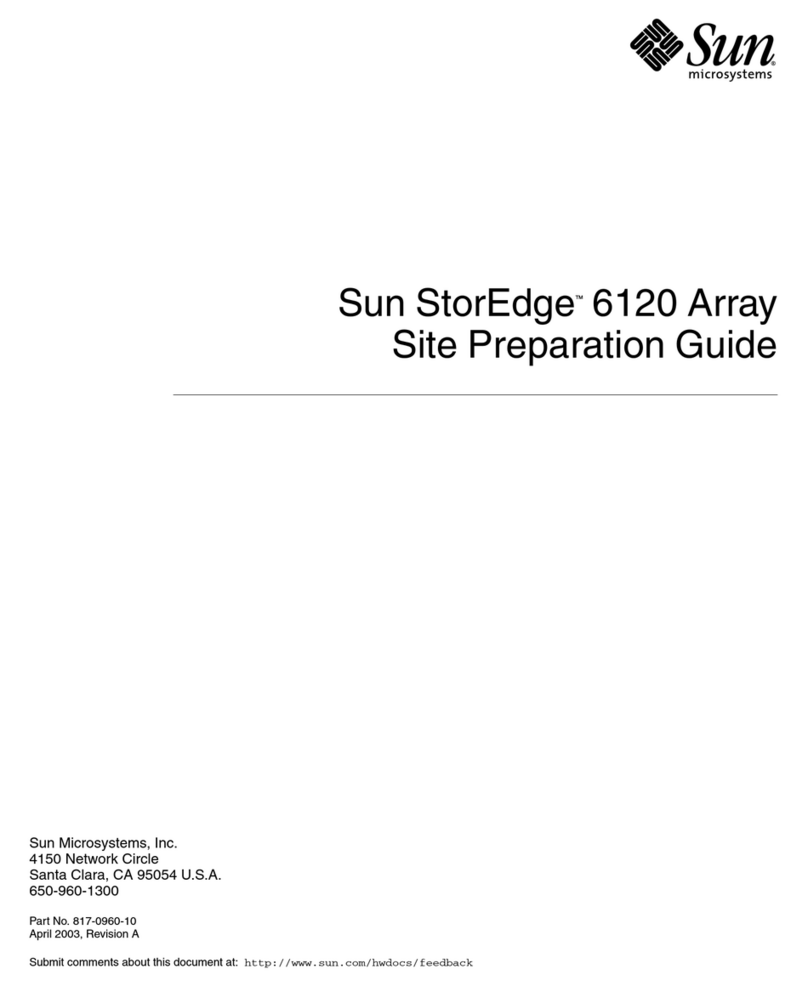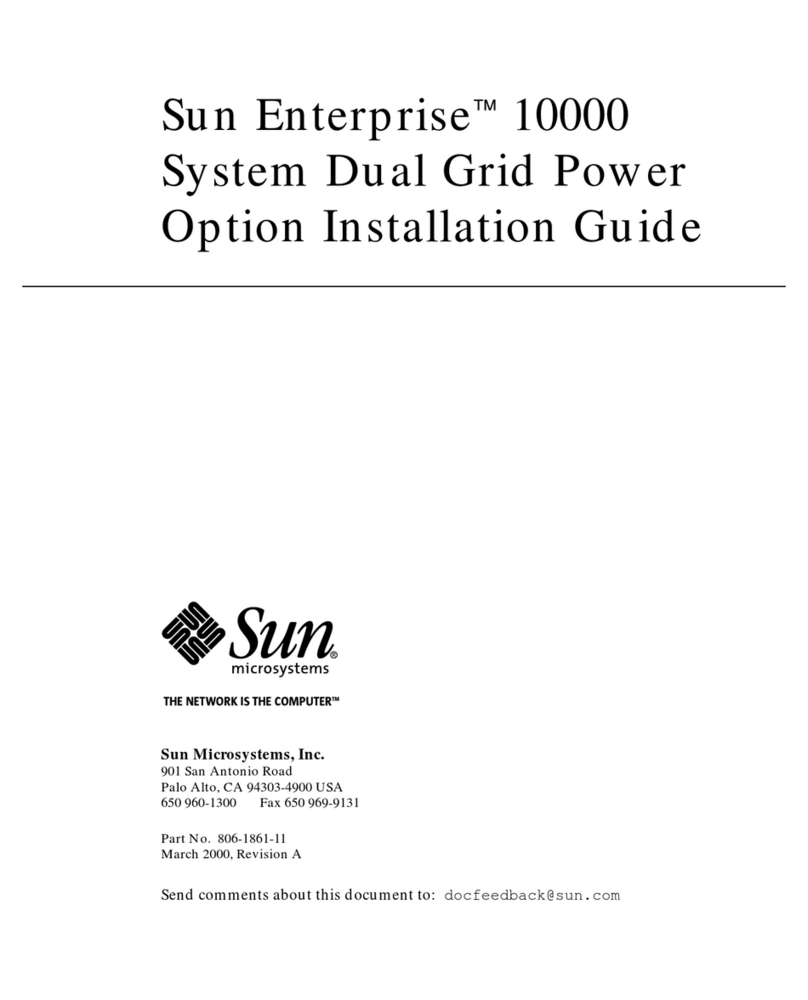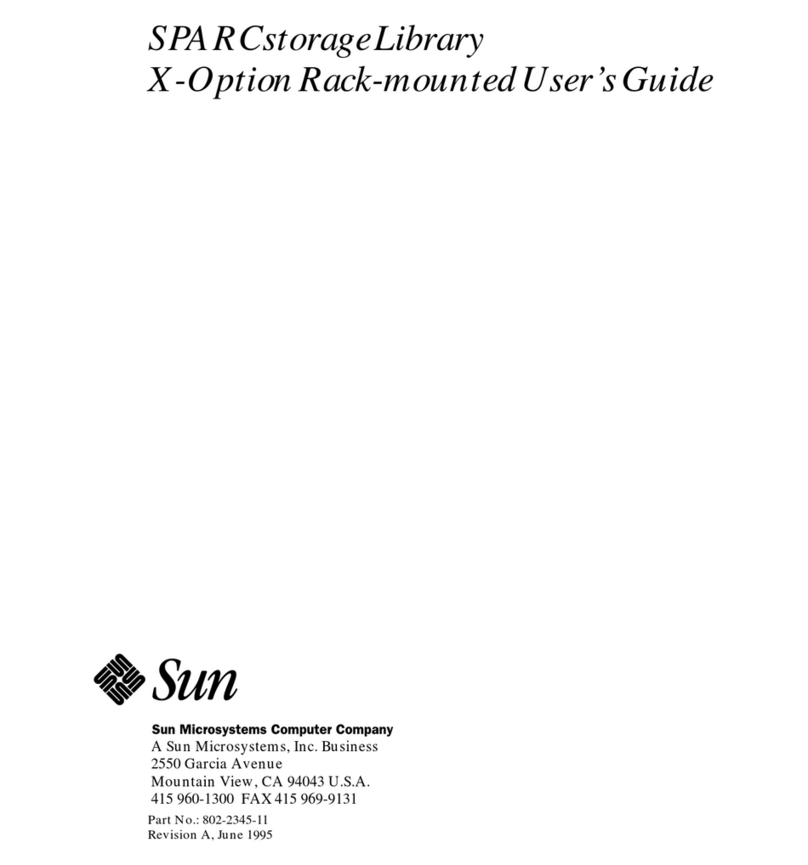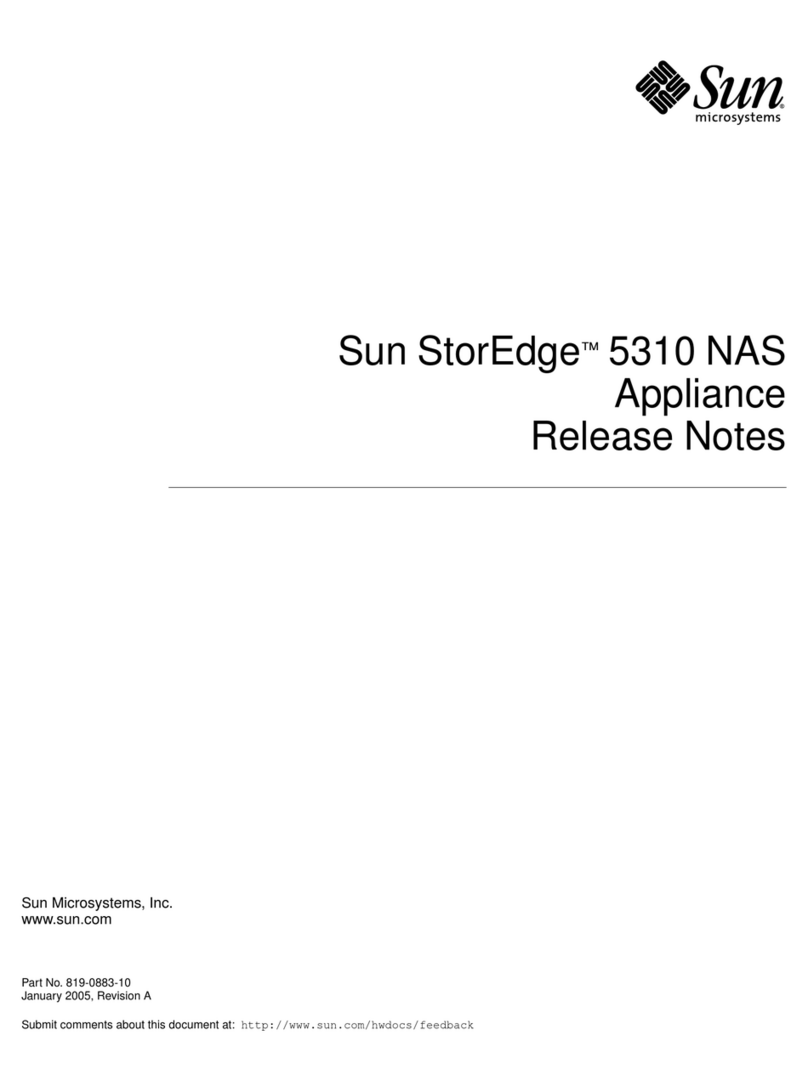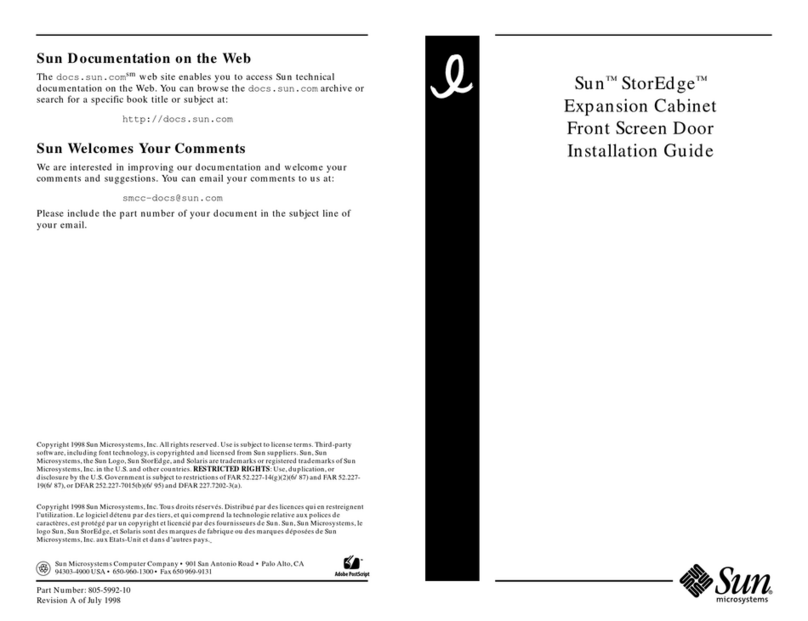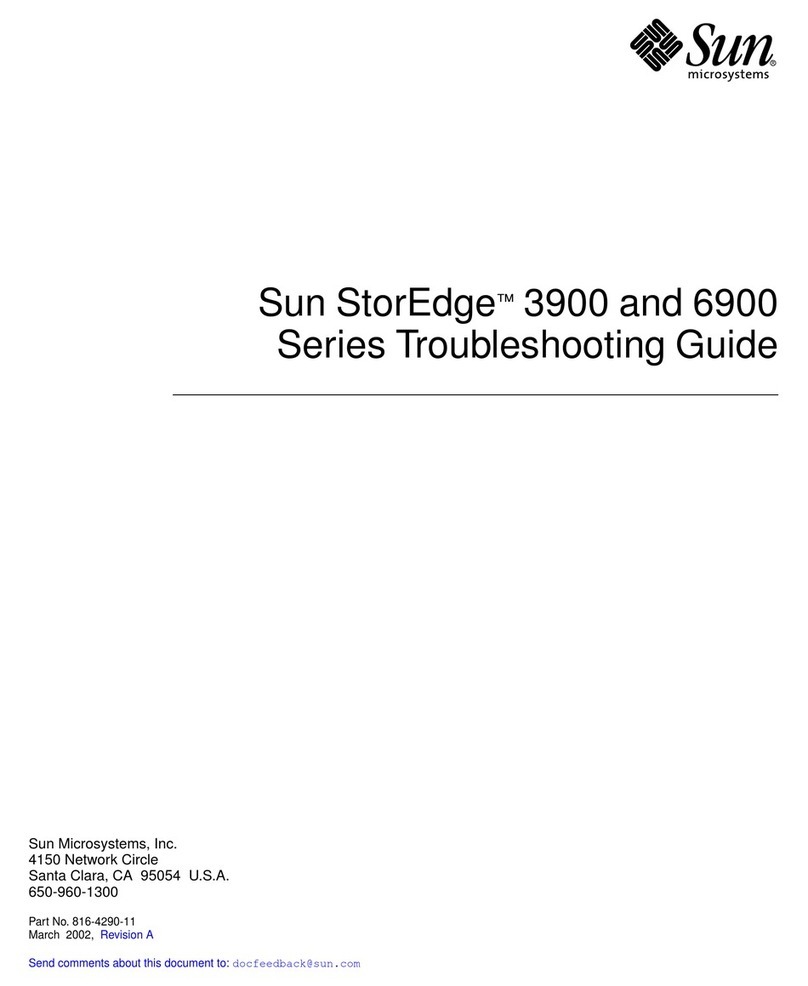CONTENTS
Power
Cord
Set up poster
Sun StorEdge 5310 NAS
Front Bezel
Front "ears"
CD
FRONT PANEL
LEDs and Pushbuttons
System ID LED
NMI (Not Used)
NIC 1 LED
NIC 2 LED
Power Button
System Status LED
Power LED
Hard Drive Status LED
System ID
Button
Reset
Button
1
2
A B
POWER
Power connector #1 powers module A
Power connector #2 powers module B
LCD Panel Controls
LCD display Down
Exit Select
Up
Rear view
Front view
CABLING
SETTING UP the Sun StorEdgeTM 5310 NAS
POWER
RJ45 Serial UPS Control
RJ45 NIC 1
RJ45 NIC 2
Part Number / Numéro de pièce:
819-1168-11 Revision A
Date: 12-2004
POWERUP
Follow storage installation instructions on the other side of this
poster before powering up the system.
NOTE: Always power on the units in the following order:
1. If present, expansion enclosure(s) first.
2. RAID EU controller tray next.
3. Sun StorEdge 5310 NAS last.
1. Power on the EU-F expansion enclosure(s) (if present) power
switches and allow the hard drives to spin up for a minute. If
you do not have any EU-F expansion enclosure(s), skip to the
next step.
2. Power on the RAID EU controller tray power switches.
3. Turn on the Sun StorEdge 5310 NAS by pressing its power
switch.
If the IP address is automatically configured using DHCP, skip
Network Setup without DHCP and go to System Configuration.
NETWORK SETUP without DHCP
If your network does not support DHCP, follow these steps to manually
configure the IP address using the LCD Panel Controls:
1. After the system has booted up, press the Select button once, then
select Set Static IP.
2. Enter or accept the values listed below, then using the Select
button move the cursor to the far right to save them:
* IP Address
* Subnet mask
* Broadcast Address
* Gateway Address (if necessary)
SYSTEM CONFIGURATION
Using a separate system with a Java™-enabled browser connected to
the network:
1. Make sure the network link LED is green.
2. Enter the IP address of the Sun StorEdge 5310 NAS
NOTE: You must use a Java-enabled browser. If not already installed,
the Configuration Wizard prompts you to allow your browser to
install the Java plug-in from the Internet. Click Yes.
After installing the Java plug-in, it takes about 45 seconds for the
Login page to load. Check browser settings to confirm that no
proxy server is enabled or that it is bypassed for local network
addresses.
3. Click Apply to log in (no passwords are required at this point). The
system displays the End-User agreement.
4. Click Accept Agreement to continue. The system prompts you to
start the Configuration Wizard.
5. Click Next to start the Configuration Wizard.
6. Follow the steps in the Configuration Wizard to complete the
system setup.
Warning:
The X5030A slide rail kit is required to
safely mount this unit. The kit is sold
separately.
Detailed installation instructions are
included with the kit.
Using a kit other than the X5030A could
create a safety hazard or damage the
system or cabinet.
The front "ears" hold the bezel. Do not
use them for rack mounting.
Copyright 2004 Sun Microsystems, Inc. All rights reserved. Use is subject to license terms. Third-party software, including font technology, is copyrighted and licensed from Sun suppliers. Portions may be derived from Berkeley BSD systems, licensed from U. of CA. Sun, Sun Microsystems, the Sun logo, Sun StorEdge, Java, and Solaris are trademarks or registered trademarks of Sun Microsystems, Inc. in
the U.S. and in other countries. All SPARC trademarks are used under license and are trademarks or registered trademarks of SPARC International, Inc. in the U.S. and in other countries. U.S. Government Rights—Commercial use. Government users are subject to the Sun Microsystems, Inc. standard license agreement and applicable provisions of the FAR and its supplements.
Copyright 2004 Sun Microsystems, Inc. Tous droits réservés. Distribué par des licences qui en restreignent l’utilisation. Le logiciel détenu par des tiers, et qui comprend la technologie relative aux polices de caractères, est protégé par un copyright et licencié par des fournisseurs de Sun. Des parties de ce produit pourront être dérivées des systèmes Berkeley BSD licenciés par l’Université de Californie. Sun,
Sun Microsystems, le logo Sun, Sun StorEdge, Java, et Solaris sont des marques de fabrique ou des marques déposées de Sun Microsystems, Inc. aux Etats-Unis et dans d’autres pays. Toutes les marques SPARC sont utilisées sous licence et sont des marques de fabrique ou des marques déposées de SPARC International, Inc. aux Etats-Unis et dans d’autres pays.