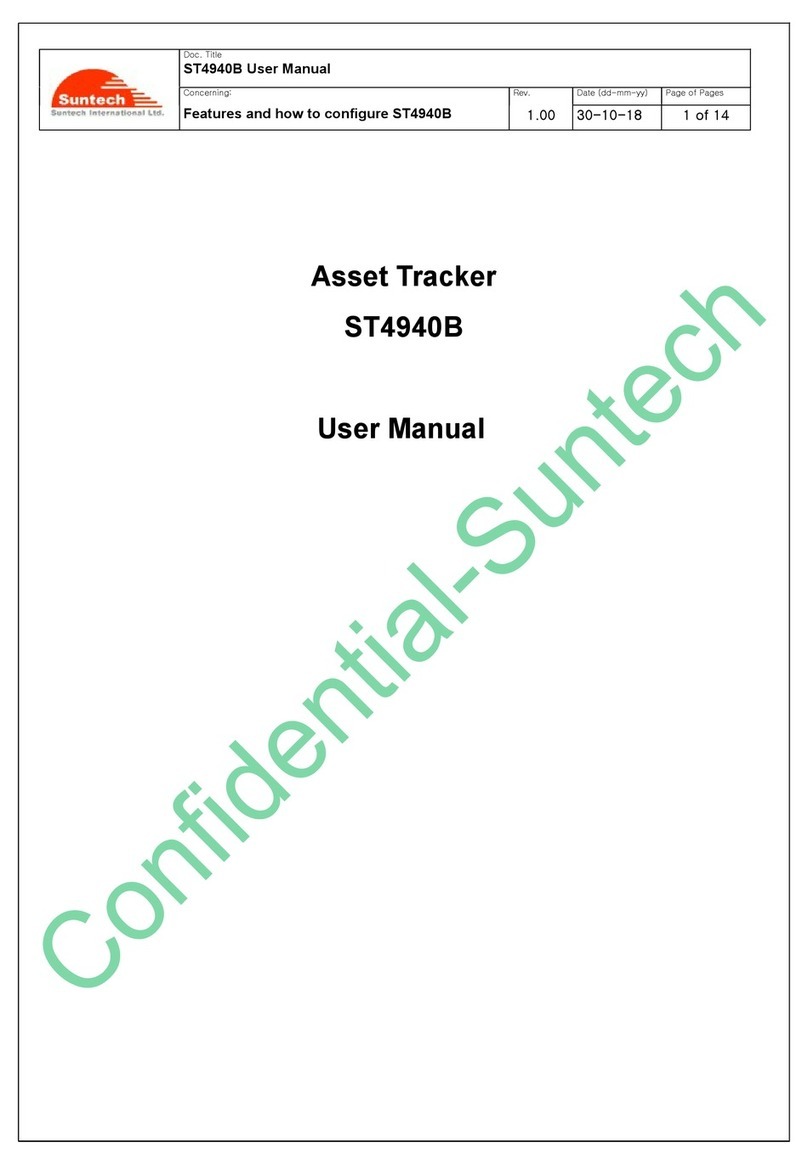ST900 User Manual
ⓒSuntech Int. Ltd. All rights reserved. Reproducing or distributing this documents, or using or conveying its contents to third
parties without the express written consent of this issuing company is prohibited.
10/32
ST900 will maintain ‘Silent Communication’ condition.
Notice : If it’s empty for pressed CALL key or can’t make a call then it will be
vibrated twice shortly.
Volume Up / Down You can control the volume up or down in voice call.
CALL1 : Volume up, CALL3 : Volume down
Ok 1. Incoming call: If you press shortly less than 1sec. or press the key of ear
piece, it will be accepted. To reject, just press this for more 2 seconds.
2. In call: If you press the key more than 2sec. or press the key of ear piece,
it will be ended.
3. In idle : If you want to check the battery level, just press this key for 2sec.
You can see the color of LED for battery status.
Red color : almost empty.
Orange color : enough
Greencolor:Full
4. Safety zone : Just press 4 times this key, then ST900 will be set a virtual
circle to alert when it goes to outside.
Using a PC program, you can set a virtual perimeter (circle) on a
geographic map, so that ST900 will send an alert notification to you when
it exceeds the preset zone. You can set or adjust the virtual perimeter by
SMS as well (min. 1 km).
In order to cancel this, just press 4 times again. It will be turn off with 2
times vibration.
The valid duration is 2 sec. under after press 1st OK pressed
Power Turn On :
If you press POWER button more than 3 sec, ST900 will be turn on with vibration,
LEDs and music sound through ear piece.
Turn Off:
If you press POWER button until turn on all of the LED, ST900 goes to shutdown
with sound through ear piece.
Blue LED GSM network indicator
Turn off this if get a network.
Otherwise it will be blinking as bellow..
No GSM : 4 times.
GSM limited service : 6 times.