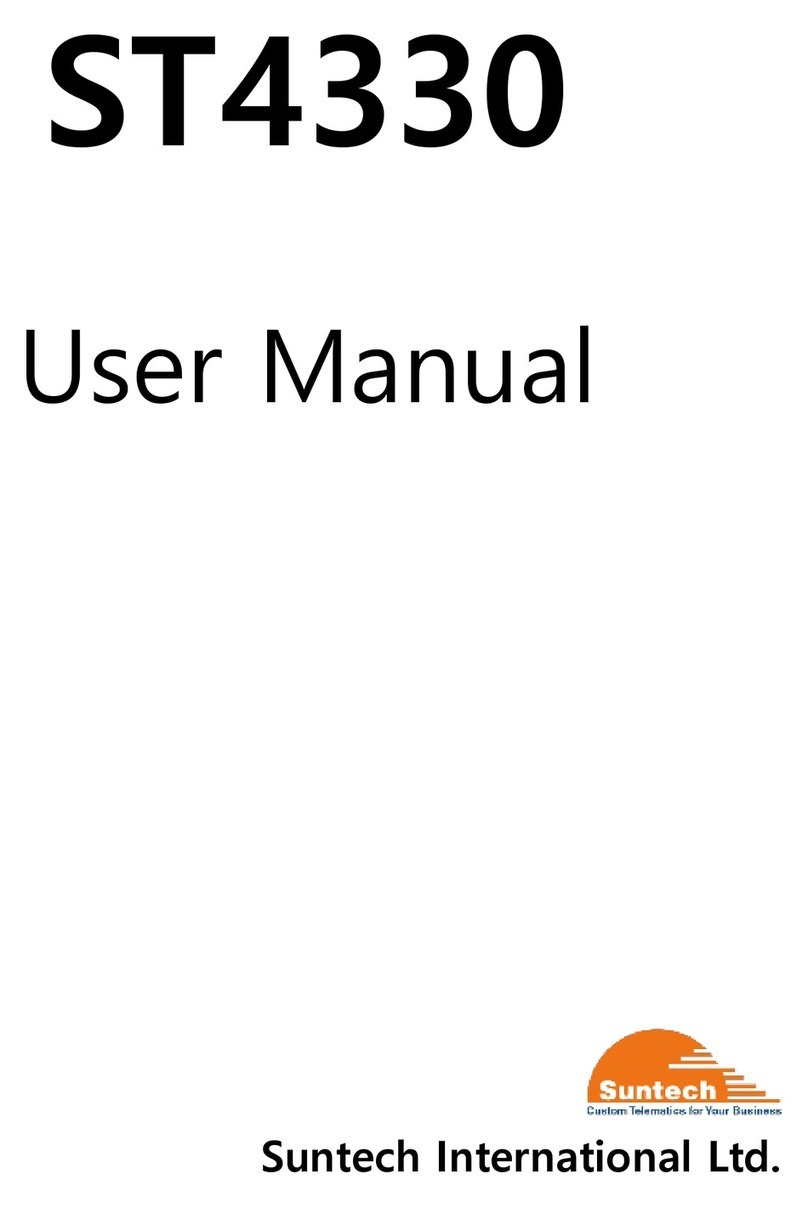Doc. Title
ST4940B User Manual
Concerning: Rev.
Date (dd-mm-yy)
Page of Pages
1.00
30-10-18 3 of 14
Disclaimer
We, at Suntech, announce that this document and all other related products (i.e. device, firmware, and software) have
been developed by the company, Suntech International Ltd., which is hereinafter referred to as “Suntech”. The
information in this manual is believed to be accurate and reliable at the time of releasing. We, at Suntech, also assume
no responsibility for any damage or loss resulting from the use of this manual, and expressly disclaim any liability or
damages for loss of data, loss of use, and property damage of any kind, direct, incidental or consequential, in regard to
or arising out of the performance or form of the materials presented herein or in any software program(s) that may
accompany this document. When this document is released, it is most compatible with a specified firmware version.
Now that the functionalities of the devices are being developed and improved continuously from time to time by Suntech,
any alteration on the protocol, the firmware functions, the hardware specifications of the product is subject to change
without prior notice.
Copyright
We, at Suntech, notify that Suntech holds all parts of intellectual rights applicable in the copyright laws in all the
countries. The information contained in this document cannot be reproduced in any form without prior written consent
made by Suntech. Any software programs that might accompany this document can be used only in accordance with
any license agreement(s) between the purchaser and Suntech.
Document Amendments
When it comes to the firmware version column with specific firmware number, any amendment(s) on the comments
column should be made on this relevant firmware version (and the versions thereafter). Before applying any changes
made in this protocol, you are required to make sure that you have upgraded the firmware suitable for the specified
version.