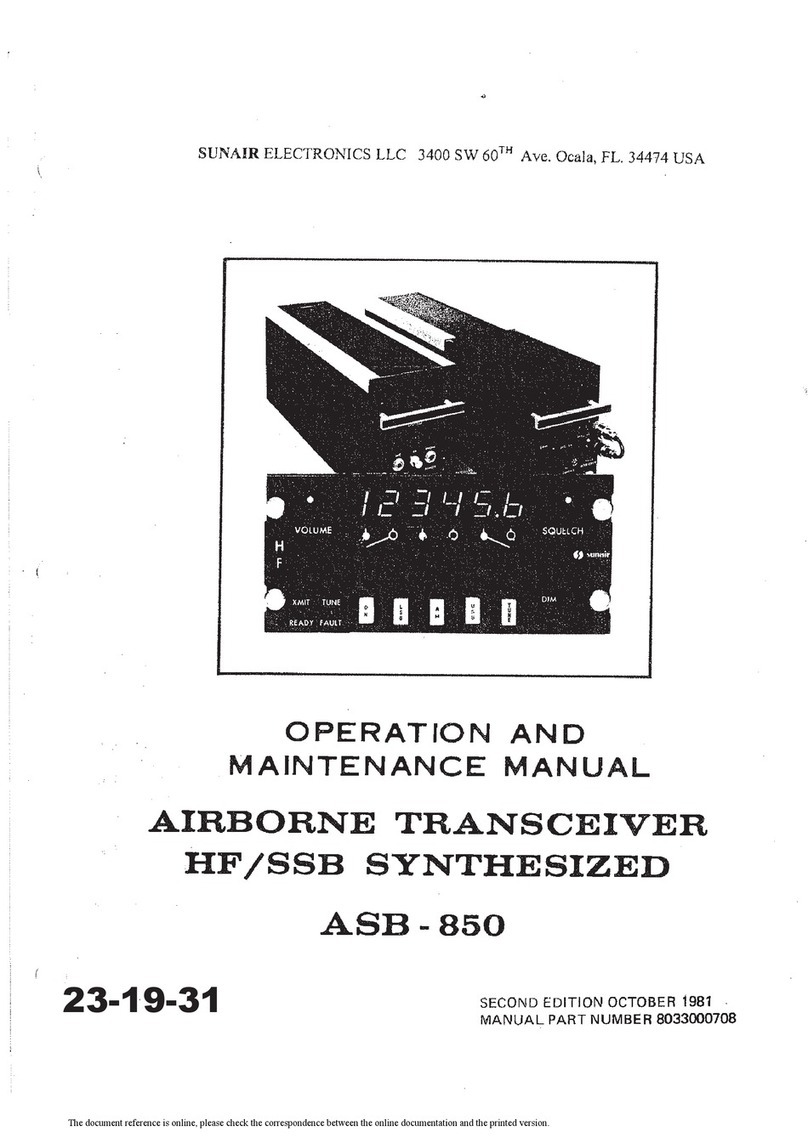LlST
OF
ILLUSTRATIONS
Figure Page
Sunair ASB-100A SSB ~ommunica~ions
..............................
Equipment iv
Installation Dimensions. SCU-IO Control
Unit
....................................
2-3
Installation Dimensions. PA-IOIOA
............
Power Amplifier/Power Supply 2-3
Installation Dimensions. RE-1000
.........................
Receiverl Exciter
2-4
Interconnect Diagram. ASB-100A/ CU-
1
10
..................................
Systcm 2-5
MCU-30. ASB-100A. Control Head Schematic
...................
and Mounting Diagram 2-6
Interconnect Diagram. ASB-100A/
...................
ACU-ISOA
(
)
System 2-8
Block Diagram. Exciter and Power
Amplifier
...............................
3-2
..................
Block Diagram. Receiver 3-6
........
Example of Frequency Relationships 3-8
................
ReceiverjExciter. Top View 5-9
............
ReceiverlExciter. Bottom View 5-10
Power Amplifier/Power Supply.
..............................
Top View 5-1
1
Power Amplifier/Power Supply.
Front View
.............................
5-12
Figure Page
5.5 Power AmplifierlPower Supply.
...........................
Bottom View 5-13
...........
5.6 Control Unit SCU.10. Top View 5-14
..................
5.7 Wafer Switch Diagrams 5-15
.....................
5.8 Channeling Diagram 5-16
......................
5.9 ASB-100ATestSet 5-17
.
......................
5
IO
Test Set Schematic 5-18
.........
5.11 Test Set Interconnection Diagram 5-19
..............
7.1 PA-IOIOA PA/PS Schematic 7-4
7.2
RE-
1000 ReceivcrlExciter Schematic
........
7-6
7.3 1000
Hz
Tone Oscillator Schematic
........
7-9
7.4 PCB ALC Amplifier, 2900
...............
7-10
.......................
7.5 PCB Power Supply 7-11
...............
7.6 PCB Mike Amplifier, ZlOO 7-12
7.7 PCB Balanced Modulator, 2200
...........
7-13
...............
7.8 PCB Exciter/Audio, Z300B 7-14
7.9 PCB Wideband Amp, 2400
...............
7-15
7.10 PCB Receiver Oscillator, 2500
............
7-16
............
7.1
1
PCB Carrier Oscillator, Z500A 7-17
7.12 PCB Exciter. Z300A
.....................
7-18
7.13 PCB Exciter Tune Circuit 2700
...........
7-19
7.14 PCB Receive Tune Circuit 2600
...........
7-20
...........
7.15 SCU-IO Control Unit Schematic 7-21
7.16
RF
lnvertcr Assembly ZlOOl
..............
7-22
LlST
OF
TABLES
Table Page Table Page
........................
..................
5.1 ASB-100A Relays 5-1 5.5 SCU-IO Troubleshooting 5-8
...................
5.2 Exciter Troubleshooting 5-3 6.1 Ciistomi7ing Components and Crystals
......
6-2
.................
5.3 Receiver Troubleshooting 5-4 6.2 Summary of Frequency-Dependent
5.4
Power Amplifier/ Power Supply Components
.............................
6-3
.........................
Troubleshooting 5-6 7.1 Recommended Spare Parts List
...........
7-23
The document reference is online, please check the correspondence between the online documentation and the printed version.