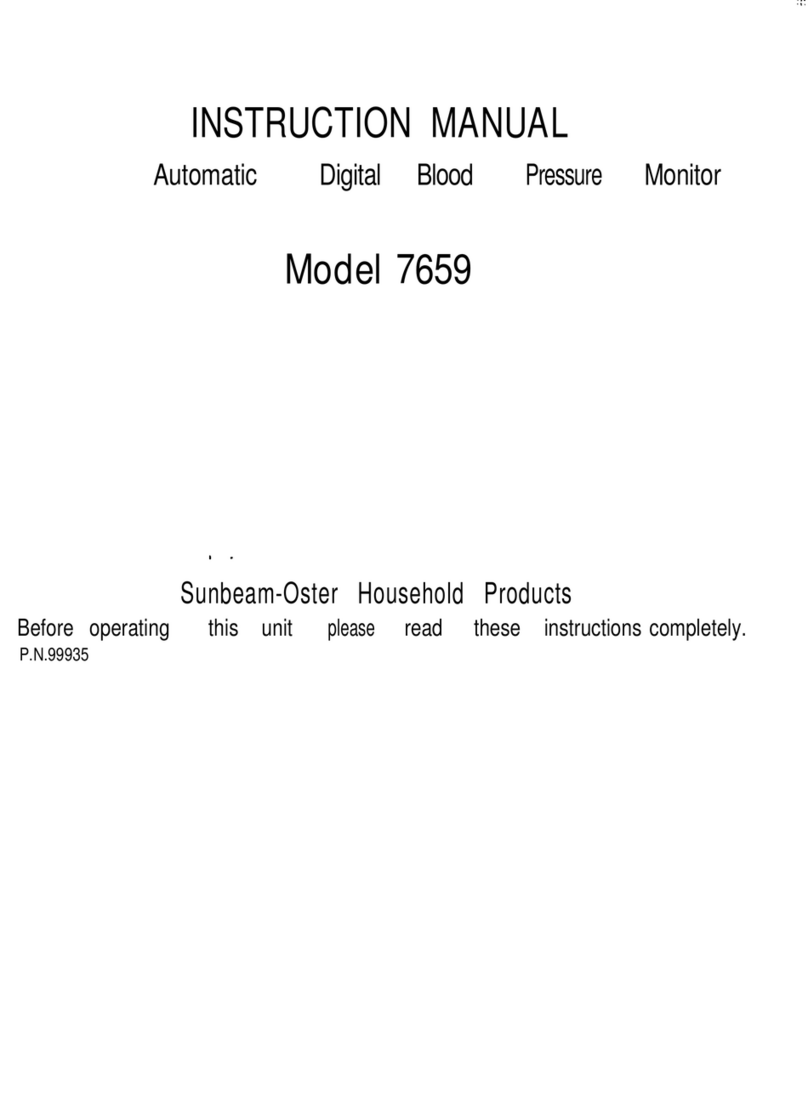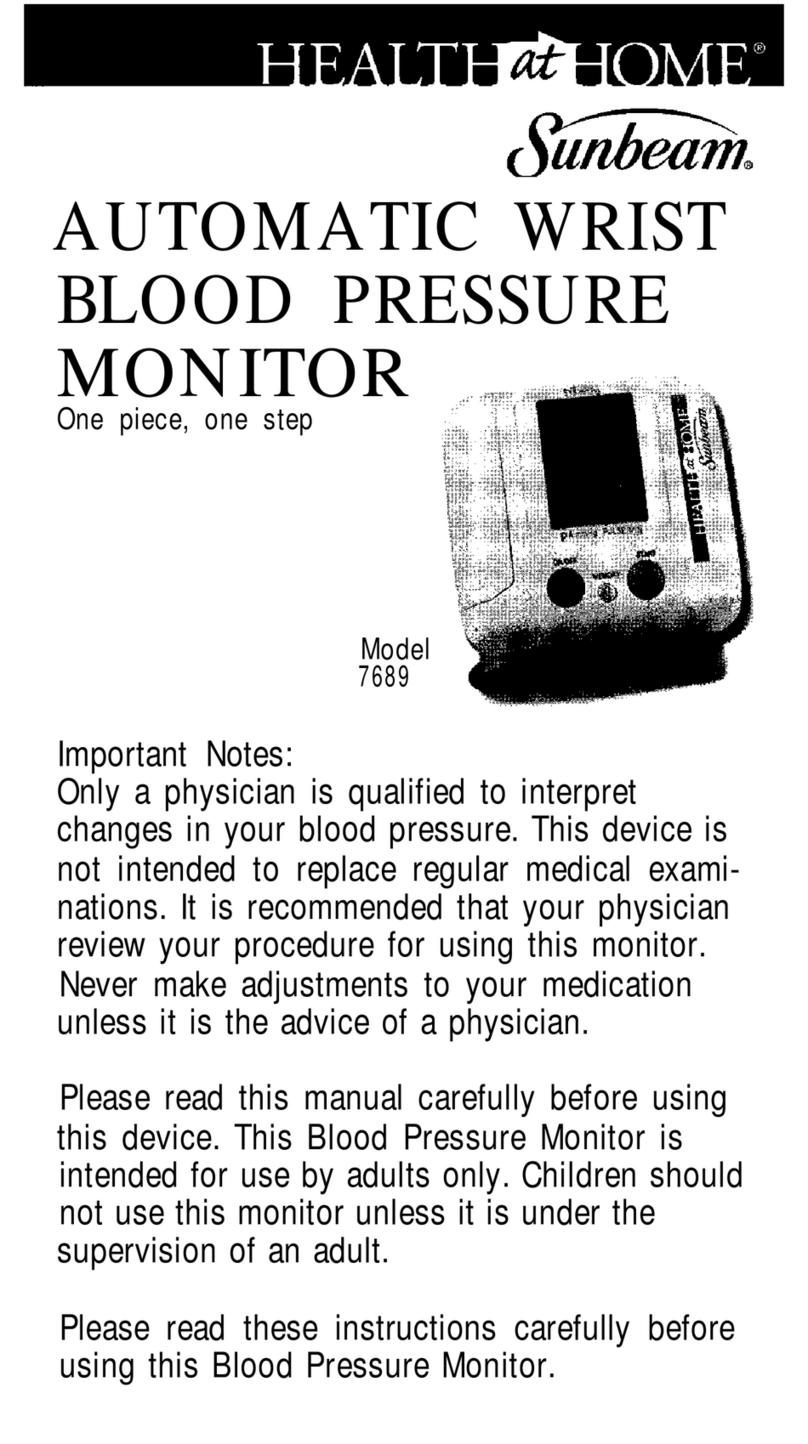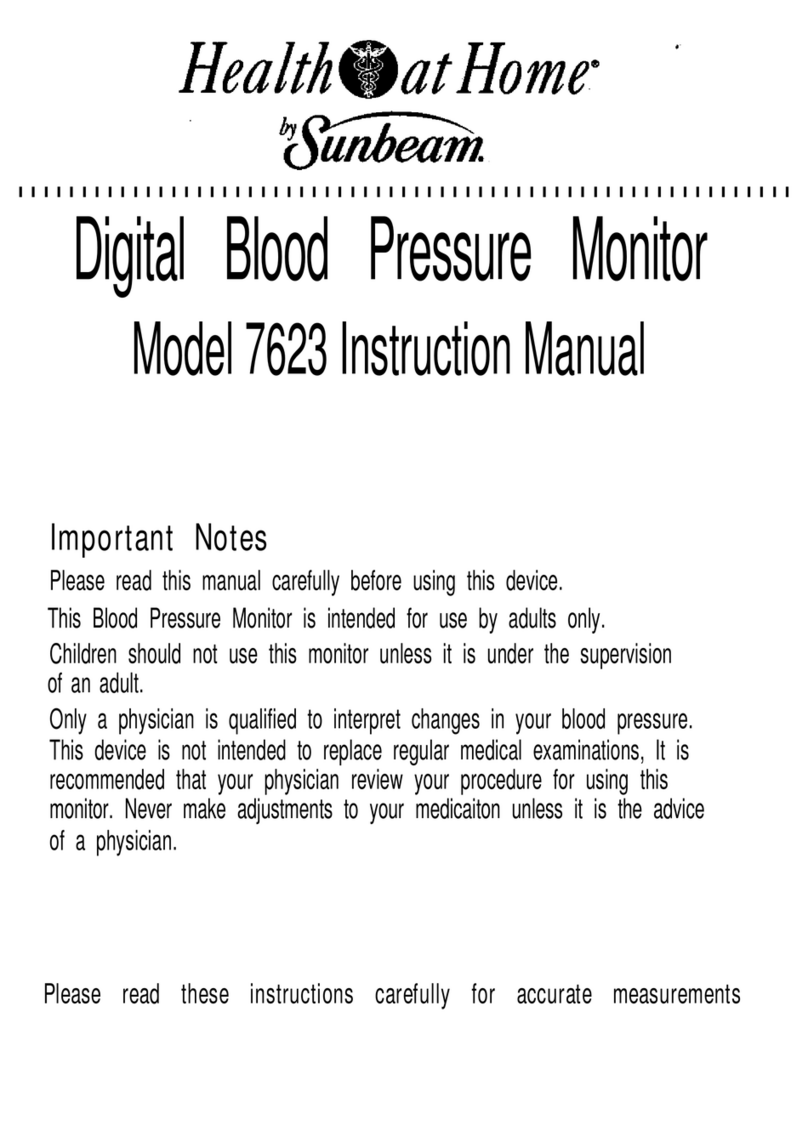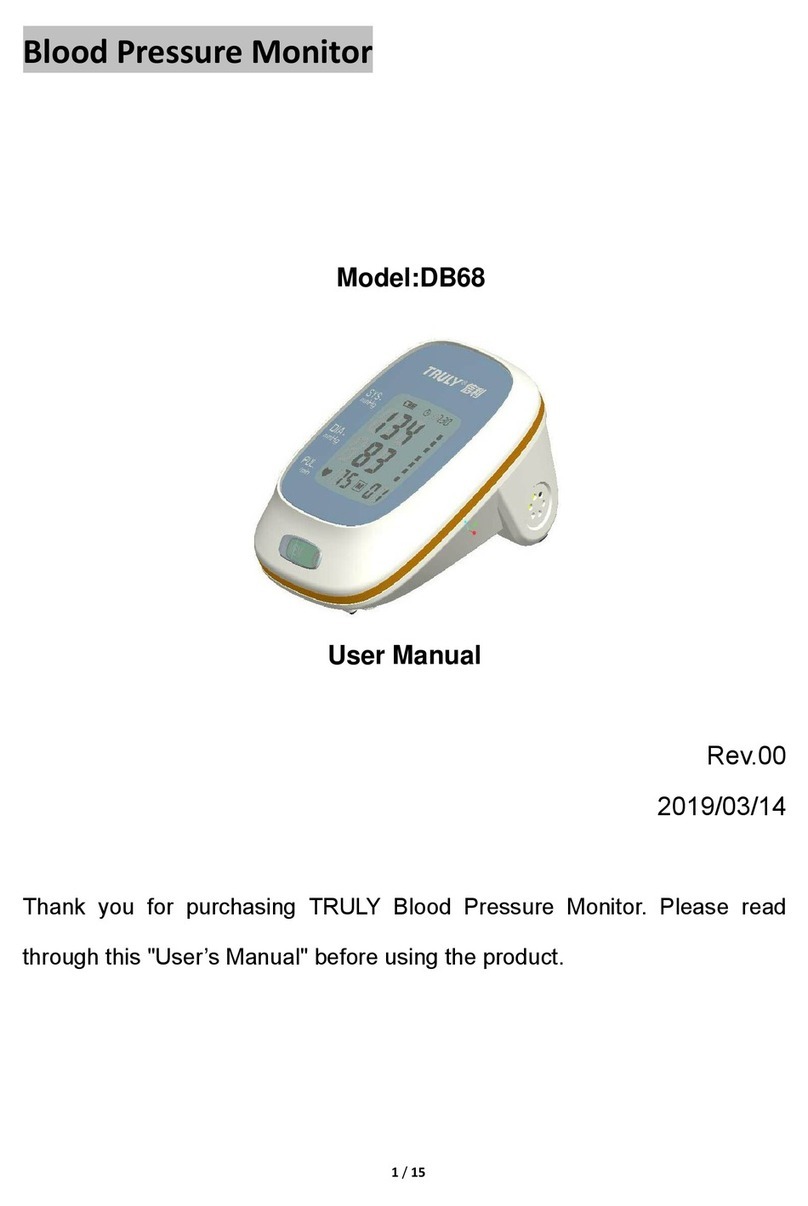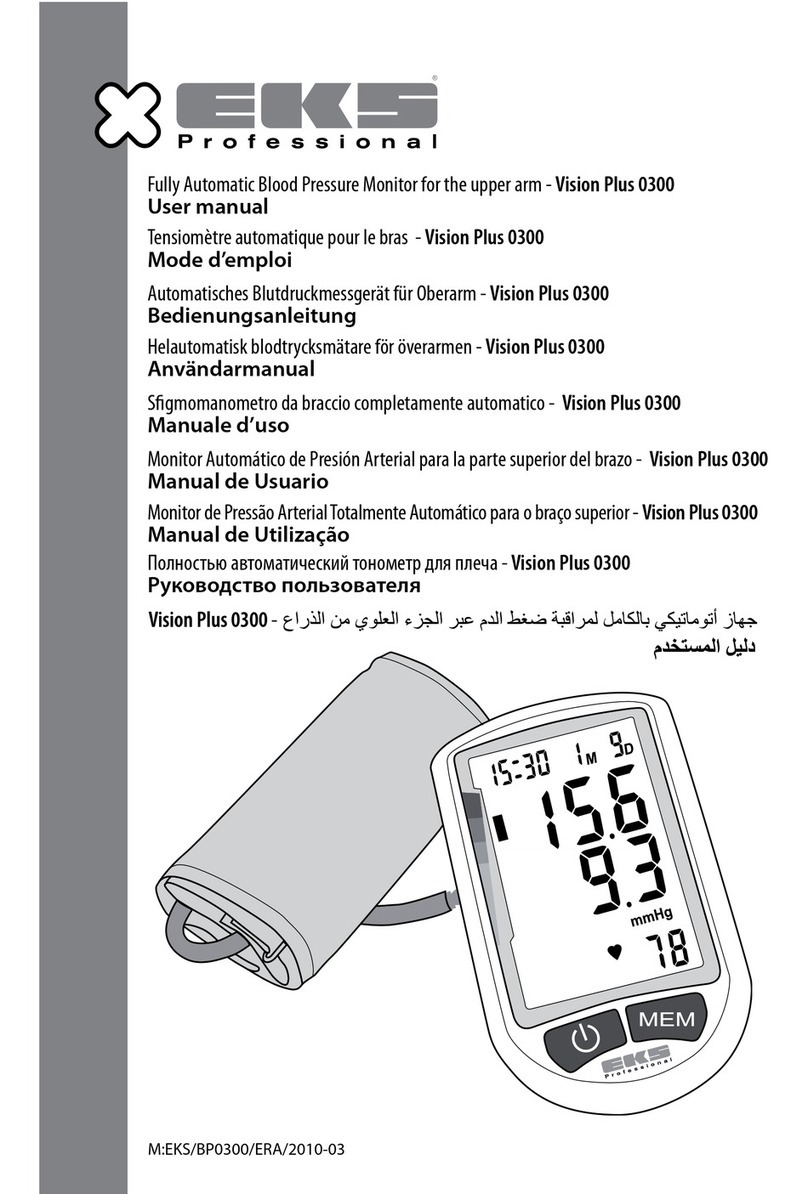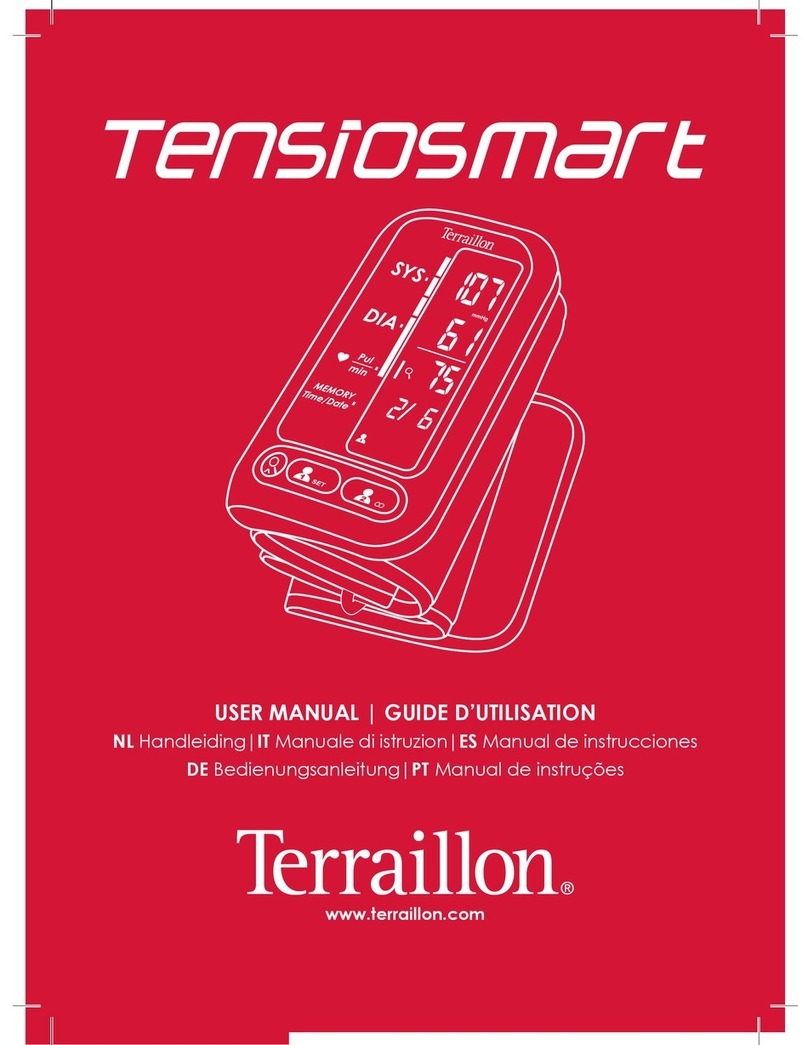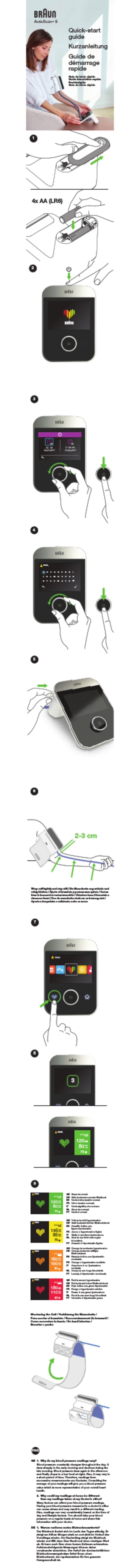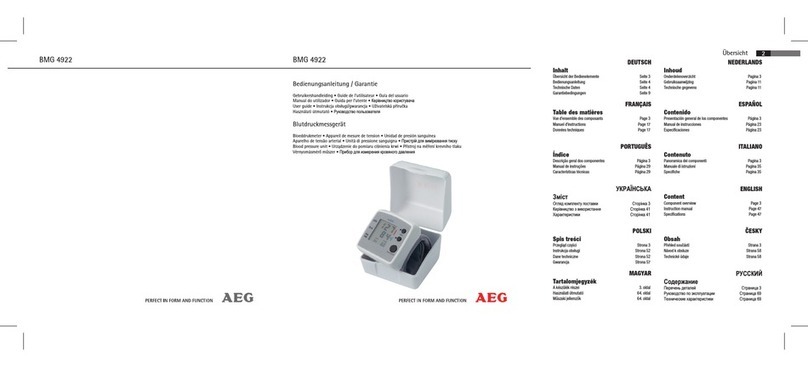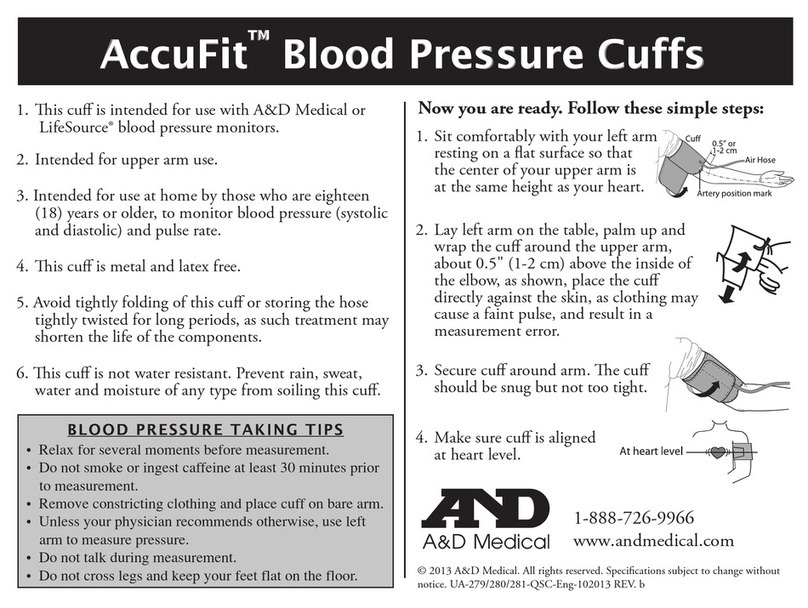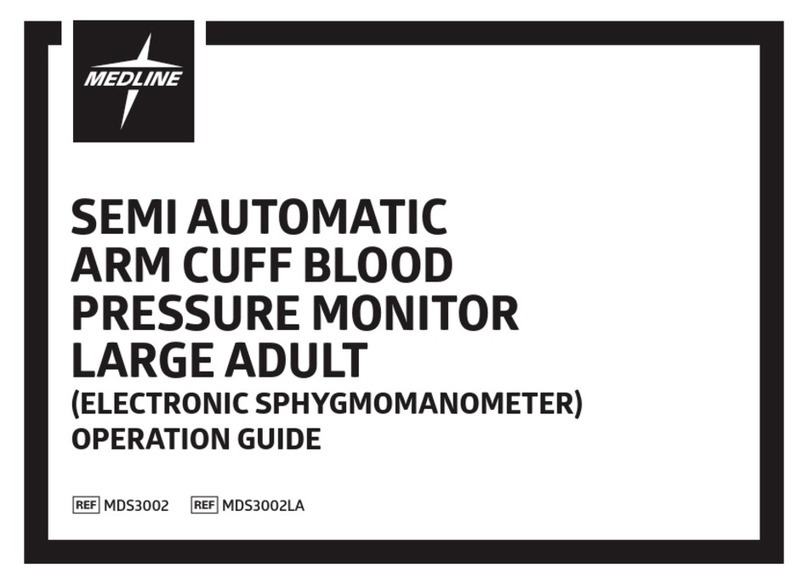Sunbeam TMB-1583-S User manual
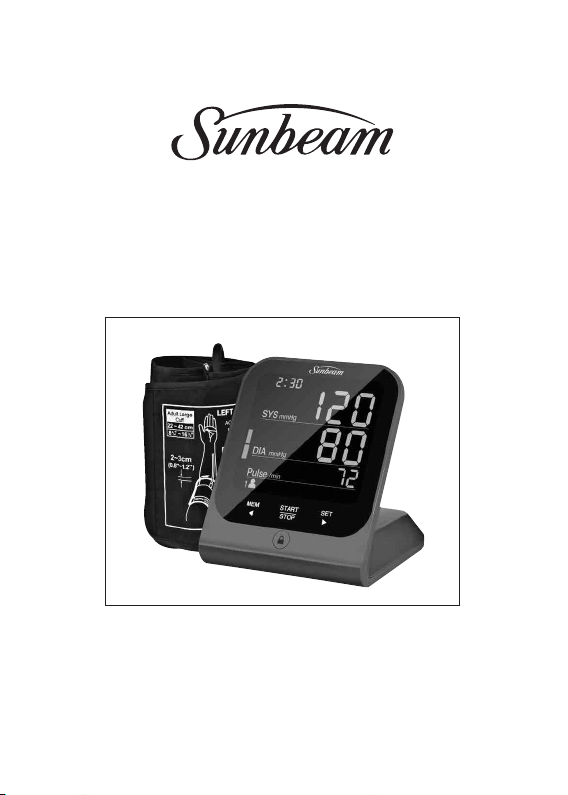
Upper Arm Blood Pressure Monitor
with Comfort Inate Technology
Instruction Manual
Model: TMB-1583-S
Item: 16985
Manual Version: V1.0
Issue Date: 2021-07-12

3
General Description
This device measures blood pressure and pulse rate and saves the results in Memory.
With proper use, the readings taken by this blood pressure monitor are equivalent
to those obtained by a trained observer using the cuff and stethoscope auscultation
method.
This manual contains important safety and care information, and provides step by step
instructions for using this blood pressure monitor.
Read the manual thoroughly before using this product.
Features:
• 2.3” x 3.3” (73 mm x 84 mm) Digital LCD display
• Maximum storage of 60 records per user
• Advanced measuring-during-ination technology
Indications for Use
This Blood Pressure Monitor is a digital monitor intended for use in measuring blood
pressure and heartbeat rate with arm circumference ranging from 8¾” - 16½”
(about 22 cm to 42 cm).
It is intended for indoor, adult use only.
Contraindications
1. The device is not suitable for use on women who are or may be pregnant.
2. The device is not suitable for use on patients with implanted electrical
devices, such as cardiac pacemakers or debrillators.
Measurement Principle
This product uses the Oscillometric Measuring method to detect blood pressure.
Before every measurement, the unit establishes a “zero pressure” equivalent to the
atmospheric pressure. Then it starts inating the arm cuff. Meanwhile, the unit detects
pressure oscillations generated by beat-to-beat pulsatile, which is used to determine
the systolic and diastolic pressure, and also pulse rate.

45
SAFETY INFORMATION
Symbol for “Read and follow
the INSTRUCTION MANUAL”
Symbol for “TYPE BF
APPLIED PARTS”
Symbol for “Consult
accompanying documents”
Symbol for “Do not
dispose with household
garbage. Remove the old
batteries from the device
and follow local recycling
guidelines”
SN
Symbol for “SERIAL NUMBER” Symbol for “Recycle”
Symbol for “DIRECT CURRENT” Symbol for indoor use only
Symbol for “Class II
Equipment”
The signs below might be in the user manual, labeling or other components.
They are the requirement of standard and usage.
Note: Not all symbols may appear in this INSTRUCTION MANUAL
•This device is intended for adult use in homes only.
•This device is not suitable for use on neonatal patients, pregnant women, patients with
implanted, electronical devices, patients with pre-eclampsia, premature ventricular beats,
atrial brillation, peripheral, arterial disease and patients undergoing intravascular therapy
or arterio-venous shunt or people who received a mastectomy. Please consult your doctor
prior to using the unit if you suffer from any medical conditions.
•This device is not suitable for measuring the blood pressure of children. Ask your doctor
before using it on older children.
•This device is not intended for patient transport outside a healthcare facility.
•The device is not intended for public use.
•This device is intended for non-invasive measuring and monitoring of arterial blood
pressure. It is not intended for use on extremities other than the arm or for functions
other than obtaining a blood pressure measurement.
•Do not confuse self-monitoring with self-diagnosis. This unit allows you to monitor your
blood pressure. Do not begin or end medical treatment without asking a physician for
treatment advice.
•If you are taking medication, consult your physician to determine the most appropriate time
to measure your blood pressure. Never change a prescribed medication without consulting
your physician.
•Do not take any therapeutic measures on the basis of a self measurement. Never alter the
dose of a medicine prescribed by a doctor. Consult your doctor if you have any question
about your blood pressure.
•When the device was used to measure patients who have common arrhythmias such as atrial
or ventricular premature beats or atrial brillation, the best result may occur with deviation.
Please consult your physician about the result.
•Don’t kink the connection tube during use, otherwise, the cuff pressure may continuously
increase which can prevent blood ow and result in harmful injury.
•When using this device, please pay attention to the following situations which may interrupt
blood ow and inuence blood circulation of the patient, thus cause harmful injury to the
patient: connection tubing kinking too frequent and consecutive multiple measurements;
the application of the cuff and its pressurization on any arm where intravascular access
or therapy, or an arterio-venous (A-V) shunt, is present; inating the cuff on the side of a
mastectomy.
• Warning: Do not apply the cuff over a wound, otherwise it can cause further injury.
• Do not inate the cuff on the same limb of which other monitoring equipment is applied
as this could cause temporary loss of function of those simultaneously-used monitoring
equipment.
• On the rare occasion of a fault causing the cuff to remain fully inated during measurement,
open the cuff immediately. Prolonged high pressure (cuff pressure > 300mmHg or
constant pressure >15mmHg for more than 3 minutes) applied to the arm may lead to an
ecchymosis.
WARNING
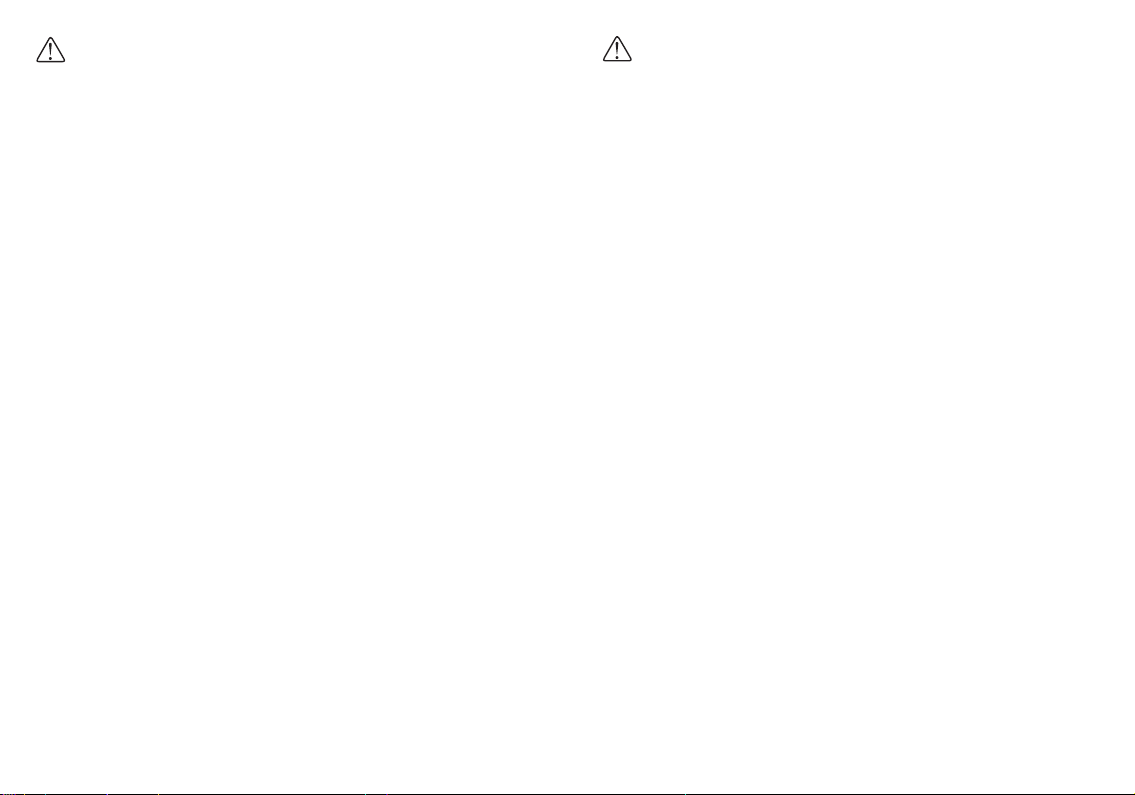
67
•Please check that operation of the device does not result in prolonged impairment of patient
blood circulation.
•The device cannot be used with HF surgical equipment at the same time.
• This device is contraindicated for any female who may be suspected of, or is pregnant.
Besides providing inaccurate readings, the effects of this device on the fetus are unknown.
•Too frequent and consecutive measurements could cause disturbances in blood circulation
and injuries.
•This device is not suitable for continuous monitoring during medical emergencies or
operations.
•When not in use, store the device with the adapter in a dry room and protect it against
extreme moisture, heat, lint, dust and direct sunlight. Never place any heavy objects on the
device.
•This device may be used only for the purpose described in this INSTRUCTION MANUAL.The
manufacturer cannot be held liable for damage caused by incorrect application.
•This device comprises sensitive components and must be treated with caution. Observe the
storage and operating conditions described in this INSTRUCTION MANUAL.
•The equipment is not an AP/APG equipment and is not suitable for use in the presence of a
ammable anesthetic mixture with oxygen or nitrous oxide.
•Warning: DO NOT service or perform maintenance while the device is in use.
•The patient is the intended operator.
•The patient can measure, change batteries under normal circumstances and maintain the
device and its accessories according to the INSTRUCTION MANUAL.
• To avoid measurement errors, please avoid strong electromagnetic eld adiated interference
signals or electrical fast transient/burst signals.
•The blood pressure monitor, its adapter, and the cuff are suitable for use within the patient
environment. If you are allergic to polyester, nylon or plastic, please do not use this device.
•During use, the patient will be in contact with the cuff. The materials of the cuff have been
tested and found to comply with requirements of ISO 10993-5:2009 and ISO 10993-
10:2010. The device is not known to cause any potential irritation.
•If you experience discomfort during a measurement, such as pain in the arm or other
complaints, press the START/STOP button to release the air immediately from the cuff.
Loosen the cuff and remove it from your arm.
• If the cuff pressure reaches 40 kPa (300 mmHg), the unit will automatically deate. Should
the cuff not deate when pressures reaches 40 kPa (300 mmHg), detach the cuff from the
arm and press the START/STOP button to stop ination.
•Before use, make sure the device functions safely and is in proper working condition.
DO NOT use the device if it is damaged in any way. The continuous use of a damaged unit
may cause injury, improper results, or serious danger.
•DO NOT wash the cuff in a washing machine or dishwasher.
• The service life of the cuff may vary by the frequency of cleaning, skin condition, and storage
state. The typical service life is 10000 uses.
WARNING
•It is recommended that the performance should be checked every two years and after
maintenance and repair, by retesting at least the requirements in limits of the error of the
cuff pressure indication and air leakage (testing at least at 50mmHg and 200mmHg).
•Please dispose of accessories, detachable parts, and the device according to the local
guidelines.
• The plug / adapter plug pins insulate the device from the main supply. Do not position the
device where it is difcult to disconnect from the main power supply to safely terminate
operation of the device.
•The operator shall not touch output of batteries /adapter and the patient simultaneously.
•This device doesn’t need to be calibrated within two years of reliable service.
•If you have any problems with this device, such as setting up, maintaining or using, please
contact customer service. Do not open or repair the device by yourself in the event of
malfunctions. This device must only be serviced, repaired and opened by individuals at
authorized sales/service centers.
•Keep this device out of reach of infants, young children or pets to avoid inhalation or
swallowing of small parts. It is dangerous or even fatal.
•DO NOT wrap cuff or tube around the neck.
• Allow 30 minutes for the device to adjust to the temperature in the room when taking it
out of storage. Follow the temperature guidelines in the SPECIFICATIONS section of this
INSTRUCTION MANUAL.
•This equipment needs to be installed and put into service in accordance with the
information provided in this INSTRUCTION MANUAL.
•Wireless communications equipment such as wireless home network devices, mobile
phones, cordless telephones and their base stations, walkie-talkies can affect this
equipment and should be kept away from the equipment.
• Please use accessories and detachable parts specied/authorized by the manufacturer.
Otherwise, it may cause damage to this device or danger.
•Please use this device under the environment which are provided in this INSTRUCTION
MANUAL. Otherwise, the performance and lifetime of the device will be impacted and
reduced.
WARNING
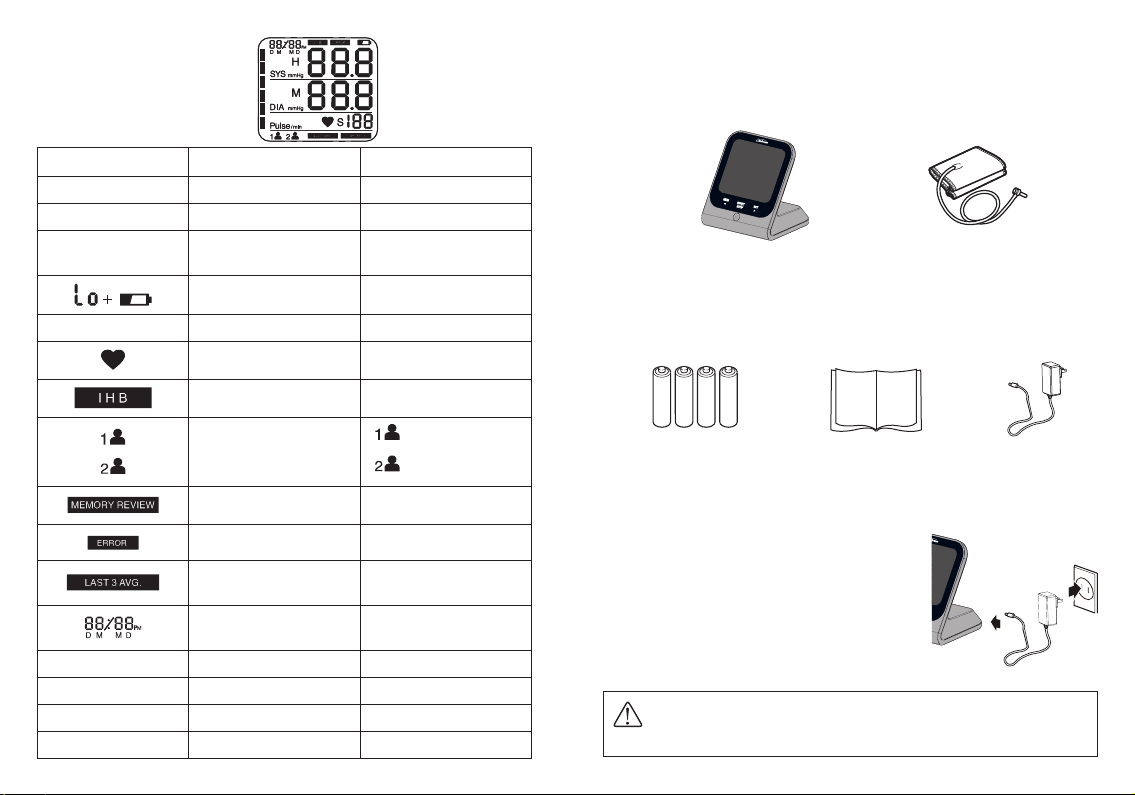
89
LCD DISPLAY SIGNAL
SYMBOL DESCRIPTION EXPLANATION
SYS Systolic blood pressure The high pressure measured.
DIA Diastolic blood pressure The low pressure measured.
mmHg mmHg Measurement Unit of the blood
pressure.
Low battery Batteries are low and need to
be replaced.
Pulse/min Beats/minute Measurement Unit of Pulse Rate.
Heartbeat Heart rate detected during
measurement.
Irregular heartbeat Irregular heartbeat detected during
measurement.
User ID
Memory display Indicates records in memory.
Error Error.
Average value The average value of the latest
three records in memory.
Current Time Time and date (year/month/day;
hour:minute).
IIBlood pressure level Indicates the blood pressure level.
HHour The hour in the clock mode.
MMinute The minute in the clock mode.
SSecond The second in the clock mode.
Appears when the monitor
is operated by User 1.
Appears when the monitor
is operated by User 2.
COMPONENTS
j
BLOOD PRESSURE MONITOR
(TMB-1583-S)
CUFF (TYPE BF APPLIED PART)
8.7” - 16.5” (22CM - 42CM)
k
THE POWER SUPPLY OPTIONS
1.Battery-powered mode: DC 6V (4×1.5V AAA batteries)
batteries.
2. AC adapter-powered mode: 6V 1A (Please only use the
recommended AC adapter).
For best results and to avoid damage to this device, please use this correct batteries.
CAUTION
4 X AAA BATTERIES
l
INSTRUCTION MANUAL
m
AC ADAPTER
n
AC adapter
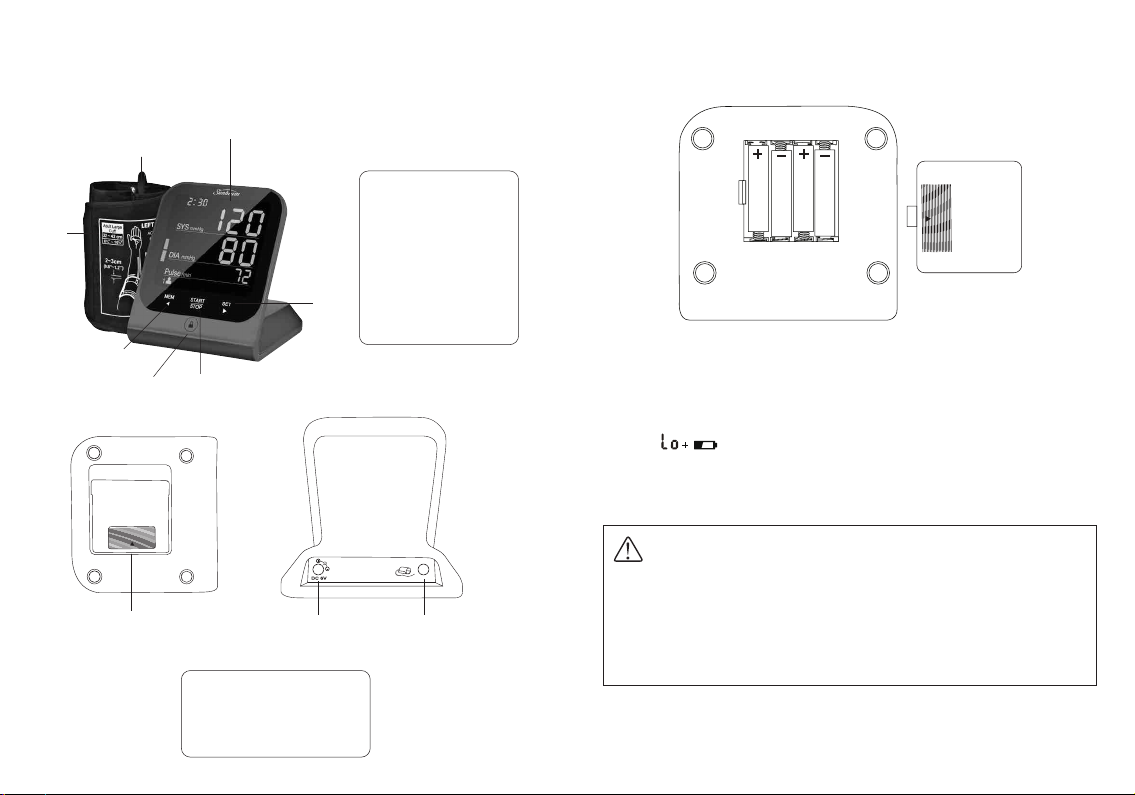
10 11
LCD DISPLAY SIGNAL
j
k
l
m
n
o
p
jLCD DISPLAY
kSTART/STOP BUTTON
lSET BUTTON
mLOCK BUTTON
nMEM BUTTON
oCUFF
pTUBE
jBATTERY COMPARTMENT
kDC POWER SOCKET
lTUBE CONNECTOR
jk l
INSTALLING AND REPLACING THE BATTERIES
• Do not use new and used batteries together.
• Do not use different types of batteries together.
• Do not dispose of the batteries in re. Batteries may explode or leak.
• Remove batteries if the device is not likely to be used for some time.
• Worn batteries are harmful to the environment. Do not dispose with household garbage.
• Remove the old batteries from the device and follow local recycling guidelines.
• Open the battery cover.
• Install the batteries by matching the correct polarity, as shown.
• Replace the battery cover.
REPLACE THE BATTERIES WHENEVER THE FOLLOWING HAPPENS:
• shows.
• The display is dim.
• The display does not light up.
WARNING
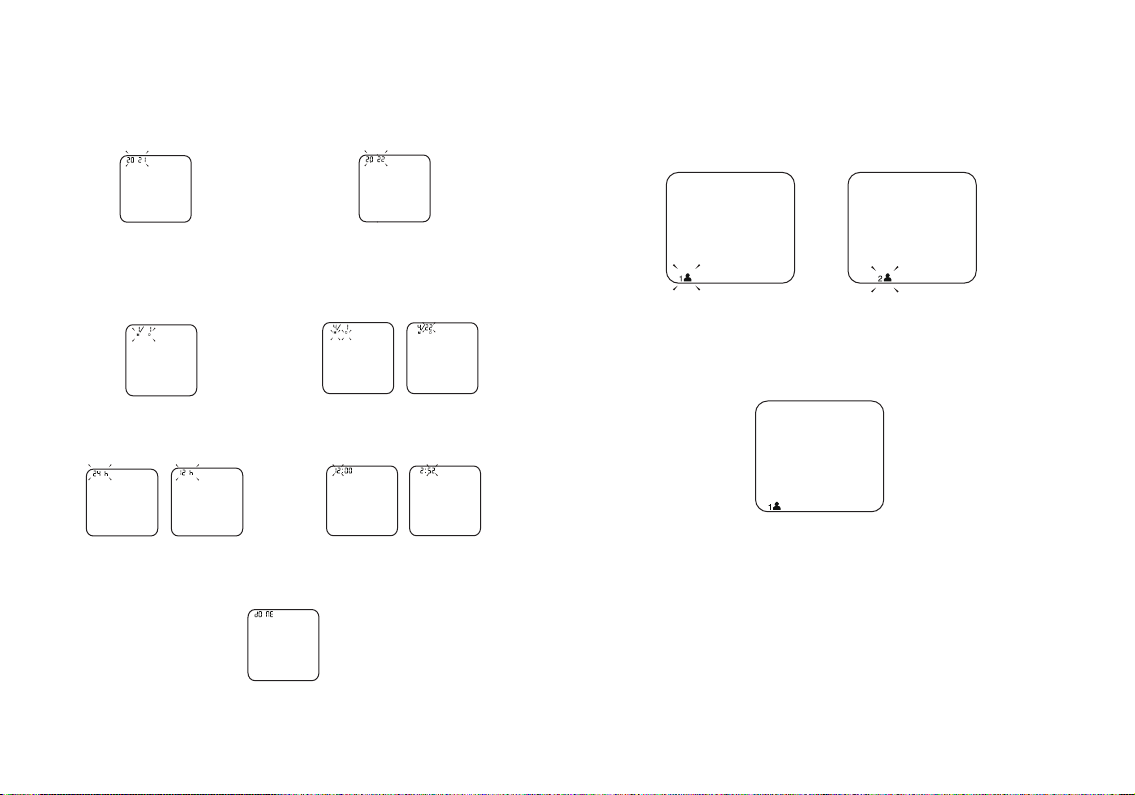
12 13
SETTING DATE AND TIME
It is important to set the Date and Time before using your blood pressure monitor, so that a
time stamp can be assigned to each record stored in the memory.
(The setting range of the year: 2021—2061, Time format: 12/24H)
Change the [YEAR] by pressing ”MEM”
button. Each press of ”MEM” will increase
the number by one in a cycling manner.
Note: press and hold the “MEM” button
to quickly cycle through the numbers.
2
1
When the monitor is off, press
and hold ”SET” to enter the
mode for year setting.
3
When you reach the correct
year, press “SET” to conrm
the entry.
4
Repeat steps 2 and 3 to set
the [DATE FORMAT], then set
the [MONTH] and [DAY].
5
Repeat steps 2 and 3 to
conrm the time format
between [12H] and [24H].
6
Repeat steps 2 and 3 to set
the [HOUR] and [MINUTE].
7
After the MINUTE is set, the LCD will display
”donE” and will turn off automatically.
SELECT THE USER ID
1. When the monitor is off, press and hold “MEM”. The user ID will show.
Press ”MEM” to switch the user ID between user 1 and user 2 .
2.Press “SET” to conrm your choice. The display will show User ID and then turn off.

14 15
ATTACHING THE CUFF
1. Remove all jewelry, such as watches and bracelets, from your left arm.
Note: If your doctor has diagnosed you with poor circulation in your left arm, use your right
arm.
2. Roll or push up your sleeve to expose the skin. Make sure your sleeve is not too tight.
3. Hold your arm with your palm facing up and slide the cuff onto your upper arm. Position the
tube off-center toward the inner side of arm in line with the little nger. Or position the artery
mark over the main artery (on the inside of your arm).
Note: Locate the main artery by pressing with 2 ngers approximately 2 cm above the bend of
your elbow on the inside of your left arm. Identify where the pulse can be felt the strongest. This
is your main artery.
4. The cuff should be snug but not too tight. You should be able to insert one nger between the
cuff and your arm.
5. Sit comfortably with your testing arm resting on a at surface. Place your elbow on a table so
the cuff is at the same level as your heart. Turn your palm upwards.
Helpful tips, especially for patients with hypertension: Sit upright in a chair, and take
5-6 deep breaths.
• Rest for 5 minutes before measuring.
• Wait at least 3 minutes between measurements. This allows your blood circulation to recover.
• Take the measurement in a silent room.
• Relax as much as possible and do not move or talk during the measurement procedure.
• Keep the cuff at the same level as the right atrium of the heart.
• Sit comfortably with your legs uncrossed and feet at on the ground.
• Keep your back against the backrest of the chair.
• For meaningful comparison, try to measure under similar conditions. For example, take daily
measurements at approximately the same time, on the same arm, or as directed by a physician.
2-3 cm
TAKING THE MEASUREMENT
There are two ways to take a measurement:
1. Press “START/STOP”. The monitor will take the whole measurement automatically and save the
data for the selected user. (User 1, for example.)
2. When the monitor is off, press and hold “MEM”.
The display will illuminate, and the user ID’s will ash alternatively.
Toggle to the User ID you wish to select by pressing “MEM”.
When the desired User ID is ashing, and without pressing “SET” to conrm, press
“START/STOP” and the device will take the whole measurement automatically and save the data
for the selected user.
To power off the device, press “START/STOP”. (Or the monitor will turn off automatically within
1 minute).
LCD DISPLAY
INFLATING AND MEASURING DISPLAYING AND SAVING THE
MEASUREMENT RESULTS
INFLATION ABOUT TO BEGIN
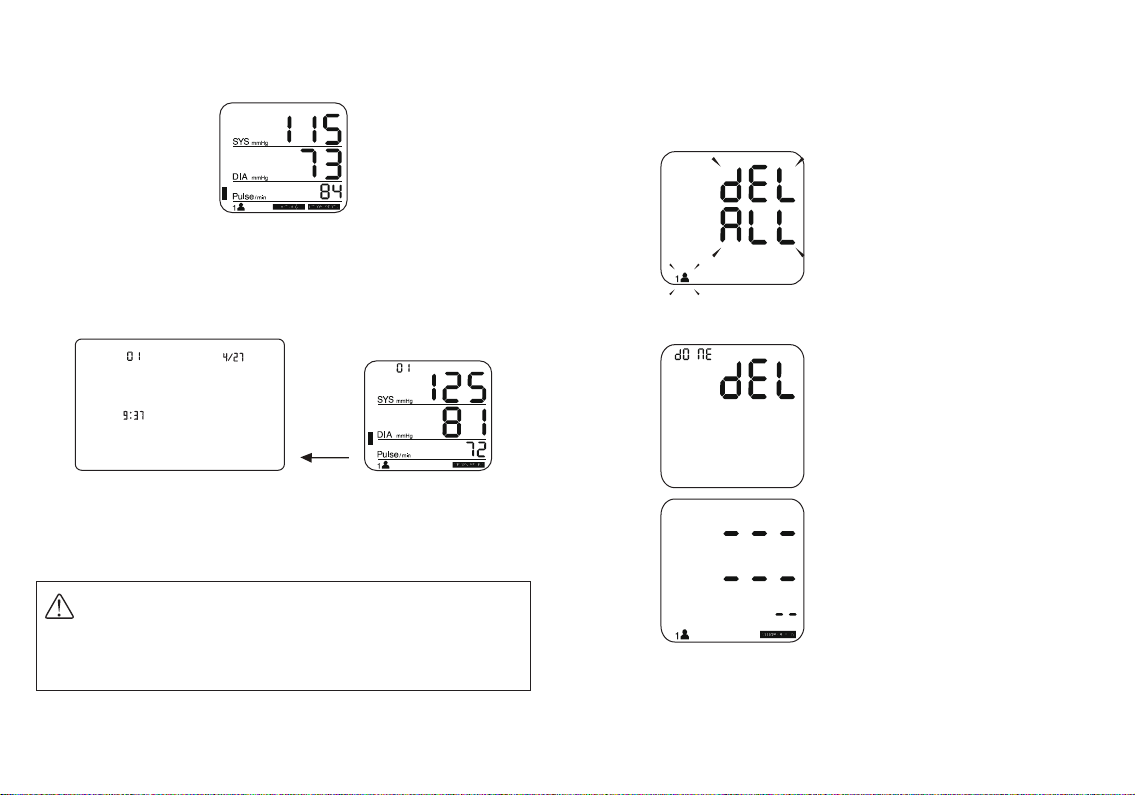
16 17
RECALL THE RECORDS
1. Press “MEM” to view readings stored in memory. The most recent record will display rst when
there are less than three measurements. When there are three or more measurements, it will
display the average value of the three most recent records rst. (User 1 for example).
2. Each additional press of the “MEM” or “SET” button will show the next record.
Date, Time will display alternately.
The most recent record (1) is shown rst. Each new measurement is assigned to the rst (1)
record. All other records are pushed back one digit (e.g., 2 becomes 3, and so on), and the
last record (60) is dropped from the list.
NOTE
The current
measurement is 01
The corresponding
date is April 27.
The corresponding
time is 9:37.
DELETING RECORDS
To delete all results for the selected user (User 1, for example.)
1. Press and hold the “MEM” button
When the monitor is in memory
recall mode, the display will show
”dEL ALL” + User ID.
2. Press “SET” to conrm deleting.
The LCD will display ”dEL do nE” and
then turn off.
If you don’t want to delete the records,
press “START/STOP” to escape.
NOTE: If there is no record when you
press “MEM”, the display will show a
series of dashes.
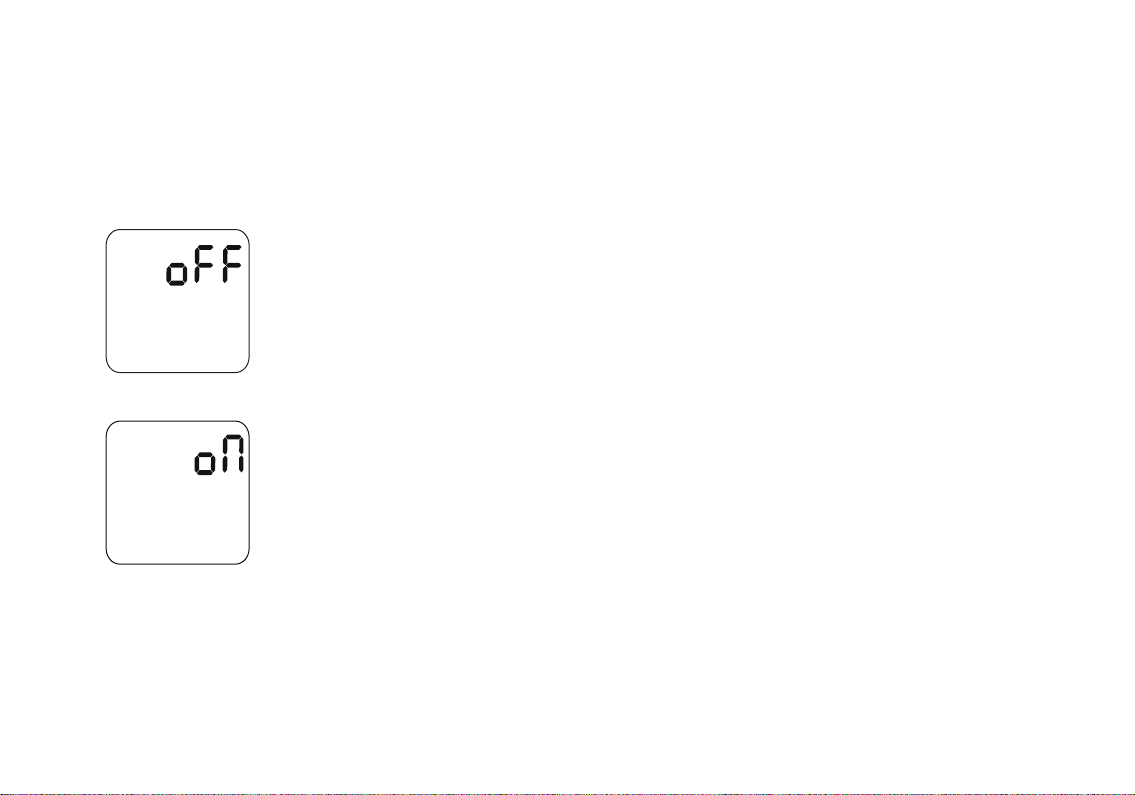
18 19
KEY LOCK BUTTON
To help conserve batteries and electricity, you may lock the keys between use. This prevents the
monitor from turning on if any key is pressed unintentionally.
1. To Lock the keys:
Press and hold the Lock button
until the LCD displays “OFF.” This
conrms the touch keys (such as
MEM, START/STOP, SET) are inactive.
2. To unlock the keys:
Press and hold the Lock button
until the LCD displays ”ON.” This
conrms the touch keys are active.
TIPS FOR MEASUREMENT
Measurements may be inaccurate if taken in the following circumstances:
• Within 1 hour of eating or drinking.
• Immediately after tea, coffee or smoking.
• Within 20 minutes of bathing.
• While talking or moving your hands/ngers.
• In a cold environment.
• When you feel the urge to urinate.
• Store in a dry place away from sunlight.
• Avoid contact with moisture. Wipe with a soft, dry cloth if necessary.
• Avoid dropping, intense shaking or other impact.
• Avoid dusty conditions and unstable temperature environments.
• Use a lightly damp cloth to remove dirt if necessary.
• Do not clean the reusable cuff with water or other liquid. Never immerse
the cuff in water.
MAINTENANCE
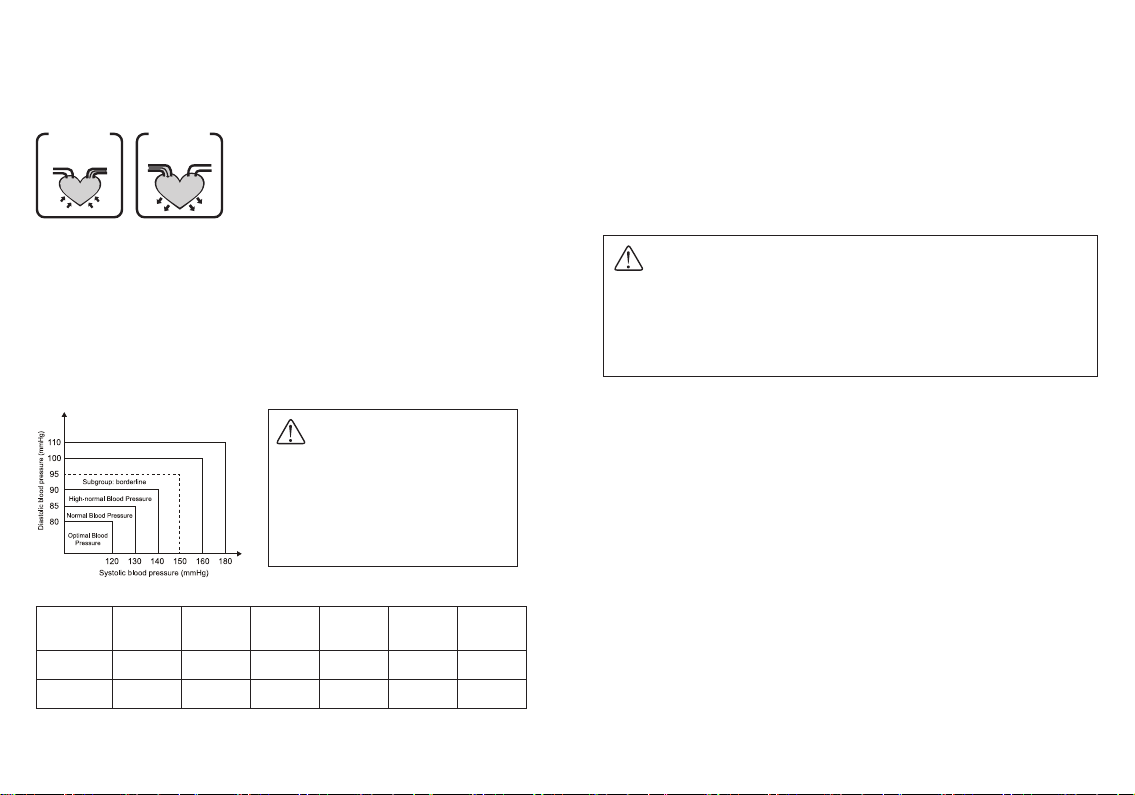
20 21
WHAT IS SYSTOLIC PRESSURE AND DIASTOLIC
PRESSURE?
WHAT IS THE STANDARD BLOOD PRESSURE
CLASSIFICATION?
The blood pressure classication published by World Health Organizatiom (WHO) and
International Society of Hypertension (ISH) is as follows:
When ventricles contract and pump blood out of the heart,
the blood pressure reaches its maximum value in the
cycle, which is called systolic pressure. When the ventricles
relax, the blood pressure reaches its minimum value in the
cycle, which is called diastolic pressure.
vein
relax
blood entering
Diastolic
press
artery
blood discharging
Systolic
Only a physician can tell your normal BP
range. Please contact a physician if your
measuring result falls out of the range.
Please note that only a physician can tell
whether your blood pressure value has
reached a dangerous point.
CAUTION
LEVEL /
BLOOD PRESSURE
(mmHg)
OPTIMAL NORMAL HIGH
NORMAL MILD MODERATE SEVERE
SYS <120 120 - 129 130 - 139 140 - 159 160 - 179 ≥180
DIA <80 80 - 84 85 - 89 90 - 99 100 - 109 ≥110
Grade 3 hypertension (severe)
Grade 1 hypertension (mild)
Grade 2 hypertension (moderate)
An irregular heartbeat is detected when a heartbeat rhythm varies while the unit is measuring the
systolic and diastolic blood pressure. During each measurement, the monitor records all of the
pulse intervals and calculates the average; if there are two or more pulse intervals, the difference
between each interval and the average is more than the average value of ±25%, or if there are
four or more pulse intervals, the difference between each interval and the average is more than
the average value of ±15%, the irregular heartbeat symbol appears on the display when the
measurement results are displayed.
IRREGULAR HEARTBEAT INDICATOR
The appearance of the IHB icon indicates that a pulse irregularity consistent with an
irregular heartbeat was detected during measurement. Usually this is NOT a cause for
concern. However, if the symbol appears often, it is recommended to seek medical advice.
Please note that this device does not replace a cardiac examination, but serves to detect
pulse irregularities at an early stage.
CAUTION
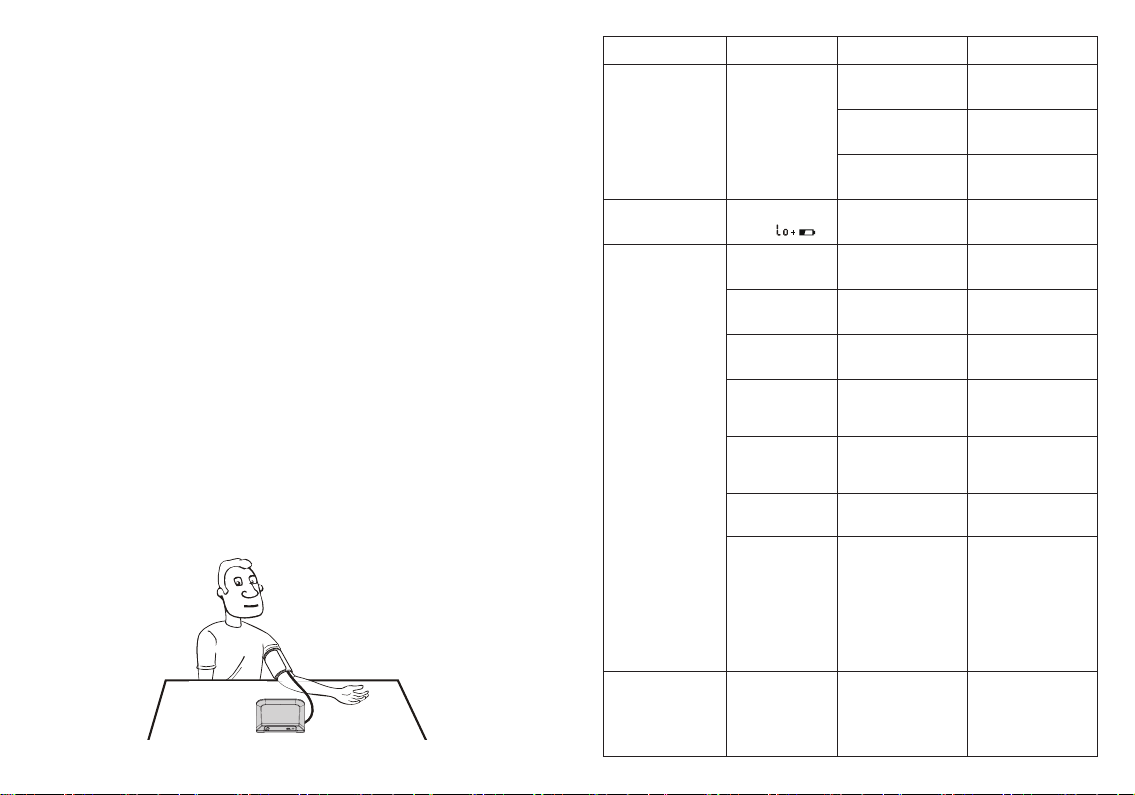
22 23
WHY DOES MY BLOOD PRESSURE FLUCTUATE
THROUGHOUT THE DAY?
1. Individual blood pressure varies naturally throughout the day.
2. Cuff placement and body position can also affect readings, so try to take the measurement
under the same conditions.
3. Certain medications may cause blood pressure to vary.
4. For comparison, wait at least 3 minutes between measurements.
WHY ARE MY BLOOD PRESSURE READINGS AT HOME
DIFFERENT FROM AT THE HOSPITAL?
1. A variety of factors may cause blood pressure to uctuate throughout the day, such as emotions,
exercise, or the weather.
2. The “white coat effect” may also affect blood pressure if you feel nervous or anxious in a
clinical setting.
3. When taking blood pressure at home, make sure:
• The cuff is placed on the upper arm and positioned correctly.
• The cuff is not too tight or too loose.
• You relax for ve minutes before measuring and take 5-6 deep, calming breaths.
WILL THE RESULTS BE THE SAME IF MEASURING ON
THE RIGHT ARM?
It is ok to measure on either arm, but results may vary. We suggest you measure the same
arm everytime.
PROBLEM DISPLAY CAUSE SOLUTION
NO
POWER
Display will not
light up.
Batteries are
exhausted.
Replace with new
batteries.
Batteries are inserted
incorrectly.
Insert the batteries
correctly.
AC adapter is inserted
incorrectly. Insert the AC adapter.
LOW
BATTERIES
Display is dim or
show Batteries are low. Replace with new
batteries.
ERROR
MESSAGE
E 1 The cuff is not secure. Refasten the cuff and
measure again.
E 2 The cuff is very tight. Refasten the cuff and
measure again.
E 3 The pressure of the cuff
is excessive.
Relax for a moment
and measure again.
E 10 or E 11
The monitor detected
motion, or a weak pulse
during measurement
Relax for a moment and
measure again.
E 20
The measurement process
does not detect the
pulse signal.
Loosen clothing on the
arm and measure again.
E 21 The treatment of the
measurement failed.
Relax for a moment and
measure again.
EExx A calibration error
occurred.
Retake the measurement.
If the problem persists,
contact our customer
service department for
further assistance. Refer
to the warranty for contact
information and return
instructions.
WARNING
MESSAGE Out Out of measurement
range.
Relax for a moment.
Refasten the cuff and
measure again. If the
problem persists, contact
your physician.
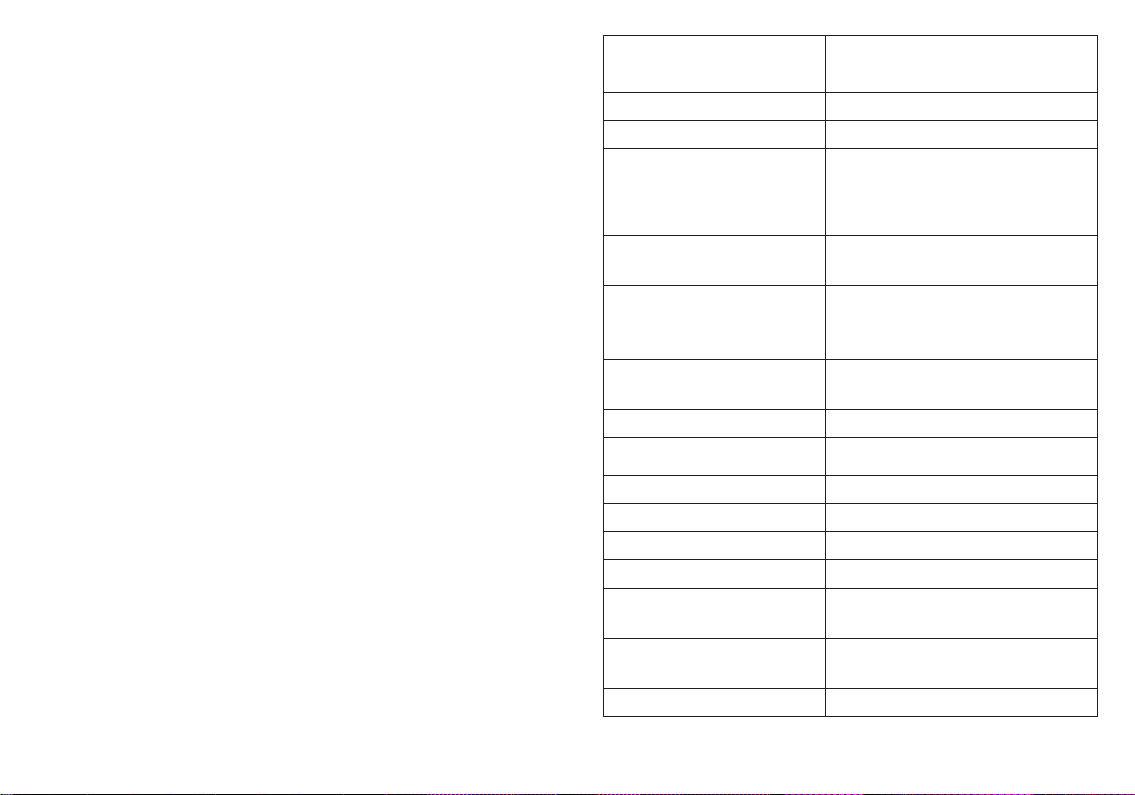
24 25
LIMITED WARRANTY
This product has a limited warranty of 3 year(s) on the blood pressure monitor,
2 year warranty on the cuff and accessories (except batteries) from the original
date of purchase against workmanship and defects in material. If under normal
use, your product fails to operate, please contact our customer service department
proof of purchase. Star Elite Inc. may deny claims of damage caused by misuse or
modications of this product.
Power supply
Battery powered mode: DC 6V (4 × 1.5V AAA batteries)
AC adapter powered mode: 6V 1A
(Please only use the recommended AC adapter).
Display mode Digital LCD Display V.A. 3.3” x 2.8” (8.4 cm × 7.3 cm)
Measurement mode Oscillographic testing mode
Measurement range
Rated cuff pressure: 0kPa - 39.9kPa (0mmHg - 299mmHg);
Measurement pressure:
SYS 8.0kPa - 30.7kPa (60mmHg - 230mmHg);
DIA: 5.3kPa - 17.3kPa (40mmHg - 130mmHg);
Pulse Value: 40 - 199 beats/minute
Accuracy
Pressure:
41°F - 104°F (5°C - 40°C) within ±3 mmHg (0.4 kPa)
Pulse value: ±5%
Normal working condition
A temperature range of: 41°F - 104°F (5°C - 40°C)
A relative humidity range of 15% to 90%, non-condensing, but not
requiring a water vapour partial pressure greater than 50 hPa
An atmospheric pressure range of:
700 hPa to 1060 hPa
Storage & transportation condition
Temperature: -4°F - 140°F (-20°C - 60°C)
A relative humidity range of ≤ 93%, non-condensing, at a water vapour
pressure up to 50 hPa
Measurement perimeter of the upper arm 8¾’’ - 16½’’ (about 22 cm to 42 cm)
Weight Approx. 8.8oz (250g)
(Excluding the batteries and cuff)
Main Unit Dimensions 4.2” x 4.1” x 4.6” (10.7 cm x 10.3 cm x 11.8 cm)
Accessories 4× AAA batteries, instruction manual, AC adapter, and cuff
Mode of operation Continuous operation
Degree of protection Type BF applied part
Protection against ingress of water
IP21 means the device could be protected against solid foreign objects
of 0.5” (12.5 mm) and greater, and there is no special protection for
water or moisture.
Device Classication
Battery Powered Mode:
Internally Powered ME Equipment
AC Adapter Powered Mode: Class II ME Equipment
Software Version A01
WARNING: No modication of this equipment is allowed.

26 27
AUTHORIZED COMPONENT
Adapter
Model: BLJ06L060100P-U
Input: AC 100-240V
50/60Hz 0.2A Max
Output: 6V 1A
FCC STATEMENT
This device complies with Part 15 of the FCC Rules. Operation is subject to the following two
conditions: (1) this device may not cause harmful interference, and (2) this device must accept any
interference received, including interference that may cause undesired operation.
Please use the authorized adapter.
Risk Management EN ISO 14971:2019 / ISO 14971:2019 Medical devices - Application of risk
management to medical devices
Labeling
EN ISO 15223-1:2016 / ISO 15223-1:2016 Medical devices. Symbols to be used
with medical device labels, labelling and information to be supplied. Part 1 :
General requirements
User Manual EN 1041:2008 +A1:2013 Information supplied by the manufacturer of medical
devices
General Requirements
for Safety
EN 60601-1:2006+A1:2013+A12:2014 / IEC 60601-1:2005+A1:2012
Medical electrical equipment - Part 1: General requirements for basic safety and
essential performance
EN 60601-1-11:2015/ IEC 60601-1-11:2015 Medical electrical equipment
- Part 1-11: General requirements for basic safety and essential performance -
Collateral standard: Requirements for medical electrical equipment and medical
electrical systems used in the home healthcare environment
Electromagnetic
Compatibility
EN 60601-1-2:2015/ IEC 60601-1-2:2014 Medical electrical equipment - Part
1-2: General requirements for basic safety and essential performance - Collateral
standard: Electromagnetic disturbances - Requirements and tests
Performance
Requirements
EN ISO 81060-1:2012 Non-invasive sphygmomanometers - Part 1:
Requirements and test methods for non-automated measurement type
IEC80601-2-30:2009 Medical electrical equipment - Part 2-30: Particular
requirements for the basic safety and essential performance of automated non-
invasive sphygmomanometers
Clinical Investigation EN ISO 81060-2:2019/ISO 81060-2:2018, Non-invasive sphygmomanometers -
Part 2: Clinical validation of automated measurement type
Usability
EN 60601-1-6:2010+A1:2015/IEC 60601-1-6:2010+A1:2013 Medical
electrical equipment - Part 1-6: General requirements for basic safety and
essential performance - Collateral standard: Usability IEC 62366-1:2015 Medical
devices - Part 1: Application of usability engineering to medical devices
Software life-cycle
processes
EN 62304:2006/AC: 2008 / IEC 62304: 2006+A1:2015 Medical device software
- Software life-cycle processes
Bio-compatibility
ISO 10993-1:2009 Biological evaluation of medical devices- Part 1: Evaluation
and testing within a risk management process
ISO 10993-5:2009 Biological evaluation of medical devices - Part 5: Tests for in
vitro cytotoxicity
ISO 10993-10:2010 Biological evaluation of medical devices - Part 10: Tests for
irritation and skin sensitization
COMPLIED STANDARDS LIST
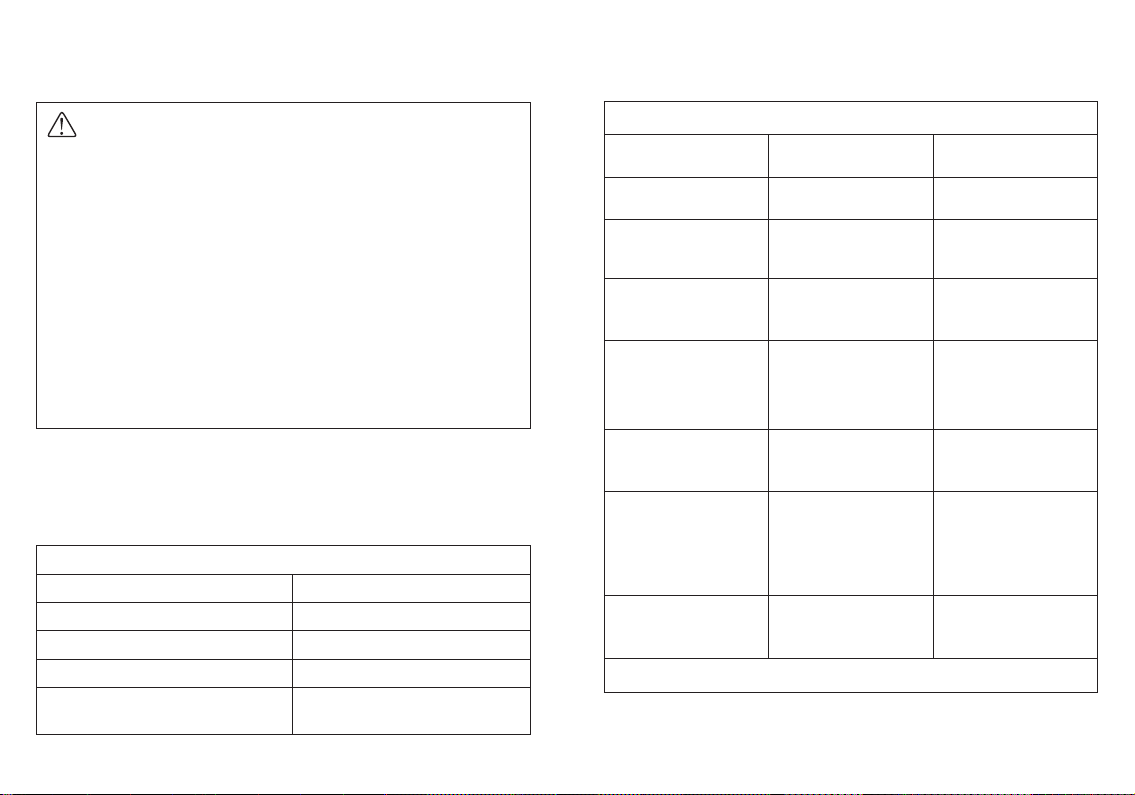
28 29
EMC GUIDANCE
The ME EQUIPMENT or ME SYSTEM is suitable for home healthcare environments.
• Do not be near the active HF surgical equipment and the RF shielded room of an ME
system for magnetic resonance imaging, where the intensity of EM disturbances
is high.
• Use of this equipment adjacent to or stacked with other equipment should be avoided
because it could result in improper operation. If such use is necessary, this equipment
and the other equipment should be observed to verify that they are operating normally.
• Use of accessories, transducers and cables other than those specied or provided by the
manufacturer of this equipment could result in increased electromagnetic emissions
or decreased electromagnetic immunity of this equipment and result in improper
operation.
• Portable RF communications equipment (including peripherals such as antenna cables
and external antennas) should be used no closer than 30 cm (12 inches) to any part of
the equipment TMB-1583-S including cables specied by the manufacturer. Otherwise,
degradation of the performance of this equipment could result.
WARNING
Technical description:
1. All necessary instructions for maintaining BASIC SAFETY and ESSENTIAL PERFORMANCE with
regard to electromagnetic disturbances for the excepted service life.
2. Guidance and manufacturer’s declaration-electromagnetic emissions and Immunity.
Guidance and manufacturer’s declaration - electromagnetic emissions
Emissions test Compliance
RF emissions CISPR 11 Group 1
RF emissions CISPR 11 Class [ B ]
Harmonic emissions IEC 61000-3-2 Class A
Voltage uctuations / icker emissions
IEC 61000-3-3
Comply
Table 1
Guidance and manufacturer’s declaration – electromagnetic Immunity
Immunity Test IEC 60601-1-2
Test level Compliance level
Electrostatic discharge (ESD) IEC
61000-4-2
±8 kV contact
±2kV,±4kV,±8kV, ±15kV air
±8 kV contact
±2kV,±4kV,±8kV, ±15kV air
Electrical fast transient/burst IEC
61000-4-4
±2 kV for power supply lines
±1 kV signal input/output
100 kHz repetition frequency
±2 kV for power supply lines Not
Applicable
100 kHz repetition frequency
Surge IEC61000-4-5
±0.5 kV, ±1 kV differential mode
±0.5 kV, ±1 kV, ±2 kV common
mode
±0.5 kV, ±1 kV differential mode
Not Applicable
Voltage dips, short interruptions
and voltage variations on power
supply input lines IEC 61000-4-11
0% UT; 0,5 cycle. At 0°, 45°, 90°,
135°, 180°, 225°, 270° and 315°.
0% UT; 1 cycle and 70% UT;
25/30 cycles; Single phase: at 0°.
0% UT; 250 / 300 cycle
0% UT; 0,5 cycle. At 0°, 45°, 90°,
135°, 180°, 225°, 270° and 315°.
0% UT; 1 cycle and 70% UT;
25/30 cycles; Single phase: at 0°.
0% UT; 250 / 300 cycle
Power frequency magnetic eld
IEC 61000-4-8
30 A/m
50 Hz / 60 Hz
30 A/m
50 Hz / 60 Hz
Conduced RF IEC61000-4-6
3V
0,15 MHz – 80 MHz
6 V in ISM and amateur radio
bands between 0,15 MHz and 80
MHz 80% AM at 1 kHz
3V
0,15 MHz – 80 MHz
6 V in ISM and amateur radio
bands between 0,15 MHz and 80
MHz 80% AM at 1 kHz
Radiated RF IEC61000-4-3
10 V/m
80 MHz – 2,7 GHz
80% AM at 1 kHz”
10 V/m
80 MHz – 2,7 GHz
80% AM at 1 kHz
NOTE UT is the a.c. mains voltage prior to application of the test level.
Table 2
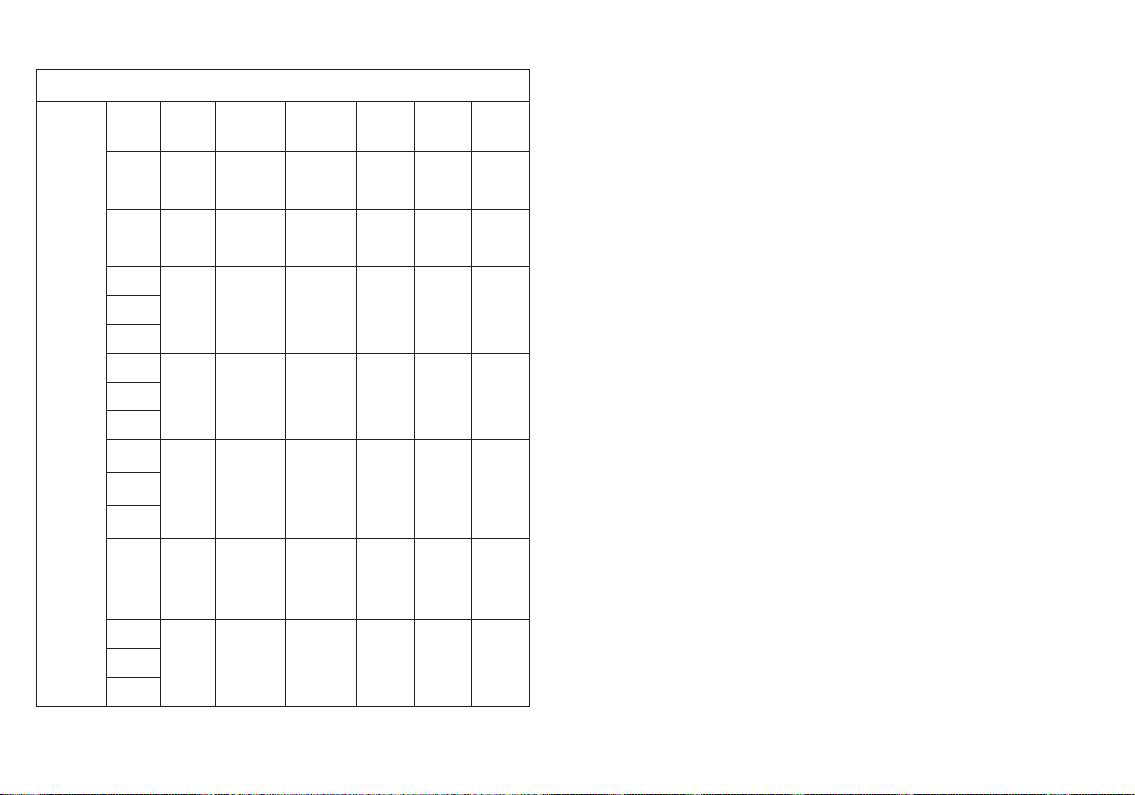
30
Guidance and manufacturer’s declaration - electromagnetic Immunity
Radiated RF
IEC61000-4-3
(Test
specications
for
ENCLOSURE
PORT
IMMUNITY to
RF wireless
communicati-
ons
equipment)
Test
Frequency
(MHz)
Band
(MHz) Service Modulation Modula-
tion (W)
Distance
(m)
IMMUNITY
TEST LEVEL
(V/m)
385 380-390 TETRA 400
Pulse
modulation
b) 18 Hz
1.8 0.3 27
450 430-470 GMRS 460,
FRS 460
FM c) ± 5k Hz
deviation
1 kHz sine
20.3 28
710
704-787 LTE Band 13,
17
Pulse
modulation
b) 217 Hz
0.2 0.3 9745
780
810
800-960
GSM 800/900,
TETRA 800,
iDEN 820,
CDMA 850,
LTE Band 5
Pulse
modulation
b) 18 Hz
20.3 28870
930
1720
1700-
1990
GSM 1800;
CDMA 1900;
GSM 1900;
DECT;
LTE Band 1, 3,
4,25; UMTS
Pulse
modulation
b) 217 Hz
20.3 281845
1970
2450 2400-
2570
Bluetooth,
WLAN, 802.11
b/g/n, RFID
2450, LTE
Band 7
Pulse
modulation
217 Hz
20.3 28
5240
5100-
5800
WLAN 802.11
a/n
Pulse
modulation
217 Hz
0.2 0.3 95500
5785
Table 3
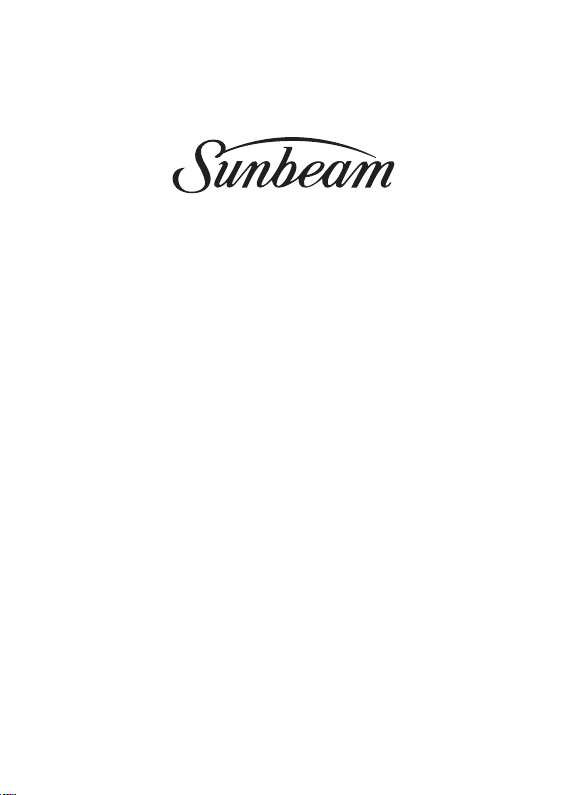
If you have any problems, please do not contact the store.
Contact our customer service at 1-877-383-6399
(8:30 am - 5:00 pm EST) Monday - Friday
or contact us at
Our customer service will be happy to assist you.
© 2021 Sunbeam Products, Inc. All rights reserved.
Distributed by Star Elite Inc., 1175 Place du Frère André, Montreal, QC,
Canada H3B 3X9
SE005-071321
Upper Arm Blood Pressure Monitor
Model: TMB-1583-S
Printed in China
Table of contents
Other Sunbeam Blood Pressure Monitor manuals
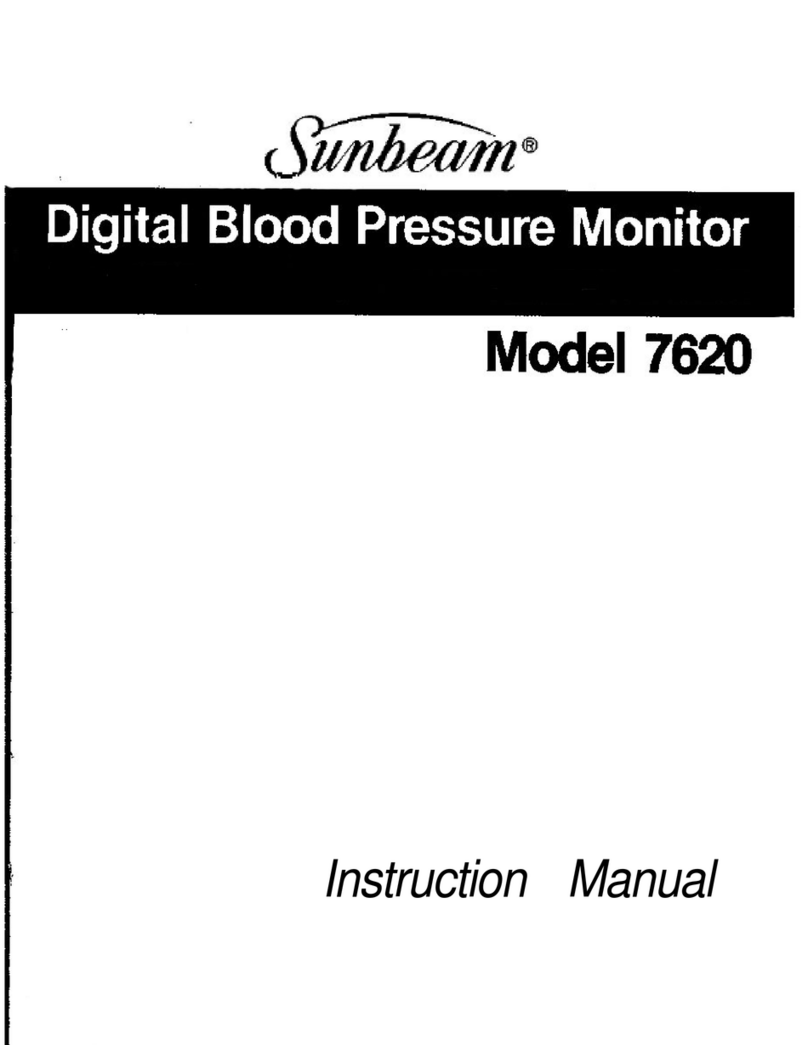
Sunbeam
Sunbeam 7620 User manual
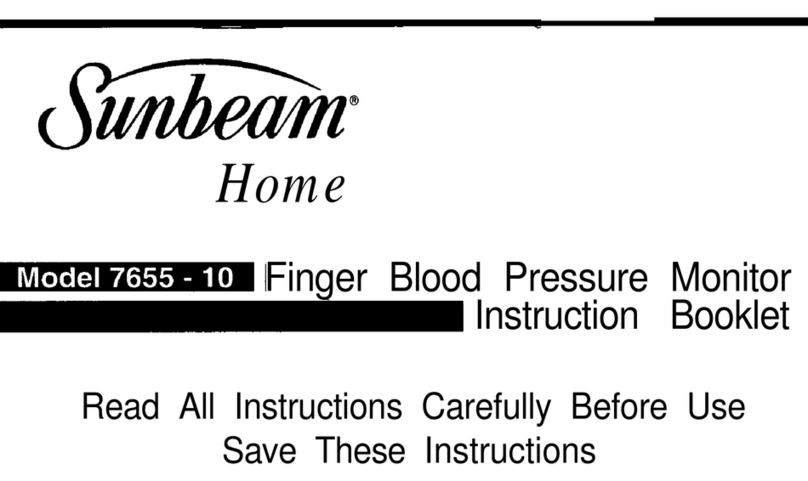
Sunbeam
Sunbeam HOME 7655-10 User manual
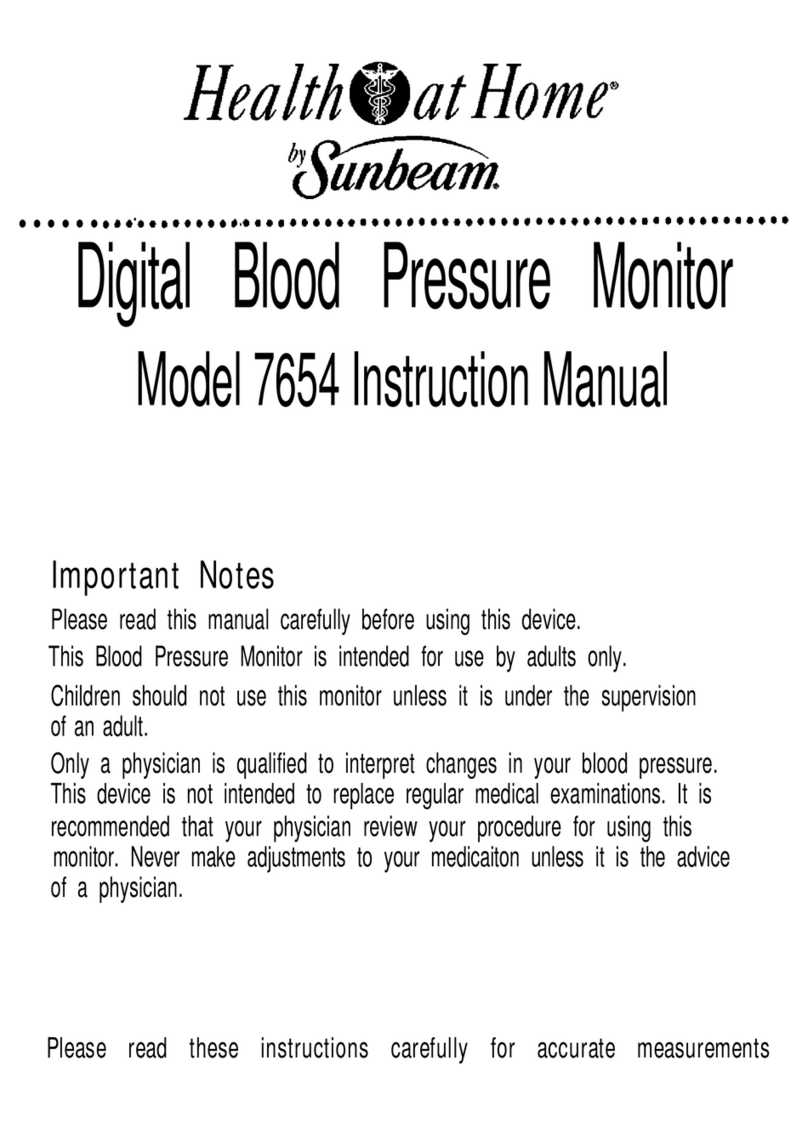
Sunbeam
Sunbeam 7654 User manual
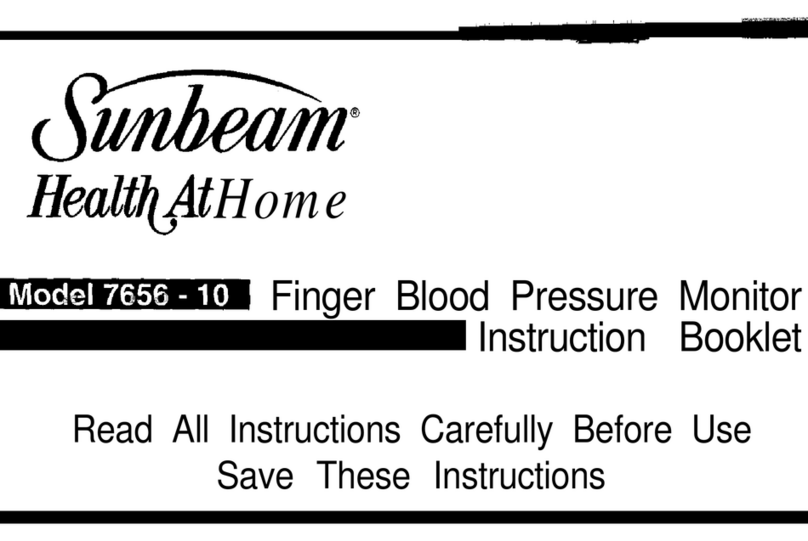
Sunbeam
Sunbeam 7656-10 User manual
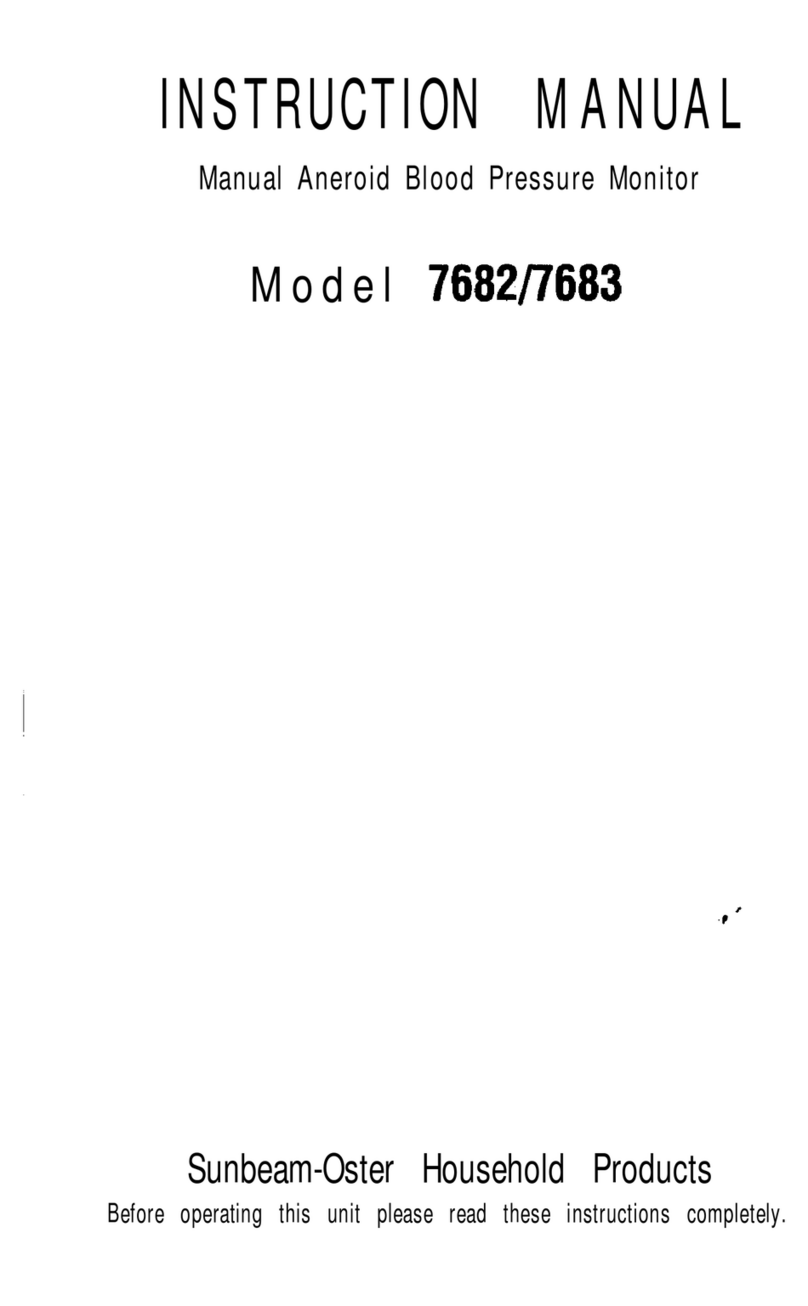
Sunbeam
Sunbeam 7682 User manual
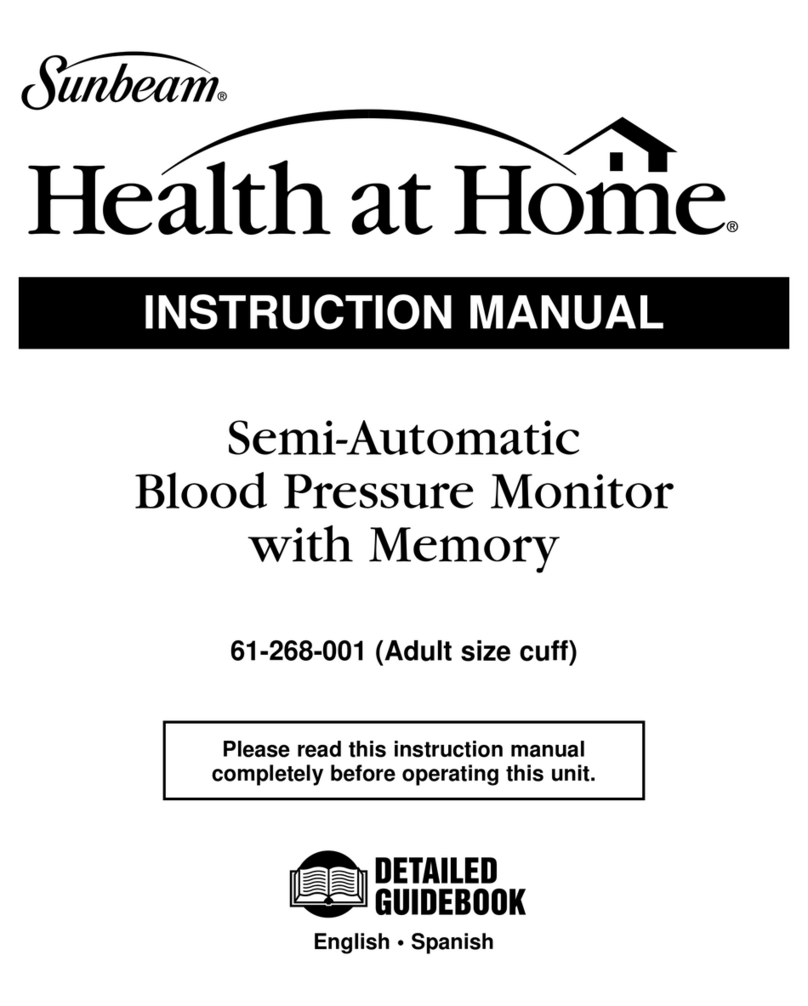
Sunbeam
Sunbeam Semi-Automatic Blood Pressure Monitor with... User manual
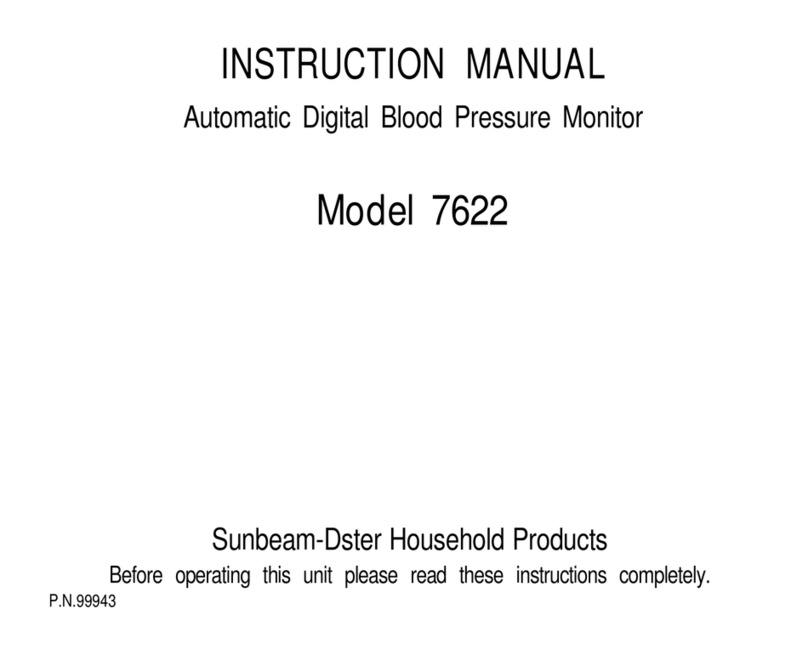
Sunbeam
Sunbeam 7622 User manual

Sunbeam
Sunbeam HL858A2-LT User manual
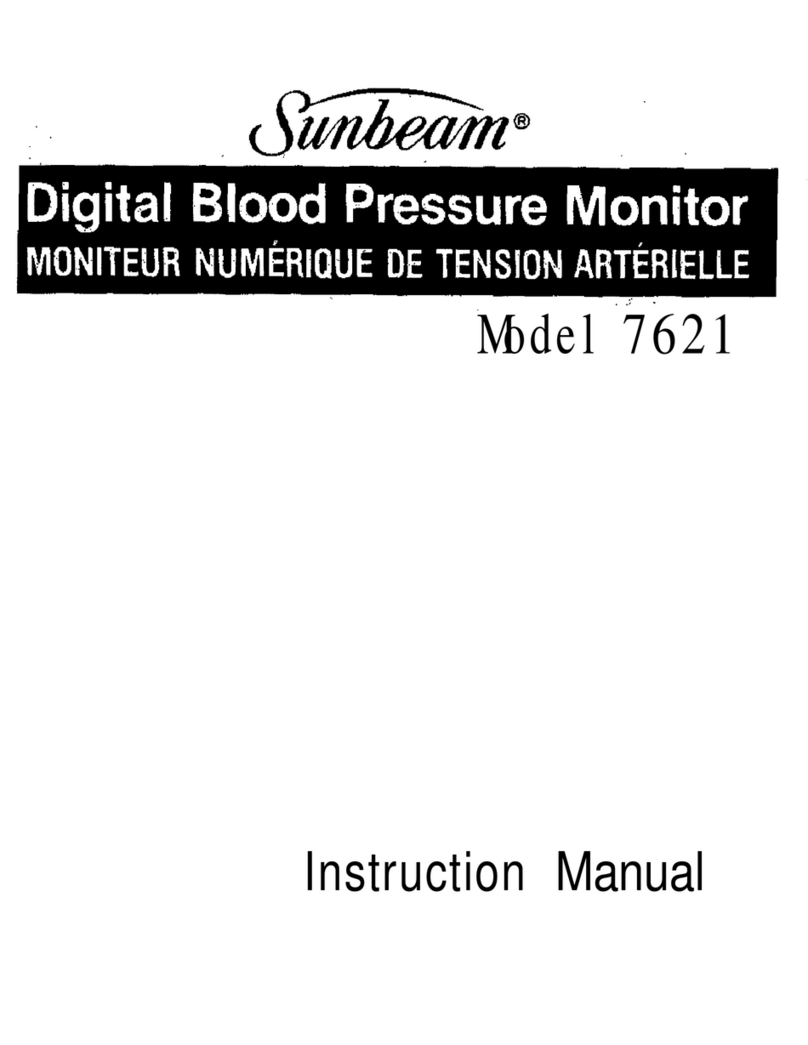
Sunbeam
Sunbeam 7621 User manual
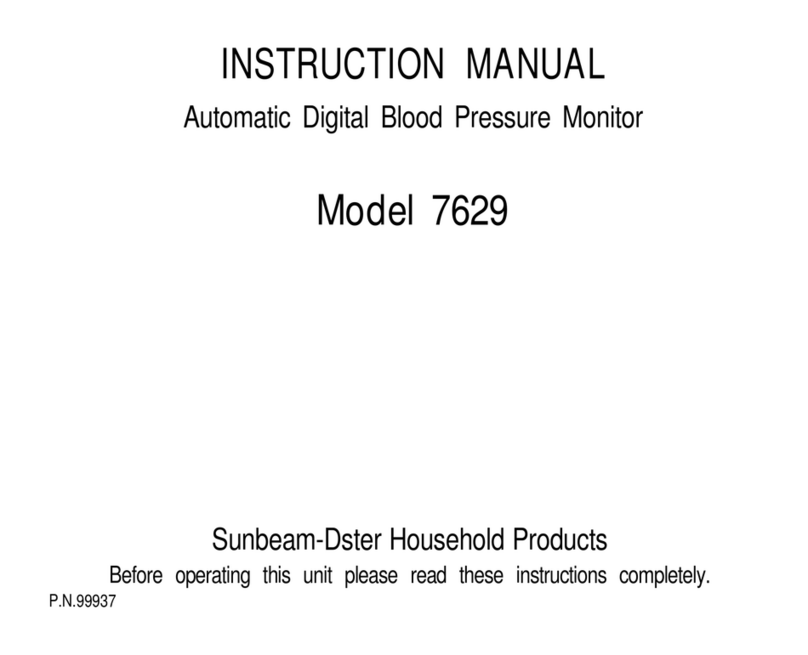
Sunbeam
Sunbeam 7629 User manual