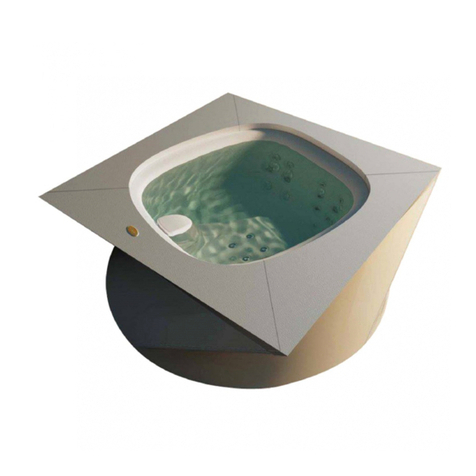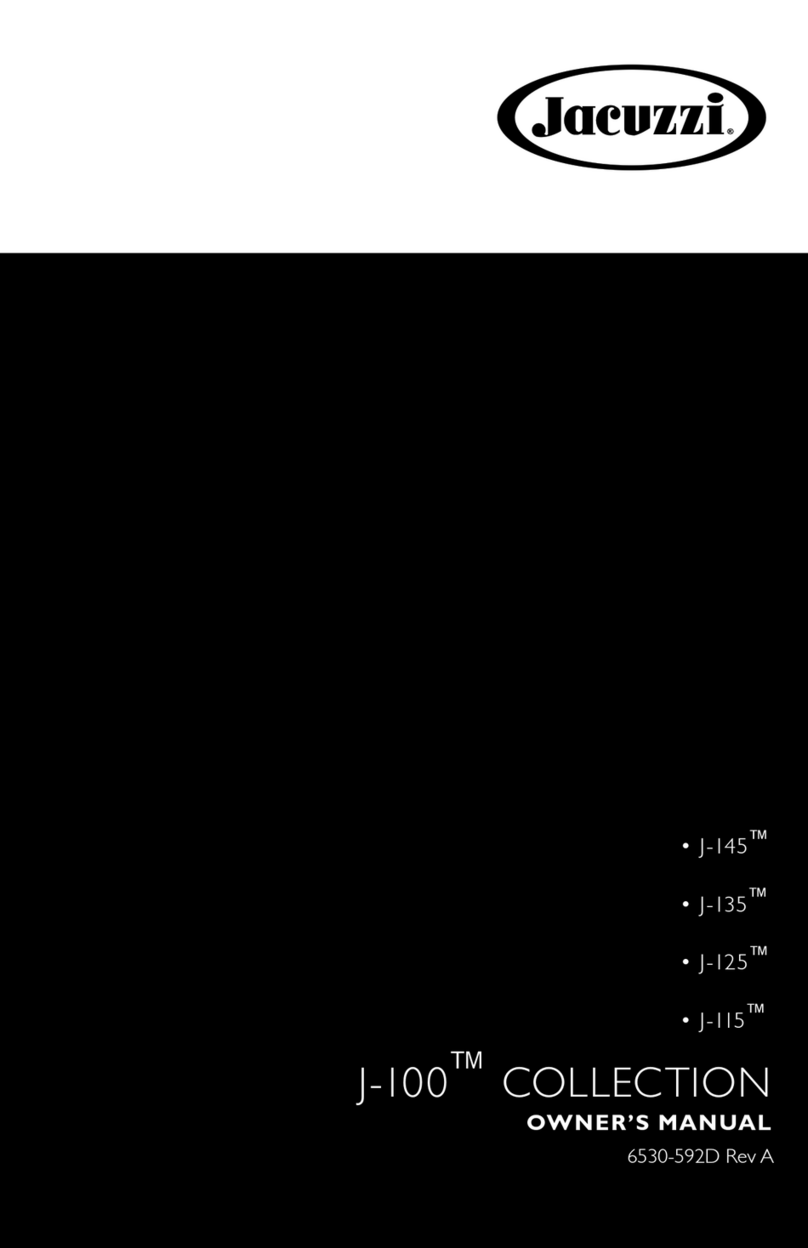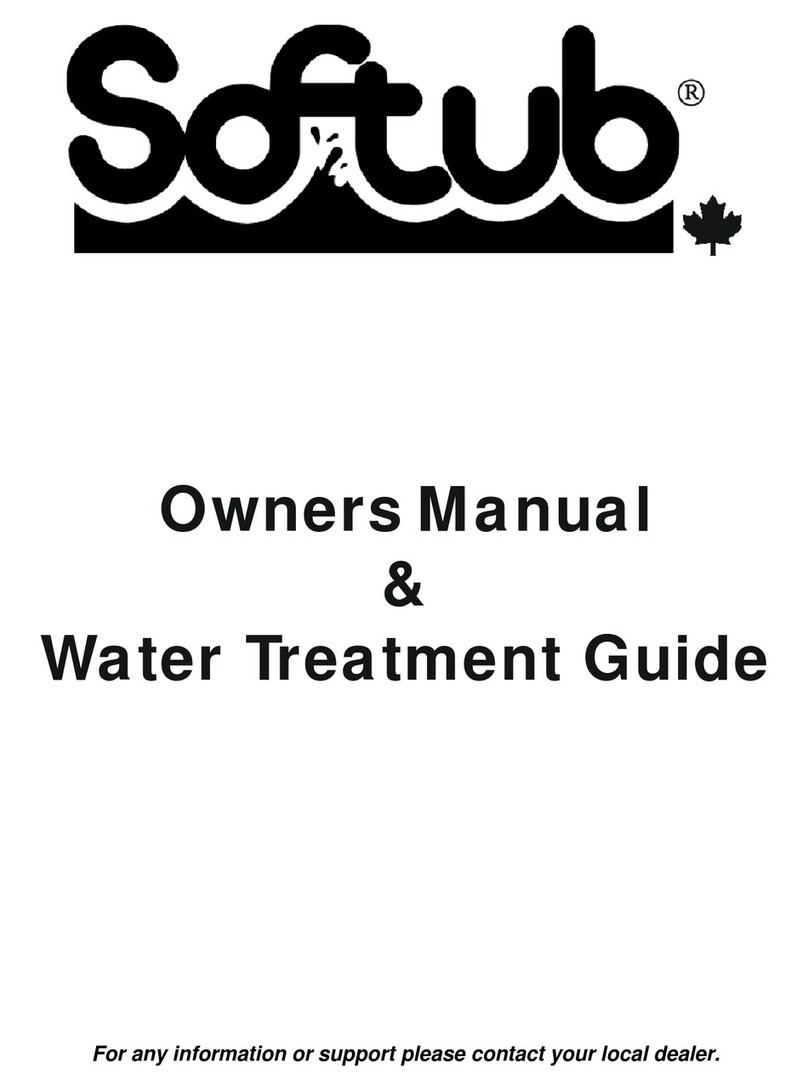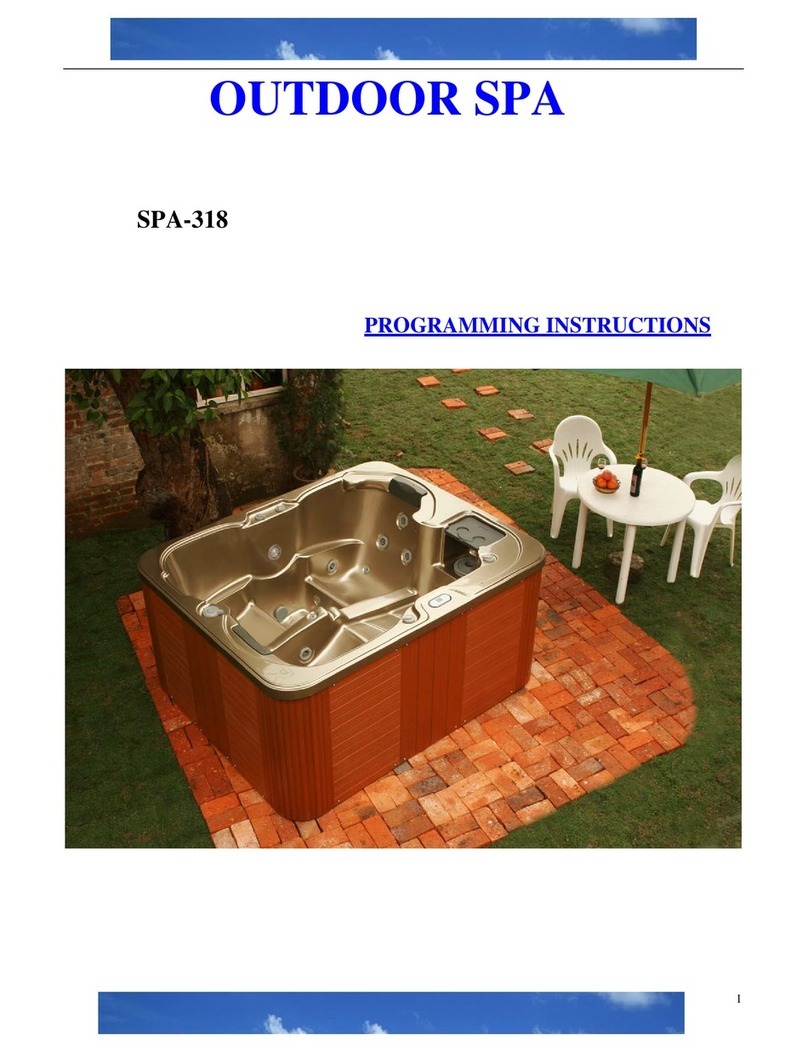4 | P a g e
IMPORTANT SAFETY INFORMATION
When installing and using this electrical equipment, basic safety precautions should be
followed. Including the following:
ALWAYS READ AND FOLLOW ALL DIRECTIONS –
WARNING –To reduce risk of injury, do not permit children to use this product unless they are
closely supervised at all times.
DANGER –Risk of accidental drowning. Take extreme caution to prevent unauthorized access
to the spa by children. To avoid accidents ensure that children cannot use the spa unless
supervised at all times.
DANGER –Risk of injury. The suction fittings in this spa are sized to match the specific water
flow created by the pump. Should the need arise to replace the suction fittings or the pump,
be sure that the flow rates are compatible. Never operate the spa if the suctions are broken
or missing.
DANGER –Risk of electrical shock. Install at least 5 feet (1.5m) from all metal surfaces. As an
alternative, a spa may be installed within 5 ft. of a metal surface if each metal surface is
permanently connected by a minimum of No. 8 AWG (8.4 mm2) solid copper conductor to the
terminal box that is provided for this purpose.
DANGER –Risk of electrical shock. Do not permit any electrical appliance, such as light,
telephone, radio, or television, within 5 feet (1.5 m) of a spa.
WARNING –To reduce the risk of injury –
• The water in the spa should never exceed 104 F (40 C). Water temperatures between
100 F (38 C) and 104 F (40 C) are considered safe for a healthy adult.
Lower water temperatures are recommended for younger children and anytime spa use
exceeds 10 minutes.
• Since excessive water temperatures have a high potential for causing fetal damage
during the early months of pregnancy, pregnant or possible pregnant women should limit spa
water temperatures to 100 F (38C).
• Before entering a spa, the user should measure the water temperature with an accurate
thermometer since the tolerance of water temperature regulating devices varies.
• The use of alcohol, drugs or medication before or during spa use may lead to
unconsciousness with the possibility of drowning.