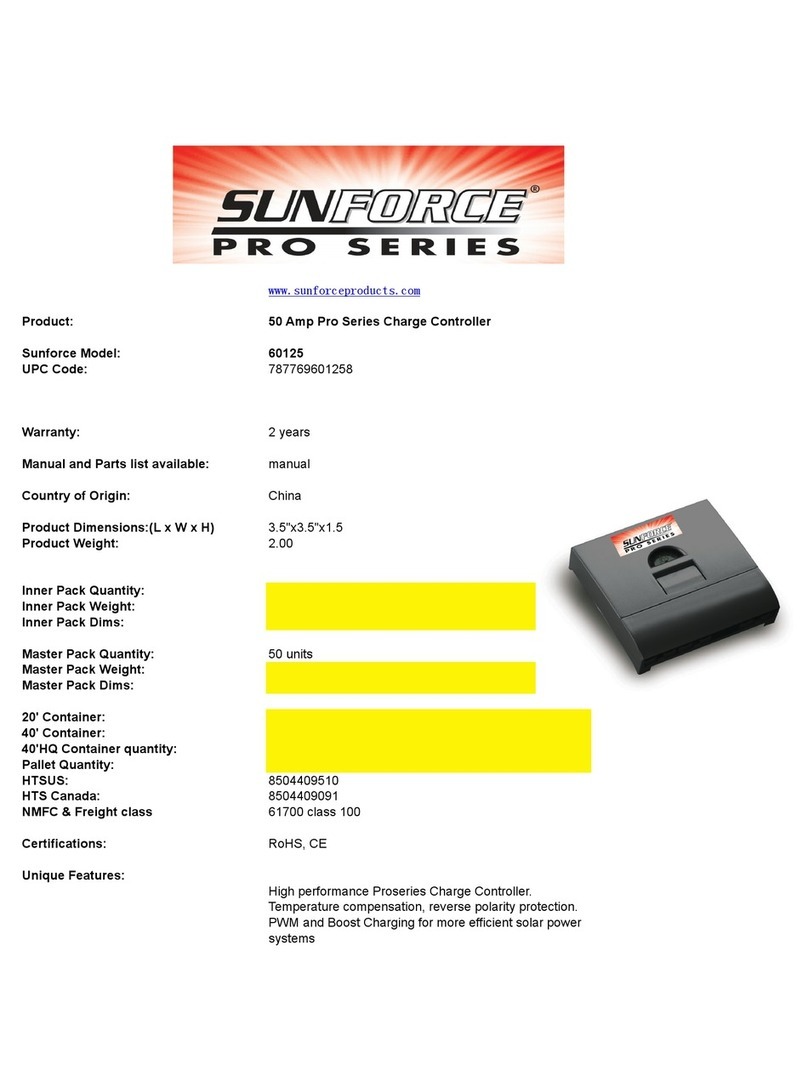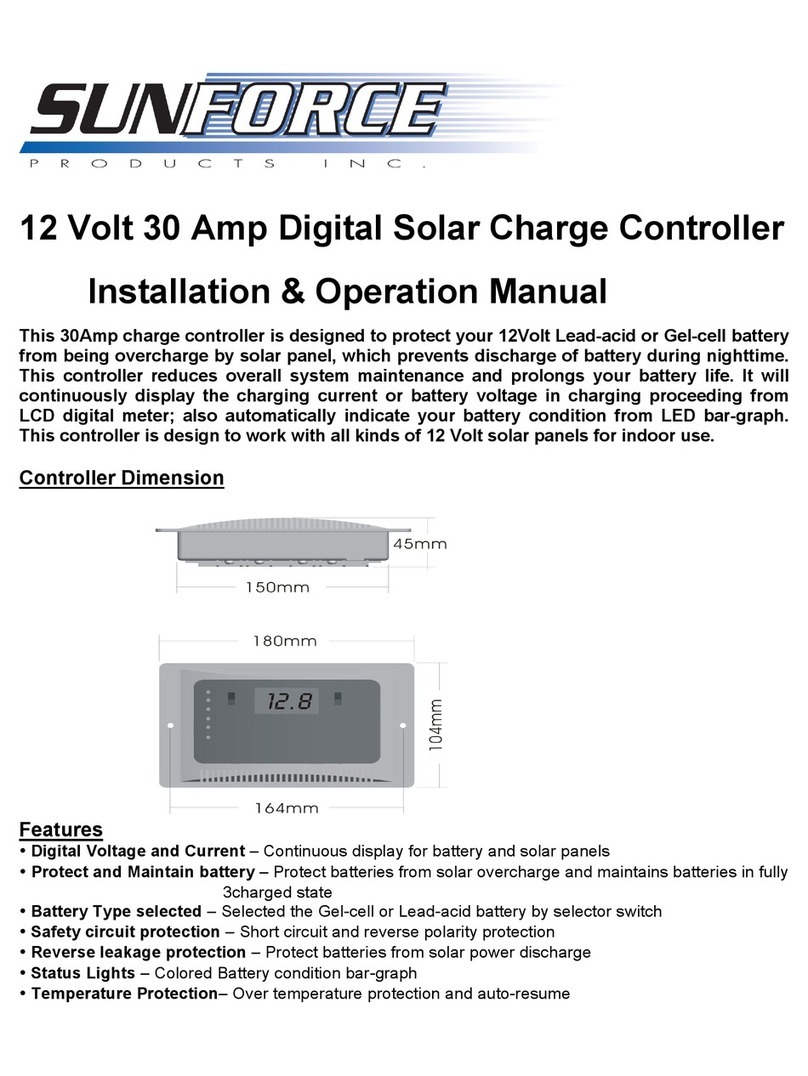54
Troubleshooting Guide
Symptom Probable Cause Item to Examine or Correct
Completely dead,
no display No battery power
Battery disconnected, overly discharged (<9 V), or
connected reverse polarity. Battery powers unit,
not PV (Panel).
Cable Faulty
Display turns on,
but battery voltage
displays “– – –“ rather
than a number
Display not
communicating with
charge controller
Cable faulty
One charge controller only must be Master.
Poor or missing BAT– connections preventing
communication
When charger turns
on, current displays
“– – –“ rather than a
number
Output current display
selection set for an
address not present on
the IPN network
Configure display IPN network address to a charger
present on the IPN network.
When charger turns
on, output current
displays but the value
seems incorrect
Output current display
selection set for wrong
IPN network address
Configure display IPN network address DIP switch
to read desired output current.
BAT– connected to
PV– outside charge
controller
PV- & BAT- must be separate external to the unit
for proper operation and cannot connect to a
common location. External connection prevents
proper operation of internal shunts and current
measurement system.
Specifications
Specifications IPN Remote
Power Consumption: 0.25 W (typical standby), 1.0 W backlit ON
Display: 3-Digit • 0.30” Low Power LED
Communication and Cabling: Communication via 25' (7.6 m)
RJ-11 4-pin telephone cable provided
Operating Temperature: -40 °C – 40 °C
Environmental Protection: IP00
Weight: 0.017 lb. (42 g)
Dimensions: 2.9" x 2.45" x 0.9" (7.4 x 6.2 x 2.3 cm)
NB. As a part of our continuous improvement process specifications are subject to change without prior notice.
5 year limited warranty
Visit https://sunforgellc.com/ipn-remote/ for more information and terms of the warranty.
Copyright © 2022 Sunforge LLC. All rights reserved. Changes are periodically made to the information
herein which will be incorporated in revised editions of this publication. Sunforge may make changes or
improvements to the product(s) described in this publication at any time and without notice.