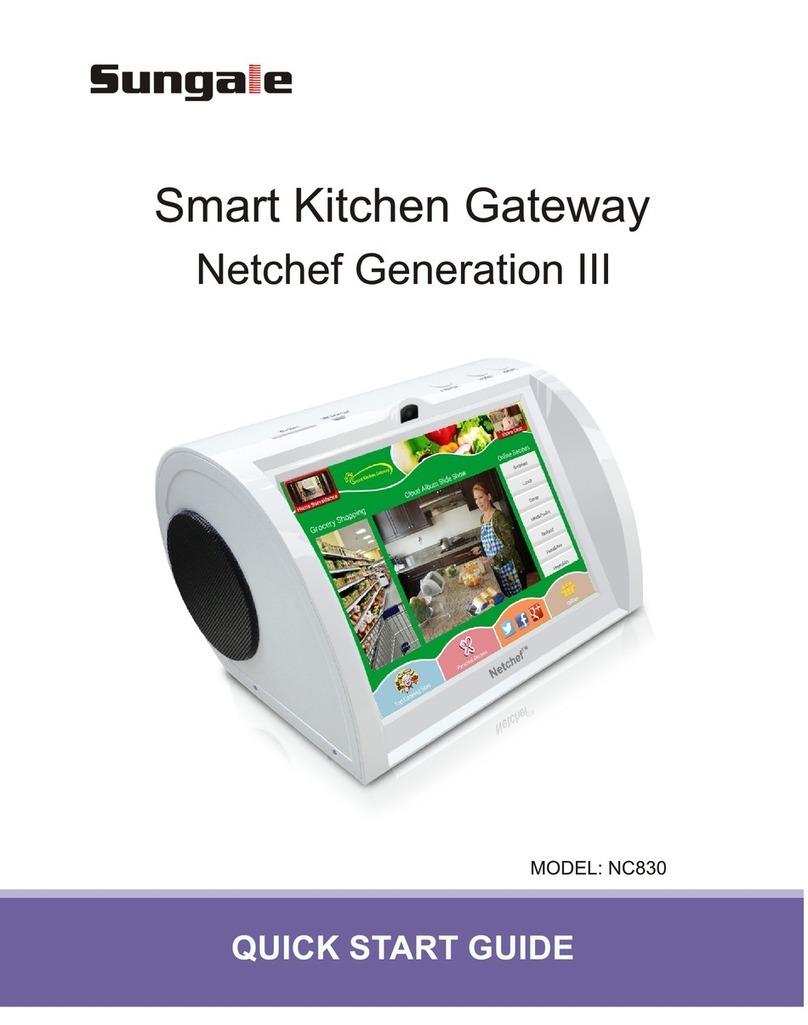Now, you can see your router has been connected, which means your
Netchef has been linked to internet.
Now, you can enjoy all networked functions.
Support
3. Contact Sungale Support team
If you encounter an issue, resolve the issue in the following order.
1. Refer to the User's Manual.
Go to www.sungale.com and click “Support”, then click “Manual Download” at
the left side. You will find user manual with related model number (PF809).
Click “Manual Download-EN” to download the user manual
2. Visit the support site.
For manual download and FAQs: www.sungale.com
More supports about WIFI: www.sungalewifi.com
Toll Free Call in the USA: 800-473-5156
5. Soft Keyboard will appear on screen, input the password you set for your
router, then, touch “Connect” on the screen,
Starting from the main menu,
1. Touch “WifiSetting”, 2. Touch “Wi-Fi” and “Wi-Fi setting” on next line,
3. Your Netchef will search wireless routers in your surrounding, and your router
will appear on the screen, touch on Your Router.
4. If you did not set a password for your router, the Netchef will link to internet
automatically. If you have set a password for your router, the below square will
appear on screen, touch on the Password bar,
Link to Internet
For networked functions, such as online recipes, cooking APPs, browser , you
need to link to internet firstly. Please operate as follow steps to setup your network.
34
4. Follow Netchef on Twitter:
Netchef_Sungale, http://www.facebook.com/pages/Netchef/139698189448741
@Netchef_Sungale, http://twitter.com/#!/Netchef_Sungale
5. Follow Netchef on Facebook: