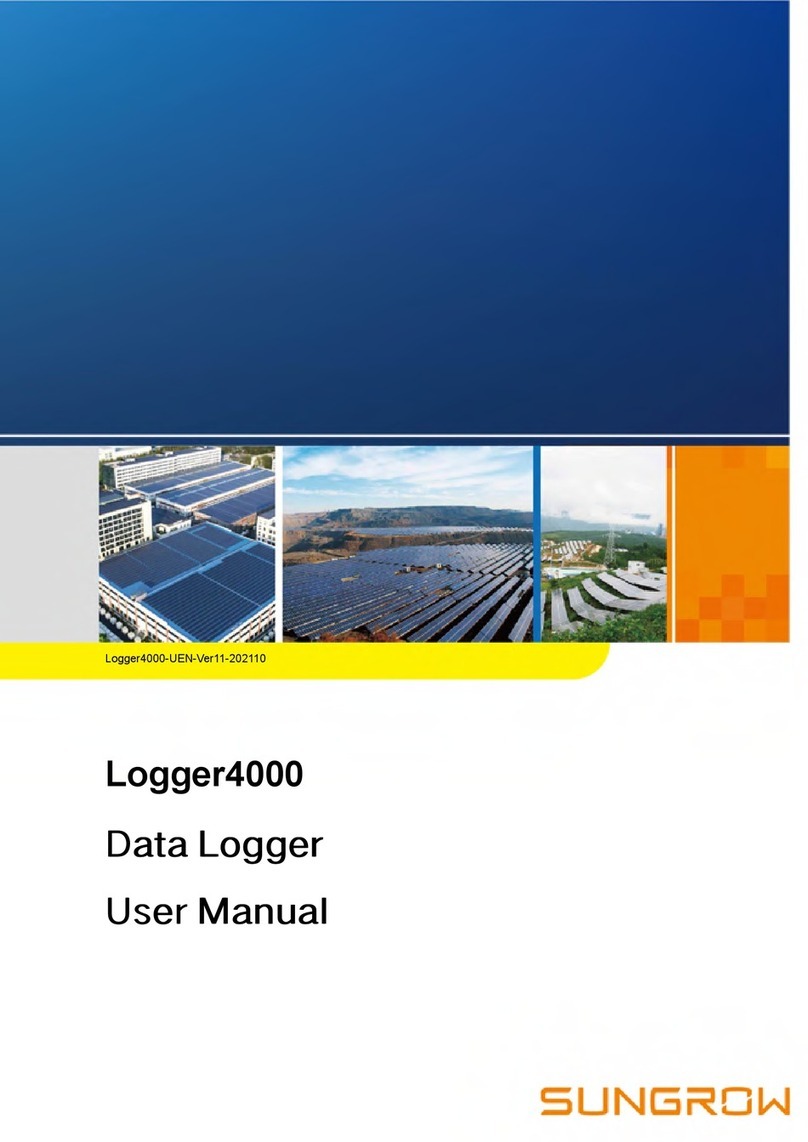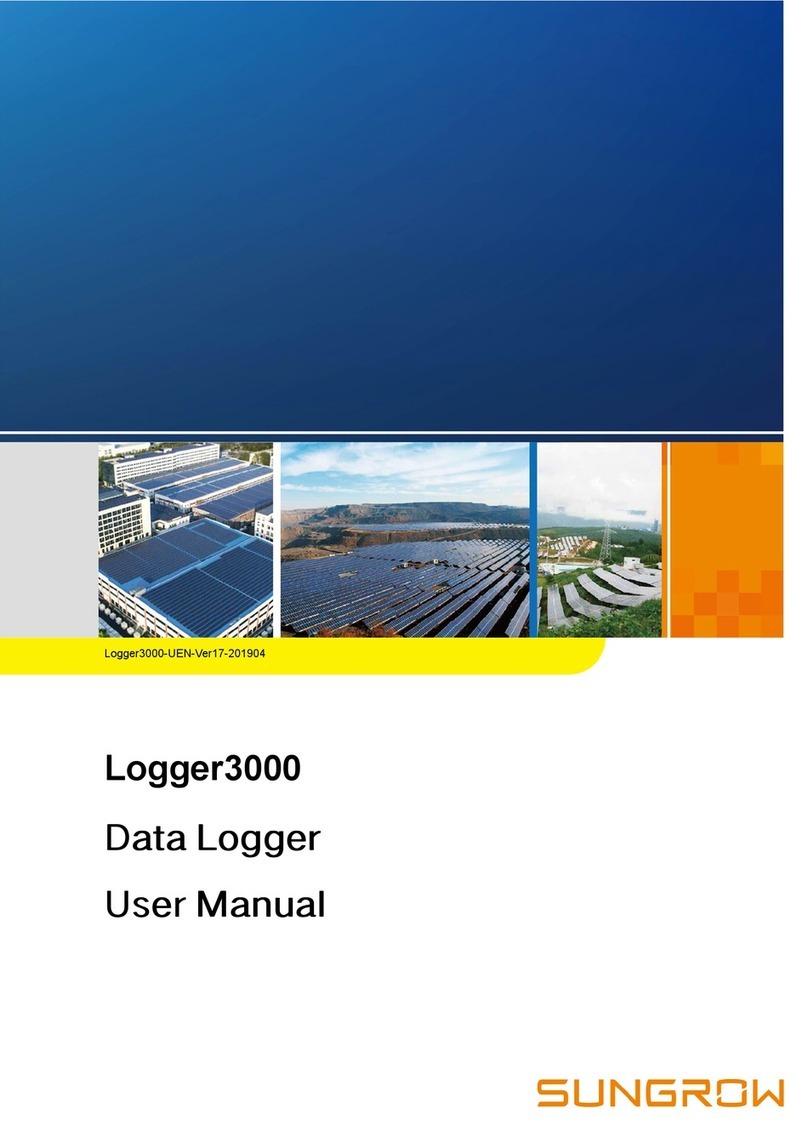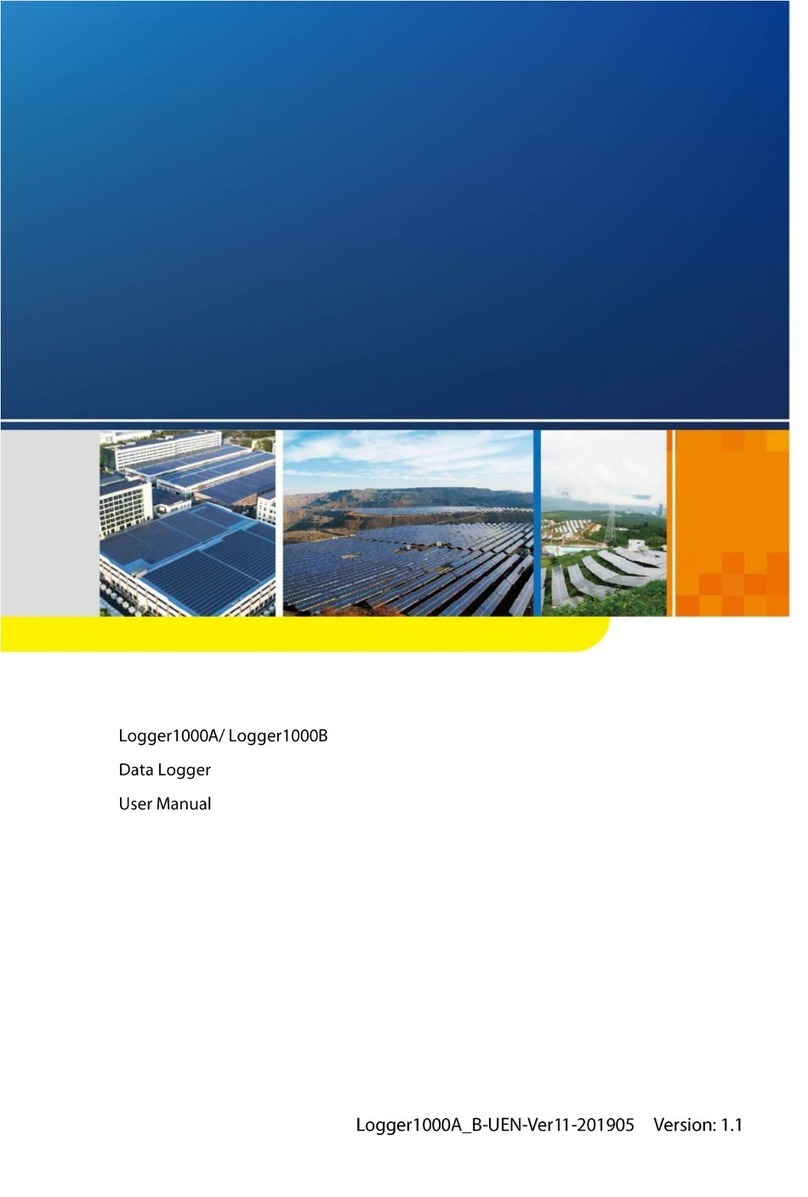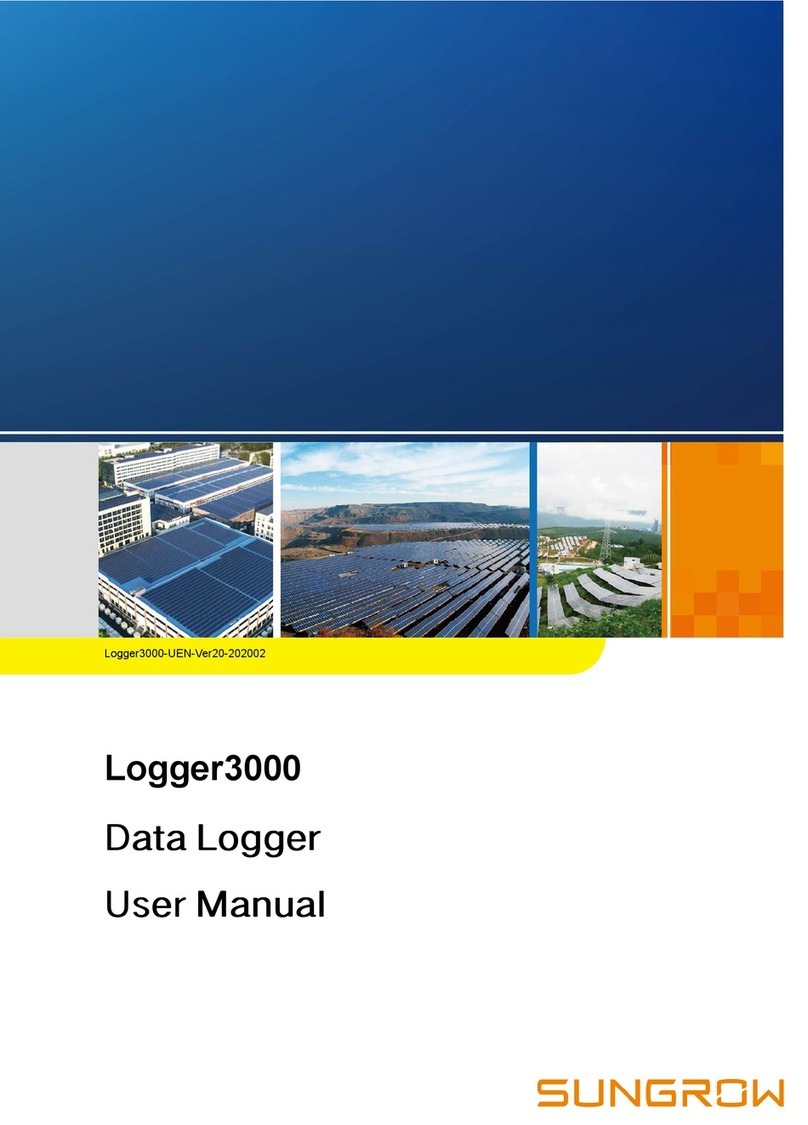VI
5.3.1 Connection to a single inverter .............................................................21
5.3.1.1 RS485 terminal block connection ................................................ 21
5.3.1.2 RJ45 port connection .................................................................23
5.3.2 Connection to multiple devices.............................................................24
5.3.3 Connection to Smart Energy Meter.......................................................24
5.3.4 Connection to Meteo Station ................................................................26
5.4 Connection to Background ............................................................................27
5.5 Connection to Micro-SIM...............................................................................28
5.6 Connection to Power Box ..............................................................................29
5.7 Cable Routing Requirements.........................................................................31
6 Commissioning ...............................................................................................32
6.1 Inspection before Commissioning ..................................................................32
6.2 Commissioning Steps ...................................................................................32
7 WEB Interface .................................................................................................35
7.1 Running Requirements .................................................................................35
7.2 Login Steps..................................................................................................35
7.2.1 WLAN Login .......................................................................................35
7.2.2 Ethernet Login ....................................................................................36
7.2.3 Modify Password.................................................................................36
7.3 Web Main Interface.......................................................................................37
7.4 Web Menu ...................................................................................................38
7.5 Operation Procedure ....................................................................................39
7.6 Overview .....................................................................................................40
7.6.1 General Information ............................................................................40
7.6.2 Current Alarms....................................................................................40
7.7 Device Monitoring.........................................................................................41
7.7.1 RealTime Values.................................................................................41
7.7.2 DC Info...............................................................................................41
7.7.3 Initial Parameter..................................................................................41
7.7.3.1 Single setting ............................................................................42
7.7.3.2 Batch setting .............................................................................42
7.7.4 Operation Parameters .........................................................................42
7.7.5 System Parameters.............................................................................42
7.7.6 Protection Parameter ..........................................................................42
7.7.7 Protection Parameters (Other) .............................................................42
7.7.8 Power Regulation Parameters..............................................................43
7.7.9 General Parameters............................................................................43