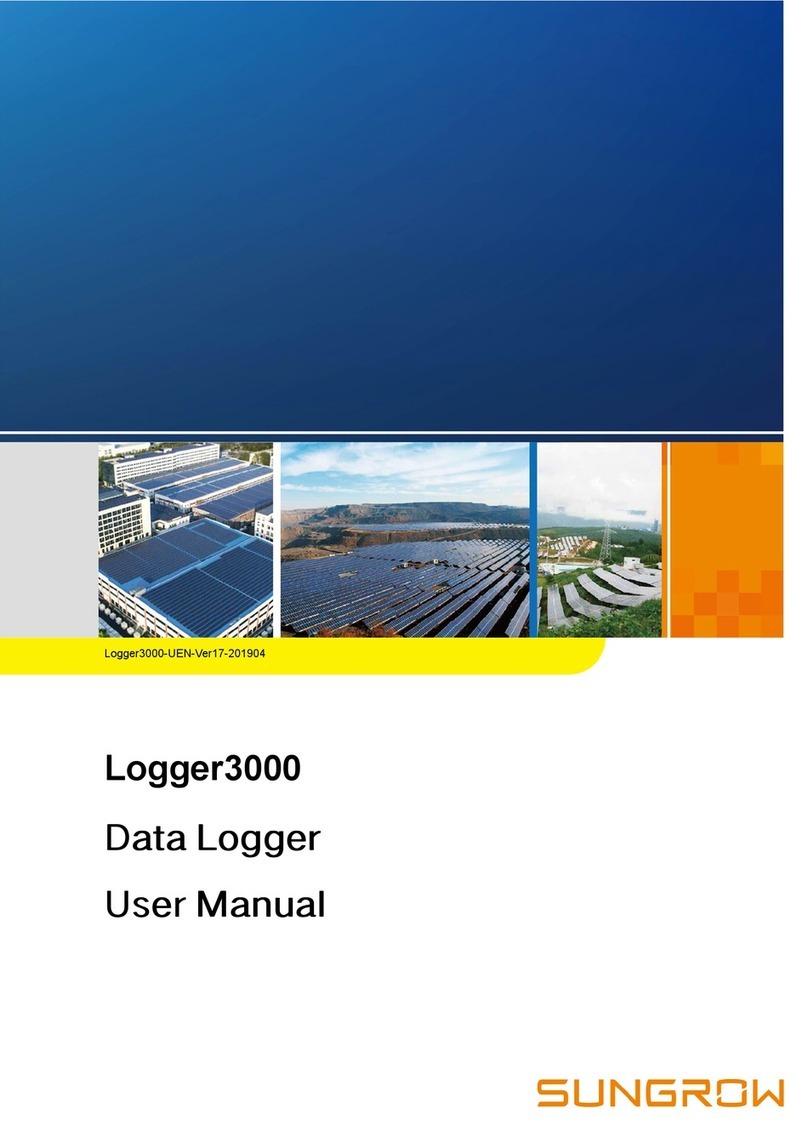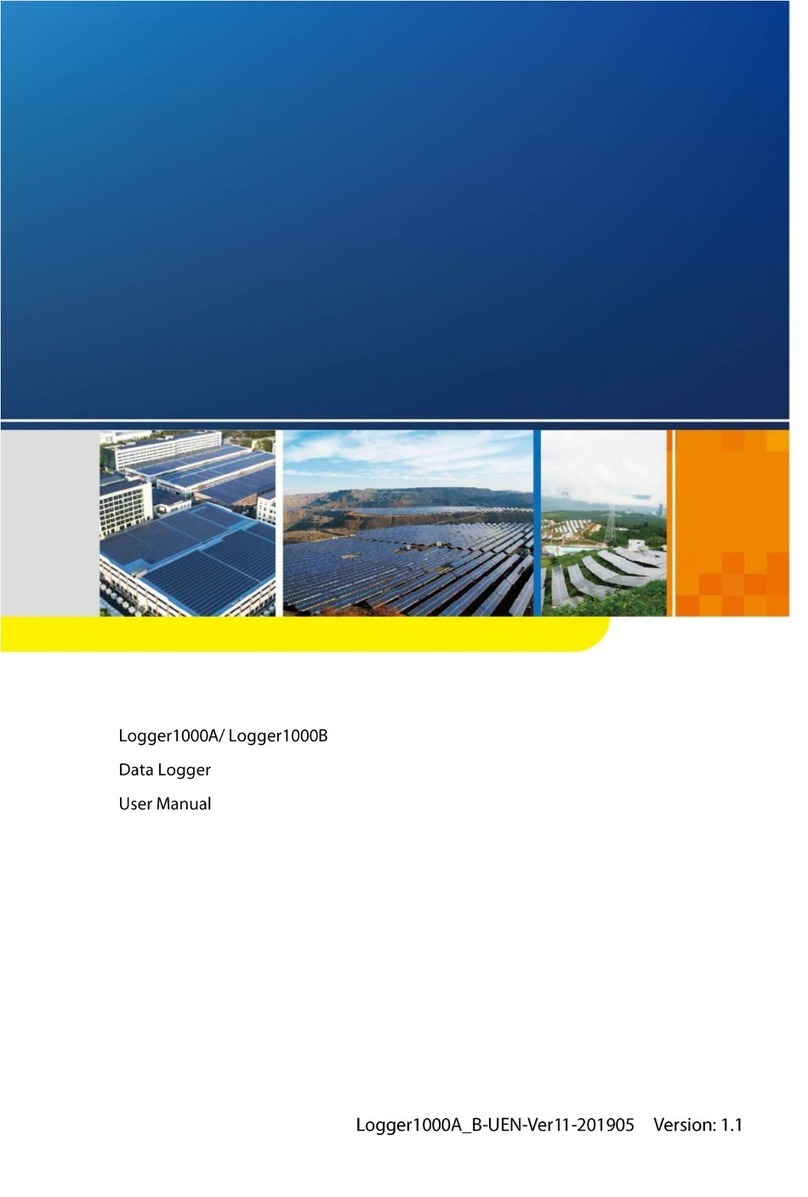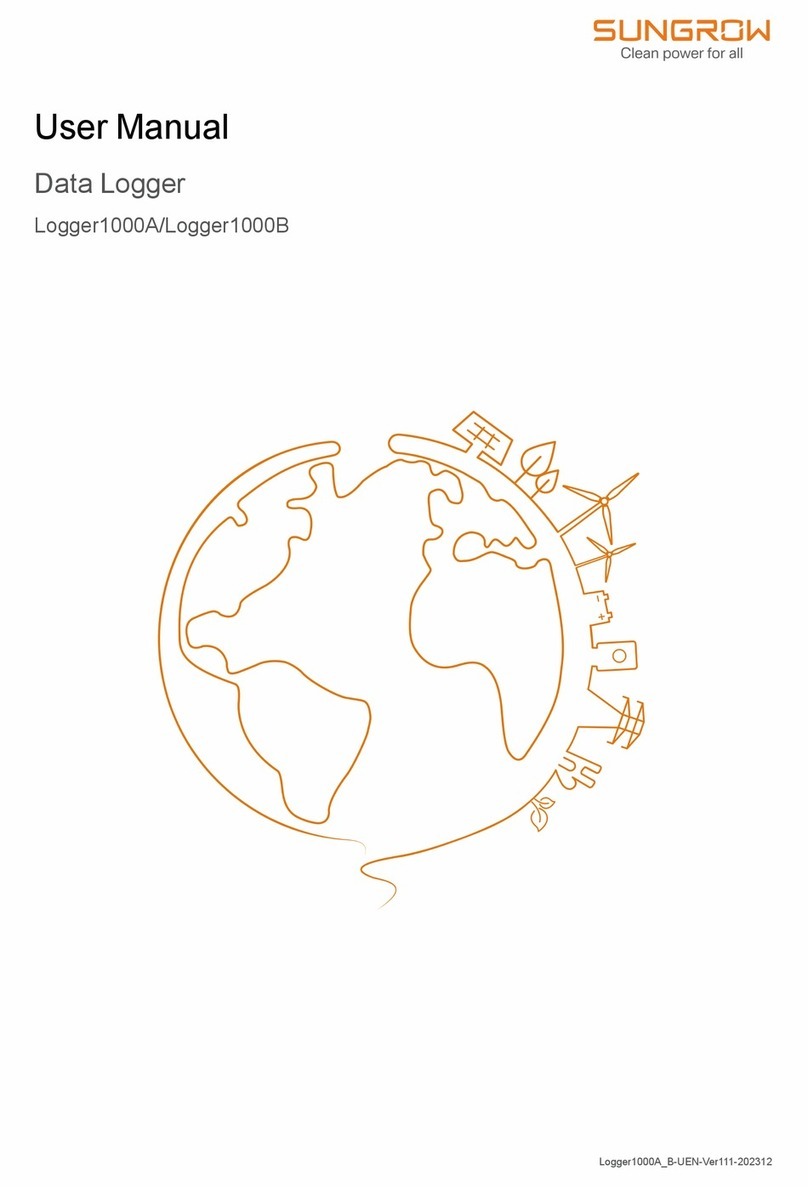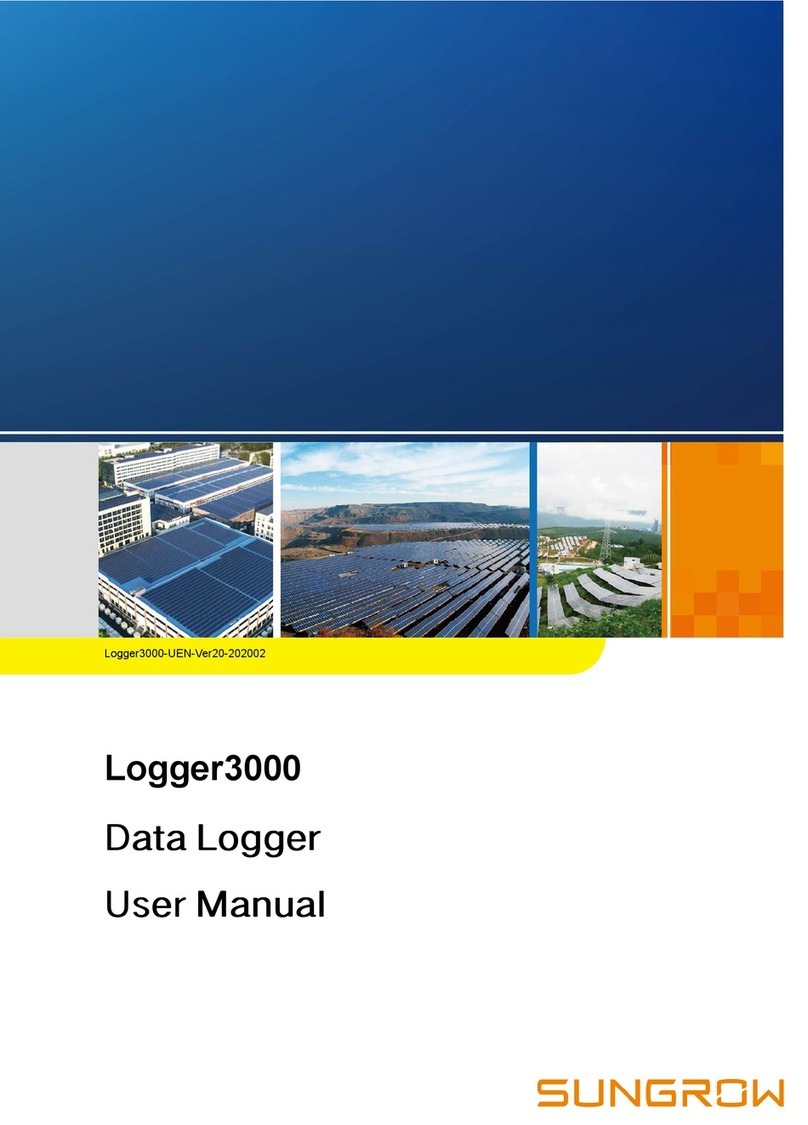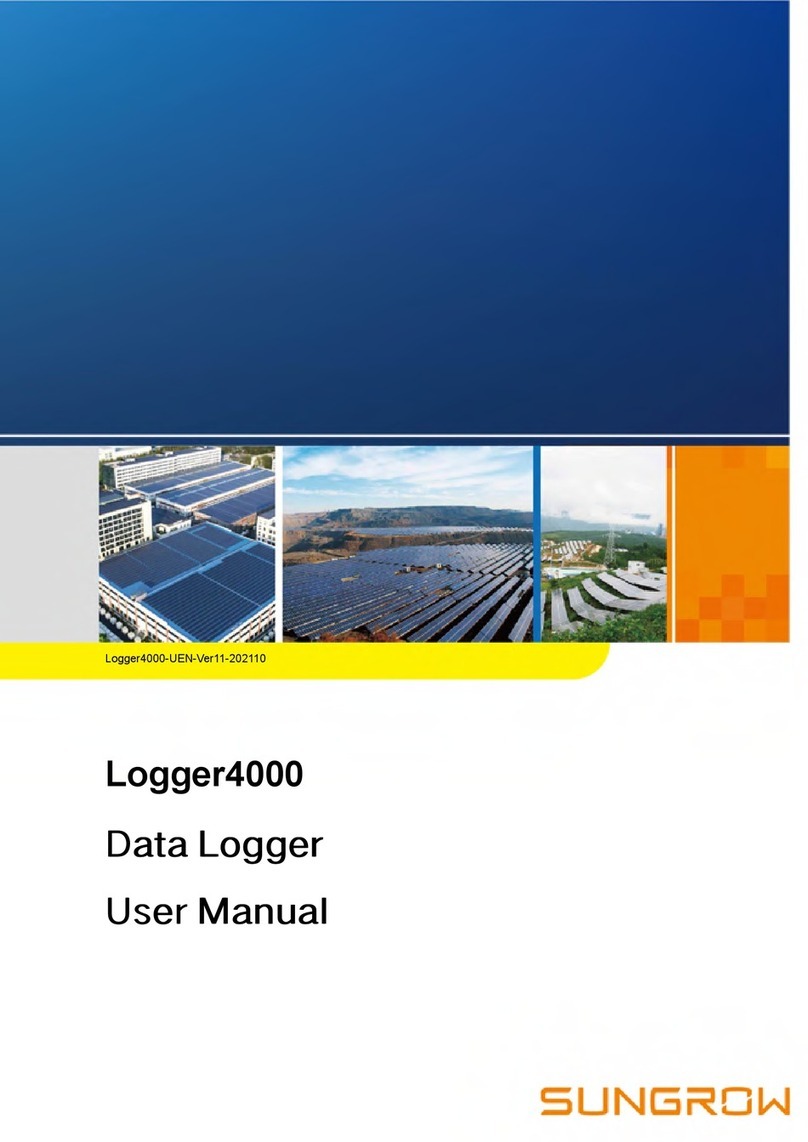II
7.2 Commissioning Steps ..............................................................20
8WEB Interface....................................................................22
8.1 Operation Environment Requirement.......................................22
8.2 Preparation before Login .........................................................22
8.3 Login........................................................................................22
8.4 WEB Main Interface.................................................................23
8.5 WEB Menus.............................................................................24
8.6 Operation Flow ........................................................................25
8.7 Monitoring................................................................................26
8.7.1 Parameter Setting ................................................................... 26
8.7.2 Query...................................................................................... 27
8.7.3 Initial Parameter Setting.......................................................... 28
8.7.4 Checking the Parameter Setting Log....................................... 29
8.8 Management............................................................................30
8.8.1 Search Device......................................................................... 30
8.8.2 Device Operation .................................................................... 34
8.9 Settings....................................................................................37
8.9.1 Time Settings .......................................................................... 37
8.9.2 Serial Port Settings ................................................................. 38
8.9.3 Network Settings..................................................................... 39
8.9.4 About....................................................................................... 39
8.9.5 Restart .................................................................................... 40
8.9.6 Service Settings...................................................................... 40
8.10 Maintenance ............................................................................43
8.10.1 Upgrade device..................................................................... 43
9Device Maintenance..........................................................45
9.1 Safety Instructions ...................................................................45
9.1.1 Safety Rules............................................................................ 45
9.1.2 Five Safety Rules.................................................................... 45
9.2 Maintenance ............................................................................46
9.3 Troubleshooting.......................................................................46
10 Appendix............................................................................49