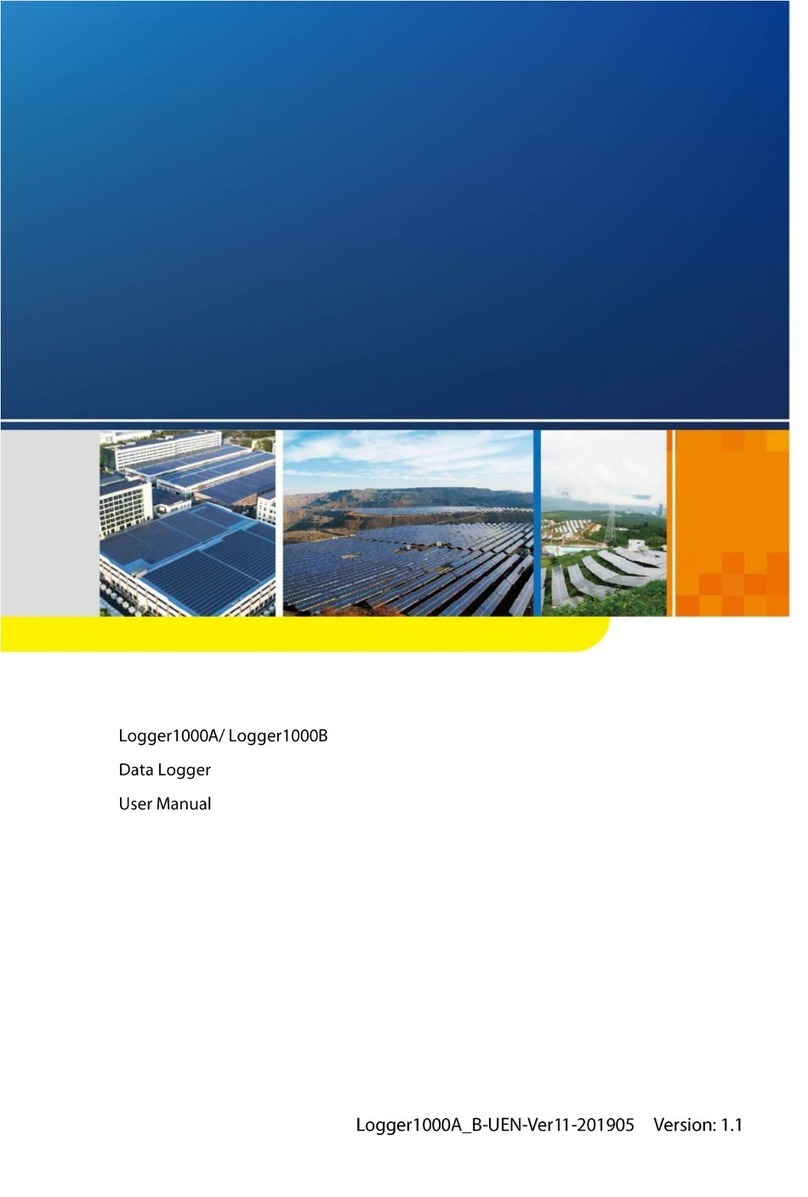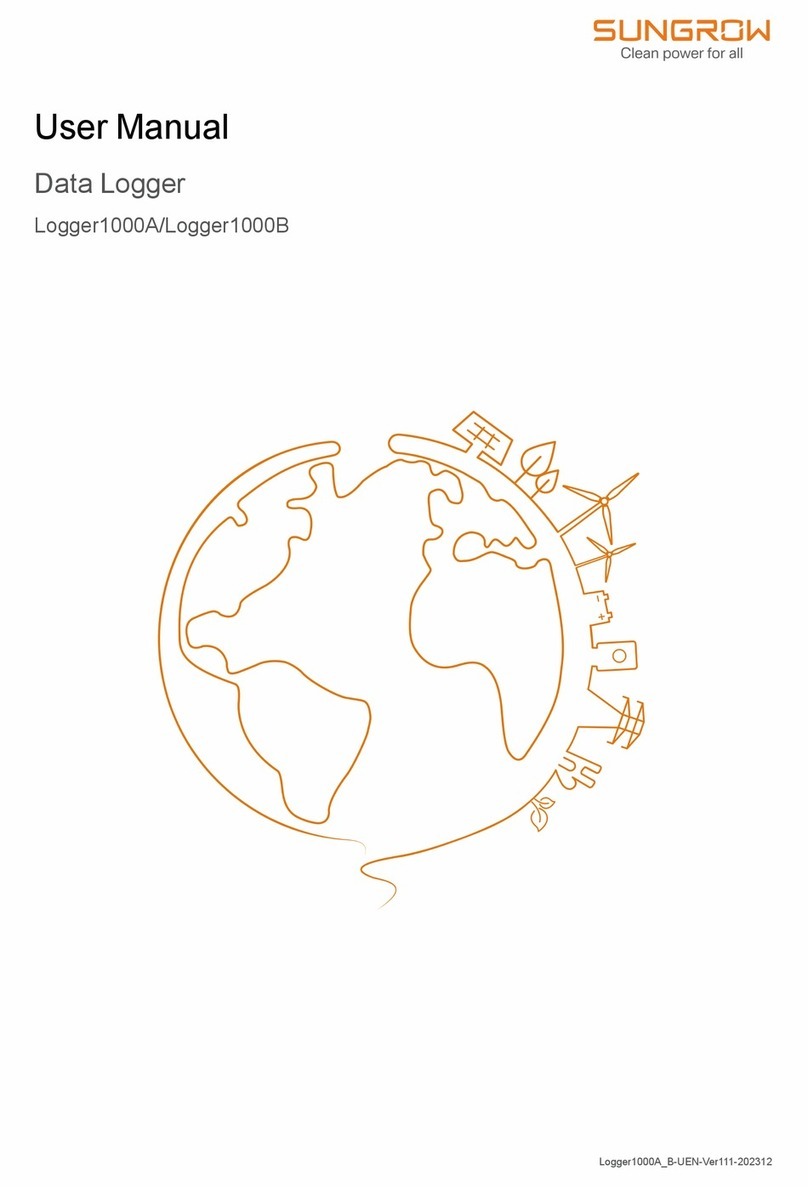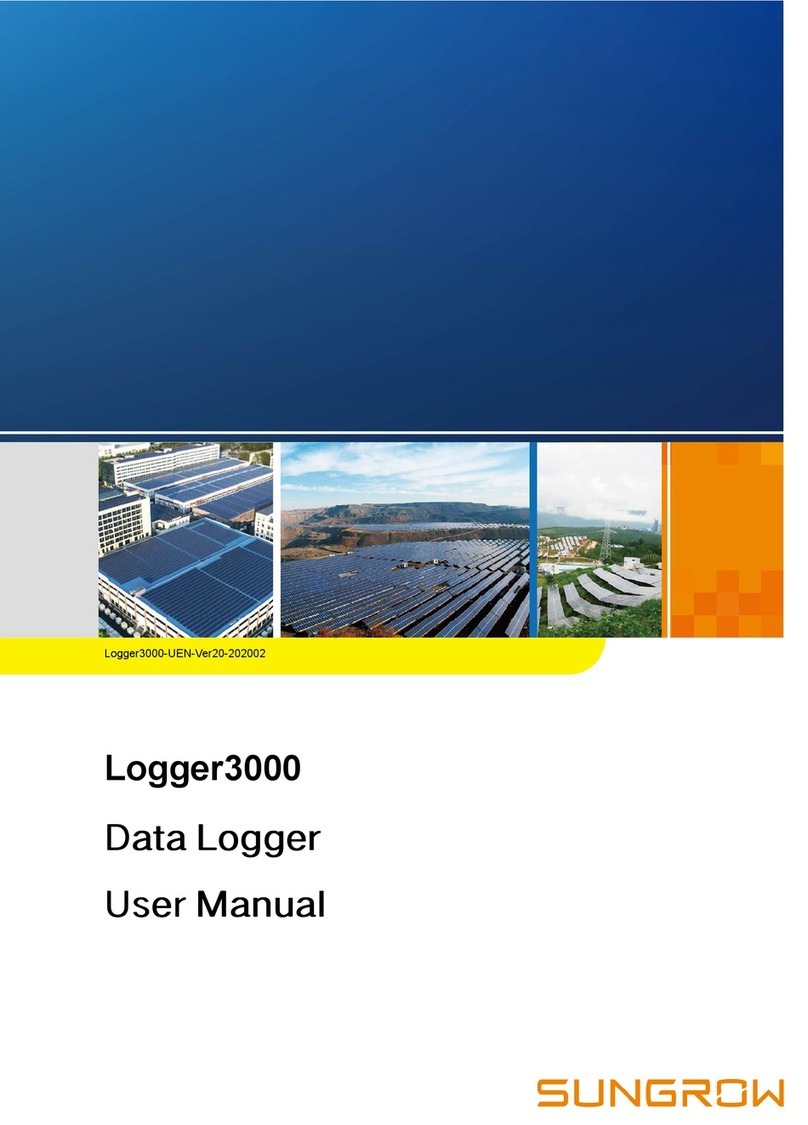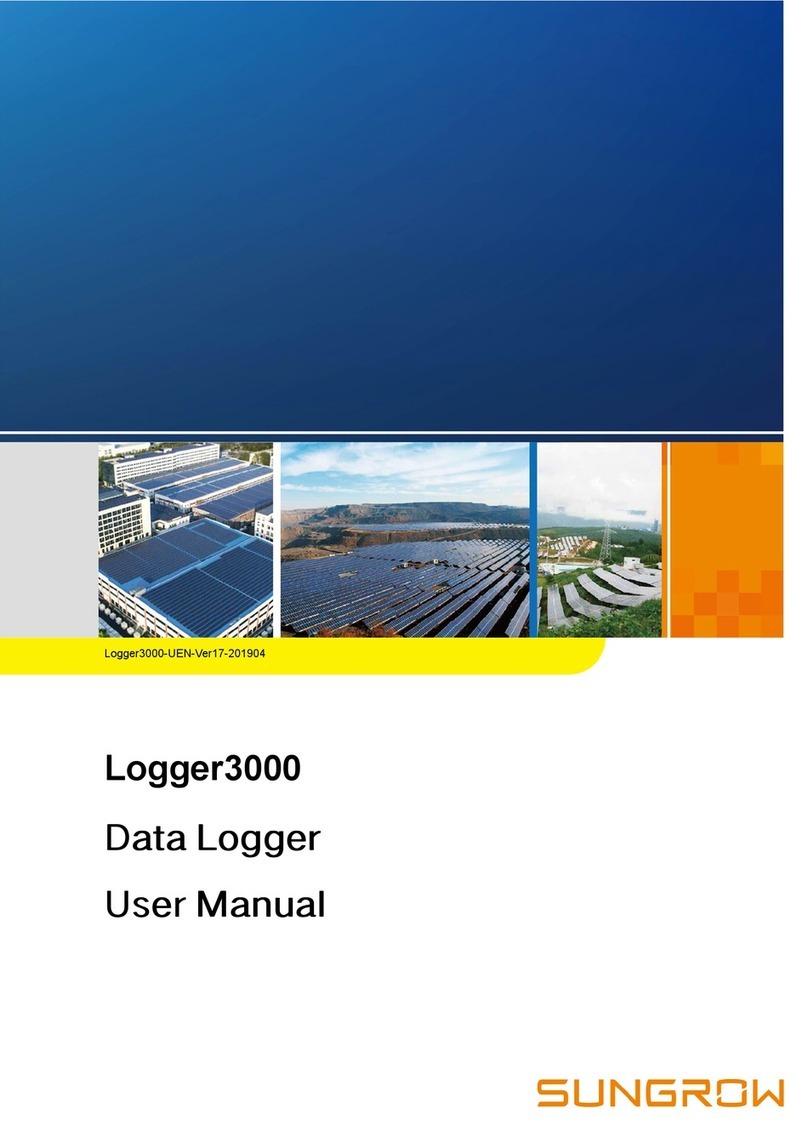II
7.4.2 Connecting to the Inverter with MPLC Port ........................................ 28
7.5 Connecting to the Meteo Station................................................................. 30
7.6 Connecting to the Energy Meter ................................................................. 31
7.6.1 RS485 Cable Connection.................................................................. 32
7.6.2 Ethernet Cable Connection ............................................................... 32
7.7 Wiring of DI Signal...................................................................................... 33
7.8 Wiring of DO Signal .................................................................................... 34
7.9 Wiring of AI Signal...................................................................................... 35
7.10 Wiring of PT Signal................................................................................... 36
7.11 Connecting to the Remote Monitoring Device ........................................... 37
7.12 Connecting to the AC Power Supply ......................................................... 38
7.13 Connecting to the DC Power Supply ......................................................... 39
7.14 Earthing Connection................................................................................. 40
8 Commissioning ........................................................................................... 42
8.1 Inspection before Commissioning .............................................................. 42
8.2 Commissioning Steps................................................................................. 42
9 Web Interface ............................................................................................. 44
9.1 Running Requirements............................................................................... 44
9.2 Login Steps................................................................................................ 44
9.3 Web Main Interface.................................................................................... 45
9.4 Operation Procedure.................................................................................. 45
9.5 Overview.................................................................................................... 46
9.5.1 General Information.......................................................................... 46
9.5.2 Current Alarms ................................................................................. 47
9.6 Device Monitoring ...................................................................................... 47
9.6.1 RealTime Values............................................................................... 47
9.6.2 DC Data............................................................................................ 47
9.6.3 Initial Parameter................................................................................ 48
9.6.4 Operation Parameters....................................................................... 48
9.6.5 System Parameters .......................................................................... 48
9.6.6 Protection Parameters...................................................................... 49
9.6.7 Protection Parameters (Others)......................................................... 49
9.6.8 Power Regulation Parameters........................................................... 49
9.6.9 General Parameters.......................................................................... 50
9.6.10 Device Instruction........................................................................... 50
9.6.11 Device Information ......................................................................... 50
9.7 Device Maintenance .................................................................................. 51