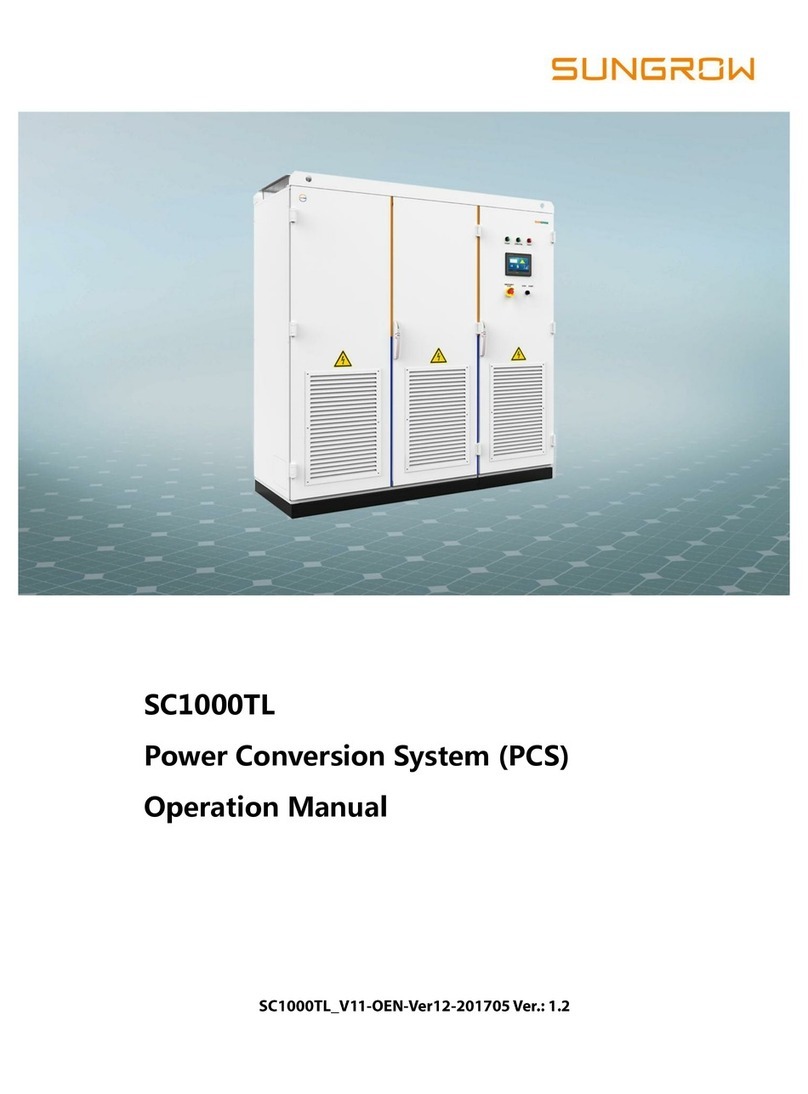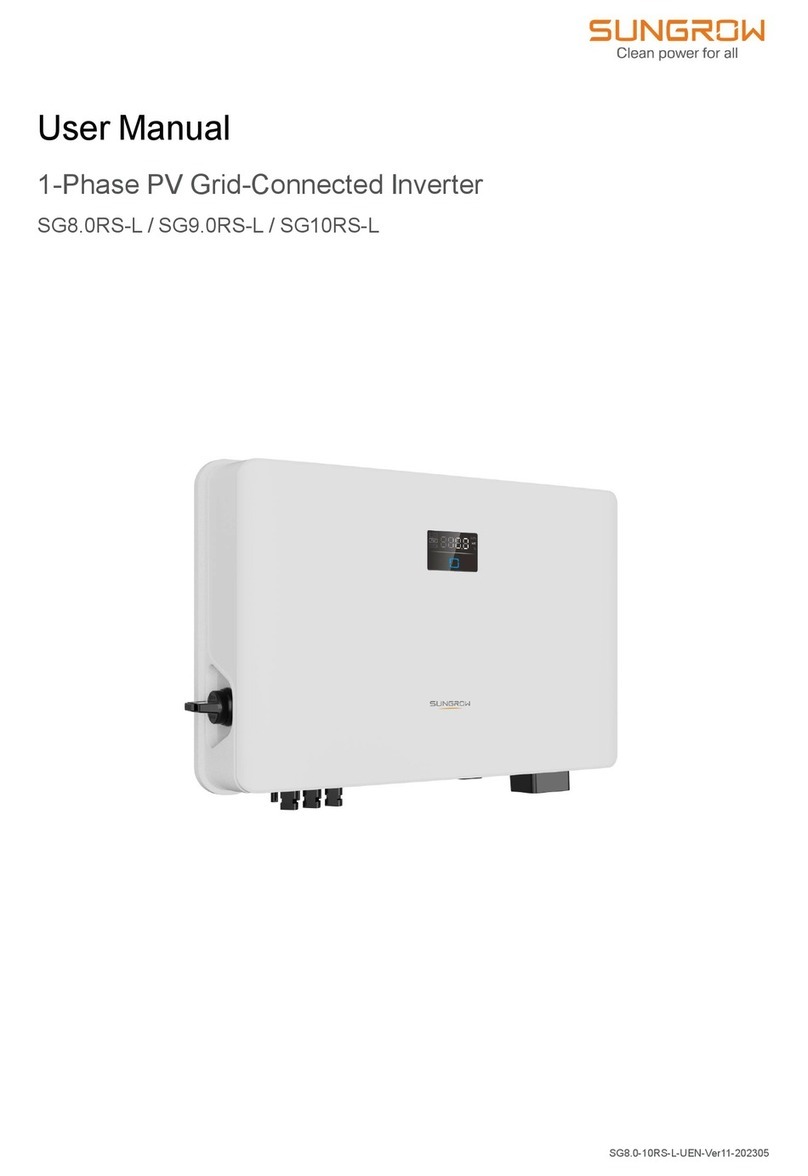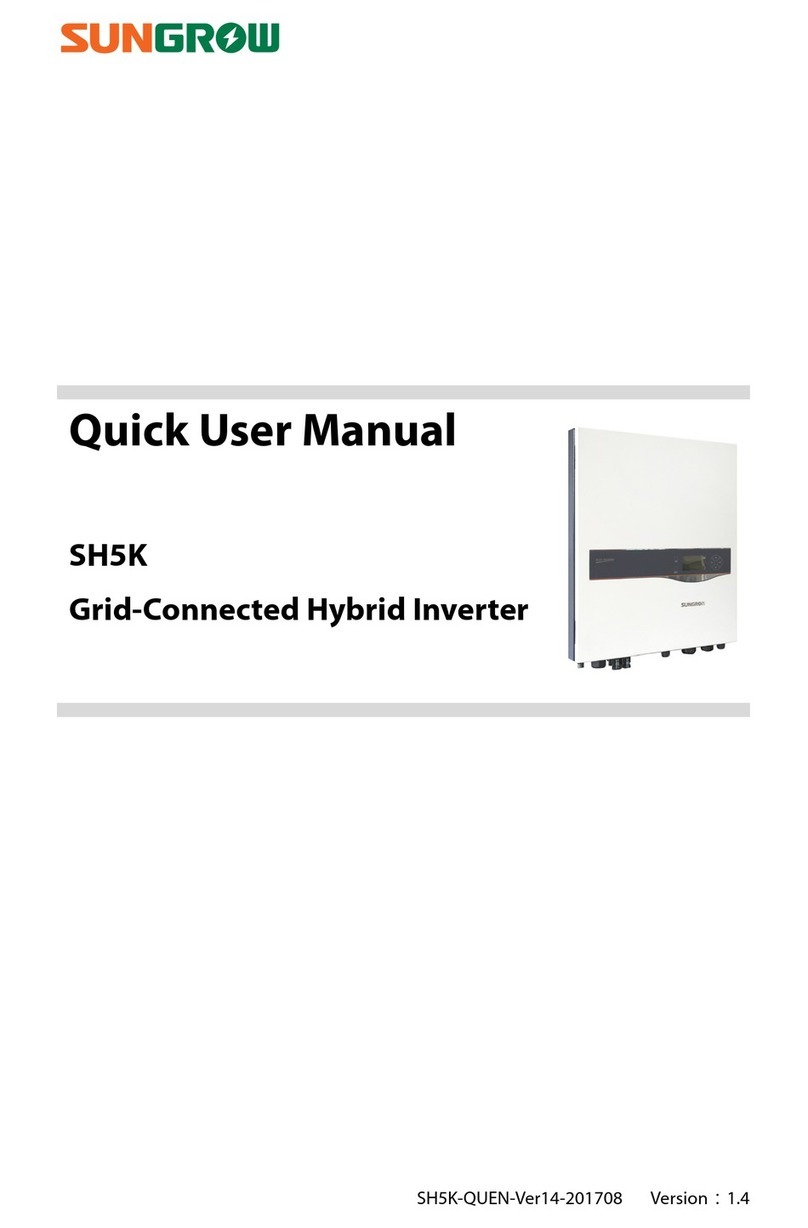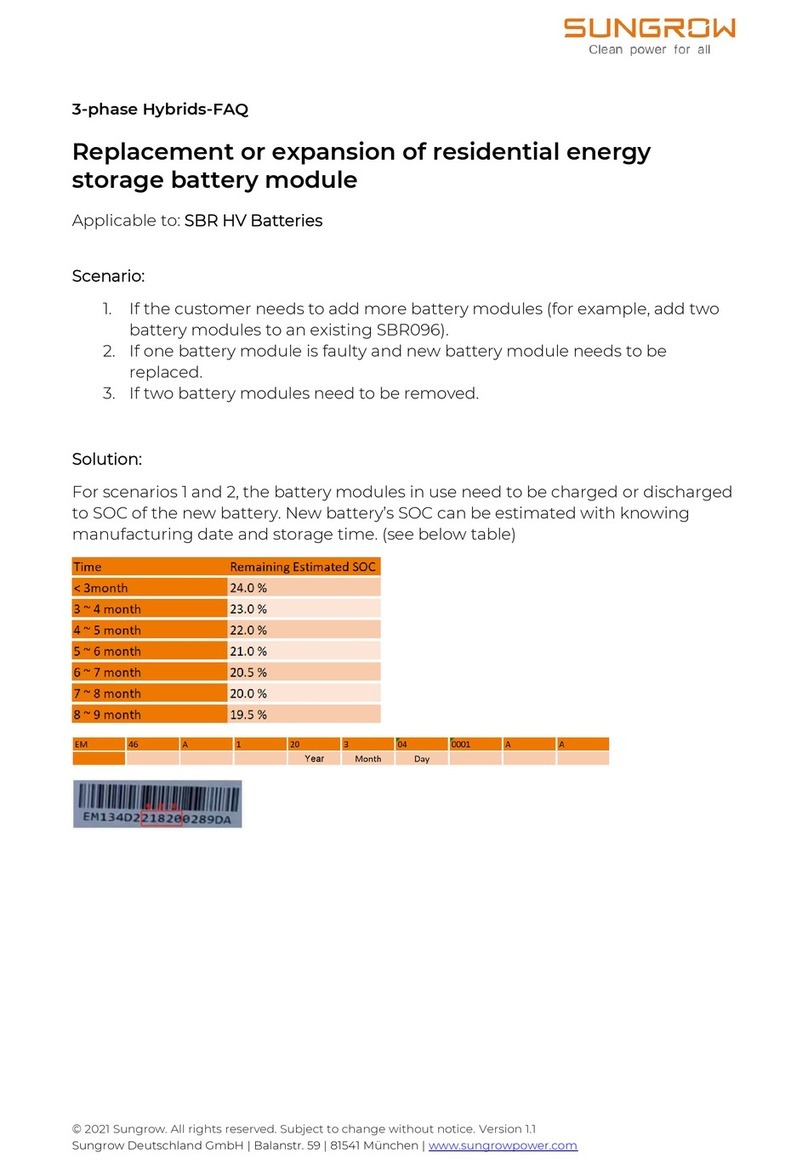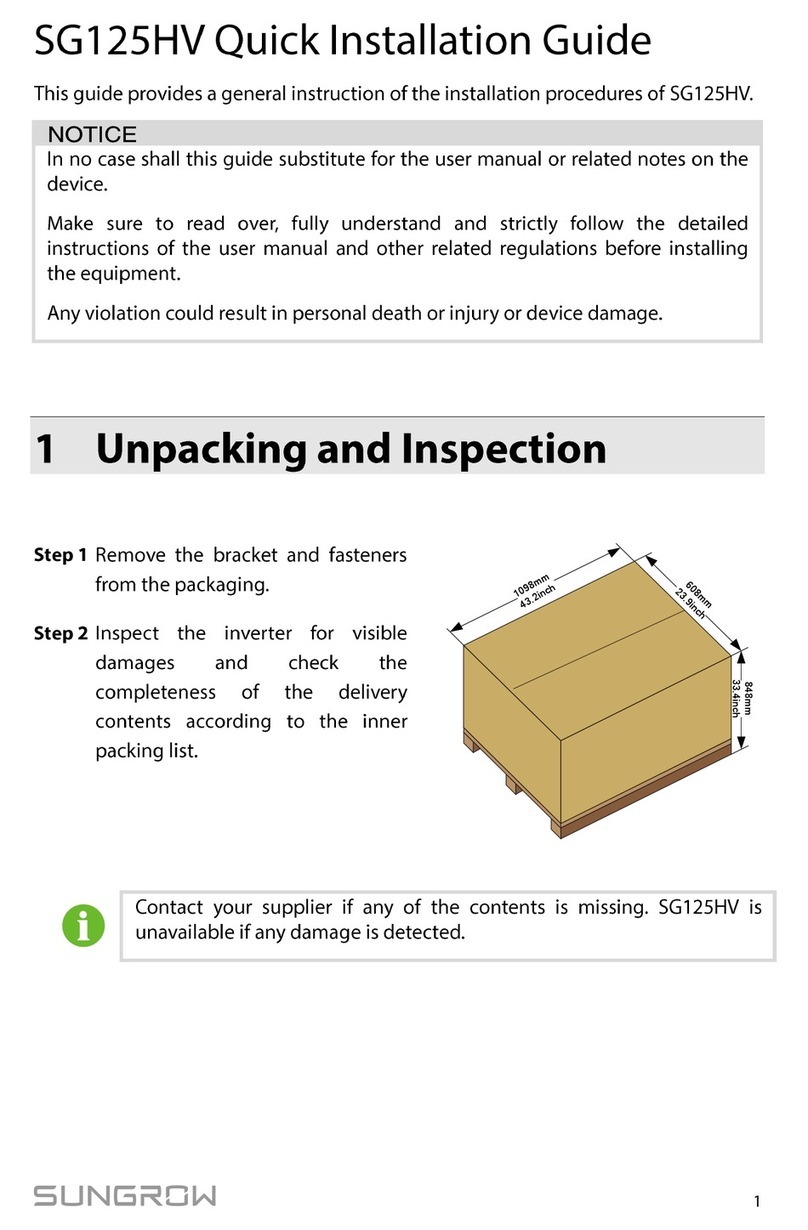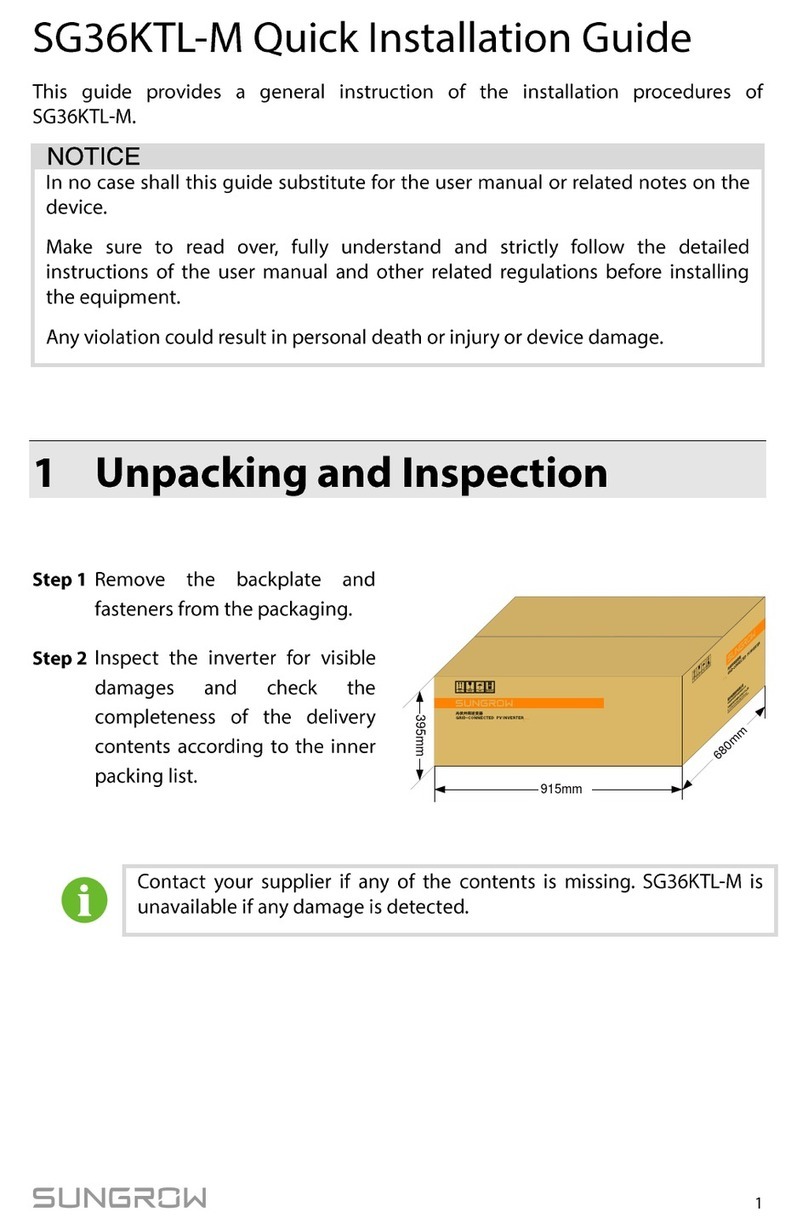IV
5.1 Location Requirements............................................................28
5.2 Tools ........................................................................................30
5.3 Installing the Inverter................................................................32
5.4 Installing the Energy Meter......................................................33
6Electrical Connection .......................................................34
6.1 Terminal Description ................................................................34
6.2 Grounding the Inverter.............................................................36
6.3 Energy Meter Connection........................................................37
6.3.1 On the Meter Side................................................................... 37
6.3.2 On the Inverter Side................................................................ 39
6.4 Grid Connection.......................................................................40
6.4.2 Assembling the AC Connector................................................. 41
6.4.3 Installing the AC Connector..................................................... 42
6.5 PV Connection.........................................................................43
6.5.1 PV Input Configuration............................................................ 43
6.5.2 Connecting the Inverter to the PV Strings ............................... 45
6.6 Communication Connection.....................................................47
6.6.1 Ethernet Connection ............................................................... 47
6.6.2 Wi-Fi Connection..................................................................... 50
6.6.3 RS485 Connection.................................................................. 50
6.7 Battery Connection ..................................................................52
6.7.1 Connecting the Power Cable................................................... 52
6.7.2 Connecting the CAN Cable ..................................................... 53
6.8 Emergency Load Connection (Backup)...................................55
6.9 DO Connection........................................................................56
6.10 DRM / SPI Connection.............................................................58
6.10.1 DRM Connection (“AU”/“NZ”)................................................ 58
6.10.2 SPI Connection (“IT”) ............................................................ 60
7Commissioning .................................................................64
7.1 Inspection before Commissioning............................................64
7.2 Button Introduction...................................................................64
7.3 Powering on the System..........................................................65