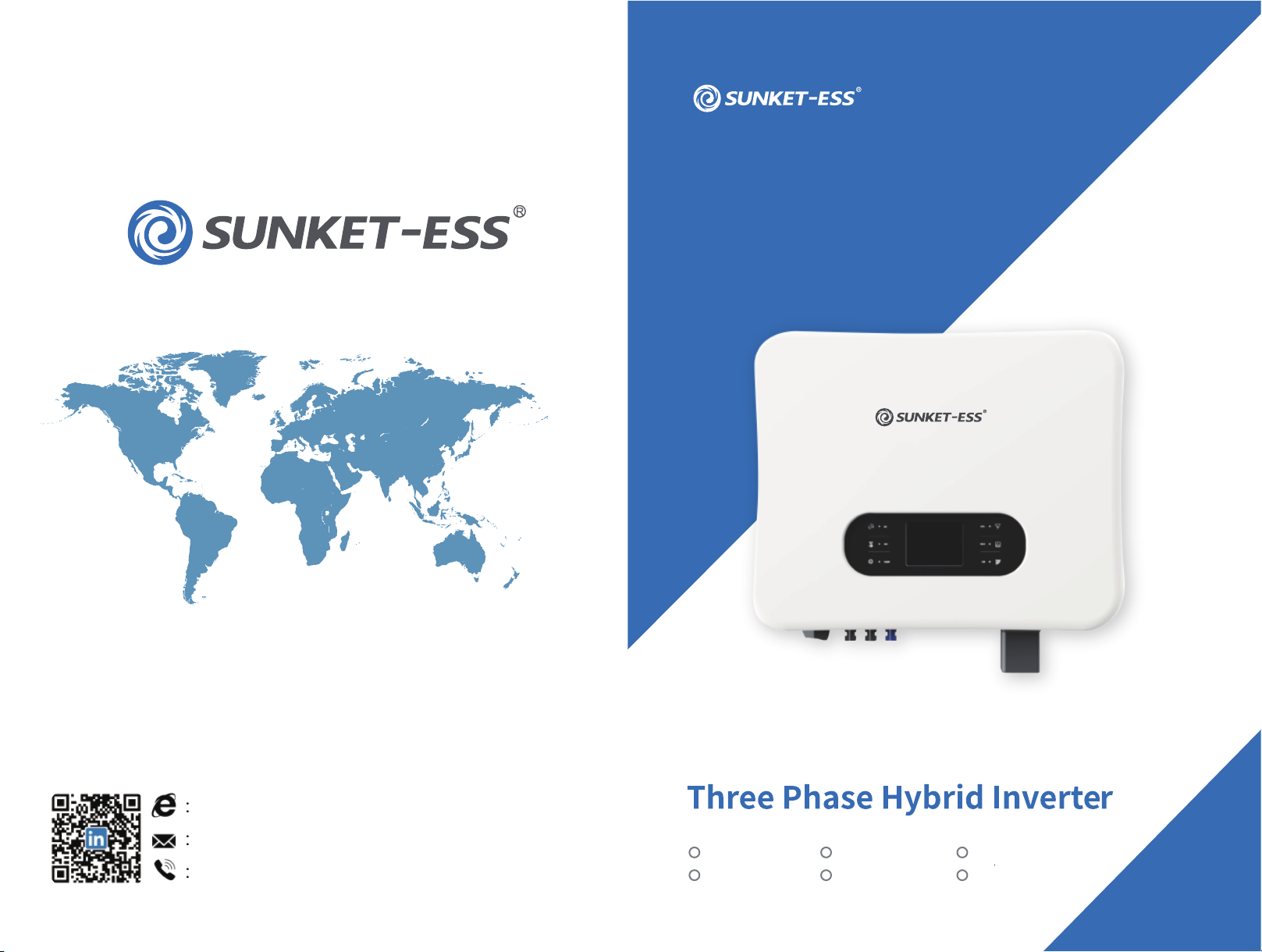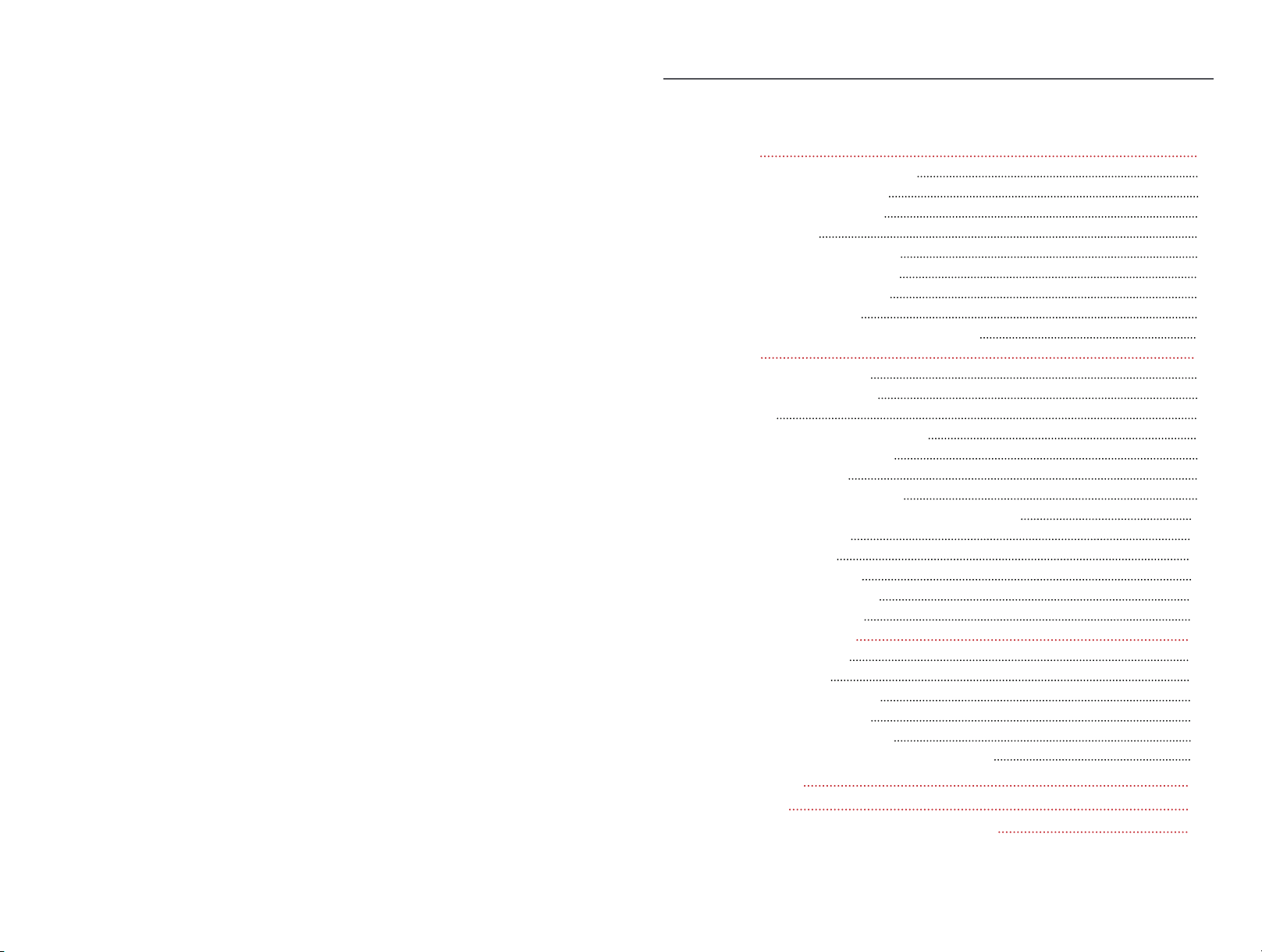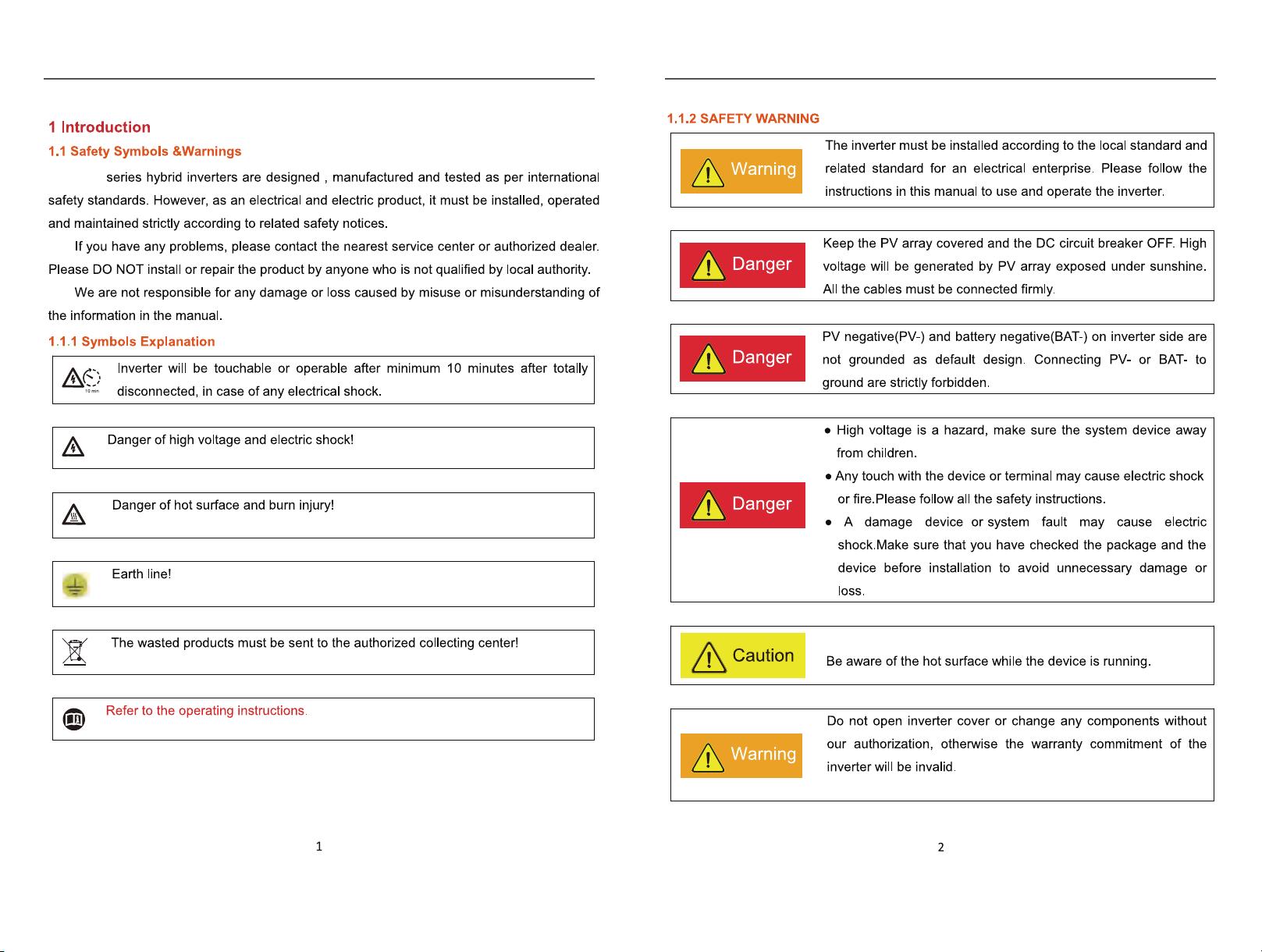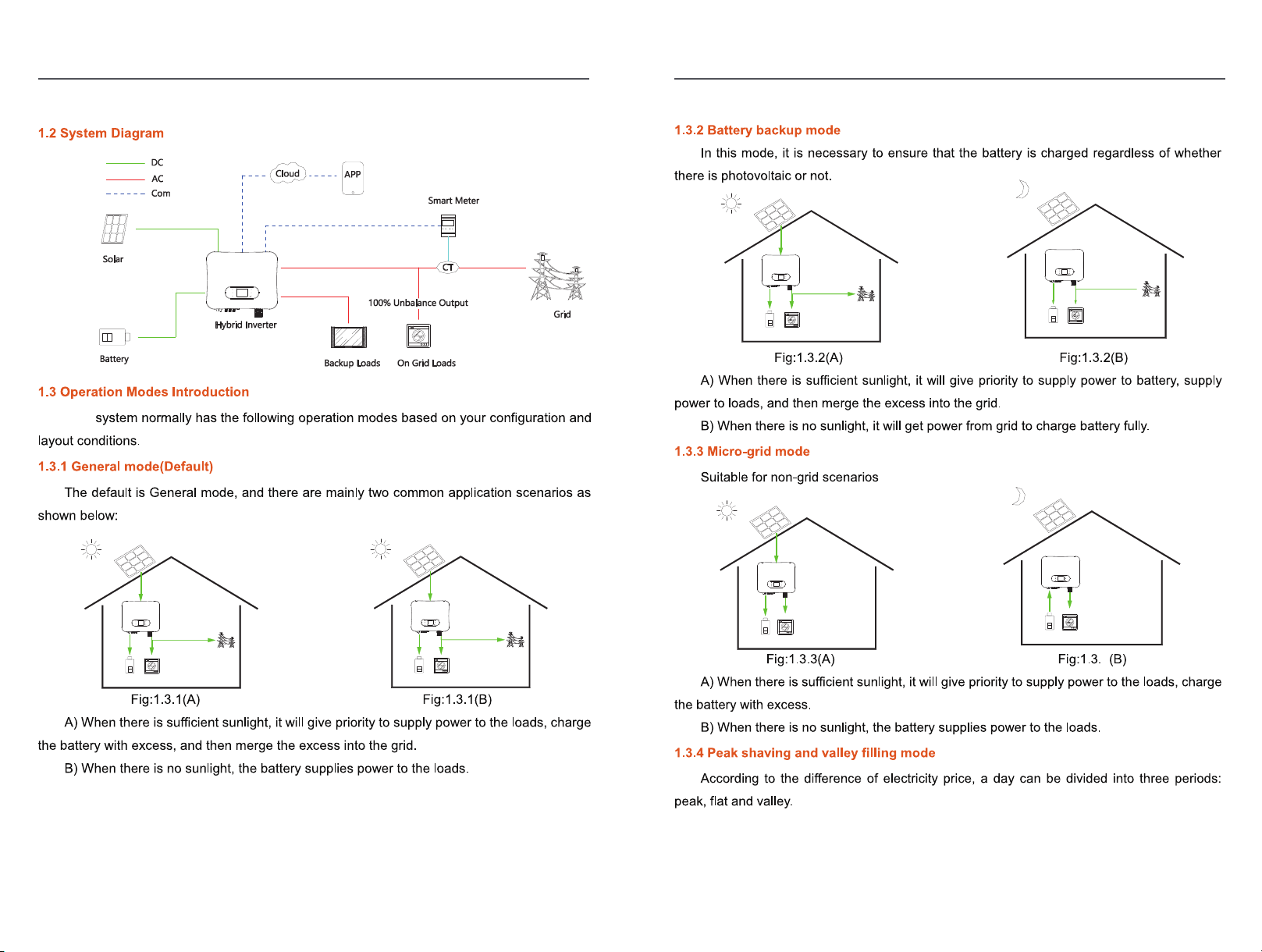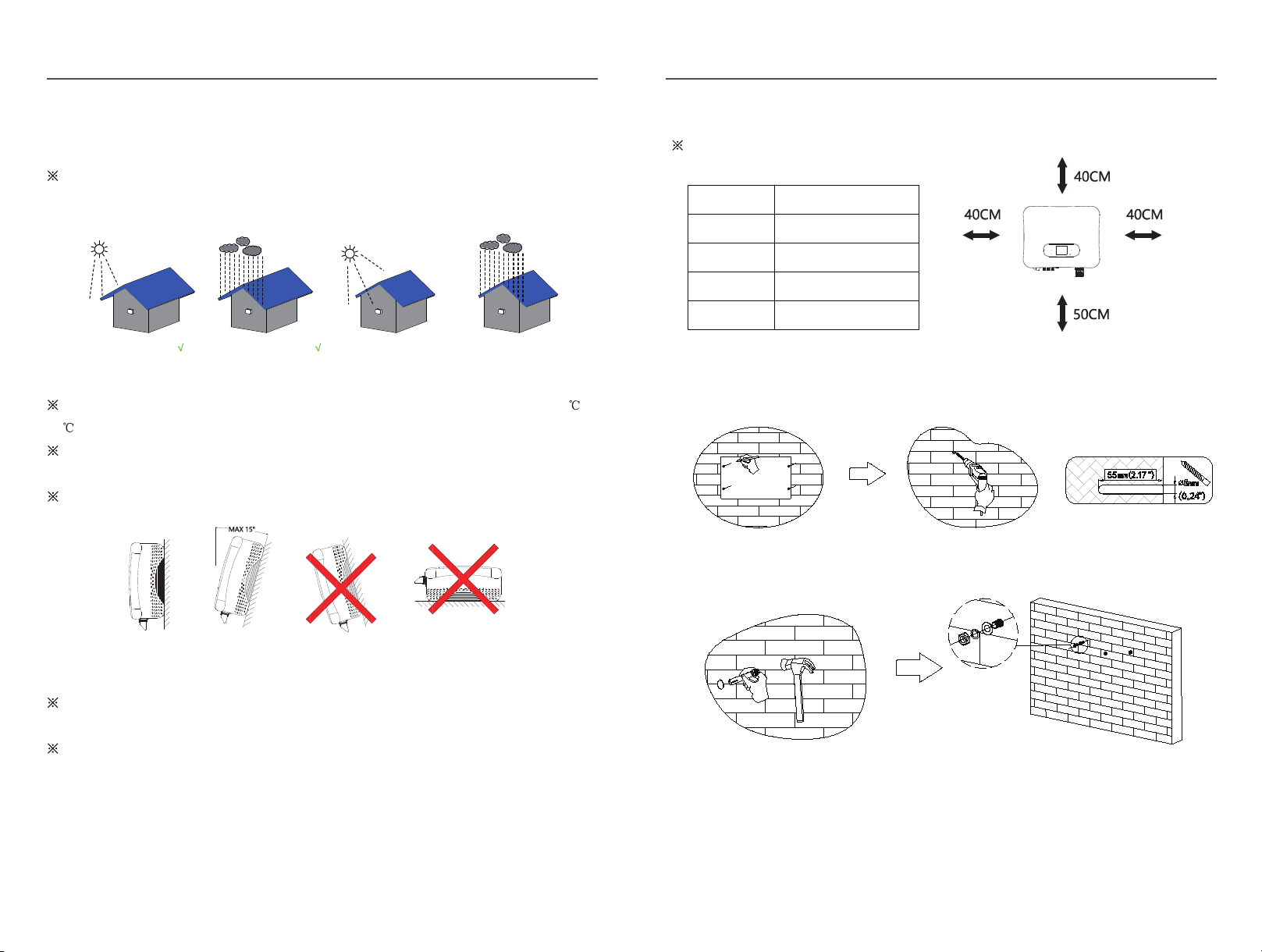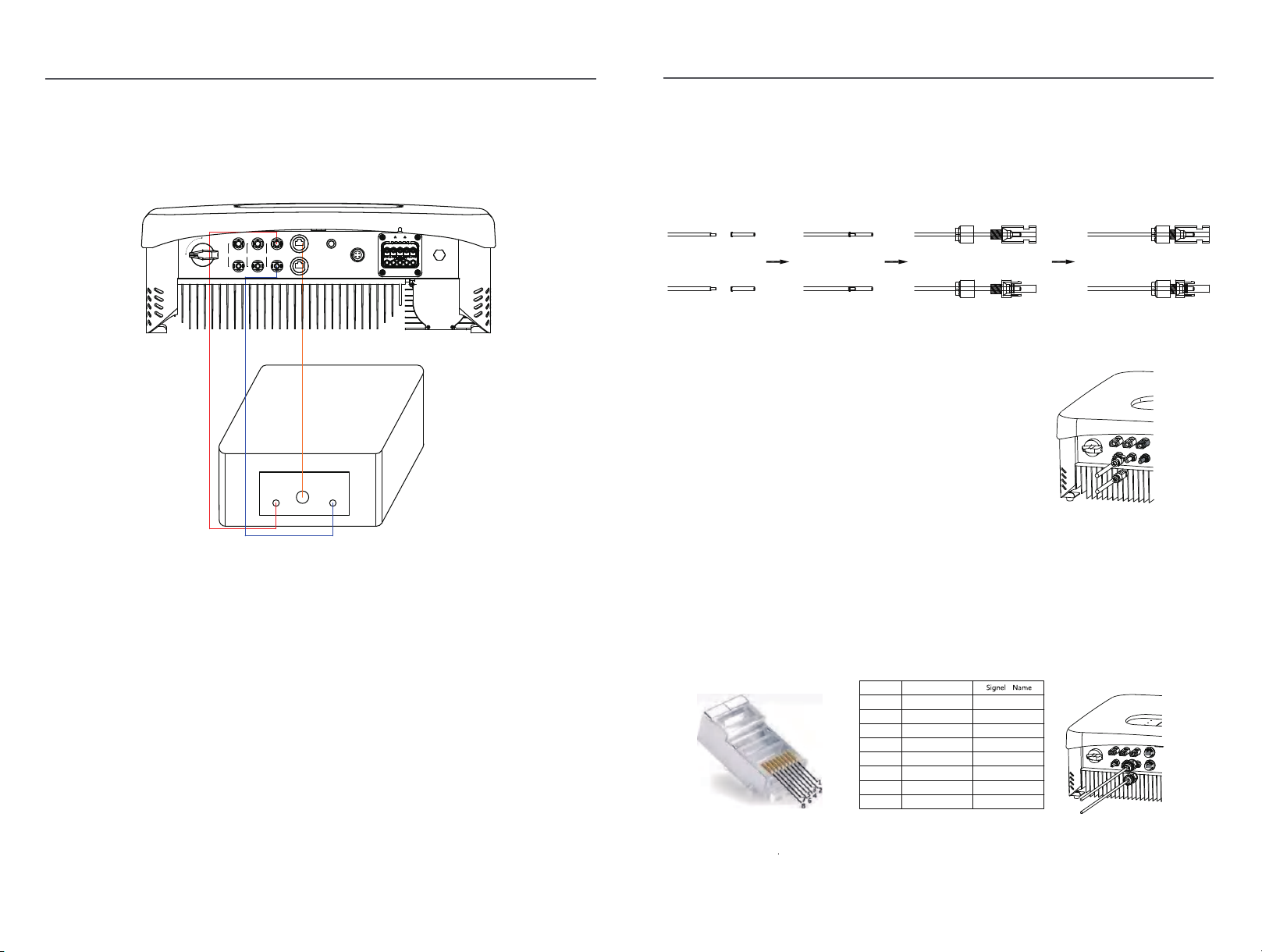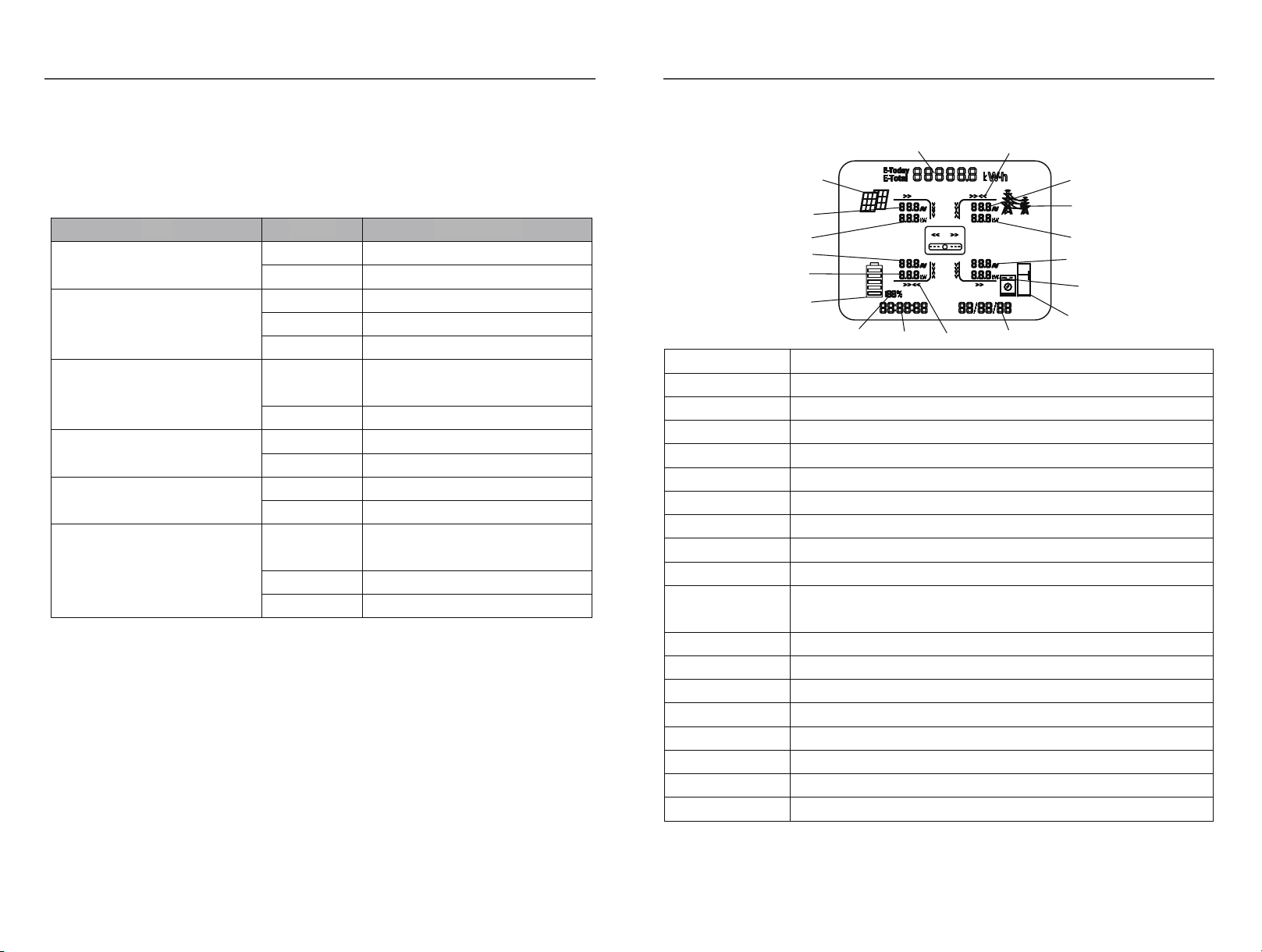Operating of the Inverter
15 16
Operating of the Inverter
3 Operating of the Inverter
3.1 LED and LCD Display
The LED indicators are shown as blow:
LED Status Explanation
SYSTEM ON System is powered up
OFF System is not powered up
GRID
ON Grid is normal
OFF Grid loss
FLASH Grid is abnormal
EPS ON Inverter in offline mode, EPS is
active
OFF Inverter is not in offline mode
COM ON WIFI module connected
OFF WIFI module not connected
METER ON Smart meter communication OK
OFF Smart meter communication fail
FAULT
ON Alarm occurred and inverter stop
work
OFF No Alarm
FLASH Alarm occurred but inverter still work
The LCD display shows the detailed information of the inverter
PV12
A
C
A
B
C
B
A
B
C
D
E
F
G
HIJK
L
M
N
O
P
Q
R
Position Description
AIt indicates the power output amount of total and today alternately. Unit: kWh or MWh
BPV panels indicator
CPV1,PV2 panels parameters. Voltage and current are displayed alternately.
DTotal PV power
EBattery parameters. Voltage and current are displayed alternately.
FBattery power
GBattery indicator
HSOC of battery
ICurrent time
J
Power flow array of battery. When it towards battery, it means charging; when it towards inverter,it
means discharging.
KDefault as current date. When an error occurs, fault code will be displayed alternately.
L Loads indicator
MLoads power consumption of each phase
NLoad parameters. Voltage and current of each phase are displayed alternately.
OPower export or import of each phase
PGrid indicator
QGrid parameters. Voltage and current of each phase are displayed alternately.
RPower flow array of load