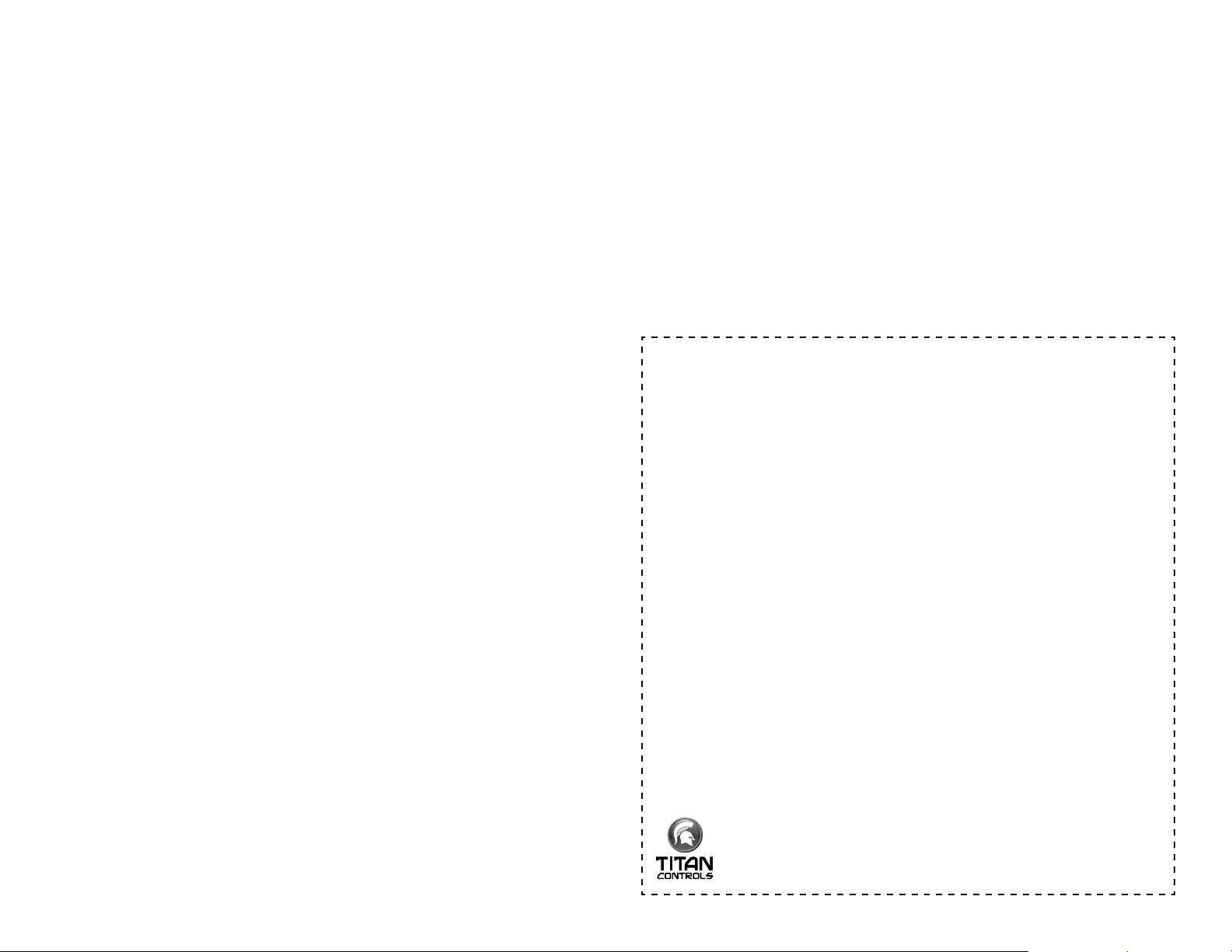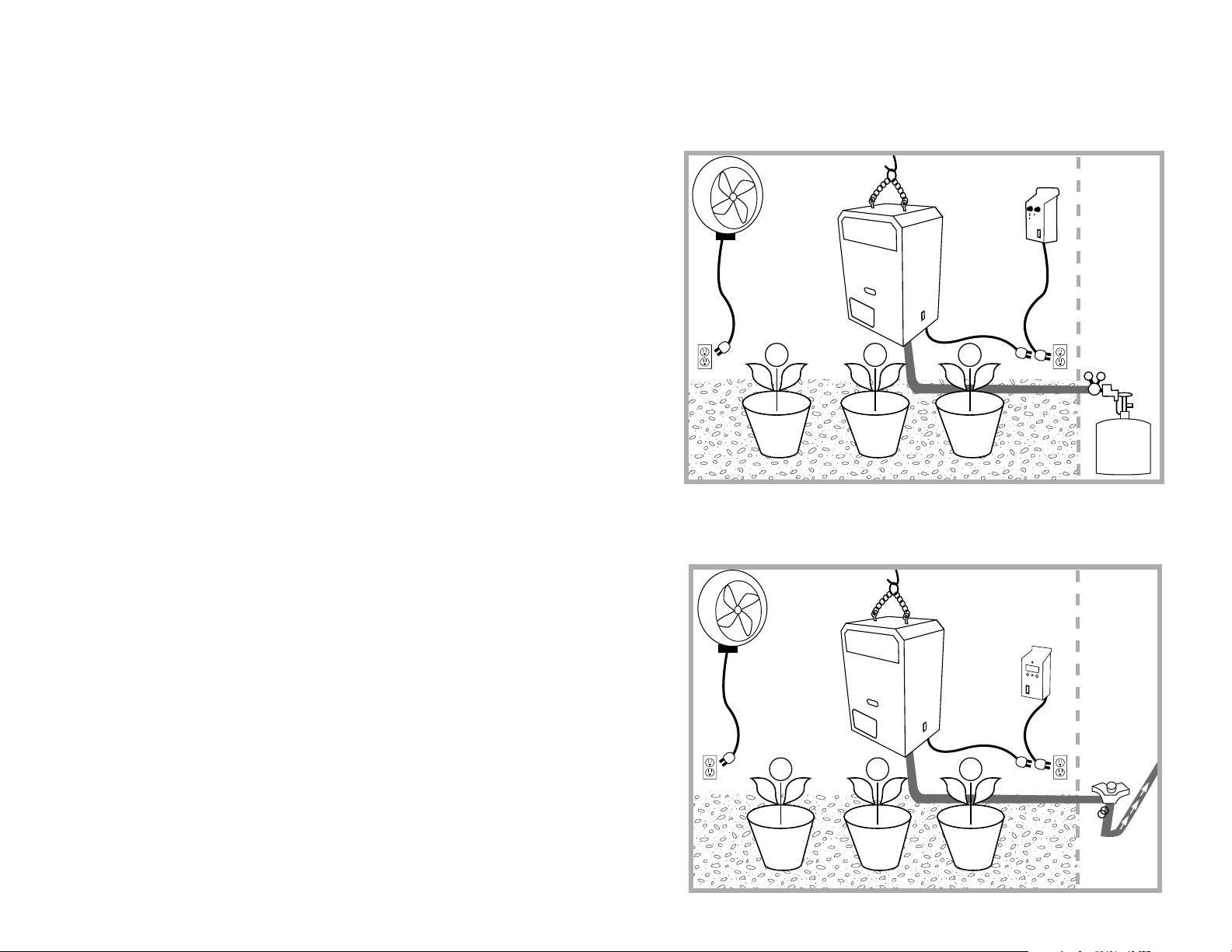Selene 1 – LP gas CO2 Generator
The Selene 1 is used to create and maintain the CO2 in your growing environment. CO2 has
been proven to considerably increase the growth of plants. The normal level of CO2 in the
environment is between 300 parts per million (ppm) to 600 ppm. The recommended level of
CO2 in the grow area should be between 1000 ppm and 1500 ppm. Concentrations of 2500
ppm and higher can be dangerous to your health. If you feel dizzy or light headed leave the
grow area immediately and go to an area with fresh air. Your plants uptake CO2 only during
daylight hours, so by utilizing a CO2 controller (Atlas 1 – CO2 Monitor/ Controller) or short cycle
timer (Apollo 1 – Repeat Cycle Timer with photocell) or a multi-functional controller (Kronus
Series) will allow you to effectively monitor and dose CO2 in a safe and efficient method. The
Selene 1 has a number of safety features such as: Electronic Spark Ignition (ESI) with safety
cut-off switch, a tip over switch that defeats the fuel source if the Selene 1 tilts past a 30° angle,
and a LP regulator with POL fitting for a safe and secure attachment to the propane source.
The Selene 1 is easy to set up and operate (See Installation Examples). Products created
for our industry, by our industry. The Selene 1 is built with the highest quality components to
provide the user with years of trouble free service.
Instructions for Operation
• Hang Selene 1(using the #4 hook and chain included) a minimum of 20” away from ceiling and
away from potentially flammable materials. Verify that the #4 hook is secure in ceiling joist or
rafter prior to hanging Selene 1.
• Attach LP hose to Selene 1 using two (2) wrenches to avoid damage to the gas input valve.
DO NOT over tighten fittings. DO NOT use Teflon tape.
• Connect POL gas fitting securely to LP source and turn tank or LP service ‘ON’.
• Inspect all gas connections using a sprayer filled 1/3 with dish soap and 2/3 water. If bubbles
are noted, tighten fittings and recheck with soapy water solution.
• Check to see that the Selene 1 is level . This is so your generator burns clean and evenly.
• Plug in power adaptor to power input jack located on the right side of the Selene 1.
• Plug other end of the power adaptor into your CO2 Controller (Atlas 1) or a short cycle timer
(Apollo 1) into the “CO2 Output” outlet or multifunctional controller ( Kronus Series).
• Turn ‘ON’ green on/off switch on the right side of the Selene 1.
• The Selene 1 will now activate and deactivate based on your controller or timer settings.
Note: Position circulation fan to disperse CO2 evenly throughout your enclosure.
Troubleshooting Tips
If the Selene 1 is not performing as expected, try the following:
a. Verify that your LP source is ‘ON’ and providing fuel to the system.
b. Make sure that the power switch is lit and in the ‘ON’ position.
c. If ring Selene 1 for the rst time, allow 2 – 3 cycling’s to allow the air to purge from the LP
supply line. Turn Selene 1 ‘OFF’ then ‘ON’ to start new cycle.
d. Should the burners fail to ignite, check the burner orice and burner cap to verify that
they are not obstructed. Use canned air to blow out any obstructions.
Warranty Information
• Titan Controls warrants the original purchase of this product against defects in material and
workmanship under normal use for three (3) years from the date of purchase.
• During the warranty period, Titan Controls will, at our option, and without charge, repair or
replace this product if the controller or any of its components fail or malfunction.
• All returns or repairs must be accompanied by a Return Merchandise Authorization (RMA)
number prior to any service of the product.
• This warranty is expressly in lieu of all other warranties, expressed or implied, including the
warranties of merchantability and fitness for use and of all other obligations or liabilities on the
part of the seller.
• This warranty shall not apply to this product or any part thereof which had been damaged by
accident, abuse, misuse, modification, negligence, alteration or misapplication.
• Controllers with serial numbers or date tags that have been removed, altered or obliterated;
broken seals or that show evidence of tampering; mismatched board serial numbers or
nonconforming parts, are excluded from coverage.
• Titan Controls makes no warranty whatsoever in respect to accessories or parts not
supplied by Titan Controls.
• Monetary refunds of the warranty will not be given.
• The Buyer assumes all responsibility regarding the use & installation of this controller.
• All warranty service is provided through the factory or an authorized service representative.
• This warranty shall apply only to the United States, including Alaska, Hawaii and territories of the
United States.
• Defective controllers need to be returned with the “proof of purchase/receipt”.
• For additional warranty information, contact a Titan Controls Technical Service Representative or
your Dealer.
• NOTE: Titan Controls is a manufacturer of environmental controls. All sales offerings to the
public are done through a nationwide group of Dealers. No sales offerings will be made directly
to the general public.
Service and Repair Program
• For all service and repairs please contact one of our Technical Service Representatives for a
Return Merchandise Authorization (RMA) number.
• All factory service & repairs will be completed within 48 hours of receipt of controller and after
authorization by customer for repairs.
• Titan Controls will, at its discretion, repair or replace the controller.
• Factory calibration services are available for all Titan Controls. Returning Units: Please contact
your retail store for returns.