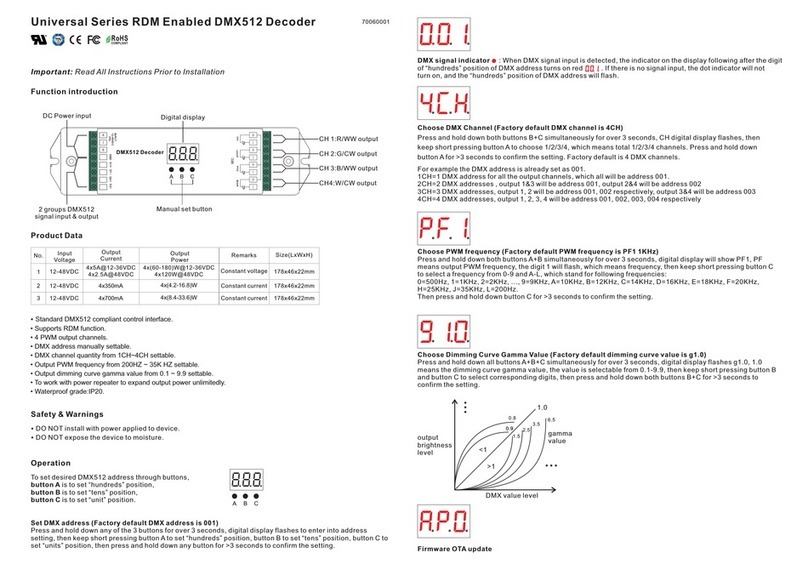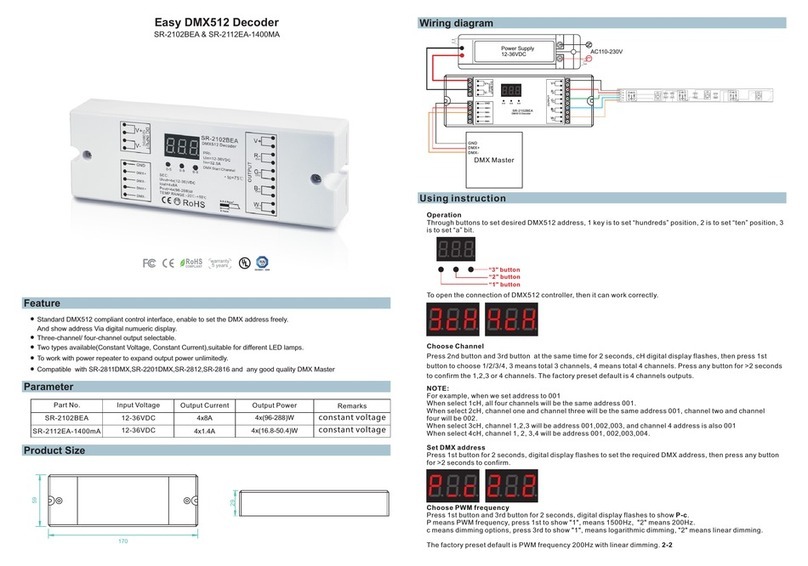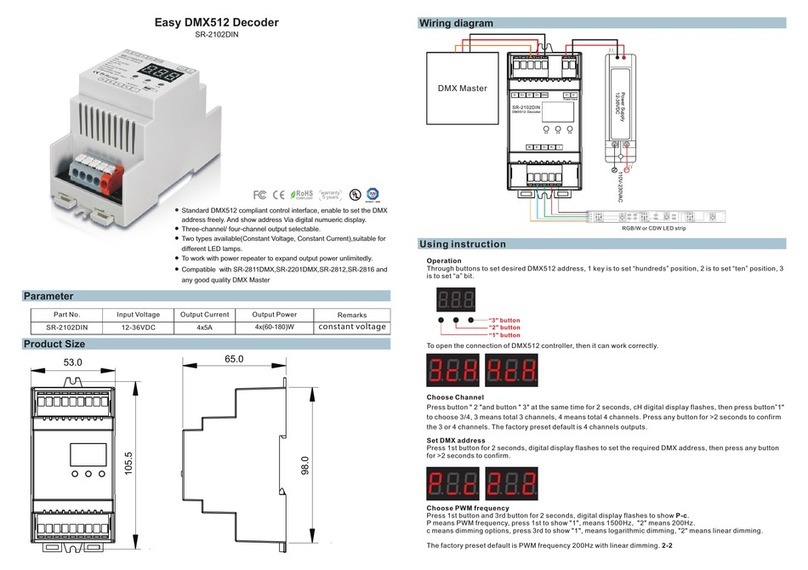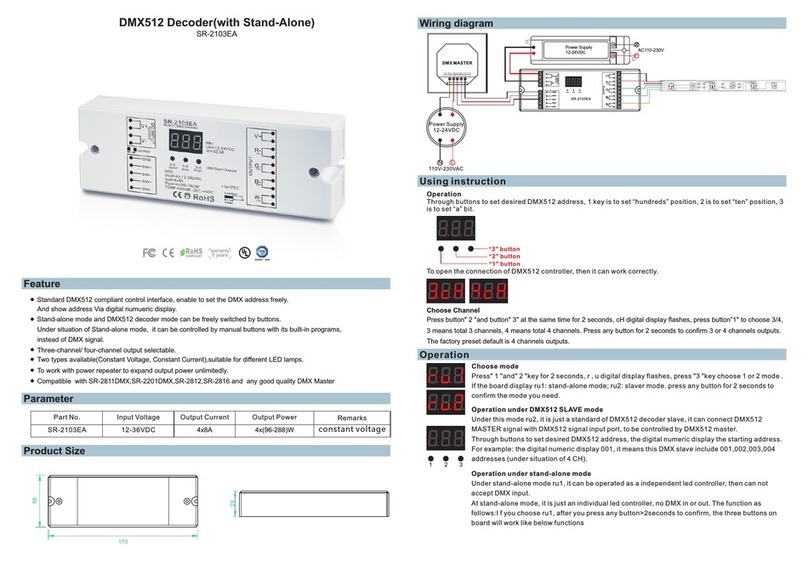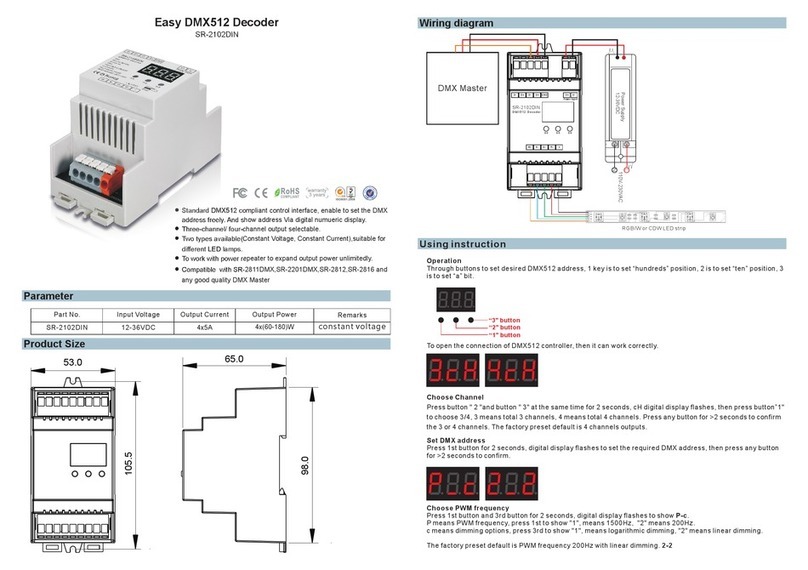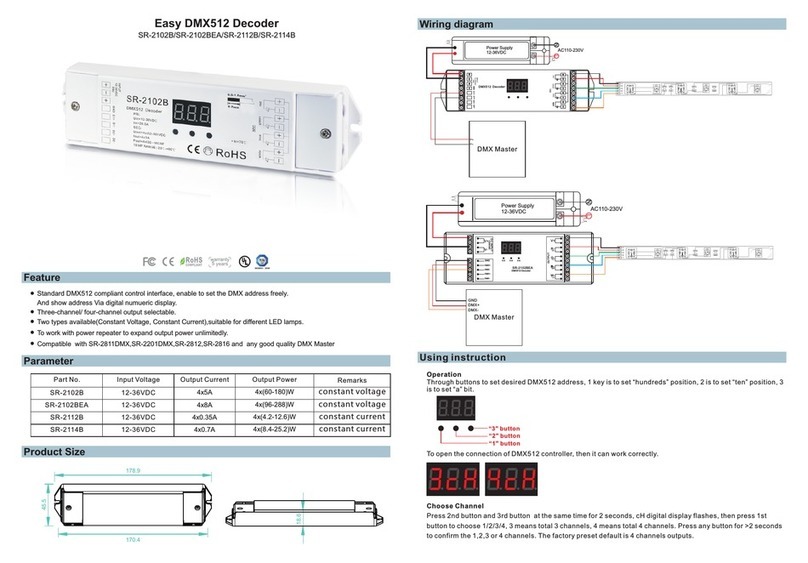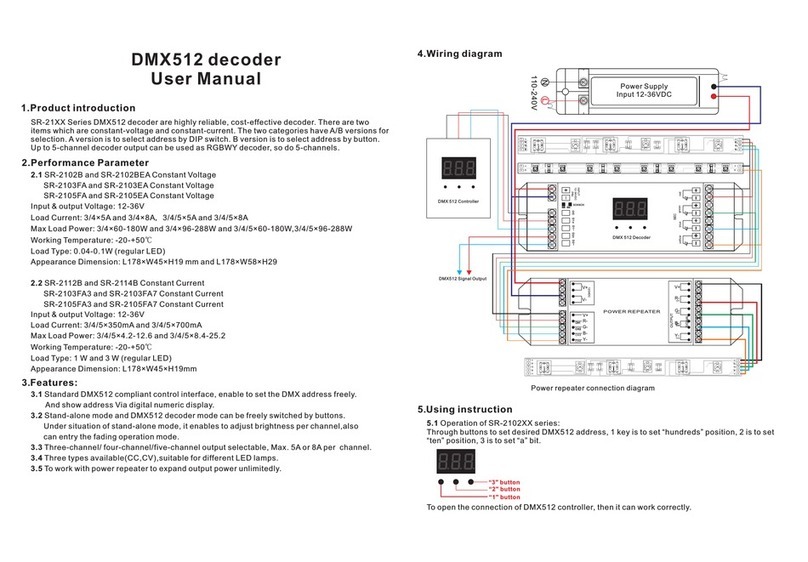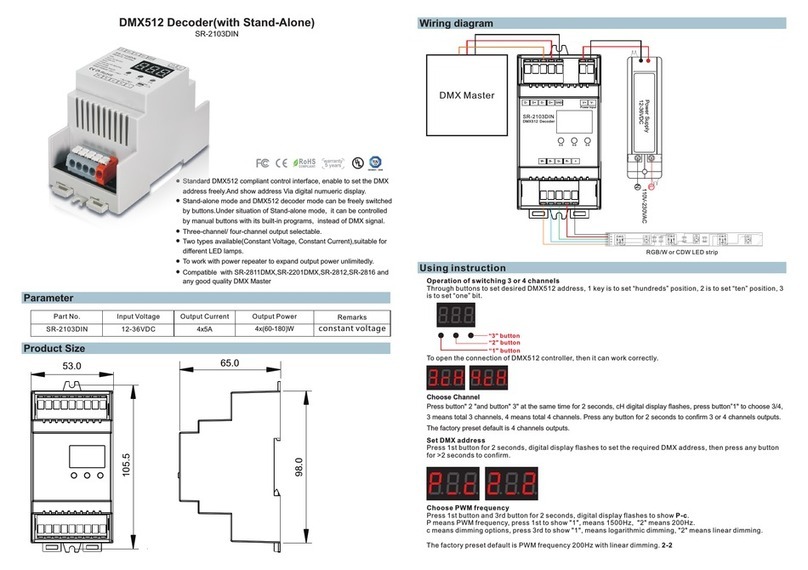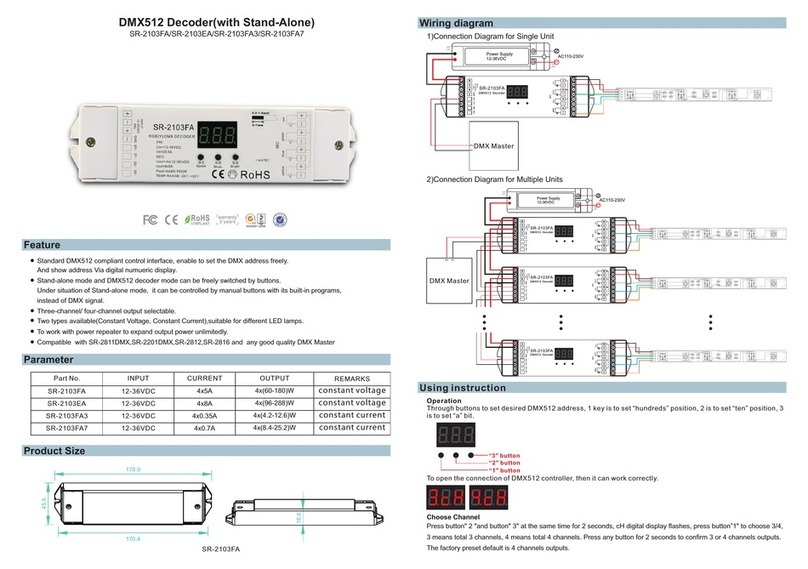Zigbee to DALI+0/1-10V 2 in 1 Converter
09.2421ZGTY.04791
Function introduction
Important: Read All Instructions Prior to Installation
Product Data
• DO NOT set the DIP switches with power applied to the device.
• DO NOT install with power applied to device.
• DO NOT expose the device to moisture.
Safety & Warnings
• Zigbee to DALI+0/1-10V 2 in 1 converter based on zigbee 3.0
• With max. 5A relay output and metering function
• Zigbee signal input, DALI signal output to DALI line or 0/1-10V signal output, 110-240VAC power input
• Compatible with Tuya Zigbee gateway and controlled through Tuya Smart App
• DALI signal or 1-10V signal output selectable by DIP switch
• With max. 50mA DALI bus power current output
• Built-in DALI bus power supply, no extra DALI bus PS required
• To supply control current to up to 25 DALI control gears
• DALI DT6 or DT8 device type selectable by DIP switch under DALI mode
• Color control according to DALI specifications of Device Type 8,
• Color type: Tc, XY coordinates, RGBW selectable by DIP switches
• DALI address control mode or group control mode selectable by DIP switch
• Enables to select the DALI address (00-63) to be controlled by DIP switches
• Enables to select the DALI group (0-15) to be controlled by DIP switches
• Enable to control 1 DALI Group of devices or 1 DALI Address on DALI line
• Enable to control all devices on DALI line via broadcast
• Waterproof grade: IP20
Operation
110-240V
power input
DIM
DT8 Tc
1 2 345678
2) Select DALI Device Type (DT6/DT8 Color Type) to be Controlled Using Dial Switches 8-9
DT8 XY Coordinates
DT8 RGBW
1 2 345678
910
Address Mode
1 2 345678
3) Select DALI Address or Group Control Mode Using Dial Switch 7
Group Mode
1 2 34567899 10
DALI
1 2 345678
1) Select DALI or 0/1-10V Output Using Dial Switch 10
0/1-10V
1 2 345678910
910
1 2 3 4 5 6 7 8 9 10
Dial up
Dial down
Note: please first select output signal by the dial switch.
Note: once DALI output is selected, please then select the DALI device type you would like to control by
the dial switches.
Note: once DALI device type is selected, please then select address control mode or group control mode
by dial switch.
0
1
2
3
4
5
6
1 2 345678
4) Select the DALI Group to be Controlled Using Dial Switches 2-6
Note: here device type is selected as DIM as an example, please select your correct DALI device type.
9
10
11
12
13
14
15
1 2 34567
7
910
Controlled group Controlled group
Note: 1) once DALI device type and group control mode are selected, please then select the DALI group
(0-15 selectable) to be controlled on DALI line by dial switches.
2) The control gears that are assigned to the selected DALI group on DALI line will be controlled.
3) The control gears shall be first grouped by a DALI master controller, please refer to the user manual of
corresponding master controller.
8
8
910
10
910
1 2 3 4 5 6 7 8 9 10
Dial up
Dial down
1 2 3 4 5 6 7 8 9 10
Dial up
Dial down
1 2 3 4 5 6 7 8 9 10
Dial up
Dial down
Input Output, relay
110-240VAC Max. 4mA Max. 20mA
Current
Max. 5A
Power Current Operating
temperature
-20℃-+50℃
Signal
Zigbee
2.4GHz
Output, DALI Output,
0/1-10V
DALI PS
current
Max. 50mA
DALI current
consumption
Switching
voltage
110-240VAC
Relative
humidity
8% to 80%
Environment
Dimensions
95x37x20mm
Others
Broadcast
Relay output,
max. 5A
DALI (DA, DA)
or
0/1-10V output (+, -)
LED indicator
Program key, for network pairing, touchlink and factory reset of the device
Dip switches to select DALI or 0/1-10V output, DALI DT6 or DT8 color type, DALI address
or group control mode, DALI address to be controlled, DALI group to be controlled
DALI Add.
1 53 7 92 64 8 10
L
L1
N
N
DA/-
DA/+
Prog.
DALI
0/1-10V
Input Voltage: 110-240V AC
Output Current: 1x5A max
ZigBee to DALI+0/1-10V
2 in 1 Converter with Relay
ta:-20℃-+50℃