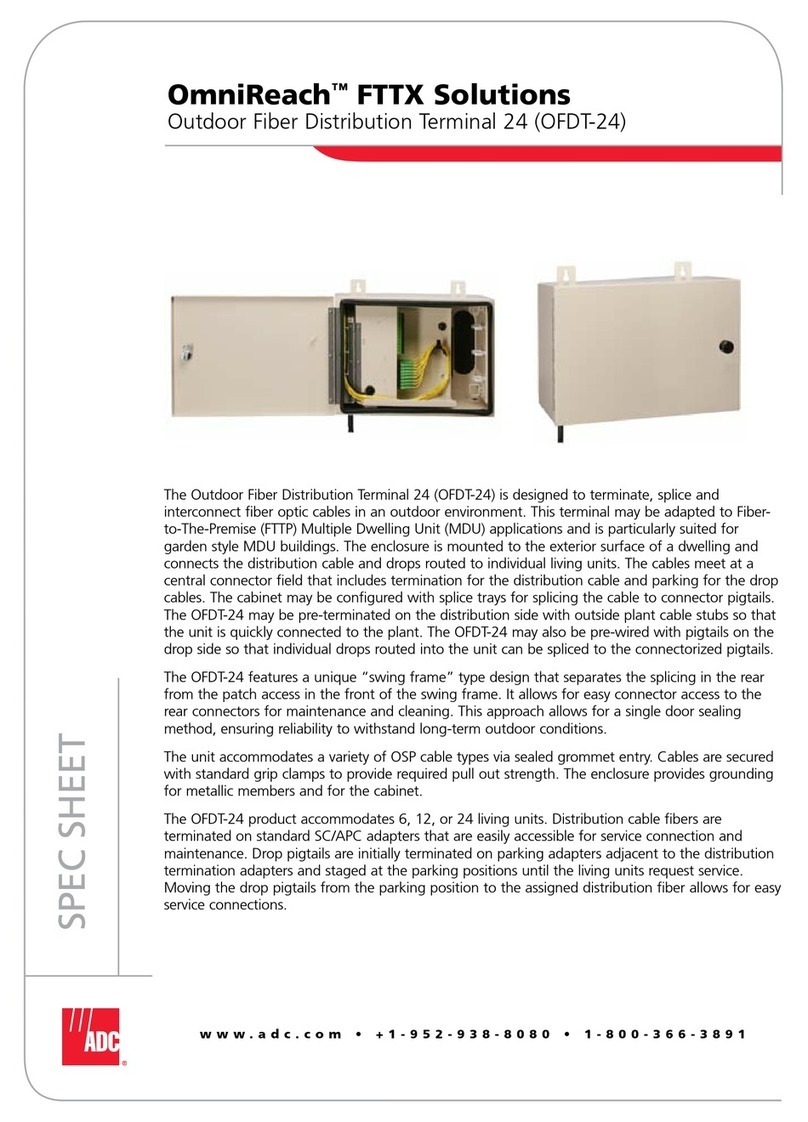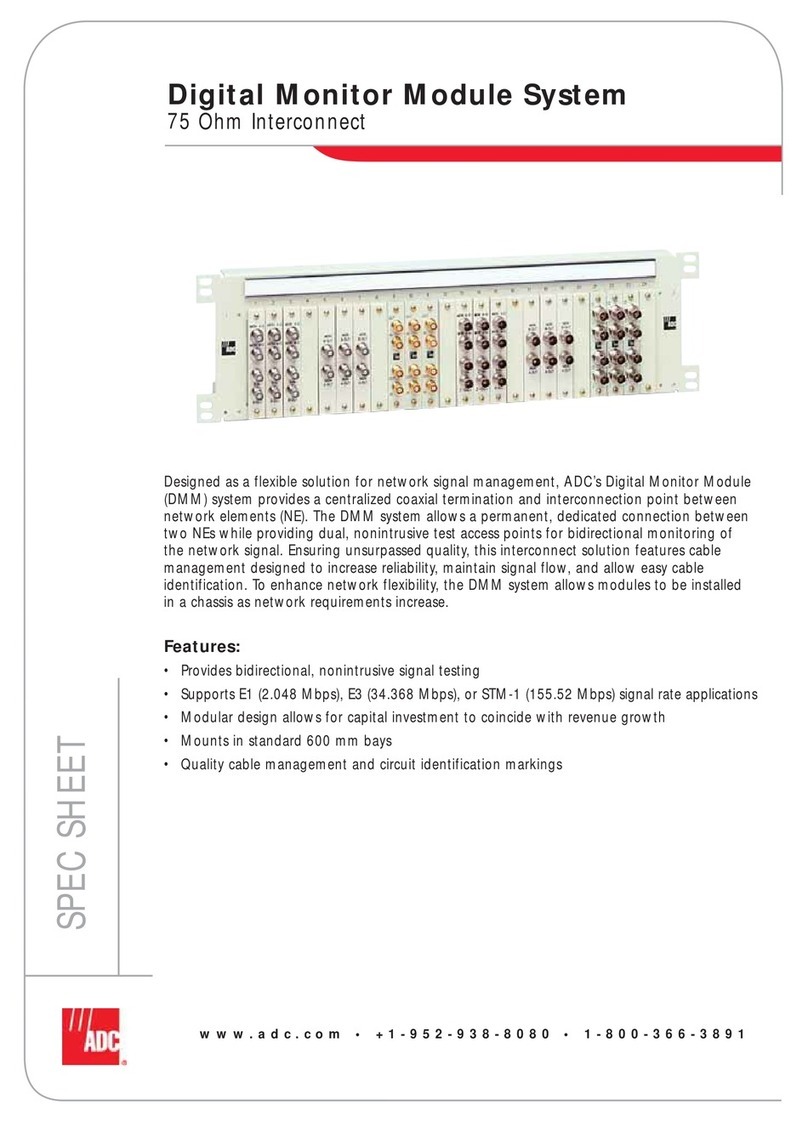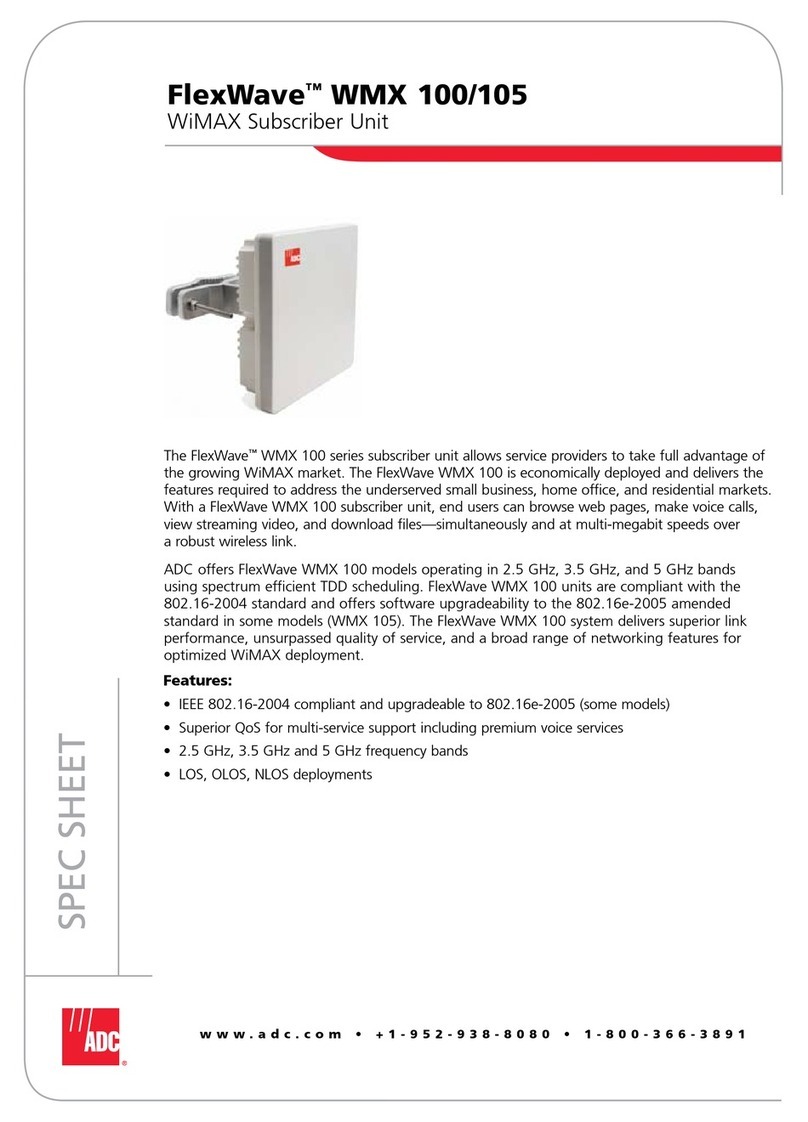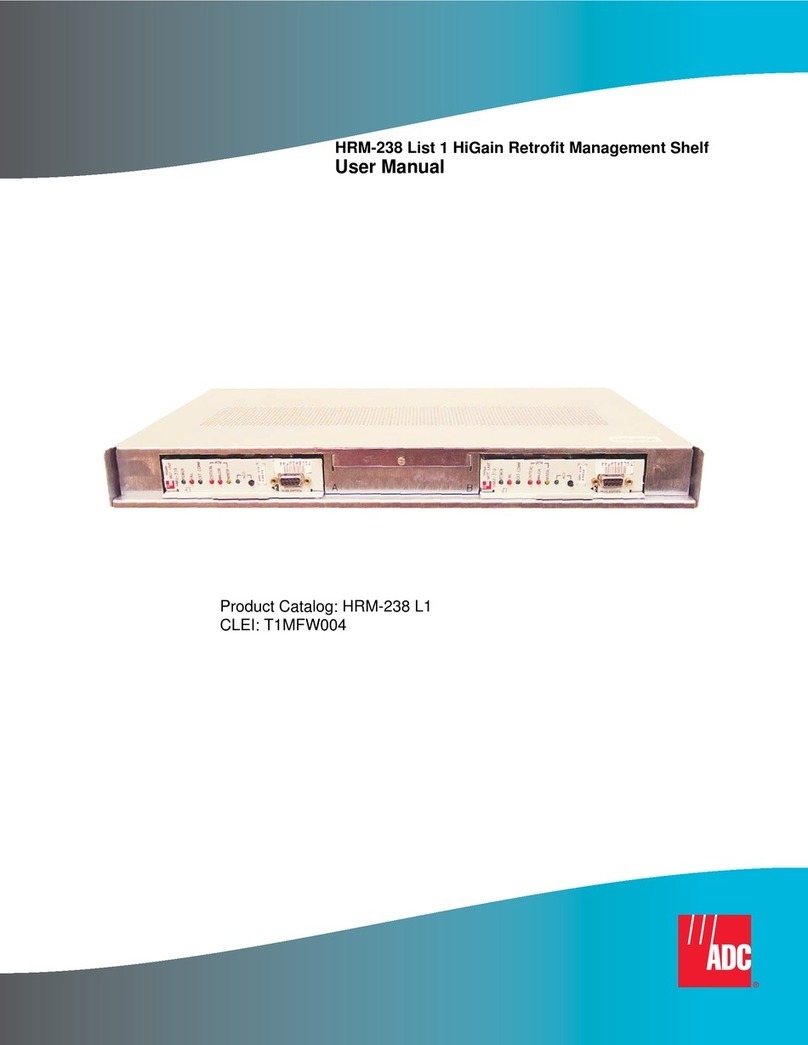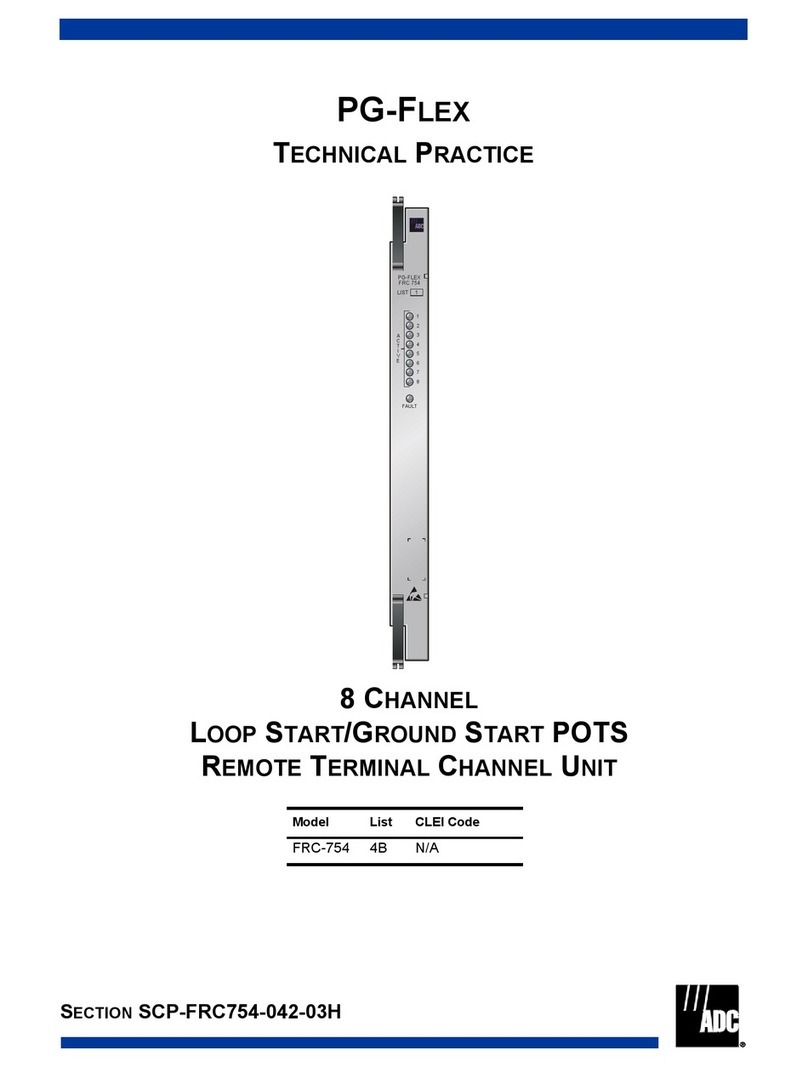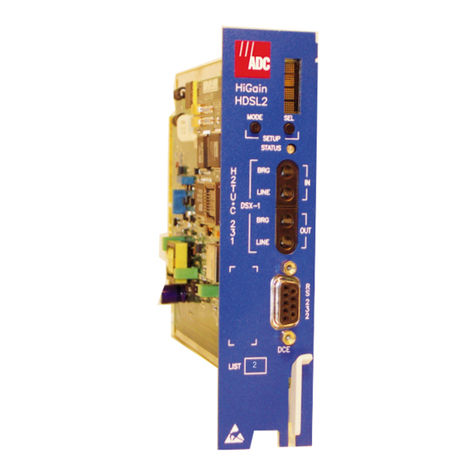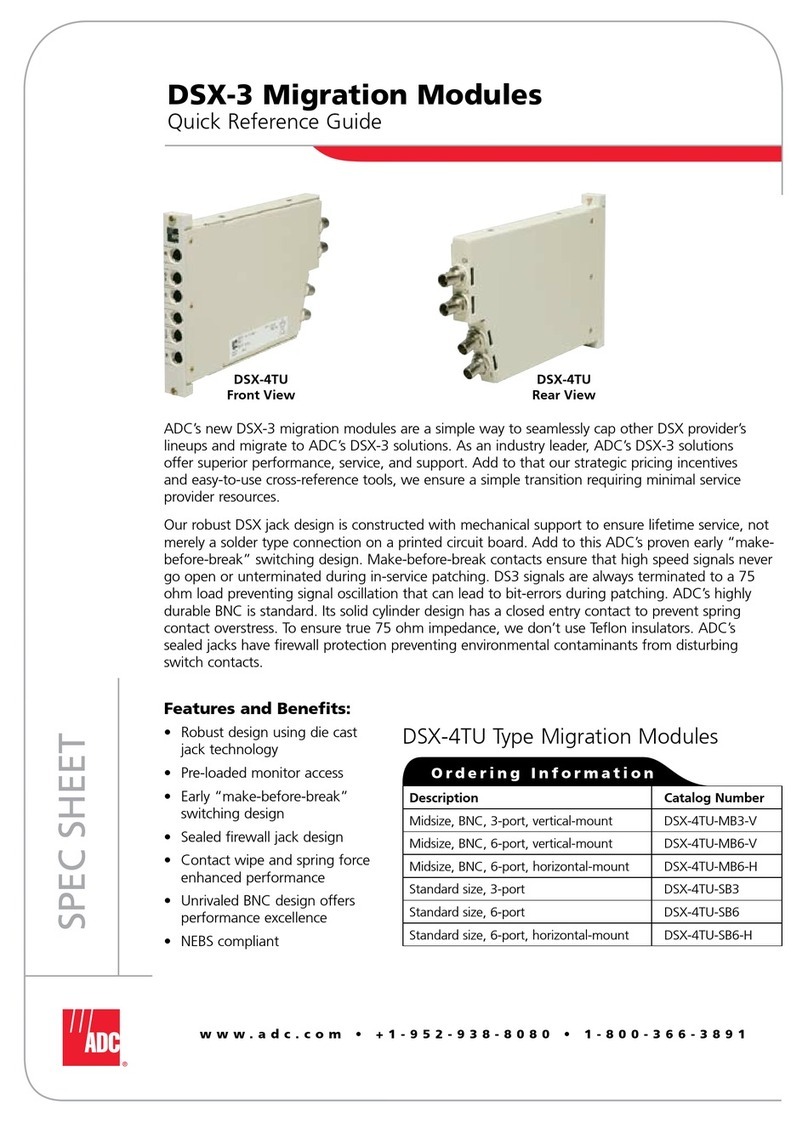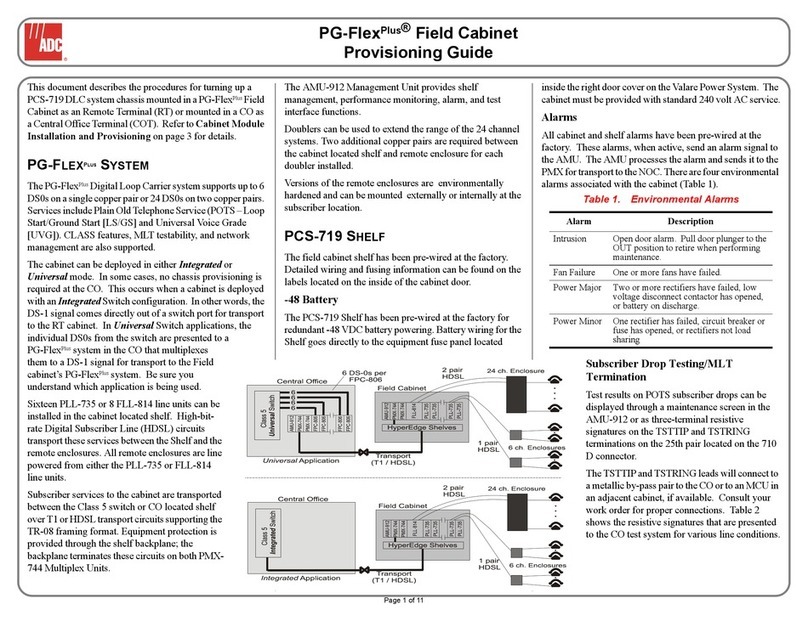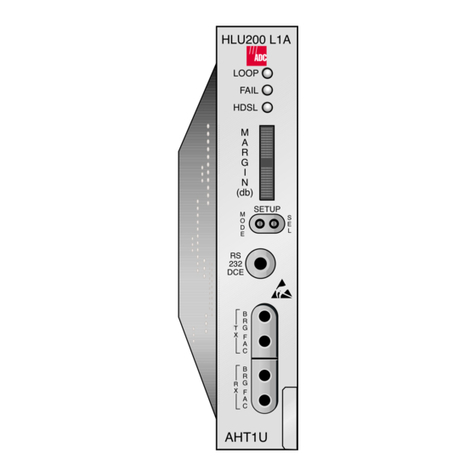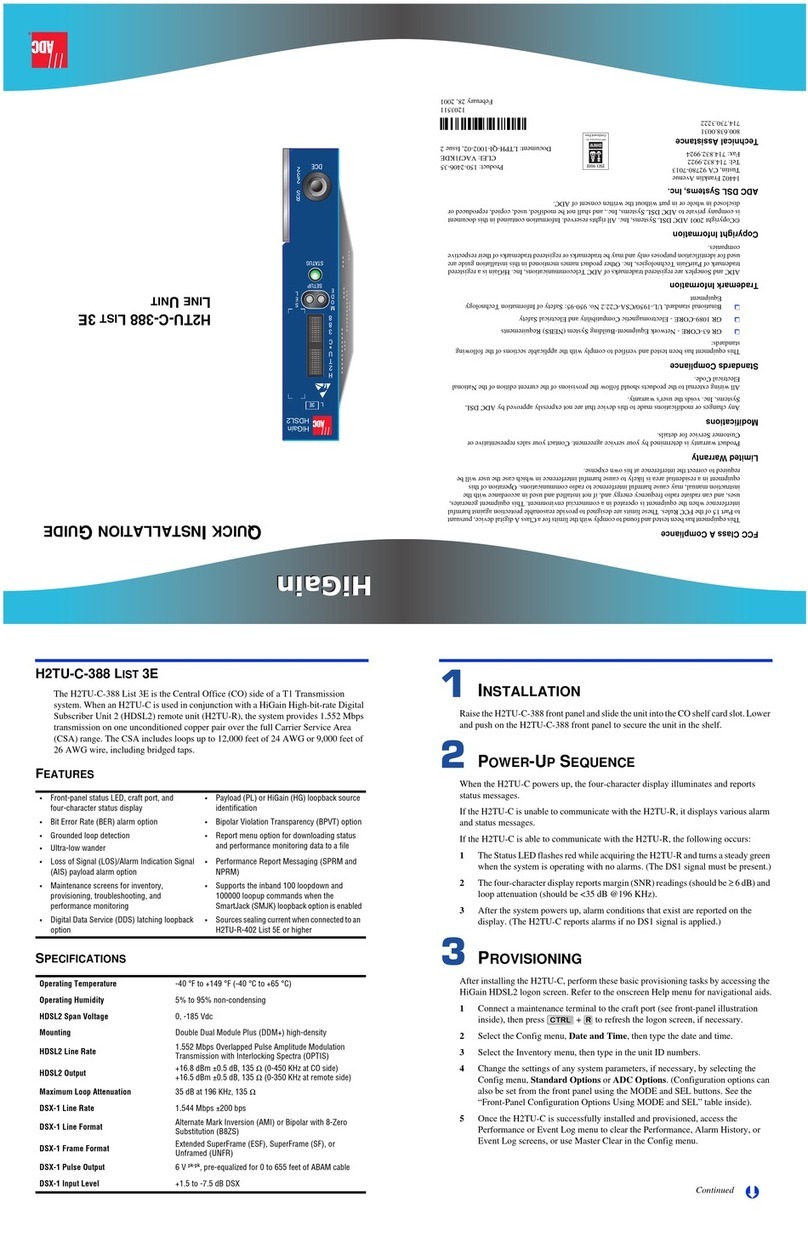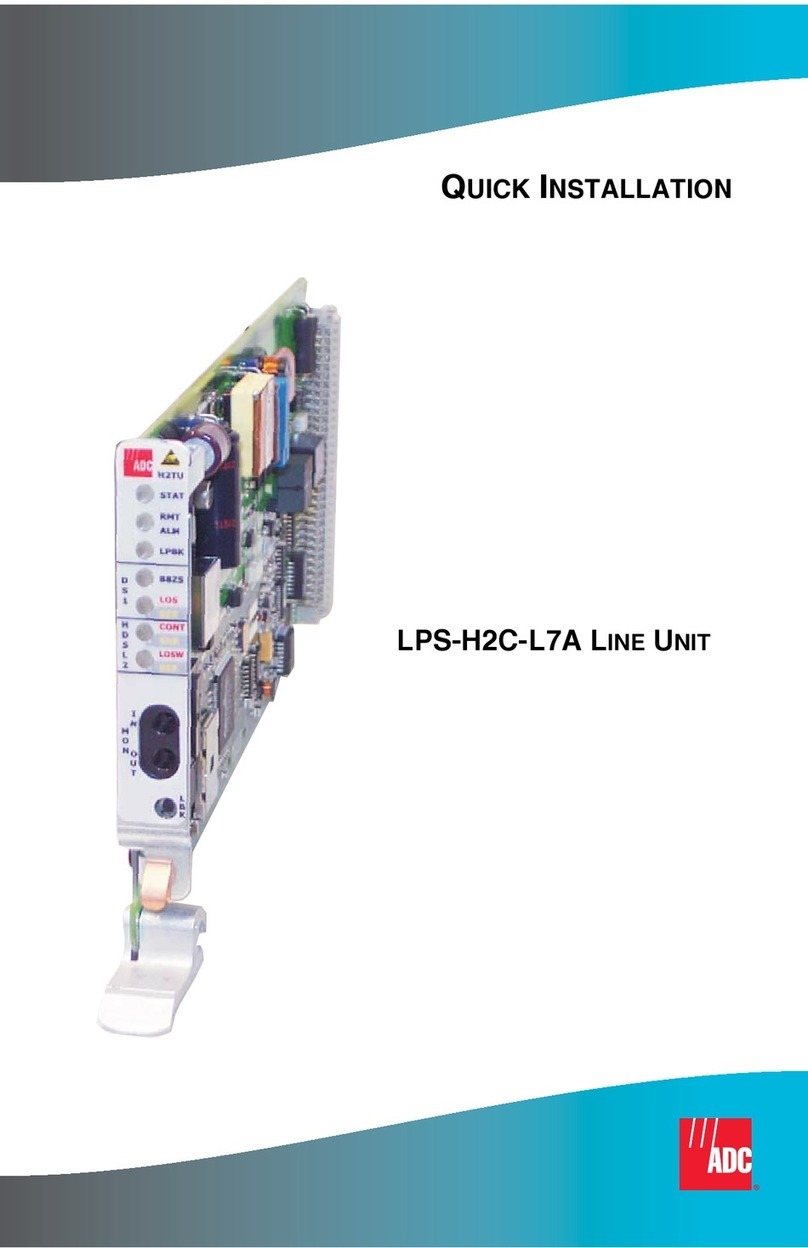LOOPBACK TESTING
Initiate loopback testing from the HiGain Solitaire Monitor screen or use the MODE and SEL
buttons. The inband codes below can also be sent by a test set.
For more information about the HiGain Solitaire HDSL2 maintenance screens, refer
to the H2TU-C-388 List 1E technical practice, section number 152-388-115-xx. This
practice can be downloaded from the Customer Site portion of the ADC Web page at
www.pairgain.com. A password is required for access to the Customer Site Web pages.
If you do not have a password, contact your ADC sales representative.
H
2
T
U
•
C
3
8
8
PAIRGAIN
106
105
104
103
102
101
100
DSX-1OUT
DSX-1IN
205
204
203
202
201
200
119
118
117
116
115
114
113
112
111
110
Ground Ground
Frameground
Fusealarm*
Ring1
Tip1
Management bus
Ring
Tip
Factoryuseonly
-48Vdc
219
218
217
216
215
214
213
212
211
210
209
208
207
206
109
108
107
* Fuse alarm is normally floating (0 to 80 V maximum)
and at -48 Vdc (10 mA maximum) when activated.
List number
RS-232 Craft port
The Bantam 210 jack provides bidirectional communication
between the H2TU-C and a maintenance terminal
for access to maintenance, provisioning, and
performance screens.Use jack adapter 120-1035-01
to connect a standard 9-pin terminal cable between the
serial port on a PC and the H2TU-C craft port.
CLEI code label
HiGain
SOLITAIRE
L
RS
232
DCE
STATUS
SETUP
MODE SEL
Four-character display
Displays status, provisioning, and
alarm messages. See tables below
for a list of message descriptions.
Status LED
Configuration number
System option buttons (for manual setting of
system parameters)
Use MODE and SEL to manually modify user options,
initiate loopbacks, and display DSX-1 line parameters.
1
2
3
4
Press the MODE button for 1 second and release.
The front panel alternately displays the first
system parameter and its current setting.
Press SEL to step through all possible system
settings for the displayed parameter.
Press MODE to update the parameter and advance
to the next parameter.
After scrolling through all the parameters, press SEL
to confirm changes when prompted with a CONF NO
message, or press MODE to cancel all changes.
9600 baud
8 data bits
No parity
1 stop bit
Hardware flow control: OFF
Terminal emulation software: VT100
MaintenanceTerminal Modem Settings
Front Panel Card-edge Connector
Customer Remote Loopback (CREM)
or Network Local Loopback (NLOC)
is in effect.
Green LED Normal operation.
Flashing Green LED HDSL2 acquisition.
Red LED Fuse alarm.
Flashing Red LED System alarm.
Yellow LED
FlashingYellow LED System is in Armed (ARM) mode.
Off Line power is off.
HDSL2
HDSL2span
Ring
Tip
A3LB Loopback Commands
Loopback Inband Code Description
NLOC 1111-1111-0001-1110 (FF1E) DSX-1 signal is looped back to the network at the
H2TU-C.
NRG1 (a)
(a) Regenerators (doublers) are supported in firmware version 3.0 and higher.
1111-1111-0000-0100 (FF04) DSX-1 signal is looped back to the network at H2RU1.
NRG2 (a) 1111-1111-0000-0110 (FF06) DSX-1 signal is looped back to the network at H2RU2.
NREM 1111-1111-0000-0010 (FF02) DSX-1 signal is looped back to the network at the
H2TU-R.
SMJK 1111-1111-0100-1000 (FF48)
100000
11000
DSX-1 signal is looped back to the network at the
H2TU-R SmartJack module. (Choose any one of the
three commands.)
CREM 0011-1111-0001-1110 (3F1E) Signal from customer is looped back to the customer at
the H2TU-C.
CRG1 (a) 0011-1111-0000-0100 (3F04) Signal from customer is looped back to the customer at
H2RU1.
CRG2 (a) 0011-1111-0000-0110 (3F06) Signal from customer is looped back to the customer at
H2RU2.
CLOC 0011-1111-0000-0010 (3F02) Signal from customer is looped back to the customer at
the H2TU-R.
Loopdown 1111-1111-0010-0100 (FF24)
11100
100
Deactivates any of the above loopbacks. (Choose any
one of the three commands.)
Front-Panel Alarm Messages (a)
Message Description
LOSW The HDSL2 loop has lost sync.
LLOS No signal is detected at the DSX-1 input to the H2TU-C.
RLOS No signal is detected at the DS1 input to the H2TU-R.
MAL The margin on HDSL2 loop has dropped below the threshold setting.
LAIS Local Alarm Indication Signal.
RAIS (a) Remote Alarm Indication Signal.
RRAI (a) An RAI alarm from the Customer Premises Equipment (CPE) with a failure from the network.
TRCI (a) An RAI alarm from the CPE with no failure from the network. Sends RAI-CI to the
network.
LA The attenuation on the HDSL2 loop has exceeded the maximum threshold value.
DBER (a) A system DS1 Bit Error Rate (BER) alarm.
HBER A system HDSL2 Block Error Rate (BER) alarm.
SHRT A short between the Tip and Ring of the HDSL2 pair.
GND The HDSL2 loop is grounded.
OPEN A line power open condition.
PRMF (a) H2TU-R Performance Report Messaging BER threshold exceeded at far end.
PRMN (a) H2TU-R Performance Report Messaging BER threshold exceeded at near end.
(a) Alarm messages are listed in order of priority. ALRM displays prior to any alarm message. Pressing the
SEL button initiates an Alarm Cutoff (ACO) message.
Front-Panel Diagnostic Messages
Display Code Description (normal operating messages in bold)
A=xx The loop attenuation of the longest (maximum loss) span, measured in dB.
ACQ The multiplexers of the H2TU-C-388 and H2TU-R are trying to establish synchronization.
AnL The multiplexers of the two devices on Span nare trying to establish synchronization
with each other, where nis the number of the span.
ARM Armed to respond to Intelligent Repeater Loop (ILR) codes.
BAD RT? The H2TU-C is not receiving a response from the H2TU-R.
FERR A framing bit error occurred at H2TU-C DSX-1 input.
FLDL Flash download of firmware updates. (Contact Customer Service for update procedures.)
HES H2TU-C HDSL2 loop cyclical redundancy check (CRC) error.
LBPV A local bipolar violation has been received at the DSX-1 input to the H2TU-C.
M=xx Indicates the power of the received HDSL2 signal relative to noise (S/N with respect to
21.5 dB). Any value of 6 dB or greater is adequate for reliable system operation.
MNGD The H2TU-C is under control of the HMU-319 network management unit.
PWR FEED ON Indicates that the HDSL2 loop is not grounded or shorted.
PWR FEED OFF HDSL2 span power is turned off.
SIG The tranceivers of the H2TU-C and H2TU-R (or the H2TU-C and first regenerator) are
trying to establish contact with each other on Span 1 of the HDSL2 loop.
SnL The tranceivers of the two devices on Span nare trying to establish contact with each
other, where nis the number of the span.
Front-Panel Configuration Options Using MODE and SEL
Display Code Description (default values in bold)
EQL Sets the DSX-1 Equalizer to: 0 (0 to 133 ft.), 133 (133 to 266 ft.), 266 (266 to 399 ft.),
399 (399 to 533 ft.), 533 (533 to 655 ft.).
RLBO Sets the H2TU-R line buildout to 0 dB, -7.5 dB, or -15 dB.
LPBK Enables (ENA) or disables (DIS) SmartJack loopback commands.
FT1 Enables (ENA) or disables (DIS) system response to DDS latching loopback commands
for fractional T1 applications.
SPLB xxxx Configures the system for generic (GNLB) or special inband loopback commands (A2LB,
A3LB, A4LB).
PWRF OFF = disables HDSL2 powering. ON = HDSL2 line voltage is -185 Vdc maximum.
HBER 1E-6 or 1E-7 = alarm activates when the HDSL2 BER alarm threshold exceeds 10-6 or 10-7.
NONE = prevents generation of a system alarm due to BER.
DBER Enables (ENA) or disables (DIS) fixed 24-hour DSX-1 BER alarm threshold.
LBTO Loopback timeout = NONE, 20, 60, 120 minutes.
DS1 DSX-1 line code = B8ZS or AMI.
CONV H2TU-R frame format conversion = OFF (framing determined by the DS1 frame formatting
option), ACON (autodetection of framing and potential frame conversion at the H2TU-R),
or FCON (autodetection of framing and forced frame format conversion at the H2TU-R).
FRMG DS1 frame formatting = AUTO (auto framing mode) or UNFR (unframed mode).
ALMP Enables system to output an alarm pattern: AIS or LOS.
BPVT Enables (ENA) or disables (DIS) Bipolar Violation Transparency.
NLBP Enables the H2TU-R to transmit either AIS or LOS towards the CI for any network loopback.
TLOS Enables (ENA) or disables (DIS) a logic loopback at the H2TU-R when an LOS occurs at its
DS1 input.
RTPV Enables (ENA) or disables (DIS) remote provisioning.
PRM OFF = no enhanced Performance Report Messaging; SPRM = Supplemental PRM;
NPRM = Network PRM; S + N = SPRM + NPRM.
NAIS If ALMP is set to AIS, this option specifies which pattern is sent to the network when a
remote LOS or AIS occurs. CI = AIS-CI sent to the network; AIS = AIS sent to the network.
ROVR Enables (ENA) or disables (DIS) conversion of an ESF T1 payload (from the network) with
an embedded RAI pattern to an SF-RAI pattern towards the CI at the H2TU-R. CONV
option must be set to FCON or ACON.
RACI Enables (ENA) or disables (DIS) conversion of a DS1 SF-RAI signal received by the H2TU-R
to an SF-RAI-CI signal towards the network.
Front-Panel System Information Messages (Scroll Mode)(a)
(a) To scroll through system information messages, press the MODE button for 3 or more seconds.
Code Description
CODE xxxx The line code setting (AMI or B8ZS).
FRM xxxx Indicates the type of frame pattern being received from the DSX-1 (SF, ESF, UNFR).
LATT xx Loop attenuation threshold (0 to 35 dB). Default is 0.
LIST xx The list number of the product.
MARG xx Margin threshold (0 to 15 dB). Default is 4.
VER x.xx The firmware version.