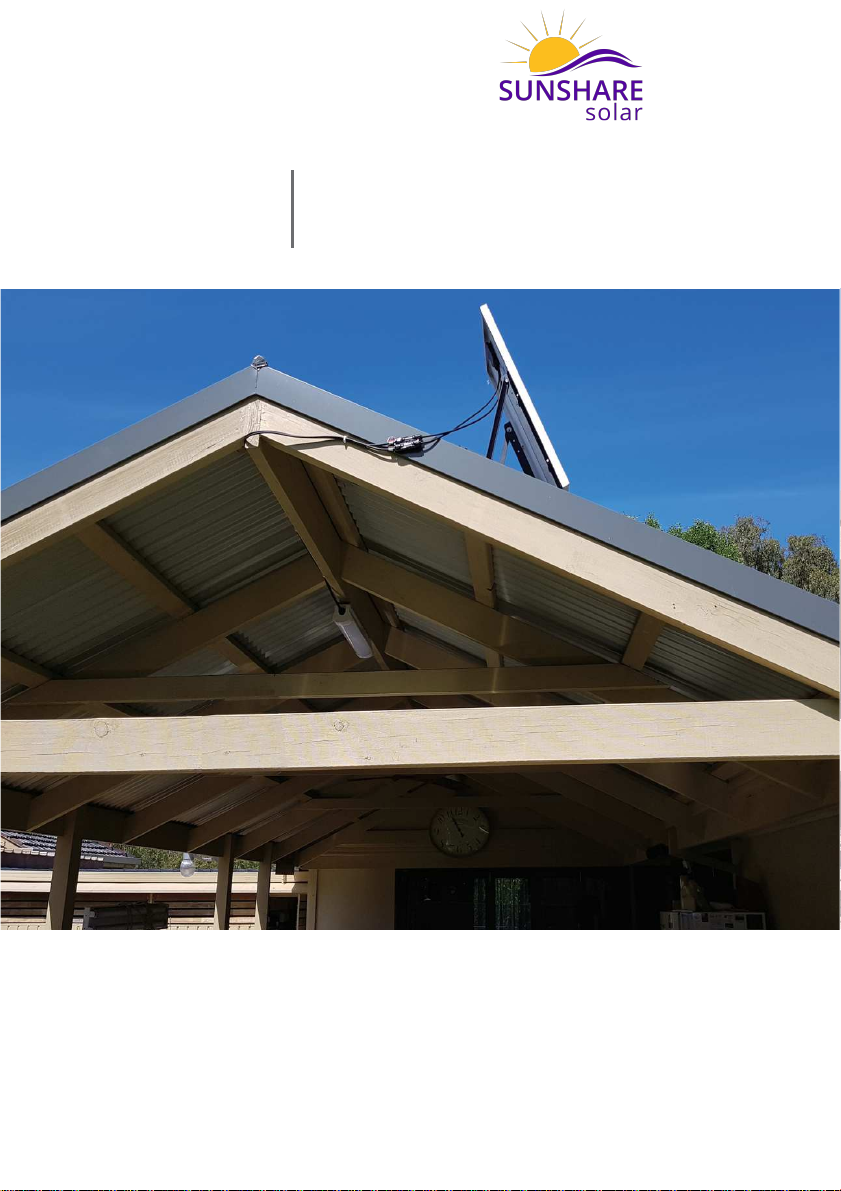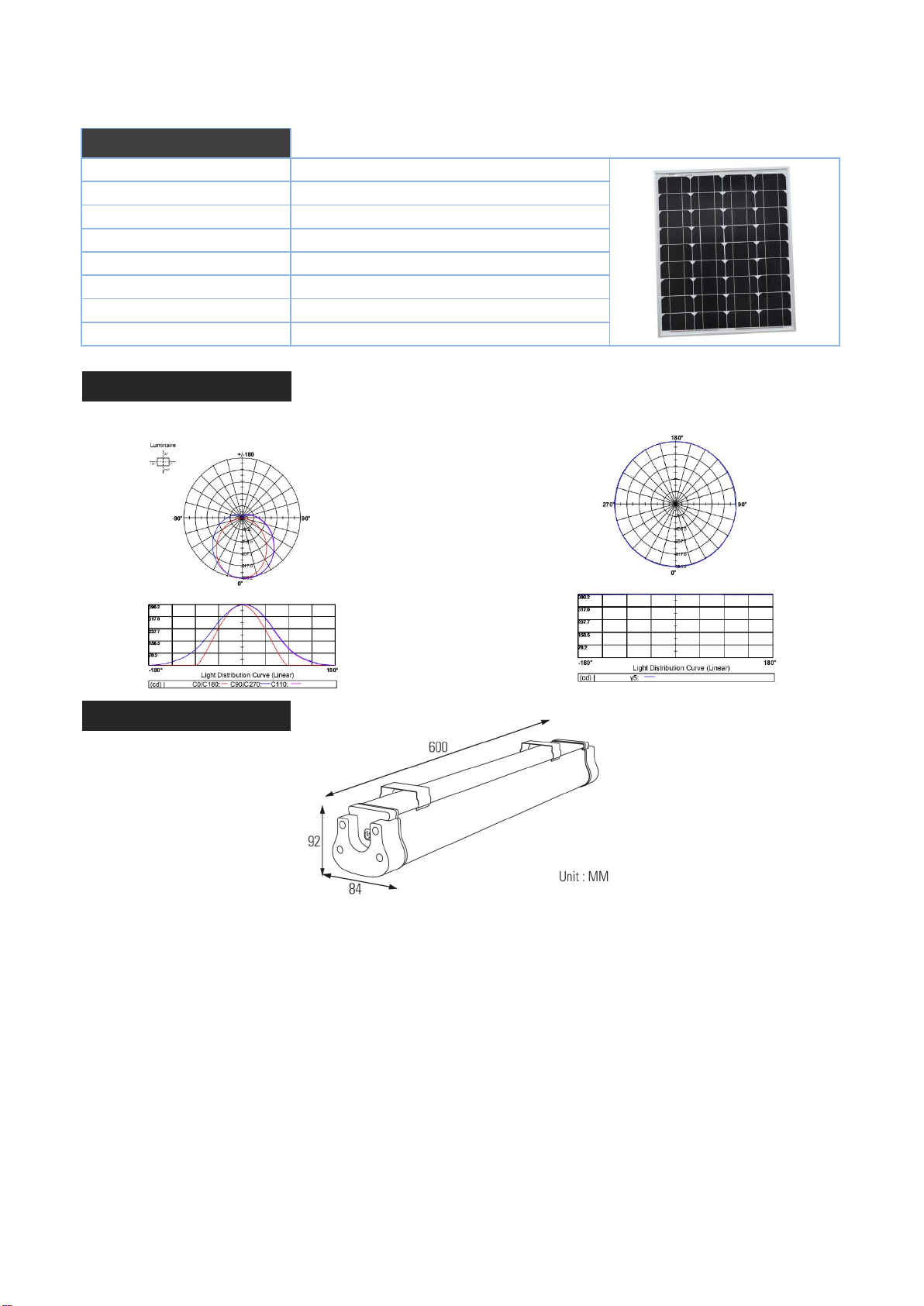GENERAL OPERATION
RED/GREEN/BLUE Status Light
* A!er turning the ba"en light ON. A Red/Green/Blue status light will cycle for two seconds then stop. This
signals the ba"en light system is OK and will work
in the default opera#on of 0%+100% sensi#vity powersurface material. Plese see package contents before
installa#on.
* A!er 1 minute of being ON a BLUE light will start to $ash (slowly). This signalsthe Ba"enPRO is now in a
charge state and the solar panel is connected and opera#ng as it should.
IMPORTANT:
If a!er 1 minute the BLUE light $ashes (fast), check the polarity connec#on between the solar panel and
Ba"enPRO. “+ to +” and “- to -“. And that a &rm contact is made.
TESTING
To simulate the ba"en light opera#on during daylight hours. Disconnect or cover the Solar Panel (This signals
no voltage present to the ba"en light , and will simulate night opera#on) – Now turn ba"en light ON. The
Red/Green/Blue status lights will cycle for two seconds then stop. A!er 40 seconds, move in proximity of the
micro'wave sensor, once detected by the microwave sensor the light will operate with 100% light output
(default se2ng) then will turn o3 automa#cally a!er 50 seconds.
PLEASE NOTE:
The default se2ng is Mode A with 0% power (No Light Output) and 100% Light Output when a person is in
proximity. You can press bu"ons B , C or D or 20%/40%/80% to turn light ON immediately to check light
condi#on.
USING THE REMOTE
The remote uses microwave (IR) technology and needs to be used in the same way as a TV –You must point
the remote directly at the Ba"enPRO to send a command. A!er pressing a bu"on on the remote control, you
will see a GREEN + BLUE light for two seconds. That signals a command has been received successfully. Note
: Refer to manual for remote control func#ons and programming.
FAULT FINDING
BLUE LIGHT NOT VISIBLE / WORKING
• A!er doing steps under GENERAL OPERATION and the BLUE light is NOT giving any signal / flashing.
Double check the connec#on between the Ba"enPRO and solar panel is a firm connec#on and polarity is
correct.
• Meter the voltage from the solar panel to the MC4 connectors. Ensure the voltage is no less than 15Vdc
and that the connectors inside MC4 are not loose. GREEN SIGNAL LIGHT FLASHING FAST
• If the GREEN light is flashing-fast, this signals an over-discharged ba"ery state. In this situa#on, carry out
a full charge using the solar panel sized for the installed Ba"enPRO. This can take up to 6 hours for a full
charge depending on panel size