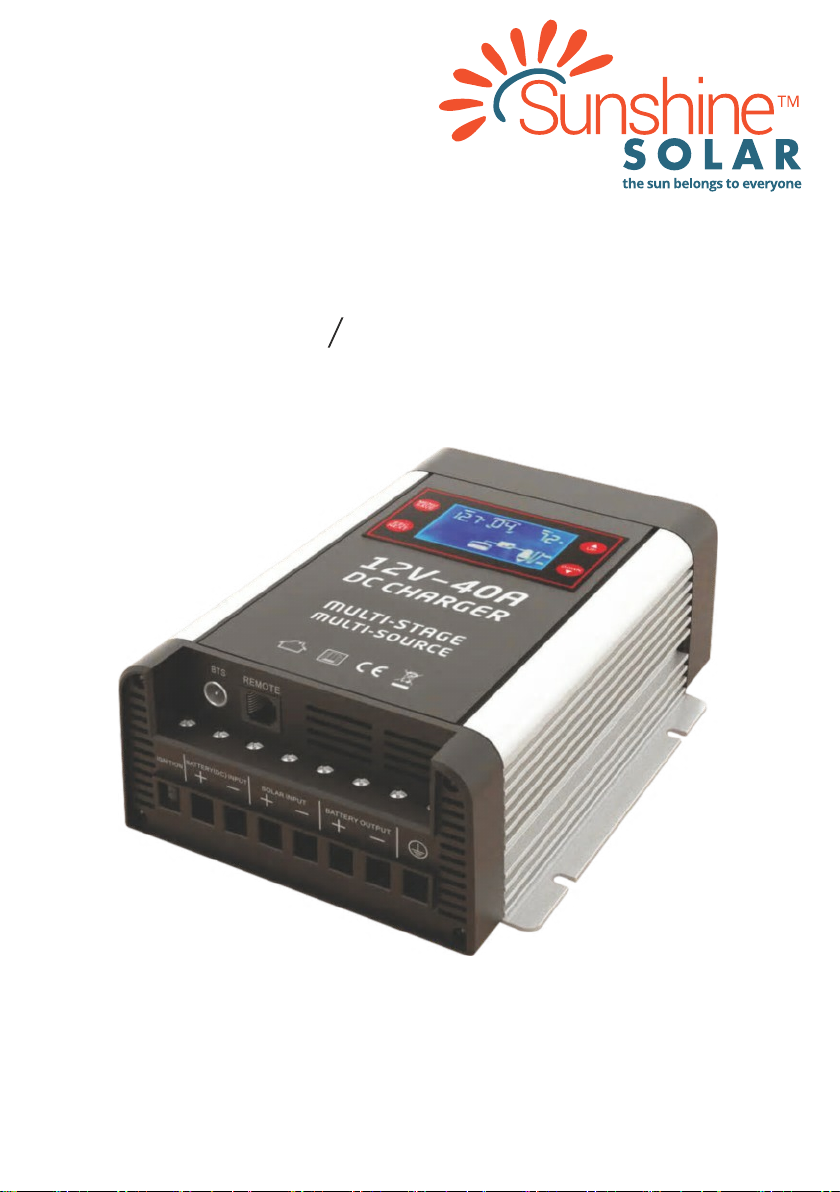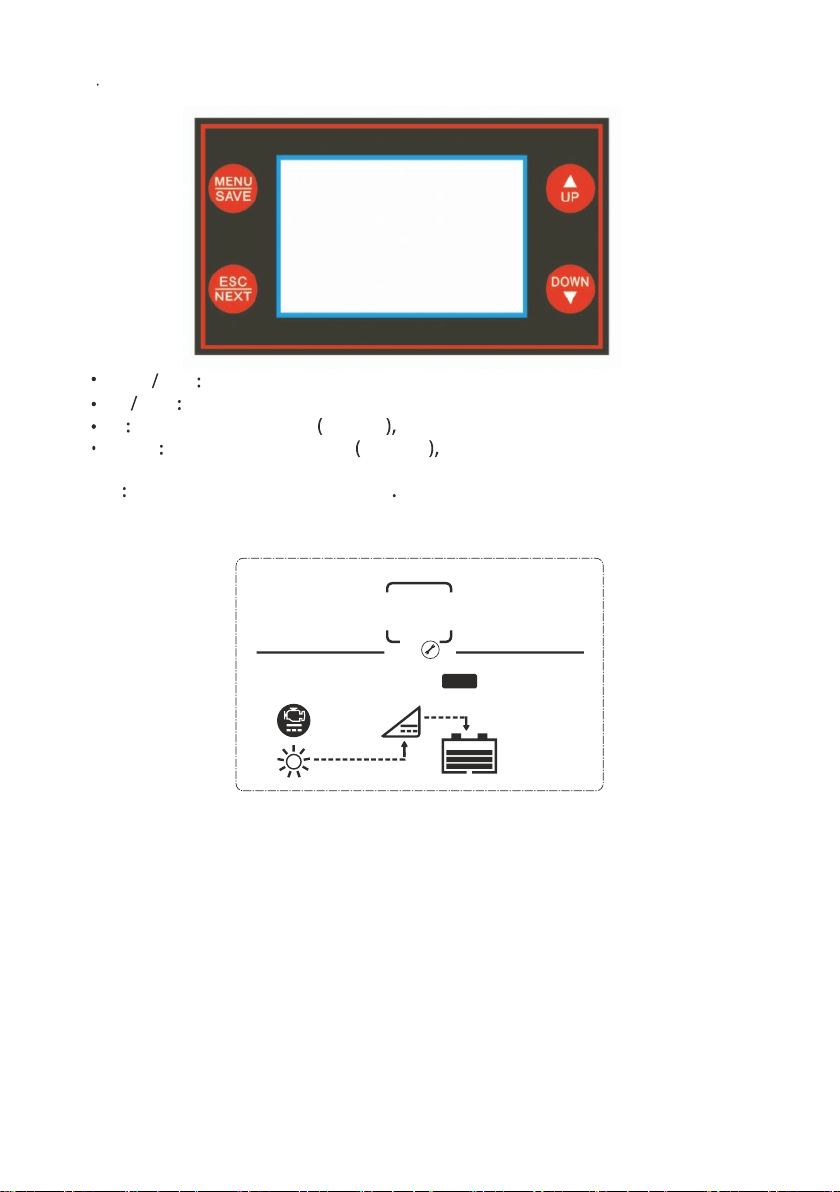INPUT
Battery Input(Start battery / DC generator)
12.5-15.8 VDC
≥12.8VDC (adjustable range 12.5V~13.5V with 10sec delay)
≥15.8VDC
≤15VDC
Input voltage
factory default is 11.7V, adjustable 11.5V-12.5V (wait for 5sec the unit will
continue to charge if the voltage is higher than 11.7V, if lower than 11.7V
the unit will stop working. Unit Will shutdown if lower than 11V)
Solar Input
Input low voltage
shutdown
15-45V(open circuit voltage of solar panel)
≤15VDC
≥15.5VDC
≥45VDC
≤44VDC
600W Max
Input voltage
Input low voltage shutdown
Input low voltage recovery
Input overvoltage shutdown
Input overvoltage recovery
Solar panel wattage
Input low voltage recovery
Input overvoltage shutdown
Input overvoltage recovery
Warranty
The Suppliers warranty provides free replacement cover for all defects in parts and workmanship
for a period of twelve months unless otherwise stated, from the date of purchase. The Suppliers
obligation in this respect is limited to replacing parts which have been promptly reported by the
Customer as having been in his opinion defective and are so found by the Supplier upon
inspection. This warranty is void in the event of improper installation, Customer modification or
neglect, natural disasters and does not extend to support posts and ancillary equipment. No
responsibility is assumed for incidental or consequential damage. No responsibility is assumed
for damage caused by the use of any unauthorised components, misuse, natural disasters,
lightning, gale or stronger force winds.
Disposal
When the device has become unusable, dispose of it in accordance with
the appliance disposal regulations
OUTPUT
Output voltage
Output current
Battery type GEL AGM WET Lithium
Constant voltage
range 14.2VDC 14.6VDC 14.4VDC
13.8VDC 13.8VDC 13.5VDC
12VDC(nominal voltage)
40A Max (10A/15A/20A/25A/30A/35A/40A adjustable)
Program
(Custom settings)
14.4VDC(12.6-
14.8V Manually
adjustable)
4: LiFePO4: 12.6V~14.8V,
5: Custom program: 13.8V~14.8V
Floating voltage
range N/A
10/15/20/25/30/35/40 (optional setup on LCD panel)
Three-stage type
≤50mA
Max.90%
Charging current
Charging mode
standby loss
Efficiency
4: LiFePO4:0V=OFF or 13.0V~
14.8V,
5: Custom program: 13.8VDC
(13V~14V Manually adjustable)