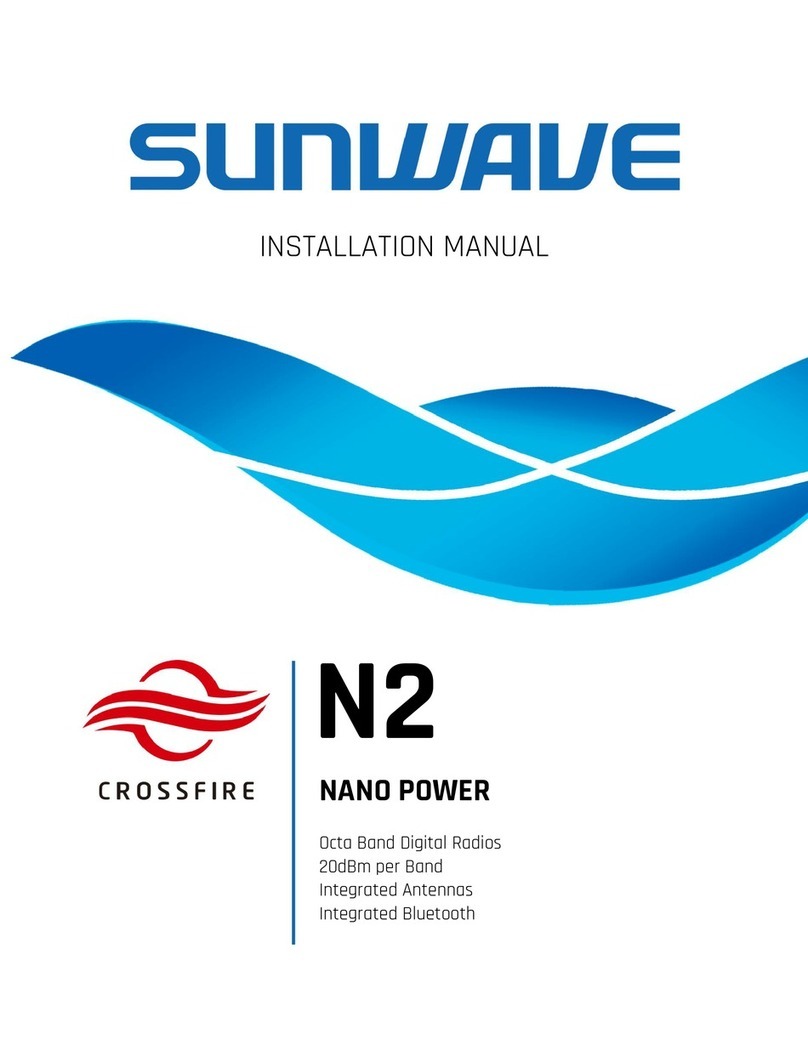HIGH POWER
43dBm Dual Band
Digital Radio
© Sunwave IM_CF_H2 v1.0.0| 3 of 47
Contact
us
today:
www.sunwave.com
@sunwave.com
Content
Overview………………………………………………………………………………………………………………………………………………………………………….5
Preface .................................................................................................................................................................................... 8
Safety Instructions .............................................................................................................................................................. 8
Site Considerations ......................................................................................................................................................... 9
Environmental Considerations........................................................................................................................................ 9
DC Power Connections.................................................................................................................................................. 10
Warning Marks.............................................................................................................................................................. 11
Unpacking and Inspecting ............................................................................................................................................. 12
Inspecting the Packing Container ................................................................................................................................. 12
Unpacking the Device ................................................................................................................................................... 12
Verifying the Contents .................................................................................................................................................. 12
Inspecting the Device.................................................................................................................................................... 12
Installation Preparation ................................................................................................................................................ 13
Site Investigation........................................................................................................................................................... 13
Installation Tools........................................................................................................................................................... 13
Torque Settings ............................................................................................................................................................. 13
Clearance ...................................................................................................................................................................... 13
Installation of the A2............................................................................................................................................................. 14
Mount the A2 in the Rack ................................................................................................................................................. 15
A2 Accessories............................................................................................................................................................... 15
Attach A2 Handle .......................................................................................................................................................... 16
Attach Sliding Rails and A2 to Rack............................................................................................................................... 16
Fan Installation.............................................................................................................................................................. 17
Connect Power and Ground Cable to A2 ...................................................................................................................... 18
DC Power Connections...................................................................................................................................................... 19
Attach Handle to A2...................................................................................................................................................... 19
Mount A2 to Wall.......................................................................................................................................................... 19
Connect Power and Ground Cable to A2 ...................................................................................................................... 20
A2 Mounting Dimension Spacing...................................................................................................................................... 20
Installation of the E2-O ......................................................................................................................................................... 22
Mount the E2-O in the Rack.............................................................................................................................................. 22